オンラインストアの開設を計画しているなら、おそらく Shopify と WooCommerce という 2 つの主要なプラットフォームに出会ったことがあるでしょう。
WPBeginnerを通じて数え切れないほどのオンラインストアオーナーを支援してきた経験から、それぞれのストアがユニークである理由についての深い洞察を得ることができました。実際、ShopifyとWooCommerceはどちらも優れた選択肢となり得ますが、その理由は異なります。
あなたの選択は、技術的な快適レベル、予算、カスタマイズのニーズ、長期的なビジネス目標などの要因によって決まるはずです。
本日は、コストや機能から柔軟性や使いやすさまで、ShopifyとWooCommerceの主な違いを、あらゆる側面から比較して解説します。
最終的には、どちらのプラットフォームがあなたのニーズにより適しているかを明確に理解できるでしょう。

Shopify vs. WooCommerce:簡単な比較
全体の比較を読む時間がありませんか?ここでは、ShopifyとWooCommerceの主な違いを強調した、簡単な表形式の比較を示します。
| 機能 | Shopify | WooCommerce |
|---|---|---|
| プラットフォームタイプ | フルホストされたオールインワンソリューション。 | WordPress用のセルフホスト型プラグイン。 |
| 価格モデル | 月額サブスクリプション料金($19/月~)。 | 無料プラグインですが、ホスティング、ドメイン、SSLが必要です。 |
| 使いやすさ | ガイド付きセットアップで、非常に初心者向けです。 | 初心者向けですが、より多くの手動管理が必要です。 |
| 取引手数料 | Shopify Paymentsでは2.9% + 30¢。外部ゲートウェイには追加料金がかかります。 | WooCommerceからの手数料はかかりません。お支払いゲートウェイの利用料のみお支払いいただきます。 |
| カスタマイズ | カスタマイズ性は良好ですが、Shopifyのテーマとアプリに限定されます。 | 59,000以上のWordPressプラグインにアクセスでき、無制限のカスタマイズが可能です。 |
| スケーラビリティ | 簡単なプランアップグレードで優れたスケーラビリティ。 | 高いスケーラビリティがありますが、ホスティングリソースはご自身で管理する必要があります。 |
👉私たちの評価:どちらのプラットフォームが優れているか? Shopifyは簡単なスタート地点を提供しますが、WooCommerceは長期的な成長と管理において優れたプラットフォームです。ストアの完全な所有権を与え、無限のカスタマイズを提供します。
ShopifyとWooCommerceの詳細な比較なので、目次の簡単な表を以下に示します。以下のクイックリンクを使用して、読みたいセクションにジャンプできます。
- 概要:Shopify vs. WooCommerce
- eCommerceプラットフォームに求めるもの
- 費用:Shopify vs. WooCommerce
- 使いやすさ:Shopify vs. WooCommerce
- 支払い方法:Shopify vs. WooCommerce
- 統合とアドオン:Shopify vs. WooCommerce
- Shopify対WooCommerceドロップシッピング
- スケーラビリティと成長:Shopify vs. WooCommerce
- WooCommerce vs. Shopifyのサポートオプション
- WooCommerce vs. Shopify: どちらが最高のeコマースプラットフォームか?
- Shopify vs. WooCommerce に関するよくある質問
概要:Shopify vs. WooCommerce
ウェブ上で最も人気のある2つのeコマースプラットフォームの詳細な比較に入る前に、基本的なことを押さえ、これらのプラットフォームが際立っている理由を強調することが重要です。
Shopifyとは?
Shopifyは、オンラインストアの作成、支払いの受け付け、在庫管理をすべて単一のプラットフォームから簡単に行えるオールインワンのeコマースソリューションです。
Shopify を使用すると、Web ホスティング、セキュリティ、キャッシュなどの e コマースサイトの管理に関する技術的な側面を気にする必要はありません。
WooCommerceとは?
WooCommerceは、WordPress用に構築されたオープンソースのeコマースプラグインです。これにより、最も強力なコンテンツ管理システム(CMS)を使用してオンラインストアを運営できます。
WordPressは、世界で最も人気のあるウェブサイトビルダーであり、全ウェブサイトの43%を支えています。さらに、WooCommerceはアクティブなウェブサイトの数で最も人気のあるeコマースプラットフォームであり、660万以上のユーザーがいます。
WooCommerceはオープンソースであるため、ストアのあらゆる側面をカスタマイズでき、カスタム拡張機能を簡単に追加できます。
どちらのプラットフォームを選択するかは、あなたのニーズとスキルレベルに完全に依存します。
eCommerceプラットフォームに求めるもの
オンラインストアを開始するにあたって、絶対に心に留めておくべきことがいくつかあります。これらの重要な要素は、どちらのプラットフォームがご自身のニーズに適しているかを判断するのに役立ちます。
- 予算 – 機能的なeコマースストアを開始するための初期費用。
- 使いやすさ – 絶対的な初心者でも簡単に使えるはずです。
- 支払い方法 – 複数の支払い方法(例:PayPal、Stripe、その他の決済処理業者)に対応している必要があります。
- 統合 – eコマースビジネスを成長させるために統合できるサービスやサードパーティツールの数。
- スケーラビリティ – プラットフォームは、ビジネスの成長に合わせてスケーリングできる必要があります。
これらは、すべてのオンラインストアオーナーが考慮すべき非常に基本的な要件です。ただし、ニーズに応じて、配送、在庫管理、請求書発行、税金、ドロップシッピングなどの他のオプションも検討したい場合があります。
この記事の目標は、Shopify と WooCommerce がこれらの基本的な要件をどのように満たしているか、そしてどちらがあなたのニーズに最適かを詳しく見ていくことです。
それでは、Shopify と WooCommerce の比較を始めましょう。
費用:Shopify vs. WooCommerce
コストは、eコマースウェブサイトの所有者にとって最も重要な考慮事項であることがよくあります。開始コストを評価すると同時に、追加サービスやソフトウェアの変動費も考慮に入れる必要があります。
Shopify を使用する真のコスト
Shopifyはオンラインストアの開設を非常に簡単に行えます。ベーシックプランは月額19ドル(年払い)から利用でき、Shopifyプランは月額49ドル、アドバンスドShopifyプランは月額299ドルにアップグレードできます。
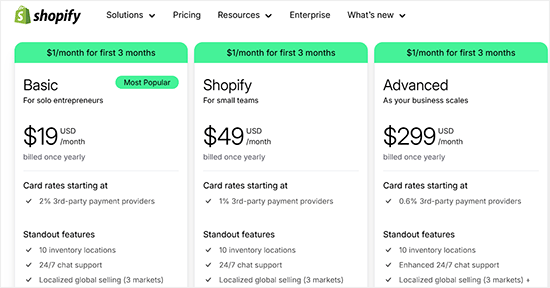
これらのプランにはそれぞれSSL証明書とウェブホスティングが含まれています。Shopifyブランドのサブドメイン(例:https://your-store.myshopify.com)が付属します。
独自の.com ドメイン名 を使用したい場合は、別途購入する必要があります。通常の.comドメイン名の価格は、一般的に年間14ドルから始まります。
基本的なShopifyプランには、新しいオンラインストアをセットアップするための十分な機能が付属しています。無制限の製品、2つのユーザーアカウント、無制限のファイルストレージなどを追加できます。
ただし、この料金には、Shopifyストアを次のレベルに引き上げるために必要なサードパーティ製ツールやアドオンは含まれていません。ビジネスが成長するにつれて、これらの費用はかさみ始め、すぐに基本プランよりもはるかに多くを支払うことになるでしょう。
支払いは、コストに影響を与えるもう1つの要因です。Shopify は独自の Shopify Payments ソリューションを提供しており、基本プランではトランザクションごとに 2.9% + 30 セントかかります。
サードパーティの決済ゲートウェイまたは独自のマーチャントアカウントを使用したい場合、すべてのトランザクションに対して2.0%の固定料金が請求されます。この料金は、月額399ドルのShopify Advancedプランを使用することで0.5%に削減できます。
外部の決済ゲートウェイを使用する場合、これらの決済手数料はかなり高額です。しかし、始めたばかりでShopify Paymentsソリューションを使用したい場合は、手数料はStripeやBraintreeのような人気のあるプラットフォームとほぼ同等です。
Shopifyには、Shopify Starter Planという月額7.00ドルのプランもあります。このプランでは、あらゆるサイトに購入ボタンを追加したり、一部の地域で対面販売にShopifyを使用したりできます。
例えば、WordPressウェブサイトを作成して、そこにShopifyの購入ボタンを追加することができます。しかし、すでにWordPressウェブサイトを作成しているのであれば、WooCommerceを使用することで、より良い体験を提供できるようになります。
WooCommerceを使用する真のコスト
WooCommerceはWordPress.org(セルフホスト型WordPressとも呼ばれます)用のeコマースプラグインです。オープンソースであり、無料のプラグインとして利用できます。
ただし、WooCommerceストアを開始するには、ドメイン名、SSL証明書、およびWordPressホスティングアカウントが必要です。
通常、ドメイン名は14.99ドル、SSL証明書は69.99ドル、ウェブホスティングは月額約7.99ドルかかります。これは、始めたばかりの頃は特に安くはありません。
幸いなことに、現在、WooCommerceに特化したホスティングプランを提供しているホスティング会社がいくつかあり、これによりコストが大幅に削減されます。
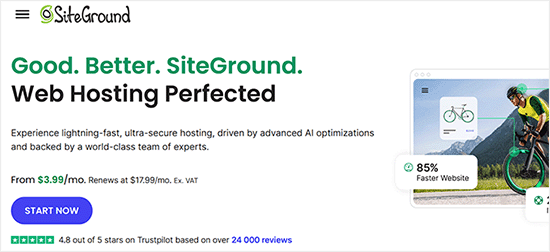
WordPressとWooCommerceが公式に推奨するホスティングプロバイダーであるSiteGroundは、ユーザーに無料のドメイン名、無料のSSL証明書、およびウェブホスティングの割引を提供することに同意しました。
これにより、月額わずか3.99ドルからオンラインストアを開始できます。
ご覧のとおり、基本的なWooCommerceストアを開始するためのコストは、Shopifyよりも大幅に低くなっています。また、WooCommerceはトランザクションごとにパーセンテージ手数料を請求しないため、これは非常に良い特典です。
有料拡張機能を購入すると、WooCommerceの費用が加算され始めることに注意してください。オンラインストアが成長するにつれて、ホスティング費用も増加します。
しかし、WooCommerceを使用する明確な利点の1つは、プレミアムテーマや有料拡張機能の無料の代替品をよく見つけることができることです。また、必要に応じてツールやプラグインを購入するだけで、コストを管理することもできます。
WooCommerceで利用できる多くの無料テーマと無料のアドオンを考慮すると、コストの面ではこれが勝者です。
勝者: WooCommerce
使いやすさ:Shopify vs. WooCommerce
オンラインストアを開始するほとんどのユーザーは、ウェブデザイナーや開発者ではありません。基本的な概念に慣れているユーザーでさえ、使いやすく、邪魔にならないプラットフォームを必要としています。
まず、使いやすさの点で Shopify と WooCommerce を比較してみましょう。
Shopify – 使いやすさ
Shopifyは完全にホストされたプラットフォームであるため、ソフトウェアのインストール、管理、更新は不要です。また、セキュリティ、パフォーマンス、バックアップ、互換性の問題についても心配する必要はありません。
サインアップするとすぐに、多くの無料Shopifyテーマからデザインを選択できます。その後、カスタマイズのプロセスを経て、商品の追加をサポートします。
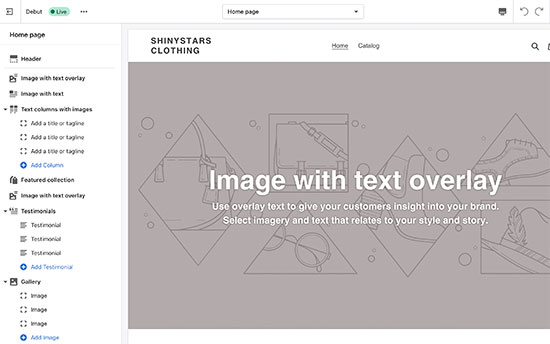
Shopifyには直感的なドラッグ&ドロップインターフェースが付属しています。Shopify内で商品ページ、販売、在庫を管理するのは簡単です。
このガイド付きで洗練され、高度に最適化されたユーザーエクスペリエンスの 1 つの欠点は、コントロールが制限されることです。Shopify が提供するデザインおよび開発ツール、またはそのマーケットプレイスで利用可能なアドオンしか使用できません。
しかし、これは聞くほど悪くはありません。ほとんどのユーザーにとって、Shopifyで利用できる豊富な拡張機能とテーマは、オンラインストアを開始して成長させるには十分すぎるほどです。
WooCommerce – 使いやすさ
WooCommerce は Shopify のようなホスト型プラットフォームではありません。これは、WooCommerce プラグインをインストールし、アップデートを管理し、バックアップを保持し、ウェブサイトのセキュリティを確保する必要があることを意味します。
これらのタスクのほとんどを自動化できる、無料および有料のプラグインがたくさんあります。
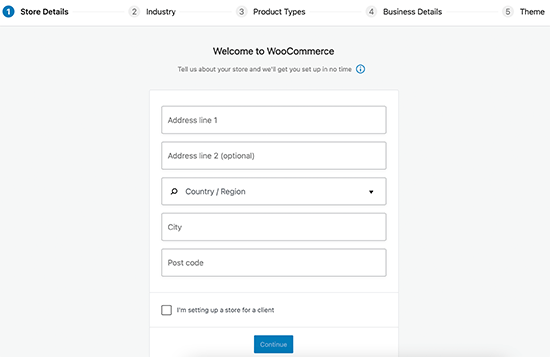
WooCommerceはカスタマイズに関して非常に柔軟です。プラットフォーム全体を完全に制御できます。59,000以上のWordPressプラグインの助けを借りて、想像できるあらゆる機能をウェブサイトに追加できます。
ただし、組み込みのドラッグ&ドロップデザインビルダーはありません。 WordPressのページビルダー のようなものを使用できます。 SeedProd。
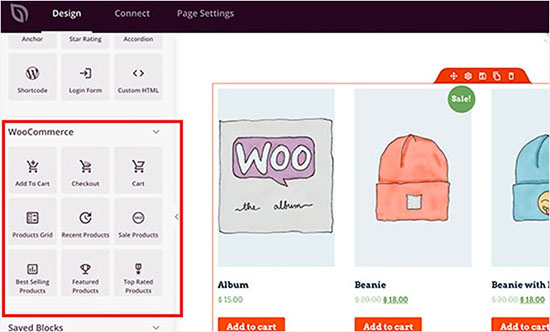
柔軟性の最大の欠点は、学習曲線があり、ウェブサイトのより多くの手動管理が必要になることです。また、Stripe / PayPalのようなマーチャントアカウントまたは同様のサービスにサインアップする必要があります。
WooCommerceのガイド付きセットアップウィザードは役立ちますが、Shopifyのオンボーディングエクスペリエンスと使いやすさには遠く及びません。
勝者:Shopify
支払い方法:Shopify vs. WooCommerce
オンラインで支払いを受け入れるために使用できる多くの支払いゲートウェイがあります。一部の支払い方法はあなたに適していない場合があり、他の方法は顧客が利用できない場合があります。
だからこそ、選択したプラットフォームが複数の支払いオプションを提供していることが重要です。支払い統合に関して、Shopify と WooCommerce がどのように比較されるかを見てみましょう。
Shopifyの支払いオプション
Shopifyは、顧客がチェックアウト時に利用できる多くの支払いオプションを提供しています。Shopify Payments(Stripe搭載)という独自の支払いソリューションに加え、すべての一般的なサードパーティ製決済ゲートウェイも利用できます。
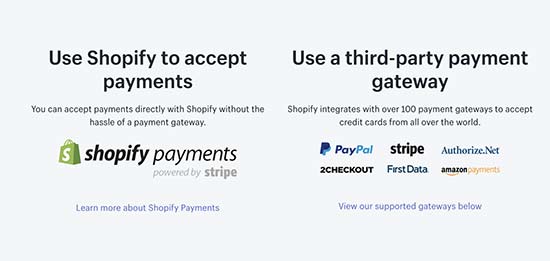
Shopifyは、サードパーティの決済ゲートウェイを介して行われた各トランザクションに対して、追加で2%の手数料を請求します。これは、決済ゲートウェイが請求するトランザクション手数料に加えて発生します。月額399ドルでAdvanced Shopifyプランを支払うことで、手数料を0.5%に減らすことができます。
Shopify Paymentsにはクレジットカード手数料はかかりますが、その他のトランザクション手数料はかかりません。クレジットカードのレートは、ベーシックプランの場合、2.9% + 30¢から始まり、他のプランではさらに低くなります。
WooCommerceの支払いオプション
WooCommerceは、デフォルトでPayPalとStripe決済を提供しています。また、Stripeが提供するWooCommerce Paymentsソリューションもあります。
他のすべての人気決済サービスプロバイダーもサポートしています。Authorize.net、Amazon Pay、Square、Alipayなどの決済連携をインストールできます。
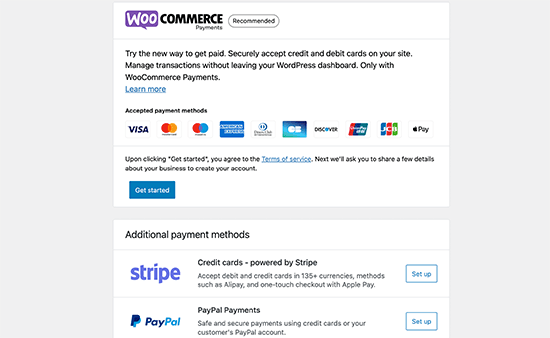
支払いゲートウェイに関して、WooCommerceは多くの地域的およびあまり知られていない支払いサービスもサポートしています。参入障壁がないため、どの支払い会社でもWooCommerceのアドオンを作成し、サポートを提供できます。
例えば、デフォルトのWooCommerceオプションの代わりに、FunnelKit製のWooCommerce用Stripe決済ゲートウェイプラグイン(無料)を使用できます。簡単なオンボーディングウィザード、Google PayおよびApple Payのエクスプレスチェックアウトなどの追加機能も備わっています。
セルフホスト型プラットフォームであるため、支払いゲートウェイまたは銀行からのみトランザクション手数料が請求されます。WooCommerce Paymentsを使用しない限り、WooCommerceはクレジットカード決済に対してパーセンテージ手数料を請求しないため、これは大きな利点です。
独自の加盟店アカウントを選択し、サードパーティのゲートウェイを使用することがあなたにとって重要であれば、WooCommerceを使用することで多額のお金を節約できます。
小規模な店舗でShopify Paymentsを利用するのであれば、Stripe/Paypalと同じクレジットカード手数料なので、違いはありません。
勝者:引き分け
統合とアドオン:Shopify vs. WooCommerce
どんなに堅牢なeコマースプラットフォームであっても、ストアを成長させるためには常にサードパーティのツールやサービスが必要になります。
例えば、メールマーケティングソフトウェア、リードジェネレーションツール、分析ツール、アウトリーチサービスなどが必要になる場合があります。
ShopifyとWooCommerceはどちらも拡張機能ディレクトリを持っており、多くのサードパーティサービスと連携しています。
Shopifyのアドオンとインテグレーション
Shopifyには強力なAPIと、Shopifyストア用のサードパーティ製アドオンを購入できるアプリストアが付属しています。ストアに追加したいあらゆる機能に対応する数百ものアプリがストアにあります。
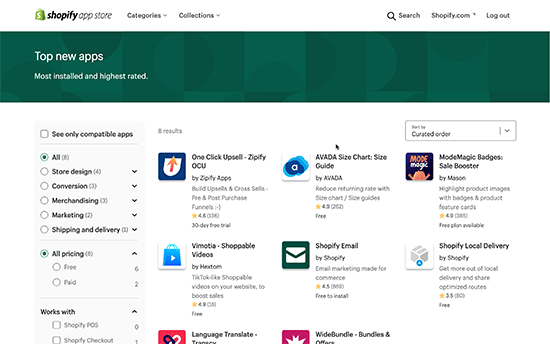
リードジェネレーションのために、OptinMonsterのようなソフトウェアとの連携機能があり、メールリストの増加やカート放棄の削減に役立ちます。また、検索エンジン最適化、商品レビュー、割引、カウントダウンなどのためのShopifyアプリもあります。
Shopify のアプリストアには、無料アプリと有料アプリの両方が含まれています。無料アプリは通常、独自の価格設定を持つサードパーティサービスによって作成されており、アプリはストアをそれらの API に統合するだけです。有料アドオンの価格はさまざまで、ほとんどのアプリは月額サブスクリプションを提供しています。
数字で言うと、Shopifyのアドオンや拡張機能はWooCommerce / WordPressよりも少ないです。これは、ストアにアプリを掲載するのが難しい場合があるためです。
プラグインをWordPressに提出し、アプリをShopifyストアに提出した経験から、Shopifyの方がWooCommerceよりもプロセスが難しいと言えます。
WooCommerceのアドオンとインテグレーション
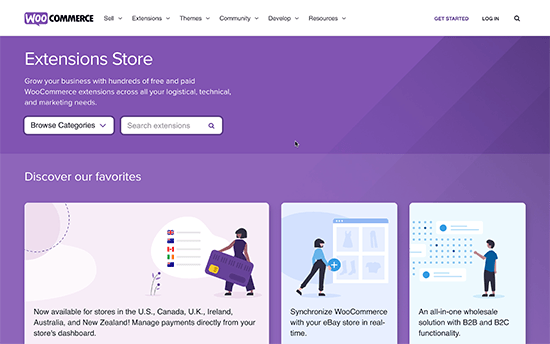
WooCommerceはオープンソースであり、WordPress上に構築されています。これにより、59,000以上の無料のWordPressプラグインと、さらに多くの有料プラグインにアクセスできます。
これらのアドオンを使用して、支払いゲートウェイ、リードジェネレーション、eコマース SEO、パフォーマンス最適化、ソーシャルメディア統合、その他考えられるほぼすべての機能を追加できます。
WooCommerceはShopifyよりも参入障壁が低いため、利用可能な統合やアドオンがはるかに多くあります。ほぼすべてのサードパーティ製ツールやサービスプロバイダーは、WooCommerceストアとシームレスに統合するための独自のプラグインを持っています。
ここでは、おすすめのWooCommerceプラグインをいくつかご紹介します。
- OptinMonster – カート放棄を減らし、販売コンバージョンを増やし、より多くのメール購読者を取得するために、WooCommerce ポップアップを簡単に作成できます。
- All in One SEO – オンラインストアを検索エンジンのランキング向上とトラフィック増加のために迅速に最適化するのに役立つ、完全なSEOツールキット。
- MonsterInsights – WordPress / WooCommerceダッシュボードから簡単にeコマースデータを追跡できる、最高のGoogleアナリティクスプラグイン。
- SeedProd – WordPress向けの最高のドラッグ&ドロップページおよびテーマビルダー。WooCommerceと統合して、カスタムチェックアウトページ、カート、商品グリッドなどを作成できます。
- FunnelKit – 高コンバージョンなチェックアウト、Shopifyスタイルのスライド式サイドカート、ワンクリックアップセル、注文時の追加購入などを可能にする、強力なWooCommerceファネルビルダー。
- FunnelKit Automations – WordPressから直接、放棄されたカートのリマインダー、サブスクリプションのリマインダーなどの自動メールマーケティングおよびSMSキャンペーンを簡単に作成できます。
- Advanced Coupons – WooCommerceのクーポン機能を拡張し、より良いクーポンオファーを作成して売上を伸ばすための最高のクーポンプラグインです。
- Wholesale Suite – 大量購入者やその他のビジネス向けに、WooCommerceで卸売価格を簡単に設定および表示できます。
また、WordPress開発者を雇うことで、独自のウェブサイト専用の統合またはプラグインを作成することもできます。
全体として、WooCommerce は Shopify よりもカスタマイズがはるかに容易であることを念頭に置くことが重要です。
勝者: WooCommerce
Shopify対WooCommerceドロップシッピング
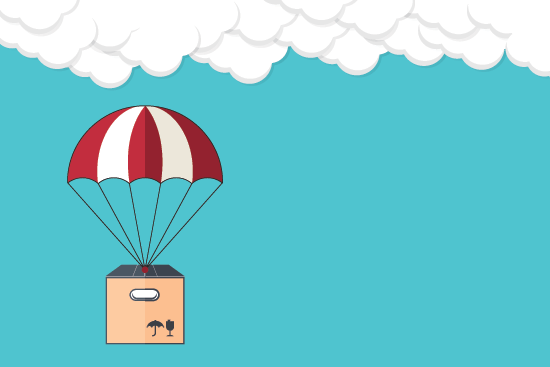
ドロップシッピングとは、eコマースストアが商品を在庫として保管しないオンラインビジネスです。代わりに、ベンダーから商品を購入し、顧客に直接発送することで注文を処理します。
低いオーバーヘッドのため、ドロップシッピングは世界中で人気となっています。多くのユーザーから、ドロップシッピングビジネスのためにWooCommerceとShopifyを比較してほしいという要望がありました。
Shopifyでのドロップシッピング
ドロップシッピングビジネスを構築する際、ウェブサイトのフロントエンドは、他のオンラインストアと同じように見えます。
ユーザーは、他のどのeコマースストアでも行うのと同じように、商品を閲覧し、カートに追加し、支払いを行うことができます。
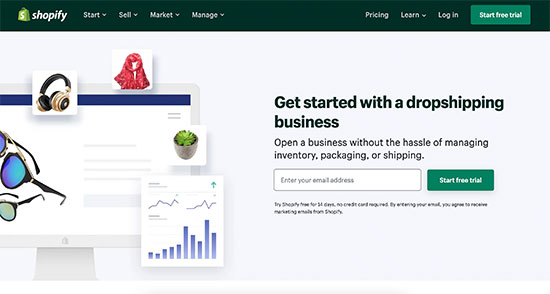
選択するベンダーによっては、配送のためにユーザーの注文を出す必要があります。
Shopifyには、AliExpress、Oberlo、Printifyなどの人気のあるドロップシッピングマーケットプレイス向けの連携アプリも多数あります。
ただし、これらの各商品マーケットプレイスには、Shopify でドロップシッピングウェブサイトを構築する際に考慮する必要がある独自の会員費、配送料、その他の料金があります。
WooCommerceでのドロップシッピング
WooCommerceはドロップシッピングビジネスの間で人気のある選択肢です。主に、プロセス全体を非常に簡単に設定できる柔軟な WooCommerce向けドロップシッピングプラグイン のためです。

商品を即座にインポートしたり、ウェブサイトから注文を処理したりできる拡張機能を簡単に見つけることができます。さらに、eBayのようなeコマースマーケットプレイスを作成することもでき、他のベンダーがあなたのウェブサイトで販売できるようになります。
サプライヤーやベンダーには、最低注文要件、会員費、その他の料金がある場合があることに注意してください。WooCommerceのドロップシッピングストアに商品を追加する際には、それらを考慮する必要があります。
勝者: WooCommerce
スケーラビリティと成長:Shopify vs. WooCommerce
様々なCEOや創業者から「成長痛」という言葉を聞いたことがあるかもしれません。ビジネスが成長するにつれて、新しい課題や目標に対処するためにより多くのリソースが必要になります。
ShopifyとWooCommerceはどちらも大量のトラフィックと注文を処理できるように拡張できますが、それらは同等ではありません。これらの2つのeコマースプラットフォームのスケーラビリティに関する比較を見てみましょう。
Shopifyでのスケーラビリティ

Shopifyはストアの技術的な部分を処理するため、パフォーマンス、セキュリティ、スケーラビリティについて心配する必要はまったくありません。ビジネスが成長し始めたら、Shopifyプランをアップグレードするだけです。
彼らのインフラストラクチャは、ダウンタイム、バックアップ、アップデート、セキュリティを心配することなく、あなたの成長するビジネスを簡単に処理できます。また、Shopify Plusプランの一部としてエンタープライズサービスも提供しています。
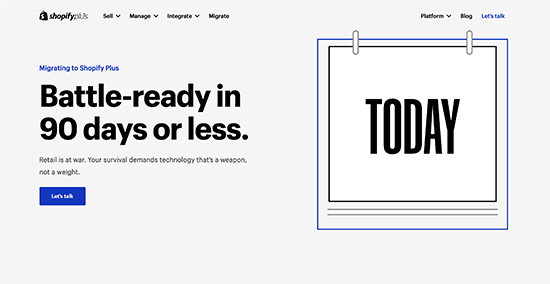
これは成長における面倒な部分を取り除きますが、ビジネスコストも増加します。経費は増加し、それに応じて計画を立てる必要があります。
良い点は、社内に技術チームを雇用したり管理したりする必要がないことで、コストが相殺されることです。
WooCommerceの拡張性
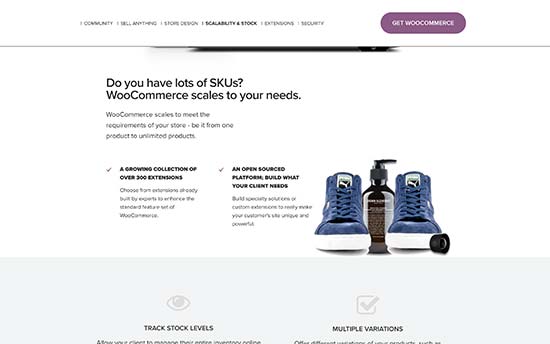
WooCommerceはセルフホスト型プラットフォームであるため、ウェブサイトのアップデート、バックアップ、およびセキュリティの維持はご自身の責任となります。
あなたのスターター WooCommerceホスティング プランは、ストアへのトラフィックが増加するとリソースが不足します。
良いニュースは、WordPressサイトを完全に管理できるため、成長を管理するための多くの選択肢があることです。
WooCommerceのホスティング費用は増加しますが、アップグレードする特定のコンピューティングリソースをより細かく制御でき、必要のないコンピューティングリソースに対して支払うことがないようにすることができます。
マネージドWordPressホスティングプロバイダーであるSiteGroundやWP Engineを使用して、WooCommerceストアをスケールアップすることもできます。
WooCommerce が提供するコントロールにもかかわらず、一部の小規模ビジネスでは、手間のかからないソリューションを単純に好む場合があります。
勝者:Shopify
WooCommerce vs. Shopifyのサポートオプション
WooCommerceとShopifyはどちらも非常に使いやすいです。ただし、ストアで新しいことを行う方法を学ぶために、ヘルプが必要になる場合があります。
WooCommerceとShopifyがどのようにサポートを処理し、必要に応じてヘルプを得るために提供するオプションを見てみましょう。
Shopifyのサポートオプション
Shopifyは完全にホストされたプラットフォームです。これは、彼らがソフトウェアを管理しており、彼らのプラットフォームを最もよく知っているのが彼らであることを意味します。
Shopify は、ライブチャット、電話、メール、Twitter を通じて 24 時間 365 日のカスタマーサポートを提供しています。自分で問題を解決したいユーザーのために、Shopify は広範なドキュメント、ハウツーガイド、ナレッジベース、ビデオチュートリアル、フォーラムを提供しています。
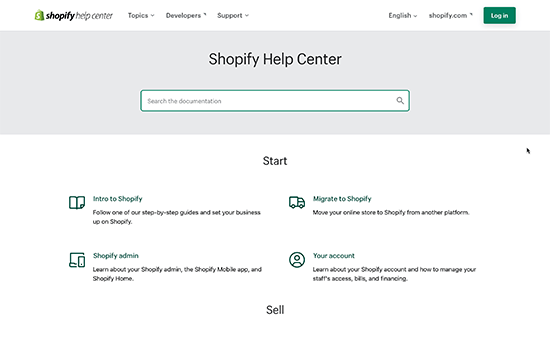
また、追加のヘルプが必要な場合や、サードパーティソリューションを統合したい場合に雇用できるShopifyエキスパートのディレクトリも維持しています。
ただし、Shopify は、使用しているサードパーティ製アプリやテンプレートのサポートは提供していません。
WooCommerceのサポートオプション
WooCommerce は世界で最も人気のある eコマースプラットフォームであり、必要に応じて利用できるサポートオプションが豊富にあります。
公式ウェブサイトには、自己解決に役立つ豊富なドキュメント、チュートリアル、ガイドがあります。また、サポートフォーラムもあり、WooCommerceサポートチームや他のユーザー、専門家からヘルプを得ることができます。
彼らは最近、WooCommerce.comからプレミアム拡張機能またはテーマを購入したすべての人に、24時間年中無休のチャットサポートを追加しました。
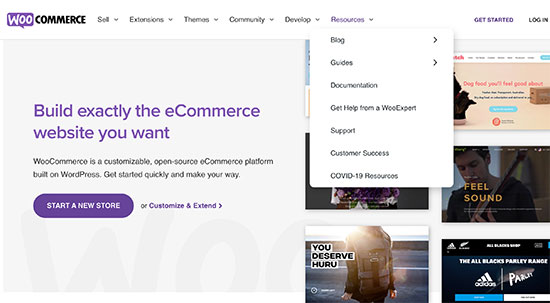
ただし、WooCommerce はセルフホスト型プラットフォームであるため、サーバーの問題に対するサポートはホスティングプロバイダーが担当します。
サードパーティ製のWordPressテーマや拡張機能については、それらの開発者が製品に関するサポートの質問に回答する責任を負います。
その絶大な人気のため、WooCommerceストアの問題を解決する開発者を見つけることは非常に簡単で、しばしば安価です。フリーランスのウェブサイトで開発者を見つけることができます。
勝者: Shopify
WooCommerce vs. Shopify: どちらが最高のeコマースプラットフォームか?
ShopifyとWooCommerceは、どちらもeコマースストアを開始するための強力なプラットフォームです。それは本当にあなたの個人的なスキルと好みに帰着します。
Shopify の方が使いやすいです。何もインストールする必要がなく、すぐに始めることができます。支払い設定も簡単で、分かりやすい料金プランが用意されています。
Shopifyの欠点は、すべてを完全に制御できないことです。トランザクション手数料、アドオン、統合により、コストが高くなる可能性があります。アップグレードオプションは特定のプランに限定されており、成長に合わせてコストを管理することはできません。
WooCommerceはオープンソースであり、ウェブサイトを完全に制御できます。特にこれらのWooCommerceホスティング会社を利用すれば、WooCommerceでオンラインストアを開始するコストは大幅に少なくなります。
欠点は、ソフトウェアを自分で保守する必要があることです。学習には少し時間がかかります。しかし、何百万人もの初心者がすでに利用しており、学習段階は比較的早く乗り越えています。
費用対効果の高いソリューションを探していて、オンラインストアを完全に制御したい場合は、WooCommerceが最適なプラットフォームです。
完全に手間がかからず、無限の拡張性が必要な場合は、 Shopify があなたにとってより良いプラットフォームです。
Shopify vs. WooCommerce に関するよくある質問
以下は、ユーザーが私たちに尋ねたShopifyとWooCommerceに関する最もよくある質問への回答です。
1. WooCommerceはShopifyとどう違うのですか?
Shopifyはプラットフォームをサービスとして提供しています。オンラインストアのソフトウェアとウェブサイトホスティングを提供し、バックアップ、セキュリティ、メンテナンスを担当します。
一方、WooCommerce はセルフホスト型の e コマースプラットフォームです。WooCommerce ホスティングアカウントとドメイン名が必要になり、オンラインストアはご自身で管理することになります。
どちらのプラットフォームも、オンラインでの製品販売、有名な決済サービスを通じた安全な支払い受け取り、在庫管理を容易に行うことができます。
2.どちらがより人気がありますか?ShopifyとWooCommerceのどちらですか?
WooCommerceは世界で最も人気のあるeコマースプラットフォームです。BuiltWithによると、WooCommerceはトップ100万ウェブサイトの28%で使用されており、Shopifyは20%でそれに続いています。
WooCommerceはWordPress上で動作しており、WordPress自体が最も人気のあるウェブサイトビルダーであり、インターネット上の全ウェブサイトの43%以上を支えています。
3. WordPress で Shopify を使用できますか?
ShopifyのBuy Nowボタンをインストールすることで、WordPressでShopify Starter Planを使用できます。この実装により、ユーザーはShopifyカートに移動してチェックアウトを完了します。
ただし、これは複雑なプロセスであり、最良のユーザーエクスペリエンスを提供しない可能性があります。WordPressを使用している場合、WooCommerceのようなショッピングカートプラグインをインストールせずに、WPFormsのようなプラグインを使用してオンラインで支払いを受け付けることができます。
4. ShopifyやWooCommerceの代替手段は何ですか?
ShopifyとWooCommerceは、市場でトップクラスのeコマースプラットフォームの2つです。
Shopifyのようなプラットフォーム・アズ・ア・サービスを提供するeコマースサービスには、BigCommerce、Squarespace、Wixなどがあります。WordPressのプラグインで、WooCommerceの代替として使用できるものには、MemberPress、WPForms、Easy Digital Downloadsなどがあります。
5. どちらのeコマースプラットフォームがより柔軟ですか?
WooCommerceは、より大きな拡張機能ライブラリにより、より多くの柔軟性を提供します。WordPress上で動作するため、ブログとビジネスウェブサイトを同時に使用できます。
Constant Contact、Mailchimpなどのすべてのメールプラットフォームで動作します。All in One SEO やYoast SEOのようなSEOプラグインを使用して、ウェブサイトを簡単に最適化できます。
無料のWordPress.orgテーマストアから、より多くのWooCommerceテーマを入手できます。さらに重要なのは、コンバージョン率を高め、カート放棄を回復するためのツールを簡単に使用できることです。
この記事が、ShopifyとWooCommerceの長所と短所を比較するのに役立ったことを願っています。また、WordPressでeコマーストラッキングを設定する方法に関するガイドや、最高のWordPress eコマースプラグインの専門家による選び方もご覧ください。
この記事が気に入ったら、WordPressのビデオチュートリアルについては、YouTubeチャンネルを購読してください。 TwitterやFacebookでもフォローできます。





イジー・ヴァネック
Shopifyを試しましたが、WooCommerceと比較していくつかの欠点があります。まず、データの所有権です。ある時点でストアを別のプロバイダーに移行して持ち出すことを決定することはできません。技術的に不可能です。2番目の欠点は、私の所在地により関連性が高いのですが、WooCommerceと比較して柔軟性がはるかに低いことです。たとえば、商品の発送に関してです。チェコ共和国には多くのローカル運送業者がいますが、Shopifyはそれらを認識しません。それらを統合するのは問題があります。WooCommerceの場合、これらの運送業者をストアに含めるだけでなく、発送された商品の追跡も提供できるプラグインがあります。最後に、Shopifyの価格設定が欠点です。WooCommerceと比較して非常に高価です。はい、アップデート、速度、ウェブサイトの最適化について心配する必要はありませんが、WordPressを使用したWooCommerceプラットフォームを使用する場合と比較して、私にとっては欠点が利点を上回ります。
デニス・ムトミ
私としては、ECストアには引き続きWooCommerceを使いたいと思っています。
どちらのプラットフォームも以前使用したことがありますが、個人事業主としては、コスト、柔軟性、ウェブサイトのコントロールといった要素が私にとって最も重要です。
Mrteesurez
支払いゲートウェイの点では、WooCommerceが勝者です。PayPal、Stripe、および一部の地域向け支払いゲートウェイなど、複数の支払い方法をサポートしています。
誰もがStripeを使用しているわけでも、それに慣れているわけでもありません。
WooCommerceは、Paystackなどのアフリカの一部の決済ゲートウェイをサポートしています。
また、統合機能です。WooCommerce で eコマースを成長させるために統合できるサービスやサードパーティツールの数がさらに増えています。
WPBeginnerサポート
Thank you for sharing your opinion
管理者
モイヌディン・ワヒード
ShopifyとWooCommerceはどちらもオンラインビジネスを始めるのに優れたプラットフォームであり、それぞれに長所と短所があります。
しかし、予算が限られており、オンラインビジネスを始めようとしている人にとっては、WooCommerceは手頃な価格で、ビジネスとウェブサイトを自分でコントロールできる感覚が得られると思います。
学習曲線はありますが、長期的なビジネスには適しています。
しかし、コストに問題がない場合は、Shopifyが最適な選択肢です。商品を配置して販売を開始するだけで、技術的な部分はShopifyがすべて処理してくれます。
比較ありがとうございます。両方のプラットフォームについての理解が深まりました。
Lara Carter
コメントで彼らの経験や意見を見るのも、非常に興味深く、役立ちます。
Lara Carter
これは本当に興味深いです。Shopifyの広告をたくさん見ましたが、これにより他のすべての選択肢と、実際にどちらが良いのかがわかりました。
WPBeginnerサポート
Glad we could share our information on WooCommerce
管理者
Ashwini
素晴らしい投稿です。WooとShopifyの違いを学ぶのに役立ちます。
シェアしていただきありがとうございます
WPBeginnerサポート
Glad our guide was helpful
管理者
ショーン
ShopifyはSEOには向いていません。WordPressとGenesisフレームワーク、そしてPro Yoast SEOプラグインを使用する場合と比較すると、雲泥の差です。
WPBeginnerサポート
Thank you for sharing your opinion
管理者
Lokesh Indoura
様、
– 私はwpbeginnerの定期購読者です。
WordPressブログを持っており、Google AdSenseで収益化しています。このブログで、書籍のような自社製品を販売できますか?もし可能であれば、方法を教えていただけますでしょうか。感謝いたします。
WPBeginnerサポート
はい、eコマースサイトでGoogle AdSenseを使用できます。ストアのセットアップ方法については、こちらの記事をご覧ください。https://www.wpbeginner.com/wp-tutorials/how-to-start-an-online-store/
管理者
ドリ
現在、WordPress ブログと Shopify Basic のウェブサイトを持っています。ワシントン州に住んでおり、複雑な売上税スケジュールがあるため、私が本当に気に入っているのは、Shopify が売上税を正しく計算してくれるという事実です。追加のプラグインは不要です。仕向地ベースの売上税徴収を必要とする州では、WooCommerce を使用している場合、TaxJar のようなプラグインをインストールして月額 17 ドルを支払う必要があるでしょう。今年はブログとウェブショップを統合する予定で、Shopify Lite にダウングレードし、製品のコードをブログに貼り付ける予定です。それでも、月額 9.00 ドルに加えて取引手数料で、Shopify の在庫追跡、ショッピングカート、配送計算機能を使用できます。製品数が少ない中小企業であれば、検討する価値があります。: )
WPBeginnerサポート
ご意見ありがとうございます。これは、両者を比較する上で重要な要素となる可能性があります。
管理者
Bobby
JetpackプラグインとWooCommerce Tax(どちらも無料)をインストールし、自動売上税を有効にすることができます。これにより、各州、各町/市、または郡を入力する必要がなくなります。
Chris
Shopify の最大の欠点は、アプリの法外なコストの他に、デフォルトの配送ボックスです。これは長年知られている問題ですが、配送アプリからの手数料を得ているため、彼らは対処しません。複数の配送ボックスを使用する商品を 1 件以上販売する場合、残念ながら 1 サイズしか設定できません。封筒に入る商品をデフォルトとして設定した場合、送料は安くなりますが、箱が必要な商品も販売している場合、顧客は封筒(デフォルトのパッケージであるため)の送料を支払い、あなたは追加の送料を支払うことになります。カテゴリ別または商品別の配送パッケージを設定する方法はありません。1 つしかなく、それがすべてです。送料は自己負担となります。
WPBeginnerサポート
Thanks for sharing your experience and what to consider between these two
管理者
トーマス・シュトロムシュラーグ
Thanks for this compare
I just setup wooCommerce, but its always good to know what else could be. And yes, in woo is not everything pink
WPBeginnerサポート
Glad we could help inform
管理者
Jorge
素晴らしい比較です。ありがとうございます!Shopifyでストアをホストする場合、1つ以上のメールアカウントを持つことができますか?
Sanjal
Shopifyが注文から手数料として一定の割合を取ることを言及してください。ウェブ開発者としては問題ありませんが、ビジネスとしては大きな損失です。Shopifyが取る2%はかなり大きな金額であることを考慮してください。
LaWanda Hodges
この記事、本当にありがとうございます。今朝起きたとき、「ShopifyとWooCommerceのどちらのプラットフォームを使おうか?」と考えていました。
幸いなことに、あなたの記事が最初に表示されたものの一つでした!時間を節約できました!(笑)
なぜこの文章がとても役に立ったのですか?整理されていて要点がまとまっています。
こんにちは!
Dominik Agejev
「オンラインストアが成長するにつれて、ホスティング費用も増加します。」とはどういう意味ですか?詳しく説明していただけますか?これはShopifyにも当てはまりますか?
WPBeginnerサポート
ドミニクさん、こんにちは。
ウェブサイトへの訪問者が増えるにつれて、ウェブサイトはより多くのコンピューティングリソースを必要とします。それらのリソースを取得するには、ホスティングプランをアップグレードする必要があり、費用が増加します。
Shopifyは完全にホストされたプランです。ただし、支払い、トランザクション手数料、アドオンにより、コストは増加します。
管理者
マノジ・アガルワル
これは素晴らしい記事です。私はWordpressとShopifyの両方をよく利用しており、自分のサイトとクライアントのサイトの両方でeコマースをセットアップしました。一般的に、人々はShopifyについて聞いたことがあると思いますが、あなたはウェブ開発者かWordpressユーザーです。私のサイトではあまり多くのお金を稼いでいないので、Shopifyは高すぎます。しかし、もし私が多くの売上を上げていて、WPをいじる時間がなかったら、間違いなくShopifyを試すでしょう。
Tikyda
これらの2つのプラットフォームを比較していただき、ありがとうございます。
スージー・C
WooCommerceを使ってみようかと思って、WordPress.comのブログをWordPress.orgに移行する方法も調べていました。しかし、Shopifyには月額9ドルの「Shopify Lite」というオプションがあり、Facebookやソーシャルメディア経由で販売できることがわかりました。私は数点しか販売しないので、このオプションが私にとって最適だと思います。Shopifyで良い経験をしたと聞いて良かったです。とにかく簡単なものが欲しいです!
インバー
最終的な顧客にとって、どちらのプラットフォームがより簡単ですか?
Dominik Agejev
Shopifyですが、あなたにとってはより高価になります。
Jason Banks
私は個人的に約2年間Shopifyを利用しており、気に入っていますが、私は非常に小規模な会社です。月額9.99ドルで「Buy Button」にアクセスできます。基本的に製品を追加すると、3つのレイアウトに基づいて自動的にコードブロックを作成するオプションがあり、そのコードをコピーして好きな場所に貼り付けることができます!私はそれがかなり天才的だと思います。実際、私はWordPressウェブサイトを持っており、アップデートなどをすべて自分で管理していますが、カスタムWordPressテーマでShopify Buy Buttonを使用しています。
現在、本業でWooCommerceについて詳しく調べる必要があります。上司は、eコマースプラットフォームとして何を選ぶべきかを知りたがっていますが、私は個人的なeコマースビジネスでShopifyを使用しているという理由だけで、Shopifyと言うのは避けたいと思っています。
基本的に、Shopifyで年間数千ドルのビジネスと年間数百万ドルのビジネスの間で調査を行う必要があります。
クリスタル・E
私の状況と全く同じで、恐ろしいほどです!この問題に対する確実な解決策を見つけましたか?同じ状況なので、何かアドバイスがあれば知りたいです。
Noah
レビューありがとうございます。しかし、SHOPIFYでのバックアップの問題について明確にしたいと思います。私はストアを持っており、SHOPIFYによる自動バックアップがないという事実に証言できます。自動バックアップを購入する必要があります。また、SHOPIFYにはバイリンガルサイトを運営するための適切な設定がないことも言及する価値があります。はい、自動翻訳プラグインを使用できますが、それらは絶対にひどくバグがあります。そして、チェックアウト部分の翻訳を助けるプラグインはなく、カート放棄につながります。グローバルなeコマースソリューションとして、まだ長い道のりがあります…
Utibe
このレビューは非常に参考になります。WooCommerceに決めます。
マルセロ
良いレビューですね。私は自分のオンラインショップでWooCommerceを使っていますが、一番の問題は読み込み時間です。何か回避策を提案してもらえませんか?
ありがとう
WPBeginnerサポート
こんにちは、マルセロさん、
詳細な手順については、WordPressの速度とパフォーマンスガイドをご覧ください。
管理者
anne
今のところ順調です。これまでで最高のレビューです。オンラインストアを開設するプロセスにあり、最適なオプションを決めるのに苦労しています。これは今日の私の決定に役立つでしょう。ありがとう
ジョセフ・マグワイア
潜在的なクライアントのためにこのトピックを調査しているため、同意します。
しかし、計算してみたところ、WooCommerceの管理費用とShopifyの総売上を比較した記事にこれを追加すべきだと思います。Shopifyではトランザクションごとに支払いが発生し、年間10万ドルの総売上に対して、ベーシックプランを選択した場合、トランザクション費用として最大2〜3千ドルを支払うことになります。月額79ドルのプランにアップグレードすると、自己負担で960ドルを支払い、それでも1%のトランザクション費用を支払うことになります。小規模なeコマースサイトにとっては大きな問題ではありませんが、10万ドル以上にスケールアップすると、かなりの費用がかかる可能性があります。
そして最後に、多くのサイトをレビューした結果、多くの大規模なWordPressサイトは最終的にカスタムJavaScriptまたはフレームワークビルドを使用して再設計されます。ShopifyとWordPressでは、それを行うのはどれくらい簡単でしょうか。WordPressでは、WooCommerceからすべての製品と在庫を簡単にエクスポートでき、WordPressのデータベースからも同様にできるため、非常に管理しやすいと思います。しかし、Shopifyも同じことができますか、または同じことをしますか?これは、スケールアップする際にどれほどフレンドリーであるかという大きな疑問です。しかし、それは非常に遠い将来のことなので、多くのクライアントは、カスタムビルドフレームワークを構築しなければならない日(これは5万ドルから20万ドルの投資です)について考えたくないかもしれません。
ジェフ・ヒューガート
これは素晴らしい記事です。私はWPをよく使い、自分のサイトとクライアントのサイトの両方にWooCommerceをセットアップしました。一般的に、ウェブ開発者やWPユーザーでない限り、人々はShopifyの方がWCよりもよく耳にしていると思います。私のサイトではあまり収益を上げていないので、Shopifyは高すぎます。しかし、もし多くの売上があり、WPをいじる時間がなかったら、間違いなくShopifyを試すでしょう。
エディ・T
素晴らしいレビューですね。WordPressとWooCommerceは、オンラインストアを運営するだけでなく、WordPressのコーディングを学ぶことになるため、ギークやテクノロジーに精通した個人にとって素晴らしいと思います。正直なところ、WooCommerceがなければWordPressを使い始めることはなかったでしょう。素晴らしい独学の経験です。もちろん、自分でサーバーを運営するのも格別です!
P.S. It all goes great on a resume
サム
ここにあるより良いレビューの1つで、バランスが取れているようです。他のレビュー担当者は、Shopifyアプリがまだ適切なeコマースの柔軟性を提供していないことに加えて、経費を急増させる可能性があることに言及していませんでした。
Ryan
これは素晴らしいです。共有ありがとうございます。
ジョン・エドニー
素晴らしい記事です。個人的には、インストール自体を自分で維持できない場合、柔軟性とコントロールを自分で奪っているように感じます。しかし、ソフトウェアのメンテナンスについて心配したくない場合は、Shopifyは素晴らしいです。
haseeb
Shopifyは使用したことがありません。
日曜日
今まで見つけた中で最高のレビューです。非常に有益です。ありがとうございます。