Have you ever run into a problem on your WordPress website and are unsure where to turn for help? Don’t worry, you’re not alone!
WordPress is a powerful platform, but even for beginners, things can sometimes go wrong. This is where you need someone to guide you or help you troubleshoot issues on your website.
WordPress doesn’t offer direct support to its users. But across our 16+ years of using the platform, we have discovered the best ways to get help for WordPress problems. These include support forums, online communities, hosting providers, and more.
In this guide, we will show you how to contact WordPress support.
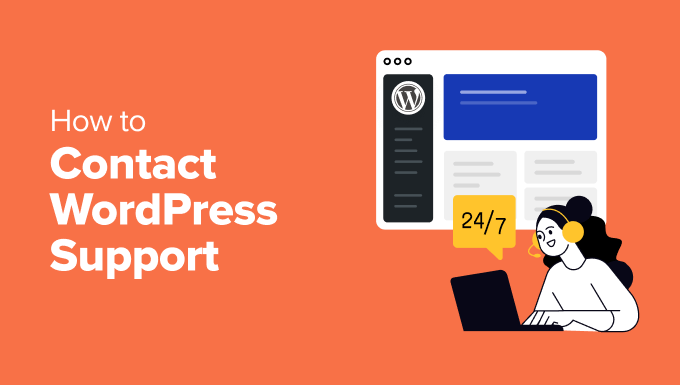
When Might You Need to Contact WordPress Support?
While WordPress is incredibly user-friendly and powers more than 43% of the websites on the internet, there can be times when you hit a roadblock and don’t know what to do next.
For example, you might need support when plugins clash with each other or with your theme, causing unexpected behavior on your website. This could lead to anything from broken layouts to malfunctioning forms.
If you are making changes to your theme’s code to personalize your website’s design, then you might run into WordPress errors or unintended visual effects. To fix this issue, you might need to contact a support team for help.
Alternatively, making updates to the core WordPress software can cause compatibility problems with your plugins or theme. This can lead to features malfunctioning or your website displaying incorrectly.
Similarly, if you suspect your website has been hacked or is vulnerable to security threats, then seeking help from a WordPress expert is super important.
Why Doesn’t WordPress Offer Support Services?
When you think of support, the first thing that comes to mind is probably talking to a customer support agent via live chat or email.
However, with WordPress, you don’t get a direct support option. There is no WordPress.org email support or an official WordPress phone number.
That’s because WordPress is 100% free and open-source software. This means that it’s free software developed by people all over the world. In short, they don’t have the resources needed to staff a dedicated support team.
Instead, WordPress.org relies on its community for assistance. They have a forum system where users can ask questions and get help from other users and experienced volunteers.
Note that there is a difference between WordPress.org and WordPress.com. You will get customer support via live chat and email in the paid plans on WordPress.com. But when we speak about WordPress, we mean WordPress.org.
That said, there are different ways to contact WordPress support. You can click the links below to jump ahead to any section:
1. Get Free Support From WordPress Forums and Communities
The best part about using WordPress is that there are tons of free resources available to help you troubleshoot your issues or answer any queries.
To start, you can visit the WordPress.org forum, where you’ll find forums dedicated to specific WordPress features, plugins, and themes.
For example, you can view post questions about installing WordPress or fixing WordPress.
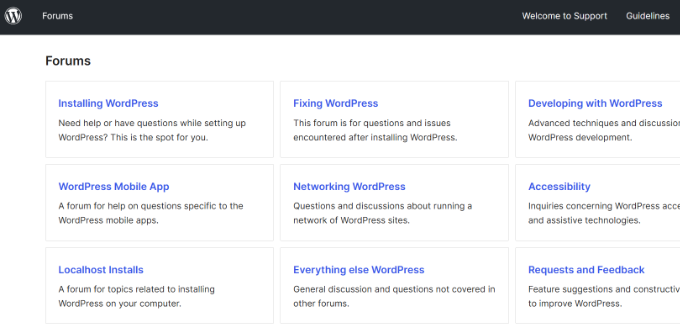
Besides the official forum, there are other platforms as well where you can reach out for help and support.
For instance, you can join WPBeginner’s Facebook group, which has over 98,000 members. Simply post your questions in the group, and other WordPress enthusiasts and experts will respond to your query. Or you can search for existing conversations around the same topic to find solutions.

2. WordPress Documentation, Blogs, and Other Resources
Another way you can get WordPress support is through different WordPress documentation, tutorials, and guides on blogs or other free resources.
To start, you can view the documentation section on the WordPress.org website. There, you can find tutorials on how to get started and use WordPress.
You’ll also find technical guides and documentation on maintaining your website. These are good starting points for getting basic support and troubleshooting WordPress on your own without needing technical expertise.
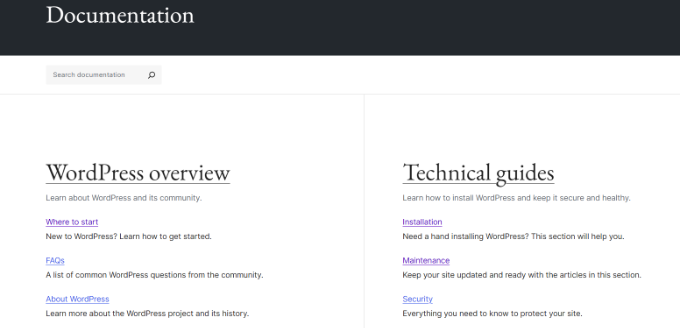
Other than that, there are many WordPress blogs you can follow to get support. For instance, you can follow WPBeginner, as we are the largest free WordPress resource site for beginners.
Founded in 2009 by Syed Balkhi, our goal is to provide helpful tutorials on WordPress for small business owners, bloggers, and non-techy WordPress users.
You can follow our tutorials and guides to learn about WordPress and get support.
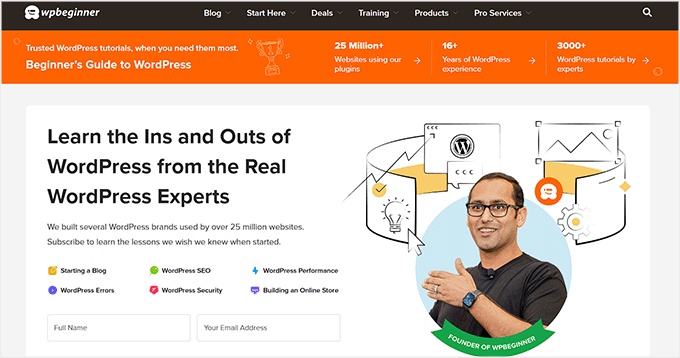
Aside from written text, you can also watch videos on our YouTube channel to fix issues on your site or add a new feature. There are thousands of videos you can easily learn from.
Finally, we have a bunch of free video tutorials on our own website. Here, we cover everything from installing WordPress to troubleshooting issues and making money from your website.
3. Reach Out to WordPress Hosting and Plugin Support
While there are fantastic free resources available, sometimes you might need a more personalized approach. Luckily, there are plenty of free and paid support options offered by your web hosting service and theme and plugin developers.
For instance, many WordPress hosting companies offer basic support as part of their hosting plans. It’s best to check with your provider to see what kind of support they offer.
If we look at Bluehost, which is an official WordPress hosting partner, then they offer 24/7 live chat support and phone support, along with a detailed knowledge base for written documentation.
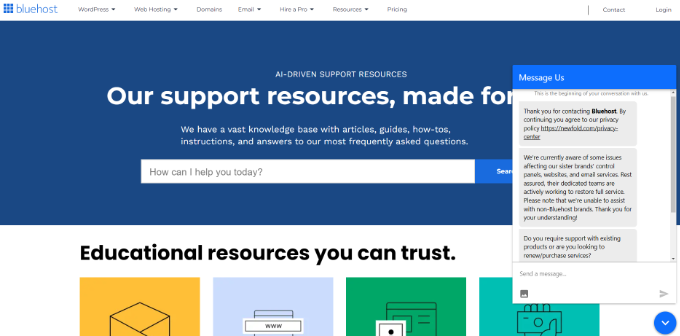
Similarly, some theme and plugin developers offer premium support for their products. These typically involve direct email access, ticket systems, or live chat with their support team.
Depending on your pricing plan, you will get standard support or priority support.
Here’s how All in One SEO (AIOSEO) offers support to their customers. You can open a support ticket to resolve technical issues or ask basic questions through a form.
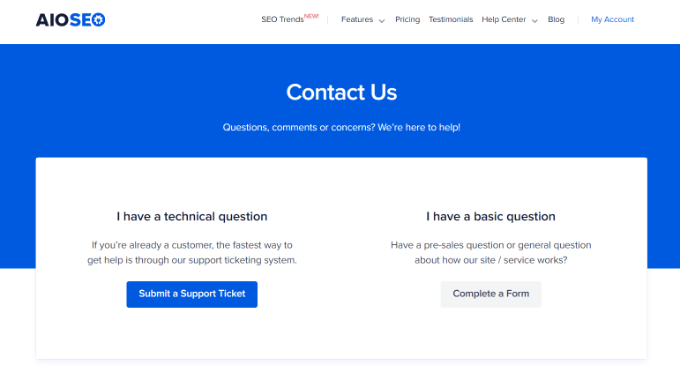
4. Hire a WordPress Maintenance & Support Agency
All of the options we have discussed so far can be super helpful if you run into the occasional problem. But if you are looking for around-the-clock technical support for WordPress, then it might be time to hire a maintenance and support agency.
Website maintenance services manage your WordPress site for you. This includes taking care of backups, updates, security, and website edits. If you’re just starting out, then they can install WordPress and design the website for you as well.
One of the best support agencies you can hire today is WPBeginner Pro Maintenance Services. We have over 16+ years of experience and have helped over 100,000 users, so your website is in safe hands.
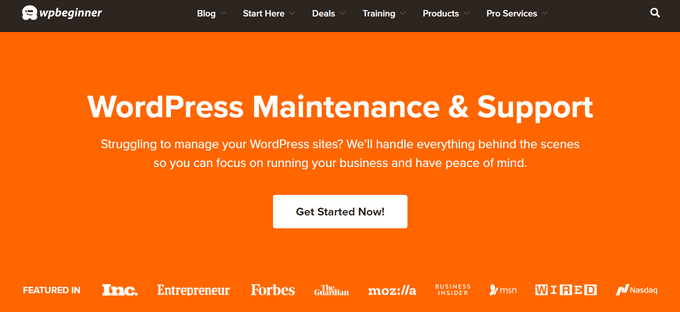
Our team of experts will handle everything needed to maintain your WordPress site or eCommerce store. This includes everything from making cloud backups to keeping core files, plugins, and themes updated and scanning your site for security threats.
Besides that, you get 24/7 support, so if you run into any trouble or encounter an issue, our team is always available to help.
Other than basic maintenance, there are other WPBeginner Pro Services you can also use. For instance, we can repair hacked sites, optimize your site for speed, design a fully custom website, and help out with search engine optimization (SEO) to boost organic traffic.
You can go through our complete list of the best WordPress support agencies for more options.
FAQs About WordPress Support
What is the WordPress phone number?
WordPress.org does not offer phone support to its users. Instead, you can use the free WordPress.org forums, ask for help from your hosting provider, or hire a WordPress support agency.
Does WordPress.org have email support?
WordPress.org doesn’t have email support, but you can often get email or ticketing support from plugin developers. There are also support options from hosting providers and WordPress maintenance agencies.
We hope this article helped you learn how to contact WordPress support. You may also want to see our guide on crucial WordPress maintenance tasks to perform regularly and the best live chat software for small businesses.
If you liked this article, then please subscribe to our YouTube Channel for WordPress video tutorials. You can also find us on Twitter and Facebook.



Syed Balkhi says
Hey WPBeginner readers,
Did you know you can win exciting prizes by commenting on WPBeginner?
Every month, our top blog commenters will win HUGE rewards, including premium WordPress plugin licenses and cash prizes.
You can get more details about the contest from here.
Start sharing your thoughts below to stand a chance to win!