読者から、サイトにいくつのWordPressプラグインをインストールすべきかという質問をよく受けます。しかし、誰もが知りたい本当の質問は、いくつのプラグインが多すぎるのかということです。
WordPressプラグインと、それがウェブサイトの速度、パフォーマンス、セキュリティにどのように影響するかについては、多くの誤解があるため、技術に詳しくないユーザーのために、このトピックを詳しく説明したいと思います。
この記事では、ウェブサイトにいくつのWordPressプラグインをインストールすべきかを説明します。また、プラグインがウェブサイトにどのように影響し、影響しないかについても説明します。私たちの目標は、WordPressプラグインの完璧な組み合わせでウェブサイトを実行する方法を学ぶのを助けることです。

WordPressプラグインとその仕組みについて
さらに詳しく掘り下げる前に、WordPressプラグインとその仕組みについて少しお話ししましょう。
WordPressプラグインは、ウェブサイトのアプリのようなものです。これらは、オンラインストアの開設、お問い合わせフォームの追加などの新しい機能やウェブサイトの機能を追加するのに役立ちます。
WordPress自体と同様に、プラグインもPHPプログラミング言語で書かれています。PHPコードはウェブサイトのホスティングサーバーで実行され、そのリソースを利用します。
これが、リソースを管理し、ウェブサイトを効率的に運営するための簡単なツールを提供する優れたWordPressホスティング会社を選ぶ必要がある理由です。
WordPressプラグインの仕組みについて、詳細ガイドをご覧ください。さらに深く知りたい場合は、WordPressの舞台裏での実際の仕組み(インフォグラフィック)をご覧ください。
WordPress 1.2(WordPressプラグインのサポートが追加されたとき)以来、プラグインはユーザーにとって恩恵となってきました。プラグインのないWordPressは、おもちゃのないおもちゃ屋のようなものです。それは楽しくありません。
WordPressサイトでプラグインが不可欠な理由
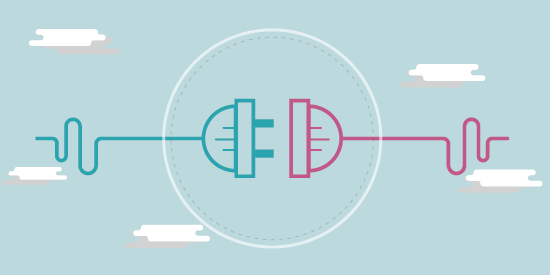
WordPressコアは強力な公開フレームワークを提供していますが、WordPressを世界で最も人気のあるウェブサイトビルダーにしているのは、主にプラグインの存在です。
利用可能な WordPress プラグインの総数は、長年にわたって増加しています。この記事を書いている時点では、公式プラグインディレクトリには 60,000 を超える無料の WordPress プラグインが利用可能です。
これらの無料プラグイン apart from、サードパーティの企業や開発者によって販売されている何千ものプレミアムWordPressプラグインもあります。
プラグインは、SEOを改善したり、セキュリティを強化したり、ユーザーを管理したりするのに役立ちます。WordPressプラグインを使用せずにウェブサイトでビジネスを成長させるのは非常に困難でしょう。
WordPressプラグインはどのようにして悪い評判を得たのか

プラグインの目的は、WordPressを拡張して想像できるほぼすべてのことを実行できるようにすることです。しかし、現在、多くの初心者ユーザーの間で、プラグインに対する恐れや抑制が見られます。
人々は、パフォーマンス、セキュリティ、信頼性などについて心配します。これは主に、デザイナー、開発者、Webホスティングサポート技術者が、クライアントのウェブサイトのトラブルシューティングを行う際に非常にイライラするためです。
彼らはフラストレーションから、「プラグインを減らして」とか、「サイトが遅くなるのはプラグインのせいだ」といったコメントをします。
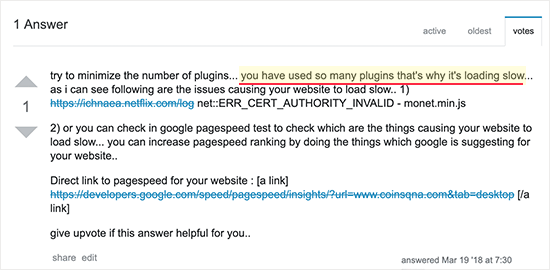
これらの発言は、ソーシャルメディア、対面での集まり、カンファレンスで共感を呼んでいます。これらの発言の最大の課題は、その曖昧さです。
「少ない」とはどういう意味ですか?WordPressプラグインはいくつまでが多すぎますか?
問題はプラグインの量ではなく、質にあると私たちは考えています。
ウェブサイトで多数の優れたWordPressプラグインを問題なく実行できますが、単一のコードの悪いプラグインを追加すると、ウェブサイトが遅くなる可能性があります。
こうした状況でトラブルシューティングのヘルプを求めると、ホスティング会社のサポート技術者や他の開発者は、プラグインの数を非難するでしょう。
これは理にかなっています。なぜなら、30個のプラグインがあるウェブサイトよりも、5個のプラグインがあるウェブサイトのトラブルシューティングの方がはるかに簡単だからです。プラグインの数が多ければ多いほど、その作業は難しくなります。
欲求不満から生じるそのようなアドバイスは、少し注意して受け止めることが非常に重要です。
彼らに、問題を引き起こしている特定のプラグインを特定するように丁寧に尋ねるべきです。なぜなら、単に数を非難するのは怠惰の結果だからです。
参考までに、私たちのWPBeginnerウェブサイトは現在62個のアクティブなプラグインがあり、非常に高速に読み込まれます。
もし、ウェブサイトを遅くする悪いプラグインを1つ追加した場合、62個すべてを無効にするのではなく、その悪いプラグイン1つだけを無効にすればよいはずです。
それでは、プラグインがウェブサイトのさまざまな側面にどのように影響するかを見てみましょう。
WordPressプラグインがウェブサイトの速度とパフォーマンスに与える影響
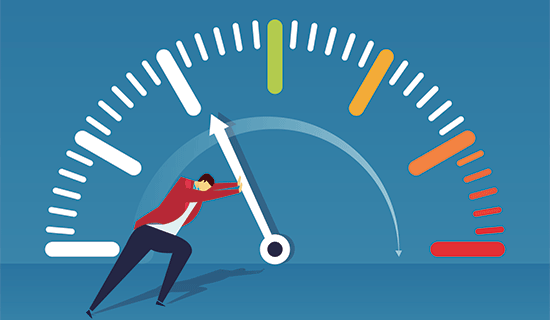
WordPressプラグインにはさまざまな種類があり、それぞれウェブサイトのパフォーマンスに異なる影響を与えます。
主にフロントエンドに影響を与えるプラグインがあります。例えば、ページビルダープラグイン、お問い合わせフォーム、ギャラリー、スライダーなどです。
次に、主にバックエンドまたは管理エリア内でタスクを実行するために作成されたプラグインがあります。たとえば、WordPressバックアッププラグイン、編集プラグイン、さまざまなバックグラウンドプロセスなどです。
管理画面やフロントエンドを含むあらゆる場所で動作するプラグインもあります。例えば、SEOプラグイン、WordPressファイアウォールプラグインなどです。
WordPressプラグインのウェブサイトの速度とパフォーマンスへの影響は、そのプラグインがどこで読み込まれるかによって異なります。
例えば、WordPressの管理画面で特定のタスクを実行している場合にのみ読み込まれるプラグインは、通常、ウェブサイトのパフォーマンスに影響を与えません。
一方、フロントエンドで読み込まれるプラグインは、パフォーマンスへの影響が大きくなる可能性があります。
また、リンク切れチェックや404エラー監視などの定型的なバックグラウンドプロセスを実行するプラグインも、ウェブサイト全体のパフォーマンスを著しく低下させる可能性があります。
プラグインは、次のような方法でサイトのパフォーマンスに影響を与える可能性があります:
- 追加のHTTPリクエストを行う – 一部のプラグイン(主にフロントエンドのもの)は、正しく機能するためにカスタムスタイルやスクリプトを必要とする場合があります。このため、追加のJSファイルやCSSファイルを追加する可能性があります。これらのファイルをロードするには追加のHTTPリクエストが必要になり、ページのロード時間が遅くなります。
- 追加のDBクエリ – 一部のプラグインはデータベースクエリを増加させる可能性があります。例えば、人気の投稿、関連投稿などを表示するプラグインや、データベース要素を取得してフロントエンドに表示するものはすべて、データベースクエリを増加させる可能性があります。
- バックグラウンドプロセスとデータベース書き込み – 一部のプラグインは、リンク切れのチェック、投稿ビューなどの分析の監視と記録といったバックグラウンドプロセスを実行中に、多くのサーバーリソースを消費する可能性があります。
ほとんどの優れたWordPressプラグインは、必要に応じて追加ファイルのみをロードし、データベース呼び出しを最小限に抑えます。しかし、時には避けられないこともあります。
幸いなことに、ほとんどのケースで最適化が可能です。これらの問題に対する短期的な解決策と長期的な解決策を見てみましょう。
これを行う前に、まずWordPressサイトでキャッシュが有効になっていることを確認してください。キャッシュがないと、ウェブサイトは常に遅くなります。
さて、他の最適化に移りましょう。
追加のHTTPリクエストの問題を修正する
プラグインは、すぐに機能するために追加のHTTPリクエスト(つまりJSおよびCSSファイル)を追加する必要があります。たとえば、お問い合わせフォームプラグインをインストールすると、それが機能し、見た目も良くしたいと思うでしょう。
人々は、時には必要であることを無視して、追加のHTTPリクエストについて不平を言います。以下は、スタイルが適用されていないフォームの外観です。
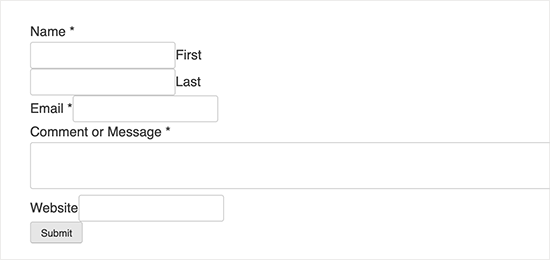
ほとんどのユーザーはそれを好まないでしょうし、壊れているとさえ思う人もいるかもしれません。さて、それはまさに、コンタクトフォームがCSSやJSファイルを読み込むための追加のHTTPリクエストを追加しない場合に起こることです。
要するに、プラグインが正常に機能するためには、追加のスタイルシートとスクリプトが必要ということです。
追加のHTTPリクエストの問題を最適化するには3つの方法があります。いずれもコーディングの知識とWordPressのノウハウが必要ですが、1つの方法は他の方法よりも間違いなく簡単です。
最初の方法は、プラグインによって読み込まれている追加のスタイルとスクリプトを登録解除することです。その後、プラグインのスタイルをテーマのstyle.cssファイルに結合し、プラグインのスクリプトをテーマのメインJavaScriptファイルに結合できます。
2つ目の方法は、プラグインのスタイル/スクリプトが必要なページに条件付きで読み込むことです。
WordPressプラグインが追加する追加のスクリプトとスタイルシートを無効にする方法」に関する記事で、両方の方法をすでに説明しました。
コードに詳しくない方のために、WP Rocketのようなプレミアムキャッシュプラグインを使用すれば、ファイルを1クリックで最小化・結合できます。これはほとんどの場合で機能しますが、場合によっては特定のプラグインとの競合を引き起こす可能性があります。
そうは言っても、いくつかの追加のHTTPリクエストは、あなたが思うほど重要ではないことを理解する必要があります。ミリ秒単位の話です。しかし、追加のHTTPリクエストを発生させるプラグインがたくさんある場合、この最適化によりロード時間が数秒短縮されます。
テクノロジーに詳しくない多くのビジネスオーナーは、ウェブサイトを高速化するためにWordPress開発者を雇うだけで済みます(これは価値のある投資です)。
HTTPリクエストについて説明したので、次にデータベースクエリの追加について見ていきましょう。
追加のデータベースクエリとバックグラウンドプロセスの修正
一部のプラグインは、データベースサーバーへの負荷を増加させる可能性があります。WordPress自体はクエリのキャッシュを非常にうまく行い、ほとんどのコードの良いプラグインは重大な問題を引き起こしません。
ただし、トラフィックの多いウェブサイトをお持ちの場合、データベース駆動型プラグインの使用は問題になる可能性があります。特に適切なサーバーリソースがない場合はそうです。
例えば、会員制ウェブサイトや、WooCommerceを使用したオンラインストアをお持ちの場合、キャッシュされていないリクエストが多く発生します。このようなシナリオでは、マネージドWordPressホスティングソリューション、あるいは専門のWooCommerceホスティングソリューションを使用するのが唯一の現実的な選択肢となります。
現在、非常にリソースを消費するプラグインがいくつかあり、これらは絶対に避けるべきです。
例えば、WordPress内には、メールオプトインプラグイン、ウェブサイト統計プラグイン、投稿表示追跡プラグインなど、さまざまな分析機能を追加するプラグインがあります。これらのプラグインは、ページロードごとにデータベースに非効率的に書き込むため、ウェブサイトの速度が大幅に低下する可能性があります。
WordPress用Googleアナリティクス(MonsterInsights)やJetpack Statsのようなプラグインを使用すると、よりスケーラブルな方法で分析を追跡できます。
OptinMonsterのようなプラグインを使用するか、お気に入りのメールマーケティングサービスのサインアップフォームを使用することで、よりスケーラブルな追跡機能を持つメールオプトインフォームを追加できます。
404エラーを監視し、壊れたリンクを追跡するプラグインもありますが、これらはサーバーリソースに大きな負荷をかけ、圧倒してしまう可能性があります。これらのプラグインを使用する代わりに、AhrefsやSEMRushのようなサードパーティのクラウドサービスを使用することをお勧めします。これらのサービスは、壊れたリンクを自動的に追跡し、他にも多くの有用なSEOインサイトを提供します。
プレミアムソリューションを望まない場合は、AIOSEOによるBroken Link Checkerのような無料ツールを使用できます。これにより、最大200の内部リンクをスキャンして、正しく機能していることを確認できます。
WordPressプラグインがセキュリティに与える影響

セキュリティは、WordPressプラグインをインストールする際のもう一つの大きな懸念事項です。多くのユーザーは、プラグインが多いとサイトがより脆弱になるのではないかと心配しています。
コーディングが不十分なWordPressプラグインはハッカーに悪用され、サイトを脆弱にする可能性があるというのは事実です。しかし、これは存在するほぼすべてのソフトウェアに当てはまることでもあります。
見落としは起こり得ます。しかし、オープンソースの最も良い点は、多くの人がそのソフトウェアを使用しているため、脆弱性が発見され修正されるのが速いことです。
WordPressセキュリティプラグインをSucuriのように使用することで、ウェブサイトを安全に保つことができます。これらのプラグインは数千ものウェブサイトをスキャンし、脆弱なプラグインによるほとんどのセキュリティ問題を検出するのに役立ちます。
また、全体的なWordPressセキュリティを改善することで、ウェブサイトを保護することもできます。これにより、ハッカーが悪用できる脆弱性が生じる前に、セキュリティ層を追加できます。
WordPressプラグインと信頼性
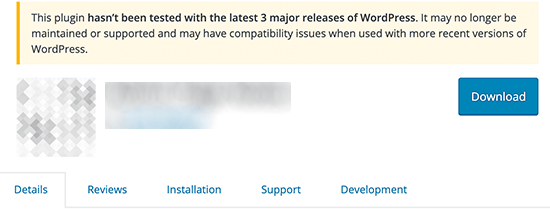
プラグインの信頼性について懸念している人もいます。プラグインが廃止されたらどうなるか?アップデートが遅かったらどうなるか?
オープンソースのWordPressエコシステムの素晴らしい点は、常に代替手段があることです。
人気のあるプラグインを使用している場合、それが廃止される可能性は低いでしょう。もし廃止されたとしても、誰かがそれをフォークして開発を続ける可能性が高いです。それがオープンソースの力です。WordPressもこのようにして誕生しました(以前のプラットフォームはb2/cafelogと呼ばれていました)。
良好な実績と評判の良い著者を持つプラグインを選んでいる限り、問題ありません。
コードスニペットを追加することでプラグインを回避できますか?
ウェブ上には、「プラグインなしでWordPressでXYZを行う方法」を示す記事がたくさんあります(この記事のようなものです)。
これらの記事の目的は、プラグインの使用を discouraged することではなく、コードの学習方法を示すことです。サイトにコードスニペットを追加する方法は、基本的に 3 つあります。それらを functions.php ファイル、サイト固有のプラグイン、またはプラグインを使用して カスタムコードスニペットを追加できます。
どの方法を選択しても、コードスニペットをウェブサイトに追加することは、スタンドアロンのプラグインと同じパフォーマンスへの影響があります。
プラグインと全く同じコードスニペットをインストールした場合、基本的にプラグインをインストールせずに実行していることになります。欠点は、そのコードに対するプラグインのアップデートやセキュリティ修正が得られないことです。
ただし、サイトに多くのカスタマイズを追加したい場合は、最高のWordPressコードスニペットプラグインであるWPCodeを使用して、いくつかのスタンドアロンプラグインを置き換えることができます。
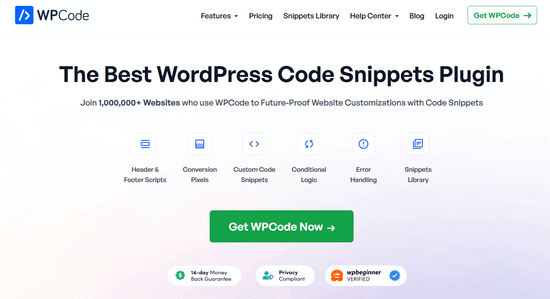
WPCodeを使用すると、テーマのfunctions.phpファイルを編集することなく、WordPressにカスタムコードを簡単かつ安全に追加できます。
カスタムコードスニペットをすべて1つの集中画面で管理できます。さらに、重要なウェブサイトの機能を失うことなく、WordPressテーマを安全に切り替えることができます。
WPCode Proには、プライベートクラウドスニペットライブラリ、スケジュールスニペット、コンバージョンピクセルなどが付属しています。開始するために使用できるWPCodeの無料バージョンもあります。
このトピックに関する詳細については、WordPressプラグイン対functions.phpファイルのどちらが良いかについてのガイドをご覧ください。
WordPressプラグインはいくつインストールすべきか?WordPressプラグインは多すぎるとどうなる?
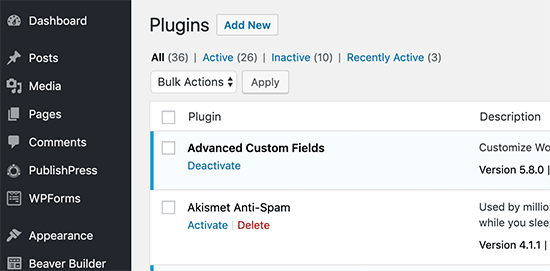
ウェブサイトを運営し、ビジネスを成長させるために必要なだけのWordPressプラグインをインストールすべきです。
平均して、ビジネスウェブサイトには少なくとも20~30個のプラグインがあるのが一般的です。
WordPressを最大限に活用しており、多くの高度な機能を使用している場合、この数は簡単に50以上に達する可能性があります。
例えば、私たちのウェブサイトでアクティブなプラグインの数は以下の通りです。
- WPBeginner – 62 個のアクティブなプラグイン
- OptinMonster – アクティブプラグイン67個
- WPForms – 54 件のアクティブなプラグイン
- MonsterInsights – 68件のアクティブプラグイン
- Syed Balkhiのブログ – 42個のアクティブなプラグイン
- RafflePress – アクティブなプラグイン17個
- WP Mail SMTP – アクティブなプラグイン39個
これらのカウントは、ウェブサイトの速度低下の原因がプラグインの数ではないことを強調すべきです。
高品質でWordPressのコーディング標準に従ったプラグインを使用している限り、多数のプラグインを使用しても問題ありません。
最適なWordPressプラグインの選び方
ユーザーから最もよく寄せられる質問の1つは、「ウェブサイトに最適なプラグインをどのように選べばよいですか?」です。
無料のプラグインを探している場合は、WordPress.orgのプラグインディレクトリからのみダウンロードしてください。公式のWordPressプラグインディレクトリは、良いプラグインを選択するのを容易にします。
他の WordPress ユーザーが提供するプラグインの評価やレビューを確認できます。また、プラグインが最後に更新された時期や、いくつのウェブサイトにインストールされているかを確認することもできます。
一方、プレミアムプラグインを探している場合は、評判の良いWordPress企業または開発者から提供されていることを確認してください。不明な場合は、レビューやお客様の声を探してください。
詳細については、最適なWordPressプラグインの選び方に関する完全ガイドをご覧ください。
始めたばかりの場合は、すべてのウェブサイトに不可欠なWordPressプラグインの専門家のおすすめをご覧ください。WPBeginnerのWordPressプラグインカテゴリもチェックできます。ここでは、最高のWordPressプラグインとその使い方を定期的に共有しています。
この記事が、WordPressプラグインをいくつインストールすべきかという疑問に答えていれば幸いです。また、最も一般的なWordPressの誤解を否定する記事や、最高のビジネス電話サービスの専門家による選び方もご覧ください。
この記事が気に入ったら、WordPressのビデオチュートリアルについては、YouTubeチャンネルを購読してください。 TwitterやFacebookでもフォローできます。





Gary Jones
素晴らしい記事です!約30年間、そして他の国でも複数のサイトをデザインしてきた人間として、問題が発生したときにホスティング会社が常にすべてのプラグインを無効にしてから一つずつ再度有効にして問題の原因を見つけるように言うことに非常にフラストレーションを感じています。役に立ちません。もう一つの問題は、プラグインのサポートに非常に注意することです。明らかに、長い間更新されていないプラグインはインストールしないでください。サポートがゼロのプラグインも同様です。多くのプラグインがそうです。非常に人気のあるプラグインで、良いサポートに見えるものでさえ、しばしば役に立ちません。The Events Calendarでいくつかの簡単な問題で数多くの問題がありましたが、何も解決しませんでした。私のFoo Gallery、人気のあるギャラリープラグインは、写真をアルファベット順に並べず、2年以上前に修正すると言われたままです。フラストレーションが溜まります!
ブリジェシュ・パリク
プラグインの品質を判断する方法は?
WPBeginnerサポート
コーディングの知識がない場合、プラグインの品質を把握するための最良の方法は、プラグインの評価、プラグインを作成した会社の評価、およびプラグインのレビューを確認することです。
管理者
サミュエル
的確な情報ですね。ウェブサイトのプラグインが多いとWordPressサイトが遅くなるのではないかと以前から感じていました。この記事で私の不安は解消されました。プラグインをインストールする前に、購入またはインストールする前に他のユーザーの評価を確認することが常に良いことだと思います。それでも、インストールされたプラグインは、ウェブサイトのパフォーマンスにどのように影響するかをテストする必要があります。この記事から多くのことを学びました。ありがとうございます。
Dayo Olobayo
新しいプラグインをインストールするとサイトが遅くなるのではないかと心配なので、いつもインストールをためらってしまいます。しかし、この記事は、適切にコーディングされたプラグインであれば問題にならないという良い点を指摘しています。今後はインストールするプラグインの品質にもっと注意を払う必要があります。
Mrteesurez
この記事に出会って、WordPressプラグインについてさらに多くの事実を理解することができました。
一つは、潜在的なコードスニペットをインストールすることは、インストールせずにプラグインを実行するようなものです。
その影響が心配です。
「欠点は、そのコードのプラグインアップデートやセキュリティ修正を受けられないことです。」
最初はプラグインを入れすぎたと思いましたが、今はそうではないことに気づきました。
イジー・ヴァネック
現在、私のサイトでは約31個のプラグインが有効になっていますが、Google Search Console、GTmetrix、PageSpeed Insightsによると、まだ問題ありません。しかし、私は質の高いプラグインを選んでおり、ウェブサイト全体を自分のサーバーで管理しているという利点もあります。そのため、パフォーマンスについては心配する必要がなく、現在RAMメモリの約20%を使用しています。それでも、多くのプラグインを持つことには悪い予感がしていました。しかし、この記事を読んで、それらが良いプラグインであれば30個のプラグインは比較的普通の量だとわかりました。この記事をありがとうございます。少なくとも今では、私が持っているプラグインの数がそれほどひどいものではなく、むしろ比較的一般的な数であることがわかりました。
WPBeginnerサポート
Glad we could help clear up the misconception about the number of plugins
管理者
モイヌディン・ワヒード
プラグインがウェブサイトを遅くするというこのフレーズは、私も何度も繰り返してきましたが、プラグインの数ではなく、私たちが選ぶプラグインの質が問題であるという事実に気づいていませんでした。
wpbeginnerがウェブサイトで使用しているプラグインの数を公開してくれたのは良いことです。
せいぜい20個だろうとしか予想できませんでしたが、それほど多くのプラグインを半秒未満で読み込めるというのは、プラグインの神話に対するそれ自体が証拠です。
疑問を晴らしてくれてありがとう。
WPBeginnerサポート
Glad we could clear up the common confusion
管理者
ラルフ
WPBeginnerは62個ものプラグインを使用しているのですか?すごい!このウェブサイトは本当に速くて、言葉も出ません。
AIOSEOやWPFormsのように多くの機能を持つプラグインを10~15個程度使用しているのかと思っていました。私は自分で使いたいと思うプラグインを25個も知りません。
皆さんは本当に何をしているのか分かっていますね!
イジー・ヴァネック
このサイトには、wpbeginnerサイト全体のインフラストラクチャに関する記事があります。それは単一のサーバーではなく、キャッシュサーバーと連携したクラスターソリューション内の複数のサーバーです。だからこそ、サイトは非常に高速なのです。そして、ユーザー数を考えると、それほど単純ではなかったと思います。記事は次のアドレスで見つけることができます:https://www.wpbeginner.com/opinion/how-we-made-wordpress-faster-than-static-site-generators-case-study-speeding-up-wpbeginner/
NAON
ああ、よくわかりました。どうもありがとうございます!
これが理解する必要があった答えです。
WPBeginnerサポート
Happy to hear we could clear up some common misunderstandings
管理者
Bilikis
素晴らしい投稿です!投稿ありがとうございます。私にとって非常に役立ちました。常にサイトにプラグインを追加したいと思っていましたが、速度が遅くなることを恐れていました。
これで、心配なくサイトに便利なプラグインを追加できます。
WPBeginnerサポート
Glad you found our recommendations helpful!
管理者
Vikash Pareek
簡単な質問があります。このサイトの速度は驚くほど速いのですが、https://www.wpbeginner.com/ にはいくつのプラグインがありますか?
もう一つ、ブログサイトの速度を上げるにはどうすればいいですか?より良い方法を教えてください……
事前に感謝いたします
WPBeginnerサポート
「WordPressプラグインはいくつインストールすべきか?」のセクションで、使用しているプラグインの数について説明しています。また、WordPressサイトを高速化する方法については、以下の記事をご覧ください。
https://www.wpbeginner.com/wordpress-performance-speed/
管理者
White Cloud
ありがとう!現在、ブログで 56 個のプラグインを使用していますが、ブログは高速で読み込まれます。友人はいつも私のブログにはプラグインが多すぎると言っているので、この記事を見せることができます。
WPBeginnerサポート
Glad our opinion on this can be helpful
管理者
safik pm
では、問題を引き起こしているプラグインをどのように見つけられますか?開発者の助けなしで見つけることはできますか?
WPBeginnerサポート
具体的な問題によりますが、ほとんどの問題では、問題のあるプラグインを見つけるために、問題が解決するまでプラグインを無効にすることができます。
管理者
james
この記事をありがとうございます。十分な数がどれくらいかを知りたいだけなので、とても興味深く読みました。現在、私のウェブサイトでは40個のプラグインを使用しています。
Francisca
素晴らしい!!!すべての情報に感謝します。
WPBeginnerサポート
Glad you found the guide helpful
管理者
Peter
素晴らしい記事です…とても参考になります
WPBeginnerサポート
Glad our guide was helpful
管理者
アンジャリ・ピライ
ということは、サイトセキュリティのためのSucuriプラグインはサイトを遅くしないということですね?
WPBeginnerサポート
プラグインはサイトの速度に大きな影響を与えるべきではありません。
管理者
J-M
サイトで問題が発生し始めました。例えば、すべてのプラグインが読み込まれているとページが読み込まれません。1つのプラグインに問題を絞り込もうとしましたが、45個以上のプラグインがインストールされていると、それが何であっても問題が発生するようです。何かアドバイスはありますか?
WPBeginnerサポート
特定の競合を見つけるには、プラグインを手動で無効化/有効化する必要があります。または、ホスティングプロバイダーに連絡して、サイトのサーバー側で特定の જો பிழை (エラー) が発生していないか確認するという選択肢もあります。
管理者
LiquidFool
いくつのセキュリティプラグインをお勧めしますか?
WPBeginnerサポート
セキュリティプラグインが連携して動作すると明記されていない限り、競合を防ぐために1つのみをお勧めします。
管理者
Evie
皆さんが投稿する素晴らしい情報に感謝します!今年Wordpressを学び始めたばかりで、最初はとても圧倒されました。皆さんの記事は非常に分かりやすく書かれており、理解しやすく、最初のサイトを作成しました!やったー
皆さん、改めて感謝します
WPBeginnerサポート
You’re welcome, glad our content has been helpful
管理者
ティトゥ・ダス
記事を共有していただき、本当にありがとうございます!!
WPBeginnerサポート
You’re welcome
管理者
Vandana
新しいウェブサイトを引き継いだ際、有効になっているものの使用されていないプラグインが存在することがあります。どのプラグインが使用されているかを素早く特定する方法はありますか、それともプラグインを無効化してフロントエンドを確認し、違いがあるかどうかを見る必要がありますか?
ありがとうございます!
WPBeginnerサポート
残念ながら、それを確認する簡単な方法はありません。プラグインを一つずつ手動で無効にする必要があります。
管理者
アシシュ
あなたがおっしゃったように、コードの悪いプラグインがサイト全体の読み込み速度の低下の主な原因です。私の質問は簡単です。プラグインが正しいかどうかを知るにはどうすればよいですか?それとも別のものを選ぶべきですか?なぜなら、私たちが使用するすべてのプラグインに関する情報をGoogleで入手できるわけではないからです。返信をお願いします。
WPBeginnerサポート
それにはある程度のコーディング知識とテストが必要になります。現時点では、初心者向けのプラグインの品質をテストするための簡単な方法は推奨していません。
管理者
アンドレ
実行中のプラグインの数について常に懸念していたので、これは非常に興味深い記事です。しかし、記事の説明のおかげでその懸念は解消されました。
私の懸念は、量よりも質になります…
WPBeginnerサポート
Glad our article could help clear up the misconception
管理者
Noah P.
wpbeginner.comが使用している62個のプラグインのリストは、ユーザーにとって非常に有益だと思います。
WPBeginnerサポート
For what we’re using on our site, you would want to take a look at our Blueprint page here: https://www.wpbeginner.com/blueprint/
管理者
アスマット・ウラー
非常に有益な記事です。すべての WP 開発者は、...どのくらいのプラグイン...という疑問について誤解を避けるために読む必要があります。
WPBeginnerサポート
Thank you
管理者
s sah
wpbeginnerは初心者にとって本当に役立ちます。素晴らしい記事を本当にありがとうございます。
WPBeginnerサポート
You’re welcome, glad you’ve found our content helpful
管理者
Friska Titi Nova
記事をありがとうございます!安心しました!私たちのような初心者向けに、さらに刺激的な記事を書き続けてください!:*
WPBeginnerサポート
You’re welcome, glad our content could help
管理者
C. Anderson
おすすめのプラグインの多くが WPEngine によって禁止されているという事実をお知らせしたかったのです。初心者である私には混乱しました。あなたの推薦で W3Total Cache や WordFence などをインストールしましたが、WP Engine から 7 日以内にアンインストールする必要があるというメールを受け取りました。WP 初心者である私には少し大変でした!
MyRealName
みんな、大好きだよ。おかげで一日が明るくなった。
Nati
Great important content! Many thanks
Haydrion Rayel
wpbeginnerは53個?おー、私は5つのプラグインしか持っていません。
Kadoon
プラグインについての非常に良い解説です。
これらはすべて私にとって新しいことで、最近アフィリエイトマーケティングのためにWordPressサイトをセットアップする方法について勉強しています。ウェブホスティング、ドメイン名、そして今はプラグインについて学びました。学ぶことがあまりにも多くて、どこから手をつければいいのか、現時点でどのような質問をすればいいのかさえわかりません。
一般的なアドバイスが必要です。何かいただけますか?
返信をお待ちしています。ありがとうございます。
ジャスウィンダー・カウル
プラグインを使いすぎるとサイトに良くないことを経験しました。そのため、いくつか削除しています。
ダンスタン
プラグインは63個ありますが、すべて問題なく動作しています。これ以上増やしたくはありません。以前は問題はありませんでした。信じてください、彼が言ったように、素晴らしいプラグインを選べば、常にすべてがうまくいきます。幸運を祈ります!
jerry
ありがとうございます!私のようなWP初心者にとって、これは素晴らしい情報であり、大きな安心材料となりました!
Vitaliy Kolos
プラグインの数を増やしすぎるとサイトが脆弱になるため、プラグインの数には本当にこだわりたくないと思います。なぜなら、一部のプラグインは適切に設計されていないか、意図的にそう設計されているからです。
ダッシュボードにプラグインがあっても、無効になっていても、悪意のあるハッカーはそれを悪用することができます。
Ileane
シーイドさん、イアンさんのブログに残されたコメントからこの投稿へのリンクを拝見しました。
私の質問はこうです。コードに詳しくないので、プラグインをインストールして何か問題が発生した場合、どのプラグインが不適切にコーディングされているのかをどうやって確実に知ることができるでしょうか。
例えば、すべてのプラグインを削除して一つずつ元に戻すことでトラブルシューティングができることは知っています。しかし、それは単に追加した新しいもので、古いものではない可能性があるため、どのプラグインがコードが悪いのかを確実には教えてくれません。
また、テーマが問題である可能性も常にあります。Thesisテーマを使用していた頃、リードキャプチャプラグインをインストールするたびにRSSフィードが無効になりました。Optin Skin、Optin Monster、Hybrid Connectなど、数え切れないほどのプラグインを試しましたが、結局どれが問題を引き起こしていたのか、今日まで分かりませんでした。
編集スタッフ
こんにちは、イレインさん。
プラグインのコードとパフォーマンスを評価するには、ある程度の技術的な知識が必要です。
このプラグインは良い出発点です:
http://wordpress.org/plugins/p3-profiler/ << 一部のホストではこのプラグインが設定されていないため、結果が表示されない場合はそれが原因です。 また、functions.php ファイルに多くのコードが含まれている肥大化したテーマも問題を引き起こす可能性があります。functions.php ファイルのコードはプラグインに似ていることを覚えておいてください。 新旧のプラグインに関するご質問についてですが、もしあなたが言及した新しいプラグインのいずれも Optins で機能しなかった場合、問題は新しいプラグインではなく、古いプラグインまたはテーマにある可能性が高いです。 また、2つのプラグイン間、またはプラグインとテーマ間の競合が原因である場合があることも重要です。そのため、常に試してみる姿勢を持つ必要があります。 ライブサイトでプラグインを無効にしてデバッグするのは怖いことだとわかっています。そのため、ステージング環境を作成することをお勧めします。 次に、デフォルトのテーマでインストールされているプラグインをテストします。問題が解決した場合、問題の原因がテーマにあることがわかります。そうでない場合は、プラグインを試してください。 複数の異なる「新しい」プラグインがサイトで同じ競合を引き起こす場合、問題はサイトとセットアップに固有のものである可能性が非常に高いことを覚えておいてください。 wp_debug 関数を使用して、返されるエラーの数を確認することもできます。ローカルサーバー環境またはステージング環境でこれを行ってください。これにより、修正する必要があるものがわかります。 もっと簡単な答えをお伝えできればよかったのですが、さまざまな開発者によってさまざまなスキルレベルでコーディングされた、さまざまなプラグインがあるため、簡単な答えを出すことは不可能です。 -Syed 追伸 ステージングチュートリアルはこちらです。 https://www.wpbeginner.com/wp-tutorials/how-to-create-staging-environment-for-a-wordpress-site/
管理者
Ileane
ありがとう、Syed!!
P3 Profiler Pluginを使用しており、非常に役立ちました。ロード時間が長くパフォーマンスが悪かったため、多くのプラグインを削除しました。
ステージング環境をセットアップして、いくつかのテストを行う必要があります。そのためのサービスは提供していますか?
再度のご返信ありがとうございます!
Huguens M
なんて安心したことでしょう…この記事を読む前は、この件について完全に混乱していました。皆さんは素晴らしいです。これで重荷がなくなりました。わーーーーーーーーーーーーーーーーーーーーーーーーーーーーーーーーーーーーーーーーーーーーーーーーーーーーーーーーーーーーーーーーーーーーーーーーーーーーーーーーーーーーーーーーーーーーーーーーーーーーーーーーーーーーーーーーーーーーーーーーーーーーーーーーーーーーーーーーーーーーーーーーーーーーーーーーーーーーーーーーーーーーーーーーーーーーーーーーーーーーーーーーーーーーーーーーーーーーーーーーーーーーーーーーーーーーーーーーーーーーーーーーーーーーーーーーーーーーーーーーーーーーーーーーーーーーーーーーーーーーーーーーーーーーーーーーーーーーーーーーーーーーーーーーーーーーーーーーーーーーーーーーーーーーーーーーーーーーーーーーーーーーーーーーーーーーーーーーーーーーーーーーーーーーーーーーーーーーーーーーーーーーーーーーーーーーーーーーーーーーーーーーーーーーーーーーーーーーーーーーーーーーーーーーーーーーーーーーーーーーーーーーーーーーーーーーーーーーーーーーーーーーーーーーーーーーーーーーーーーーーーーーーーーーーーーーーーーーーーーーーーーーーーーーーーーーーーーーーーーーーーーーーーーーーーーーーーーーーーーーーーーーーーーーーーーーーーーーーーーーーーーーーーーーーーーーーーーーーーーーーーーーーーーーーーーーーーーーーーーーーーーーーーーーーーーーーーーーーーーーーーーーーーーーーーーーーーーーーーーーーーーーーーーーーーーーーーーーーーーーーーーーーーーーーーーーーーーーーーーーーーーーーーーーーーーーーーーーーーーーーーーーーーーーーーーーーーーーーーーーーーーーーーーーーーーーーーーーーーーーーーーーーーーーーーーーーーーーーーーーーーーーーーーーーーーーーーーーーーーーーーーーーーーーーーーーーーーーーーーーーーーーーーーーーーーーーーーーーーーーーーーーーーーーーーーーーーーーーーーーーーーーーーーーーーーーーーーーーーーーーーーーーーーーーーーーーーーーーーーーーーーーーーーーーーーーーーーーーーーーーーーーーーーーーーーーーーーーーーーーーーーーーーーーーーーーーーーーーーーーーーーーーーーーーーーーーーーーーーーーーーーーーーーーーーーーーーーーーーーーーーーーーーーーーーーーーーーーーーーーーーーーーーーーーーーーーーーーーーーーーーーーーーーーーーーーーーーーーーーーーーーーーーーーーーーーーーーーーーーーーーーーーーーーーーーーーーーーーーーーーーーーーーーーーーーーーーーーーーーーーーーーーーーーーーーーーーーーーーーーーーーーーーーーーーーーーーーーーーーーーーーーーーーーーーーーーーーーーーーーーーーーーーーーーーーーーーーーーーーーーーーーーーーーーーーーーーーーーーーーーーーーーーーーーーーーーーーーーーーーーーーーーーーーーーーーーーーーーーーーーーーーーーーーーーーーーーーーーーーーーーーーーーーーーーーーーーーーーーーーーーーーーーーーーーーーーーーーーーーーーーーーーーーーーーーーーーーーーーーーーーーーーーーーーーーーーーーーーーーーーーーーーーーーーーーーーーーーーーーーーーーーーーーーーーーーーーーーーーーーーーーーーーーーーーーーーーーーーーーーーーーーーーーーーーーーーーーーーーーーーーーーーーーーーーーーーーーーーーーーーーーーーーーーーーーーーーーーーーーーーーーーーーーーーーーーーーーーーーーーーーーーーーーーーーーーーーーーーーーーーーーーーーーーーーーーーーーーーーーーーーーーーーーーーーーーーーーーーーーーーーーーーーーーーーーーーーーーーーーーーーーーーーーーーーーーーーーーーーーーーーーーーーーーーーーーーーーーーーーーーーーーーーーーーーーーーーーーーーーーーーーーーーーーーーーーーーーーーーーーーーーーーーーーーーーーーーーーーーーーーーーーーーーーーーーーーーーーーーーーーーーーーーーーーーーーーーーーーーーーーーーーーーーーーーーーーーーーーーーーーーーーーーーーーーーーーーーーーーーーーーーーーーーーーーーーーーーーーーーーーーーーーーーーーーーーーーーーーーーーーーーーーーーーーーーーーーーーーーーーーーーーーーーーーーーーーーーーーーーーーーーーーーーーーーーーーーーーーーーーーーーーーーーーーーーーーーーーーーーーーーーーーーーーーーーーーーーーーーーーーーーーーーーーーーーーーーーーーーーーーーーーーーーーーーーーーーーーーーーーーーーーーーーーーーーーーーーーーーーーーーーーーーーーーーーーーーーーーーーーーーーーーーーーーーーーーーーーーーーーーーーーーーーーーーーーーーーーーーーーーーーーーーーーーーーーーーーーーーーーーーーーーーーーーーーーーーーーーーーーーーーーーーーーーーーーーーーーーーーーーーーーーーーーーーーーーーーーーーーーーーーーーーーーーーーーーーーーーーーーーーーーーーーーーーーーーーーーーーーーーーーーーーーーーーーーーーーーーーーーーーーーーーーーーーーーーーーーーーーーーーーーーーーーーーーーーーーーーーーーーーーーーーーーーーーーーーーーーーーーーーーーーーーーーーーーーーーーーーーーーーーーーーーーーーーーーーーーーーーーーーーーーーーーーーーーーーーーーーーーーーーーーーーーーーーーーーーーーーーーーーーーーーーーーーーーーーーーーーーーーーーーーーーーーーーーーーーーーーーーーーーーーーーーーーーーーーーーーーーーーーーーーーーーーーーーーーーーーーーーーーーーーーーーーーーーーーーーーーーーーーーーーーーーーーーーーーーーーーーーーーーーーーーーーーーーーーーーーーーーーーーーーーーーーーーーーーーーーーーーーーーーーーーーーーーーーーーーーーーーーーーーーーーーーーーーーーーーーーーーーーーーーーーーーーーーーーーーーーーーーーーーーーーーーーーーーーーーーーーーーーーーーーーーーーーーーーーーーーーーーーーーーーーーーーーーーーーーーーーーーーーーーーーーーーーーーーーーーーーーーーーーーーーーーーーーーーーーーーーーーーーーーーーーーーーーーーーーーーーーーーーーーーーーーーーーーーーーーーーーーーーーーーーーーーーーーーーーーーーーーーーーーーーーーーーーーーーーーーーーーーーーーーーーーーーーーーーーーーーーーーーーーーーーーーーーーーーーーーーーーーーーーーーーーーーーーーーーーーーーーーーーーーーーーーーーーーーーーーーーーーーーーーーーーーーーーーーーーーーーーーーーーーーーーーーーーーーーーーーーーーーーーーーーーーーーーーーーーーーーーーーーーーーーーーーーーーーーーーーーーーーーーーーーーーーーーーーーーーーーーーーーーーーーーーーーーーーーーーーーーーーーーーーーーーーーーーーーーーーーーーーーーーーーーーーーーーーーーーーーーーーーーーーーーーーーーーーーーーーーーーーーーーーーーーーーーーーーーーーーーーーーーーーーーーーーーーーーーーーーーーーーーーーーーーーーーーーーーーーーーーーーーーーーーーーーーーーーーーーーーーーーーーーーーーーーーーーーーーーーーーーーーーーーーーーーーーーーーーーーーーーーーーーーーーーーーーーーーーーーーーーーーーーーーーーーーーーーーーーーーーーーーーーーーーーーーーーーーーーーーーーーーーーーーーーーーーーーーーーーーーーーーーーーーーーーーーーーーーーーーーーーーーーーーーーーーーーーーーーーーーーーーーーーーーーーーーーーーーーーーーーーーーーーーーーーーーーーーーーーーーーーーーーーーーーーーーーーーーーーーーーーーーーーーーーーーーーーーーーーーーーーーーーーーーーーーーーーーーーーーーーーーーーーーーーーーーーーーーーーーーーーーーーーーーーーーーーーーーーーーーーーーーーーーーーーーーーーーーーーーーーーーーーーーーーーーーーーーーーーーーーーーーーーーーーーーーーーーーーーーーーーーーーーーーーーーーーーーーーーーーーーーーーーーーーーーーーーーーーーーーーーーーーーーーーーーーーーーーーーーーーーーーーーーーーーーーーーーーーーーーーーーーーーーーーーーーーーーーーーーーーーーーーーーーーーーーーーーーーーーーーーーーーーーーーーーーーーーーーーーーーーーーーーーーーーーーーーーーーーーーーーーーーーーーーーーーーーーーーーーーーーーーーーーーーーーーーーーーーーーーーーーーーーーーーーーーーーーーーーーーーーーーーーーーーーーーーーーーーーーーーーーーーーーーーーーーーーーーーーーーーーーーーーーーーーーーーーーーーーーーーーーーーーーーーーーーーーーーーーーーーーーーーーーーーーーーーーーーーーーーーーーーーーーーーーーーーーーーーーーーーーーーーーーーーーーーーーーーーーーーーーーーーーーーーーーーーーーーーーーーーーーーーーーーーーーーーーーーーーーーーーーーーーーーーーーーーーーーーーーーーーーーーーーーーーーーーーーーーーーーーーーーーーーーーーーーーーーーーーーーーーーーーーーーーーーーーーーーーーーーーーーーーーーーーーーーーーーーーーーーーーーーーーーーーーーーーーーーーーーーーーーーーーーーーーーーーーーーーーーーーーーーーーーーーーーーーーーーーーーーーーーーーーーーーーーーーーーーーーーーーーーーーーーーーーーーーーーーーーーーーーーーーーーーーーーーーーーーーーーーーーーーーーーーーーーーーーーーーーーーーーーーーーーーーーーーーーーーーーーーーーーーーーーーーーーーーーーーーーーーーーーーーーーーーーーーーーーーーーーーーーーーーーーーーーーーーーーーーーーーーーーーーーーーーーーーーーーーーーーーーーーーーーーーーーーーーーーーーーーーーーーーーーーーーーーーーーーーーーーーーーーーーーーーーーーーーーーーーーーーーーーーーーーーーーーーーーーーーーーーーーーーーーーーーーーーーーーーーーーーーーーーーーーーーーーーーーーーーーーーーーーーーーーーーーーーーーーーーーーーーーーーーーーーーーーーーーーーーーーーーーーーーーーーーーーーーーーーーーーーーーーーーーーーーーーーーーーーーーーーーーーーーーーーーーーーーーーーーーーーーーーーーーーーーーーーーーーーーーーーーーーーーーーーーーーーーーーーーーーーーーーーーーーーーーーーーーーーーーーーーーーーーーーーーーーーーーーーーーーーーーーーーーーーーーーーーーーーーーーーーーーーーーーーーーーーーーーーーーーーーーーーーーーーーーーーーーーーーーーーーーーーーーーーーーーーーーーーーーーーーーーーーーーーーーーーーーーーーーーーーーーーーーーーーーーーーーーーーーーーーーーーーーーーーーーーーーーーーーーーーーーーーーーーーーーーーーーーーーーーーーーーーーーーーーーーーーーーーーーーーーーーーーーーーーーーーーーーーーーーーーーーーーーーーーーーーーーーーーーーーーーーーーーーーーーーーーーーーーーーーーーーーーーーーーーーーーーーーーーーーーーーーーーーーーーーーーーーーーーーーーーーーーーーーーーーーーーーーーーーーーーーーーーーーーーーーーーーーーーーーーーーーーーーーーーーーーーーーーーーーーーーーーーーーーーーーーーーーーーーーーーーーーーーーーーーーーーーーーーーーーーーーーーーーーーーーーーーーーーーーーーーーーーーーーーーーーーーーーーーーーーーーーーーーーーーーーーーーーーーーーーーーーーーーーーーーーーーーーーーーーーーーーーーーーーーーーーーーーーーーーーーーーーーーーーーーーーーーーーーーーーーーーーーーーーーーーーーーーーーーーーーーーーーーーーーーーーーーーーーーーーーーーーーーーーーーーーーーーーーーーーーーーーーーーーーーーーーーーーーーーーーーーーーーーーーーーーーーーーーーーーーーーーーーーーーーーーーーーーーーーーーーーーーーーーーーーーーーーーーーーーーーーーーーーーーーーーーーーーーーーーーーーーーーーーーーーーーーーーーーーーーーーーーーーーーーーーーーーーーーーーーーーーーーーーーーーーーーーーーーーーーーーーーーーーーーーーーーーーーーーーーーーーーーーーーーーーーーーーーーーーーーーーーーーーーーーーーーーーーーーーーーーーーーーーーーーーーーーーーーーーーーーーーーーーーーーーーーーーーーーーーーーーーーーーーーーーーーーーーーーーーーーーーーーーーーーーーーーーーーーーーーーーーーーーーーーーーーーーーーーーーーーーーーーーーーーーーーーーーーーーーーーーーーーーーーーーーーーーーーーーーーーーーーーーーーーーーーーーーーーーーーーーーーーーーーーーーーーーーーーーーーーーーーーーーーーーーーーーーーーーーーーーーーーーーーーーーーーーーーーーーーーーーーーーーーーーーーーーーーーーーーーーーーーーーーーーーーーーーーーーーーーーーーーーーーーーーーーーーーーーーーーーーーーーーーーーーーーーーーーーーーーーーーーーーーーーーーーーーーーーーーーーーーーーーーーーーーーーーーーーーーーーーーーーーーーーーーーーーーーーーーーーーーーーーーーーーーーーーーーーーーーーーーーーーーーーーーーーーーーーーーーーーーーーーーーーーーーーーーーーーーーーーーーーーーーーーーーーーーーーーーーーーーーーーーーーーーーーーーーーーーーーーーーーーーーーーーーーーーーーーーーーーーーーーーーーーーーーーーーーーーーーーーーーーーーーーーーーーーーーーーーーーーーーーーーーーーーーーーーーーーーーーーーーーーーーーーーーーーーーーーーーーーーーーーーーーーーーーーーーーーーーーーーーーーーーーーーーーーーーーーーーーーーーーーーーーーーーーーーーーーーーーーーーーーーーーーーーーーーーーーーーーーーーーーーーーーーーーーーーーーーーーーーーーーーーーーーーーーーーーーーーーーーーーーーーーーーーーーーーーーーーーーーーーーーーーーーーーーーーーーーーーーーーーーーーーーーーーーーーーーーーーーーーーーーーーーーーーーーーーーーーーーーーーーーーーーーーーーーーーーーーーーーーーーーーーーーーーーーーーーーーーーーーーーーーーーーーーーーーーーーーーーーーーーーーーーーーーーーーーーーーーーーーーーーーーーーーーーーーーーーーーーーーーーーーーーーーーーーーーーーーーーーーーーーーーーーーーーーーーーーーーーーーーーーーーーーーーーーーーーーーーーーーーーーーーーーーーーーーーーーーーーーーーーーーーーーーーーーーーーーーーーーーーーーーーーーーーーーーーーーーーーーーーーーーーーーーーーーーーーーーーーーーーーーーーーーーーーーーーーーーーーーーーーーーーーーーーーーーーーーーーーーーーーーーーーーーーーーーーーーーーーーーーーーーーーーーーーーーーーーーーーーーーーーーーーーーーーーーーーーーーーーーーーーーーーーーーーーーーーーーーーーーーーーーーーーーーーーーーーーーーーーーーーーーーーーーーーーーーーーーーーーーーーーーーーーーーーーーーーーーーーーーーーーーーーーーーーーーーーーーーーーーーーーーーーーーーーーーーーーーーーーーーーーーーーーーーーーーーーーーーーーーーーーーーーーーーーーーーーーーーーーーーーーーーーーーーーーーーーーーーーーーーーーーーーーーーーーーーーーーーーーーーーーーーーーーーーーーーーーーーーーーーーーーーーーーーーーーーーーーーーーーーーーーーーーーーーーーーーーーーーーーーーーーーーーーーーーーーーーーーーーーーーーーーーーーーーーーーーーーーーーーーーーーーーーーーーーーーーーーーーーーーーーーーーーーーーーーーーーーーーーーーーーーーーーーーーーーーーーーーーーーーーーーーーーーーーーーーーーーーーーーーーーーーーーーーーーーーーーーーーーーーーーーーーーーーーーーーーーーーーーーーーーーーーーーーーーーーーーーーーーーーーーーーーーーーーーーーーーーーーーーーーーーーーーーーーーーーーーーーーーーーーーーーーーーーーーーーーーーーーーーーーーーーーーーーーーーーーーーーーーーーーーーーーーーーーーーーーーーーーーーーーーーーーーーーーーーーーーーーーーーーーーーーーーーーーーーーーーーーーーーーーーーーーーーーーーーーーーーーーーーーーーーーーーーーーーーーーーーーーーーーーーーーーーーーーーーーーーーーーーーーーーーーーーーーーーーーーーーーーーーーーーーーーーーーーーーーーーーーーーーーーーーーーーーーーーーーーーーーーーーーーーーーーーーーーーーーーーーーーーーーーーーーーーーーーーーーーーーーーーーーーーーーーーーーーーーーーーーーーーーーーーーーーーーーーーーーーーーーーーーーーーーーーーーーーーーーーーーーーーーーーーーーーーーーーーーーーーーーーーーーーーーーーーーーーーーーーーーーーーーーーーーーーーーーーーーーーーーーーーーーーーーーーーーーーーーーーーーーーーーーーーーーーーーーーーーーーーーーーーーーーーーーーーーーーーーーーーーーーーーーーーーーーーーーーーーーーーーーーーーーーーーーーーーーーーーーーーーーーーーーーーーーーーーーーーーーーーーーーーーーーーーーーーーーーーーーーーーーーーーーーーーーーーーーーーーーーーーーーーーーーーーーーーーーーーーーーーーーーーーーーーーーーーーーーーーーーーーーーーーーーーーーーーーーーーーーーーーーーーーーーーーーーーーーーーーーーーーーーーーーーーーーーーーーーーーーーーーーーーーーーーーーーーーーーーーーーーーーーーーーーーーーーーーーーーーーーーーーーーーーーーーーーーーーーーーーーーーーーーーーーーーーーーーーーーーーーーーーーーーーーーーーーーーーーーーーーーーーーーーーーーーーーーーーーーーーーーーーーーーーーーーーーーーーーーーーーーーーーーーーーーーーーーーーーーーーーーーーーーーーーーーーーーーーーーーーーーーーーーーーーーーーーーーーーーーーーーーーーーーーーーーーーーーーーーーーーーーーーーーーーーーーーーーーーーーーーーーーーーーーーーーーーーーーーーーーーーーーーーーーーーーーーーーーーーーーーーーーーーーーーーーーーーーーーーーーーーーーーーーーーーーーーーーーーーーーーーーーーーーーーーーーーーーーーーーーーーーーーーーーーーーーーーーーーーーーーーーーーーーーーーーーーーーーーーーーーーーーーーーーーーーーーーーーーーーーーーーーーーーーーーーーーーーーーーーーーーーーーーーーーーーーーーーーーーーーーーーーーーーーーーーーーーーーーーーーーーーーーーーーーーーーーーーーーーーーーーーーーーーーーーーーーーーーーーーーーーーーーーーーーーーーーーーーーーーーーーーーーーーーーーーーーーーーーーーーーーーーーーーーーーーーーーーーーーーーーーーーーーーーーーーーーーーーーーーーーーーーーーーーーーーーーー
Ranjeet kumar
この記事をありがとうございます。素晴らしいです!
Dave Bell
素晴らしい記事です。実際の問題が何であるかを明確にするのに役立ちます。私もプラグインについてパラノイアになっていることに気づきました。10個か11個、なんてこと!今、プレッシャーがなくなりました。もちろん、堅牢で適切にコーディングされたプラグインが重要です。デイブ
Patricio Proaño
素晴らしい記事で、とても役に立ちました!
Kenny Dowling
ありがとうございます。非常に有用で情報量の多い記事で、いくつかの有名な書籍で読んだ意見に基づいたガイダンスに対抗するものです。
そして、上記のWaqas Loneに同意します。
Rambo Ruiz
設定を明確にしてくれてありがとう。私もプラグインが多すぎるとサイトの読み込みが遅くなるのではないかと疑問に思っていました。遅くならないと知ってよかったです。
Frank Woodman Jr
WordPressプラグインとその使い方を説明する記事として、これまでに見た中で最高の記事をありがとうございます。初心者でも理解しやすく、フォローしやすい方法で説明されています。
これはブックマークして共有する記事の1つです。本当に素晴らしいリソースです。
Martin
長い話を短くするには、次の方法があります。
1. 使用するプラグインのみをインストールし、無効にしたままにせず、その場合は削除してください。
2. 使用しているプラグインがサイトのセキュリティを侵害していないか確認し、適切に対処するために、例えば6Scanセキュリティプラグインをインストールしてください。
3. サイトの読み込みパフォーマンスを測定できるサイトへのリンクを提供してください http://tools.pingdom.com/fpt/
4. WordfenceやWP Firewall2のようなプラグインをインストールして、サイトを適切に保護してください。ここではプラグインだけでなく、テーマにも同様のセキュリティ問題がある可能性があります。
ありがとうございます
編集スタッフ
両者が同じ認識であれば、それは可能です。しかし、問題について他者に教育しようとする場合は、徹底することが最善です。
管理者
Waqas Lone
皆さん、これをすべて説明してくれて本当に素晴らしい仕事をしました。多くの人はその理由を理解していません。また、多くの人はあらゆることについて、より詳細な分析を求めています。これは重要です。素晴らしい記事です!
Frank Woodman Jr
追加の入力に感謝します。あなたは私たちに良いアドバイスをくれたようです。
ルル
この記事を50語の記事にすることには同意しますが、初心者にとっては、著者が行ったような提示方法が良いでしょう。この記事は安心感を与えます。そして信じてください、私たち初心者、多くの恐ろしい未知のことに対処しなければならないのです。
チャーリー
私のマルチサイトネットワークの1つには、約450個のプラグインがインストールされています。もちろん、すべてが同じサイトで有効になっているわけではありません。P3(プラグイン パフォーマンス プロファイラー)プラグインは、どのプラグインが問題を引き起こしているかを確認するのに良い方法だと考えています。
Mladen
この記事をありがとうございます。ちょうど「どれくらいが十分なのか」と考えていたところだったので、私にとって非常に興味深い記事でした。現在、私のサイトでは40個のプラグインを使用しています。
Alex Denning
Really solid advice there – especially not the number, the quality – WPBeginner is proof of that itself