WordPress.comで無料ブログを始めるのは簡単だ。多くの新規ブロガーが、ブログの旅の始まりにこのプラットフォームを選んでいる。
しかし、ブログが成長し始めると、WordPress.comの制限に気づくかもしれません。このような制限があなたのブログの可能性を邪魔し、より柔軟なコントロールの必要性を生み出します。
そこでWordPress.orgへの移行が必要になります。WordPress.orgに変更することで、サイトをより自由にカスタマイズし、読者を増やすことができます。
この投稿では、WordPress.comからWordPress.orgへの移行を検討する8つの説得力のある理由を概説します。WordPress.orgの利点と、それらがあなたのブログ体験をどのように向上させるかを理解していただくことを目的としています。
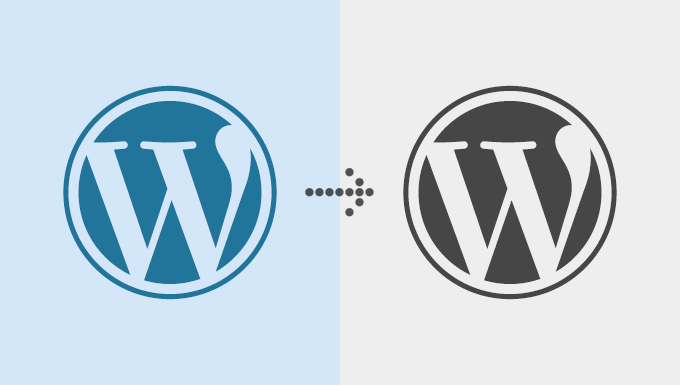
動画チュートリアル
動画が気に入らなかったり、もっと説明が必要な場合は、このまま読み進めてください。
1.プラグイン
WordPressの真のパワーはプラグインから生まれます。プラグインを使えば、あなたのサイトでほとんど何でもできるようになります。
現在、WordPress.orgのリポジトリだけで59,000以上の無料プラグインが利用可能です。他にも様々なソースから何千もの有料プラグインが入手可能だ。
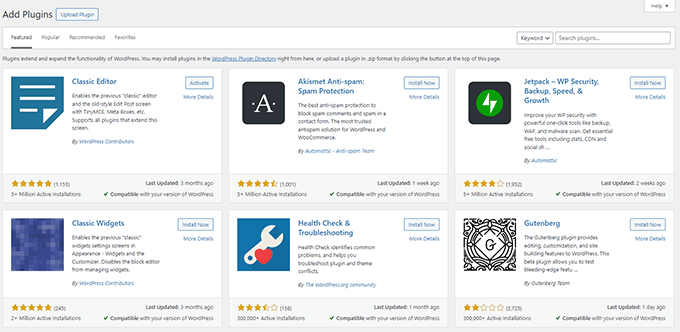
プラグインを使えば、メールリストの作成、 eコマースストアの作成など、やりたいことが何でもできる。
私たちが何でもと言うのは、何でもという意味です。もしあなたがWordPress.orgサイトに追加するクールな機能を思いつくなら、すでに誰かがそれを実現するプラグインを作成している可能性が高い。
WPBeginnerで使用している優れたプラグインのリストをブループリントでチェックするか、エキスパートが選んだすべてのサイトに必須のWordPressプラグインをご覧ください。
2.テーマ
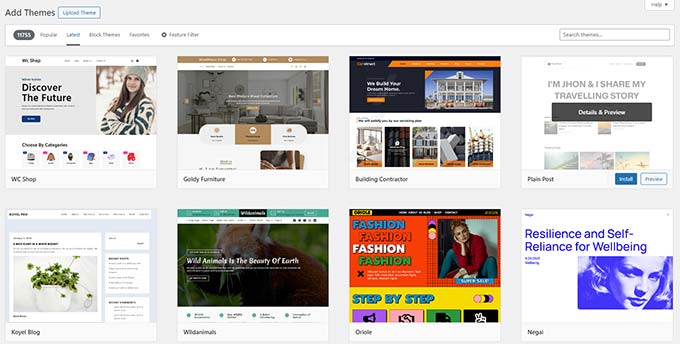
WordPress.comでは、インストールできるテーマを限定して提供しています。中には50ドルからのプレミアムテーマもある。とはいえ、WordPress.comサイトで利用できるテーマは数百種類に過ぎない。
一方、インストール型のWordPress.orgサイトには何千ものテーマが用意されている。
私たちのお気に入りのWordPressテーマショップは、Thrive Themes、Astra、Divi、StudioPressです。
3.サイトに広告を掲載する
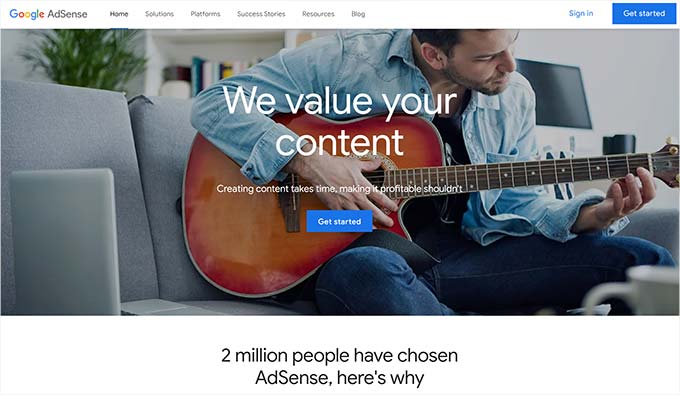
WordPress.comは、WordPressの無料ブログに広告を表示し、無料ブログの運営費として収益を得ています。あなたのサイトに表示される広告の種類をコントロールすることはできません。
アップグレード料金を払って広告をオフにすることもできるが、それにはお金がかかる。
Google Adsense、BuySellAds、Lijit、Vibrant Mediaなどの第三者の広告プログラムを使用して、WordPress.comの無料ブログに広告を掲載することはできません。
アフィリエイトリンクを追加したり、スポンサー投稿を公開したり、WordAdsと呼ばれる広告プログラムに参加することができます。
しかし、WordAdsプログラムへの参加は、高いトラフィックと適切なコンテンツを持つWordPress.comユーザーに限られている。追加できるアフィリエイトリンクの種類にも制限がある。
インストール型のWordPressサイトでは、広告を掲載するかどうかを決めるのはあなたです。どのような広告をサイトに表示するかをコントロールすることができます。ブログにアフィリエイトリンクを追加したり、任意の広告プログラムに参加することができます(WordPressサイトにGoogle Adsenseを追加する方法を参照)。
最高の広告プラグインを使って広告を管理することもできる。最も重要なことは、あなたが広告からお金を稼ぐことです。
4.ブランドの構築
インストール型のWordPress.orgサイトでは、ドメイン名を取得します。このドメイン名はあなたのブランド・アイデンティティです。
もっとパーソナライズされたドメイン名を取得できるのに、JohnSmith.WordPress.comのようなウェブアドレスであなたのブランドを共有したくないのは本当に〜してもよいですか?私たちは、あなたのブログに最適なドメイン名を選ぶための素晴らしいツールやヒントのリストを持っています。
ほとんどのWordPressホスティングサービスプロバイダーでは、you@yourdomain.com のような、名刺にとてもかっこよく見えるブランドメールアドレスを取得できます。
WordPress.comでは、年間19ドルでドメイン名を取得することができます。しかし、このドメインはWordPress.comサーバーでホスティングされます。
ドメイン名にはメールサービスはありません。WordPress.comで購入したドメインにメールサービスが必要な場合は、メールサービスプロバイダーからメールサービスを購入する必要があります。
5.収益化オプション
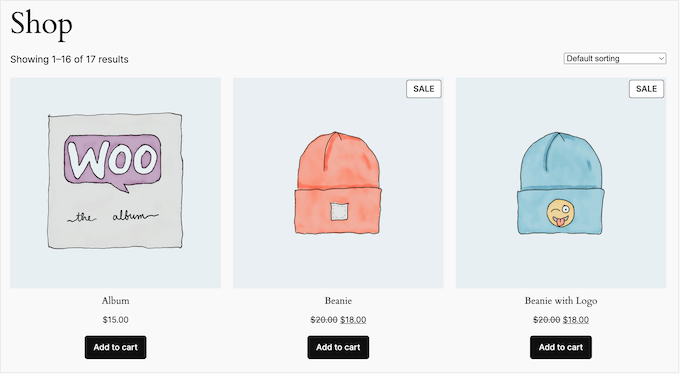
WordPress.comの無料ブログにはeコマース機能はついていません。WordPress.comブログにeコマース機能を追加したい場合は、WordPress.comビジネスプランにアップグレードする必要があります。
インストール型のWordPress.orgサイトの大きな利点は、WooCommerceや Easy Digital Downloadsのような本格的なeコマースソリューションを簡単にサイトに追加できることです。
これにより、サイトから物を販売したり、プレミアムコンテンツを提供したり、ビジネスを成長させたりすることができる。たとえ小さなブログを始めたばかりでも、この設定はオープンにしておきたいものだ。
6.移動、拡大、成長の自由

WordPress.comでは、いつでもデータをエクスポートしてインストール型のサイトに移行することができる。しかし、引っ越しは手間がかかる。
また、WordPress.comの場合、ホスティングサービスを利用できる会社は1社に限られる。WordPress.comのVIPプログラムは大規模サイトには素晴らしいソリューションだが、かなり高価でもある。
WordPress.orgサイトは完全にあなたのものです。WordPressサイト全体のデータをバックアップし、いつでも別のホスティングサービス会社に移行することができます。もしあなたのサイトが予想以上に急成長した場合、価格帯の異なる多種多様なオプションから選ぶことができます。
BluehostやHostingerのような共有WordPressホスティングサービスからSiteGroundのようなマネージドWordPressホスティングソリューションまで、インストール型のWordPressサイトには多くの選択肢とオプションがあります。
7.ウェブプロパティの構築

独自ドメイン名でサイトを構築することは、より実用的であり、将来の投資を呼び込んだり、ウェブ資産を売却したい場合に大きな可能性を秘めている。
WordPress.comブログを他のユーザーに譲渡することは可能です。しかし、ウェブプロパティの売買を扱っている人ならわかると思いますが、無料のサブドメインでホスティングサービスを提供しているサイトには、ほとんど可能性がありません。
本気でブログを作りたいのであれば、無料のWordPress.comブログとしてホスティングされているサイトよりも、インストール型のWordPressサイトの方がはるかに大きな可能性を秘めている。
8.コードのカスタマイズ
インストール型のWordPressサイトでは、コードを編集して好きなようにカスタマイズすることができます。テーマのPHPファイルやプラグインにアクセスし、変更を加えることができます。
WPCodeのようなツールを使用すると、簡単にあなたのサイトを壊すことなく、カスタムコードを追加することができます。最も便利なカスタムコードスニペットのライブラリも付属しています。
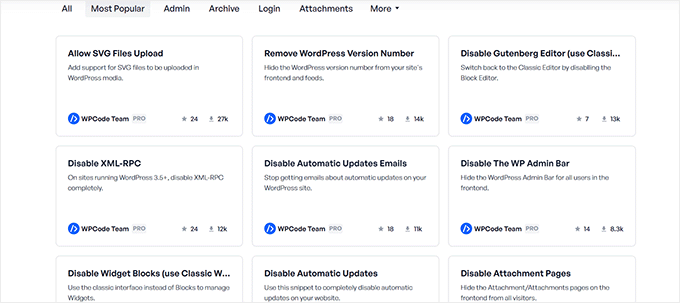
詳しくは、初心者向けWordPressスニペット貼り付けガイドをご覧ください。
WordPressのコアファイルを変更することも自由です。しかし、それはすべて推奨されません。
一方、WordPress.comでは、テーマにカスタムCSSを追加する機能は限られています。カスタムコードを追加するためにPHPファイルを変更することはできません。
この投稿がWordPress.comブログをWordPress.orgに移行する十分な理由となることを願っています。WordPress.comからWordPress.orgへブログを正しく移行する方法については、こちらのガイドをご覧ください。
自分でやるのは嫌ですか?無料ブログ開設サービスをご利用ください。
If you liked this article, then please subscribe to our YouTube Channel for WordPress video tutorials. You can also find us on Twitter and Facebook.





Kari
I currently have a Business plan on wordpress.com , but am wanting to switch to Bluehost to use WordPress.org. How will this effect my Business plan? Will I stall have to pay for that as well as Bluehost? Thank you!
WPBeginner Support
Once you transfer to the new host, you would not need to pay WordPress.com for their business plan.
Admin
Abdol Rauf
If our wordpress.com blog is doing fine. And it’s ranking well for a few keywords. Will converting it to wordpress.org lose ranking for those keywords?
WPBeginner Support
You should not lose ranking for moving to WordPress.org.
Admin
Sthandiwe
Hi i really need to change my free wordpress.com personal blog to wordpress.org but i don’t know how. May you please assist me by maybe sending steps to follow.
WPBeginner Support
You would want to follow our guide below:
https://www.wpbeginner.com/wp-tutorials/how-to-properly-move-your-blog-from-wordpress-com-to-wordpress-org/
Admin
eneri
Hi. I hope you can have time to read my comment and answer.
question: Can I used all my written content from (dot) com and transfer it on (dot) org?
How much is yearly personal account? That I can connect adsense?
Thank you for your reply.
WPBeginner Support
You can transfer your content from com to org, your yearly cost depends on your hosting, and you can use adsense without a charge other than the hosting cost. You would want to take a look at our article here:
https://www.wpbeginner.com/wp-tutorials/how-to-properly-move-your-blog-from-wordpress-com-to-wordpress-org/
Admin
Seeni
It’s really a very useful article for me. Thank you
Suzanne
Suppose I want to create a blog and build upon it to make it an informative site page to go to (re:research in a certain medical field). As the site is built up with informative information, and the followers become many, I may want to sell it to another handler (blogger) who will maintain the blog page in a better way than I could, (due to hands on research knowledge).
Would WP Org. allow me to sell my blog page (knowing that I would be the owner of the blog’s contents)?
Suzanne
WPBeginner Support
Hi Suzanne,
Yes, you will be able to sell your WordPress.org blog.
Admin
Kris
After 5 years using wordpress self hosted, I created a new blog at wordpress.com.
Honestly I really like it in term of server performance, I don’t know what they’re using, but it beast, never down.
On self hosted, I’m using VPS quadcore from Linode, my website is small, only 5 pages, and 20 blog post, but high graphic (portfolio website), and fancy theme. I need to hired maybe 3 IT guys to make my website performance fast. And I hired a server security to make my website secure (I was got hacked a couple times before).
My server is more than enough, pingdom result only 200ms, but when I write a new post, and I’m playing with images too, and must preview the post a couple times, my server is down, sometimes reach the limit, or when I edit the CSS, my server down.
In wordpress.com, I don’t know how, it never down, no matter what I’m doing, and from the first start, we don’t have to think about the server side, I don’t care if my activity will make their server exploded, lol, I can install many plugin, install fancy theme, post high resolution images without optimized, and my blog still super fast, I feel like there’s no differences. It’s amazing.
And it’s very secure, using secure password and enable 2FA, nobody can hack our blog. I believe nobody can hack Automattic, because it’s a giant company, their Security guy must be one of the best on earth.
For self hosted, maybe I have spent maybe around $1000 to hired security guy, and using third party firewall.
But what I didn’t like is, we don’t have many option to make money on wordpress.com, we can’t put a banner ads, they monitor referal link, if too many, our blog instantly suspended. And their wordads is very bad compare to Adsense, especially for a blog which has target market in Asia. The income is like a joke, too cheap.
WPBeginner Support
Hi Kris,
We have been running hugely popular websites on self-hosted WordPress with millions of page views for years and so are millions of other websites from all over the world. You may have faced some server configuration issues. If you switch back to self-hosted WordPress, don’t forget to check out our WordPress speed and performance guide. As for security, take a look at our WordPress security guide for beginners.
Admin
Bert Rinkel
There is no reference HOW to change, and on other WordPress sites there are all kind of options which are not understandable as to why
WPBeginner Support
Please take a look at our guide on how to move your WordPress.com site to WordPress.org. If you find these instructions too complicated, then you can avail our free blog setup service.
Admin
Scotty Stackpole
Thank you so much for such valuable information on multi-topics and from dozens of urls-websites.I currently have a wordpress.com blog-goonyathoughts.wordpress.com and boy is iy fun! Whenever I have a question I always get back more than what I asked for of which you people are an example.In the future my desire is to go for WordPress.org to take advantage or all the features it has to offer.I recently purchased a book by Mark W Bell titled Build a Website for Free which has a chapter devoted to WordPress.com and .org. I have followed his advice to start with WordPress.com since I am new to blogging and then I will download WordPress.org. Man there is so much to learn but it is fun!Hope to hear from you!