WordPress 4.4 が数分前にリリースされました。これは 2015 年最後のメジャー WordPress リリースであり、予想通り新しいデフォルトテーマとその他の素晴らしい機能が搭載されています。この記事では、WordPress 4.4 の新機能と、ウェブサイトを更新した後に試すべき機能についてご紹介します。
これはWordPressのメジャーリリースであり、マネージドWordPressホスティングサービスを利用していない限り、手動でアップデートを開始する必要があります。
重要 更新を開始する前に、完全なWordPressバックアップを作成することを忘れないでください。

レスポンシブ画像(標準搭載)
デバイスの数、画面解像度、ディスプレイサイズが増えると、より高品質な画像を配信する際の複雑さが増します。CSSやその他のソリューションを使用して画像をモバイルデバイスにフィットさせることはできますが、もはやそれは必要ありません。
WordPress 4.4は、レスポンシブ画像を標準で搭載しています。WordPressは、ユーザーのブラウザ、デバイス、画面サイズに合わせて適切な画像サイズを自動的に提供します。
これは、img HTMLタグのsrcset属性を使用して行われます。これにより、クライアントのブラウザはデバイスの機能に基づいて画像を表示できます。標準で動作するため、何もする必要はありません。オンザフライでsrcset属性を追加するためのフィルターを使用します。
WordPressはインターネット上の全ウェブサイトの25%以上を支えています。WordPressで構築されたウェブサイトにアクセスするユーザーは、画面に大きすぎる画像を読み込むために帯域幅を無駄にしません。
WordPressを高速化するために、引き続き画像を最適化する必要があります。
外部埋め込み可能
WordPressは、oEmbedをサポートする他のサイトからの動画、ツイート、ステータス更新、コンテンツを埋め込むために使用してきました。
4.4以降、すべてのWordPressサイトがoEmbedプロバイダーになります。これは、WordPressユーザーが他のWordPressサイトからの投稿を埋め込めるようになることを意味します。
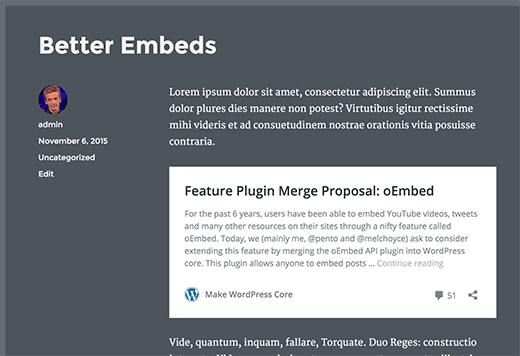
この機能を使用しない場合は、次のプラグインで無効にできます: Disable Embeds。
Twenty Sixteen
2010年、WordPress 3.0は新しいデフォルトテーマTwenty Tenを搭載しました。それ以来、毎年WordPressは新しいテーマをリリースしています。
2015年最後のリリースとして、WordPress 4.4には全く新しいデフォルトテーマTwenty Sixteenが搭載されています。見た目は以下の通りです。
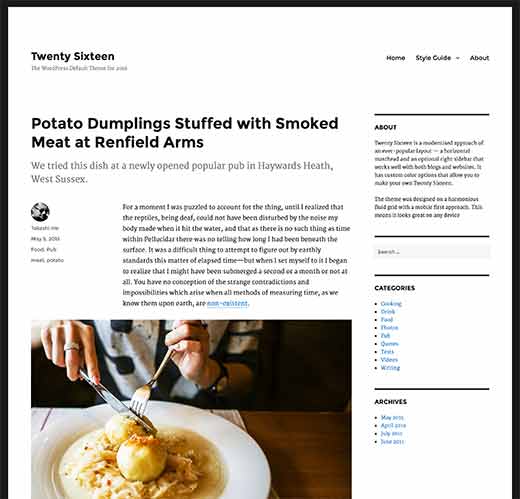
このテーマは、モバイルファーストのアプローチで美しくデザインされています。すべての画面サイズとデバイスで完全にレスポンシブです。
Twenty Sixteenは、伝統的なコンテンツ+サイドバーのブログレイアウトを備えています。組み込みのカラースキームがあり、独自のカラーを使用してユニークにすることもできます。
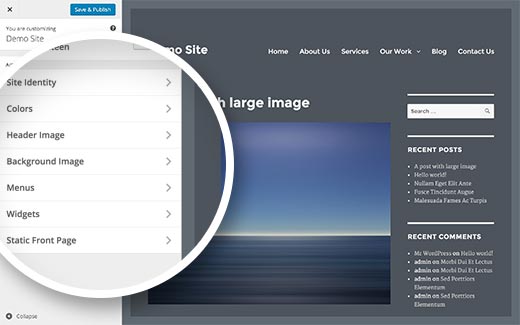
内部改善
WordPressの最も良い点は、プラグインで簡単に拡張でき、何千ものテーマを使用できることです。
WordPress 4.4は、開発者にとってエキサイティングな変更と改善をもたらします。これは、お気に入りのWordPressプラグインからより多くの機能とアップデートが期待できることを意味します。
REST APIのフェーズ1
WordPress 4.4では、REST APIプラグインがWordPressコアに組み込まれます。これにより、WordPress開発者は新しいAPIを作成したり、既存のWordPress APIを自身のアプリケーションで利用したりできるようになります。プラグイン作成者は、カスタムエンドポイントを追加することでREST APIを活用することも可能になります。(#33982)
WP_Network for Multisites
WordPress 4.4では、マルチサイトネットワークの内部的な改善が多く行われています。最も重要なのはWP_Networkクラスの導入です。これにより、マルチサイトの処理が改善され、いくつかのバグが修正されます。(#31985)
タームメタデータ
WordPress 4.4では、タクソノミー内の用語(カテゴリやタグ、または任意のカスタムタクソノミー)にメタデータを関連付けることができるようになりました。(#14162)
コメントクエリと出力の改善
WP_Commentクラスの導入により、コメントオブジェクトとクエリが改善されました。(#32619)
コメントフォームの出力が変更され、コメントのtextareaが最初に表示され、次に名前、メール、URLフィールドが表示されるようになりました。(#29974)
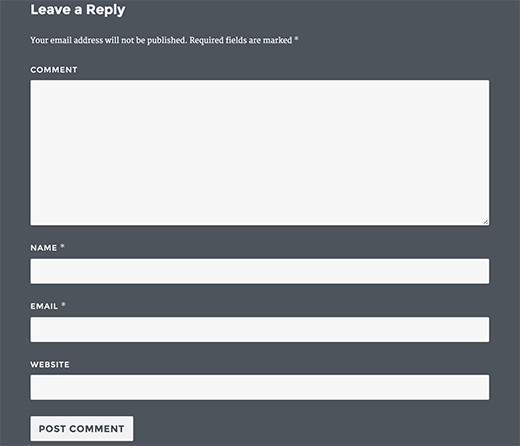
この記事でWordPress 4.4の新機能の概要を把握していただけたことを願っています。私たちは特にレスポンシブイメージと改善された埋め込み機能に興奮しています。皆さんは何に興奮していますか?
この記事が気に入ったら、WordPressのビデオチュートリアルのために、YouTubeチャンネルを購読してください。また、TwitterやFacebookでもフォローできます。





Wilson Bradford
アップデート後、メディアライブラリの最大ファイルアップロードサイズが2MBしかありません。オンラインで見つけたあらゆる解決策を試しましたが、どれも機能しません。php.iniファイルがない、.htaaccessファイルにコードを追加しても機能しない、functions.phpファイルにコードを追加しても機能しない、php.iniファイルを作成しても機能しない、wp-config.phpファイルを変更しても機能しませんでした。ホスト(bluehost)に連絡しましたが、問題はありませんでした。
4.4で最大ファイルアップロードサイズを増やすための実用的な解決策について、どなたかアイデアをお持ちですか?どんな助けでも大変感謝します。ありがとうございます!
Vinayaka
WordPress 4.4を更新しました。メニューを表示するためにこのスタイルを使用しています: ‘bwp-option-box-inside’。
しかし、フォーマットされていません。どうすればよいか教えてください。
Waqar Ahmed
このアップデートに関する詳細な作業、ありがとうございます。これを読んでWordPressのバージョンを更新しました。改めて感謝します。
Keri
このアップデートが、クリックしたときに画像が大きくなるのをやめた原因でしょうか?これは最近の投稿で起こりましたが、古い投稿はクリックしてもまだ大きくなります。
Gabriel Ansley Erb
新しい WordPress 4.4 バージョンにウェブサイトを更新しましたが、ホームページのコメントが表示されない以外はすべて順調です。他のページではすべてのコメントが正常に表示されています。バグに違いありません。誰に報告すればよいですか?
WPBeginnerサポート
トラブルシューティングにはWordPressサポートフォーラムをお試しください。
管理者
Sangam Shrestha
とても良いですね。更新しました。
6月
これは、WPtouch Mobile Plugin のようなレスポンシブプラグインが不要になるということですか、それとも WordPress のデフォルトテーマのみを対象としていますか?
Ann
私もこれを知りたいです!
WPBeginnerサポート
4.4は画像をレスポンシブにするだけで、WordPressテーマを変更するものではありません。ウェブサイトをモバイルフレンドリーまたはレスポンシブにするためにプラグインを使用していた場合、引き続き必要になります。
管理者
Mordecai Kiplimo
概要、ありがとうございます。待っていました。待った甲斐がありました。
Charles Akpan Udoh
やったー!WordPress 4.4へようこそ!
それがWordPressが最高である理由です。動的で用途が広い性質を持っています。
まだWordPressを使用していないWeb開発者の方々に、本当に遅れをとっているとお伝えしたいです!
マットとWordPressコミュニティ全体に称賛を送ります。
コミュニティの一員であることを誇りに思います。
Peter
新しいレスポンシブイメージは、すでにレスポンシブなテーマでどのように処理されるかご存知ですか?
ありがとう。
Dave Warfel
Peter,
既存のレスポンシブテーマのほとんどは、CSSを使用して画面に表示される画像の最大サイズを制限しています(
max-width: 100%;を使用)。それでも、非常に大きな画像(例: 3200x2400px)がブラウザに読み込まれる可能性がありますが、CSSはそれをコンテナ領域の外に壊さないようにします。4.4のレスポンシブ画像では、ブラウザがコンテナ領域のサイズを検出し、適切なサイズの画像をダウンロードします。したがって、領域が幅800pxしかない場合、ブラウザは3200x2400pxの画像ではなく750x500pxの画像をダウンロードします。これにより、画像ファイルのサイズが小さくなるため、帯域幅が節約されます。また、ページの読み込みも速くなります。これらが、4.4のレスポンシブ画像と現在のテーマのレスポンシブ機能との大きな違いです。
WPBeginnerサポート
テーマ作成者が画像サイズを計算できる新しいデフォルトフィルターがいくつかあります。公式ドキュメントで見つけることができます。
管理者
マイク・コズロウ
新しいテーマに変更したところ、メニューが消えてパニックになりました。あまり洗練されていないので、元に戻すのに少し試行錯誤しました。まだサイトで簡単なことを探しています。例えば、画像を画像の中に入れたり、余白を埋めたりすることです。
このサイトをありがとうございます。大変参考になります。
ウェイン・スタイルズ
この概要をありがとうございます!4.4にアップデートした後、リンク挿入コマンドが(Macの場合)Alt-Shift Aではなくなったことに気づきました。
何に変更されたか何かアイデアはありますか?どんな助けでもいただけると幸いです。感謝します。
Dave Warfel
Wayne,
Macでは、リンクを追加するためにCtrl-Alt-AまたはCtrl-Kを使用できます。
あまり知られていないトリックですが、URLがクリップボードにコピーされている場合、WordPressでテキストをハイライトしてCtrl+Vを押すだけで、クリップボードのURLでテキストが自動的にリンクされます。
ウェイン・スタイルズ
どうもありがとう、デイブ!そのCommand-Vトリックは気に入りました。新しいウィンドウを開くときにそのトリックを行う方法があればいいのですが。改めてありがとう。
Dave Warfel
申し訳ありません。前の投稿では、〜を意味していました。
Cmd+K および Cmd+V (Controlではありません)
アヴィル・ベックフォード
昨夜WordPress 4.4にアップデートしたのですが、ウェブサイトが動作しなくなりました。ウェブホストがサイトのバックアップの最終時点までロールバックする必要がありました。プラグインが問題を引き起こしているとのことです。すべてのプラグインを無効にし、一つずつ再アクティベートしました。再びアップデートするのはかなり不安です。
ありがとうございます!
WPBeginnerサポート
WordPress サイトの完全なバックアップを作成し、更新を再試行する前にすべてのプラグインを非アクティブ化してください。
管理者
完璧なダッシュボード
良い概要です、ありがとうございます。私たちのチームはこのバージョンを長い間待っていました。とても気に入っています。さて、適切にアップデートし、バックアップとテストを行う必要があります…たくさんの作業ですが、やる価値はあります!