WordPress 4.2が数分前にリリースされました。これは2015年最初のメジャーWordPressリリースです。多くの問題を修正し、WordPressにいくつかの素晴らしい新機能を追加しています。残念ながら、いくつかの非常にクールな機能は、まだ出荷準備ができていなかったため削除されました。この記事では、WordPress 4.2の新機能と、サイトを更新した後に試すべき機能を紹介します。

これはメジャーなWordPressリリースです。つまり、マネージドWordPressホスティングを使用していない限り、サイトは自動的に更新されません。WordPressダッシュボードから手動で更新を開始する必要があります。いつものように、更新する前にWordPressサイトのバックアップを忘れないでください。
新しく改良されたプレス this ツール
WordPress 4.2 には、新しく改良された「Press This」ツールが搭載されています。
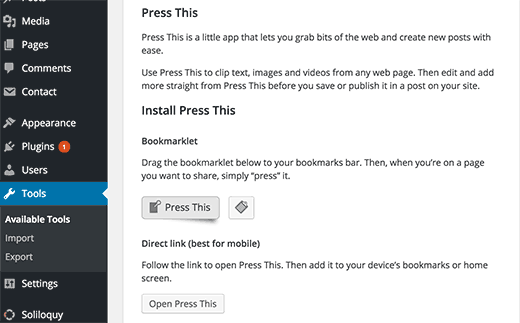
これは簡単なブックマークレットで、ブラウザのブックマークバーにドラッグアンドドロップしたり、モバイルのホーム画面に追加したりできます。これにより、ウェブ上のどこからでも簡単なクリックまたはタップで、WordPressサイトにコンテンツを簡単に共有できます。
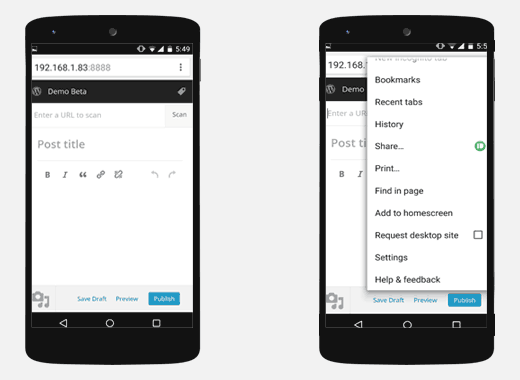
これにより、共有するコンテンツの画像、抜粋、タイトルが自動的に検索され、その場で投稿に埋め込まれます。これにより、多くのユーザーにとってコンテンツの共有がはるかに迅速かつ容易になります。
WordPress 4.2の新機能:絵文字と新文字のサポート
絵文字は、携帯電話を含むすべての最新デバイスでネイティブに利用できます。WordPressはネイティブで絵文字をサポートしていませんでした。WordPress 4.2では、絵文字のネイティブサポートを追加することでこれを解決しました。これで、WordPressサイトのどこにでも絵文字を使用できます。
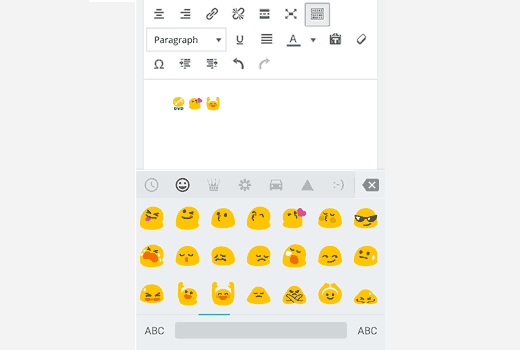
絵文字のサポートは、中国語、日本語、韓国語のネイティブサポートを追加するための基盤となる作業によって可能になりました。WordPress 4.2は、utf-8データベースをutf8mb4に自動的に切り替えます。この変更により、音楽や数学の記号、さらには象形文字も使用できるようになります。
多くのユーザーは絵文字サポートにそれほど興奮しないかもしれませんが、より多くの言語文字のサポートは、非常に多くのグローバルなWordPressユーザーベースにとって大きな改善です。
より高速なプラグインアップデート
プラグインのアップデートでは、アップデートリンクをクリックしてページが読み込まれるのを待ち、アップデートの進行状況が表示される必要がありました。その後、アップデート後に、行っていた作業を続けることができました。これはWordPress 4.2で変更され、より高速なワンクリックプラグインアップデートが利用できるようになりました。
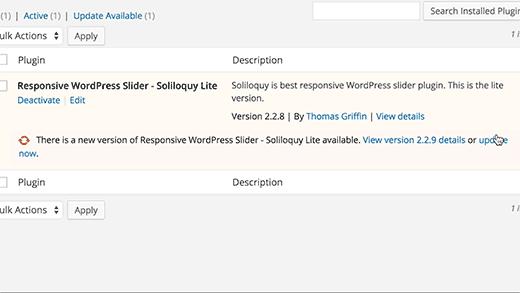
以前の WordPress 4.2の新機能の記事で、より高速なプラグインインストール機能を紹介しました。これはアップデート機能に似ていましたが、ユーザーはページをリロードせずにプラグインをインストールできました。この機能はベータ版で削除されました。
その他の自動埋め込み
YouTube 動画や ツイート、その他多くのサービスと同様に、Tumblr と Kickstarter も WordPress の oEmbed ホワイトリストに含まれるようになりました。Tumblr または Kickstarter のリンクを貼り付けると、投稿に自動的に埋め込まれるようになります。
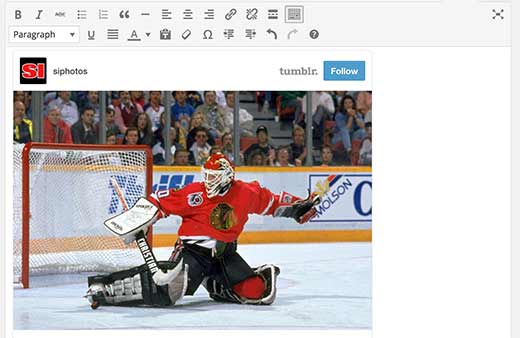
カスタマイザーでのテーマ切り替え
WordPress 4.2には、カスタマイザーにいくつかの素晴らしい改善が加えられています。テーマカスタマイザーから直接テーマを切り替えたり、変更を加えたりできるようになりました。これにより、ユーザーはテーマをアクティブ化することなく、すばやくテーマをプレビューしたりカスタマイズしたりできるようになります。
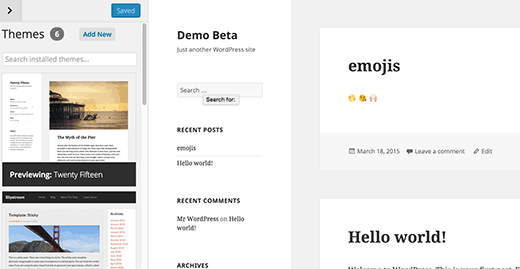
内部変更
サーバーへの JavaScript 呼び出しによって生成されたメッセージは、スクリーンリーダーで読み取れるようになります。プラグインの作成者や開発者は、wp.a11y.speak() を使用して音声通知を送信できます。
複数のタクソノミーで共有されている用語は、いずれかが更新されたときに分割されるようになります。
メタクエリ句による複雑な順序付けサポートが、WP_Query、WP_Comment_Query、およびWP_User_Queryでサポートされるようになりました。
デフォルトのWordPressカラーテーマにはいくつかのマイナーな変更があります。
多くのバグ修正とその他の内部改善が行われています。変更点の全リストは こちら で確認できます。
WordPress 4.2の新機能の概要をお楽しみいただけたでしょうか。私たちは特に高速なプラグインアップデート機能に興奮しています。皆さんは何に興奮していますか?
この記事が気に入ったら、WordPressのビデオチュートリアルのために、YouTubeチャンネルを購読してください。また、TwitterやFacebookでもフォローできます。





Alexander Leaman
更新後、写真ブログ(プロの写真テンプレートを使用)に画像をアップロードできなくなりました。
要するに、ブログを書けません。
cb singh
このアップデート後、私のブログのトラフィックが50%減少しました。その原因とトラフィックを回復する方法は何でしょうか。直帰率も大幅に増加しました。アドバイスをお願いします。
ファハド・ラフィク
WordPress 4.2「Powel」は、効率性とコミュニケーションの向上に重点を置いています。
これは、プラグインのアップデートで別の画面に遷移する必要がなくなり、テーマはカスタマイザーで即座にプレビューしながら変更できるようになったためです。
また、絵文字のサポートにより、より楽しくユーモラスな投稿が可能になりました。WP 4.2の最終バージョンでは文字コードのサポートも強化され、中国語ネイティブユーザーもWordPressでサイトやブログを構築できるようになりました。
Press This機能も改善され、現在表示しているページからタイトル、画像、動画などを簡単に取得してブログに投稿できるようになりました。
ミッドウェスタン・プラント・ガール
あなたのニュースレターと WP の新しいことを学ぶのが大好きです。あなたの仕事に感謝します!
elsie
プラグインのアップデートにも興奮しています。本当にクールです
Mohit Chauhan
アップデートを待っていて、それがリリースされました…やったー
Owusu Marfo
WordPressは日々進化しています。
Debabrata Ghosh
Hmm wp.a11y.speak()はキャッチーなインクルードであり、4.2のトリビュートでもあるようです。[ジャズピアニストのバド・パウエルに敬意を表した「4.2 パウエル」]
クリストフ・デブルエル
プラグインがwp_headフックを使用してスタイルをエンキューしていましたが、アップデート後にリンクタグが、コンテンツの後にJavaScriptの前に追加されてしまいました…また、Contact Form 7プラグインとWP-pollでJavaScriptエラーが発生し始めました。共有しておこうと思いました。
Umair Ulhaque
2015 年の WordPress の新しいアップデートを、いくつかの効果的な視覚的な変更とともに歓迎したいと思います。WordPress が年間を通じてこのような使いやすさで展開されることを願っています。
どうもありがとうございます。よろしくお願いいたします。
WordPressファンより。
Shekhar
それは本当に素晴らしい追加機能です。Wordpressは着実に基本的なニーズの一歩先を行くすべてのオプションを追加しています。これらの楽しい追加機能と更新されたサポートにより、Wordpressは魅力的なCMSとなっています。
同じ情報を共有していただきありがとうございます。