WordPress 4.7のベータ版が先週リリースされました。開発状況を注意深く追ってきましたが、最終版は2016年12月6日頃にリリースされる予定であることを喜んでお知らせします。この記事では、WordPress 4.7の新機能、機能、スクリーンショットについて紹介します。

注:お使いのコンピューターまたはステージング環境で、WordPress Beta Testerプラグインを使用してベータ版を試すことができます。
これはベータ版であり、WordPress 4.7の最終リリースまで新しい機能は追加されません。ただし、ベータ版の一部の機能は最終リリースに含まれない場合があります。
新しいデフォルトテーマ – Twenty Seventeen

WordPress 4.7は2016年の最後のメジャーリリースとなります。例年の通り、来年のための新しいデフォルトテーマが付属します。
Twenty Seventeenは、以前のデフォルトテーマとは少し異なります。主にブログではなくビジネスウェブサイトに焦点を当てており、新しいユーザーがWordPressウェブサイトを設定するのに役立つスターターコンテンツも含まれています。現在、スターターコンテンツ機能は新規サイトのみで利用可能ですが、テーマがリリースされる頃には、既存のコンテンツを持つサイトでも利用可能になると予想されています。
ブログテーマとしても使用できます。Twenty Seventeenは、大きな特徴的な画像、鮮明なタイポグラフィ、モバイルファーストのデザインアプローチを備えています。
動画ヘッダーサポート

多くの有料WordPressテーマでは、すでにユーザーがビデオヘッダーを追加できるようになっています。Twenty Seventeenは、ビデオヘッダーサポートを備えた最初のデフォルトテーマになります。
mp4形式の独自のビデオをアップロードして使用することもできますし、ビデオURLを入力するだけでYouTubeやVimeoのビデオを使用することもできます。
テーマがビデオヘッダーをサポートしていない場合、コーディングなしでWordPressでYouTube動画をフルスクリーン背景として簡単に追加する方法は次のとおりです。
テーマセットアップフロー
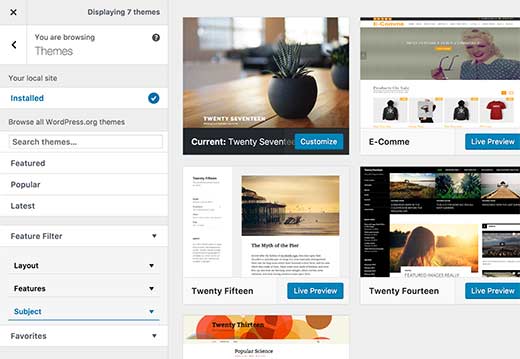
WordPress 4.7では、テーマとサイトの設定フローが改善されます。カスタム機能では、インストール済みのテーマがより洗練された表示になり、テーマ検索も向上し、テーマカスタム機能から直接設定できるようになります。
ライブプレビューでのカスタムCSS
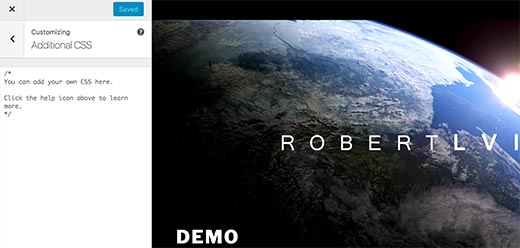
テーマにカスタムCSSを追加したいですか?テーマカスタマイザーから直接追加できるようになりました。ただし、カスタムCSSはプレビュー中のテーマに固有のものになります。
テーマを頻繁に変更する場合や、カスタムCSSをテーマに限定したくない場合は、WordPressサイトにカスタムCSSを簡単に追加する方法に関するガイドをご覧ください。
ユーザー向け管理者言語コントロール
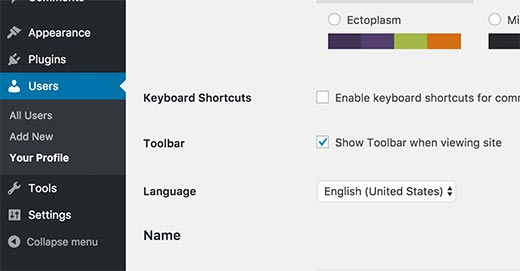
現在、WordPressを他の言語でインストールすると、すべてのユーザーが同じ言語で管理画面インターフェイスを見ます。
WordPress 4.7 では、ユーザープロファイルから管理画面の言語を切り替えられるようになり、各ユーザーが好みの言語を選択できるようになります。ただし、ユーザーが言語を切り替える前に、言語をインストールする必要があります。
PDF ファイルのサムネイルプレビュー
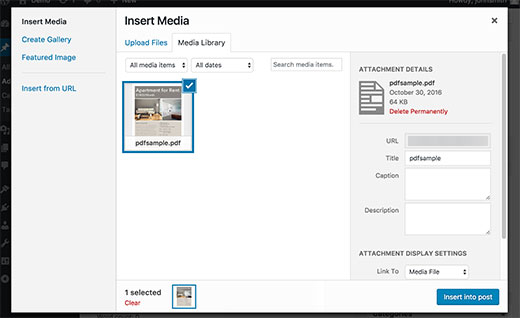
現在、PDF ファイルをアップロードすると、WordPress はファイルアイコンのみを表示します。WordPress 用の PDF プラグイン を使用してプレビューを追加できます。
WordPress 4.7 では、PDFドキュメントをメディアライブラリにアップロードする際に、最初のページのサムネイルプレビューが表示されるようになります。また、WordPressはPDFファイルの添付ファイルページにもサムネイルプレビューを表示します。
エディターの機能強化
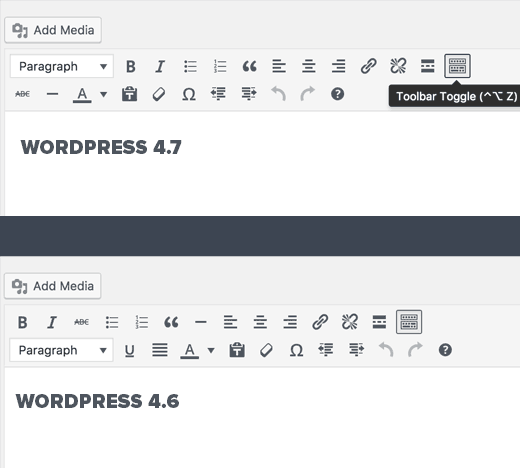
ほとんどのサイトオーナーがコンテンツ作成に最も多くの時間を費やすのは、投稿エディターです。各WordPressバージョンは、投稿エディターに機能強化と機能をもたらします。
WordPress 4.7 では、エディターにいくつかの微妙ながら重要な変更が加えられます。段落と見出しのセレクターメニューがトップバーに表示されるようになります。下線ボタンは削除され、取り消し線と水平線ボタンはキッチュシンクバーに移動します。
ユーザーは、ツールチップやドロップダウンメニューで キーボードショートカット も表示できるようになります。
内部改善
これらのアップデートはWordPressコアの重要な部分を改善しますが、主に開発者を対象としています。
カスタム一括操作
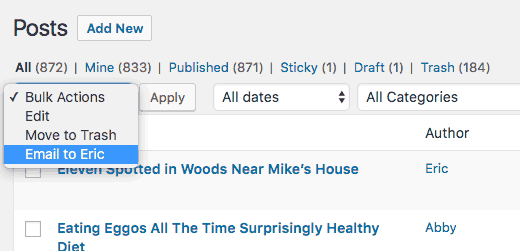
開発者は、投稿、コメント、ユーザーなどのさまざまな管理画面のリストテーブルに、独自のカスタム一括アクションを追加できるようになります。(#16031)
カスタム投稿タイプテンプレート
カスタムページテンプレートと同様に、投稿タイプテンプレートを使用すると、テーマ開発者は異なる投稿タイプのテンプレートを選択する機能を追加できるようになります。(#18375)
REST API コンテンツエンドポイント
REST APIエンドポイントがWordPress 4.7に搭載されます。(#38373)
ロケール切り替え
ウェブサイトのコンテンツが管理エリアで設定されたロケールとは異なるロケールで表示される場合、WordPress はコンテンツページの言語でツールバーを表示します。(#26511)
この記事が WordPress 4.7 の新機能について学ぶのに役立ったことを願っています。どの機能に興奮しているか、WordPress の将来のリリースで何を見たいか、コメントで教えてください。
この記事が気に入ったら、WordPress のビデオチュートリアルのために YouTube チャンネル を購読してください。また、Twitter や Facebook でもフォローできます。





Tim Boehm
REST APIエンドポイントの導入と、この今後のバージョンの全体的な方向性は、WordPressがWeb開発に真剣に取り組むすべての人にとって事実上の選択肢であり続け、WPが表す増加し続ける市場シェアの一部となることにコミットしていることを示しています。
WordPressのオープンソースの性質と、世界中の多くの場所で同時に開催されている優れたWordCampは、私たちの継続的な支配を保証します。
ジョマー・セビレホ
カスタムの一括オプションは非常にエキサイティングです!
プディング
待ちきれません。本当にWordPress 4.7バージョンは素晴らしいです。新しい機能がたくさんあってクリエイティブです。本当にWordPress 4.7が待ちきれません。サイード・バルキさん、ありがとうございます。
ヘニング
PDF preview – finally very cool.
very cool.
Harish
知っておくと便利ですね。すぐに試してみます。
エディ
写真が豊富にある現代において、メディアセクションで写真を整理する方法がないのはなぜなのか、まだ理解できません(プラグインがあることは知っていますが、組み込みであるべきです)。写真をサブフォルダやカテゴリに整理できるようにするのは、どれほど難しいのでしょうか?
写真を見つけやすい方法があると、本当に便利だと思いませんか?1000枚の画像があるウェブサイトで、そのうちの1枚を再利用したいと想像してみてください。それは非常に面倒なことです。
Awontis
写真をうまく最適化すれば簡単に見つけられますが、将来のアップデートで対応してくれると嬉しいです。
Una
全く同感です。そこにある画像を検索するのは大変です。
コンスタンティノス
エディさん、こんにちは。
あなたのコメントに全く同意します。今は2016年であり、1980年代ではありません。
最近、サイトをJoomlaからWordPressに移行することにしました。記事は約2500件あり、各記事に画像が約3枚あります。そのため、フォルダに約7500枚の画像を転送する必要があります!!!
ドレイク
追加プラグインなしで多くの画像を持つウェブサイト(例:WooCommerce ベースのウェブサイト)では、画像の検索は本当に大変です。将来のバージョンで改善されることを願っています。
とにかく、投稿タイプテンプレートとカスタム一括アクション機能については本当に嬉しいです。
Ikomrad
投稿エディターにメタ概要フィールドが追加されたかどうかご存知ですか?2016年のテンプレートにはメタ概要を入力する場所が見当たらないので、そのフィールドがあると嬉しいです。
bloodstriker
はい、メタサマリーフィールドも欲しいです!
Daniel Chijioke
素晴らしいイノベーション
プディング
Sir it’s awesome
Sandeep kumar
ますます興奮しています…