WordPress 4.6のベータ版がリリースされました。開発を綿密に追跡し、最終版は2016年8月16日頃にリリースされる予定であることを興奮してお伝えします。この記事では、WordPress 4.6の新機能とスクリーンショットを紹介します。
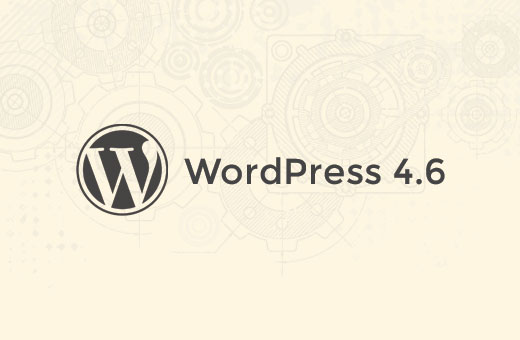
注:コンピューターまたはステージング環境でベータ版を試すには、WordPress Beta Testerプラグインを使用してください。
これはベータ版リリースであり、WordPress 4.6の最終リリースまで新しい機能は追加されません。ただし、ベータ版の一部の機能は最終リリースに含まれない場合があります。
WordPress 4.6 の目玉アップデート
ユーザーが新しいプラグインやテーマをインストールしたり、更新したりすると、通常は進捗画面が表示されていました。この進捗画面はさらに1ページの読み込みを追加し、少し気が散るものでした。
WordPress 4.6では、洗練されたアップデートが導入されます。ユーザーは、進捗画面にリダイレクトされることなく、プラグインやテーマを更新およびインストールできるようになります。
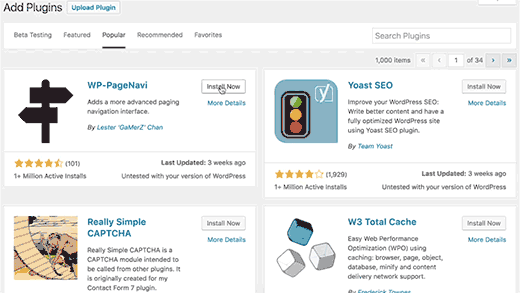
WordPress管理画面のネイティブシステムフォント
WordPressは、さまざまなデバイスやプラットフォームで一貫した外観を提供するために、WordPress管理画面でOpen Sansフォントを使用し始めました。しかし、これはWordPressが外部のサードパーティソースに依存することを意味しました。また、管理画面のページロード時間が増加し、速度に影響を与えました。
WordPress 4.6では、管理画面はシステムフォントの使用に戻ります。これは、WordPressの管理画面がプラットフォームによって若干異なるように見える可能性があることを意味します。
macOSのSafariウェブブラウザで、システムフォントSan Franciscoを使用した管理画面のスクリーンショットです。
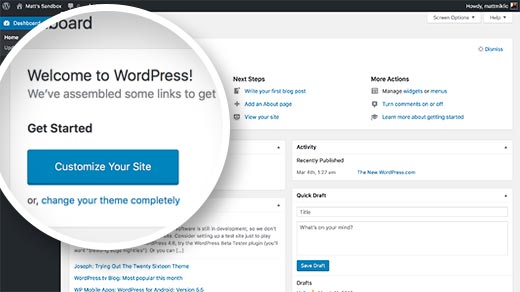
これらは、さまざまなプラットフォームや環境で WordPress 管理画面に使用されるシステムフォントです。
- macOSおよびiOSのSafariとFirefox用のapple-system
- 10.11以前のmacOSでのHelvetica Neue
- macOS上のGoogle Chrome用のBlinkMacSystemFont
- Windows用のSegoe UI
- AndroidおよびChrome OS用のRoboto
- KDE用のOxygen-Sans
- Ubuntu for Ubuntu
- GNOME用のCantarell
- sans-serif、標準フォールバック
注意: この変更はWordPress管理画面のUI要素にのみ影響します。フォントにはテーマのエディタースタイルシートを使用する投稿エディタのようなコンテンツ領域には影響しません。
4.6におけるエディターの改善
ほとんどのWordPressユーザーは、サイトの他のどの管理画面よりも投稿エディターに時間を費やしています。投稿編集エクスペリエンスの向上は、新しいWordPressリリースで常に優先されます。
自動保存機能の改善
WordPress 4.6では、WordPressの自動保存機能が改善されます。以前は、ユーザーがリビジョンを無効にした場合、自動保存機能からの投稿の復元にも影響がありました。
WordPress 4.6はこの問題を修正し、ユーザーはリビジョンが無効になっていても、ブラウザのバックアップや自動保存からWordPressの投稿を復元できるようになります。
無効なリンクのハイライト表示
投稿の作成にビジュアルエディターを使用している場合、壊れたURLを追加するとハイライト表示されます。
リンクを追加するとすぐに、WordPressはリンクが有効かどうかを確認します。リンクされたテキストにカーソルを移動すると、通常の青色ではなく赤色でリンクが表示されます。
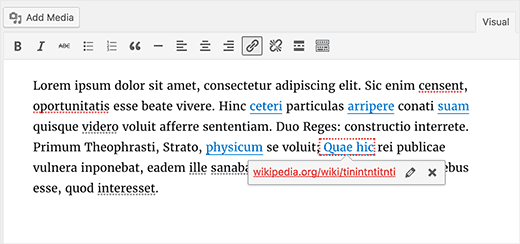
内部改善
これらのアップデートはWordPressコアの重要な部分を改善しますが、主に開発者向けです。
標準化されたメタデータ登録
WordPress 4.6では、メタキーの登録のためにregister_meta()関数が導入されました。この関数はregister_post_type()関数のように機能します。これにより、プラグインおよびテーマ開発者は、投稿、ユーザー、コメント、またはタームオブジェクトタイプに格納されたメタデータを扱うための標準化された方法を使用できます。(#35658)
新しい WP_Post_Type クラス
WordPress 4.6では、新しいWP_Post_Typeクラスが導入されます。これにより、$wp_post_typesがWP_Post_Typeオブジェクトの配列に変更されます。これにより、投稿タイプのサポート、リライトルール、メタボックス、フック、タクソノミーを処理するためのメソッドが提供されます。(#36217)
新しいWP_Term_Queryクラス
WP_Query、WP_User_Query、WP_Comment_Queryクラスと同様に、WordPress 4.6のWP_Term_Queryは、タームクエリを生成するためのより良い構造を提供します。(#35381)
WP_Site_Query および WP_Network_Query クラス
WordPressマルチサイトネットワークでは、新しいWP_Site_QueryおよびWP_Network_Queryクラスにより、遅延読み込みでサイトとネットワークをクエリできます。(#35791、#32504)
この記事がWordPress 4.6の新機能について学ぶのに役立ったことを願っています。どの機能がエキサイティングだと感じたか、そしてWordPressの今後のリリースで何を見たいか教えてください。
この記事が気に入った場合は、WordPressのビデオチュートリアルをご覧ください。YouTubeチャンネルに登録してください。また、TwitterやFacebookでもフォローできます。





Nico
WordPressには、多くのプラグインや悪夢のようなものを介さずにフロントエンドをコーディングするための、GoogleDev Tools(ソースレンダリング)のようなツールが必要だと思います。
フロントエンド開発者よ、自由を!
なぜファミリーコンピュータやセガのようなエディターを使わなければならないのか?
HTML、CSS、JSを操作および更新するためのGoogleDev ToolsのようなものをWordPressに追加すべきだと思います。
そして、コーディングしたくない人のためにプラグインを残しておきます。しかし、少なくともWooCommerce環境があり、より大きなもの、より大きなWordPressを機能させるための多くのものがある場合は、開発者を考えてください。
Woocommerceをお持ちの場合は、ブログプラグインベースのソフトウェアスタイルを停止し、完全なフロントエンド開発者サイドを作成してください。
その上、PHP関数のバックエンドをプログラミングすることには興味がありません。WordPressは素晴らしいバックエンドソリューションです。
それとも、私が言っていることのために何も書かず、私が言っていることのためのツールはすでにあり、私はこの悪夢のようなプラグインの土地で狂っていたのでしょうか?
どなたか助けていただけますか???
敬具
kris
新しい投稿を作成する際に、前の投稿のカテゴリをWordPressに記憶しておいてほしいです。デフォルトの「about」ではなく、すでに選択されている状態にしておいてほしいです。
非常に時間の節約になります(私の意見では)
WPBeginnerサポート
WordPressは、新しい投稿のデフォルトのカテゴリとして、デフォルトのカテゴリを使用します。
管理者
kris
thanks! right you are. after 6 years of using wordpress. I learn something so basic
私の提案は依然として有効ですが、
グラント・ウィニー
改善が続けられており、応答時間に注意が払われているのを見るのは素晴らしいことです。
リンクバリデーターは奇妙に思えます。投稿にリンクを貼り付けるたびに、開いているページがある別のタブからコピーしています。リンクをコピーしてから投稿で参照するまでの間にサイトがダウンしていたような記憶がありません。
Sandeep Mohanty
Thanks for the list of WordPress 4.6 Very Good.
Brian
プラグイン検索フィルターをまだ待っています。互換性、アクティブなインストール数、最終更新日などの現在利用可能なフィールドでフィルターできると、大幅な改善になります。
Osman
はい、プラグイン検索フィルターが追加されます!!!
Manjunath Naik
有益な情報をありがとうございます。
ダン・ヒース
特定のカテゴリの投稿のみを表示するページを希望し続けます。キャノピーの作成に関するページを作成します。そのページに表示したいのは、「キャノピー」などの指定したカテゴリの投稿のみです。そのページにカテゴリを指定しない場合は、すべての投稿が表示されます。
このリリースに含まれるものは悪くありませんが、私のニーズにはあまり関係ありません。ここで求めていることは、何度も求めてきました。プラグインを書けるならそうするでしょう。これを行うプラグインを知っている人がいれば、ぜひ知りたいです。
ショーン・ネスター
Danさん、こんにちは。
特定のカテゴリの投稿のみを表示するページを作成するのは非常に簡単です。ユーザーを /category/ URL に誘導するだけです。
例えば、あなたのウェブサイトが http://www.example.com にあり、すべてのキャノピー投稿が「Canopy」カテゴリにある場合、ユーザーを http://www.example.com/category/canopy/ に送信できます。
この度はお手数をおかけして申し訳ございません。
-ショーン
ディラン・マクドナルド
これはWordPress 4.6ではもう機能しません。すべてのカテゴリページが空白になりました。これは既知の問題ですか?
Sufyan Shaikh
WordPress 4.6 に何が含まれるかのアイデアをいただき、本当にありがとうございます。
アルタ
エディタのリンクチェッカーは素晴らしいです。
Triet Minh
興味深いアップデートですね!待つ価値があります。
ibrar
素晴らしい情報ですね、ブロ。WordPressの良いところです。
Loi Tran
役立つ、よくまとめられた投稿をありがとうございます。
テミタヨ・ボボイェ
すごい!!! これは素晴らしいです。プラグインの更新とWP_Post_Typeが気に入りました。これらが実際に動作するのを見るのが待ちきれません。ベータ版に進みます #GoingForBeta
John Brian Shannon
プラグインやテーマを新規インストールまたはアップデートした際に、通常は進捗画面が表示されていました。この進捗画面はページロードを1回増やし、少し気が散るものでした。
WordPressおめでとうございます!これは多くの人々にとって大きなイライラであり、特にインターネットの遅い地域を旅行している場合はそうです。
そして、インターネット全体から、あらゆるソースから24時間年中無休で読み込まれるこれらのページロードのすべてが組み合わさることで、毎日何百万ものこのような操作が追加され、インターネット全体が遅くなります。インターネット全体として、これは法外に無駄で時間がかかります。
WordPress のようなウェブサイトホストだけでなく、ウェブ上のすべてのサイトがこの点で WP のリーダーシップに従うことを願っています。
この記事を投稿してくれてありがとう。よくできました。
Cheers, JBS
Kosta
うーん、このパッチに特別なものはないな
Emily
もし影響力があるなら、公開ボタンを押した後に「本当に実行しますか?」ダイアログボックスが表示されるようになることが、非常に素晴らしく、非常に基本的なアップグレードになります。これが最初のバージョンからWordPressの一部になっていないのは驚くべきことです。
Lin
Emily – 最近、下書き保存ではなく公開を押してしまった後に見つけたプラグインがあります。私が見つけて使用しているのは「Publish Confirm」という名前のものです。命綱です!そして、それは基本的なWordPressに含まれるべきです。
ダヴィデ・デ・マエストリ
Thank you for this quick list of WordPress 4.6 news!