4月にWordPress 4.2がリリースされた後、次期メジャーリリースであるWordPress 4.3の開発が本格的に始まりました。私たちは開発の動向を注意深く追ってきましたが、WordPress 4.3は来月リリースされる予定であることを喜んでお知らせします。この記事では、WordPress 4.3の新機能とスクリーンショットをご紹介します。
注意: コンピューターまたはステージング環境で、WordPress Beta Testerプラグインを使用してベータ版を試すことができます。

カスタマイザーでのメニュー編集
テーマカスタム機能の採用が強く推進される中、WordPress コアチームはテーマオプションを一つずつカスタム機能画面に移行しています。
ウィジェット管理はWordPress 3.9でカスタム機能に追加され、テーマ切り替えはWordPress 4.2で追加されました。
WordPress 4.3では、テーマカスタマイザーからナビゲーションメニューを管理できるようになります。
古いインターフェースを使用してメニューを管理および編集することは引き続き可能ですが、この新しい追加機能の目標は、ユーザーが 1 つの設定ページからすべてのテーマ設定をライブプレビューでカスタマイズできるようにすることです。
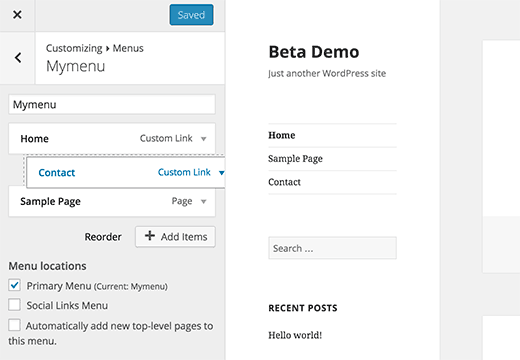
この変更は、コミュニティの非常に著名な一部メンバーから激しい抵抗を受けました。カスタム機能が次のバージョンでどのように進化するかを見るのは興味深いでしょう。
サイトアイコンまたはファビコンの追加
ファビコンまたはサイトアイコンとは、ウェブブラウザでサイトの名前の横に見える小さなアイコンのことです。以前は、WordPressユーザーはファビコンを追加するためにプラグインを使用するか、テーマファイルを編集して手動で追加する必要がありました。
WordPress 4.3 では、WordPress 管理画面からサイトのファビコンまたはサイトアイコンをアップロードできるようになります。設定 » 一般にアクセスして、サイトアイコン用の画像をアップロードするだけです。
WordPressでは画像をトリミングでき、ブラウザやモバイルアイコンでどのように表示されるかのライブプレビューも表示されます。
![]()
より強力なパスワード
WordPress 4.3 では、パスワードリセット画面に新しいユーザーインターフェースが導入されます。新しいパスワードフィールドは、強力なパスワードで自動的に入力されます。
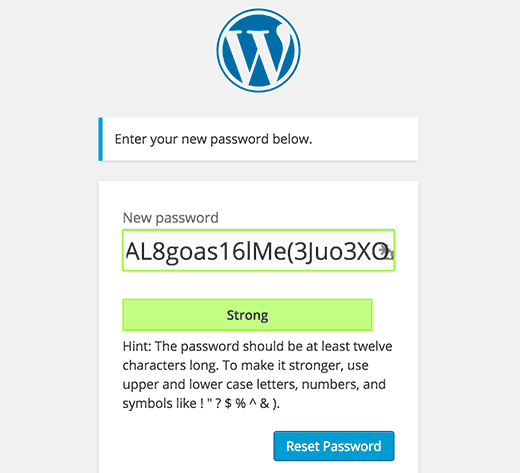
新しいユーザーを追加すると、WordPress はプレーンテキストで事前に選択されたパスワードを送信する代わりに、パスワードリセットリンクを送信するようになります。このプロセス中に、パスワードを表示ボタンをクリックして新しいユーザーのパスワードを追加するオプションもあります。パスワードを表示ボタンをクリックすると、WordPress は強力なパスワードが自動入力された状態で表示します。必要に応じて、独自のパスワードに変更できます。

ここでの目標は、ユーザーが強力なパスワードを使用することの重要性を理解していることを確認することです。また、WordPress初心者向けのパスワード管理方法に関するチュートリアルもご覧ください。
エディターの改善
多くのWordPressサイトの所有者は、投稿の作成に多くの時間を費やしています。ビジュアルエディターを使用している場合、フォーマットボタンをクリックするためにマウスを動かすことが執筆ペースを遅くすることに気づくでしょう。
4.3では、WordPressはインラインテキストショートカットを導入しています。これらのショートカットは、Markdownに似ており、テキストの簡単なマークアップを使用してテキストをフォーマットしたり要素を追加したりできます。ただし、Markdownとは異なり、これらのテキストパターンはすぐにパターンをHTMLに変換します。
「*」または「–」を使用すると、順序なしリストが開始されます。
「1.」を使用すると、順序付きリストが開始されます。
「#」を使用するとh1に変換されます。「##」はh2、「###」はh3などになります。
「>」を使用するとブロッククォートに変換されます。
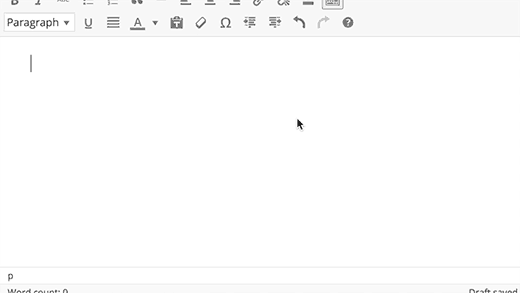
これは間違いなくパワーユーザーの執筆速度を向上させるでしょう。
Press This のビジュアル/テキストエディター
WordPress 4.3では、Press Thisツールにフル機能のビジュアルおよびテキスト投稿エディターが搭載されます。これにより、適切なフォーマットツールを使用して投稿をすばやく簡単に作成できるようになります。
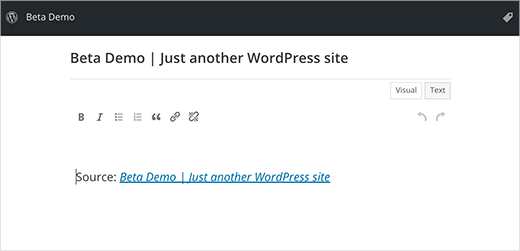
舞台裏の開発
WordPress 4.3では、複数のタクソノミーで共有されていたタームは分割されるようになります。これは、進行中のタクソノミー改善ロードマップの一部です。(#30261)
WordPress のテンプレート階層では、singular.php ファイルが single.php および page.php のデフォルトのフォールバックテンプレートとして機能するようになります。( #22314 )
WordPress 4.3では、投稿、固定ページ、メディアライブラリなどの画面でリストテーブルを使用する際に、開発者がプライマリ列を選択できるようになります。(#25408)
この記事でWordPress 4.3の新機能について垣間見ることができたことを願っています。どの機能に興奮しているか、またWordPressの今後のリリースでどのような機能を見たいか教えてください。
この記事が気に入ったら、WordPressのビデオチュートリアルのために、YouTubeチャンネルを購読してください。また、TwitterやFacebookでもフォローできます。





トゥシャール・シャルマ
ローカルホストでWP 4.3を実行していますが、ファビコンをアップロードするオプションが見つかりません。最初はJetpackに設定を乗っ取られたと思いましたが、Jetpackが設定ページに戻してもオプションが見つかりませんでした。
Ravi
4.3の変更履歴を提供していただけますか?WordPressには変更履歴が作成されていません。
https://core.trac.wordpress.org/browser/branches?rev=33573
シェリー・ロデリック
4.3-alpha-32829 を使用していますが、メニューにプラグインのオプションがありません。テキストに CSS を挿入しようとしていますが、これが困難(または不可能)になっています。
ありがとう。
Shirley
お願いです、フォントスタイル、フォントサイズ、フォントカラーのデフォルト設定を追加してください。私たちはライターです。これは私たちにとって基本的なことで、本当に必要としています。少なくとも私には必要です。段落ごとにフォントスタイル、サイズ、カラーを再調整しなければならないのは馬鹿げています。この1年以上、何度かお願いしましたが、返答がありませんでした。ありがとうございます!
編集スタッフ
Shirleyさん、こんにちは。
段落ごとにサイズと色を変更する必要がある場合は、新しいテーマの取得を検討する必要があります。
管理者
Dominic Heselmans
あなたのサイトを拝見しました(プロフィール画像をGoogle検索しました)。調整が必要なのはCSSです。
毎回何かを書くたびにフォントスタイル、フォントサイズ、フォントカラーを調整する必要がなくなるため、大幅な時間の節約になります。さらに、あなたのサイトはスピードアップの余地があります。平均して読み込みに6.81秒かかります(読み込み時間が速いほど、Googleからより多くの訪問者があなたのサイトに誘導されます)。また、ユーザーエクスペリエンスと読み込み時間を改善するために見直しが必要なプラグインがいくつかあります。
もしよろしければ、これについてお手伝いできます。
Saroosdon
この小さな機能で、この短い時間で私の WP を更新させることはできないと思います… 私が気にするのはセキュリティだけです。機能の 50% がセキュリティに関するものであれば、私が最初に完了すると思います。
とにかくお知らせいただきありがとうございます
Valerie
「ほとんどの人は投稿を書くことに時間を費やしています…」いいえ、最近はサイトの更新に時間を費やしているようです。
リストに載っている機能で、これがないと困るというものはありませんでした。
ウマル
全く同感です!何か特別なものを追加すべきです!!!!!!
Reiner Knudsen
ツールを開発し、定期的に新機能(あなたが必要とするかどうかに関わらず)を公開しているチームについて、真剣に不満を言っていますか?
なぜWordPressのアップデートに時間を費やすのですか?私にとってはマウスのクリック一つです。ここで何を話しているのですか?クリックして3分待つ?皆さん、いい加減にしてください!
Dylan
アップデートにかかる時間とは全く関係ありません。問題は、他のプラグインとのテストと互換性です。私はWooCommerceサイトを運営していますが、ランダムなものが壊れるアップデートを何度も実行してきました。今では、アップデートの頻度を考えると、ほぼ毎日のように話題になるため、すべてのアップデート後にすべてをテストするのに非常に多くの時間を費やしています。数週間遅れると、問題はさらに大きくなります。
Wayne Hodkinson
よく言った – ただ文句を言うためだけに文句を言う人もいます
Pankaj Sood
シェアしていただきありがとうございます。
ガウタム
ログイン時にキャプチャを有効にするデフォルト設定があれば嬉しいです。たとえ1+1でも素晴らしいでしょう。
この素晴らしい投稿をありがとう、syed
Techolaty
メニューエディターのように、待っています。
Karl
これはJetPackスイートのProtectオプションの一部として利用可能です
デビッド・ミシシッピ州
なぜ知識のある人が、パスワードが強力であるためには難解でなければならないという誤謬に陥るのか、私には不思議です。それは真実ではありません。パスワードは覚えやすく、それでも強力であることができます。ほとんどの人は、自動パスワード挿入プログラムを使用しない場合、(暗号化された)ストレージドキュメントから読み取ってパスワードフィールドに入力するのに十分な長さのパスワードを覚えるだけで済みます。
では、どちらを覚えやすいですか?「AL8goas16lMe(joaSx$43」と「H@ppyDux$wim33ThousandMyles」?
パスワードに関するエッセイを書きました。そこでは、多くのパスワード/セキュリティ専門家の著作をまとめています。
要するに、長いパスワードを持つことは良いことですが、混乱したごちゃ混ぜである必要はありません。
WordPressは、3つのランダムな単語(名詞-動詞-名詞)を取り、その間にいくつかの非アルファ文字を挿入することで、自動強力パスワードジェネレーターにこれをかなり簡単に統合できます。「Carpet44Travels$77CarRot」や「shoeLace#7Enters4&LocoMotive」などが例です。このようなパスワードは「十分に強力」です。
Lucien
ディクショナリ攻撃は現実にあることを念頭に置いてください。単語全体を使用するとパスワードのエントロピーが大幅に低下し、一部の文字を記号に置き換えても予測可能であることに変わりはありません。
brandomix
シェアしていただきありがとうございます
メニューカスタマイザーとファビコン作成機能が一番気に入っています
Ross W
ビジュアルエディタのフォーマットでは、H1は投稿タイトルであるべきで、実際には追加のH1を持つべきではないため、単一の#は何の効果もありません。投稿を編集して、H1への言及を削除することをお勧めします。
Ta
サントシュ・ヴェール
インビルドのファビコンアップローダーのような新機能を追加するなど、多くの改善
Patrick Steil
Thanks for the update. Love that WP continues to “press” forward
Patrick
エイドリアン
新しい機能をすべて試すのが待ちきれません!ありがとうございます。
DJ Sean
これは良い開発ですね。Wordpressに追加される新機能を活用するのが待ちきれません。ベータ版をテストサイトで試してみるべきでしょう。Syedさん、ありがとうございます。
Owusu
素晴らしい!だから私たちはWordPressが好きなのです!
Gede Darmawan
朗報です、最終リリースまでお待ちください…
Abner Santana
私のWordPressテスト環境では、今のところ非常に良い感じです
Michael A Terndrup
許可を得て、これを私のウェブサイトに投稿してもよろしいですか?
編集スタッフ
マイケルさん、記事の全文コピーは許可していません。よろしければ、抜粋を投稿し、読者のために記事全体へのリンクを貼ることができます。
管理者
Basharath
すべての機能は良いです。強力なパスワードとハッシュタグ機能がとても気に入りました。
新しいWordPressアップデートの機能をご共有いただきありがとうございます…
mabuc
Thanks for sharing.. I can’t wait to use the latest version on my themes