サイトが成長するにつれて、チームメンバーや請負業者にさまざまなタスクを管理させる必要が出てくるかもしれません。投稿を書いたり、設定を調整したり、カスタマイザーの注文を処理したり、誰もが同じレベルのアクセス権を必要とするわけではありません。
すべての新規ユーザーに完全な管理者権限を与えるべきだと考えるのは簡単ですが、それは危険です。多くのサイトオーナーは、アクセス権が強すぎると、誤って変更してしまったり、最悪の場合、セキュリティ上の問題が発生する可能性があることを痛感しています。
誰かが前庭に出入りしたいだけなのに、家全体の鍵を渡すようなものだ。
ありがたいことに、WordPressにはユーザー権限グループがビルトインされており、サイト上で各ユーザーができることをコントロールすることができます。ブログの投稿からプラグインの管理まで、誰が何にアクセスできるかを決めることができます。
このガイドでは、WordPressのユーザー権限と役割について説明し、各ユーザーに適切な権限を割り当てられるようにします。
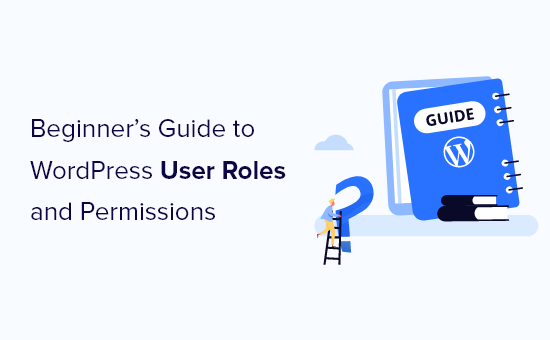
WordPressのユーザー権限グループとは?
WordPressサイトを家のように考えてみてください。誰もがすべての部屋の鍵を必要とするわけではありません。玄関のドアしか開けられない人もいれば、キッチンやオフィスへのアクセスが必要な人もいるでしょう。
WordPress のユーザー権限グループは、サイト上で誰が何をできるかを決めるのに役立ちます。これによってサイトをコントロールし、不慮の変更やセキュリティリスクから守ることができます。ロールやパーミッションを賢く使うことは、明確な境界線を設定することと同じです。
サイトに複数のユーザーを追加したり、新規訪問者にオープン登録によるサインアップを許可することもできます。しかし、アクセス権を渡す前に、適切な権限をグループに割り当てることが重要です。
各ユーザーの権限グループには、どのようなアクションができるかを定義する一連の権限が付属しています。投稿を公開できる権限グループもあれば、コンテンツの閲覧や設定の管理しかできない権限グループもあります。
WordPressには5つの初期設定のユーザー権限があります:
手っ取り早く比較する方法が必要ですか?以下のインフォグラフィックをご覧ください:
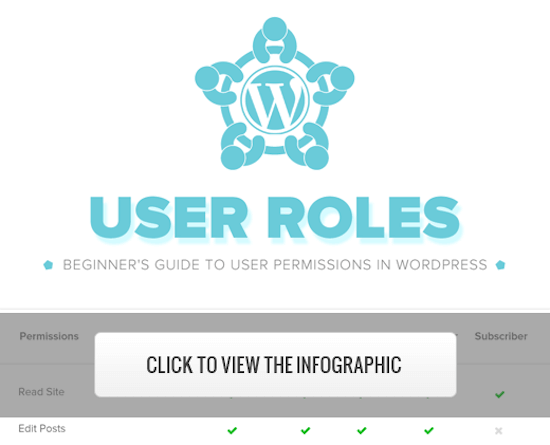
また、各ユーザーの権限とできることの内訳をご覧になりたい方は、このまま読み進めてください。
1.管理者の権限グループ
通常のWordPressサイトでは、管理者権限は最も強力なユーザー権限です。管理者権限を持つユーザーは、新しい投稿を追加したり、任意のユーザーの投稿を編集したり、それらの投稿を削除したりすることができます。
さらに、プラグインやテーマのインストール、編集、削除も可能だ。
最も重要なことは、管理者ユーザーはユーザーの追加や削除、パスワードを含む既存ユーザーに関する情報の変更ができるということです。
この権限グループはサイトオーナー専用で、WordPressサイトを完全にコントロールすることができます。
複数ユーザーでWordPressサイトを運営している場合、管理者ユーザー権限を誰に割り当てるかには細心の注意が必要です。
管理者アクセスを開発者と共有できますか?
私たちの経験では、同じホスティングアカウントの下にステージングウェブサイトを作成する方が安全です。開発者がコードをテストするために同じホスティング環境を持つことができますが、本番サイトで何かを公開する権利はありません。
あるいは、同じホスティングアカウントで空のサイトを開発者と共有して作業させることもできます。この方法では、開発者はあなたのサイトに保存されているデータにアクセスすることはできません。
詳しくは、プラグイン開発者と管理者権限を共有するための投稿をご覧ください。
2.エディター権限グループ
WordPressのエディター権限を持つユーザーは、サイトのコンテンツセクションを完全にコントロールすることができます。
編集者は、他の人が書いた投稿も含め、サイト上のあらゆる投稿を追加、編集、公開、削除することができます。エディターはまた、コメントをモデレート、編集、削除することができます。
エディターはサイト設定の変更、プラグインやテーマのインストール、新規ユーザーの追加はできません。
3.投稿者の権限グループ
投稿者権限を持つユーザーは、自分の投稿を作成、編集、公開することができます。また、すでに公開した投稿でも削除することができます。
投稿者は投稿時に新しいカテゴリーを作成することはできませんが、既存のカテゴリーから選択し、投稿にタグを追加することができます。
投稿者は、レビュー待ちのコメントも含めて表示することはできますが、コメントをモデレート、承認、削除することはできません。
サイト設定、プラグイン、テーマにアクセスすることはできませんので、比較的リスクの低いユーザー権限グループです。唯一の例外は、公開した投稿を削除できることです。
4.寄稿者の権限グループ
投稿者権限を持つユーザーは、新規投稿の追加や投稿の編集はできますが、投稿を公開することはできません。
投稿の際には、既存のカテゴリーから選択し、タグを作成することができる。
寄稿者権限の最も大きな欠点は、ファイルをアップロードできないため、投稿に画像を追加できないことだ。
寄稿者もすべてのサイトコメントを表示できますが、コメントの承認や削除はできません。
最後に、彼らはサイトの設定、プラグイン、テーマにアクセスできないため、サイトの設定を変更することはできません。
5.購読者の権限グループ
購読者権限を持つユーザーは、WordPressサイトにログインし、ユーザープロフィールを更新し、パスワードを変更することができます。
投稿をしたり、コメントを表示したり、WordPressの管理エリア内で何かをすることはできません。
この権限グループは、会員制サイト、オンラインストア、またはユーザーが登録・ログインできるその他のサイトがある場合に特に便利です。
訪問者のためにカスタムログイン体験を作りたい場合は、WordPressでフロントエンドのログインページとウィジェットを追加する方法のガイドを参照してください。
ボーナス:特権管理者権限グループ
このユーザー権限はWordPressマルチサイトネットワークでのみ利用可能です。
スーパー管理者ロールを持つユーザは、マルチサイトネットワーク上でサイトの追加と削除を行うことができます。また、プラグインやテーマのインストール、ユーザーの追加、WordPress マルチサイト設定でのネットワーク全体のアクションを実行できます。
ネットワーク内のすべてのサイトに管理者アクセス権を持つようなものだと考えてほしい。
WordPressで既存のユーザー権限グループをカスタマイズする方法
WordPressの初期設定のユーザー権限グループは、ほとんどのWordPressサイトやブログで機能する機能を持っています。
例えば、雑誌サイトを運営している場合、「エディター」権限グループをシニアスタッフに、「投稿者」ユーザー権限をジュニアライターに、「寄稿者」権限グループをゲストライターに割り当てることができます。
しかし、サイトの特定のニーズを満たすために、権限グループに割り当てられた権限や能力をカスタマイズしたい場合もあるでしょう。
初期設定の投稿者権限グループのように、ユーザーに投稿を公開し、公開した投稿を削除する権限を与えることができます。
コメントモデレーターのユーザーロールプラグインのように、サイトに特定の権限グループを追加するプラグインもあります。
しかし、WordPressのユーザー権限をカスタマイズする最も簡単な方法は、Membersプラグインを使用することです。このプラグインを使えば、 サイト全体のユーザー権限を作成、管理、変更することが できます。
最初に行う必要があるのは、プラグインを有効化してインストールすることです。詳しくは、WordPressプラグインのインストール方法のステップバイステップガイドをご覧ください。
有効化すると、WordPress管理画面に「メンバー」という新しいメニュー項目が追加されます。
Members ” Rolesに行き、編集したいユーザー権限をクリックしてください。
この例では、’投稿者’権限を編集しますが、あなたのニーズに最適な権限を選択することができます。
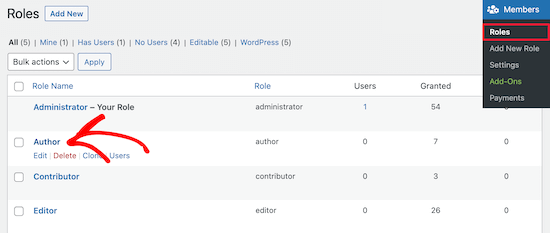
この画面では、その権限グループの機能を完全にカスタマイズすることができます。
権限グループの権限を削除するには、「Deny」ボックスをチェックしてください。新しい権限を追加したい場合は、「Grant」ボックスをチェックしてください。
ここでは、投稿削除ユーザー機能の’Deny’ボックスをチェックします。
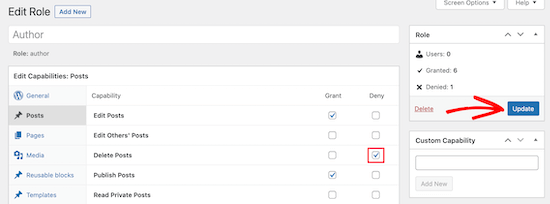
利用可能な権限グループにチェックを入れなければ、そのユーザーはその権限を持ちません。
権限グループのカスタマイザーが完了したら、「更新」ボタンをクリックします。
あなたが行った変更は、その権限を持つすべての既存ユーザーと、そのロールが割り当てられたすべての新規ユーザーに自動的に適用されます。
WordPressでカスタマイザーグループを作成する方法
もうひとつできることは、WordPressで独自の権限を持つカスタマイザーグループを作成することです。
そのためには、上記と同じプラグインを使用する。
Members ” Add New Roleに移動し、新しい権限グループに名前を付けるだけです。
例えば、WordPress開発者に特定の権限を与える開発者ロールを作成することができます。
左側のカラムにはさまざまなセクションがあり、利用可能な機能のリストがあります。ここでは’外観’タブを選択し、テーマの編集、インストール、更新機能を追加します。
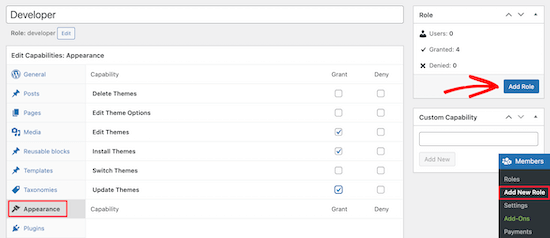
その後、「Add Role」ボタンをクリックしてユーザー権限を保存します。
次に、新規ユーザーを作成し、新規ユーザー権限グループを割り当てます。
これを行うには、ユーザー ” 新規追加に進み、新しいユーザー情報を入力してください。
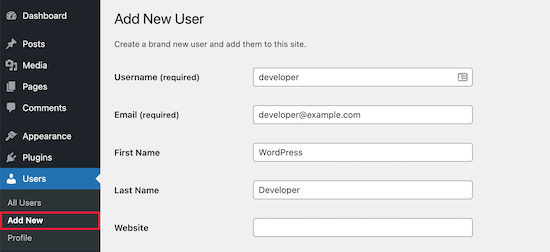
画面下部に「ユーザー権限グループ」があります。
ここで、新規ユーザーに割り当てたいユーザー権限のグループにチェックを入れ、「新規ユーザーを追加」ボタンをクリックします。
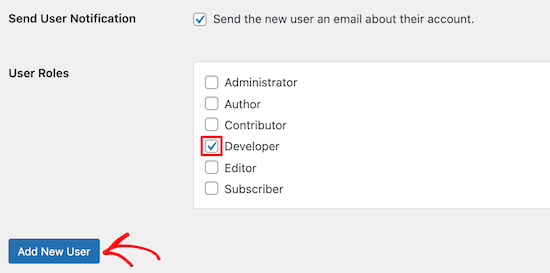
これで、新しいカスタムWordPressユーザー権限を作成し、新しいユーザーに割り当てました。
詳しくは、WordPressに新規ユーザーと投稿者を追加する方法をご覧ください。
コメントをモデレートするためだけのWordPressユーザー権限を作成したい場合は、WordPressでブログユーザーがコメントをモデレートできるようにする方法をご覧ください。
WordPressユーザー権限管理のヒントとチュートリアル
WordPressサイトでユーザー権限グループをより効果的に適用する方法についてお悩みなら、以下の追加リソースがお役に立つかもしれません。
- WordPressのユーザー管理プラグイン(無料+有料)
- WordPressでエディターが特定のページだけを編集できるようにする方法
- WordPressでSEOエディター権限を追加する方法
- WordPressでログイン成功後にユーザーをリダイレクトする方法
- WordPressで投稿者を特定のカテゴリーに制限する方法
この投稿がユーザーの権限グループについての理解に役立てば幸いです。投稿者が投稿を削除できないようにする方法や、投稿者を自分の投稿に限定するチュートリアルもご覧ください。
If you liked this article, then please subscribe to our YouTube Channel for WordPress video tutorials. You can also find us on Twitter and Facebook.





Tammy
What role is suggested if you want someone to be able to view/download the analytics of a woocommerce site but not be able to change and/or update the content of the site otherwise? Do the basic roles cover that or is that a custom role?
WPBeginner Support
You would likely need to create a custom role for that functionality
Admin
LDB
Why do all articles on user permissions for WordPress never talk about what can be done with ‘pages’?. Seems like such a glaring omission from these articles. Am I missing something? Why do no articles not give info about permission related to building and editing pages?
WPBeginner Support
If you take a look at the infographic we cover which roles can modify pages
Admin
Traci
I am building a website in wordpress for a company. They want a dedicated page for sales or specials but they want to be the one’s handling updating that page each week. Can I give them permission only to post pictures and write add information for the sale items?
WPBeginner Support
It sounds like you would want to set them as the author role and set them as the author of that page.
Admin
Harish
Is there any limitation for user roles count?
WPBeginner Support
No, but you would want to ensure you are not adding roles for every user normally as multiple users can use the same role.
Admin
Maame
Hi,
Is it possible to customize the role of a shop manager? I would like to make some features accessible to them
WPBeginner Support
Yes, we cover the default roles in this guide but more roles can be added or modified
Admin
DannyO
Great writeup. Very close to what I was searching for.
Mine is a bit different,
I have a custom made plugin which I want to assign someone to manage the role. He needs to be entering data on a daily basis in dashboard of this custom plugin. But under the Type-Specific Capabilities, I dont see the name of this plugin. How can I achieve this then, when I cant see the custom plugin name?
WPBeginner Support
You would want to reach out to the plugin’s creator for what permissions are required to be able to use your plugin.
Admin
Katherine
Hi! I work for a site and I’m was assigned Editor. But for some reason, I can’t delete drafts, published articles, or media from Gallery that aren’t mine. The Trash/Delete option just isn’t anywhere on-screen. Is there anything I can do?
WPBeginner Support
You would want to reach out to the admin of the site to ensure there haven’t been any changes to the permissions for your role.
Admin
luka sheklashvili
Hi,
We have a website where is possible to buy food
We have customers and also we have accountant
which premmision will be best for accountant to do his/her work
we are using woocomerce platforme of ecomerce
WPBeginner Support
You would want to take a look at the default WooCommerce roles added and you can add or modify the role depending on the access you want to give.
Admin
Kshitij Gajam
Hi,
Thanks for the great article! it is neatly structured and presented.
I would like to know is it possible to restrict access up to 3 blogs for users who dont subscribe to the website. Only after subscribing they get full access. If yes, how can I do it? Is there a plug in or I have to code?
WPBeginner Support
For what you’re looking for, you would want to take a look at membership plugins below and you would need to reach out to the support for what you’re wanting to use for if they have that available.
https://www.wpbeginner.com/plugins/5-best-wordpress-membership-plugins-compared/
Admin
Felicia Kay
I have recently started a new job with a local law firm and we have purchased a form building tool for our WordPress site. My role permissions have been set to Editor, am I able to access it as an editor to build the new form(s) we need?
WPBeginner Support
It would depend on the specific plugin. If you reach out to the plugin’s support they should let you know what permissions are needed for using the plugin
Admin
lynda
I have been a WordPress user for many years and decided several months ago to combine two blogs. At that time I added the user name of the other blog as a user on my primary blog. Now that second user appears as the author of posts. It appears as the writer of replies to comments. How do I change this?
WPBeginner Support
If you do not want your additional user to be on the site you can delete that user and attribute all of their content to your a different user
Admin
Maude
Hi, do you know if there is a way to create a user who will have access to everything, but can edit nothing. I want to show someone how my website is built so we can talk about it, but I want to be sure he can’t mess anything up.
WPBeginner Support
That would heavily depend on your site and the plugins you are using, you may want to send screenshots or share screens for what you are wanting.
Admin
Jerusha
Hi, I have just started my blog. And installed a new theme. My site is not even live yet … it still had the ‘coming soon” page, however today I discovered I have 308 subscribers under the ‘user’s title on my dashboard… how is that possible?
WPBeginner Support
Your site may be allowing user registration, for more on that you would want to take a look at our article here:
https://www.wpbeginner.com/beginners-guide/how-to-allow-user-registration-on-your-wordpress-site/
Admin
Imran
And what if a disgruntled author goes to “edit” her post and then removes all the content and then click on “update” button.
This would be a rare case but possible even if you disallow her to “delete published” posts.
WPBeginner Support
If you are concerned about that, you could disable the ability to edit published posts
Admin
Segun Wonda
Hello, thank you for this great article.
I have a question please.
After modifying my author role to stop author from deleting their own post with this plugin, will the modification still be active when I disable or delete the plugin?
WPBeginner Support
Yes, your changes should still be active when you remove the plugin.
Admin
sam thandi
i was searching for one of your articles in which you showed how to create user like Editorial Staff can you please give me link to that article. thanks
WPBeginner Support
It would depend on what you mean. If you’re wanting more editorial options you could take a look at our article here: https://www.wpbeginner.com/plugins/how-to-improve-your-editorial-workflow-in-multi-author-wordpress-blogs/
If you wanted to hide the author’s name we have our article here:
https://www.wpbeginner.com/wp-themes/how-to-remove-author-name-from-wordpress-posts/
Admin
Pablo
I can see that there are more user categories now, in addition to the 5 mentioned here. Participant, Moderator, Spectator… Cant see the permissions for these! Any ideas where to find them?
WPBeginner Support
If you have other plugins that add user roles those would likely be why you have the extra roles
Admin
Infoneter
Nice and useful information. thanks
WPBeginner Support
You’re welcome
Admin
Kirk Bullen
Great post.. And great site. It’s my ‘Go To’ site, for everything I need, and have learnt so much.
What I want to do, is create a Movie Mod User. So that they can Add Movies/Shows. But I don’t want to give all Admin permissions. They would only require to use the Plugin used to add these Movies/Shows. All it.would require them to do, is use the Import Movie/Show. Then once added, have the ability to edit the Movie/Show. So that they can add the Movie/Show Collection/Genre.
Is there a plugin available that you know of, that gives permissions to use selected Plugin Admin abilities? I have tried Editor User. But it doesnt show the ‘Import’ option.
Any advise is greatly appreciated.
WPBeginner Support
It would depend on what you are using to import the movies, if it is a plugin you should be able to reach out to the plugin’s support for what permission is required to import the movie/show.
Admin
Steveo
Users >> Capabilities does not exist. Got another idea?
WPBeginner Support
You may want to ensure that the plugin was activated successfully on your site.
Admin
sultan haider
I have school chains in multiple cities and i want to each school have
their login and password and add students in own schools records and
admin have access all schools records.
Its possible with wordpress or not.
WPBeginner Support
It is possible but you would likely need to have a custom plugin created to do something that specific.
Admin
Tony
Suggest you use multisite capability, each school can have their own subdomain.
Emzee
How to check what permissions I have as a user on wordpress site please? Sorry am a beginner?
WPBeginner Support
Hi Emzee,
Using the capability manage enhanced you can see what permissions a user has on your site.
Admin
shubhangi
Great post now i can ad more author without confusion thanks friend
Mithilesh Yadav
How to send notification mail by Guest User in WordPress
Marianne
Good day!
Thanks for the explanation. I was wondering is there also a date stamp when the user has registered?
regards,
Kagan
i am using wholesale plugin. we want open manuel order from order woocommerce dashboard
But when i add product wholesale prices are not shown. is it possible to make this wtih user roles plugins. if so which one should we use
thank you
chintan
Hi i want make a two type of login page first is customer and second is Service provider (like a amazon seller).
service provider uplode it’s services , and it can edit it’s services.
how i do that?
beth
Hi. I created some new users but they have yet to receive their email notification. How long does it take for that to be generated?
LaVonne Carlson
Is it possible to setup a user with permission to edit only a particular page? I’m running a website for a Boy Scout troop, and I want the boys to be able to upload and rearrange photos on the gallery page, but not make any other changes to the site.
Gulfam
I’ve also problem related to your question, want to allow user only on specific plugin and page to post things.
Fahad Rafiq
How can we remove underscore from users name in wordpress users tab?
Like if name entered is First Second, it will appears as First_Second.
Any fix.?
John
Whenever my writers try to past an iframe into their stories it vanishes when saving. From a little bit of testing this occurs up to Editor level which also gives publishing ability — which I don’t want them to have.
I’ve got both adminimize and user role editor installed. Staff writers have a custom user role editor setting of Staff Writers.
How can I overcome this limitation on inserting iframes?
Thank you
WPBeginner Support
Hey John,
The capability to add iframes is part of unfiltered_html capability. However, allowing user roles the ability to add unfiltered html is too risky and not recommended. You should look for other ways to manage this. For example, if this iframe embed is from a third party service provider, they they might already have a WordPress plugin.
Admin
John
Thank you. Ordinarily I would agree. But these are inhouse writers who need this capability. The most common is Facebook video embeds getting the iframe from Embedded Video & Live Video Player.
We also embed YouTube and other video in the body of the stories often and this explains why the html table that has been prepared for them to use by simply replacing the URL doesn’t work.
The rest of what the different level of access – editor, copy editor, photo editor, contributor, and staff writer can see and access is regulated using adminimize and user role editor.
What is the risk of giving unfiltered html access to inhouse staff?
Thank you
WPBeginner Support
Hey John,
With unfiltered html capability, users will have the ability to add malicious code which could get executed as soon as the post content is saved.
John
Ok. Thank you. That won’t be an issue in this instance. But very useful to know.
Akhil
Is it possible to delete a post by another author.?
WPBeginner Support
Hey Akhil,
If you are an administrator or editor on that site, then yes you can delete posts created by another author.
Admin
Jake
I am not getting a lot of “email subscribers” via the subscribe widget to my blog but I do receive a lot of “New user registration” notifications from WP of people that are set up as their user role as “subscribers” and so my WP admin has a list of these people and their email addresses.
As far as I can tell, when I create a new post, no one with the user role “Subscriber” is being notified. Why else does WP give me their email address if not to notify them? Perhaps I am doing something wrong? How do I notify the hundreds and hundreds of people in this list?
WPBeginner Support
Hi Jake,
Please see our guide on how to add email subscriptions to your WordPress blog.
Admin
Imtiaz Ahmed
hi, I have many Editors on my website, how I can strict, I mean editors are not able to edit Admin post. I want this on my website
Regards:
Imtiaz Ahmed
WPBeginner Support
Hey Imtiaz,
The editor user role gives users permission to edit any posts. You should change their user role to author or contributor. You can also edit permissions of a user role or create new user roles using plugins.
Admin
Gary Wicks
I have a question if I have 300 subscribers what does that mean? Does it mean people subscribed to make a comment? I have no idea where these came from as I only have a few actual comments posted. Does this mean they were all spammers that Akismet software rejected? So the comments did not show but they are all in my users list as subscribers to make comments?
Or is this rss feed or what is it?
Steve Root
The role attribute selection on my theme has both an Allow and a Deny column. If a particular attribute is only enabled when checked what is the purpose of the Deny column (twenty-sixteen)?
deppak
Hi there,
Great post!
I created a custom role cloning the “administrator”, is it possible for administrators to change between the two? I can see the administrator can change all others’ role, but can it change its own through the back-end dashboard/menu?
Thanks!
Anne Cohen
Hi. Thank you for the post! Very helpful, but one more question….
Can Contributor writers DELETE their articles when they’re published?
What about when they’re pending?
Let’s say they had a change of heart? I just noticed a contributor alter an article that I was already editing/pending. I didn’t think that was possible.
Abhiney
Hi,
I am facing issues with the user creation. I am looking to create an editor for my website but despite deactivating all plugins, changing passwords etc,for the new user – when I try to login in through the ‘New User’ credentials it says – “Sorry, you are not allowed to access this page.”
Can you please help.
Debbie N.
Can I give permission to use a backup plugin but not other plugins? I see you can add more capabilities but I can’t figure out how to set it up for that. Thanks for any help.
Obed Aikins
Hi, nice post, very useful. i’m a college student developing a site for publishing hostels information and also book into it using wordpress. i want to create custom agent/landlord roles in WP. please help
Stuart
Users with the subscriber user role can login to your WordPress site and update their user profiles. They can change their passwords if they want to. They cannot write posts, view comments, or do anything else inside your WordPress admin area.
This user role is particularly useful if you require users to login before they can read a post or leave a comment.
I don’t understand this. So if a subscriber is logged in can they or can’t they comment on a post?
WPBeginner Support
Yes they can comment on a post.
Admin
Alan Jordan
This was really helpful. Thank you.
Jez Butler
Great descriptions – thanks! Is there any way to set an Administrator role for individual sites on a multisite install? TIA, Jez
deepak
hi
i am collage student and i make the website on school on wordpress so i want to create the dynamic menus that was static.
how can we do?
dbutler
Please you clarify your question.
denarius
Hi Deepak,
I would like to help you. What do you mean by “create the dynamic menus that was static”? Please clarify your question.
Thanks
Mike Mullin
Can you customize the Admin role (I’d live to remove some of the capabilities like adding/removing Users) within the standard WP install or do you need a plugin like this?
Amruta
Hi,
I wants to upload video in my Website but the video size is 102 MB,
And i don’t want to show that suggestion video which shows after end the video, like You tube.
Is you have any idea about the Plugin or Site so i can link my video in website ?
Thank You
Susan
Could you change the Editors role to add/edit users. The permissions to the Admin role can be overwhelming.
WPBeginner Support
Yes you can do that.
Admin
olivia
Is it worth mentioning that the Author Role can’t create/edit/delete Pages?
rcanu
Yeah I think that will be helpful! It will also be helpful if we can enumerate page levels of access for other page roles.
Blair Jersyer
Hi,
You wrote two time “5” in role list.
Nice post anyway.
WPBeginner Support
Thanks for notifying us. We have fixed the mistake.
Admin