WPBeginnerでは、WordPressプラグインをインストールすべきか、テーマのfunctions.phpファイルにコードを追加すべきか、ユーザーからよく質問を受けます。
一方では、プラグインは迅速かつ簡単なソリューションを提供し、多くの場合、コードを1行も書く必要はありません。しかし、WordPressの個別プラグインを何十個もインストールすると、サイトのパフォーマンスが低下する可能性があります。
また、functions.phpファイルに直接コードを追加することで、より大きなコントロールが可能になりますが、コーディングの知識が必須となります。では、どの方法がベストなのでしょうか?
この投稿では、WordPressプラグインとfunctions.phpファイルの長所と短所を説明し、どちらの方法がより良いかを説明します。
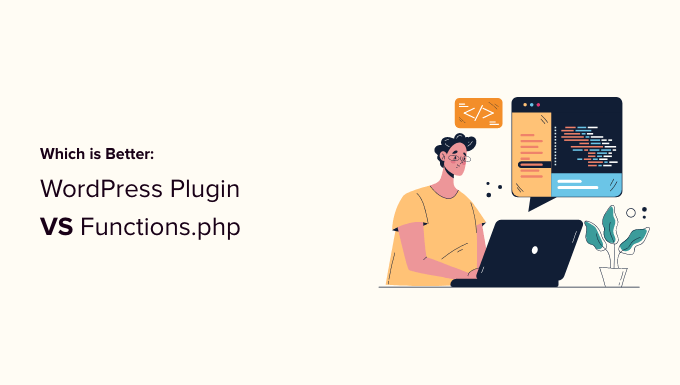
WordPressプラグインのインストールとFunctions.phpファイルのカスタムコードの比較
WordPressサイトに何かを追加するには、2つの方法があります。WordPressプラグインをインストールするか、テーマのfunctions.phpファイルにコードスニペットを追加するかです。
どちらの方法でも同じことができ、どちらも正しい。しかし多くのユーザーは、WordPressのスピードとパフォーマンスにとってどちらが優れているかを知りたがっています。
プラグインをインストールしすぎることで、サイトのスピードやWordPressのセキュリティにどのような影響が出るか心配になるユーザーもいる。また、カスタムコードを追加するとサイトが壊れてしまい、簡単に修正できないのではないかと心配する人もいます。
WordPressのパフォーマンスにとってどちらが優れているか、両方のソリューションを比較してみよう。
Functions.phpファイルの長所と短所

WordPressのfunctionsファイルでは、テーマ開発者がテーマのカスタム機能を定義することができます。このファイルは巨大なWordPressプラグインのように機能し、サイトに追加したい他のカスタムコードスニペットを追加するために使用することができます。
テーマのfunctions.phpファイルにカスタムコードを追加する利点は以下の通りです。
長所
- 管理エリアのビルトインテーマエディターを使って、functions.phpファイルを簡単に編集できます。
- すべてのコード・スニペットを1つのファイルにコピー&ペーストすることができます。
- コードを勉強し、それがどのように機能するかを学ぶ機会を得る。
しかし、functions.phpファイルにカスタマイザーの機能をすべて保存することにはデメリットもあります。
短所
- カスタムコードはテーマを変更すると動作しません。
- 子テーマを使用していない限り、テーマを更新するとfunctions.phpファイルが上書きされます。
- テーマのコードがどこで終わり、カスタマイザーのコードがどこから始まるのかを理解するのが難しくなる。
- コード・スニペットによってはサイズが大きくなりすぎ、追加のスクリプトやスタイルが必要になる場合があります。
WordPressの関数ファイルの制限を理解する
WordPressの関数ファイルには便利なトリックがたくさんあり、とても魅力的だ。しかし、この方法でコード・スニペットを管理すると、とても面倒なことになります。
必要な機能や特徴をすべてfunctions.phpファイルに追加できるわけではありません。例えば、カスタマイザーが適切に動作するためには、追加のスクリプトやスタイルシートが必要になる場合があります。
その上、小さなエラーでサイトが壊れてしまう可能性もある。幸いなことに、もっと良い解決策がある。
WPCodeプラグインを使用してWordPressにカスタム・コード・スニペットを追加することをお勧めします。

WPCodeは、200万以上のサイトで使用されている最も人気のあるコードスニペットプラグインです。WordPressにPHP、JavaScript、CSS、HTMLのコードスニペットを簡単に追加することができます。すべてサイトのファイルを編集する必要がありません。
すべてのコードスニペットを1つの画面で簡単に管理でき、重要なサイトのカスタマイズを失うことなく、テーマを安全に切り替えることができます。
スマートコードスニペット検証はまた、あなたのウェブサイトを壊すことがないように、一般的なコードエラーを防ぐのに役立ちます。
さらに、REST API の無効化、コメントの無効化、WordPress 管理バーの無効化、SVG ファイルアップロードの許可、Gutenberg の無効化など、よくある機能リクエストにすぐに使えるスニペットを含むビルトインコードライブラリがあります。
これにより、WordPressのパフォーマンスを低下させ、管理エリアを乱雑にする個別プラグインをいくつか置き換えることができます。
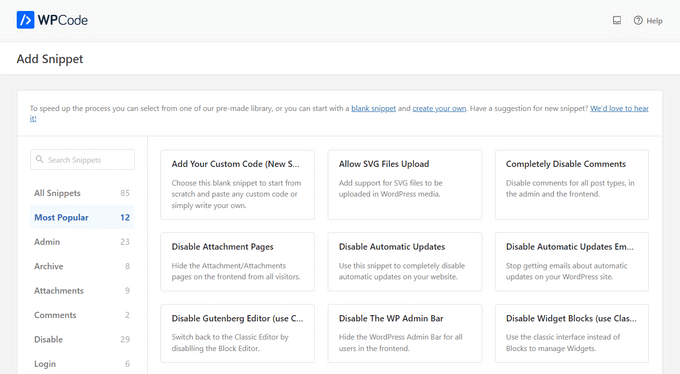
その他の強力な機能には、プライベートクラウドスニペットライブラリ、自動コンバージョンピクセル、スケジュールスニペット、高度なeコマースロケーションとトラッキング、ダイナミックコンテンツエレメント、コードリビジョンなどがあります。
さらに、強力なAIスニペット・ジェネレータを搭載しており、コードを学ぶことなくカスタマイ・スニペットを作成することができます。スニペットに必要な内容を記述するだけで、AIが即座にスニペットを生成してくれます。
注: WPCodeの無料版もあります。
詳しくは、WordPressでカスタマイザーコードを簡単に追加する方法をご覧ください。
WordPressプラグインのインストールの長所と短所
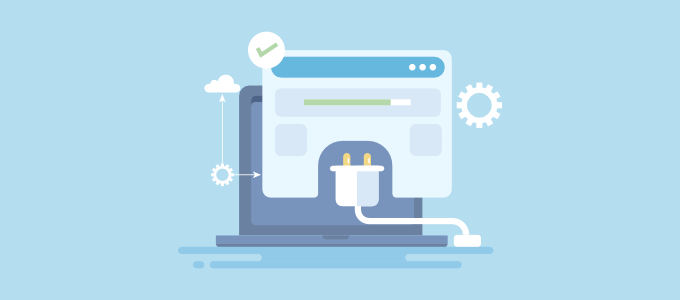
WordPressプラグインは、WordPressサイトのアプリのようなものです。プラグインは、WordPressのコアソフトウェアにフックして、より多くの機能や特徴を提供するコードを含んでいます。
WordPressプラグインとは何か、どのように機能するのかについての投稿をご覧ください。
関数ファイルにコードを追加する代わりにWordPressプラグインを使用する利点は以下のとおりです。
長所
- WordPressプラグインはテーマに依存しない
- 同じコードであれば、ファンクションファイルと同じパフォーマンスへの影響がある。
- 必要に応じて無効化、更新、再インストールすることが容易である。
- 各プラグインの説明から何ができるかがわかるため、管理が容易
さて、WordPressのプラグインをすべてインストールすることが良いと言っているわけではない。デメリットもあります。
短所
- 別のプラグインの更新をインストールする必要があります。
- プラグイン投稿者は、特にそれが無料であれば、将来的にプラグインを放棄することができる
- コードを使って練習することはないだろう
- 複数のプラグインをインストールすると、WordPressの管理エリアが煩雑になり、パフォーマンスに影響を与える可能性があります。
しかし、WPCodeプラグインを使用することにより、これらの欠点のいくつかを回避することができます.
上記で述べたように、WPCodeは、WordPressの管理エリアを散らかしたり、パフォーマンスに影響を与えたりしないように、いくつかの個別プラグインを置き換えることができます。
WordPress プラグイン vs 関数ファイル – どっちがいいの?
WordPressに個別機能を追加したい場合で、コードを使うのが苦手な場合は、単発機能のプラグインが適しているかもしれません。
パフォーマンスに関しては、コードがどこで実行されるかは問題ではありません。functions.phpファイルから読み込もうが、区切りのプラグインとして読み込もうが、同じコードであれば、パフォーマンスに与える影響は同じです。
プラグインを選択する場合, あなたはまた、パフォーマンスを向上させる可能性のある将来の更新の恩恵を受けることができます, バグの修正, またはセキュリティ上の脆弱性にパッチを当てる.
しかし、サイトに多くの機能を追加したい場合は、WPCodeでカスタムコードを追加することをお勧めします。
一般的なサイトでは、6-8個の単発機能プラグインをインストールすることが多く、パフォーマンスに影響を与える可能性があります。その代わりに、WPCodeを使用してこれらのプラグインを置き換えることで、サイトを高速化することができます。
さらに、6-8個のプラグインを管理する代わりに、WPCodeの1つの画面でカスタマイザーコードをすべて整理することができます。これにより、サイト管理が簡素化されます。
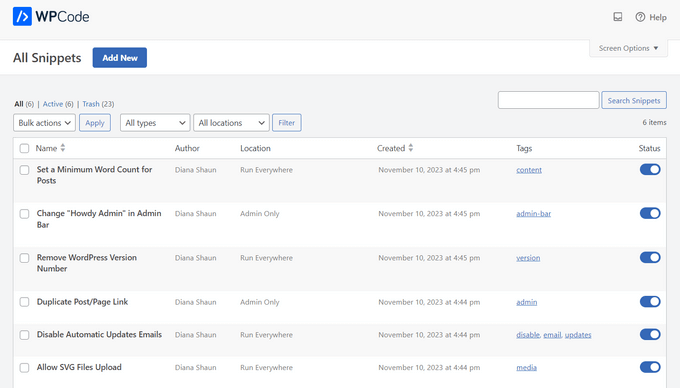
Functions.phpファイルにコードを追加するタイミングは?
WordPressテーマや子テーマに関連する機能を追加する場合、テーマのfunctions.phpファイルにコードを追加することができます。例えば、新しい画像サイズの作成、日付の表示、コンテンツの前後のカスタムコードの追加などです。
先に述べたように、WPCodeプラグインを使用してこのコードを追加することをお勧めします。テーマのfunctions.phpファイルを編集することなく、WordPressでカスタムコードを追加する最も簡単で安全な方法です。
この投稿がWordPressのプラグインとfunctions.phpファイルの違いや、どちらが優れているかを理解する一助となれば幸いです。WordPressでヘッダーとフッターのコードを追加する方法についての初心者ガイドと、WordPressファイルを編集するのに最適なコードエディターもご覧ください。
If you liked this article, then please subscribe to our YouTube Channel for WordPress video tutorials. You can also find us on Twitter and Facebook.





Mrteesurez
I see it making sense to use WPCode especially if you are not a tech savvy enough to write a custom plugin.
Because if you would install plugin for every custom functions, each plugin has to load some basic load WordPress code like stylesheet, JS and some must load functions that will make the plugin works.
All of these will impact on site speed.
WPBeginner Support
Not all plugins need a stylesheet or JS that is normally for plugins with complex tools or interfaces.
Admin
Jim Hubbard
What about just putting the code you would have put into functions.php into your own custom plugin. Then you can add as much code as you need (like you would in functions.php) and you only have one plugin in the admin panel. BONUS: Since you wrote it and you maintain it, there is no worry about it getting abandoned unless you no longer need it.
WPBeginner Support
It would depend on the code but if you are comfortable with creating a custom plugin, you can certainly do that.
Admin
Nate
So what about the extra file lookup to the plugin .php file? For example, if I take out 3 snippets from my functions.php and use 3 plugins instead, it has to go locate and pull the code from a separate file somewhere else, right? Does that not have any slight overhead?
WPBeginner Support
It should be very minor in terms of impact. As we say in the article if it is something small you can keep it in your functions.php while if it is more complicated you would want to move the code to a plugin.
Admin
Gautam subedi
My site’s plug-in doesn’t work, when sharing on facebook and feature photo hide and only logo appeared. Plz give me solution.
Marc Queralt
Using separates plugins, building your own if needed, makes your WordPress easier to maintain if you keep “presentation” functionality in theme and “business” functionality in Plugins.
Sallie Goetsch
Most of the articles I’ve read have been about whether to put your own code (or the code you’re copying from a tutorial) into functions.php or a plugin. This one seems to focus more on the question of whether to find an existing plugin or add code to functions.php. The point is well made (and I’ve made it myself) that if your code and a plugin author’s code are essentially the same, they will put exactly the same load on your site. But whether you write the code or copy the code from elsewhere, if you want it to be available to other themes, it should go into a plugin.