カスタム投稿タイプとタクソノミーは、WordPressを標準機能以上に拡張することができます。正しい使い方をすれば、サイトをより効果的に整理することができます。
とはいえ、必ずしも必要とは限らないし、使うべきかどうか悩むかもしれない。
WPBeginnerでは、カスタム投稿タイプやタクソノミーを使ってコンテンツを構造化し、ユーザーがナビゲーションしやすいようにしています。そのため、私たちはこれらの機能に精通しており、サイトを最適化するためにどのように使用すればよいかを熟知しています。
このガイドでは、カスタム投稿タイプやタクソノミーを使用するタイミングや、これらの機能を最大限に活用する方法を理解するのに役立ちます。
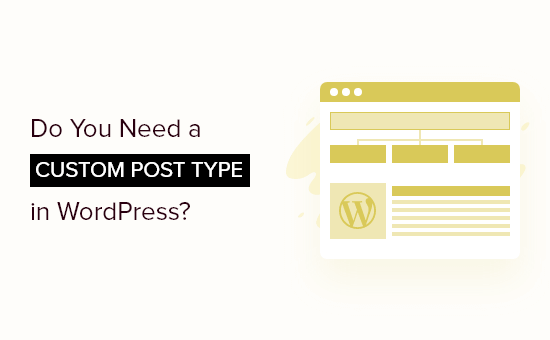
WordPressのカスタム投稿タイプとは?
カスタム投稿タイプは投稿やページのような他のコンテンツタイプと似ています。投稿タイプとは、サイトで作成するあらゆるタイプのコンテンツを指します。
WordPressには初期設定でいくつかの投稿タイプが用意されています:
- 投稿
- ページ
- 添付ファイル
- リビジョン
- ナビメニュー
- ブロックテンプレート(パターン)
- テンプレート
注: WordPressには、カスタムCSS、チェンジセットのカスタマイズ、テンプレートパーツ、oEmbedキャッシュなど、さまざまな機能を提供するために舞台裏で使用されるコンテンツタイプが他にもいくつかあります。
投稿タイプは、WordPressの異なるコンテンツタイプを区別するのに役立ちます。投稿とページはどちらも投稿タイプですが、その目的は異なります。
また、カスタム投稿タイプと呼ばれる独自の投稿タイプを作成することもできます。これらは標準の投稿やページとは異なるフォーマットのコンテンツを作成する際に便利です。
例えば、書評WordPressサイトを運営している場合、書評投稿タイプを作成したいと思うでしょう。この投稿タイプは、異なるカスタムフィールドやユニークなカテゴリー構造を持つこともできます。
WPBeginnerでは、お得情報、ソリューションセンター、用語集のページでカスタム投稿タイプを使用しています。
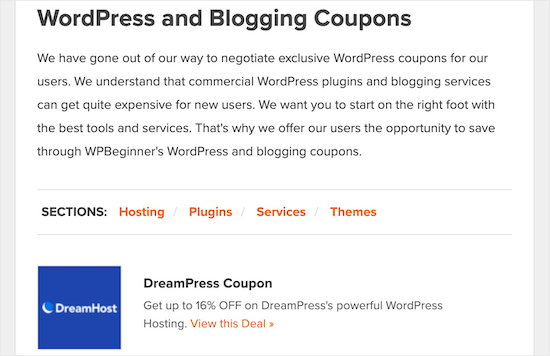
WordPressの人気プラグインの多くは、すでにカスタム投稿タイプを使ってWordPressサイトにデータを保存しています。以下はその例です:
- WooCommerce– WordPressサイトに「商品」カスタム投稿タイプを追加します。
- WPForms– すべてのフォームを保存する ‘wpforms’ 投稿タイプを作成します。
- MemberPress– ‘memberpressproduct’カスタム投稿タイプを追加。
WordPressのeコマースプラグイン、ディレクトリプラグイン、不動産プラグイン、レシピプラグインなども、カスタム投稿タイプやタクソノミーを使ってコンテンツを分類しています。
詳しくは、WordPressでカスタム投稿タイプを作成する方法をご覧ください。
WordPressのタクソノミーとは?
タクソノミーは投稿とカスタム投稿タイプをグループ化するために使用されます。
WordPressにはカテゴリーとタグという2つのタクソノミーがあります。これらは標準的なブログ投稿には便利ですが、カスタム投稿タイプを使い始めるとあまり適さないかもしれません。
例えば、’Books’というカスタム投稿タイプを作成し、’Genre’というカスタムタクソノミーでソートすることができます。
次に、ファンタジー、ホラー、ロマンス、セルフヘルプなど、さまざまなジャンルを追加できます。これにより、あなたや読者の好みに合わせて素早く本を分類することができます。
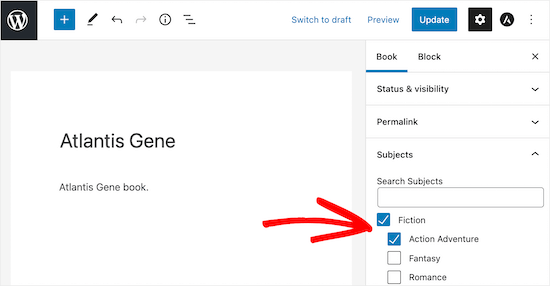
詳しくは、WordPressでカスタムタクソノミーを作成する方法をご覧ください。
カスタム投稿タイプやタクソノミーが必要なタイミングを知るには?
理論的には、WordPressの投稿にあらゆるタイプのコンテンツを追加し、カテゴリーやタグで並べ替えることができますが、これが理想的でない場合もあります。
以下に、カスタム投稿タイプ、カスタムタクソノミー、またはその両方の作成を検討すべきことを示唆するいくつかの兆候を示します:
- ブログクーポンのページのように、投稿に見えない、あるいは投稿に感じないコンテンツもある。
- あなたのコンテンツは、WordPressの用語集セクションのように、時系列に並んだエントリーの一部である必要はありません。
- カテゴリーやタグは、クーポンエリアの特定のセクションのように、特定のコンテンツをグループ化し、並べ替える助けにはなりません。
- コンテンツにより多くの情報を入力するには、追加のフィールドが必要です。例えば、私たちのWordPressソリューションセンターには、カスタムフィールドを持つさまざまなセクションがあります。
- ページの一部にすることはできません。例えば、私たちのブループリントのページは、いくつかのサブページを持つ単なるページです。
- 投稿やページとは異なる特定のコンテンツを表示する必要がある。
では、別の実例を見てみよう。あなたが映画批評サイトを運営し、映画批評やその他の映画関連コンテンツを公開しているとします。
例えば、あなたの映画レビューが視聴者にとても好評なので、より見やすくナビゲーションしやすくしたいとします。星評価を追加したり、俳優名やジャンルなどで検索できるようにしたりすることで、より良いものにすることができます。
この場合、映画レビュー用のカスタム投稿タイプを作成し、俳優とジャンルをソートするためのカスタムタクソノミーを追加する必要があります。
これにより、訪問者はWordPressブログの投稿日ごとにではなく、映画レビューを簡単に閲覧することができます。
もうひとつの典型的な例は、写真家やグラフィックデザイナーのようなクリエイターがポートフォリオを作成する場合だ。
ブログ投稿の中で作品を共有するだけでは、他のコンテンツに埋もれてしまいがちです。独立したポートフォリオのカスタム投稿タイプを作成することで、訪問者はすべての作品を簡単に閲覧することができます。
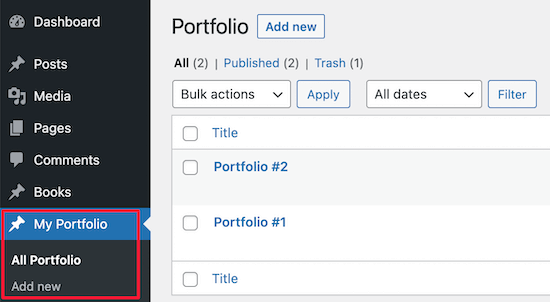
ポートフォリオに様々なカテゴリーがある場合、ポートフォリオプロジェクトのタイプごとにカスタムタクソノミーを作成することもできます。
その他のリソース
カスタムタクソノミーや投稿タイプでWordPressを拡張するのは初めてですか?WPBeginnerでは、過去16年間WordPress初心者の方をサポートしてきました。
私たちの経験では、WordPressでカスタム投稿タイプとタクソノミーを管理するための最も有用なリソースを以下に示します:
- WordPressでカテゴリーをカスタムタクソノミーに変換する方法– カテゴリーの使い方が間違っていて、カスタムタクソノミーに変換したい場合、このチュートリアルではその方法を紹介します。
- WordPressのカスタム投稿タイプにカテゴリーを追加する方法– このチュートリアルでは、WordPressのカスタム投稿タイプで初期設定のカテゴリーを使用する方法を紹介します。
- WordPressカスタム投稿タイプのチュートリアル– WordPressでカスタム投稿タイプを使用するためのチュートリアルのまとめ。
この投稿がWordPressでカスタム投稿タイプやタクソノミーを使用するタイミングを理解するのに役立てば幸いです。また、カスタム投稿タイプの切り替えや変換に関する初心者向けガイドや、その他のヒントについては、便利なカスタム投稿タイプのチュートリアルをご覧ください。
If you liked this article, then please subscribe to our YouTube Channel for WordPress video tutorials. You can also find us on Twitter and Facebook.





Frank Luzón
Thank you for this article, it helped me a lot!
WPBeginner Support
Glad our guide was helpful!
Admin
Rana
A great article!!
So now I want to learn custom field,type & taxonomy. From where can i learn properly all of these useful things.?? Plz suggest me any blog or YT channel or anything else..
WPBeginner Support
We have a few articles to assist, for custom fields, we have the guide below:
https://www.wpbeginner.com/wp-tutorials/wordpress-custom-fields-101-tips-tricks-and-hacks/
We also have our guide on custom taxonomies is below:
https://www.wpbeginner.com/wp-tutorials/create-custom-taxonomies-wordpress/
Admin
Amy
Custom Post Types are awesome but something I’ve always wondered: how do you handle when or if you want to delete like for the sake of your example a ‘single coupon’ from the CPT…. like you no longer need it or it’s not relevant anymore. Does this cause an error if someone clicks on it in search results if it indeed was showing up in search results; how do you handle properly deleting a specific item from a Custom Post Type? Or maybe you don’t delete it at first; you mark it with a Redirect possible? Would love to know how that should be handled properly
WPBeginner Support
You would delete the custom post the same you would a regular post on your site and then create a 301 redirect following our guide below:
https://www.wpbeginner.com/beginners-guide/beginners-guide-to-creating-redirects-in-wordpress/
Admin
Amy
Ok cool, thank you! So you would do a redirect then, nice I was kinda on the right track! Thank you!!!!
arddev
Hi, am I correct to think that your index(CT) has the same slug name as your “glossary” CPT? Is there any possible conflict when a custom taxonomy has a slug the same as a CPT?
WPBeginner Support
We do not need a custom taxonomy for our custom post type but if your custom taxonomy has the same slug then there is a chance it can cause issues based on your permalink settings.
Admin
ADRIE
What is “Related Post-Meta Box”?
Is that another way of saying, related post or related products?
Or related categories/tags?
WPBeginner Support
It is a custom taxonomy
Admin
Tanuj Kalia
Hi, I run a site, we have 14,000+ posts (all ‘just’ posts) with NO ‘custom posts’.
The website has been running for 8 years now, and we have 250,000 unique visitors a month.
We now want to convert some ‘categories’ of the posts into ‘custom posts’.
How do we ensure that our URL structure (and SEO) is not disturbed?
Thanks in anticipation!
WPBeginner Support
For setting your custom post type permalinks so the urls remain, you would want to take a look at our article here: https://www.wpbeginner.com/plugins/how-to-change-custom-post-type-permalinks-in-wordpress/
Admin
Snippet
Great articles for those who are starting with wordpress.. I have a question: can a taxonomy be created only for regular posts in a category/several categories? and not with a custom post type…
Steve
I don’t know if these comments are still being monitored/responded to, but I just came across your article. I would like to do something analogous to your coupons pages, but add a feature where a reader can have an RSS feed or email notification sent to them whenever a new coupon is added to a specific category (e.g., Theme coupons, but not Plugin coupons, or vice versa). Could such features be added to a custom post type/taxonomy as a native WordPress feature or with a plugin? Thanks (for the article, and a possible reply).
WPBeginner Support
All custom post types and taxonomies in WordPress have their own RSS feeds. This allows you to segment your email list(s). You can allow users to subscribe to your coupons post type or selected taxonomies under coupons post type.
Admin
Laila
Thanks for great ‘plain English’ videos for non tech experts.
I don’t think I need the extras that a custom post type plug in offers. If I should change my mind later in the development and implementation is it possible (without too many headaches) to add a custom post plugin at a later date and then categorize regular posts already made?
Thanks.
WPBeginner Support
Yes it is possible. But the difficulty level depends on what you want to do with custom post types.
Admin
Gerard
Great explanation. I’m developing a theme and I didn’t know how to separate the Testimonials section, the Quotes section, the Portfolio section, etc. Also, I will use it in a site where I review hostings.
But I have a question about it: where is the information stored? If I make backups using a plugin, will the information be stored?
Johan
Can I store my custom post type in a new table, like wp_products instead to wp_posts. If yes, can someone point me in the right direction? Please.