新規ユーザーがWordPressを使い始めた頃、多くのユーザーが同じような悩みを共有していました:投稿とページのどちらをコンテンツに使うべきか?
もしあなたもこのことで頭を悩ませているのなら、心配はいらない。あなただけではありません。WordPressの新規ユーザーからよく寄せられる質問のひとつです。
一見、投稿とページは同じように見えるかもしれません。しかし、実際には全く異なるものであり、適切なものを使うことでサイトをより良くすることができます。このガイドでは、投稿とページとは何か、どのように違うのか、それぞれをどのような時に使うのかを説明します。
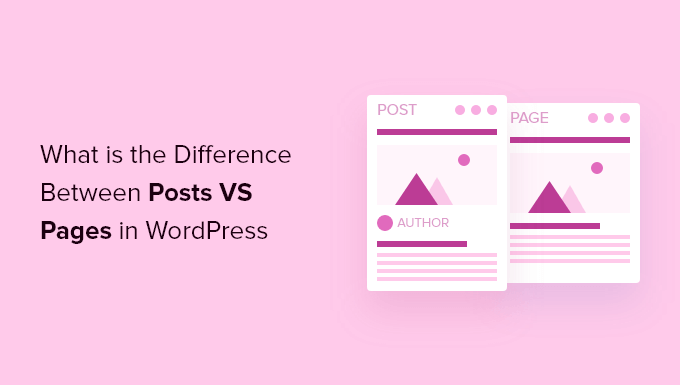
以下、投稿の内容を紹介しよう:
カテゴリー: WordPressの投稿とは?
投稿は、ブログコンテンツ、記事、ブログページに表示されるその他のコンテンツを作成するために使用されます。新しいコンテンツ(あなたの最新の投稿)がリストの一番上に表示されるように、それらは逆時系列で表示されます。
WordPressをブログとして使用している場合、サイトコンテンツの大半を投稿でまかなうことになるでしょう。
WordPressの投稿を追加・編集するには、ダッシュボードの「投稿」メニューオプションをクリックします。WordPressの投稿エディターはこんな感じです。
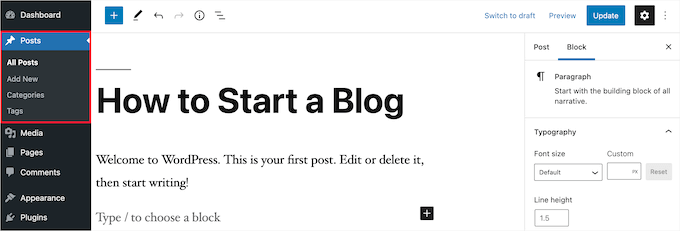
初期設定では、投稿は新しいものから順に表示されます。とはいえ、WordPressの先頭固定表示ツールを使って、みんなが読むべきだと思う投稿を紹介することもできます。
また、WordPressのタクソノミーシステムであるカテゴリーとタグに基づいて投稿を整理することもできます。こうすることで、訪問者が関連コンテンツを見つけやすくなり、サイトをより効果的にナビゲートできるようになります。
例えば、料理ブログを運営しているのであれば、「前菜」「メイン」「デザート」といったカテゴリーや、「ベジタリアン」「クイックミール」「ホリデーレシピ」といったタグを使うことができる。
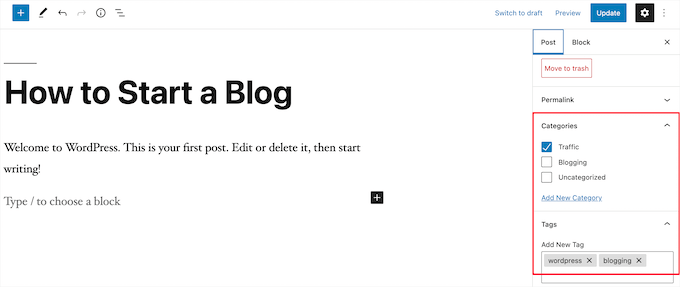
ブログ投稿はまた、会話を促すためのものでもある。ユーザーが特定のトピックにコメントすることを可能にするコメント機能がビルトインされている。
初期設定では、コメント、ピンバック、トラックバックは有効化されています。
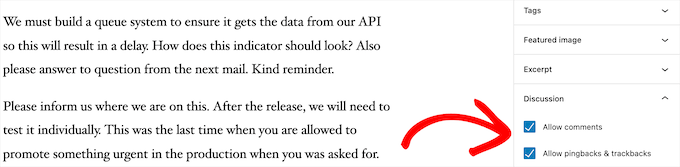
コメント欄はブログ投稿コンテンツの後にあります。一方、WordPressは通常、ページ上のコメントを無効化します。
WordPressの投稿には投稿メタデータも表示されます。この情報は、個々の投稿やブログページのブログ投稿タイトルの後に表示されます。
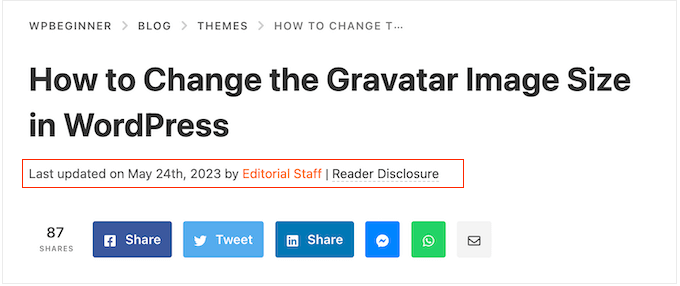
通常、公開日、投稿者名、カテゴリー、タグなどが表示される。投稿メタ情報は完全にカスタマイズすることができます。詳しくは、WordPressテーマでブログ投稿のメタデータを表示する方法のガイドをご覧ください。
WordPressの投稿がどのようなものかわかったところで、ページとその違いを見てみよう。
WordPressのページとは?
ページは、アバウトページ、プライバシーポリシー、お問い合わせページなどのような、静的な「一回限り」のコンテンツです。WordPressのデータベースにはページの公開日が保存されますが、ページは時間を超越した存在です。
例えば、会社概要のページには有効期限がありません。本当に〜してもよいですか?もちろん、過去にさかのぼって更新することはできますが、2012年のアバウトページ、2013年のアバウトページ……といったページがない可能性もあります。
WPBeginnerには、ホームページ、スタートページ、アバウトページ、コンタクトページ、アーカイブページ、無料ビジネスツールページのようなカスタムページなど、すべて静的ページがあります。
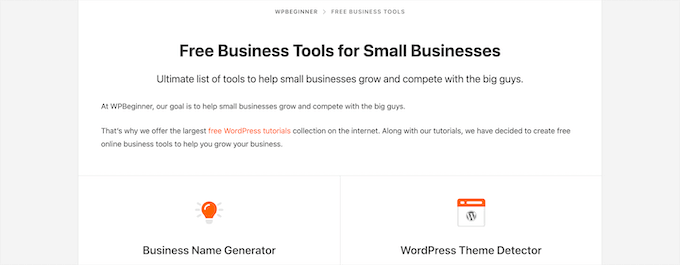
WordPressの管理画面で「ページ」メニューオプションをクリックすると、ページの追加と編集ができます。
ページエディターの画面はこんな感じ。
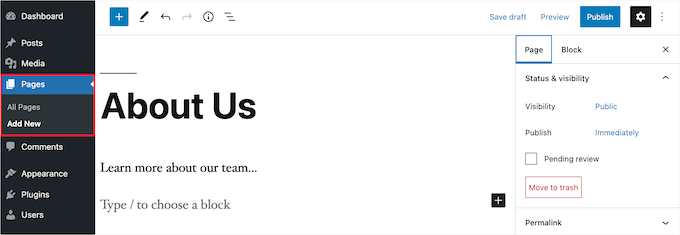
ページはソーシャルなものではありませんから、通常はソーシャル共有ボタンはありません。例えば、訪問者にプライバシーポリシーのページをTwitterでシェアしてもらいたくはないでしょう。
ページにはコメントすることもできません。お問い合わせフォームや利用規約のページでユーザーにコメントされたくないでしょう。コメントを有効化するオプションがあります。しかし、WordPressのページの初期設定では無効化されています。
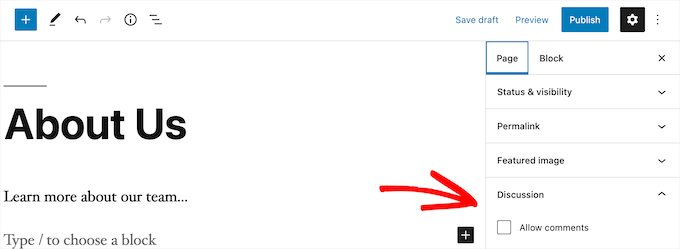
投稿とは異なり、ページはもともと階層構造になっています。例えば、ページの中にサブページや子ページを持つことができます。
ページの編集時に「ページ属性」から親ページを選択すれば、簡単にページをサブページにすることができる。
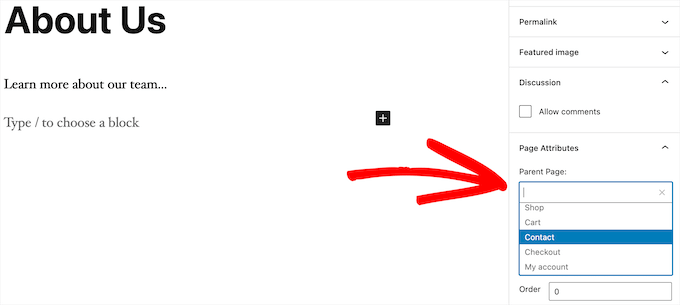
さらに、ドラッグアンドドロップWordPressページビルダープラグインの助けを借りて、完全にカスタムWordPressページを作成することができます。これにより、WordPressが提供する初期設定とは異なるページレイアウトを使用することができます。
詳しくは、WordPressでカスタムページを作成する方法をご覧ください。
WordPress ページと投稿の違い(主な違い)
投稿は、ブログ記事やニュース記事のように、定期的に公開するコンテンツ向けです。一方、ページは、ホームページ、会社概要ページ、お問い合わせページなど、それほど頻繁に更新されない静的なコンテンツを対象としています。
WordPressにおける投稿とページのその他の主な違いは以下の通りです:
- 投稿はタイムリーで、ページは時代を超越している。
- 投稿の整理にはカテゴリーとタグを使うことができ、ページは階層化され、子ページと親ページとして整理される。
- 投稿には投稿者と公開した日付がありますが、ページにはありません。
このような違いはありますが、WordPressのページと投稿にはいくつかの共通点があります。
まず、どちらもコンテンツを公開するために使用されます。投稿とページの両方にテキスト、画像、動画、フォームなどを追加できます。ページと投稿の両方でアイキャッチ画像をサポートしています。
投稿やWordPressのブログ機能を使うことなく、WordPressサイトを構築することができます。また、ページとニュースやお知らせなどの投稿用のブログセクションを区切ったビジネスサイトを作ることもできます。
投稿とページ:よくある質問(FAQ)
投稿とページの違いや、WordPressでの使い分けについて、ユーザーからよく寄せられる質問をまとめました。
WordPressにはいくつの投稿やページがありますか?
投稿やページはいくつでも作ることができます。投稿数やページ数に制限はありません。
投稿とページとでは、SEO上何か利点があるのでしょうか?
完全ではない。一般的に、検索エンジンは、整理され、最新の常緑コンテンツを好む。AIOSEOのようなツールもあり、ブログ投稿とページの両方を最適化することで、検索エンジンの結果ページで上位に表示されるようにすることができる。
すべてにおいて、ユーザーフレンドリーでターゲットユーザーにとって価値のあるサイトにすることに力を注ぐことをお勧めします。さらに詳しく知りたい方は、初心者のための究極のWordPress SEOガイドをご覧ください。
ページの追加はWordPressの投稿の追加と似ていますか?
新規: WordPressのページと投稿を追加するメニューは区切られていますが、新しい投稿とページを作成するプロセスは似ています。
ページの場合は、WordPressの管理エリアのページ “ 新規追加に進みます。一方、新規投稿は、投稿 ” 新規追加で作成できます。いずれにせよ、Gutenbergエディターが表示され、コンテンツブロックの追加が開始されます。
サイトやブログにどのページを作ればいいのか?
どのようなブログやWordPressサイトを作るかによって異なります。しかし、すべてのサイトに重要なページのリストをご覧ください。
投稿をページに、またはその逆に切り替えることはできますか?
多くの初心者は、ページを作成したいときに誤って投稿にコンテンツを追加してしまう。同様に、ブログの投稿をページとして保存してしまう初心者ブロガーもいる。
まだ始めたばかりであれば、Post Type Switcherプラグインを使えば簡単に修正できます。詳しくは、WordPressで投稿タイプを切り替える方法をご覧ください。
WordPressには投稿とページ以外のコンテンツタイプはありますか?
はい、あります。これらの他の初期設定コンテンツタイプには、添付ファイル、リビジョン、ナビゲーションメニューがあります。しかし、これらは投稿やページと同じようには使われません。
WordPressでは、独自のカスタム投稿タイプを作成することもできます。この機能は、WordPressで追加のコンテンツタイプを作成するためのプラグインによって使用されます。
例えば、WooCommerceを使ってオンラインストアを運営している場合、WordPressの管理エリアに「商品」投稿タイプが表示されます。
詳しくは、WordPressでカスタム投稿タイプを作成する方法のステップバイステップガイドをご覧ください。
この投稿が、WordPressにおけるページと投稿の違いと使い方を学ぶのにお役に立てば幸いです。ランディングページとサイトの違いや WordPressで人気の投稿プラグインについてのチュートリアルもご覧ください。
If you liked this article, then please subscribe to our YouTube Channel for WordPress video tutorials. You can also find us on Twitter and Facebook.





Ian
I believe I am correct in saying that you use pages here?
Surely most websites supporting a business or running as a business would be pages?
For a news site I can understand posts – but should these all be in one root folder or divided into years?
Do having years, just shout WordPress to anyone browsing?
WPBeginner Support
We use posts for most of our content on this site and have a few pages. You do not need to worry about placing the posts into folders as posts are automatically set in chronological order.
Admin
Paul
I am blessed to have stumbled upon your site when I was searching for WordPress help. This is an excellent resource. Thank you.
WPBeginner Support
You’re welcome, glad our guides have been helpful!
Admin
Ashok Singh
Hello, I have created multiple pages but whenever I am writing any post it shows on my home page as a recent post but I also want visible the same post on another page. How can i do it ?
WPBeginner Support
To show recent posts, you would want to take a look at our article below!
https://wpbeginner.com/wp-tutorials/how-to-display-recent-posts-in-wordpress/
Admin
Dev Patel
So with a worpress post, I can create as many blogs/articles I want that will be available to be viewed to the public without having to purchase new domains?
WPBeginner Support
Yes, there is not a cost to create a post on WordPress unless you have enough posts that you are running out of server space on your hosting provider in which case you would want to look to upgrade your hosting
Admin
Bhavana
Thanks for making it so easy to understand. Great Post.
WPBeginner Support
You’re welcome! Glad you found our post helpful!
Admin
Arun
Hi,
I have a website that provides users some tools like json to xml convertor, random name generator etc. so is it good to have them inside a page or posts?
WPBeginner Support
For static content and tools like that, we would normally recommend placing them on a page.
Admin
Gill
Thank you for the great information….
WPBeginner Support
You’re welcome!
Admin
Simy Khera
hey, I have a question that for blogging what is needed a post or page ? and do ever website who have about us is a page or it can be a blog too?
WPBeginner Support
Most blogs use posts instead of pages for most of their content and for a majority of sites the about us would be a page but there’s nothing wrong with testing if having it as a post works for your site.
Admin
Tuomas
Hello,
Thank you for this guide. I have made such “mistake” on our business website that I have created my blog archive just as a normal page and same with our blog posts: pages instead of posts. As changing this would demand a lot of work, I’m probably not going to change this. Would you happen to know, how I can create an RSS feed for pages instead of posts?
WPBeginner Support
To make swapping easier, you may want to try the recommended plugin in our article below:
https://www.wpbeginner.com/plugins/how-to-convert-post-types/
We do not have a recommended method for RSS for pages at the moment.
Admin
Lalit Singh Chauhan
Great Information.
I am using newspaper theme and for some reason my Page posts are totally different than the default blog posts template. What could be the reason?
WPBeginner Support
Your theme may have specific styling for the different pages/posts. You would want to check with your theme’s support to see if that is the reason.
Admin
Martin
Great article. I just started out and have the latest update.
But I don’t seem to get it working as I want.
WPBeginner Support
For site specific support we would ask that you reach out to us using our contact form as your question would require asking additional information that would not fit our comment policy.
Thanks
Admin
Vinit
How can I change footer on Post? Footer on my website pages is coming different then the Blog Post. Please help.
WPBeginner Support
That would be determined by your specific theme. If you reach out to your theme’s support they should be able to assist.
Admin
Melchi
Can I use pages as a posts.
And also can I use pages as a blog post.
WPBeginner Support
While you can, using posts would give you more tools for your content to be found by your users.
Admin
Nicolas
What about where a page is generally the same but your content may vary 100s of times (Like recipees or products in a shop like Amazon for example) It’s not a static page and yet it’s not a post, it’s something in between
WPBeginner Support
It sounds like you mean custom post types which we cover in our glossary here: https://www.wpbeginner.com/glossary/post-types/
Admin
Spenser
Great stuff. Just starting out with WP and this is exactly what I need. Many useful links to other, equally useful, posts (or are they pages? – only kidding). Really useful site – I have emailed myself the URL. Many thanks – please keep up the good work.
PS – never left comments on a WP site before – so interested in seeing how this works.
WPBeginner Support
Glad you like our content
Admin
dimarifi
Thanks for this helpfull guid.
But I have a question, for exemple this webpage : https://www.wpbeginner.com/category/beginners-guide/ its post or page?
Thanks
WPBeginner Support
That is an archive page, we’ve linked directly to the category and it is showing the archive for beginners guides which is styled the same as our posts page.
Admin
Acha Mercy
thanks for clarifying me on this
WPBeginner Support
You’re welcome
Admin
Mjkoroma
Hello, will I be able to use a website as both a blog and a ‘website’ simultaneously?
I mean, if I would use pages and posts on a website, simultaneously…
WPBeginner Support
You can certainly use those features together. We have an article that should help clear up some confusion here: https://www.wpbeginner.com/beginners-guide/what-is-a-blog-and-how-is-it-different-from-a-website-explained/
Admin
Billy
PRODUCT PAGE: POSTS OR PAGES?
WPBeginner Support
That varies from one plugin to another, it is normally a page listing a custom post type if I understand what you’re asking correctly.
Admin
joljols
I was wondering if the articles on wpbeginner are posts or pages as they have a page-like url but most features of a blog post. Also, many of the articles are often updated over time to keep the contents of the article up to date. How do you deal with those updates and making sure readers know about them? The reason I am asking is because I am also writing a list of articles with coding tips/tutorials and am wondering if I should write them as posts or pages on my wordpress site. I hope you can give me advice!
WPBeginner Support
Hi,
We use posts to publish most of our articles.
Admin
Charles
Doesn’t that mean, we should always use Pages if we want a unique design for the mega content we are going to create?
Otherwise, post seems to have a lot of limitation of how the overall content visual to be structured.
Stephanie
I have to translate my content across multiple languages – so my current blog is being housed in pages vs posts. If I move my blog over to posts – can i translate that out?
WPBeginner Support
Hi Stephanie,
You can translate your WordPress content by using a WordPress multilingual plugin.
Admin
Bruce
Hello and thanks for the great site. I’ve been running some WP sites for a few years and I always come to WPBeginner for quality and concise information.
The sites I’ve built have been fine with static pages but one client (my wife) wants to add a blog to her martial arts site.
How do we make something that looks like the blog page on this site?
I understand how to create the post, and can add it to a menu, but do not know how to make a page with the chronological list of posts.
Is this a feature of the specific theme? I am using Genesis and Responsive.
Thanks again, I’m sure there’s an obvious solution that I’m overlooking.
WPBeginner Support
Hi Bruce,
Please see our guide on how to create a separate page for blog posts in WordPress.
Admin
Cherian
I’m not sure i was doing wrong. Please help.
On my website, im publishing the same topic as Post and page (So two URLs has same topic, 1 page and 1 posts).
Any issues on that? or do i need to remove one of them? Thanks.
Denish Callos
Hi,
I have been using wordpress for web development for a while now. I am starting a new tutorial site in wordpress. I am confused in writing tutorials as pages or posts. Number of tutorials wil be huge. So should i publish tutorials as posts or pages.(please suggest me on this). And how do i include category name in permalink of pages
Suggestions will be highly appreciated.
Many Thanks
Riana
I have a smiliar question. Waiting for this to be answered.
Seems like no one has answered you yet so I’ll make my own decision based on the article.
I would like each of my tutorials to be shared on social media and accept comments which would lead me to posts instead of pages.
However, my tutorials cover many different themes and I feel like having a category list to the side with 5 billion different links will be a bit much. I also don’t like that they will be time and date stamped because they really aren’t blog posts but permanent pages on my site that most likely will never be changed or replicated.
I guess I’ll just suck it up and go with posts.
Pogo
I say definitely use posts, and I’m almost certain that you can fill pages with certain types of posts to categorize them using the hierarchy of pages.
Zachary
Use a custom post type. Setup a custom post type for your Tutorials, specifically. That is the best setup, as it is clean and keeps your blog posts sepearate. Pages are absolutely inferior in this use case, and most use cases. A good plugin for this is CPT UI (free). That mixed with Advanced Custom Fields offers an incredible amount of customization and efficiency if used correctly.
As for the many category issue. I recommend reading some guides on categories/tags. Ideally, your categories should be few and broad, while your tags are many. With ACF you can create new “category” type lists if needed, often not needed though.
You can also depend on sub-categories a lot. Having very broad parent categories, with their many child categories beneath. Show the user only the child categories for their selected main category and they won’t have a large list to deal with. When they see the initial tutorial page you show them the parent categories only. There are many ways of achieving a user-friendly design through this.
Susan Cunningham
I’m building a website with more or less timeless content. Definitely not a blog with dates, etc.. So I could dispense with Posts altogether? I have put Pages on the top running menu bar. Each Page will have a bunch of sub-pages and those can have sub-pages (grandchild pages?). Which will also dictate the URLs, right? From the reply to the previous question, I gather the downside to that is that Pages can’t be labeled with categories? Downside of using Posts,however, is that they can’t be grouped and sub-grouped under a Page?
In the past few days I’ve been wondering if those general content descriptors on the menu bar should be categories instead of Pages. This reply to the previous question seems to point in that direction: “Another way to do that is by creating templates for your categories.” But no … I’m going to have a mammoth informational/magazine type site and that would extremely limit the number of categories, seems to me. Maybe that wouldn’t matter if the number of tags was kept limited, however.
I’m not totally new to WordPress, since I use Wordpess.com for a simple personal portfolio type site. So category name(s) will appear–usually on the top left corner–of a post. But they won’t appear at all on a Page?
Whew! Sorry to sound so confusing. (Well, obviously, I’m confused!). Can you just answer the first question: Can I dispense with Posts altogether? What are the disadvantages and advantages of that?
I can’t be the first person with this question in mind. Thanks!
WPBeginner Support
Hi Susan,
You can dispense posts altogether and use pages with child pages to organize your site’s structure. You can add categories and tags to pages, if you want.
Admin
Terry Yarham
From my static home page, there are blog post categories in the menu across the top. Can I pin content to the top of the category archive page? Regular pinning isn’t working for that.
I have a lifestyle blog for my city. When someone goes to a category from the top menu (food, drink, shopping, etc.) I want them to see a short description (that will always be at the top), then see the blog posts that fall into that category as they scroll down.
Is there a way to do that? I’m using the Bento theme.
I’m game to change the categories across the top to pages so the content I want to always be seen would be there, but would I be able to get the posts to show up underneath?
Thanks for any help I can get.
WPBeginner Support
Hey Terry,
There are multiple ways to do that. For example, you can add the content you want to be displayed as category descriptions. Another way to do that is by creating templates for your categories. You can add them by simply naming the file category-{category-slug}.php like category-news.php.
Admin
Julie Gilmer
I’m trying to organize a blog of my trips with pages for each day and pictures associated with those pages. Is this possible in WordPress?
WPBeginner Support
Hey Julie,
Yes. In fact many travel writers use WordPress to share their journeys with photos, galleries, videos, text, and more. Check out our guide on how to start a WordPress blog for step by step instructions on how to get started.
Admin
Mathew
Thanks I have just been cleared!
Civali
I confess I´m pretty confused about it. I actually don´t know deal with categories in a post.
WPBeginner Support
Hi Civali,
Please take a look at our guide on the difference between categories and tags. It will help you understand how to use categories for your posts.
Admin
Bastian
I wonder how to organize content like episode guides for a TV show (that has been broadcasted years ago) with a kind of scientific interpretation of it. I think it’s very much timeless content, since it’s no actual show anymore and I don’t want to have comments on it. It should be the definitive article on the net to the subject.
So, should I write my big episode guide with plot and interpretation as a page and just put a post on my blog like “new episode guide for show – episode x season y” with a link to the page?
I have to admit it was hard to decide against a wiki because I don’t think I have timely content. But a blog seems to be more like a reflection of my personal opinion and more conversational and entertaining than a “dry” wiki text.
WPBeginner Support
Hi Bastian,
There are plenty of ways to organize this in WordPress. For example, you can Use categories for each season, and create a new post for each episode in that season.
You can use tags to assign different characters, topics, and themes that came up during that particular episode.
You can also create a custom post type.
Admin
Bastian
Thank you very much. Sounds interesting.
Somehow I think it just doesn’t feel right to use pages for articles. All the fine features like widgets, sharing etc. have to be added through plugins while posts have it all embedded. ATM I tend to use posts, because it just feels right. It feels like the way, WordPress should be used.
What I like on Pages in a strange way is, that all these distractions like widgets, sharing etc. are missing. The content area is wider (in my current theme), so for now: I start using posts but not sure if it will always stay this way. I will just have an open mind and keep experimenting. Time will tell.