最近、何人かの読者からWordPressテーマフレームワークについて、また自分のサイトに使うべきかどうかという質問を受けました。
つまり、テーマフレームワークは、サイト開発者が新しいテーマをより簡単に作成するためのツールです。開発者がサイトを作る際の時間と労力を節約することができる。
WPBeginnerでは、Genesisフレームワークを使用しており、パートナーブランドのいくつかはSeedProdを使用してサイトを作成しています。
しかし、あなたのニーズは異なるかもしれないので、私たちはあなたのサイトに最適なものを選択するために、市場で最高のテーマフレームワークを調査し、比較しました。
この投稿では、WordPressテーマフレームワークとは何かを明確に説明します。また、さまざまな種類のテーマフレームワークについて説明し、それらを使用することの長所と短所を見ていきます。最後に、私たちのお気に入りのテーマフレームワークをいくつか紹介します。
この投稿が終わる頃には、WordPressテーマフレームワークとは何か、そしてあなたのサイトにとって良いオプションかどうかが理解できるだろう。

WordPressテーマフレームワーク比較表
お急ぎの場合は、この比較表でどのフレームワークがあなたのニーズに合うか、ざっと見てみることができる。
| # | Framework | Best For | Pricing | Free Version |
|---|---|---|---|---|
| 🥇 | Genesis | Code foundation for developers | $360/year | ❌ |
| 🥈 | Divi | Visual design for non-coders | $89/year | ❌ |
| 🥉 | SeedProd | Landing pages & theme customization | $99.50/year | ❌ |
| 4 | Themify | Versatile layout design | $69 | ❌ |
| 5 | Beaver Builder | Fast & flexible development | $99/year | ✅ |
この投稿で取り上げる内容は以下の通りだ:
WordPressテーマフレームワークのテストとレビュー方法
推奨するWordPressテーマフレームワークを選ぶ際に重視したエリアは以下の通りです:
- デザインの柔軟性: カスタマイザーオプション、ページレイアウトコントロール、タイポグラフィ設定、配色、ビジュアル要素の取り扱いなど、フレームワークが様々なデザインニーズをどの程度サポートしているかを調べました。優れたフレームワークは、制限されすぎることなく、幅広いビジュアルカスタマイズオプションを提供してくれるはずです。
- 使いやすさ:開発者、デザイナー、初心者を問わず、ユーザーフレンドリーな体験を提供するフレームワークを優先しました。これには、直感的なインターフェース、明確なドキュメンテーション、合理的な学習曲線が含まれます。
- カスタマイズオプション:フレームワークがどの程度カスタマイズできるかを考えました。優れたフレームワークであれば、カスタマイザーの子テーマを作成したり、独自のコードを実装したり、あまり制限されずにカスタム機能を開発したりすることができる。
- コミュニティとサポート:フレームワークのコミュニティ、ドキュメンテーション、サポートリソースが充実しているかどうかを評価した。大規模で有効化したコミュニティは、より多くのヘルプ、ガイダンス、サードパーティのリソースを利用できることを意味します。
WPBeginnerを信頼する理由
WPBeginnerでは、自社サイトにGenesisフレームワークを使用していますが、SeedProdやその他のフレームワークも定期的に使用しています。
さらに、私たちのプロフェッショナルチームは、WordPressの使用、サイトの構築とメンテナンス、ユーザーサポートに16年以上の経験があります。
当ブログで紹介しているプラグインやツールはすべて、私たちの高い基準を満たしていることを確認するために使用し、テストしています。このプロセスの詳細については、編集ガイドラインをご覧ください。
WordPressテーマフレームワークとは?
WordPressテーマフレームワークは、サイトテーマを作成するために使用される複数のファイルを含んでいます。テーマの中核となる機能は含まれていますが、スタイリングやデザインは含まれていません。
テーマフレームワークは、子テーマと一緒にインストールする必要がある親テーマと考えることができる。そして、子テーマがサイトの見た目を決定する。
しかし、実際にはテーマを「親」や「子」のように複数に分割するのではなく、開発者はフレームワークである1つのインストールにすべてのコードを含めるだけである。
開発者がテーマフレームワークを好んで使うのは、同じコードの多くをさまざまなサイトで再利用できるからだ。同じ関数の多くを書き直すことなく、異なるスタイルが必要なサイトのために多くの異なる子テーマを簡単に作成することができます。
というのも、子テーマは、カスタマイズや機能を失う危険性なしに、テーマフレームワークの機能をすべて継承するためにフレームワークによって作成されるからです。
WordPressの初期には、WordPressテーマの開発と保守の方法にいくつかの重大な問題がありました。
大きな問題の一つは、ユーザーによってテーマに追加されたカスタムコードを失うことなくWordPressテーマを更新する良い方法がなかったことです。
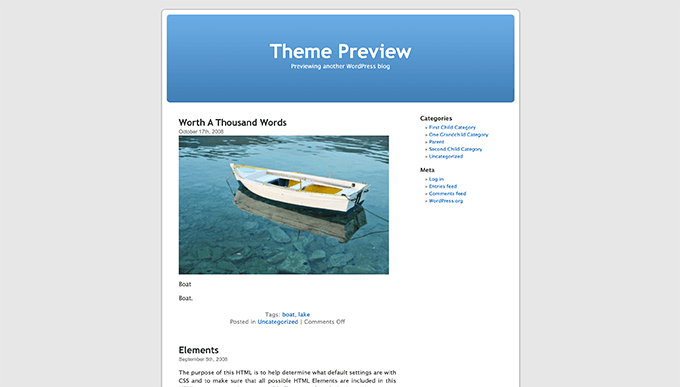
フレームワークが存在する以前は、開発者はすべてのテーマに同じコードをコピー&ペーストして再利用するしかなかった。
そのため、WordPressのセキュリティに懸念が生じていた。例えば、あるテーマにセキュリティの悪用があった場合、同じコードをベースにしている他のテーマすべてにパッチを適用する迅速な方法がなかった。
この問題に対処するため、WordPressのコアチームとコミュニティは親テーマと子テーマを考案した。
フレームワークを使えば、子テーマでカスタマイズしたものを変更することなく、更新をプッシュするのは非常に簡単です。この方法によって、サイトの見た目を変更することなく、サイトの「フレームワーク」を強固に保つことができます。
テーマ・フレームワークを使うことの長所と短所とは?
WordPressテーマフレームワークをサイトに使用することには、いくつかのメリットとデメリットがあります。その両方を見てみよう。
メリット(長所)
- コミュニティ– 人気のあるテーマフレームワークのほとんどは、巨大なコミュニティを持っています。そのため、サポートに関する質問に答えてもらいやすくなっている。例えば、WordPress.orgで特定のテーマのサポートフォーラムを表示し、問題を解決することができます。
- ビルトイン機能– テーマフレームワークには、ウィジェット、ブロック、その他の機能がビルトインされていることが多い。カスタマイザーをよりコントロールすることができ、フォントや色を簡単に編集したり、様々なスタイルを試すことができる。SeedProdのような多くのフレームワークやテーマビルダーは、あらかじめビルトインされたテンプレートが付属しており、ドラッグアンドドロップビルダーを提供している。
- コードの品質– 多くの場合、テーマフレームワークは査読を受けているため、すべてのベストプラクティスに従っている可能性が高い。これは、あなたのサイトのテーマがレスポンシブで軽量であるために不可欠です。読み込みの速いサイトはWordPressのSEO対策にもなります。
- アップグレード状況– スタイルのカスタマイザーを失うことなくアップグレードできることは大きなプラスです。また、サイトのバックアップを復元する際にも役立ちます。テーマのカスタマイザーはそのまま残り、再度実行する必要はありません。
デメリット(短所)
- 不要なコード– フレームワークには多くの場合、使わないかもしれないビルトイン機能がついている。しかし、フレームワークがうまくコーディングされていれば、あなたのサイトにまったく影響を与えないはずだ。
- フレームワークの制限– フレームワークには制限がある場合が多い。サイトを大幅にカスタマイズしたい場合、フレームワークがそれを処理してくれるとしても、特別な子テーマをインストールしてコアファイルを上書きしなければならないかもしれません。
- 価格– ほとんどのテーマフレームワークは無料ではないか、無料版では限られた機能しか提供していない。更新やサポートを受けるには、1回限りの料金か年会費がかかる。しかし、テーマビルダーを利用するのであれば、費用に見合った価値を得ることができ、スタートプランもそれほど高くはない。
テーマ・フレームワークを使うべきか?
もしあなたがWordPressのテーマ作成を学んでいる開発者なら、テーマフレームワークを使うことで開発時間を短縮することができる。
一方、中小企業であれば、テーマフレームワークと子テーマを購入してサイトで使用することができる。多くの場合、テーマフレームワークを購入すると、さまざまな子テーマをすべて一度に利用できるようになります。
例えば、Genesisには様々な業界向けの優れた子テーマが用意されており、自分のニーズに合わせて簡単にカスタマイズすることができる。
サイトにフレームワークを使用するもう一つの利点は、一度使い方を覚えれば、全く新しいテーマやフレームワークを学ぶことなく、簡単にデザインを切り替えることができることです。
WordPressテーマフレームワークのベストセレクション
WordPressテーマフレームワークは山のようにあります。ここでは、用途別におすすめのテーマフレームワークをご紹介します。
1.Genesis テーマフレームワーク
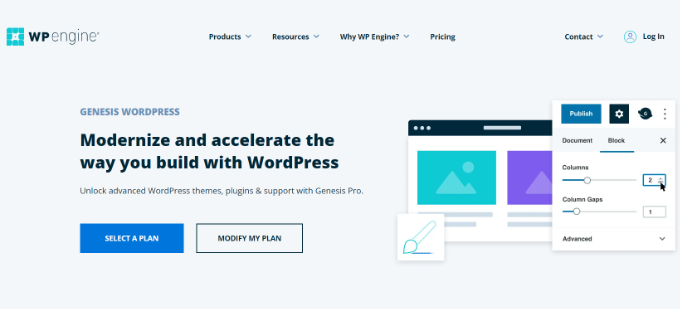
私たち自身の経験に基づき、StudioPressのGenesisテーマフレームワークを使用することをお勧めします。WordPressのスピードとパフォーマンスのために高度に最適化された、揺るぎないコードライブラリが付属しています。
WPBeginnerでは、Genesisフレームワークの上に作成したカスタムテーマを使っています。私たちがこのフレームワークを選んだ理由は、複数のレイアウト、投稿ごとのカスタマイザー投稿クラス、パンくずリスト、数値ナビゲーションなど、クールな機能が大量にビルトインされているからです。
しかし、Genesisは余分な機能で肥大化していないため、サイトに必要なWordPressプラグインを自由に選択できる点が気に入っています。
Genesis用の子テーマは何十種類もあり、簡単にインストールしてカスタマイズすることができます。さらに、WordPressのホスティングサービスとしてWP Engineに登録すれば、Genesisとすべての子テーマに無料でアクセスできます。
StudioPressは現在WP Engineの一部です。あなたのサイトを構築するためにWP Engineホスティングにサインアップすると、このテーマと他の35以上のStudioPressテーマをすべて入手できます。
ボーナス: WPBeginnerユーザーはさらに20%オフ。今すぐWP Engineを始めましょう!
ジェネシスの長所
- SEOのベストプラクティスを考慮したビルトイン
- 強力なセキュリティ機能を備え、定期的に更新される。
- 効率的なコードと素早いロード時間により、高速なサイトパフォーマンスを実現します。
- 開発者とユーザーの大規模なコミュニティがある。
- Genesisテーマはモバイルレスポンシブです。
ジェネシスの短所
- 初心者は、ジェネシスのフックとフィルターの使い方を理解するのが難しいと感じるかもしれない。
- 高い初期購入費用
- ビジュアルページビルダーを含まない
Genesisをお勧めする理由Genesisは、最も人気のあるWordPressテーマフレームワークの一つです。強固で安全、高パフォーマンス、SEOフレンドリーなテーマの基盤を求める開発者に最適です。
2.ディビ
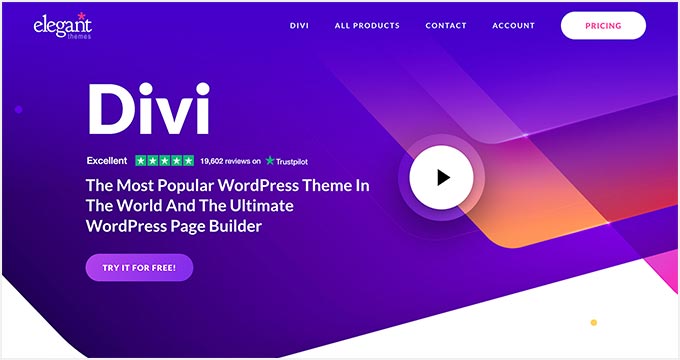
Diviは、人気のドラッグ&ドロップWordPressテーマです。実際の子テーマは使用しないが、本当にテーマフレームワークである。その代わり、テーマビルダーとレイアウトを使用し、フレームワークが更新されてもカスタマイザーを安全に保つことができる。
Diviの詳細については、Diviのレビューをご覧ください。
強力なドラッグ&ドロップ式のページビルダーを使えば、カスタムテンプレートを簡単にインポートしたり、何百もの既成レイアウトを使って、必要に応じて独自のページやサイトを作成することができます。
Diviの長所:
- リアルタイム・ビジュアルページエディター
- サイトデザインのほぼすべてをカスタマイザーでカスタマイズ可能
- どの画面でも美しく見えるモバイル・レスポンシブ。
- 頻繁に更新される新機能
- 大規模で有効化したコミュニティ
Diviの短所:
- 豊富な機能により、ロード時間が長くなる可能性がある
- オプションや設定の多さは、新規ユーザーを圧倒するかもしれない。
Diviをおすすめする理由Diviは人気のWordPressテーマで、高度なデザイン権限と豊富な機能を備えたビジュアルページビルダーです。
3.SeedProd
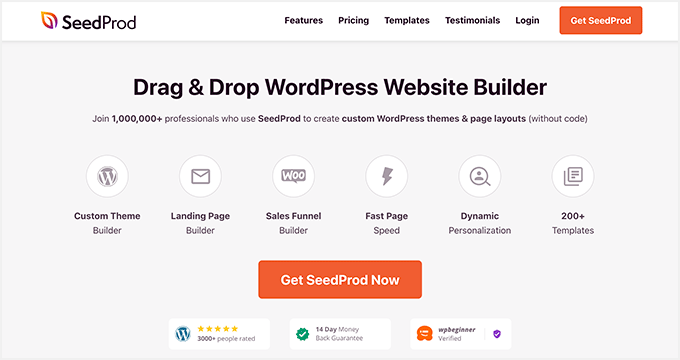
SeedProdは最高のWordPressテーマとランディングページビルダーです。コードの個別行に触れることなくカスタムテーマを作成するのに役立つ、初心者に優しいプラグインです。
これにより、SeedProdを使用してサイト全体をデザインすることができるようになったパートナーブランドもあります。これらには、Duplicator、WPForms、WP Charitable、そしてSeedProdそのものが含まれます。
この直感的なテーマビルダーについては、SeedProdのレビューでさらに詳しくご紹介しています。
一番の魅力は、300以上のテーマテンプレートキット、90以上のカスタマイズ用ブロック、ドラッグ&ドロップテーマビルダーなどが利用できることだ。このようにして、どんなニッチなタイプのサイトでも作成することができる。
SeedProdは、ビジネスサイトを立ち上げるための完全なソリューションです。各テンプレートキットには、ホームページ、ランディングページ、お問い合わせページなどが含まれています。ダミーのテキストと画像を入れ替えるだけで簡単に始めることができます。
さらに、SeedProdには、わずか数秒でテーマ全体を作成できるAIテーマビルダーも付属しています。詳しくは、AIでWordPressサイトを作成する方法のガイドをご覧ください。
SeedProdの長所:
- ドラッグ&ドロップによる直感的なインターフェースで、カスタムページデザインを作成可能。
- 様々なページタイプに対応したプロフェッショナルデザインのテンプレートをプロバイダーとして提供
- 高速で効率的な設計により、ページの読み込み時間を改善。
- ビルトイン分析、購読者管理、コンバージョンに特化した要素などの機能を備え、コンバージョンの高いランディングページを作成できるように設計されています。
- お問い合わせフォーム、カウントダウンタイマー、ソーシャルメディアアイコンなど、カスタマイズ可能なブロックやセクションを提供。
- ページは完全レスポンシブ対応
SeedProdの短所:
- サイト全体のレイアウトよりも、個々のランディングページの作成に主眼を置いた。
SeedProdをお勧めする理由:SeedProdは、ドラッグアンドドロップのページビルダー権限で知られている人気のWordPressプラグインです。また、WordPressテーマの構築とカスタマイザーのための直感的な機能を提供しています。
4.テミファイ
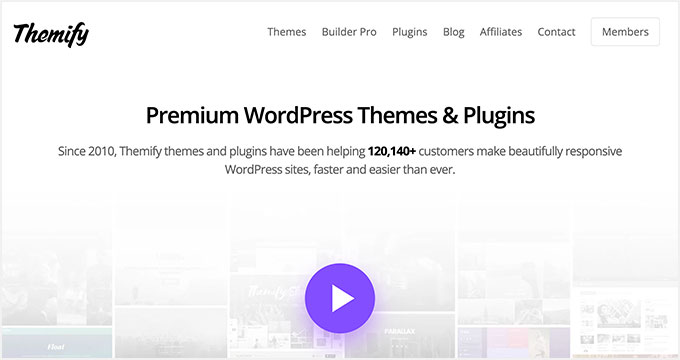
Themifyは、42以上のテーマ、強力なページビルダー、多くのアドオンと追加テンプレートなどを備えたドラッグアンドドロップWordPressテーマフレームワークです。
このフレームワークをテストした経験については、Themify Builderのレビューでご覧いただけます。
これにより、開発者やウェブサイトのオーナーは、コードをまったく書かずにウェブサイトを作ることができる。さらに、すべてのテーマに11のプラグインとPhotoshopファイルが付属しています。
Themifyの長所:
- ビルトイン ドラッグ&ドロップ ページビルダー
- デザイン済みのレイアウトとセクション・テンプレート
- 豊富なカスタマイズ設定
- さまざまなニッチに適したテーマ集
- アドオンには、スライダー、ライトボックス、WooCommerceの統合が含まれます。
- すべてのテーマはレスポンシブです。
- テーマは、SEOのベストプラクティスを念頭に置いて設計されています。
Themifyの短所:
- ロード時間が遅くなることがある
- オプションや設定が多いため、学習曲線が必須である。
- 高度なカスタマイザーには、カスタムCSSやPHPが必須となる場合があります。
Themifyをお勧めする理由Themifyは、ドラッグアンドドロップビルダーと幅広いテーマとプラグインで知られる人気のWordPressテーマプロバイダーです。WordPressサイトのデザインとカスタマイザーのための多目的なフレームワークを提供しています。
5.ビーバービルダー

Beaver Builderは人気のWordPressページビルダーで、Beaver Themerアドオンが付属しており、完全なフレームワークとして機能します。これにより、カスタムランディングページだけでなく、カスタムWordPressテーマ全体をコードを書くことなく作成することができます。
私たちはBeaver Builderとその機能を詳しく見てきました。Beaver Builderの詳細なレビューで私たちの使用経験を学ぶことができます。
様々なページレイアウトのテーマテンプレートが用意されています。WooCommerce商品、404ページ、検索ページなどのレイアウトも作成できます。そのほか、Beaver Builderでは、ヘッダー、告知バー、コールトゥアクションボタンなどのさまざまなパーツを作成できます。
ビーバービルダーの長所
- 直感的なドラッグ&ドロップインターフェース
- フロントエンドのライブ編集により、ユーザーは変更点をリアルタイムで確認できる。
- モジュールとウィジェットを使って、ほぼすべてのタイプのページをデザインできる。
- どのWordPressテーマとも相性が良い
- サイトスピードを向上させるクリーンなコードを生成します。
- Beaver Builderでビルトインされたページは完全レスポンシブです。
- 上級ユーザー向けには、Beaver Themerアドオンでヘッダー、フッター、カスタム投稿タイプをデザインできます。
- プラグインは定期的に更新されます。
ビーバービルダーの短所
- テーマのフルカスタマイズよりも、ページレベルのデザインに重点を置いている。
- さらに複雑なデザインやカスタマイザーは、習得に時間が必要な場合があります。
Beaver Builderをおすすめする理由Beaver Builderは人気のWordPressページビルダーで、ユーザーはドラッグ&ドロップのインターフェースでカスタムレイアウトやデザインを作成できます。その汎用性と使いやすさから、他のWordPressテーマフレームワークと並んでよく検討されています。
WordPressテーマフレームワークはどれがベストか?
あなたに最適なテーマフレームワークは、あなたのスキルレベルと投資する時間とお金の量に依存します。
開発者には、Genesisの使用をお勧めする。Genesisは最も長い歴史があり、SEOとパフォーマンスに最適化されたテーマフレームワークです。
ビジネスやブログのサイトを作りたい一般ユーザーには、Divi、SeedProd、Themifyのようなドラッグ&ドロップのフレームワークを使うことをお勧めする。Divi、SeedProd、Themifyのようなドラッグアンドドロップフレームワークは、コーディングスキルを必要とせず、柔軟性に優れています。
この投稿が、WordPressテーマフレームワークとその長所と短所について詳しく知る一助となれば幸いです。また、WordPressサイトを構築するのにかかる費用や、無料とプレミアムのWordPressテーマの比較もご覧ください。
If you liked this article, then please subscribe to our YouTube Channel for WordPress video tutorials. You can also find us on Twitter and Facebook.





Diane Caron
I’m trying to learn and understand the world of websites and website building as well as blogs and their development.
When the word ‘framework’ is being used, its meaning is a selection of specific code used to build a website or blog.
If I use the analogy between Website framework and house building framing, the wood studs framework is like the framework for website building except it’s code. Whereas the outer perimeter of wood framing is the “parent framework”which generally stays the same. The inside wood framework is the child framework which can be modified wo changing the parent framework.
Is this a good and correct analogy? Is this what you mean when you say parent and child framework when pertaining to websites and blogs?
WPBeginner Support
It is as close as that analogy would get We would recommend re-reading our guide for the specifics.
Admin
Adrian Lightfoot
Do you edit Genesis itself or the Child Theme added to it.
WPBeginner Support
You would normally want to edit the child theme
Admin
Johanna
Another disadvantage of using a framework is if the creator is a one man shop who decides to close the shop and cease support and further development.
With the continuous development of WordPress, PHP versions and plugins, it is important that the framework/themes also keep up with the changes to stay compatible.
WPBeginner Support
While not specific to frameworks, that is something to consider as well.
Admin
Krayl
Great article! Given this article was written in 2012 would you still recommend using the suggested frameworks or are there more current options you would suggest in 2018
.
Thank you in advance!!
WPBeginner Support
Hi Krayl,
We still recommend Genesis theme framework.
Admin
Arif chy
Thanks a lot sir for more valuable content. i want to know what child theme has been used for wpbeginner from studiopress? please let me know it help me a lot
WPBeginner Support
Hi Arif,
We use a custom child theme made specifically for our website.
Admin
Paul
Concise and well written article, your site is an excellent resource. Thankyou!
Hiwa
dear wpbeginner thank you for good help
i have a website at the first it was based by Web2py of Python programming language next i change this to Django from web2py and after i take decide to use wordpress because python take more time at me than wordpress and now i am using the wordpress right now i am agree of wordpress and i want to design a theme for myself but i dont know to use which framework who be good for speed and tools. i read the article but i need more help
which frame work do you suggest to use?
thank you very much
WPBeginner Support
Hi Hiwa,
You can start with the underscores it is not a framework but a skeleton theme that you can build upon. If you really want to work with a framework, then we recommend Genesis.
Admin
Joe Calka
Hello
I have been using worpress for about 2 years now and I love your site i have learned a ton of things. I use Genesis Framework to build my sites I am not an expert coder but I love the functionality of this framework ….
George
Hello,
Great post and helpful.
Could someone please advise me what is WordPress framework? I am using free 2016 Theme. Also, what is Genesis framework by studio press? can I use it by itself or I need a child theme with it?
WPBeginner Support
Hey George,
Genesis is a Theme Framework. You will need a child theme with it.
Admin
George
Great, thanks for the clarification.
Deepak Singla
Nice post. WordPress theme frameworks are the building blocks of the theme. There are tons of theme frameworks such as Genesis, Cherry Framework, TemplateToaster, Headway available. The choice depends upon your requirements.
Abhishek
Thank Your for This Post But. Is It possible to develop your own theme framework or not.
Nilanchala
Some of the comments here are inducing more questions then answering problems. Though I am not having expertise on WordPress development, I believe for high volume traffic websites going with any theme frameworks might not be a best option. It might be good to start with to go live quickly but overtime you will feel to write your own custom theme.
On my site stacktips.com, I have tried many different frameworks. Currently I am stuck at Redux Framework. It just serve the purpose but it comes with the cost. It makes too many DB queries, and lot many useless code blocks it has to go through before rendering a page.
Hence, I am writing my own theme from scratch. Design the layouts you need, and place the templates required. I believe thats the way to go! Having said that, if your client is stuck at low budget, you have no choice but to use some frameworks.
Diane Broadley
Hi Thank you for this – very helpful. As someone who has tried for years to learn WordPress, the thing i find most difficult is understanding the file scenario behind the site. EG – that you need a folder of wordpress for every site you build. When you download it from your host, why can you not choose where its put, why can’t you move it and does that affect your personal home page which maybe a separate site. I cant make the connection between a starter wordpress theme on your server and using a theme online. Basic information about the file management behind it all is really difficult to find and understand. Beginners courses are frustrating because they rattle on about blogs, which has nothing to do with building a site. Lynda beginner wordpress seems hopeless.
Thats my experience anyway!
Thierry Muller
I always advise Genesis lovers to take a look at Beans Theme Framework. It is also a fragmented approach but offers even more flexibility without compromising on performances.
That combined with UIkit (only load what you need on a per page basis) pretty much cover any type of layouts we can imagine. The Beans API is incredibly powerful and with the ability to assign fields (post meta) to template pages, it means that we can have an admin side matching the front end on a page template basis.
No bloat, powerful and light weight. Oh and it is also free
Karen
That sounds VERY interesting! Thank you for the recommendation, Thierry!
Kanishk Kunal
Having worked with Beans Theme Framework for WordPress theme development, I would second that Thierry! I love how Beans gives you the power to select which UIkit components to load.and intelligently optimizes loading based on page needs.
I have only started to dive into the Beans API and find it quite powerful as well as easy to work with. Since Beans is free and we have a great community building around it, I am sure it is going to turn out to be one of the most favored WordPress theme framework.
Warwick
A great article – thanks for the comprehensive detail, and thanks Thierry for the tip on Beans. I’m installing as we speak!
sreekanth
present im using truepixal theme,so here my doubt is can i use the genesis framework parallel to run my website.
Tamara
Thank you for this article. It’s helping me slowly get my head around all the terminology.
I didn’t even know of the existence of “theme frameworks” until about 10 minutes ago, but I can take any theme that I mostly like and customize it with a Child Theme. So I still don’t quite understand the difference or relationship between a Framework and a Parent Theme.
Or are you saying that the framework is not a theme itself but rather the toolbox that a theme designer uses to create a parent theme? And the average user like me then installs and perhaps modifies the parent theme? Is there any reason I need to be concerned with frameworks if I’m not a designer?
WPBeginner Support
Exactly, a Theme Framework provides you a set of tools that you can easily use in your theme.
Admin
Roberto
Great article! Finally something that makes sense regarding theme frameworks.
Thanks.
Pete Gregory
Outstanding article & I especially appreciate you mentioning the learning curve involved to use these frameworks! Many newbies don’t understand the amount of work associated with building any custom website, but these frameworks, once learned do make things easier. Personally, I like iThemes Builder but it is geared more towards a developer type with at least some code experience.
kamlesh sharma
Nice n meamingful post to let ppl understand what a framework is.
As am new to web developing. Can I still use Genesis framework ?
I have say zero knowledge of codes n all. Can I make a robust n decent website using genesis …. ?
Eric Gross
Alright leave it to me to reopen a post from 2012, but hey still relevant for those getting deeper into web design. I’ve been using a subscription to Elegant Themes, a super cheap price which gets access to all their themes, but as I understand it no framework. You just install their themes, some of which have the functions you mentioned like sliders, or use ratings plugins. Create a child theme, tweak CSS, they even have an ePanel for adding your analytics code, uploading a logo… But I’m ready for that next step…
From my vantage point I see frameworks as a more robust way to add functions to a site, than say adding plugins. You purchase a framework with the understanding that a team of mad coders are checking to ensure that their php files that enable eCommerce, won’t conflict with their already existing js code that allows a page to be translated into Spanish. Am I right? Perhaps some examples would help. Specifically the “learning curve” to utilize the power of the framework would be nice.
My work is from SEO background, brings up the concern though of page speed. For SEO a faster loading page ranks higher than a slow one. If a site is built on a theme that has numerous capabilities, but your site doesn’t use them is that possibly hurting your page speed? In Disadvantages, you make the statement this “doesn’t directly influence you”. Makes me wonder who this article was written for and who is influenced by unnecessary code?
Thanks in advance, I’m just trying to figure things out, great website. Keep up the good work.
Eric Gross
So am I right? The benefit of frameworks is that you benefit from the strength of a team who developed the framework, to avoid downtimes.
And what about my speed to load concerns? Thanks.
Patrick
Quote: Our Pick
There are tons WordPress theme frameworks that are available. ….. Yes, you do need to have development skills to code a child theme for this.
You can use the Genesis Extender Plugin which has a CSS Builder and PHP Builder so that takes care of development skills.
The Genesis Extender Plugin is by Cobalt Apps. You can design any Theme with the Dynamik Website Builder if you don’t have a Genesis Child Theme.
The Genesis Extender Plugin is as Powerful as The Dynamik Website Builder but If you have a Genesis Child Theme then use The Genesis Extender Plugin.
The Dynamik Website Builder has three components: Dynamik Settings, Dynamik Design Options and Dynamik Custom Options. The Genesis Extender Plugin has two comp: Extender Settings and Custom Options which are both the same components as in The Dynamik Website Builder.
I haven’t seen anything that’s as powerful as The Dynamik Website Builder or Genesis Extender Plugin. The next closest might be DMS (Drag And Drop Design Management System) by PageLines.
Shreyans
Something I wanted to know for long. Thanks.
Kamran Abdul Aziz
Nice n meamingful post to let ppl understand what a framework is.
As am new to web developing. Can I still use Genesis framework ?
I have say zero knowledge of codes n all. Can I make a robust n decent website using genesis ?
Srihari Thalla
As you said you “have zero knowledge of code”, I wouldn’t recommend Genesis at this point of time. Go on with Headway Themes. It is a complete drag-and-drop framework and you don’t need any knowledge of coding.
Later, when you develop your coding skills, you are ready to move on with Genesis
Kamran Abdul Aziz
Its been a year now & am ready to go with Genesis.
Melanne
When you say that you need coding knowledge to create a child theme for genesis, how much coding knowledge do you mean? Right now I create child themes for twenty eleven, and the only files I work with are style.css and occasionally some php files, though only very minor edits. Will I be able to code a child theme for genesis or do I need to know how to actually write php to do that?
Lori
Hi!
Thank you for sharing this informations. What I can’t understand ’bout framework and parent themes working with child one is:
1) when I’m building a new theme to sell, for example, do i zipped both parent and child theme together and make them two installing as one is based on the other? Or do you develop the new theme overriding the parent one (but in this way all future updates of the parent theme can’t be done correctly)?
2) A framework isn’t actually a theme and i guess is not a standalone theme, so how can developer use it? Pasting code needed? Or putting the framework folder INSIDE the new theme folder and include and calling functions needed?
Sorry, I’m just starting right now developing with wordpress and i’m quite confused

However, i’m building my first personal parent theme
Thank you for anwser!
Editorial Staff
1. Most companies offer the parent theme as a separate download. If you own both the parent and the child theme, then might as well go the same route as others. If you are selling a child theme of another framework, then you should send people to get that framework (whether it is free or paid).
2. Frameworks are themes themselves, but they have hooks that other developers can use to customize things without overriding a theme file.
Admin
Martin
This is all very well, but you dont actually give a definition of “Theme”. Youve sold me on the framework, but what is it a framework of? What actually IS a theme?
Editorial Staff
Theme is the design that you see on your WordPress site. It is also called a skin or a template.
Admin
Robin Jennings
Genesis is a great framework. Just ensure you get a mobile responsive theme straight up as not all of them are.
Pat Fortino
Have used genesis, woothemes, yoothemes, and twentytwelve. Twentytwelve is the is easiest to understand and very fun and easy to work with. Genesis is the most difficult to understand. woothemes canvas and yootheme warp are in the middle. For the life of me, I cannot understand the love for genesis. I hate it. Using genesis is like building a ship in a bottle: you can never get your hands on the code. Instead, you spend most of your development time scouring studeopress site and the web to find out how to do simple code changes. Also, genesis is the most expensive of all and i have not found the support to be anything other than OK.
Yootheme templates are very powerful, but their support is aweful. Mostly volunteer answers.
Utkarsh Bhatt
The love for genesis is because of its referral program. I have used Genesis, Woothemes and pretty much any framework available for WordPress, and I have to say that Genesis was pretty hard to understand, at least in the beginning, Like you said, the best theme for development is Twentytwelve.
Editorial Staff
Actually referral program for other themes convert far better than Genesis because most folks buy their themes based on how it looks on the outside rather than the code itself. Ofcourse creating a standalone theme works and is probably easier in the short run to just tweak something like twenty twelve. However, to speed up development time and not reinvent the wheel in every single theme… it is much better to just spend some time on how Genesis works, and then simply start using it across your site.
Admin
Bradley
I use the Woo Framework. I love the themes, they offer a lot of useful plugins (such as WooCommerce) made specifically to work with their themes, support is great, and I can customize the backend for users.
Lara
Hi. Thank you for the post. I am a beginner web designer and I designed my sites the hard way by modifying other people’s code without too much knowledge of css or php. Can you guys recommend a framework that has visual editor and does not require to much coding. I do not want to modify existing themes. I want to build my own. I checked Headway and genesis. Genesis doesn’t have a demo. Headway is not bad. Is there anything similar to Headway besides the ones mentioned in the comments that you would recommend? My issue with headway is that you can not overlap boxes and there has to be 1 pixel in between them and so I’m a little perplexed as to how to execute certain design elements where overlapping is necessary. Perhaps there is another way to do it? Any help or advice would be greatly appreciated. Thanks you.
Editorial Staff
You will NOT find a solution that you are looking for. Headway is the closest you will get. If you are looking to design sites, then we would recommend investing some time in learning the platform. That will vastly improve the overall quality of your work. I learnt by trial and error (exactly the same thing you are doing). Modifying existing themes to make it work for me. After a little bit of time, I was able to create my own themes. I would highly recommend you to not give up. The founder of genesis and StudioPress learnt the same way.
-Syed Balkhi
Founder of WPBeginner
Admin
Lara
Thank you!
Any advice on how to make boxes overlap in headway?
Chris Howard
Hey Lara
Just stumbled unto this.
If you still want an answer, Headway allows you to “Nudge” blocks. That should solve your problem. Look for it in the block’s Design Mode stylings. http://d.pr/i/NTJA
Also, do you the Headway support forums. You should get an answer there.
All the best
Bernie Roseke
“There was not a single comprehensive article that explained what is a WordPress theme framework.”
YES! Thank you! I am a small time blogger that read Darren Rowse’s book, “Problogger” and he is a pretty big supporter of the Genesis framework. So naturally I went to check it out, but I could not for the life of me figure out what a framework was. I’ve done probably 3 hours worth of web surfing (over many days). The StudioPress page is the worst. You would think if they wanted you to buy it they should tell you what it is. But all you get is “WordPress is the engine, Genesis the body, and the child theme is the paint job”….. what on earth does that mean?
Thanks for clearing this up. This post deserves higher search engine rank. Good luck.
Mick
No mention of any Automatic frameworks?
Personally I LOVE the _s framework. Yes it is a little more advanced but it has everything there to start building your own custom themes!
Editorial Staff
Again, this is not a list of frameworks. There are tons of amazing frameworks out there. The point of this article is to educate users on what is a framework.
Admin
Roland
Ok, you’re right. You have to spend some time to learn the special hooks of the framework. But afterwards the framwork can save you a lot of time. I use Xtreme Theme and I never regret.
Editorial Staff
Agreed, the first few times it takes longer. But once you get used to it, it speeds up your dev time significantly.
Admin
Martin
As far as frameworks go there is nothing at the moment that is as powerfull as Ultimatum. I have been using it for a while now and the drag and drop part gives you the abillity to create great looking sites but if you want more you can easily add custom styles and so on. I have tried several others, but none of these even comes close to the power of the Ultimatum framework.
I would look out for this new contender in the framework market, because it’s going to be big.
The community is also excellent and very responsive. All in all, the best money I have spend over the last year!
Chris Rouse
I’ve been using Standard Theme by 8BIT for a while now. It’s a fantastic framework to work with and has taken me from not knowing a thing about CSS to building child themes for it (that are actually being used other Standard Theme users!).
I started off with pre-built free themes and always hated something about them. They were tough to customize because I didn’t know where anything was or how to tweak it, and as you said, upgrades broke everything. Switching to a framework has been a game changer for me. Rather than looking through thousands of crappy free themes, or wishing I could afford the premium theme that looks cool, I can just build the theme that I want for the most part.
Another thing to point out about a number of frameworks, including Standard Theme, is that a number of them are now being built around Bootstrap (formerly known as Twitter Bootstrap). This means they come with built-in responsive layouts for different screen sizes. This saves a lot of work building mobile sites, or having to sacrifice design to use a mobile site plugin that converts the site for you into something that doesn’t look at all like your site.
Melissa M. Miller
I use WooThemes Canvas and I love it!
Debra
Child themes make perfect sense now. I finally get it! Thank you! Now I can get on to steps 2 through 2000….
Aditya
I have been using themes from themify for long time…..but with lot of recommendations I am thinking to move towards to genesis….but as you said in the post that genesis is for developers but I am not a developer but I really love themes from genesis…..and I also intend to learn somewhat things about coding….
So should I go with studiopress or can go with drag and drop frameworks like headway or thesis ?????
Editorial Staff
If you like the child themes from Genesis, then use that. You don’t have to be a developer to use it. You have to be a developer to customize the themes unless you go with something like Headway.
Admin
Tushar
Thanks for this article however I could think of 2 things
1] This topic has a very large scope whereas this post could very well be a part 1 of that
2] This article seems very limited around Genesis / Headway towards the end.
Also, one must not forget about good free frameworks such as Theme Hybrid and Gantry Framework.
I am using Theme Hybrid since a year or so and the kind of support I received is phenomenal. I have also tried Gantry for few couple of client sites and that too is very good for developers.
I don’t mean Genesis is bad, its great too but when we talk about WordPress in general (and not just Blogs) – Genesis is not the last stop.
Thanks again
Editorial Staff
Hey Tushar,
The topic “framework” is very broad YES. However, we covered exactly what the title said. It is intended to explain what frameworks are. It doesn’t say that we will list ALL frameworks that are out there. Surely there are tons of amazing frameworks out there. We haven’t tried all of them. We can only write and recommend the ones that we have tried. This is exactly why we asked users to tell us which frameworks you are using. Yes, we have heard great things about ThemeHybrid however we haven’t tried it. This is why we cannot recommend it in the article.
Admin
Zimbrul
This is one comprehensive article about WordPress frameworks, what they are and what they do.
I’m using Headway Theme, a bit of iBuilder (not quite like it), Thesis and of course, Genesis. As with the release of Thesis 2.0 Genesis became my favourite WordPress framework and the reasons are simple: clean code, easy to alter, easy do do basic modifications without getting your hands dirty with CSS, simple to understand even for someone with little or no experience with frameworks. The nice thing you can say about Genesis is that the more you get it to know the more you want to learn. And of course it the support. Support for Genesis framework is the best I came across in the market. Never closed a support ticket without being answered and the problem clarified.
Headway Theme is amazing, you can do great things with it IF YOU HAVE ENOUGH IMAGINATION IN DESIGN (not my case).
Karen F
Why did you leave out the Builder Framework? It’s really fabulous with a first rate community and support staff. I sound like I’m shilling for them – I am not! But it’s really great – and widely used – and I’m baffled that you don’t mention it! In addition, I’d love to hear you evaluate it’s pros and cons and compare it to the other Frameworks. And Builder has a wider reach in a way, between their BackUp Buddy plugins and their WebDesignUniversity.com from which I have learned SO much with their webinars on everything WordPress. Honestly, you are doing a disservice to the WP community to exclude them. And again, I am not associated with them as anything other than a customer!
Editorial Staff
Hey Karen,
We know the folks from iThemes, and we are good friends with them. Yes Builder is a great framework. This article is not meant to list all frameworks that are available. Plenty of other articles do that just fine. The point of this article was to highlight what is a framework, why you should use the framework, pros and cons of the framework, and then our pick. We believe that we did a pretty good job at covering what the article intended to cover. This is exactly why we asked users to suggest which framework they use and love. In a sense that is doing pretty of service to the community. A reader can come to learn about frameworks, and then see what others are using and recommending.
Thanks for dropping by and commenting.
Admin
Karen F
LOL! You are right! When I reread your post — you WERE asking for everyone’s experience with Frameworks! Well, let my ruuuusssshhhh to wave the flag for the iThemes team be a testament to their fabulous community and the loyalty they inspires! Sorry for jumping the gun there. And, it would be great for you to evaluate the strengths of the top Frameworks.
Pandoon
And what about speed? There are a lot of unnecessary code, so does it load lower?
Editorial Staff
It depends on which framework you are speaking of.
Admin
Rusho
All the theme listed in this article are commercial. You should mention some free framework such as Granty or Thematic Framework. Anyway, the topic is helpful.
chris kluis
What about Roots?
Fred Romano
StudioPress and Genesis rock! I will never go back to other frameworks after using Genesis. The code is clean and “bloat free” compared to the competition. These guys also provide amazing support!
Carrie Dils
I stumbled on Genesis about 18 months ago and have never looked back. The pro you mention of community”really takes the cake. I can’t speak for other framework communities, but the group of users and developers around StudioPress is TOP NOTCH.
Regarding flexibility, I haven’t really been bothered too much by this. Again, the StudioPress core dev team has demonstrated a continued desire to grow and expand Genesis capabilities.
If you can’t tell, I’m sold. Thanks for the write-up. All that said, Genesis is a framework more geared toward developers and it’s nice to know others that might be better suited for a different kind of user.
Thanks for the write-up. All that said, Genesis is a framework more geared toward developers and it’s nice to know others that might be better suited for a different kind of user.