WPBeginnerでは、10年以上にわたってWordPressで素晴らしいサイトを構築するお手伝いをしてきました。しかし、WordPressを始めたばかりで、WordPress.comとWordPress.orgのどちらが適しているかわからない場合はどうしたらよいでしょうか?
この投稿では、WordPress.comがあなたのニーズに最適かどうかを判断するために、WordPress.comの主な制限事項を説明します。
また、シンプルなブログから複雑なビジネスサイトまで、数百万人に信頼されているWordPress.orgの利点についてもご紹介します。

WordPress.comとWordPress.orgの比較
その前に、WordPress.orgとWordPress.comの主な違いを確認しておきましょう。
WordPress.orgはオープンソースのコンテンツ管理システム(CMS)で、サイトを構築するためのソフトウェアの一種です。
オープンソースとは、誰でも自由にダウンロードして変更できるソフトウェアを意味する。

WordPress.org自体は無料ですが、このプラットフォームでサイトを始めるには、ホスティングサービスとドメイン名を購入する必要があります。そのため、WordPress.orgはしばしばインストール型のWordPressとも呼ばれます。
一方、WordPress.comはWordPress.orgと同じWordPressソフトウェアをベースにしたサイトビルダーだ。WordPressの創始者であるマット・マレンウェッグが設立したAutomattic社によって運営されている。
WordPress.comでは、ユーザーは自分でホスティングサービスを探したり、ソフトウェアをインストールしたりする必要はない。無料プランまたは有料プランのいずれかを選択し、Automatticがホスティングサービスを提供します。
専門家のアドバイス: クーポンコードWPB50を使って WordPress.comの有料プランを購入すると、初年度が50%割引になります!
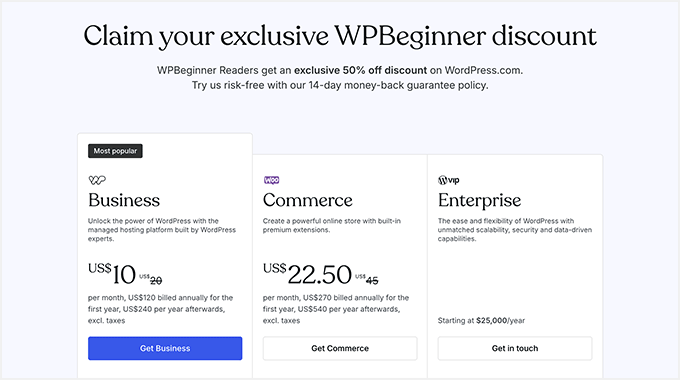
初心者のWordPressブロガーにとって、ホスティングサービスを利用することはより便利なオプションのように思えるかもしれません。しかし実際には、考慮すべきいくつかの欠点がある。
プロのヒント WordPressサイトをすぐに立ち上げたいですか?WPBeginnerプロサービスがお手伝いします。大変な作業を省いて、私たちの専門家チームがあなたのサイトを作成し、検索用に最適化し、パフォーマンスを高速化します。
WordPress.comの制限をひとつずつ見ていきましょう。これらのクイックリンクを使って、特定のトピックに飛ぶことができます:
1.WordPressプラグインへのアクセス制限
WordPress.comを使ってもWordPress.orgを使っても、コアとなるソフトウェアではシンプルな個人ブログやサイトを作ることしかできません。つまり、コンテンツを書いたり、画像を追加したり、ページや投稿を公開したりすることしかできないのです。
お問い合わせフォームの追加やオンライン販売など、特別なことをするためのビルトインツールはありません。これらの機能を使用したい場合は、WordPressプラグインをインストールする必要があります。プラグインは、WordPressソフトウェアを拡張するアプリのようなものです。
WordPress.orgでは、様々な機能のための59,000以上の無料プラグインにアクセスすることができます。あなたのウェブデザインのためのより多くのカスタマイズオプションを得るためにページビルダーをインストールしたり、あなたのサイトのパフォーマンスを追跡するためにGoogleアナリティクスプラグインをインストールすることができます。
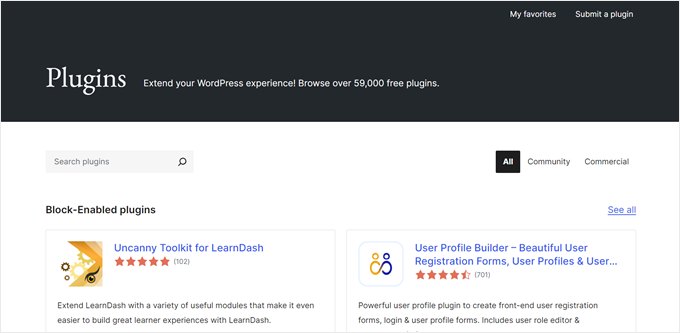
これらのプラグインは、WordPressをシンプルなブログプラットフォームから、パワフルで広く使われるサイトビルダーに変えたものだ。
一方、WordPress.comユーザーは、これらの無料プラグインへのアクセスが制限されている。まず、Creatorプラン以上でないとインストールできない。プラン自体は月額25ドルで、そもそもかなり割高だ。
また、Creatorプラン以上でない限り、サードパーティのプレミアムプラグインをインストールすることはできません。
WordPress.orgを使えば、無料でもプレミアムでも、どんなプラグインでもインストールできる。そして、あなたはBluehostのようなホスティングサービスを使用している場合、あなたもすぐにそれらを使用できるように、プリインストールされているいくつかの必須のWordPressプラグインを得ることができます。

最も良い部分は、Bluehostの最も安いプランがWordPress.comのCreatorプランよりもはるかに手頃な価格であるということです。また、WPBeginner読者限定の割引を提供しているので、さらにお金を節約することができます!
2.WordPressテーマへのアクセス制限
WordPressのテーマは、ユーザーが自分のサイトをデザインするためにインストールできる、すぐに使えるテンプレートファイルです。このため、コーディングやデザインのスキルがなくても、サイトを見栄えよく仕上げることができる。
WordPress.orgでは、11,000以上の無料テーマから自由に選ぶことも、好みのプレミアムテーマをインストールすることもできます。
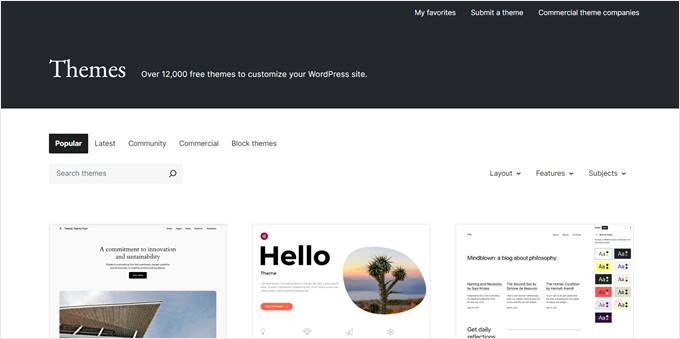
しかし、プラグインと同様に、WordPress.comユーザーのテーマへのアクセスは制限されています。フリープランとスタータープランのユーザーは無料のテーマを使用できますが、プレミアムテーマとサードパーティーのカスタマイザーはエクスプローラープラン以上のユーザーしか使用できません。
言い換えれば、プレミアムテーマの費用以外に、インストーラをインストールできるようにするために月額8ドル以上を支払う必要があるということだ。
もちろん、11,000以上の無料テーマも素晴らしい。しかし、多くの場合、プレミアムテーマは、より多くのカスタマイザーオプションやユニークなデザインのような高度な機能を備えています。
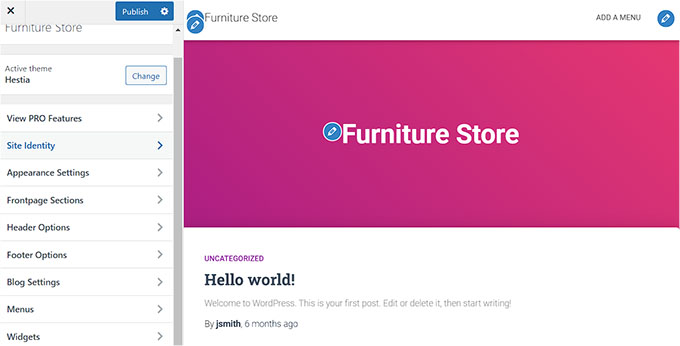
WordPress.comでは、CSSを使用してテーマをスタイル設定する方法を知っていても、プレミアムプラン以上でない限り、それを行うことはできません。
3.eコマース機能の制限
WordPress.comのオンラインストア機能は、アントレプレナープラン以上をご購入いただいた場合にのみご利用いただけます。
このプランは月額45ドルで、プレミアムショップテーマ、在庫管理、商品数無制限、手数料0%などの機能が含まれている。
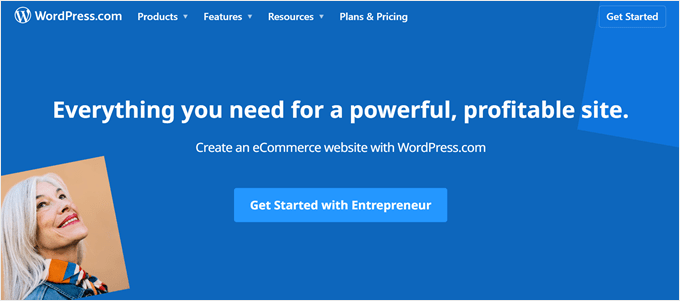
小規模なビジネスを運営している場合、特にWordPress.orgと比較すると、このタグは少し高く感じるかもしれません。
WordPress.orgでは、オンライン販売のために無料のWooCommerceプラグインをインストールすることができます。そして、複数の物理的およびデジタル製品を販売し、ストアフロントページを運営し、オンライン決済方法を有効化することができます。
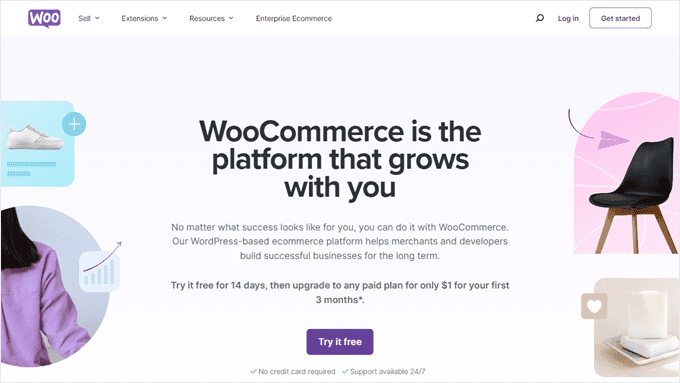
より多くの機能が必要な場合は、コアとなるWooCommerceプラグインを拡張するための無料およびプレミアムWooCommerceプラグインが大量にあります。このようにして、中小企業の予算を最大限に活用するために本当に必要なツールを購入し、使用することができます。
4.限定的なSEO機能
検索エンジン最適化(SEO)は、サイトへのトラフィックを増やすための最も重要なマーケティング戦術のひとつです。WordPress.comとWordPress.orgはどちらも、検索エンジン向けにコンテンツを簡単に最適化できる機能を備えています。
例えば、どちらのプラットフォームにもブロックエディターに見出しタグがあります。これらを使ってページや投稿の構造を作り、検索エンジンやユーザーがコンテンツをナビゲートしやすくすることができます。
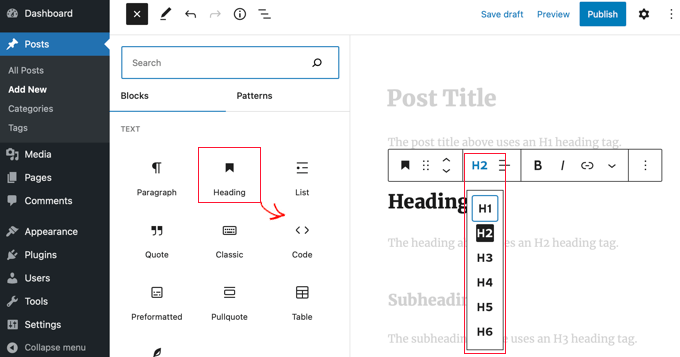
また、altテキストエディターもあり、画像により多くのコンテキストを提供することができます。検索エンジンは、この情報を使って画像の内容を理解します。また、スクリーンリーダーは、視覚障害ユーザーがウェブを閲覧する際にテキストを読み上げます。
WordPress.comとWordPress.orgの違いは、SEOプラグインへのアクセスです。
WordPress.orgでは、All In One SEOのようなプラグインをインストールすることで、簡単にSEOコントロールを行うことができる。このプラグインの機能には、メタタイトルと説明のエディター、ページ上のコンテンツの提案、内部リンクのアシスタントなどがある。

一方、無料のWordPress.comユーザーであれば、これらの機能にアクセスすることはできません。JetpackのSEOツールを使用し、SEOプラグインをインストールするには、Creatorプラン(月額25ドル)が必要です。
そのため、特に予算が限られている場合は、コンテンツを最適化したり、テクニカルSEOを行ったりするのがかなり難しくなる。
とはいえ、WordPress.comのすべてのプランにはJetpack AI Assistantが統合されており、WordPressブログ投稿の間違いをチェックするための20のリクエストを無料で提供している。ただし、フィードバックは特にSEOに関連するものではない。
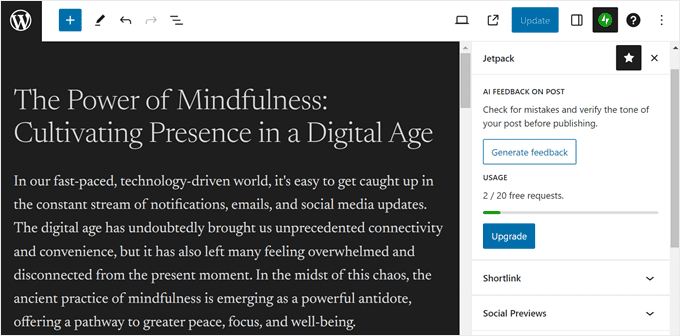
また、サイトのパフォーマンスを評価するためにJetpack経由で統計を見ることができます。それでも、MonsterInsightsのようなGoogleアナリティクスプラグインを使用するほど詳細ではありません。
5.限られた収益化の機会
WordPress.comの収益化は年々改善されていますが、あなたのサイトからお金を稼ごうとするならば、まだいくつかの欠点があります。
現在、WordPress.comのすべてのプランで、寄付、チップ、支払いボタン、有料コンテンツゲーティング、有料購読者を利用することができます。これらのオプションは、サイト上で会員限定の特典を提供したいコンテンツ制作者には最適です。
ただし、PayPalでのお支払いが可能なのは、スタータープラン以上の場合のみです。PayPalはインターネット上で最も広く利用されている支払い方法の一つです。
さらに、WordAds(WordPressの広告プログラム)はエクスプローラー以上のユーザーしか利用できない。
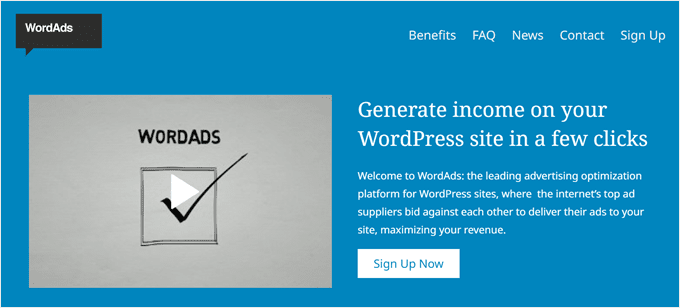
さらに、WordPress.comはあなたの支払いから手数料を取るので、あなたの利益は低くなります。手数料は0%から10%の範囲で、安いプランほど高くなります。
一方、WordPress.orgでは、ブログやサイトでお金を稼ぐ方法に制限はありません。その結果、収益を完全にコントロールすることができます。
また、あらゆる広告プラットフォームに参加したり、好きなオンライン決済プロバイダーを利用することもできます。そのためのガイドをいくつかご紹介します:
- WordPressブログで広告を販売する方法(ステップバイステップ)
- WordPressサイトにGoogle Adsenseを正しく追加する方法
- WordPressサイトにAmazon広告を追加する方法
6.サイト停止の可能性(警告なし)
マネタイズに制限があるといえば、WordPress.comも、とりわけ広告に関する利用規約に従わない場合、サイトを閉鎖することがある。
その他のルールは、スパムや違法行為を避けるなど、ごく標準的なものだ。しかし、一部のユーザーは警告なしに予期せぬ停止を報告している。
ユーザーガイドラインにはこうある:「これらのガイドラインはあくまでガイドラインであり、解釈はあくまで私たちに委ねられています。これらのガイドラインは網羅的ではなく、変更される可能性があります。”
一方、WordPress.orgにはそのような特定のキーワードやガイドラインはありません。フリーソフトウェアなので、ポリシーはホスティングサービスとサーバー構成に依存します。このため、ユーザーにはより柔軟性がありますが、ホスティングサービスの規則を遵守する必要があります。
7.限られたブランディングの機会
WordPress.comのもう一つの制限は、サイトのブランディングを完全にコントロールできないことです。
配色の変更、カスタムロゴの追加、サイトレイアウトのカスタマイズなど、サイトの外観をある程度カスタマイズすることができます。
ただし、無料プランとスタータープランでは、カスタマイザーのレベルが制限されています。テーマのスタイルをどのように変更するかによっては、プレミアムスタイルを使用している旨の通知が表示され、それを使用するにはアップグレードする必要があります。
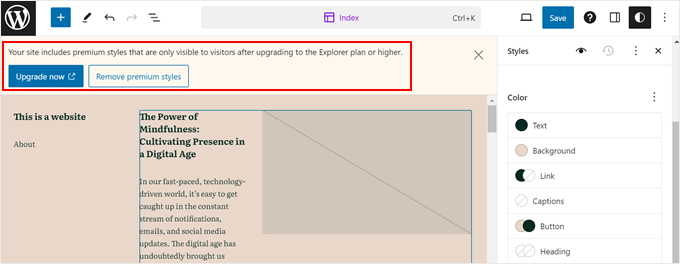
さらに、WordPress.comの無料プランをご利用の場合、あなたのサイトにWordPress.comの広告が表示されます。
WordPress.orgでは、サイトのブランディングの自由度が高く、広告を掲載しない限りサイトに広告が表示されることはありません。
さらに、どんなテーマでも利用でき、カスタマイズも可能だ。より多くのカスタマイズオプションが必要な場合は、SeedProdのようなページビルダープラグインをインストールするだけです。
WordPress.comの特典の一つは、すべてのプランでカスタムドメイン名を使用できることです。有料プランには1年間無料のドメイン名もついてくる。しかし、この機能は、特にBluehostのような多くのWordPressホスティングサービスも提供しているので、新しいものではありません。
8.パフォーマンスとセキュリティの制限
他の多くのサイトビルダーと同様に、WordPress.comは、あなたがビジネスを構築する際に購入することができますいくつかのプランを提供しています。厄介なのは、特定のセキュリティやパフォーマンス機能は、特定のプランにアップグレードしないと利用できないことです。
例えば、CreatorとEntrepreneurユーザーだけがJetpackのリアルタイムバックアップとアップタイムモニタリング機能を使用できます。これらのツールは、あなたのサイトがすべて利用可能であることを保証し、災害が発生した場合にそれを復元するのに役立ちます。
下位プランのユーザーは、これらの機能を使用できません。有効化するために独自のバックアッププラグインをインストールすることもできない。
Creator以下のプランには、ほとんどの主要なホスティングサービスプロバイダが提供する基本的なセキュリティ機能であるWebアプリケーションファイアウォールも含まれていません。
このような問題を避けるために、多くの人がインストール型のWordPress.orgを選んでいる。WordPress.orgでは、ホスティングサービスを選択し、ストレージスペース、帯域幅、およびその他のリソースを備えたホスティングプランを購入することができます。
ホスティングサービスにバックアップのような特定のツールが含まれていない場合、ユーザーは自由にDuplicatorのようなプラグインをインストールして有効化することができます。
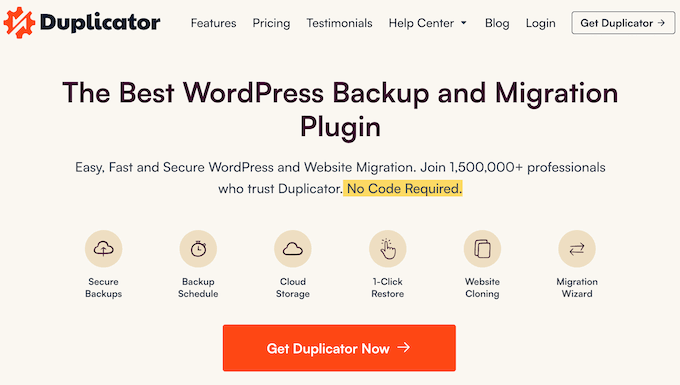
これらのオプションにより、WordPress.orgはWordPress.comよりも拡張性が高く、特にオンラインビジネスには適しています。
WordPress.orgではなくWordPress.comを使うべき時とは?
ほとんどの場合、WordPress.comの代わりにWordPress.orgを使用することをお勧めします。とはいえ、私たちの経験によれば、WordPress.comは以下のような場合に適しています:
- WordPress.comのサブドメインで無料ブログを作成したい – 個人ブログを運営するだけで、ブランディングするつもりがないのであれば、WordPress.comの無料サイトは良い設定かもしれない。
- シンプルなブログやサイトをシンプルに運営したい – この場合、サードパーティのプラグインは必要なく、Free、Starter、Explorerプランで十分でしょう。
- WordPress.comのCreatorプランとEntrepreneurプランは、すでにこれらのユースケースに合わせて調整されているため、適しています。
- WordPressの直接サポートが必要 – WordPress.orgでは、コミュニティフォーラムやWPBeginnerのようなブログ、テーマやプラグインの開発者からサポートを受けることが多い。WordPress.com の有料ユーザーであれば、メールやライブチャットで直接サポートを受けることができます。
WordPress.comからWordPress.orgへの移行方法
WordPress.comは特定のタイプのユーザーに適していますが、多くのWordPress.orgホスティングサービスは、このオープンソースプラットフォームをより使いやすくするソリューションを提供しています。
例えば、Bluehost、Hostinger、SiteGroundなどのホスティングサービスには、ワンクリックWordPressインストーラが含まれています。この方法では、手動でプラットフォームをセットアップする必要はありません。いくつかのボタンをクリックするだけで、すぐにWordPressにログインできる。
さらに、彼らはまた、プリインストールされた無料のプラグインを提供していますので、自分でプラグインを見つける必要はありません。例えば、BluehostのWordPressのインストールは、あなたのウェブサイトを成長させるために必須のWordPressプラグインである OptinMonsterと WPFormsが含まれています。
その上、多くのWordPressホスティングサービスプロバイダーは、月額4ドルのWordPress.comのスタータープランよりも手頃な料金のプランを提供しています。
WordPress.orgは、サイトからの収益やWordPressアカウントにインストールできるプラグインを制限していません。これにより、あなたのビジネスの有効化と成長を完全にコントロールすることができます。
すでにWordPress.comサイトをお持ちで、それに満足していない場合は、WordPress.orgに簡単に移行することができます。WordPress.comからWordPress.orgへブログを移行する方法については、ステップバイステップのガイドをご覧ください。
または、WPBeginnerの無料ブログセットアップサービスをご覧ください。このサービスでは、信頼できるホスティングサービスパートナーからホスティングプランを購入し、その代わりにWordPress.comブログを無料で移動します。
WordPress.orgと競合他社との比較
WordPress.orgと他の一般的なサイトビルダーとの比較をご覧になりたいですか?私たちはあなたをカバーしています。各プラットフォームの長所と短所を探った詳細な投稿をチェックして、あなたのサイトに最適な決定を下すのにお役立てください:
- WordPress vs Googleサイト – どっちがいいの?
- WordPress vs Ghost – ブログプラットフォームはどちらが優れているか?
- WordPress vs. Blogger – どっちがいい?(長所と短所)
- WordPress vs Joomla vs Drupal – どっちがいい?
- WordPress vs Medium – どちらが良い?(長所と短所)
- WordPress vs Weebly – どっちがいいの?(比較)
- Webflow vs WordPress – どっちがいいの?(比較)
- Wix vs WordPress – どっちがいい?(長所と短所)
- Squarespace vs WordPress – どっちがいい?(長所と短所)
この投稿がWordPress.comの制限について知っていただく一助となれば幸いです。ShopifyとWooCommerceの比較や、インストール型のWordPressでWordPress.comの機能を利用する方法についての投稿もご覧ください。
If you liked this article, then please subscribe to our YouTube Channel for WordPress video tutorials. You can also find us on Twitter and Facebook.





Hajjalah
Surely, WordPress.com has very many limitations. The biggest challenge is limited themes and plugins which limit the possibility of desired customization and website design. I personally had to quit and migrate to WordPress.org and indeed from my end, WordPress.org themes and plugins customization provide the greatest experience for website designing.
Mrteesurez
There limitations are not entirely new to me as I have used WP.com for couples of years before switching to Wp.org.
Let talk only one SEO, how many time have you search and see WP.com sites used by professional business, No.
Unless you upgrade which is even expensive, you can not have your own domain or use SEO plugin to optimize your site, so you will free traffic from search engines.
Isabelle
Can I convert from .org to .com?
WPBeginner Support
Yes you can, we have our guide below with how to easily do this
https://www.wpbeginner.com/wp-tutorials/how-to-properly-move-your-blog-from-wordpress-com-to-wordpress-org/
Admin
Jiří Vaněk
I’ve always used WordPress.org on my own hosting or server and actually never thought about the limitations of wordpress.com. However, I have been asked a few times if this is a good hosting option for WordPress. I couldn’t answer because I didn’t know the limits. Now yes. Thanks for the clear list, it really comes in handy.
WPBeginner Support
You can upload pictures to a WordPress.com site but you would want to reach out to their support for any current limitations.
Admin
Heidi Jasper
So, I’ve read over the info on WordPress.Org and WordPress.Com, on differences between blog sharing companies, and all these comments and I still have questions….on WordPress.com can I upload my own pictures for a Gardening Blog? Are there limits to the number of blogs I post or pictures I upload?
Steve Walker
I really think this article needs a bit of an update. WordPress.com has a free tier and multiple paid tiers where many, if not all, of the things you cannot do in the free tier can be done. WordPress.org is the source of the software for self-hosted sites, but for those new to WP, managing hosting and configuration might be more than they are looking for. I use both self-hosted and WordPress.com Business tier and 99% of the time there is no difference except the peace of mind that somebody is optimizing the infrastructure versus doing it myself.
WPBeginner Support
We can certainly take a look at this article, for our more current comparison you could take a look at our article here:
https://www.wpbeginner.com/beginners-guide/self-hosted-wordpress-org-vs-free-wordpress-com-infograph/
Not all sites require managed hosting, there’s also the option for shared hosting
Admin
Michael
I have signed up to a personal plan at WordPress.org but through my personal account. I have 2 sites now, one that is free and is just used for personal blogging and suits my purposes fine. The other one however which i am currently in the process of setting up is for business purposes. I am starting to get the feeling though that I have been scammed, not intentionally scammed but just certain details omitted at the signup stage like how many pages you can have with a personal website? Currently in my editor it shows all the buttons for pages but I seem to only be able to navigate to Home and Blog in the customising editor but in the site editor I am able to navigate to all the pages i have created?? Its really weird and I have to say I am not very fond of the editor interface, Why couldn’t they just combine the customising editor into the site editor like google does, so much easier and straight forward to understand?
Tyler
Testing shows automating blog posts also has a limitation, it looked like i hit a terms of service, it removed the subdomain.wordpress.com and I have to say my test was very insightful. Thanks for the blog mate. It’s a hard topic to discuss the complexities of wordpress ownership & the slap on the wrist that is swapping from free version to your own personal hosted solution.
Robin
It’s possible to switch from your free WordPress blog to wordpress.org’s software, yeah?
WPBeginner Support
Hi Robin,
Yes, see our step by step tutorial on how to move from WordPress.com to WordPress.org.
Admin
Mary Connor
I want a personal record of my travels for friends and family. That’s all. No money, no ads, no paypal or buttons.
Can I write about and add multiple photos in a single posting?
Cheryl Ahlquist
Is my use of a free wordpress.com blog site limited to a certain number of years or to a limited amount of space used on my site? I would like to continue to indefinitely use the free wordpress option if possible.
OT
Hi ! I already decide wordpress.org but i am a 0 about codes and maintenance is my biggest question. When you talk about maintenance what it is mean.
WPBeginner Support
Hi OT,
It means that you will have to install updates when they are available. You will see a notification in WordPress admin area that updates are available and you just need to click on update to install them. You will also need to setup a backup plugin to automatically backup your WordPress site.
Admin
shiq4
I want ask one question, is it fine to offering a page for my own service such as content writer’s page?
Leigh
One of the things that is never mentioned in using WP.com is that it has excellent security and a very strong fire wall to protect your site/blog from hackers.
Our site (which publishes global news on human rights issues around the world) actually moved from a very developed WP.org platform back over to WP.com this last year. WP.com was actually the original platform we used over a decade ago. But after we grew to a site that had over 105,000 impressions per day we also started having an ongoing assault of global hackers trying to get into our site. This required more and more security on our end….with more more cost and effort in hiring the right security experts. We also had many more hassles. Along with all of this we had numerous times when our WP.org site went offline due to hackster attempts. WordPress.com is much more safe for any of you wanting this with your site/blog.
WPBeginner Support
You should have given Sucuri a try. We use it on all our WordPress sites.
Admin
Leigh
Hi There – Our past experience is with a great app that is used by many people on WP.org called Bullet Proof Security (we used the Pro version) and we did work closely with Edward Alexander the creater of this program. While this is probably one of the best, it also requires alot of tech (knowlede) based management and troubleshooting when php, .htacess and other actionable code needs tweeking when hackers efforts are present. Going over to WP.com made the process with security a no time, no problem, no effor processt. Thanks again for provinding this forum to discuss this important topic. : )
Mr Free account
I have been building web-site for many year and had a look at worldpress.com using a free account and did not think much too it.
Yes i can upload one picture to be used on the home page but apart from that they don’t let you upload nuffing and all you can do is embed images that are hosted on remote servers by using the editor and switching to HTML view.
Web-pages are all about pictures and it seems like a waste of time if they won’t provide any space for uploading files even on a free account so i think i will knock it on the head
Velik
I feel scammed. When I signed up for wordpress recently and bought my own domain – around $70 in total, nobody told me that there are TWO types of wordpress :
Wordpress.COM and WordPress.ORG
You can’t access permalinks, nor add/remove plug-ins on WordPress.COM . Now I need to buy a new domain and pay $70 more in order to do this….
I feel scammed.
WPBeginner Support
You don’t need to buy a new domain name. You can use your custom domain at WordPress.com with your new self-hosted WordPress site. Take a look at our free blog setup service if you need more help.
Admin
Alana
This is a very resourceful article that can help many people. Last week I purchased my domain (premium) on wordpress.com and feel scammed because I didn’t realize that I cannot add advertising, plugins, and that I earn through wordads by US based traffic only coming to my page.
Now I am making my plan to move over to wordpress.org because my whole intention was to build my brand, focus on product reviews, airlines, and hotels that I have used that I trust. I cannot do this with wordpress.com. I have thirty days to claim my refund………
Amanda
Hello Editorial Staff,
I know WordPress.org would be ideal for my needs as I would like to have a blog about my craft projects and then be able to sell them, but currently do not have the income to spare to pay for a self-hosted website though Bluehost.
You said to Widdershins that they can put a paypal button for their book. Can I do the same for multiple items or just one or two till I can switch to a self-hosted website?
Thank you,
Amanda
WPBeginner Support
It is not a good solution, but you can do that.
Admin
M Obrien
If I decide blogging is not for me can i remove my blog?
WPBeginner Support
Yes you can.
Admin
M.A.
I have been using WordPress.com for over a year now, and just this week, I am having trouble downloading pictures to my blogs? Is there ever a maximum # of blogs/pics I can post before it is full? Please help.
WPBeginner Staff
Please contact WordPress.com support.
Darrell Wolfe
And THAT is the reason I went from WordPress.Com (even though I liked all of those features they do have and it’s technically easier to use) to Blogger.Com because I want to make money on my blog before paying to use a blog.
Will Word-press ever lighten up on this monetization policy? It seems like they’d be loosing money by blocking monetization and Affiliate links? How am I supposed to learn to use their service and upgrade if I can’t use their service first? It seemed very elitist. Like they didn’t want me on their services?
So why do they put all these blocks on?
Darrell Wolfe
KathyE
I’m interested in creating a website that includes a blog, but is not ‘blog-driven’ . We are an art gallery. Is WordPress.com or is WordPress.org more appropriate. Thanks.
Editorial Staff
Definitely WordPress.org
Admin
Dawn Oviedo
So if I register my domain to own it… Can I bring it with me to WordPress.org? What is the minimum traffic needed to be considered for Wordads?
Thx
Editorial Staff
Yes you can bring your domain over to WordPress.org. Requirement for WordAds have changed, and they no longer reveal the minimum traffic.
Admin
Geoff
Everything you say about not being able to upload themes is correct, but it makes the situation sound a little more dire than it is. There are still over 200 themes (50 being premium) and they seem to add a couple more every week.
Many of these themes have very nice visual customisation options, even if you don’t pay for the ‘custom design’ features. If you do pay, you’ll see that they’ve done an excellent job there: Users can create unique colour schemes with a brilliant designer tool, get access to lots of web fonts, and even more through Adobe. The CSS editor is snazzy too, even allowing LESS and Sass to be used.
Of course, if you want to make functional changes you’ll be out of luck.
Editorial Staff
You are correct, there are 200+ themes on WordPress.com. But there are almost 1700 themes for WordPress.org (in the free WP repository). This is not counting tons of commercial themes that are not listed in the repository.
Admin
Geoff
I wasn’t challenging your correctness, just the tone:
> “In any case the theme choice is very limited. Secondly, you can not modify those themes.”
200 themes isn’t really ‘limited’, and you can modify them. Your thesis for this article is totally correct: WP.com has big limitations. Users should know up-front what they want to accomplish. I was just picking at the fact that you made it sound like there were hardly and themes available and that you couldn’t touch them. (without paying for CSS anyway).
Gautam Doddamani
i believe wordpress.com is a great step for whoever wants to take the plunge into the blogging ocean…beginners can analyze and assess themselves if they have what it takes to make their business a professional one…there are many limitations i agree but its great for free blogging!
Adam
But all this info should have been appearing the step before registration not only from this link.
Then the customer will know what he wants. For instance I did register but as I am very new to creating a blog or websites I didn’t know all this and I didn’t understand that my domain which I registered by WordPress is now stuck 60 days due to a law that doesn’t allow the user to move the domain to a another webhost. This should some go be appearing before payment .
Now I can’t install plugins and have to wait 60 days until I remove my domain
Regards
Adam
Editorial Staff
You can’t transfer your domain, but you should be able to change the nameservers and point it to another location.
Admin
Widdershins
So … I can have an ad for my book – which I have, with links to my publisher … but if I self publish a book, I can’t SELL it FROM my wordpress.com blog … for instance have a paypal ‘buy me’ button for it on my blog … yes? … no? … otherwise?
Editorial Staff
You can add a paypal button on your WordPress.com site.
Admin
Umer Rock
Yes WordPress is very limited… but for beginners it is very best to start their demo WordPress
Rohit
At the price, it does not get cheaper for the reliability they offer. It can be a good starting point for many blogger, who want to experiment with a blog, but on a budget. You can always migrate if your blog grows big.