WordPressを初めて使う場合、プラグインのインストールや有効化は敷居が高く感じられるかもしれません。インストーラのインストールは、初めてだと戸惑うかもしれません。
しかし、プラグインこそがWordPressを多機能にしている。例えば、プラグインを使ってサイトのSEOを改善したり、オンラインストアを構築したりすることができます。
ご心配なく – 私たちはこのプロセスで多くのサイトオーナーを案内してきました!💪 このガイドでは、WordPressプラグインのインストールに使用できるさまざまな方法を説明します。

始める前に
WordPress.comを使用している場合は、ビジネスプラン以上にアップグレードしない限り、プラグインをインストールすることはできません。
WordPressのダッシュボードにプラグインメニューが表示されないというユーザーからの苦情をよくいただきます。これはWordPress.comを使用しているために起こることで、WordPress.comには制限があります。
一方、インストール型のWordPress.orgサイトには、好きなプラグインをすぐにインストールできる。
まだ疑問が残っている場合は、インストール型のWordPress.orgとWordPress.comについての投稿をご覧ください。
WordPress.comからWordPress.orgへ移行したい場合は、WordPress.comからWordPress.orgへ適切に移行する方法についてのチュートリアルをお読みください。
ということで、WordPressプラグインをサイトにインストールする方法をすべて簡単にご紹介します:
準備はいいかい?始めよう
WordPressプラグインのインストールでお困りですか?WPBeginnerプロサービスにお任せください!WPBeginnerのWordPress緊急サポートサービスでは、プラグインのインストール、プラグインエラーの修正、WordPressテーマのインストールなどを専門家に依頼することができます。
サイトにストレスを感じるのはもうやめましょう。WordPressサポートサービスに今すぐお申し込みください!
方法1:WordPressプラグイン検索を使ってプラグインをインストールする
WordPressをインストールした後、すべての初心者が最初に学ぶ必要があるのは、WordPressプラグインのインストール方法です。このスキルをマスターすることが、サイトの可能性を最大限に引き出す鍵となります。
WordPressプラグインをインストールする最も簡単な方法は、プラグイン検索を使うことだ。この設定の唯一の欠点は、プラグインがWordPressプラグインディレクトリになければならず、無料のプラグインに限られていることだ。
まず最初にWordPress管理エリアのプラグイン ” 新規プラグインの追加ページにアクセスします。
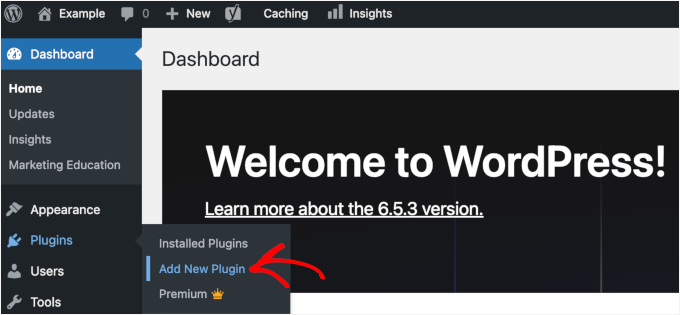
プラグイン名や必要な機能を入力することで、インストールしたいプラグインを見つけることができる。
例えば、ここでは検索バーに‘WPForms‘と入力します。
読み込みが完了すると、下の例のようなリストがたくさん表示されます:
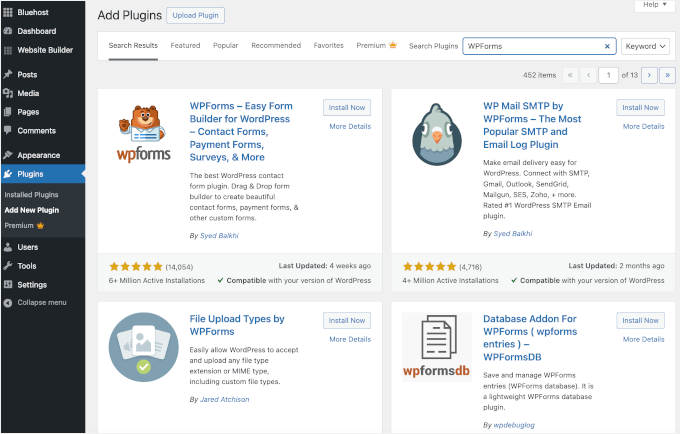
WordPressのお問い合わせフォームプラグインの中で最も優れているWPFormsを探していたので、その横にある「今すぐインストール」ボタンをクリックします。
WordPressがプラグインをダウンロードしてインストールします。インストールが完了すると、「今すぐインストール」ボタンが「有効化」ボタンに変わります。
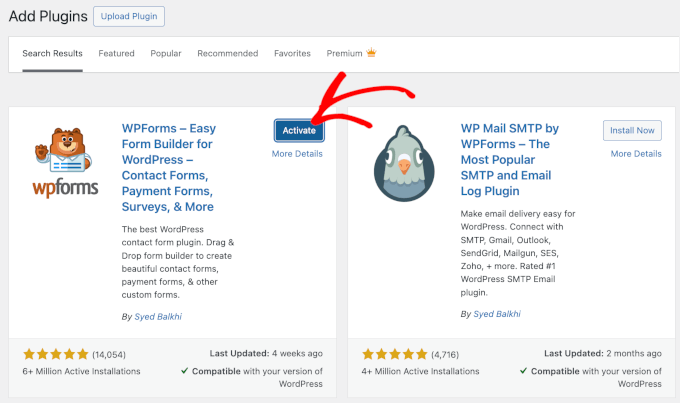
WordPressプラグインは有効化しないと機能しないことに注意してください。有効化」ボタンをクリックして、WordPressサイトでプラグインを使い始めましょう。
これですべてです!これでWordPressプラグインのインストールは完了です。
次のステップはプラグインの設定です。これらの設定はプラグインによって異なるので、この投稿では取り上げない。
方法2:WordPress管理画面のプラグイン・アップロードを使ってプラグインをインストールする
有料WordPressプラグインはWordPressプラグインディレクトリにリストされておらず、最初の方法ではインストールできない。
そのため、WordPressにはこれらのプラグインをインストールするためのアップロード方法が用意されています。このセクションでは、管理エリアのアップロードオプションを使用してWordPressプラグインをインストールする方法を紹介します。
まず、プラグインを購入した場所からダウンロードする必要があります。それが完了したら、WordPressの管理エリアからプラグイン ” 新規追加に移動します。
その後、ページ上部の「プラグインをアップロード」ボタンをクリックするだけです。
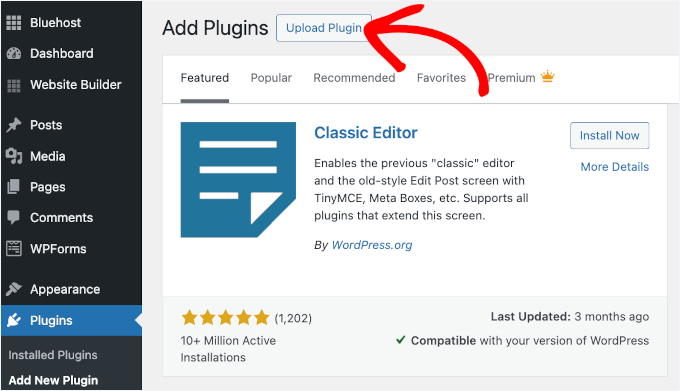
プラグインのアップロードフォームが表示されます。
ここで「Choose File」ボタンをクリックし、コンピューターにダウンロードしたプラグインファイルを選択します。
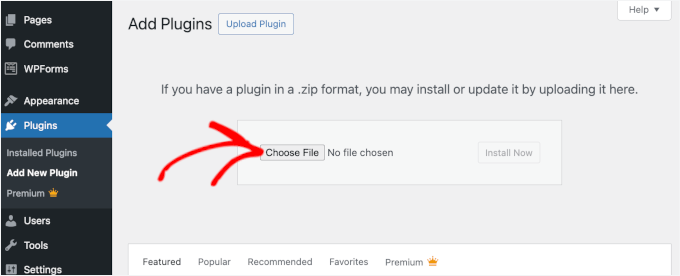
ファイルを選択したら、「今すぐインストール」ボタンをクリックします。
WordPressがコンピューターからプラグインファイルをアップロードし、インストールしてくれます。インストールが完了すると、このような成功メッセージが表示されます。
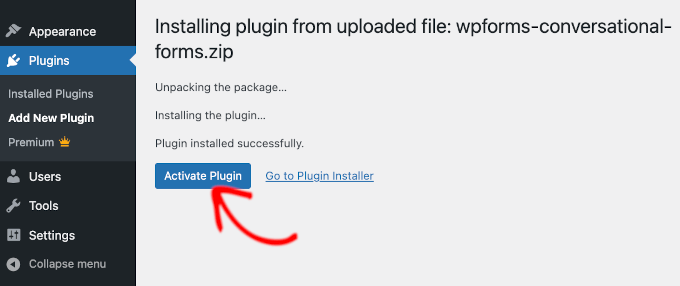
あとは、「プラグイン有効化」ボタンをクリックするだけで、プラグインの使用が開始されます。
次のステップは、プラグインの設定をあなたのニーズに合わせて設定することです。繰り返しますが、これらの設定はプラグインごとに異なるため、この投稿では取り上げません。
方法3:FTPを使ってWordPressプラグインを手動でインストールする
まれに、WordPressホスティングサービスにファイル制限があり、管理エリアからプラグインをインストールできない場合があります。
このような状況では、FTPを使って手動でプラグインをインストールするのが最善の方法です。しかし、FTPマネージャーを使う方法は、初心者には最も不親切な設定です。
始める前に、プラグインのzipファイルをダウンロードし、コンピューター上で解凍する必要があります。
プラグインZIPファイルを解凍すると、同じ名前の新しいフォルダーが作成されます。FTPクライアントを使用して、このフォルダーにWordPressプラグインを手動でインストールする必要があります。
では、FTPマネージャーからホスティングサービスにアクセスできることを本当に〜してもよいですか?FTPユーザー名とパスワードがわからない場合は、WordPressホスティングサービスプロバイダーに連絡して聞いてみるとよいでしょう。
解凍したZIPフォルダーとFTPログイン情報の準備ができたら、コンピューターでFTPクライアントを開きます。
まず最初に、ホスティングサービスが提供するFTPログイン情報を使ってサイトに接続します。接続したら、サイトの/wp-content/plugins/フォルダーに移動します。
ここで、zipファイルから解凍したフォルダーをWebサーバーの/wp-content/plugins/フォルダーにアップロードするだけです。
詳しくは、FTPを使ってWordPressにファイルをアップロードする方法をご覧ください。
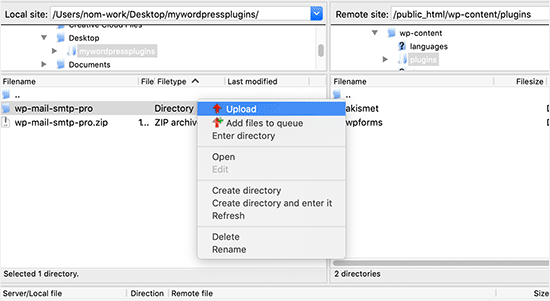
ファイルをアップロードしたら、WordPressの管理エリアにアクセスし、「プラグイン」メニュー項目をクリックする必要がある。
プラグインページにプラグインが正常にインストールされたことが表示されるはずです。プラグインの使用を開始するには、先に進み、そのセクションにある「有効化」リンクをクリックしてください。
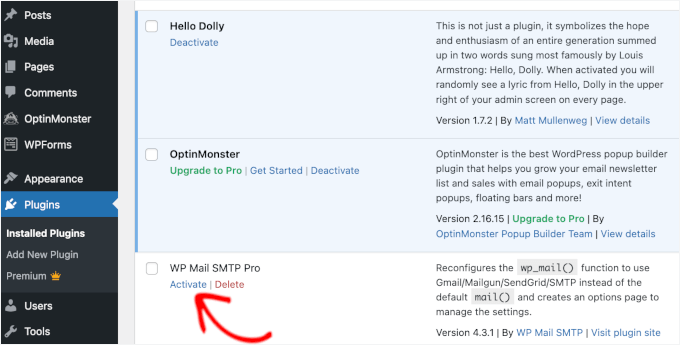
有効化した後、プラグインの設定を行う必要があるかもしれません。WordPressのプラグインには独自の設定があり、プラグインによって異なるため、ここでは説明しません。
WordPressプラグインのインストールに関するFAQ
初心者の方は、WordPressプラグインのインストールについていくつか疑問があるかもしれません。最大のWordPressリソースサイトとして、私たちは非常に多くの質問を聞いてきました。
このセクションでは、WordPressプラグインのインストールに関するよくある質問にお答えします。
1.サイトにインストールするのに最適なWordPressプラグインを見つけるには?
WordPressの無料プラグインディレクトリだけでも59,000以上のWordPressプラグインがあり、さらに多くのプラグインがプレミアムプラグインとして提供されている。そのため、必要な機能に最適なプラグインを見つけるのは少し難しい。
ほとんどのWordPressサイトに必要なWordPressプラグインをすべてリストアップしました。
また、最高のWordPressプラグインを選ぶための詳細なチュートリアルでは、プラグインを調査する際に何を見るべきかを紹介しています。
2.インストールしたプラグインと有効化したプラグインの違いは何ですか?
WordPressでは、プラグインをインストールしてもまったく使用する権限がありません。サイト上でプラグインを使用するには、「有効化」する必要があります。
有効化したプラグインは、WordPress管理エリアの「プラグイン」ページにアクセスすることで確認できます。これらのプラグインは青い背景で強調表示されます。
また、「Upgrade to Pro(プロにアップグレード)」などのラベルが表示されているかもしれません。これは、プラグインにプレミアムバージョンがあることを示しています。
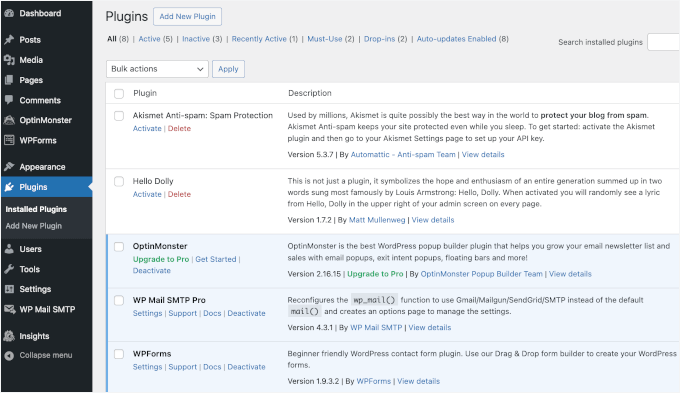
背景が白いプラグインはサイトにインストールされていますが、有効化されていません。
3.非アクティブなプラグインは削除すべきですか?
プラグインを使用していない場合は、サイトから削除することをお勧めします。このトピックについては、WordPressで非アクティブなプラグインを削除すべき理由の投稿をご覧ください。
4.WordPressにはいくつプラグインをインストールできますか?
WordPressのプラグインは必要なだけインストールできます。サイトのスピードに影響するのはプラグインの数ではなく、プラグインの質です。詳しくは、WordPressプラグインをいくつインストールすべきかについての投稿をご覧ください。
5.WordPressプラグインをアンインストールするには?
WordPressプラグインをアンインストールするには、WordPress管理エリアの「プラグイン」ページにアクセスします。
削除したいプラグインが現在有効化されている場合は、まず無効化する必要があります。その後、「削除」ボタンをクリックするだけで、サイトから削除することができます。
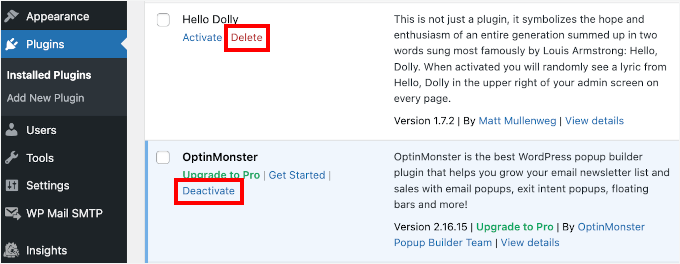
より詳しい手順については、WordPressプラグインの正しいアンインストール方法をご覧ください。
6.古いプラグインを使っても大丈夫ですか?
古いプラグインを使用すると、セキュリティの脆弱性、互換性の問題、パフォーマンスの問題にサイトがさらされる可能性があります。安全で効率的なサイトを維持するためには、すべてのプラグインを最新の状態に保つことが不可欠です。
詳しくは、古いWordPressプラグインを使用しても安全かどうかについてのガイドをご覧ください。
動画チュートリアル – WordPressプラグインのインストール方法
簡単にできるように、WordPressプラグインのインストール方法について動画チュートリアルを作成しました。
WordPress プラグインのインストール方法についてご理解いただけたでしょうか。あなたのサイトを遅くしているWordPressプラグインや、あなたが見逃している最高の楽しいWordPressプラグインを専門家が選んだガイドもご覧ください。
If you liked this article, then please subscribe to our YouTube Channel for WordPress video tutorials. You can also find us on Twitter and Facebook.





Dayo Olobayo
This is a great guide for beginners. I especially liked the step-by-step screenshots. However, I should add that before installing any plugin, it’s always a good idea to back up the WordPress site… just in case something goes wrong.
WPBeginner Support
That is a good safety suggestion especially when installing larger plugins.
Admin
Jiří Vaněk
WordPress plugins are a great thing, but I would totally disagree with the statement in the FAQ article that you can install as many plugins as you need. You are minimally limited by the memory limit, which is set on the hosting and which will eventually run out. I think that a reasonable solution is up to 20 plugins. Then the amount will start to show on the speed of the website. A combination of plugin and snippet is good. If not everything can be solved immediately with a plugin, and there is a snippet for many problems.
WPBeginner Support
It heavily depends on the plugin for how much they would affect a site, we would recommend taking a look at our article below:
https://www.wpbeginner.com/opinion/how-many-wordpress-plugins-should-you-install-on-your-site/
Admin
Moinuddin Waheed
Most often I use the first method by going through the plugin options and searching in the WordPress repository.
it does make a lot of sense in terms of knowing that the repository is always safe to use.
I have used upload methods as well mostly for premium plugins as they come directly from plugins own websites.
Much appreciated the efforts of wpbeginner to make even the simple things more simple.
Ahmed Omar
A beginner-friendly, step-by-step guide on installing WordPress plugins.
Also, the video make it more easy and understandable.
Thanks for making the plugin installation journey smooth
WPBeginner Support
Glad you found our content helpful
Admin
Lara Carter
Thank you, this explained so well and clearly on how to install and start a plug in. Thank you for this resource.
WPBeginner Support
You’re welcome, glad our guide was helpful!
Admin
Carlo
I can’t see the Plugin section in the left column in the dashboard.
I’ve wordpress 4.8.14. Is this the problem?
WPBeginner Support
You would want to take a look at the recommendations for troubleshooting in our article below:
https://www.wpbeginner.com/plugins/why-cant-i-add-or-install-plugins-in-wordpress/
Admin
Barbara
Cant install any plugin. I receive the note instead: Installation failed: Download failed. Destination directory for file streaming does not exist or is not writable.
WPBeginner Support
For that issue, you would want to go through the recommendations in our article below:
https://www.wpbeginner.com/beginners-guide/how-to-fix-file-and-folder-permissions-error-in-wordpress/
Admin
Dadi
it seems you have to pay for Business subscription, to use your advice?
WPBeginner Support
Our tutorials are for WordPress.org sites, you would want to take a look at our comparison article here: https://www.wpbeginner.com/beginners-guide/self-hosted-wordpress-org-vs-free-wordpress-com-infograph/
Admin
Hanghua Jin
i just followed your tutorial step by step but wasn’t able to add a new plugin.
there is a max execution time exceed error.
i tried to increase that value from 30 to 180 but still couldn’t solve the problem.
Please help me out.
Thanks.
WPBeginner Support
It sounds like you are either installing a massive plugin or there may be an issue with your hosting, we would recommend reaching out to your hosting provider to ensure there is no error from their end.
Admin
Peggy
This is out of date.
WPBeginner Support
The methods in this article are still correct. If you are unable to install plugins you are likely on WordPress.com: https://www.wpbeginner.com/beginners-guide/self-hosted-wordpress-org-vs-free-wordpress-com-infograph/
Admin
Shravan
Hi,
For some reason any plugin I am trying to upload are not uploading fully. They get stuck at 58% or 74%. The same case with themes as well. How do I resolve this?
WPBeginner Support
You may want to check with your hosting provider to ensure there are no errors on their end, but you would want to start troubleshooting using our guide here: https://www.wpbeginner.com/beginners-guide/beginners-guide-to-troubleshooting-wordpress-errors-step-by-step/
Admin
Karen Diebolt
This article doesn’t help because I have to have a paid plan to get the plugin. Is there any help for those of us with a free blog site from WordPress?
WPBeginner Support
Our articles are for WordPress.org sites, you may want to take a look at our article here: https://www.wpbeginner.com/beginners-guide/self-hosted-wordpress-org-vs-free-wordpress-com-infograph/
Admin
Ann
Thank you for all your tutorials. I have learned a lot, & they’ve been instrumental to me getting my WordPress website up and going. I have a “credits” page on my site & have added you to it.
WPBeginner Support
Thank you, glad our tutorials have helped you set up your site
Admin
Jeff
Thank you for sharing this article for beginners, I remember how anxious I was when I first started my WordPress website years ago installing plugins. I also shared this on my Facebook page for others to take advantage of, I thank you again for providing this article for beginners.
Jeff
WPBeginner Support
Thanks for sharing our article, glad you found it helpful
Admin
Offiong
Please help me out. I have a new site but after installing and activating plugin i cant edit my header and footer. Please i need your help on how to edit the header and footer.
WPBeginner Support
You can use the plugin in our article here to add code to your header: https://www.wpbeginner.com/plugins/how-to-add-header-and-footer-code-in-wordpress/
Admin
Sharron Wilkie
I have the WooCommerce plugin on my online store. I have a plugins menu but it is YITH plugins and there is no other plugins menu. I want to install Partial.ly but cannot access a normal plugins menu
Ravi
can i add captcha to “visual form builder” plugin
Julie
I just purchased a personal site to build a portfolio and read your suggestions for the best builders (Elementor, Beaver, etc.) Unless I upgrade to business subscription for $299 I can’t use any of them, is that correct? No plugins for anything less than business plan?
WPBeginner Support
Hi Julie,
You are probably using WordPress.com. Please see our guide on the difference between self hosted WordPress.org vs free WordPress.com blog.
Admin
Iman
Is the All in One SEO Plugin free?
Erica
I am using WordPress.org (as confirmed by the WordPress logo in the upper left of my Dashboard), but the plugin menu is still not there. Could it be that my hosting company has a multi-tenant version that hides certain features from me?
WPBeginner Support
Hi Erica,
Please contact your WordPress hosting provider. It is likely that the user account you are using doesn’t have administrator privileges.
Admin
tom
Hello, I bought a woocommerce site for real estate.
I have properties for rental but also for sale, so I want to remove the button -book- not on my pages for sale. How can I do this? Thanks in advance
Tom Gunterman
No instructions on how to put it on a page or any particular place.
WPBeginner Support
Hi Tom,
WordPress has more than 50,000+ free plugins. Each one of them does different things. Depending on the plugin you are trying to install you will find instructions on how to use it on the plugins website.
Admin
rose
Hi. I’m uploading a plugin like in the second example…. but which file do I upload? The maps one I have purchased is a folder with all the files inside i.e. documentation – I don’t know which bit to upload! Please help
WPBeginner Support
Hi Rose,
When you purchase a WordPress theme you get it in a zip file. You don’t need to unzip that file and upload it.
You try again by downloading the plugin again.
Alternately, you can upload the plugin folder to your WordPress website manually using FTP. You will need to upload the folder to /wp-content/plugins/ folder.
Admin
Digember
Thanks for the guide, very helpful.
Upload via WordPress directory gives error to me, so I used the FTP method to upload a downloaded plugin and it worked.
Jake Sullivan
I am trying to upload a plugin onto my site. I have followed it up to the point where you click “Upload Plugin” on the Add New section of the plugin page. However, whenever I click the button nothing happens at all.
Niels Tang Graverholt
Thanks for a great page
BUT: When I have installed and activated, what do I do then to use the plugin??
WPBeginner Support
Hi Niels,
It actually depends on the plugin you are using. Some plugins add a new page where you can configure plugin settings. This page is typically located under Settings menu in your WordPress admin bar. Other plugins may place it under other menu items in admin area. Check the plugin’s details page for instructions.
Admin
Rizwan
You guys are the best! Your style of teaching is simply amazing! Please make more videos on WP.
WPBeginner Support
Hi Rizwan,
Thank you for kind words. You may also want to subscribe to our YouTube Channel for WordPress video tutorials.
Admin
Ruby Moseley
I installed and activated Email Subscribers. I filled in the contact/subscribers list. I posted a blog…but no mail was sent out? what am I leaving out?
Sidhant
I installed a plugin manually and activated it. I can not see plugin page, where it is?
Martyna
Hello,
I would love some assistance with a plugin please. I have uploadd a new theme to my site with all of the required plugins, all of which have successfuly installed, but one (Revolution Slider).
I am getting the following message:
Unpacking the package…
Installing the plugin…
Destination folder already exists…./public_html/wp-content/plugins/revslider/
Plugin install failed.
I have gone into my file manager and can see that there is already a folder with the required plugin installed, however when I try to access the plugin from the WP dashboard, it still says it’s not been installed (and I can’t find it in inactive either).
If anyone has any advice, I’d be super grateful! Thanks!
WPBeginner Support
Hi Martyna,
You’ll need to delete the plugin folder from your website using the File Manager. After that you’ll be able to upload and install the plugin again.
Admin
Deborah
Hi
How do I install a plugin in localhost?
I’ve tried adding it manually in : xampp/htdocs/mywebsite/wp-content/plugins
but when I got back to the site plugins area its still not there. I’ve cleared cache just in case there was a bit of a lag but still nothing.
I used this process to add a new theme and it worked fine.
Is there something else I should be doing?
Thanks
WPBeginner Support
Hey Deborah,
May be the plugin you are trying to add has incorrect plugin header which could stop WordPress from showing it as a plugin. Try adding some other plugin, to make sure this isn’t the case.
Admin
Lisa
I just want to say that I am 52 and pretty much computer illiterate and I was just able to install a plug in from this. So so easy!!!
Dicognito
HI, I am receiving following error when i try to test contact for i add: “site is currently unable to handle this request.
HTTP ERROR 500” . I checked e mail address and it is ok , so could you suggest how to solve
Thank you !
shakeel khan
hi,i how to use urdu in word press? please help me
WPBeginner Support
Hey Shakeel,
WordPress is available in many languages and can be used in almost any language. Please see our guide on how to install WordPress in other languages for more details.
Admin
Jake
Hello,
After successfully installing and configuring the header and footer plug in, I was wondering how I can go back and change what appeara in the header after i saved and exited the plug in? Can’t find a way to do this
Brock
Hello, thanks for the great info. I’ve purchased Yoast premium, downloaded it, but then when i try to upload to my site, its has broken the download into a bunch of individual folders. I’m certain i probably need all of them, but it will only let me choose one?
So how should i proceed?
WPBeginner Support
Hi Brock,
Premium plugins come as a zip file. After downloading it to your computer, you don’t need to unzip or open that file. If you do that, then you will see individual folders packed inside the plugin.
If for some reason you cannot locate the plugin’s zip file, then you can try uploading it using FTP.
Admin
Nia
I DID IT!!! I manually uploaded a plugin for the very first time and I DID IT. The video was excellent! Thank you!
WPBeginner Support
Hey Nia,
Glad you found it helpful Don’t forget to subscribe to our YouTube Channel for WordPress video tutorials.
Don’t forget to subscribe to our YouTube Channel for WordPress video tutorials.
Admin
Gelu Nastac
Hi,
I have installed your plugin “insert-headers-and-footers”, and this broken my website (don’t load).
This get back the error:
Fatal error: Can’t use function return value in write context in /home2/gnastac/public_html/topbusinessgrowth.com/wp-content/plugins/insert-headers-and-footers/ihaf.php on line 102
Could you help me to fix it?
WPBeginner Support
Hi Gelu Nastac,
First you will need to deactivate the plugin. If you are unable to access the WordPress admin area, then see our guide on how to deactivate plugins when not able to access admin area.
After that you will need to install the updated version of the plugin. Let us know if this worked.
Admin
Gelu Nastac
It works
Thank you
sarina
what could be the reason for the add new button for the new plugin istall area showing this message “unexpected error occurred. Something may be wrong with WordPress.org or this server’s configuration.
Keith Williams
Thanks! Your website has helped this newbie and I just wanted you to know that you are appreciated. This is a long way from how I learned to build a website back in the early 2k’s. You’ve made my life better knowing there is a place to find information that doesn’t talk down to me but shows me in plain, step-by-step, English.
WPBeginner Support
Hi Keith,
Thanks for the kind words We really appreciate your support and feedback.
We really appreciate your support and feedback.
Admin
Sneha
Thanking You Sir,
It’s very helpful for me…
Apata
Hello,
I want to create my site through my android tab, but please is there any mobile Ftp to use for uploading files. And is it possible to create site through android tab?
Thanks
WPBeginner Support
Hi Apata,
Yes, you can do it using a tab. However, it will be a little difficult and you may not be able to do certain things. Some plugins and themes may be difficult to setup.
Admin
ABHILASHA SHARMA
What if the plugin failed to install? I actually tried to install the contact form 7 plugin but it didn’t worked.
Rick rommers
Did you activate the plugin after you hit the install button
mourine
hello i have installed a questionnaire plugin in a word press website that was developed by someone else, and i don’t know how to view them from the front end? am not well conversant with word press… need help
Justin Lanouette
verry helpfull thank you
Keith
I would like to ask for help on plugins. I’m new to this area and I’m currently taking an online course. However, I haven’t gotten an answer from them yet.
I’m trying to activate/add my first plugin. I understand a plugin can be 1 file. In my case it’s a php file and its contents is just comments at this point.
When I go to plugins in my admin site I dont see the file. so I’ve tried using the ‘add new’ link and I proceed to upload the file both as a singe file and as a zip file and here are the errors I get:
Unpacking the package…
Installing the plugin…
The package could not be installed. No valid plugins were found.
Plugin install failed.
OR i get this error:
Unpacking the package…
The package could not be installed. PCLZIP_ERR_BAD_FORMAT (-10) : Unable to find End of Central Dir Record signature
I’ve installed XAMPP and WordPress on my local host
Why am i getting these errors and how do I correct it?
How do I add my plugins that I develop myself to my site? I’m using my localhost with XAMPP to do testing
Valerie
Can you still install plugins on a template/theme you have already downloaded?
Tess
Hiya,
I also cannot see the plug-in menu on my dashboard. I’ve recently moved from wordpress.com to .net (which, I’ve been told, is essentially the same as .org, right?) How do I fix this? My site has not been hacked or anything.
Thank you.
WPBeginner Support
If you cannot see the plugins menu, then most probably your site is still redirecting you to the WordPress.com dashboard. It is also possible that your site is still hosted with WordPress.com and you just added a domain name to your existing WordPress.com blog.
Admin
Rajat insa
Hi,
i downloaded few slider plugins and activated.
.where i place the shortcode ?.Thereby i can see the plugin in page div.
Please help
Randall
Hi – I followed your tutorial on how to dump wordpress.com for wordpress.org.
I hosted my site on bluehost.com and downloaded wordpress on bluest (per another one of your tutorials… Thanks!)
But now i am logging into wordpress as an admin through the bluehost cPanel and still no plugging tab showing on my dashboard… any ideas what I could have done wrong?