多くの初心者がWordPress.comとWordPress.orgのどちらを選ぶかで悩んでいます。実際、これは私たちの読者から最も頻繁に寄せられる質問の一つです。
名前が似ているため、ユーザーは何が違うのか、どちらが自分のニーズに合っているのかわからない。
WordPress.comは、ウェブサイトを作成するための完全にホストされたWordPressプラットフォームを提供しています。無料プランと低層プランはかなり制限されていますが、ビジネスプランまたはコマースプランにアップグレードすると、多くの制限がなくなります。
一方、WordPress.orgは、オープンソースのWordPressウェブサイトビルダーの本拠地である。ウェブサイトの完全なコントロールと無制限のカスタマイズオプションを求めるユーザーに最適です。
このガイドでは、違いを説明し、各プラットフォームの長所を強調し、あなたのニーズに合ったものを決めるのに役立ちます。
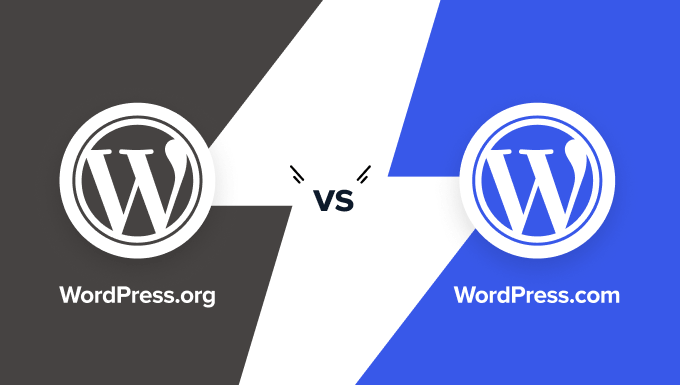
WordPress.comとWordPress.orgの最も詳細な比較(テキスト比較、表による比較、完全なインフォグラフィック)を作成しました。
以下のリンクから特定のセクションにジャンプできます:
もしあなたが、正しい方法でブログを始めたりサイトを作りたいだけなら、この投稿は飛ばして、こちらのガイドへどうぞ:
- WordPressでブログを始める方法(ステップバイステップ)
- WordPressでサイトを作る方法(ステップバイステップ)
- WordPressでオンラインストアを始める方法(ステップバイステップ)
- WordPressでオンラインコースを作成し、販売する方法(ステップバイステップ)
とはいえ、インストール型のWordPress.orgとWordPress.comの違いを見てみましょう。
WordPress.comとWordPress.orgの比較(インフォグラフィック)
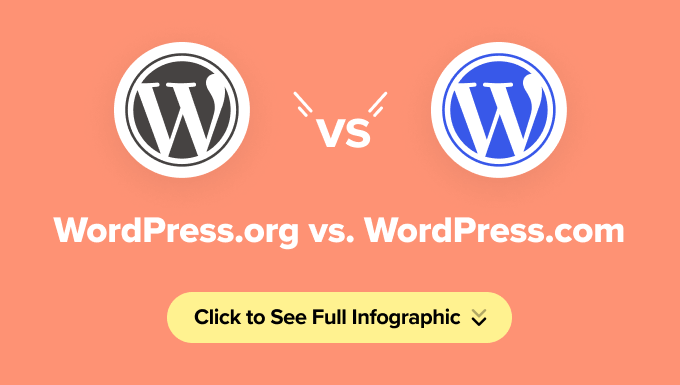
注:このインフォグラフィックと記事は、強力なセルフホストWordPress.orgと無料のWordPress.comウェブサイトホスティングサービスを比較しています。WordPress.comの有料サービスにアップグレードすることで、さらなる機能を利用することができます。私たちはそれらの機能も強調しています。
文章での比較をご希望の方は、このままお読みください。
WordPress.comとWordPress.orgの比較
WordPress.comとWordPress.orgの違いを理解する最善の方法は、それぞれのプラットフォームを個別に調べることです。
両バージョンのWordPressの比較です:
WordPress.org
WordPress.org、別名 “セルフホストWordPress “は、あなたがすべての素晴らしいことを聞いたことがある人気のウェブサイトプラットフォームです。
オープンソースのソフトウェアで、誰でも100%無料で利用できる。必要なのはドメイン名とウェブホスティングだけです。
以下は、インストール型のWordPress.orgを使用してサイトやブログを構築することの長所と短所です。
WordPress.orgのメリット
WordPress.orgでは、ウェブサイトを完全にコントロールすることができます。あらゆる面をカスタマイズし、制限なくあなたのニーズに合わせることができます。
WordPress.orgの主な長所は以下の通りです:
- ワードプレスソフトウェアは無料でオープンソースであり、驚くほどユーザーフレンドリーである。インターネット上の全ウェブサイトの43%以上を動かしており、世界で最も人気のあるウェブサイト・ビルダーとなっている。(参照:なぜWordPressは無料なのか?)
- ウェブサイトとデータの完全な所有権はお客様にあります。他のプラットフォームとは異なり、法律に違反しない限り、サイトが削除されることはありません。完全にコントロールできます。
- あなたのウェブサイトに強力な機能を追加するために、無料、有料、カスタムのWordPressプラグインを使用することができます。
- ウェブサイトのデザインは完全にカスタマイズ可能です。無料またはプレミアムWordPressテーマから選択するか、あなたのブランドに合ったカスタムデザインを作成します。
- 収益を共有することなく、独自の広告を掲載することでウェブサイトを収益化し、オンラインでお金を稼ぐ多くの機会を開くことができます。
- Googleアナリティクスのような強力なツールを利用して、ウェブサイトのパフォーマンスをトラッキング・分析することができます。
- eコマースのための優れたプラットフォームです。WordPress.orgを使えば、オンラインストアを作成し、デジタル製品や物理的な製品を販売したり、支払いを受け取ったり、発送を処理したりすることができます。
- 会員制サイトを構築して、プレミアム・コンテンツやコース、あるいはプライベート・コミュニティへのアクセス権を販売することもできる。
WordPress.orgの短所
WordPress.orgには多くの利点がありますが、いくつかの責任も伴います。ここでは、WordPress.orgを選択する前に考慮すべきことを説明します:
- ホスティング費用:WordPress.orgはセルフホスティングを必要とするため、ホスティングプロバイダーに料金を支払う必要があります。費用は月額3ドルから10ドル程度ですが、サイトが成長するにつれて増加する可能性があります。とはいえ、成長するウェブサイトは、これらのコストをカバーするのに十分な収入も得られるはずです。
- ワードプレスのインストールWordPressソフトウェアを自分でインストールする必要があります。幸いなことに、ほとんどの一般的なホスティング・プロバイダーはワンクリック・インストールを提供しており、非常に簡単に始めることができます。詳しくは、WordPressのインストール方法のチュートリアルをご覧ください。
- 更新WordPressサイトを手動で更新する必要があります。ありがたいことに、ダッシュボードからワンクリックするだけです。
- バックアップサイトのバックアップはあなたの責任です。しかし、このプロセスを自動化できるバックアッププラグインがたくさんあるので、手間がかかりません。
WordPress.orgのウェブサイトを構築するための総費用は、プロジェクトによって異なります。例えば、シンプルなブログはeコマースストアや会員制サイトよりもコストがかかりません。無料のテーマやプラグインを使えば、年間46ドル程度でウェブサイトを構築できます。(参照:WordPressウェブサイトを構築するのに実際いくらかかるのか?)
WordPress.orgをお勧めする理由
99%のユーザーにとって、WordPress.orgはその柔軟性、所有権、拡張性から最良の選択です。私たちは過去16年以上にわたってWordPressのウェブサイトをビルトインしており、ほとんどのビジネスでWordPressを使ってウェブサイトを構築しています。私たちの経験については、WordPressのレビューをご覧ください。
ウェブサイトを始める準備ができたら、ウェブサイトの始め方についてのガイドをご覧ください。
ボーナス:WPBeginnerの読者には、Bluehostの友人が75%オフのウェブホスティングと無料のドメイン名を提供しています。彼らは公式に推奨されるWordPressホスティングプロバイダーの一つです。
ワードプレス・ドットコム
WordPress.comは、WordPressの生みの親であるマット・マレンウェグが共同設立したAutomattic社が運営するホスティングサービスです。創設者が同じであるため、多くのユーザーがWordPress.comとセルフホスト型のWordPress.orgプラットフォームを混同している。
WordPress.comは、さまざまなユーザーのニーズに応えるため、いくつかの料金プランを提供しています:
- 無料:基本機能に制限あり。
- 個人:年間48ドル
- 保険料:年間96ドル
- ビジネス:年間300ドル(WordPress.comクーポンを利用すると年間120ドル)。
- コマース:年間540ドル(年間270ドル、WordPress.comクーポンで50%オフ)。
- エンタープライズ大規模なニーズのためのカスタム価格。
WordPress.comを使うことの長所と短所を探ってみよう。
WordPress.comのメリット
WordPress.comは、特に趣味のブロガーや個人的なウェブサイトを作成する個人など、メンテナンスの少ないプラットフォームを探しているユーザーにとって優れた選択肢である。
主なメリットは以下の通り:
- マネージドメンテナンス:WordPress.comがアップデート、バックアップ、セキュリティを行うため、お客様はコンテンツに集中できます。
- 費用対効果の高いエントリー:無料プランは、初期費用なしで簡単に始めることができます。しかし、有料プランでは、より多くのカスタマイズ、ストレージ、必要な機能を備えた真の価値を提供します。
- 拡張性:ビジネスプランまたはコマースプランにアップグレードすると、カスタムプラグイン、プレミアムテーマ、高度なeコマースツールなどの強力な機能が利用できるようになります。
- ビルトイン機能:無料プランのユーザーは、基本的なパフォーマンスとセキュリティツールを提供するJetpackの機能がプリインストールされています。
WordPress.comの短所
WordPress.comはユーザーフレンドリーだが、特に下位プランではいくつかの制限がある:
- 広告:無料プランのサイトでは、収益を得られない広告が表示されます。有料プランでは、これらの広告は削除されます。
- 収益化の制限無料プランとスタータープランでは、サイト上で広告を販売することは禁止されています。WordAds は上位プランでもご利用いただけますが、収益分配が必要です。
- プラグインの制限:カスタムプラグインは、WordPress.org ホスティングプランよりも高価なビジネスプランとコマースプランに制限されています。
- テーマのカスタマイズ:無料プランのユーザーはテーマに制限があります。有料プランでは、プレミアムテーマとカスタムCSSをご利用いただけます。
- アナリティクスGoogle アナリティクスとの統合は、プロ以上のプランでのみご利用いただけます。
- ドメイン名:無料プランのサイトはWordPress.comのサブドメイン(例:yoursite.wordpress.com)を使用します。カスタムドメインは有料プランが必要です。
- コンテンツコントロール:サイトはWordPress.comの利用規約に従う必要があり、違反した場合は削除される可能性がある。
- ブランディング:無料プランのサイトには「Powered by WordPress.com」と表示され、有料プランでは削除可能。
- eコマース機能:ビジネスプランとコマースプランでのみ利用可能で、WooCommerceを使用するオンラインストア向けに設計されています。
- 会員制サイト:会員制サイトの構築は、低額プランではサポートされていません。
WordPress.comをお勧めする理由
WordPress.comのビジネスプランとコマースプランは、技術的なオーバーヘッドを心配したくないユーザーにとって理想的なフルマネージドプラットフォームを提供すると確信しています。
いくつかの制限はあるが、拡張性の容易さ、セキュリティ、安全性でバランスを取っている。 詳しくはWordPress.comのレビューをご覧ください。
WordPress.comとWordPress.orgの比較(よくある質問)
これは人気のあるトピックであり、WPBeginnerは初心者のための最大の無料WordPressリソースサイトであるため、WordPress.comとWordPress.orgについて多くの質問を受けます。
以下に、よくあるご質問にできる限りお答えします:
1.WordPress.comとWordPress.org – どっちがいいの?
もしあなたが個人ブロガーで、ウェブサイトからお金を稼ぐことに関心がないのなら、無料のWordPress.comを利用しよう。
もしあなたがビジネスやブロガーで、自分のサイトからお金を稼ぎたいのであれば、セルフホスティングのWordPress.orgを使うことをお勧めする。WordPress.orgは、あなたが望むようにあなたのウェブサイトを成長させる自由と柔軟性を提供します。
一方、WordPress.comビジネスプラン(各ウェブサイト年間120ドル)は、完全に管理されたホスティングと強力なプラットフォームを提供します。心配のないセットアップのために多少の出費を厭わないのであれば、優れたオプションであることがわかるだろう。
私たちの専門家の意見では、WordPress.orgはコスト、柔軟性、コントロールの面ではるかに優れています。WordPress.orgは、プロのブロガーや中小企業のオーナー、そしてディズニーのような有名ブランドまでもが利用しているプラットフォームです。
2.WordPress.comの無料サイトを収益化できますか?
WordPress.comでは、無料のWordPress.comウェブサイトに広告を掲載することはできません。プレミアムプラン以上であれば、WordAds プログラムに参加し、広告収入を WordPress.com と共有することができます。
サイトにアフィリエイトリンクを貼ることはできるが、それだけだ。
基本的に、WordPress.comサイトのコンテンツを収益化するオプションは非常に限られています。
WordPress.orgでは、新しいサイトのコンテンツ管理システムと無制限の収益化オプションを完全にコントロールできます。
3.WordPress.comとWordPress.orgの比較 – eコマースにはどちらが適しているか?
WordPress.orgは、eコマースサイトを構築する最も簡単な方法を提供します。WooCommerceを使用してストアを構築したり、他の多くのWordPress eコマース、メンバーシップ、LMSプラグインから選択することができます。
WordPress.comは、年間270ドルからのCommerceプランも提供している。ただし、機能は制限されており、WordPress.comのeコマースストアの利用規約に従う必要がある。
高い予算をかけずにオンラインストアを始める方法についてのガイドをご覧ください。無料でドメインを取得する方法や、オンラインショップの成長に必要なパワフルな機能をすべてご紹介しています。
4.WordPress.orgウェブサイトを始めるには?
インストール型のWordPressサイトを始めるには、ドメイン名とWordPressホスティングサービスが必要です。
ドメイン名は、google.comやWPBeginner.comのような、インターネット上のあなたのサイトのアドレスです。ホスティングサービスは、インターネット上であなたのサイトのファイルが保存されている場所です。
我々はそれが世界最大のWebホスティング会社の一つであるため、あなたのサイトをホストするためにBluehostを使用することをお勧めします。また、WordPress.orgの公式推奨ホスティングサービスです。最後になりましたが、それは私たちのユーザーに無料のドメイン、無料のSSL、および75%オフホスティングサービスを提供しています。
ステップ・バイ・ステップの手順については、ウェブサイトの作り方に関する無料ガイドをご覧ください。
サポートが必要な場合は、WPBeginnerチームが無料でWordPressをインストールし、ウェブサイトを構築することもできます。無料のWordPressブログのセットアップ方法については、こちらをご覧ください。
5.WordPress.comからWordPress.orgに移行できますか?
WordPress.comとWordPress.orgの違いを知らない新規ユーザーは、WordPress.comの無料サービスから始めることが多い。一度プラットフォームの限界を知ると、彼らはセルフホスティングのWordPress.orgに乗り換えたがります。
幸いなことに、WordPress.comからWordPress.orgへの切り替えは間違いなく可能で、すべてのコンテンツをかなり簡単に移動できる。
WordPress.comからWordPress.orgへブログを移行する方法について、ステップバイステップのガイドを作成しました。また、当社の無料ブログ設定サービスをご利用いただければ、無料でブログを移行いたします。
WordPress.com vs. WordPress.org – まとめ
WordPress.comとWordPress.orgの違いを考える最良の方法は、賃貸と持ち家に例えることです。
WordPress.comは家を借りるのと似ている。あなたができること、できないことのパワーとコントロールは限られています。
WordPress.orgは家を所有するようなものだ。完全なコントロールが可能で、誰も追い出すことができず、やりたいことは何でもできる。
以下は、インストール型のWordPress.orgとWordPress.comの比較で上記で説明したすべての要約です:
| Feature | WordPress.org (Self-Hosted) | WordPress.com (Free Plan) | WordPress.com (Business Plan) | WordPress.com (Commerce Plan) |
|---|---|---|---|---|
| Cost | $46 – $100/year | Free | $120/year | $270/year |
| Custom Domain | Yes | No | Yes | Yes |
| Hosting Storage | Unlimited | 1 GB | 50 GB | 50 GB |
| Monetization Freedom | Yes | No | Yes | Yes |
| Branding Freedom | Yes | No | Yes | Yes |
| SEO Features | Yes | No | Yes | Yes |
| Analytics | Yes (Google Analytics, etc.) | No | Yes | Yes |
| Theme Support | Yes | Limited | Yes | Yes |
| Plugin Support | Yes | No | Yes | Yes |
| eCommerce | Fully customizable | No | Yes | Yes |
| Membership Site | Yes | No | Yes | Yes |
| Migration Options | Flexible | Limited | Flexible | Flexible |
| Developer Resources | Extensive | Limited | Limited | Limited |
| Control and Ownership | Full ownership | Limited | Improved | Improved |
| Maintenance | User-managed | Fully managed | Fully managed | Fully managed |
| Community Support | Extensive (forums, docs, etc.) | Limited | Limited | Limited |
動画チュートリアル
最終的なフィードバック
WordPress.comとWordPress.orgという似たようなドメインが生み出す混乱は、初心者にとって非常に残念なことです。WordPress.comとWordPress.orgがどのように関連しているかについての投稿で詳細を読むことができます。
WordPress.orgとWordPress.comの主な違いを理解する上で、この投稿がお役に立てば幸いです。
我々は、あなたのウェブサイトがベストであることを祈るとともに、あなたが正しいプラットフォームを選択することを願っています。
WordPress.orgを選択した場合は、以下の便利なガイドに従ってください:
- WordPressを7日以内に習得する方法
- あなたのサイトに最適なWordPressプラグイン(エキスパートが選ぶ)
- サイトのセキュリティを向上させる究極のWordPressセキュリティガイド
- WordPressを高速化する究極のガイド(パワーユーザーのヒントを含む)
- 専門家を雇うことなく自分のサイトのランキングを向上させるための究極のWordPress SEO最適化ガイド
- ブログのトラフィックを増やすための実証済みのヒント
この記事がWordPress.comとWordPress.orgの違いを理解する一助となれば幸いです。WordPressの歴史や、WordPressを使ってオンラインでお金を稼ぐ実証済みの方法についてのガイドもご覧ください。
If you liked this article, then please subscribe to our YouTube Channel for WordPress video tutorials. You can also find us on Twitter and Facebook.





nomiz
how do i get 60% off bluehost?
WPBeginner Support
You would use one of the links to BlueHost from our site to receive the discount such as one from the article
Admin
Chan
Wow! Informative article. Thanks
WPBeginner Support
You’re welcome
Admin
L. Jay Patterson
Hello, I am very interested in setting up my WordPress.org website with my domain name, web hosting from Bluehost and everything else…but one question though. I have a ton of artwork to upload – black and white art, 4-color art, and some digital photography. What are the required Photoshop specs for my images in terms of file resolution sizes, file formats, etc.? Will I have time to visually see how my content appears on my page(s) to see if my files sizes and resolutions look okay for my viewers to see clearly (not pixelized or low res rasterized) and also my online store images before making my website public? Thanks.
WPBeginner Support
For optimizing your images for the web, you would want to take a look at our article here: https://www.wpbeginner.com/beginners-guide/speed-wordpress-save-images-optimized-web/
Admin
Beatriz Becker
Thank you so much for this detailed explanation of the pros and cons of each platform. Very useful!
WPBeginner Support
Glad our article could help
Admin
Misty
This helped me a lot! I’ve been on wp.com and have been scratching my head for awhile and THIS Is the information i was looking for
WPBeginner Support
Glad our guide could clear things up
Admin
Abrar
Really helped me. Thanks.
WPBeginner Support
Glad it could help
Admin
Bob Colvin
I am considering using WP for an author website. It would include the book description, author bio, contact page, photo gallery, possible blog articles, possible links to you tube videos, and definitely links to Amazon, Barnes and Noble, etc. I do not think I will do any direct selling from the site. What would be the best way for me to go, .com or .org with maybe an upgrade to a paid service, but not to break the bank? I have a Hover domain name but if I can get a free alternative I might go for that.
WPBeginner Support
You may want to look into WordPress.com to start with depending on your specific needs and if you find you need to use WordPress.org later you can transfer your site using: https://www.wpbeginner.com/wp-tutorials/how-to-properly-move-your-blog-from-wordpress-com-to-wordpress-org/
Admin
Jane Soriano
Been up and around, studied and analyzed too many ‘WordPress Friends’ sites – Most of them simply cunningly selling their own Non-WordPress.Org Products that start off as “Free” . . . I’m telling my WordPress clients to strictly, never go anywhere else for all their FYI Needs but here https://www.wpbeginner.com. Big Thanks to all you do!
WPBeginner Support
Hi Jane,
Thanks for your support.
Admin
Claudia
It is NOT true that you can’t have ecommerce shop with wordpress business plan. I am on the business plan and I have a woocommerce shop. I even had Shopify at first before I moved over to woocommerce. I also have a Genesis theme installed on my wordpress business plan blog. You are not limited to only using wordpress.com themes.
WPBeginner Support
Thank you for bringing this to our attention, WordPress.com added eCommerce support after our most recent update to this article. We do mention that the business plan allows you to upload custom themes.
Admin
Wayne
I’m in my second year with WordPress.com and have a Premium account, but my costs will go up dramatically next year to $96 for hosting and $26 for my domain name. I can always go back to a Personal account at renewal for $48 + $26 (no more free domain name registration next time) but I’m wondering whether Worpress.org and Bluehost would be more economical. I researched Bluehost before I started my blog last year and found mixed reviews.
WPBeginner Support
Hi Wayne,
The cost of your WordPress.org website will depend on hosting, plugins, themes, and other tools you use. Please see our article on the cost of building a WordPress site for a detailed breakdown.
Admin
Ritesh
Actually I wanted to transfer my website from wix to wordpress.com and had no idea about WordPress.org. I want to thank you for the article. I am looking for some help on how to transfer my website from wix to WordPress.org as I have heard that transferring website from wix is very difficult.
WPBeginner Support
Hi Ritesh,
Please see our guide on how to transfer your site from Wix to WordPress.
Admin
Kelli Welch
Hi!
I am a new blogger and made the mistake of starting a wordpress.com site instead of wordpress.org site.. and then paid to upgrade to premium (like a month ago – paid for the year).. is there a way to switch over to the wordpress.org and transfer the money I already paid for the year? or if I transfer do I take the loss?
WPBeginner Support
Hi Kelli,
You can always move your site from WordPress.com to WordPress.org. You can use the same domain on a self-hosted .org website without transferring it. As for refund, they offer full refunds for cancellations during 30-days of purchase.
Admin
Sam
Thanks for this awesome write- up. Keep it up! It is now easy to compare between the both and decide.
Jerome
Hi, thank you for discussing the difference between WordPress.org vs WordPress.com and that really helps.
I’m planning to create a website that has an online tutorial content (i.e. like of Java Programming Tutorial, Testing Automation Tutorial). It will have 2 contents:
– Free Contents (No Membership)
– Paid Contents (Paid Membership)
However, this will be my first time to create a website and do not have much knowledge into it. Do you have a suggestion how will I start? Or what type of website do you recommend for me to create? Any recommendation or ideas will help. Thank you!
Tebesenghan Ayibatarimi E
I have read through the advantages of setting up a blog for free and paying for it.However,i am confused and i want to know the difference(s)between wp.org(platform)and wp.org(business).Also,my worries or confusion stems from the table where you drew your analogy of renting a house and owing a house.From ecommerce to full control,you said No to business but Yes with platform.I need the clarification to assist me taking decisions,please.
WPBeginner Support
Please see our guide on the difference between self hosted WordPress.org vs free WordPress.com blog.
Admin
Neeta
Hi,
I am an absolute new bee,wanting to start my own blog.I was to get a website designed by a web designer,when a friend suggested to go in for WordPress.com paid plan.Then I came across this article explaining how WordPress.com and WordPress.org are different.
My question is,if I choose bluehost and make payment,how easy or difficult is further job to create a blog/website,given that I am not a technical person.secondly ,do you guys provide any support?
WPBeginner Support
Hi Neeta,
WordPress.org is quite easy to use. It does come with a slight learning curve. Having helped thousands of absolute beginners over the years, we can confidently tell you that most beginners quickly get over it.
Admin
Chloe
Thankyou!! you made that so easy to understand
Amber
Hello,
I already paid for a Personal account through WordPress.com not realizing that it was not the right choice for me. Can I either get a refund or switch the credit over to Worpress.org/Bluehost? Thank you.
Peggy Vlismas
Hey, We run a Peer to Peer Support group in Australia for married partners of Bi and Gay people called the Straight Spouse Group and we have a wordpress.com site but want to create a better website, with more capabilities so we’re looking to change to wordpress.org. I am a bit new to this and want to just confirm that if we do, we can keep our domain name, but have the .org extension instead? Correct?
WPBeginner Support
Hi Peggy,
If you are using a custom domain (www.example.com) on your WordPress.com website, then you can use the same domain name on your self hosted WordPress.org website. If you are using a WordPress.com sub domain (example.wordpress.com), then you will need to register a new domain name when moving your website to self-hosted WordPress.org.
The .org extension is a domain extension, moving your site to WordPress.org doesn’t mean that you will get a .org domain extension, unless you already have a custom domain with .org extension.
For more information. Please see our guides:
domain names and how do they work
Difference between domain name and web hosting
Admin
Nani
Hello,
I have a bit of an issue and I hope you can help me with it;
I have recently started my blog on WP.com and immediately noticed all the limitations that comes with it. So Im now in the process of switching to WP.org
Im using bluest, and according to the rules I have to wait 60 days before I can transfer..so im currently still waiting.
I have of course paid for a premium version of WP.com and now that I have switched and paid for blue host, it seems like a waste of money.
Can I cancel the subscription I have with Wp.com to receive a refund without complicating the transfer to WP.org (as I still have to wait to transfer it) ?
looking foward to your reply
WPBeginner Support
Hi Nani,
Yes, you can request a refund please contact WordPress.com support. You will not be able to get a refund for your domain name.
You can still transfer your website and don’t need to wait for 60 days. You can point your domain to your Bluehost website without migrating the domain name to Bluehost.
Admin
Takyi
hello
i already have a domain name and host. i now want to build my website. any guide on how to go about it?
Thanks
Emerald
WPBeginner Support
Hi Takyi,
Please see our complete WordPress installation guide.
Admin
Jessica
Hi! I am having a billing issues on wordpress.org. I accidentally charged the wrong card and need to get that card refunded and the other card charged (for our premium plan) Is there a way to go about this? I have done so much digging on google and so far have found nothing. Thanks!
WPBeginner Support
Hi Jessica,
WordPress.org does not accept any payments. You are probably using WordPress.com. Please see our guide on the difference between self hosted WordPress.org vs free WordPress.com blog.
Admin
cintia
I signed up for WordPress.com’s free plan and bought a domain name. If i got it right i can move to WP.org (with bluehost) and move there my domain name. But bluehost appart from web hosting offers a free domain name. Now, will i have to continue paying my wordpress.com domain every month? if yes, can i still use the free bluehost domain and have two web sites?
WPBeginner Support
Hi,
Yes, you will have to pay WordPress.com for just the domain name every year. You can also move your domain name to Bluehost.
Admin
Karen
I’m a professional artist and I want to create a website that would contain a slide show or video, bio, contact, gallery, and blog. which plan would be the best one for me and how much would it cost. I would be dropping photos of my own work into the gallery page?
WPBeginner Support
Hi Karen,
A basic WordPress.org plan on a shared hosting would be best for you. Please see our guide on how to start a blog for step by step instructions.
Admin
Aditi Bisen
I’m debating between WordPress.com business plan and WordPress.org. please answer my queries to help me decide.
1) How expensive can hosting get for high traffic sites for example? In WordPress.org
2) Also is there a plug-in for online store in WordPress.com business plan, or it’s not allowed altogether?
Thank you
WPBeginner Support
Hi Aditi,
For costs, please our article on how much does it cost to build a WordPress website.
You can install WooCommerce on WordPress.com business plan.
Admin
Aditi Bisen
Thank you for the feedback. Much appreciated!
Aditi Bisen
Hi, if I choose to switch from WordPress.com to WordPress.org, can I still have a blog that ends with ‘.com’?
Thanks
WPBeginner Support
Yes, you can use the same custom domain name on WordPress.org. However, if your blog URL was like example.wordpress.com then you will not be able to use it any more.
Admin
Alice Ren
Thank you for the explanation, I was very confused.
I’m about to start my personal blog and I was trying to make some things and searching for info. but al the tutorials talk aboutl wordpress.org…
I really appreciate your information.!
William
I’d like to start a blog which will make money. According to everything I am reading that means wordpress.org. But I come with several concerns:
+ You make it all sound so simple for even the most tech challenged. My tech skills are a little more than basic. Usually once I learn something it sticks. That said when you talk themes and plug-ins it sails in one ear and out the other.
+ I was learning SEO from my former employer in 2015 when I was let go so I have insufficient knowledge.
+ Once upon a time I signed up with Blue Host on the Word Press recommendation that it is very easy to work with. It wasn’t. It was near impossible. And it took a lot of cajoling to get a refund. I understand you work with other hosting sites, but are they as good in helping novices as Blue Host is supposed to be?
+ I am sure I will have additional questions but first things first
WPBeginner Support
Hi William,
You can take advantage of our free blog set up service.
Admin
Esther
In this article you have a table where you compare the WP.org features against the 3 WP.com features and in the row for “maintenance” it says that the WP.org includes “maintenance” but not on the WP.com Business. I am not sure what you are referring to when you say maintenance. My understanding is that with WP.org I am responsible for updates and backups. Is that what you mean by maintenance? Is the chart correct?
WPBeginner Support
Hi Esther,
Yes, your WordPress.org updates, backups, security, and performance are all part of maintenance.
Admin
Surabhi Siddaiah
Hey. I have decided to create my blog through WordPress.org but i am not sure which Web host to use. I have had mixed reviews about BlueHost. I have read that few bloggers have been facing error issues and payment issues on bluehost. Please provide me some insights about BlueHost. Can you please tell me if there are other good web hosts? I am having a hard time deciding this.
WPBeginner Support
Hi Surabhi,
To see which other hosts we recommend, please take a look at our WordPress hosting page.
Admin
Jesus
As an aspiring freelancer, would it be better to use wordpress.com instead of .org? I don’t know too much about hosting and servers to be confident enough to completely host a website on my own. Or do you recommend I take the time to learn more about hosting and servers?
WPBeginner Support
Hey Jesus,
We will recommend you to learn more about hosting and servers, it will come in handy and bring you many more opportunities as a freelancer.
Admin
Amarbir Singh
I am dealing in diamond jewelry and I have been in the business in the last 25years. My inventory is maintained in an access database. Each product ID is unique and the parameters of diamonds and gold that determine the price are listed separately for each product id.
My question is that can the integrity of this database in which the inventory is maintained can be extended to my online store, so that the inventory details can be uploaded via excel sheet with all the parameters intact. I could send you the screen shot of the product page in my inventory if you so desire.
Regards
Amarbir
WPBeginner Support
Hi Amarbir Singh,
It would be quite hard to do that without any custom coding. We will recommend you to hire a professional WordPress developer to write a custom plugin for you to do this.
Admin
Ron
I am and Adobe Muse user and that’s how I created my website. Adobe just announced discontinuation of support for this product, hence I would need to move to a different platform. I know a little bit of a coding, but have never used any versions of WP. If I activate WP on my host, am I going to lose all the existing website information? With .org version, do I need to remove all my exiting files and upload .org files? I just want to test this for now, till I feel comfortable with the site that I create…
WPBeginner Support
Hi Ron,
If you install WordPress on the same domain name as your old website, then your old website will become inaccessible. Muse is a static website builder, which means your website files are served directly. WordPress is a dynamic platform that stores content in database instead of static files.
We recommend that you install WordPress on your computer to test it out and to import content from your existing website. Once you are ready you can move your local site to the live server.
Admin
Paul Miller
As a new web wannabe designer, just like everybody in the world, .com’s chat support for new users on the business plan and above seems a great way to get your feet wet. Given the complexity and chance for dead ends with selfhosting can you really say .org is best for even old, weakminded, or otherwise ordinary bloggers/budding Mark Zuckerbergs?
Maricel
This is just so timely as I was about to upgrade my WordPress.com free plan to premium. I was doubtful there are still better options so I searched some points to consider before switching and I found your site. Honestly, I didn’t realize WordPress.com was even different from WordPress.org until I read this post. This is very helpful. Thank you.
Corey
The business plan for the .com site converts to mobile with ease. Is the .org the same?
WPBeginner Support
Hi Corey,
Yes, the appearance of your website is controlled by your WordPress theme. Most WordPress themes available on .com are also available for .org websites. You need to make sure you are using the same theme or a theme that is mobile-responsive.
Admin
Adrian Sin
Thank you for this article. I wish I had known more before. I’ve been using WordPress.com for one year and I feel like I’m not getting my money’s worth at all. the support is barely constructive, often saying the plugin is at fault and not WordPress.com. there is often little explanation why something is incompatible. When the site breaks there is frustration and little education on how to manage a website for beginners, other than you should create a child theme, but then they don’t guide you how to manage a child theme except try out your theme on Ampps before uploading to WordPress.com. there was little guidance for plugins that would not be needed, such as caching, backups, etc. Only recommendations for using as little plugins as possible. That’s about it. I’m done with WordPress.com. and would not recommend it. moving on.
Sunday
In google site and using the classic site, it is easy to simply change text and put your own. It makes it very easy for the beginner. While will wordpress not do same.
Piali Chatterjee
What if I have a wordpress.com free blog and now I want to move my content to a wordpress.org, but will I lose everything the views, comments etc. ?
WPBeginner Support
Hi Piali,
You will lose pageviews as those are specific to your WordPress.com website. You will not lose any of your content including comments.
Admin
Dip Raj Karki
Hey,
I am currently using the premium plan from wordpress, it is fairly good, but I feel like I should switch to wordpress.org, will it affect my SEO rankings, my email subscribers ??? and additionally, what other things are affected ???
WPBeginner Support
Hi Dip Raj,
If you are on a custom domain, then you can preserve your SEO. Please see our guide on moving your blog from WordPress.com to WordPress.org
Anna
Hi! This information was SO helpful! I need to move my website from Wix. Do you have a tutorial on how do that? I’m afraid I’ll lose my contacts, stats, Google rankings, etc. I’ve worked hard to get my website where it’s at now so I’m slightly terrified but I need the plug-ins that WordPress offers. Any advice? Thanks in advance!
WPBeginner Support
Hi Anna,
Yes, we do have a tutorial on moving your website from Wix to WordPress. Our advice will be to do it sooner than later, because the more your website grows, harder it will become to move it later.
Admin
Jamie
Im still bit confused.
I currently have a website for my podcast on WordPress.com but with the premium package, I have access to plug-ins.
I want to switch over to WordPress.org when my contract is up in a few months.
My question is:
Does self hosting mean I have to install WordPress on my Mac and configure with localhost?
Can I just go to WordPress.org and use bluehost to avoid all the complicated stuff?
Thanks,
WPBeginner Support
Hi Jamie,
No, self-hosting means you will have to install WordPress on a hosting service provider. Please see our guide on how to start a blog to learn more.
Admin
Ledi Rose Villanueva
Is it okay if i have both? wordpress.com and wordpress.org
WPBeginner Support
Hi Ledi,
You can have blogs on both platforms. However, if you have exactly the same content on both blogs then search engines would consider it duplicate content and that would affect your search rankings.
Admin
adelola daniel
please I want to create a video blog using bluehost and installing WordPress
but I am having issue with theme because i am not good at coding or so,i am only familiar with using theme when i ask wordpress.com support he said their theme dont work for wordpress.org kind of weird
please explain and also suggest a theme good for video blogging
WPBeginner Support
Please see our guide on the difference between self hosted WordPress.org vs free WordPress.com blog.
Admin
Maya
Hi,
I have a self-hosted blog, but I still have the WordPress app in my phone, to check things easier. However, it wouldn’t sync with my blog. For example, whenever I go to the ‘Blog Posts’ setting in the sidebar, it says “No posts found”, along with a pop-up, that says “Jetpack unable to sync”. Can you please help me? Am I doing something wrong? Thank you.
Darryl
Thought wordpress.org was separate from wordpress.com. Tried to sign up with wordpress.org and got transferred to wordpress.com. Is that because I opted for a free acct? Like what you wrote about wordpress.org. Don’t want to have anything to do with wordpress.com.
WPBeginner Support
Hi Darryl,
WordPress.org offers the free open source WordPress software. You can simply download it without creating an account. Please see our guide on how to start a WordPress blog for step by step instructions.
Admin
Shady
Hey, very helpful article. But i wanted to know whether they put ads on my free website or not? And can i use my own hosting?
Dan
Great post on the comparison if a client ever asks. Most articles on the topic are dated so it’s nice to see something updated and tangible.
Miz
Thank you for such an informative article. Answered all my questions! Glad I came across your website. I will be using it to help me build my own website. Thank you!
Andrew Flexing
If I start a wordpress.org site, can I self host with a company of my choosing??
I want to have the hosting located in the country that I’m targeting.
WPBeginner Support
Hi Andrew,
Yes, you can do that.
Admin
Meridith
This might be a really stupid question… but I have a site and I’m not sure how to tell if it’s wordpress.org or wordpress.com. I have bluehost and I know I had the intention of doing the not free one, but when I log in, I think it’s wordpress.com/admin or whatever the url is. How can I be sure I have the wordpress.org version?
WPBeginner Support
Hi Meridith,
Here is how you can easily identify whether you are using WordPress.com or WordPress.org
Login to your website by visiting yourdomain.com/wp-admin.
Once logged in, take your mouse over to WordPress logo at the top left corner of the screen.
If you are using WordPress.org, then you will see mouseover menu with links labeled About WordPress, WordPress.org, Documentation, Support Forums, and Feedback.
If you are using WordPress.com, then nothing will happen on mouse over. However, if you click on the WordPress logo, you will see a slide in menu popup with a light blue color scheme.
Hope this helps.
Admin