WordPressブログからのコメント通知で定数に圧倒されたことはありませんか?その気持ちはよくわかる。私たちは毎日何百ものコメントを処理することが多いので、通知過多についてはすべて熟知しています。
最初のうちは、これらのアラートは人々があなたのコンテンツに参加していることを意味し、わくわくするものです。しかし、オーディエンスが増えるにつれ、これらの通知を管理するのはすぐにフルタイムの仕事になりかねません。
WordPressでコメント通知をオフにする方法をご紹介します。自分のサイトからの通知と、他のWordPressサイトからの通知の両方について説明します。
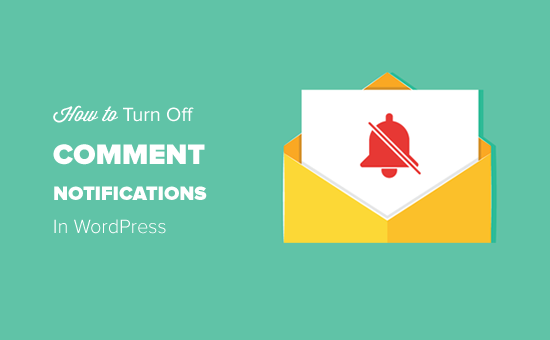
動画チュートリアル
動画が気に入らなかったり、もっとステップバイステップの説明が必要な場合は、そのまま読み進めてください。
WordPressサイトからのコメント通知をオフにする
まず、WordPressダッシュボードにログインし、設定 ” ディスカッションページに移動する必要があります。
ここから、「いつでもメールする」セクションまでスクロールダウンすると、以下の2つのチェックボックスオプションが表示されます:
- 誰でもコメントする
- コメントがモデレーションのために保留される
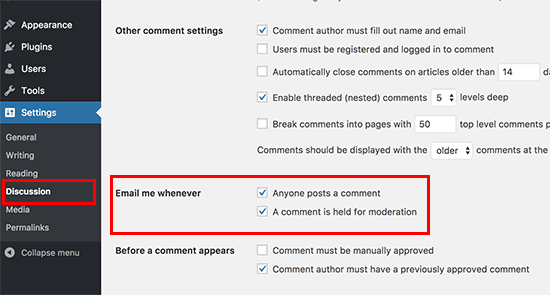
上の画像のように、WordPressの管理画面ではコメント通知メールが初期設定で有効化されています。
コメント通知を無効化するには、両方のボックスのチェックを外す必要があります。
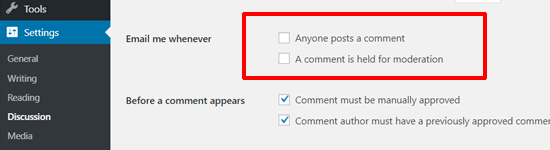
ディスカッション設定ページの下部にある「変更を保存」ボタンをクリックします。
WordPressは、WordPressサイト管理者と投稿者へのコメント通知メールの送信を停止します。
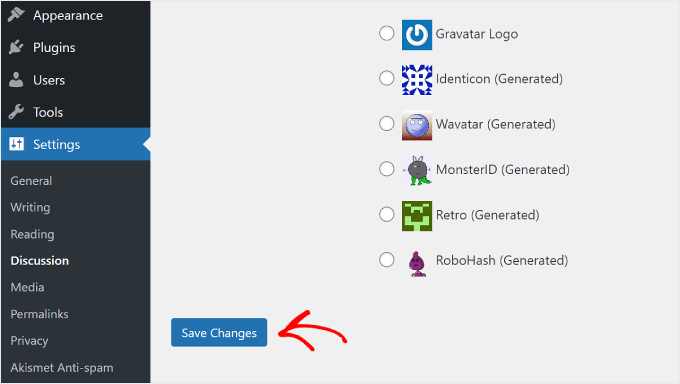
WordPressのコメント通知を改善するヒントをもっとお知りになりたい場合は、WordPressのコメント通知メールの管理方法をご覧ください。
他のWordPressサイトからのコメント通知メールをオフにする
あなたのサイト以外からコメント通知メールを受け取っていませんか?
他のブログの投稿日にコメントし、そのコメントを購読している場合、投稿に新しいコメントが追加されるたびにコメント通知メールが届きます。
最近では、多くのブログでコメントプラグインが使われており、自分のコメントに返信があったときに通知を受け取ることができる。
コメント購読するオプションにチェックを入れたか入れ忘れたのでしょう。
例えば、この投稿のコメント欄の下に「コメントを購読する」オプションが表示されている。
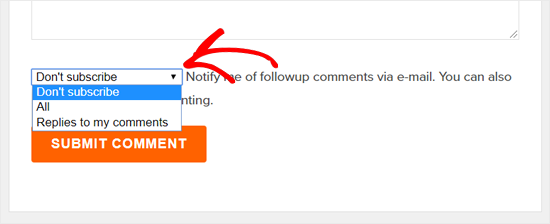
この機能は、サポートに関する質問をして投稿者からのレスポンスを待っている場合に便利です。しかし、一般的なフィードバックコメントを投稿した場合は、気が散って迷惑になる可能性があります。
これらのコメント通知メールは、メール内の配信停止リンクをクリックするだけで配信停止することができます。
圧倒的な通知なしでコメントする方法
コメント通知をオフにすることで、受信トレイに空きを作ることができます。とはいえ、コメントした内容は常にチェックしておきたいものです。ここでは、トラフィックの多いサイトに効果的な戦略をいくつかご紹介します:
- すべてのコメントをあなたに送る代わりに、専用のモデレーターグループを設定しましょう。この担当者はコメントの最初のレビューを担当し、最も重要なものだけにフラグを付けてあなたの注意を促すことができます。
- Akismetのようなプラグインを使って、スパムコメントを自動的にフィルターする。こうすることで、チェックするコメント数を減らすことができる。
- 1日のうち、WordPressのコメントを確認し、モデレートする時間を決めましょう。そうすることで、定数の通知に邪魔されることなく、常にコメントをチェックすることができます。
- 初めてコメントする人だけにコメント承認を有効化する。WordPressのこの設定により、コミュニティへの新しい参加者を監視しながら通知を減らすことができます。
コメント欄を運営するための究極のガイド
コメントするメール通知を無効化する方法はおわかりいただけたと思いますが、以下の投稿もご覧ください:
- 特定の投稿から別の投稿にコメントを移動する方法
- WordPressでスパムコメントに対抗するための重要なヒントとツール
- 既存のWordPress投稿日:トラックバックとピンバックを無効化する方法
- WordPressでユーザーからのコメントが承認されたら通知する方法
WordPressでコメント通知をオフにする方法について、この投稿がお役に立てれば幸いです。WordPressでコメントを完全に無効化する方法や、WordPressのエキスパートが選ぶコメントを改善するプラグインも参考にしてください。
If you liked this article, then please subscribe to our YouTube Channel for WordPress video tutorials. You can also find us on Twitter and Facebook.





Sarah
Perfect, super helpful! Thanks so much!!!
WPBeginner Support
Glad our guide was helpful
Admin
niskaam
nice post,thanks for sharing
WPBeginner Support
Glad you like our content
Admin
Arogyadhamhcc
Thanks for the information.
WPBeginner Support
You’re welcome
Admin
SteveInCO
I have a different problem. I have a basically moribund blog, but I comment on other peoples’ blogs.
I get an e-mail every time someone hits the little star to like a comment I made on someone else’s blog. It’s a busy blog, and I am getting just absolutely buried in these totally useless emails. I can’t seem to find anything out about how to solve this, as everything google fu turns up is about emails for one’s own blog.
Meanwhile, if someone actually troubles to REPLY to that comment, I get nothing at all. I’d actually like to get those e-mails.
Josh
Is there a way to remove a specific user from a specific comment thread? She can’t figure out how to unsubscribe and contacted me about it.
Will
WordPress is sending me Facebook notifications each time someone comments on my linked blog. How do I disable the Facebook notifications from wordpress?
Emma Austin-Jones
Just followed your advice. Thank you, such a relief!!
Sharde
My Goodness You saved the day!
Daan van den Bergh
Is there a way to turn off notifications on a per account basis?
I’m the administrator and I’m using the WordPress-app on my smartphone, which notifies me of new comments all the time.
But disabling notifications in the admin-settings, turns it off for all accounts.
Is there a way to turn it off for the administrator and leave it on for the contributors?
Editorial Staff
There is no easy way. The best thing you can do is setup a filter in your email.
Admin
CC
Is there a way to turn off comment notification on a post-by-post basis? Some posts I’d like to receive notification for, while others I’d rather not, but it seems to be an all-or-nothing situation.
Editorial Staff
None that we are aware of. You can always use subscribe to comments plugin to get notified if there is a new comment. Alternatively, you can just check your dashboard every few hours.
Admin
ReelSEO Video Guide
You know, out of the blue, we’re getting repeat notifications over and over again for one particular post on our site. I’ve tried disabling (per your instructions above) and re-enabling, but we’re still getting hundreds of repeat notification emails. Have you ever seen this or do you have any idea of how one might fix that? Thanks in advance.
Editorial Staff
Nope, the technique above should solve the issue. Not sure what’s going on with your site.
Admin
Rami
How do you turn off user registration notifications.
Editorial Staff
There is a WP plugin, but it hasn’t been updated since 2010.
http://wordpress.org/extend/plugins/disable-wp-new-user-notification/
The best way would be to filter it out in your email and delete them automatically (Gmail has filters).
Admin
Rami
Is there a wordpress filter that i can use to turn-off user registration notifications.