サイトが発展し成長するにつれて、よりコンテンツを反映させるためにカテゴリー名を変更する必要が出てくるかもしれません。時には、より良く整理するためにカテゴリーを統合することもあるでしょう。これらの変更は、サイトの構造とユーザーエクスペリエンスを向上させるのに役立ちます。
WordPressの新規ユーザーをサポートする際、カテゴリー名の変更がサイトの検索エンジン最適化(SEO)にどのような影響を与えるかを説明する必要がよくあります。ユーザーがあなたのコンテンツを見つけることができ、サイトのSEOが強力なままであるように、正しく行う必要があります。
この投稿では、SEO対策に影響を与えずにWordPressのカテゴリー名を適切に変更する方法を紹介します。
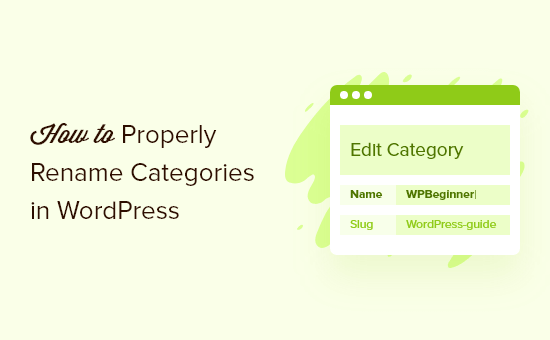
WordPressでカテゴリー名を変更する理由
WordPressサイトを最近作成したのであれば、適切な組織構造を設定することで、訪問者がコンテンツを見つけやすくなり、検索エンジンの結果ページで上位に表示されやすくなります。
そのため、WordPressには類似した投稿をグループ化するための2つのタクソノミーが用意されています:カテゴリーとタグです。カテゴリーとタグのベストプラクティスに関するガイドで、コンテンツを効果的に整理する方法を学ぶことができます。
ブログのコンテンツが増えるにつれて、WordPressの投稿を整理する方法を改善したいと思うかもしれませんし、カテゴリー名を変更したいと思うかもしれません。
WordPressでカテゴリー名を適切に変更する方法を見てみましょう。このチュートリアルで扱うトピックは以下の通りです:
動画チュートリアル
もし、文章での説明がお望みなら、このまま読み進めてほしい。
WordPressでカテゴリー名を正しく変更する方法
WordPress カテゴリー管理エリアは、投稿 ” カテゴリー にアクセスすると見つかります。このページでは、WordPressのカテゴリーを管理したり、既存のカテゴリーを編集したり、不要なカテゴリーを削除したりすることができます。
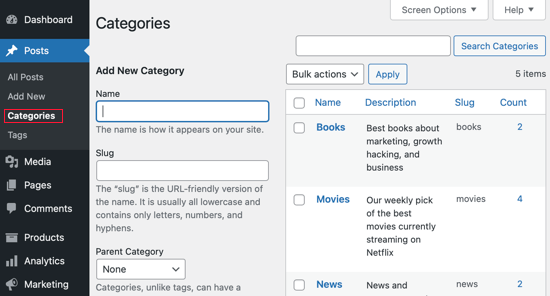
カテゴリー名を変更するには2つの方法がある。
まず、名前を変更したいカテゴリーにマウスオーバーし、「クイック編集」リンクをクリックします。
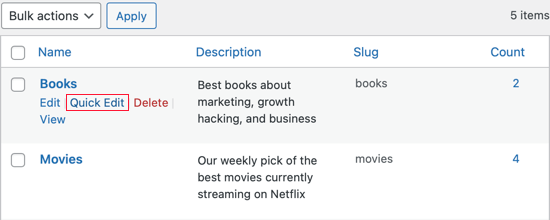
クイック編集メタボックスが表示されます。ここでカテゴリー名を素早く変更することができます。
カテゴリーのスラッグも変更できます。スラッグはカテゴリーページのURLを決定します。例えば、スラッグが「books」の場合、カテゴリーページのURLは次のようになります:
https://example.com/category/books |
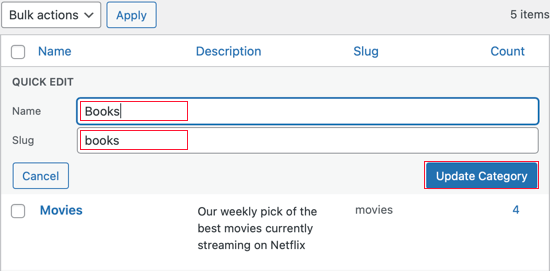
エディター注:名前を少し変更するだけなら、スラッグを変更する必要はありません。しかし、もし変更するのであれば、301リダイレクトを設定しなければなりません。この投稿の後半でその方法を紹介します。
カテゴリーを更新する」ボタンをクリックしてください。
カテゴリー名を変更する2つ目の方法は、カテゴリーの説明を追加することもできます。これを行うには、名前を変更したいカテゴリーの下にある「編集」リンクをクリックする必要があります。
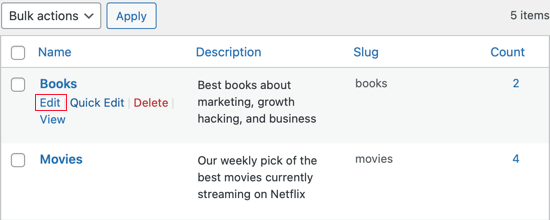
カテゴリー編集ページに移動します。
ここでは、カテゴリー名、スラッグ、説明を変更できます。
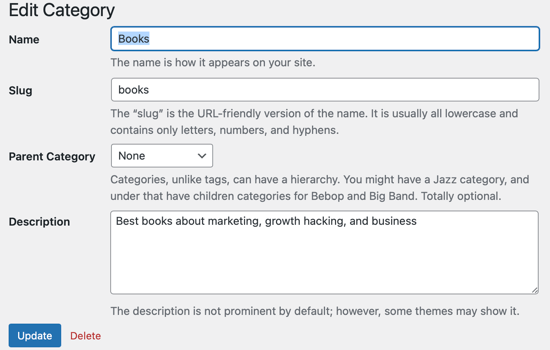
カテゴリー編集ページでは、親カテゴリーを選択することもできます。さらに詳しくは、WordPressでサブカテゴリーを追加する方法をご覧ください。
カテゴリーの変更が完了したら、必ず「更新」ボタンをクリックして設定を保存してください。
カテゴリープレフィックスの変更
WordPressでは、カテゴリーURLの接頭辞/category/を変更することもできます。これはカテゴリーベースと呼ばれます。
変更するには、設定 ” パーマリンクに行き、「オプション」までスクロールダウンしてください。そこにカテゴリーベースとタグベースを変更するフォームがあります。
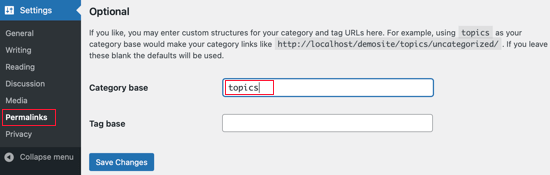
初期設定のカテゴリーベースは「category」である。ここでは、’topics’など、好きなものに変更できます。
この場合、URLは
http://www.example.com/category/your-category-slug/ |
への
http://www.example.com/topics/your-category-slug/ |
カテゴリーのマージと一括編集
サイトが成長するにつれて、組織構造を簡素化し、いくつかのカテゴリーを1つに統合することになるかもしれません。
似たようなカテゴリーがいくつかある場合に便利です。カテゴリーを1つにまとめることで、WordPressサイトの複雑さが軽減され、ナビゲーションが簡単になります。
その方法については、カテゴリーとタグを統合して一括編集する方法をご覧ください。
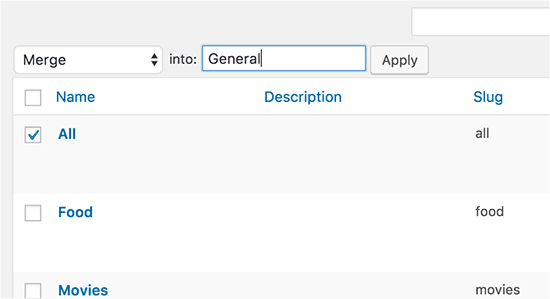
新規カテゴリーURLへのユーザー誘導
カテゴリーのスラッグを変更した場合、カテゴリーページのURLも変更され、古いURLは使えなくなります。
幸いなことに、WordPressのメニューにそのカテゴリーを追加すれば、WordPressが自動的にメニューを更新し、あなたの変更を反映します。
しかし、ユーザーや検索エンジンが古いカテゴリーのURLを使おうとすると、それはもう機能しません。代わりに、「404 Page Not Found」というエラーメッセージが表示されます。
このような404エラーはユーザーエクスペリエンスを低下させ、検索エンジンのランキングドロップやeコマースの売上低下を招きます。
これを避けるには、古いURLから新しいURLへのリダイレクトを設定する必要がある。これを行う最も簡単な方法は、WordPressに最適なSEOプラグインであるAll In One SEO(AIOSEO)を使用することです。
AIOSEOには無料版もありますが、リダイレクトを設定するために必要なリダイレクトマネージャーを備えているため、AIOSEO Pro版を使用する必要があります。
まず、AIOSEOをインストールして有効化してください。WordPressプラグインのインストール方法はこちらをご覧ください。
有効化すると、AIOSEOは自動的にセットアップウィザードを起動します。Let’s Get Started」をクリックし、画面の指示に従ってサイトの検索エンジン順位を上げてください。
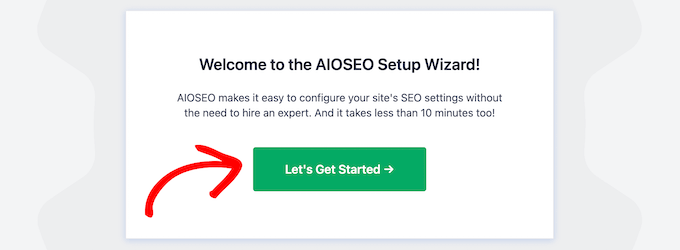
さらに詳しく知りたい方は、All In One SEO for WordPressを正しく設定する方法のステップバイステップガイドをご覧ください。
プラグインのプレミアム機能を使用する必要があるため、ライセンスキーを入力する必要があります。この情報はAIOSEOサイトのアカウントにあります。
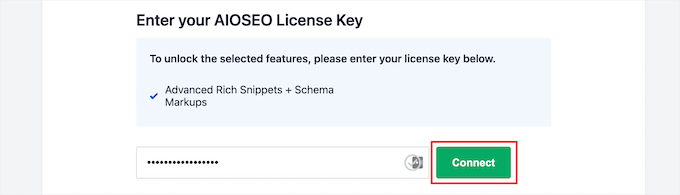
ライセンスキーを入力後、「セットアップ完了」ボタンをクリックして設定を保存し、セットアップウィザードを閉じます。
WordPress ダッシュボードのAll In One SEO ” Redirects にアクセスしてください。そして、「リダイレクトを有効化する」ボタンをクリックしてください。
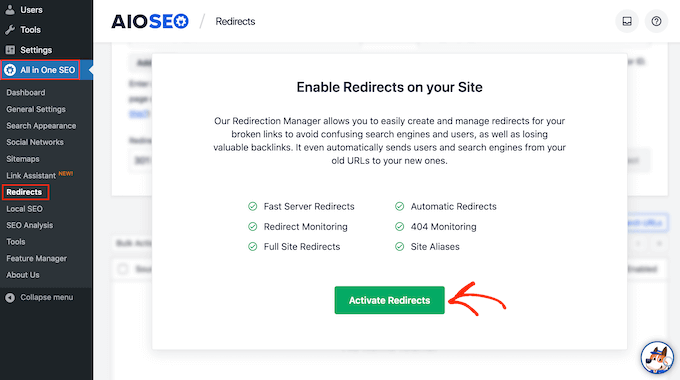
これでリダイレクト・マネージャーを有効化したので、ソースURLを入力することから始めることができます。
これはカテゴリーアーカイブのオリジナルのウェブアドレスで、通常は/category/で始まり、オリジナルのカテゴリー名が続きます。
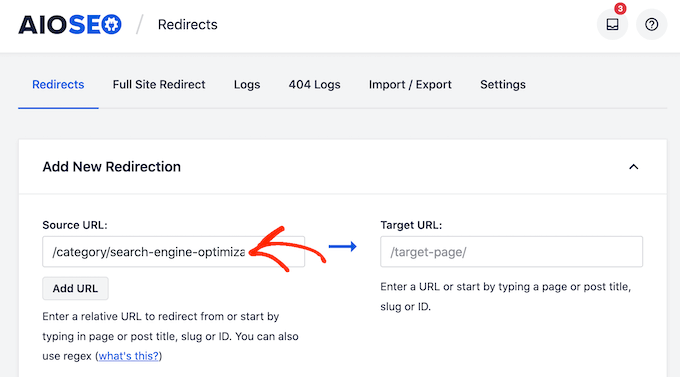
ソースURLを入力したら、本当に〜してもよいですか?
Regex’ の隣のボックスをチェックする必要がある。
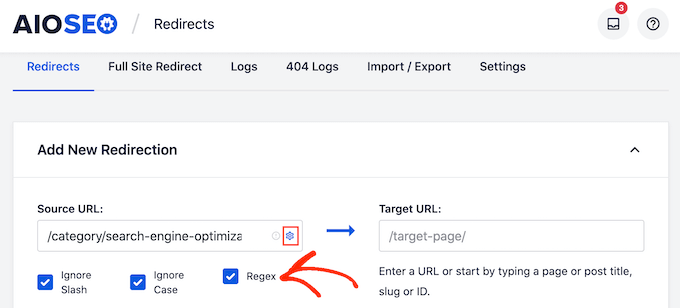
さて、いよいよ新しいカテゴリー・アーカイブ・ページであるターゲットURLに移動しよう。
次の画像では、訪問者は/category/search-engine-optimizationから /category/seoにリダイレクトされます。
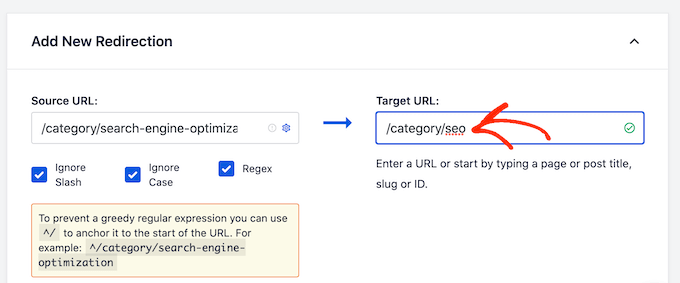
次のタスクは、AIOSEOが使用するリダイレクトのタイプを選択することです。301、302、307のような番号で識別されます。
アーカイブを恒久的に新しい場所に移動する場合は、301リダイレクトを使用します。これは、検索エンジンにページが常にこの新しい場所にあることを伝えます。こうすることで、古いアーカイブのトラフィックとバックリンクはすべて新しいページに転送されます。
リダイレクトタイプ」のドロップダウンを開き、「301 Moved Permanently」を選択するだけです。
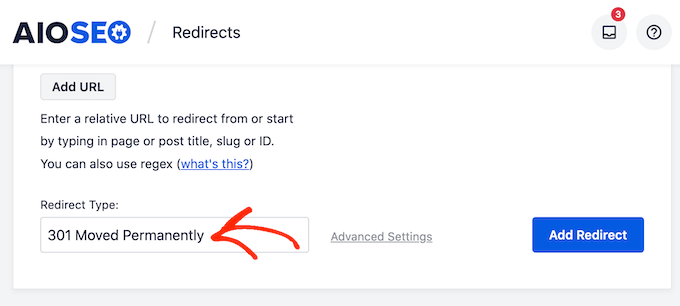
カテゴリーアーカイブページを一時的に新しいURLに移動するだけであれば、代わりに「307 Temporary Redirect」を選択してください。
そうしたら、「Add Redirect」ボタンをクリックしてください。
これで、元のカテゴリーアーカイブページにアクセスしようとすると、AIOSEOが自動的に新しいターゲットURLにリダイレクトします。
WordPressカテゴリーに関するエキスパートガイド
このチュートリアルで、WordPressでカテゴリー名を適切に変更する方法を学んでいただけたら幸いです。コンテンツのカテゴリ分けに関する他のWordPressチュートリアルもご覧ください:
- カテゴリーとタグ – コンテンツを分類するためのSEOベストプラクティス
- WordPressでカテゴリーとサブカテゴリーを追加する方法
- WordPressページにカテゴリーとタグを追加する方法
- WordPressのカテゴリーを適切に変更、移動、削除する方法
- WordPressでカテゴリーとタグを統合して一括編集する方法
- WordPressでカテゴリーの説明を表示する方法
- WordPressでカテゴリー別に検索する方法(ベストメソッド)
- WordPressで未分類カテゴリーの名前を変更する方法
- WordPressでカテゴリーごとにスタイルを変える方法
If you liked this article, then please subscribe to our YouTube Channel for WordPress video tutorials. You can also find us on Twitter and Facebook.





Jonathan Gossage
I have my blog on wordpress.com. I tried to use the suggestion to use the admin area to change a category as the Posts->Categories option is not available to me. Weh I tried to use Admin->Categories, I was told that I did not have permission to make the change. Is there some concept of an administrative user on wordpress.com? How do I go about using this facility?
WPBeginner Support
You would need to reach out to WordPress.com’s support for the location to rename the categories in their interface.
Admin
Helen
Hi, I don’t have any option to delete or change the name of categories. When I go to My Site/Blogs, there’s nothing there that says categories. I’m using the free version of wordpress – would that make a difference?
Thank you
WPBeginner Support
Hi Helen,
You are probably using WordPress.com which is a little different than self hosted WordPress.org websites. Please see our guide on the difference between self hosted WordPress.org vs free WordPress.com blog.
On free WordPress.com blog you will need to go to the admin area for an individual blog and then you will be able to locate categories.
Admin
Helen Smith
Thanks for your quick response. I am using WordPress.com. I still can’t work out how to delete categories, or to change the names.
Carla P.
Hi, I’ve been trying to delete/edit categories for the free WordPress as well, and I’ve just figured out how:
My Site > Settings (about the 2nd to the last option at left side menu) > Writing tab > Categories > then click on the ellipsis at the righthand portion of the category you want to delete > Delete.
Hope this helped!
Dave McCaslin
It sounds like if I change any catagories, I won’t be able to let users and search engines know of change… WordPress doesn’t offer the redirection plugin???
WPBeginner Support
Hey Dave,
Please see our guide on creating redirects in WordPress.
Admin
Tiffany
Your instructions were wonderful. You saved me a ton of time. Thanks for a great post
Sagar Sridhar
Thanks!
Walt
What would be helpful is mentioning HOW you can replace all those links throughout the site instead of simply stating that you have to. As you mentioned in the video, your site grows.
Andrea
Great post!
missy
how come I do not see the same screen you show on the video?
And when I click on post, it only allows me to add post, there is not edit or delete button for category.
Jess Farr-Cox
Missy, try the drop-down menu you get when you hover over ‘My Site’ on your blog’s home page. The thing you want from the drop-down menu is ‘WP Admin’ – this should take you to the pages that look like they do in the tutorial above.
Rafiu Adetunji
This is a great tutorial that really help me
Julius
Hi, thanks for this helpful post. I’d like to ask, if I add a second category to a post (as opposed to just changing a post’s category) I’ve noticed that sometimes the post url will switch to that category slug, resulting in a 404 and lost likes/shares on social media. Is there any way that this can be avoided?
Thanks in advance,
J
WPBeginner Support
You can use redirection plugin to set up a 301 redirect from old URL to the new. This will solve the 404 errors.
Admin
Julius
Hi, many thanks for your reply. What I was hoping was to somehow figure out a way to keep the original category slug so as not to lose the social share count.
For example if I have a post in “science” and want to add it to the “latest news” category as well, I’d like to stop the slug from changing to /latest-news/ from /science/ or at least be able to rewrite it if it does. Is there any way to do that?
Thanks again for your help
Jeremy
Thank you for the article it was great. Forced me to do some reorganizing, but I appreciate it.
I am still searching for away to remove the “category” base from my permalinks.
I would like to do it without a plug-in if possible. The plugin that I did find with the best reviews hasn’t been updated in 2 years.
Options such as adding “.” or “/” are not working for me.
Hope someone can help.
Thanks
Temmyhlee
@Jeremy, I do not knoe if you still need this or you found it already or you still need it, you can use this plugin (Remove Category URL) for it.
Hope it helps.
Regards,
Temmyhlee
WPBeginner Staff
Are you trying to rename the taxonomy category into topic or you are renaming an individual category term?
Tomo
When I rename category to topic,generated sitemap still contain category(not topic).
Is there any ways to fix this?
Darryl Alder
This was just what I needed, but now I need to merge some catagories
WPBeginner Staff
See how to merge and bulk edit categories and tags in WordPress.
WPBeginner Staff
See our guide on how to bulk edit and merge taxonomies in WordPress.
Jake
How about properly renaming ‘categories’ itself, to something like ‘topics’?
Daniel
Where do you want it renamed?
To change that general label in the presentation of the ‘blog to a visitor (as such), one would edit the theme, or create a child theme with the relevant edit. That editing itself would not be done through the dashboard (though selection of a child theme would).
To change the general label of what are called “categories” in the dashboard might make sense if you have multiple contributors or if it really disturbs a single contributor. I’ve never had a felt need for such a change, but one could hack the PHP, or install one of the plugin tools for editing the dashboard.
Nikki
Thanks!!!
MUHAMMADJ
Really thanks wpbeginner, you always help me ! :))
Deanna
My question is this…if I change the category names and my blogs are categorized to the old names, will my blogs be redirected to the new names automatically or do I need to go to each blog and and re-categorize them?
Editorial Staff
If you are using the redirection plugin, then it does the redirection part for you.
Admin
Karen
Thanks so much! I was puzzling over how to do this very thing. I am new to blogging and having a great time; this entire realm is making my brain work and I love it. In my next life I want to learn to write code. If you are toodling around the web and want something to read, I would be honored if you peeked at my site, and welcome any input. I use a pen name. Thanks for all this info!
If you are toodling around the web and want something to read, I would be honored if you peeked at my site, and welcome any input. I use a pen name. Thanks for all this info!
Nicole Cherlet
Thanks for this; I’ve finally built up enough content that I need to seriously consider organizing. I couldn’t figure out how to merge categories, and didn’t realize their importance for SEO.