WordPressの問題で苦労したことがある人なら、それがどれほどイライラさせるものかはご存知だろう。
WordPressのオープンソースの世界では、どのように助けを求めるかで大きな違いが生まれます。迅速で親切な答えが返ってくるか、それともぞんざいに扱われるかの違いだ。
我々はこの両側面を見てきた。私たち自身も助けを求めてきましたし、読者からの数え切れないほどの質問にも答えてきました。この経験を通して、WordPressのサポートを求めるときに何が有効で何が有効でないかを学びました。
このガイドでは、これらの洞察をご紹介します。どこに質問をすればいいのか、どのような情報を盛り込めばいいのか、どのような言い回しで要望を伝えれば、可能な限り最高のサポートを受けられるのかを学ぶことができます。
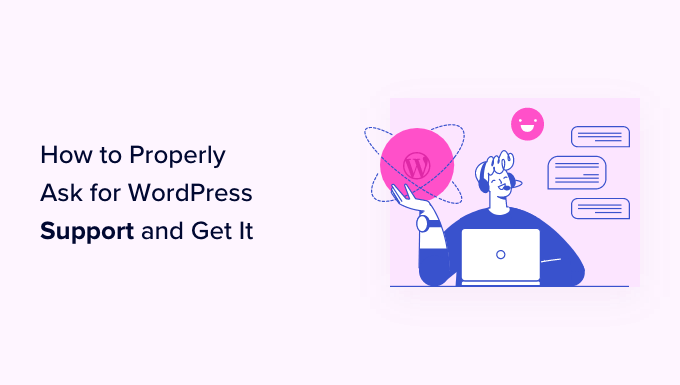
WordPressのサポートについて知っておくべきこと
WordPressのサポートや特定のプラグインやテーマに関するヘルプを求める前に、WordPressがオープンソースのコミュニティプロジェクトであることを理解することが重要です。
つまり、WordPressは無料であり、WordPressで使用するテーマやプラグインの多くも無料である。開発者は独自のWordPressプラグインやテーマを作成し、WordPressの公式リポジトリで自由に共有することができます。
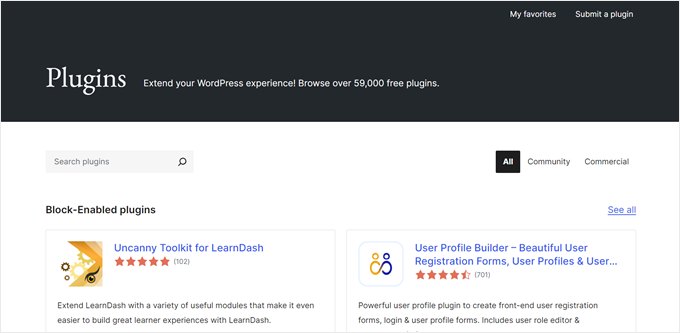
これらの開発者の多くはWordPressのコアチームの一員ではなく、単に熱心なWordPressユーザー仲間です。彼らは自分の仕事を売り込むことはなく、ちょっとした問題なら喜んで手伝ってくれます。
WordPressが直接サポートサービスを提供しない理由については、WordPressサポートへの問い合わせ方法の投稿で詳しく説明しています。
また、WordPress開発者の多くは、自分の仕事を共有し、支援を提供することに対して報酬を受け取っていないため、支援を求める際には敬意と感謝の気持ちを持つことが重要です。
例えば、彼らのプラグインに好意的なレビューを投稿したり、同僚に彼らのテーマを推薦したり、他のWordPressユーザーが見ることができるソーシャルメディアで公に感謝したりすることができます。
また、WPBeginner Solution Centerで紹介したプラグインやテーマには、レビューを残すことをお勧めします。こうすることで、WPBeginnerの読者仲間はあなたの声から恩恵を受けることができ、どのプラグインやテーマの開発者が最も役に立っているかを知ることができます。
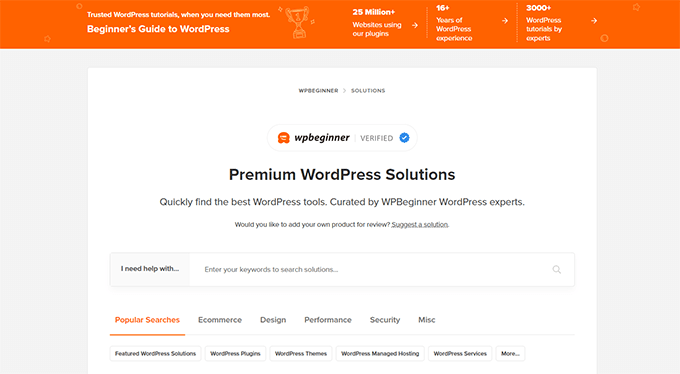
このガイドでは、WordPressサイトのサポートを受けるさまざまな方法をすべてご紹介します。最初のオプションから始めて、各方法に取り組むことをお勧めします。
ただし、特定のステップに直接進みたい場合は、以下のリンクをご利用ください:
- Option 1: Do Your Own Research Before Asking for WordPress Support
- Option 2: Try Troubleshooting the Problem First
- Option 3: Reach out to Plugin/Theme Developer on WordPress.org
- Option 4: Ask the WordPress Community
- Option 5: Reach Out Directly to Premium Plugin/Theme's Support Team
- Option 6: Ask for WordPress Hosting Support
- Option 7: If All Else Fails, Get Professional WordPress Help
設定1:WordPressのサポートを依頼する前に自分で調べる
テーマやプラグインに問題があると、すぐに開発者に問い合わせたくなるかもしれません。
このステップを踏む前に、あなたの質問がすでに回答されているかどうかを確認することをお勧めします。あなたはWPBeginnerのサイトにいるのですから、それらの回答を得るにはすでに適切な場所にいます。WPBeginnerは、初心者のための最大の無料WordPressリソースサイトです。
ページの上部にある検索バーを使って、あなたが抱えている問題を説明するいくつかの単語を入力するだけです。
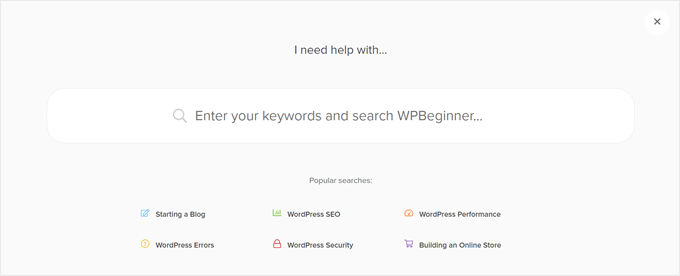
問題が特定のテーマやプラグインにある場合は、そのテーマやプラグインの名前を入力し、その後に問題についての情報を入力するのがよいでしょう。
WordPressエラーが発生した場合は、エラーメッセージをWPBeginnerの検索バーに貼り付けてください。
例えば、「Error Establishing a Database Connection(データベース接続の確立エラー)」と検索すると、データベース接続エラーを修正するための完全なガイドが表示されます。
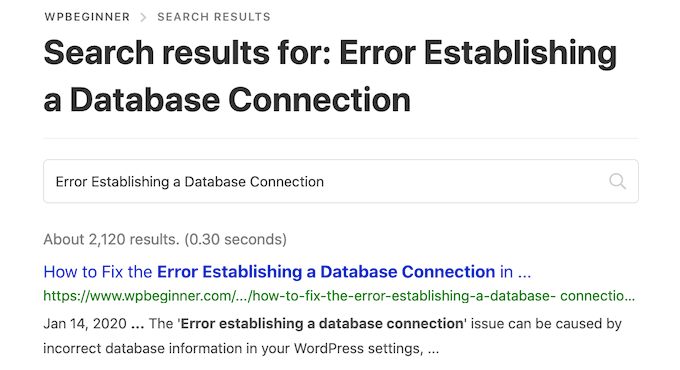
もうひとつのオプションは、お気に入りの検索エンジンを使い、検索に「WPBeginner」を追加することだ。
人気のあるテーマや WordPressプラグインの中には、独自のサイトやブログ、FAQ、その他のオンラインドキュメントを持っているものもあります。
これらのリソースには、問題を理解し、おそらく自分で解決するのに役立つ情報が含まれていることが多い。
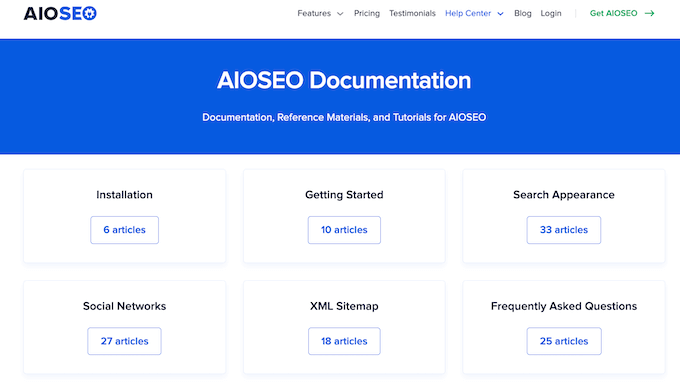
これらの簡単なステップを踏むことで、開発者に連絡することなく問題を解決することができます。
多くのプラグインやテーマは、開発者が余暇を利用して取り組んでいる情熱的なプロジェクトです。そのことを念頭に置いて、彼らはあなたの質問にすぐに返信しないかもしれません。
設定2:まずトラブルシューティングを試す
助けを求める前に、自分で簡単な修理を試してみるのがいい。
最も一般的なWordPressエラーのトラブルシューティング方法についての初心者向けガイドを参考に、試してみてください。
たとえ問題を解決できなくても、何が問題なのかをさらに詳しく知ることができる。この情報をテーマやプラグインの投稿者と共有することができます。そうすることで、問題をより理解しやすくなり、うまくいけばより早く解決することができます。
少なくとも、あなたが最初に問題を解決しようとしたことを示します。そうすることで、開発者はあなたのサポートリクエストを真剣に受け止めるようになります。
設定3:WordPress.orgのプラグイン/テーマ開発者にコンタクトを取る
それでも問題が解決しない場合は、プラグインやテーマの投稿者に問い合わせるのが次のステップです。
良いニュースは、WordPressの公式リポジトリにあるすべてのプラグインとテーマには、独自のサポートフォーラムがあるということです。
特定のプラグインのフォーラムを見つけるには、WordPressの公式リポジトリにあるそのプラグインのページにアクセスします。そして「サポート」タブをクリックすると、そのプラグインのサポートフォーラムを見ることができます。
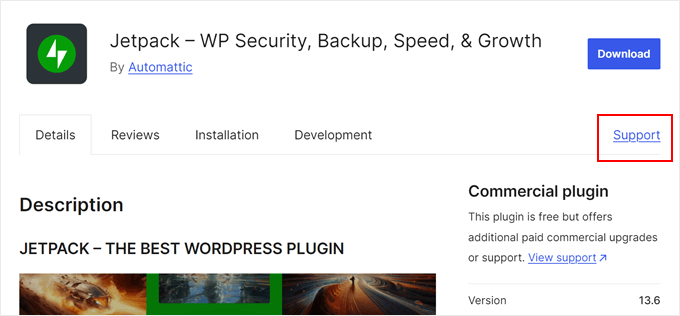
WordPressの無料テーマのヘルプをお探しですか?
次に、WordPressテーマリポジトリのそのテーマのページに移動します。ここで、「サポートフォーラムを表示」ボタンをクリックする必要があります。
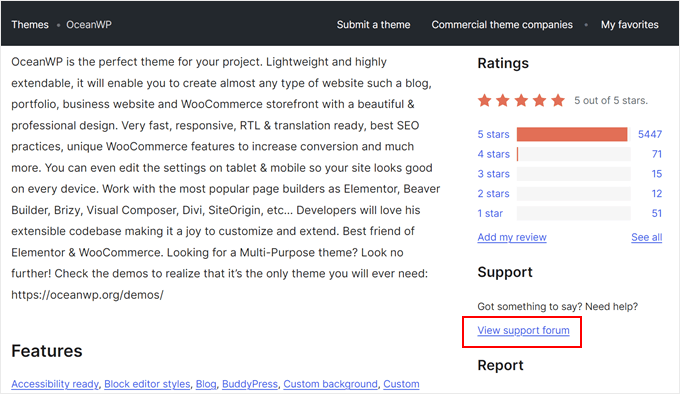
サポートフォーラムに投稿する前に、WordPress.org アカウントにログインする必要があります。
ログイン中でない場合は、「ログインしてトピックを作成する」をクリックしてください。その後、アカウントにサインインできます。
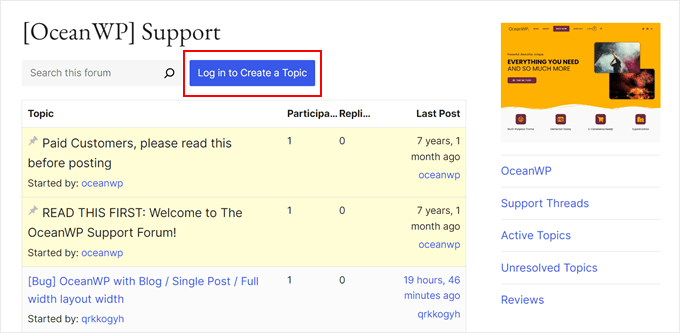
新規スレッドを立てるか、他の人の投稿に返信してください。
サポートフォーラムに投稿する際には、専門家に無料で質問に答えてもらうということを忘れてはならない。
それを念頭に置いて、常に敬意を払い、明瞭で簡潔であるよう心がける。
また、自分で問題を解決しようとすでに取ったすべてのステップを説明するのにも役立つ。こうすることで、あなたが他人にすべての苦労を押し付けているのではないことを示すことができる。
また、プラグインやテーマの作者に、単なるユーザーエラーではなく、深刻な問題であることを納得させることもできます。開発者は、ユーザーが自分のプラグインやテーマで良い体験をしてほしいと願っています。あなたが重大なバグやエラーを見つけたと疑えば、すぐにでも解決したいと思うでしょう。
第一印象を良くするために、WordPressのサポートフォーラムに投稿する際に使えるテンプレートをご紹介します:
素晴らしいXYZプラグイン/テーマを作成していただきありがとうございます。なぜかうまく動作させることができないので、手伝っていただけると本当に助かります。
プラグイン/テーマのバージョン:
私はこうした:
プラグイン/テーマがこうしてくれると期待していた:
その代わりに、次のようになりました。
私はこのホスティングサービスを使っています:
以下の解決策を試してみた:
以下のウェブブラウザーでこの問題を再現してみました:
時間を割いてくれてありがとう。本当に感謝している。
ここで、あなたは開発者に問題を理解するのに役立つ情報をプロバイダーとして提供し、潜在的には修正を提案することもできるのです。
時折、投稿者はあなたのドメイン名やインストールしたプラグインやテーマのリストなど、より詳細な情報を求めてくるかもしれません。しかし、上記の情報をすべてプロバイダーとして提供することで、あなたはすでに良いスタートを切っているのです。
サポートスレッドを作成したら、開発者に直接コンタクトを取りたくなるかもしれません。例えば、ツイートやメールを送ることができます。特に投稿者がサポートフォーラムを定期的にチェックしていない場合は、この方法がより迅速なレスポンスにつながるかもしれません。
開発者に直接連絡する場合は、あなたのサポートスレッドへのリンクをプロバイダーに提供するようにしてください。また、メッセージは1通だけにするのがよいでしょう。
プラグインの投稿者にツイートしたり、メールを送ったり、Facebookでメッセージを送ったりしても、相手を困らせるだけだ。
これでは、親切な返事をもらうチャンスを失うだけだ。
また、プラグインやテーマの作者は多忙なスケジュールを抱えている可能性があることも念頭に置く必要がある。また、あなたと全く異なるタイムゾーンにいるかもしれません。そのことを念頭に置いて、レスポンスを待つ必要があるかもしれません。
設定4:WordPressコミュニティに聞く
他のWordPressユーザーがまったく同じ問題を経験し、解決策を見つけている可能性は常にあります。このような人々は、あなたが専門家のサポートに頼ることなく問題を解決する手助けをしてくれる可能性があります。
WPBeginner Engage Facebook グループは、他の WordPress ユーザーやエキスパートからサポートを受けるのに最適な場所です。97,000人以上のメンバーを擁する WPBeginner Engage は、非技術者や初心者のための Facebook で最大かつ最も急成長している WordPress グループです。
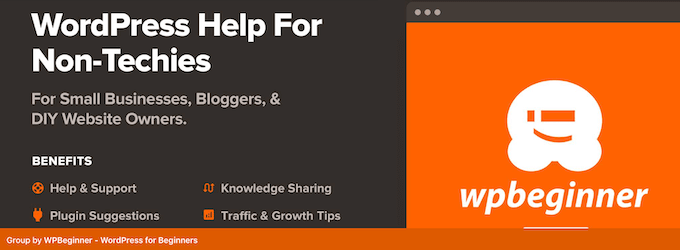
WordPressの専門家チームもグループに有効化し、メンバーの質問にすべて答えられるようにしています。
設定5:プレミアムプラグイン/テーマのサポートチームに直接問い合わせる
もしあなたがプレミアムプラグインやテーマにお金を払っているのであれば、通常はその製品を作った人たちから専門的なサポートを受けることができる。
ほとんどの企業は、ヘルプデスクソフトウェアや ライブチャットなど、特別なサポートエリアやサポートチャネルを持っています。
例えば、WPForms、MonsterInsights、AIOSEOにはすべて特別なサポートエリアがあります。
各企業には、サポートを受けるための独自のルールがある。
質問がある場合は、適切な場所に投稿することが重要です。例えば、企業が特定のメールアドレスを使って連絡するよう求めてきた場合、Twitterでメッセージを送ってはいけません。
ルールに従わなければ、サポートチームがあなたの質問を見ていない可能性があり、必要な助けを得ることができません。
ヘルプの求め方が本当に〜してもよいですか?ここで、サポート、ヘルプセンター、お問い合わせ、または同様のリンクを探します。
多くのサイトやブログのフッターにはサポートリンクがある。
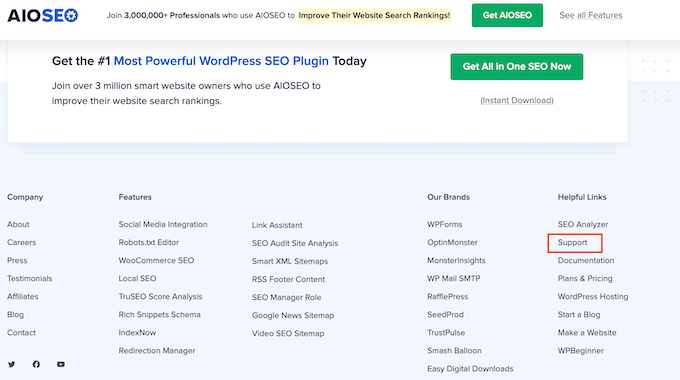
これらのリンクはサイトのヘッダーにもあります。
以下の画像では、All In One SEOのページ上部に「ヘルプセンター」のリンクがあることがわかる。
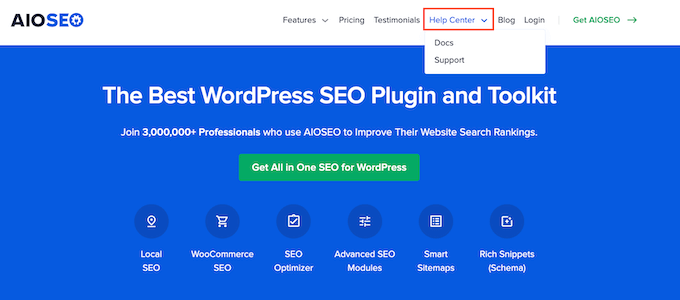
このリンクをクリックすると、ユーザー名とパスワードの入力を求められる場合があります。
これは通常、このテーマやプラグインを購入する際にプロバイダーが提供した情報です。
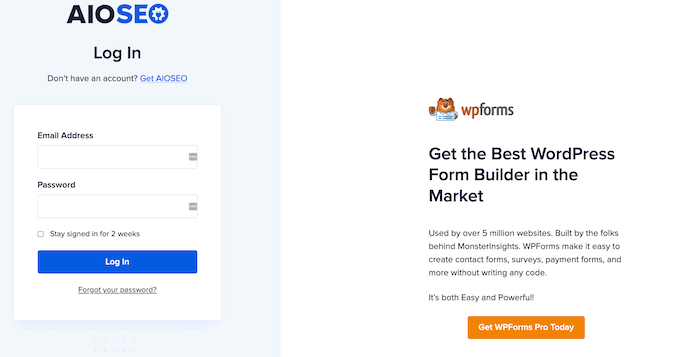
非公式のサードパーティから商用プラグインやテーマをダウンロードした場合、専門的なサポートを受けることはできません。
このことを念頭に置いて、商用テーマやプラグインは常に公式ソースから購入すべきです。詳しくは、無効化されたWordPressテーマやプラグインを避けるべき理由をご覧ください。
プロのサポートチームと話す場合も、上記で説明したガイドラインに従うべきです。製品にお金を払ったからといって、無礼な態度をとっていいわけではありません。
また、可能な限り多くの情報を提供するのも良いアイデアです。問題を示すスクリーンショットを撮ることもできます。この情報は、サポートチームがあなたの問題を理解し、できるだけ早く解決するのに役立ちます。
設定6:WordPressホスティングサービスにサポートを依頼する
プラグインやテーマではなく、サイト全体に問題があるのかもしれません。問題を解決しようとしたが失敗した場合は、WordPressホスティングサービスに何が起こっているのか確認することをお勧めします。
ひとつは、ホスティングサービスプロバイダーのドキュメンテーションをチェックすることです。ここでは、ホスティングサービス、ドメイン、SSLなどに関するよくある質問に回答しています。
あなたがBluehostを使用している場合は、単に彼らのナレッジベースにアクセスし、あなたの問題に関連するトピックを入力することができます。ページには、最も関連性の高い結果が表示されます。
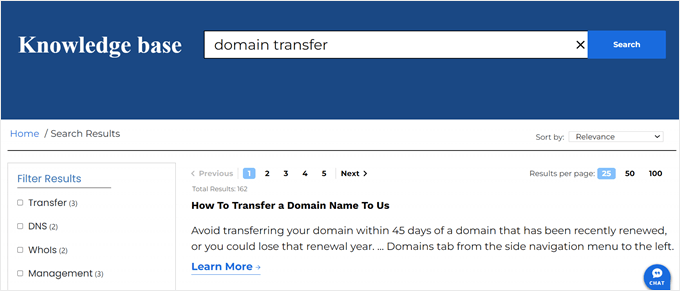
それが動作しない場合は、WordPress ホスティング会社は、通常、あなたが連絡することができます 24/7 ライブ チャット サービスを持っています。彼らはあなたのホスティングサービスとサイトで何が起こっているかを調べ、出てくる質問であなたを助けるために喜んでいるでしょう。
あなたがBluehostを使用している場合は、単にホスティングアカウントにログインし、ページの右下にあるライブチャットボタンをクリックして、カスタマーサポートエージェントにメッセージすることができます。私たちの経験では、彼らは通常5分以内に返信されます。
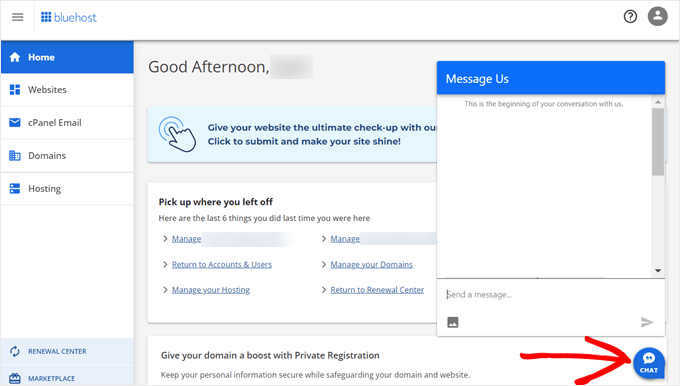
設定7:すべてが失敗した場合、プロのWordPressヘルプを得る
WordPressサイトの問題は、時として自分一人では解決できないほど難しい場合があります。問題が解決しないままだと、サイトが危険にさらされるかもしれません。オンラインビジネスのオーナーにとって、これは収益とカスタマイザーの損失を意味します。
先に述べた方法で解決しない場合は、専門家の助けを借りることを検討する価値があるかもしれない。
WordPressのプロフェッショナルな開発者や代理店の多くは、喜んでプレミアムなサポートを提供してくれるでしょう。彼らは多くの技術的な知識を持っているので、あなたの問題を解決するためにはるかに装備されています。
誰に依頼すればよいかわからないですか?WPBeginnerプロサービスは、ハッキングされたサイトの修復やメンテナンスからカスタマイザーサイトのデザインまで、サイトの様々な問題に対応できる最高のWordPressサポートエージェンシーの一つです。さらに、わかりやすく手頃な価格設定もご用意しています。
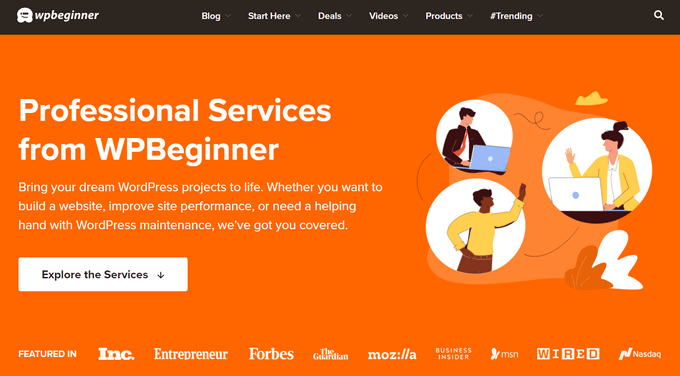
サービスページをご覧いただき、お客様のニーズに合ったプランをお選びいただくだけで、あとはWordPressのエキスパートチームが対応いたします。
この投稿が、WordPressのサポートを適切に依頼し、サポートを受ける方法を学ぶ一助となれば幸いです。また、WordPressサイトのためにバーチャルアシスタントを雇う方法や、チームのメールを管理するのに最適な受信トレイ共有ツールについてのガイドもご覧ください。
If you liked this article, then please subscribe to our YouTube Channel for WordPress video tutorials. You can also find us on Twitter and Facebook.





Dayo Olobayo
My default action whenever I need help about anything WordPress is to search on Google and add WpBeginner. This website has always been so helpful. I’ll ensure to check out your Facebook group as well.
Thanks for also providing a message template that can be used when contacting plugin developers. You guys are doing great things here.
Moinuddin Waheed
Clear and concise for asking and getting wordpress related helps.
wpbeginner is a huge resource base for wordpress and most of the questions get resolved here only.
But at times there are very specific queries related to specific themes and plugins that needs to be answered by the concerned developers community only.
Thanks for letting us know how to approach plugin related queries resolution.
Moinuddin Waheed
Whenever I get in trouble in wordpress I try to find a written detailed tutorial which in most cases solves the problem.
The huge and ever growing community of wordpress is always there with same set of problems and their solutions.
it is hard to imagine that I would be stuck in some sort of problems that would not been faced by others.
it is only due the large wordpress community out there with problems and solutions.
Thanks for guiding to steps for solving wordpress related problems.
Rony
“Publishing failed. You are probably offline” appeared when i wanted to edit a page in my wordpress. It happened after i migrate the site to a new hosting. Maybe i missed something.
WPBeginner Support
There are a few possible reasons for that error, you would want to take a look at our article below!
https://www.wpbeginner.com/wp-tutorials/how-to-fix-wordpress-updating-failed-publishing-failed-error/
Admin
jane
I am wondering if the wp site is meant to be running so slow we are trying to amend our site but its incredibly slow. My friend also tried it on his computer and had the same issues.
WPBeginner Support
If your site is running slow, you would want to take a look at our article below:
https://www.wpbeginner.com/wordpress-performance-speed/
Admin
Murat
When clicked on a post as visitor, post title and related category shown into menu on header, this is spoiling apperance, why this is is happening and how to stop it?
WPBeginner Support
It may be how your theme styles the page. If you reach out to your theme’s support they should be able to assist you
Admin
Lyza
Hello,
I am having troubling regarding my excerpts. I have made excerpts for all of my posts but when I change my homepage not to hide my excerpts … It shows all 1K+ words of a specific post as the excerpt and it continuos until the oldest post of my page.
and it continuos until the oldest post of my page.
I hope you can help me with this. Thank you!
WPBeginner Support
For a starting point, you would want to reach out to your theme’s support to ensure there isn’t a specific setting in the theme that needs to be active for it to display excerpts or if it does not include the option by default to show the excerpt
Admin
subhashree
Hi , I am a new user. Please help me to add buttons (Like , Share , Follow) in my website.
WPBeginner Support
For a few options, you would want to take a look at our article here: https://www.wpbeginner.com/plugins/best-social-media-plugins-for-wordpress/
Admin
Neil
Hi on my home page I have around 10 products showing with price, title of what item is and star reviews, however when I click on a category down the side the same product shows just the star review no title or price, any ideas I am very new to this
WPBeginner Support
It sounds like your specific theme may not have the proper styling for the display of that information. If you let your theme’s support know about this problem they should be able to assist.
Admin
Helina
Hello,
I have a question. I don’t have my WordPress account anymore but every time if I would like to comment in some WordPress blogs, then it still recognizes me and wants me to log in. How I can stop doing this?
WPBeginner Support
You likely have a gravatar on the Gravatar site: https://www.wpbeginner.com/beginners-guide/what-is-gravatar-and-why-you-should-start-using-it-right-away/
If your site was on WordPress.com they likely set up the Gravatar for you when you added an image for your profile.
Admin
Helina
Okay, I get it, but how I can delete it or just remove the possibility of recognizing me again, while I don’t want to have a wordpress account?
WPBeginner Support
If you remove your WordPress.com account entirely it should remove your Gravatar account
Brian
Hi, can you help with what I believe is a theme problem? It is Searchlight. Latest version makes the gallery images not set the size set for thumbnails. It uses the right image, but gets bigger with fewer rows of picks. I would appreciate the help.
Site is and the Hunting and Fishing pictures areas show the issue.
WPBeginner Support
Hi Brian,
A quicker fix would need some Custom CSS. Please contact your theme author and they would be able to help you with that.
Admin
Jeff
The following shows up on my Yost SEO for a couple of pages on my site. How do I fix the problem:
You’re linking to another page with the focus keyword you want this page to rank for. Consider changing that if you truly want this page to rank.
Thanks!
WPBeginner Support
Hi Jeff,
You need to change the text of one of the links in your article which is pointing to an external website using the same words that you have set as your focus keyword.
Admin
Swee
Hi
I was doing some editing on an existing post on free WordPress blog. Unfortunately, I did a cut and paste and accidentally deleted a portion of it. There is no undo button and I don’t have the information anywhere else
I wrote to the WordPress Help Center but there is no response. Perhaps, they are busy with other queries. I wonder is there any backup of my post and if there is, can I request the affected blog post to be restored?
Yours Faithful WordPress User,
Swee
WPBeginner Support
If you have post revisions you may want to check them for before your edit: https://www.wpbeginner.com/beginners-guide/how-to-undo-changes-in-wordpress-with-post-revisions/
Admin
chirantana
I run online assessment portal, I want to know if there is any code or Plugin to avoid opening any other windows or tab can open while writing the exam (browsing tolerance)
Alice
Thank you so much for this article. I don’t often need help, but it’s great to know you are here — and how to properly ask for your assistance.
melissa
Hello! Thanks for writing this informative article, being a beginner is indeed scary! I know what I need done but I’m not sure what I would be searching for as far as plugin name. I’m envisioning a local tab that once is clicked takes you to a screen with one drop down menu where you select a city name and once that is selected you hit go and it takes you to a page that has information for that local city. Can you please give me some direction on what I should be searching for? or if you know of something that does this off the top of your head that would be great! thanks so much!
thanks so much!
Richard
I took the time to write a question on the page for Suggestions and Questions. However, when I checked “I am not a Robot,” the verify image appeared but the question was not visible! I am hard of hearing, and could not distinguish the words.
This is very frustrating as I watch so many of your valuable videos and instructions and now when I need clarification, your Capture is not working for me to submit my question.
WPBeginner Support
Hi Richard,
We are sorry about that and will take a look at it. Meanwhile, you can also Tweet to us or leave a comment on any article and we will try to get back to you.
Admin
Kimberly
Hey,
I was just wondering if there is any way to call someone at wordpress? I set up an account years ago, and cannot remember which email I sent it to. I know my username. I probably have my activation code in my email… whichever one that is…
Is there anyone who can help me recover my account?
WPBeginner Support
Hi Kimberly,
We believe you are talking about WordPress.com. Please see our guide on the difference between self hosted WordPress.org vs free WordPress.com blog.
You can contact WordPress.com support from their website and they may be able to help you out.
Admin
Raxit
Hi
I need help to display custom message when site has any error or Is it possible to redirect to my custom page if site has any error and report me on my email about those errors.
Thanks
Jon
I have a wordpress server that I did not set up, nor have documentation for. One of the wordpress sites, another person was added as a admin. He deleted my admin user and he can’t seem to create a new user for me. Is there a way to go in through terminal (rhel 6.9), and create a new admin user, so I can update the site? If it matters, the php database ss on a different server. I do have server root access. Keep in mind, I have zero php background, I can generally fudge my way through most anything if instructions are clear. Thank you!
WPBeginner Support
Hi Jon,
If you have server access, then you can use SSH to connect to your WordPress site. Your hosting provider will have a tutorial on how to connect SSH with detailed instructions.
Once connected, you can edit the functions.php file to add a new admin user.
Admin
Mary Moriarty
Hi, I have a WordPress webpage for my author site BUT it was designed by someone else. Now I am trying to get one for my travel blog. I pretty much learn by trial and error but I can’t figure if my site is live or not and how it looks to others. Also, I can not for the life of me figure how to add facebook or anything.
This is my site. I am just playing with it until I know exactly what I have.
This is my Author site which I gave all the Cambodian font/Sanskrit(a back page) from a photo in Cambodia and my covers.
Thank you for your time
Mary m.
WPBeginner Support
Hi Mary,
Your website is not live yet and others cannot see it. Please login to your admin area and go you will see an option to make your website live on the dashboard. If you don’t see that option, then go to Plugins page and disable MojoMarketplace plugin. After that your website will become visible to others.
Admin
Mick
Hi,
I am new to WordPress and was hoping someone with more experience could give me some quick advice before I waste a stack of time and money.
I am trying to create an ecommerce website with a customised product for each customer. I want to be able to have the user create an account on my website, save their customisation details and proceed to a checkout to pay for the item, following this an email should be sent to myself (for confirmation) and the manufacturer to make the product.
I am not quite sure what plugins to use and if the ones I am thinking of will work or have the capability. I was thinking it may be possible to do something like this using gravity forms or ninja forms with a WooCommerce add-on?
Any help would be greatly appreciated! Thanks Soo much in advance!!!
M
WPBeginner Support
Hi Mick,
You can do that using WooCommerce. You can set up order confirmation emails and add the manufacturer or supplier to receive order confirmations via email. You can enable user account registration in WooCommerce which will allow them to register.
Admin
Jimmy Isbell
I am needing to clone a web page from an existing Word Press site. I have the plug-in installed to do this. How do I clone it, edit it and view edits BEFORE it is actually published to the site? Any help would be appreciated?
Jay Mark Curtina
i have a problem with my website .. i just change the theme and then my website was gone and it keeps displaying like this (Parse error: syntax error, unexpected ‘<' in /tmp/theme_temp_setupO1dWtN on line 2)
how to fix this problem ? i already did the clear browsing data cache but it still displaying this problem please help me to solve this error thank you WordPress
WPBeginner Support
Hey Jay,
This could be a theme issue. Connect to your website using an FTP client or File Manager in cPanel. Go to /wp-content/themes/ folder and download your current active theme as a back up to your computer. After that delete the theme folder from your website. Once you regain access to your website, you can try reinstalling the theme. For more details see our WordPress troubleshooting guide.
Admin
Travale
So i’m a student in high-school and we’re creating a website for our school district in wordpress but the problem is that we can’t seem to figure out how to insert a link on a button so that the link would go to another page in the bootstraps slider section of customize, can you please help us!
kofy jesse
please i have a problem with my wordpress login. after i have logged in and posted stories, the site goes down and can log in again unless after several hours. please i really need help cuz am fustrated
Arun Kamble
Hi,
I am searching for integrating wordpress site with “Progressive Web App”. But i am unable to find any answer anywhere.
Even a start will help, i’ll take it forward.
Thank you
HollyW
Hi. TY for the awesome Beginners Guide. I have recently taken over our organizations WordPress website. One of the tasks I was given was to utilize iMapbuilder and make a responsive map for our properties page. However, the script code for the map works wonderfully in draft mode but when I try to publish the page, it will not show. I am not very “code savvy” but is there some simple way to fix this? Multiple Google searches and YouTube videos seem to be way beyond my abilities. Thanks.
Lisa
I took over a new position, which included managing our website. I had no prior experience with WordPress, so it has been fun and frustrating at the same time. I’ve pretty much been able to navigate through things until recently. A client brought to my attention that when she looks at our website from her mobile phone she is having an issue with the drop-down menus. There are 6 of them and for some reason the first 2 won’t open/drop down? Any suggestions/help you can offer would be greatly appreciated. Thank you!
Brucce McColm
Hi Everyone, I’m a volunteer trying to do a web page for a youth basketball team. For some reason I’m getting a very wide margin down the left side of the page – like 2 1/2 inches. It’s preventing me from centering things properly. Can anyone give me some suggestions about how to get rid of it? I typed one word ‘just’. The whole code on the page looks like this:
Just
Any suggestions?
Mort Wakeland
I hope this is the correct place to ask a question? I’m back in school after a long period of time for communications. Utilizing WordPress via BlueHost.
When entering a “Post” – we are to create a “Blog” – in the text entry “box” I note that the margins, for lack of a better word, are narrow. I’ve clicked on and hovered over everything I can think of to widen the margins to no avail. My Googling has also been unsuccessful in that I’m unsure of which keywords to use. Your helpfulness would be great appreciated.
Thank you,
Mort
WPBeginner Support
Hi Mort,
Your WordPress theme may have a file called editor-style.css this file controls how the text looks inside the Visual Text Editor box when writing a post. You can increase page margin in this file using CSS.
Admin
Michael Freedman
Hey there! I’m having trouble saving my content to the actual website.
When i create a new page, publish it, and then look on the website, the new added content is there. However, when I sign out of WordPress and go to the website, the newly added content is no longer there. I’ve tried everything to fix this, and this is the first time this has ever happened. Any suggestions?
Thanks for your help
WPBeginner Support
Hey Michael,
If you are using a WordPress caching plugin, then sometimes those plugins may not clear cache when you post new content. Check out our article on how to clear your cache in WordPress
Admin
Luke
Hello!
I have tried various social sharing plugins for my WordPress site. All the buttons seem to working, except the Facebook button. When I attempt to share the blog posts on Facebook, it still shows the “Coming Soon” under construction page. However, it works for other pages like my about us section, and also my other blog. Any suggestions on what the problem might be?
Your help will be greatly appreciated.
Regards,
Luke
WPBeginner Support
Hey Luke,
A number of things can cause this. May be the plugins are sharing the wrong URL or may be Facebook is getting incorrect thumbnail while sharing. Try reaching out to plugin support they may be able to help you figure this out.
Admin
Dennis Sullivan
In the All in One SEO Pack all of my TITLES in the back end are adding the company name as the last Word in the TITLE. I need to disable that but cannot find a way to do it. There is a real reason I need to do that as I have done it on some of the biggest companies in the world for their website. I am unable to find what setting I need to change in order for that to happen. Example
Services | Architects | Home Design…and then Rueppell is added to the string
WPBeginner Support
Hi Dennis,
You’ll need to review All in One SEO » General Settings page. There you will see the option to change the default template used for title. For details, please see our All in One SEO Pack guide.
Admin
Lori
Hi there,
I just spent the last 3 hours creating a page but am unable to see any change on my site. I also modified some pictures but my site is not letting me modify anything. Help! What do I need to do to see my new work?
Best regards,
Lori
Michael Morrell
Hi,
I’m looking for specific help on plugins that might work with WP that would allow me to live stream straight to my site. Any help on where else I could post this would be helpful.
Susan Toby
Hi was using a web guy and after all we had sorted on my wordpress.org site yesterday he decided to try and rip me off. He was setting up a payment gateway for me and i had given him my paypal details. He then sent himself an email from my website to access 500 pounds which was never discussed or authorised.
I have now found that he has embedded his email address everywhere. I cannot go into wordpress .org login as it does not recognise my email address. I have tried a range of things from changing password etc but all email addresses are not working. Can anyone suggest anything to help me?
Sue
WPBeginner Support
Hi Susan,
Sorry to hear about that. Please see our guide on what to do when locked out of WordPress admin area.
Admin
Kaitlyn flores
I am working with the chemistry theme in wordpress and i am having some trouble. I am trying to get the social links to show up.
This is the website i’m working on
My other problem is on the request service page i am trying to get this html code to that page but it doesn’t work.
I would really appreciate your help.
Thanks,
Tin
Hi! I’m having trouble controlling the custom css in WP. I used inspect element and fount out that the element I’m trying to edit is from the foundation.css not in the style.css. My question is that, can I edit the foundation.css which i downloaded from the FTP and re-upload it again?
WPBeginner Support
Hey Tin,
You can do that but it is not recommended. The file is probably part of your WordPress theme or a plugin and will get over written when you update that theme or plugin. See our guide on how to easily add custom CSS in WordPress.
Admin
kaitlyn flores
I am working with the chemistry theme in wordpress and i am having some trouble. I am trying to get the social links to show up.
This is the website i’m working on
My other problem is on the request service page i am trying to get this html code to that page but it doesn’t work.
I would really appreciate your help.
Thanks,
Sarah
Hi there, thanks for answering questions. There appears to be a glitch with the images in my website. When I’m in the back end editor, my images are unresponsive. Normally, when you click on an image in the content box, it’s supposed to give you editing controls like selecting the alignment, and sizing adjustments on each corner to be able to resize the picture. My images won’t “select” when clicked. Sometimes if I double click a bunch, the area over the image will be highlighted, but I still can’t select the image to get editing controls. This is happening on all blog posts. I have tried deleting images from the posts and reloading them, but that doesn’t seem to change anything. I’m at a loss, please help!
Thank you so much for any help you might have.
WPBeginner Support
Hey Sarah,
You can try switching to a default theme like Twenty Seventeen. Then edit a post and see if you can reproduce the issue. If the issue is still there then you can rule out your current theme as the culprit and safely activate it again.
However, if the problem disappears, then this means your current theme is the culprit. Reach out to the plugin developers for support.
Admin
Amanda
I am using the Sydney theme and my main call to action button disappeared. Is there anything I can do to allow it to show again? Under appearance and header area it is still filled out so I am not sure why it went away… Thanks in advance
John Hansen
Good morning,
I am very new to the WordPress community. Three weeks to be exact. Able to install WordPress locally using wamp and choose a free theme and put in my own child theme as well. My challenge and frustration are with fundamental questions as to what and how to develop the site.
When I search for an answer on how to decide on a theme I get installing themes and choosing whether it is business or food or blog. Or how to change a theme. Not what I am looking for. Or simply how much can I hope to change on my own after deciding on a theme. And the ramifications associated with those changes. And many more of what I call ‘fundamental’ basic questions. Is there a resource or forum to get these kinds of answers? Is here a good place? I hate to take up someone’s time with these primitive questions but they are a huge obstacle in moving forward with the evolution of the site. Any help would be greatly appreciated.