WordPressサイトで重要な投稿を、すべての訪問者が見られるように前面に表示しておきたいと思ったことはありませんか?この問題を解決するのが、先頭固定表示です。
私たちのブログプロジェクトでは、重大発表から包括的なガイドまで、あらゆるものを強調するために数え切れないほど先頭固定表示を使ってきました。複雑なプラグインやコードの変更に頼ることなく、重要なコンテンツに注目を集める簡単な方法です。
先頭固定表示の使い方についてさらに詳しく知りたい方は、このまま読み進めてください。このガイドでは、付箋とは何か、いつ使うべきか、どのように使うべきかについて、順を追って説明します。

カテゴリー:WordPressの先頭固定表示とは?
先頭固定表示とは、WordPressブログページの先頭に固定表示する投稿のことです。通常の投稿日:とは異なり、あなたがそのスティッキーオプションを削除するまで、それはあなたのブログのフロントページに残ります。
WordPressの初期設定では、最新の投稿が最初に表示されます。コンテンツが増えるにつれて、過去の投稿は表示されなくなり、最終的にはアーカイブに移動します。
つまり、訪問者が検索結果でそのブログ投稿にたどり着くか、WordPressサイトのすべての投稿を調べない限り、そのブログ投稿を見つける可能性は低くなります。
しかし、柱となる投稿をより長い時間トップページに表示させたいとしたらどうだろう?そんな時に便利なのがWordPressの先頭固定表示機能です。
WordPressの先頭固定表示を使うとき
私たちは、先頭固定表示を利用することで、重要なコンテンツへのエンゲージメントを大幅に高めることができることを発見しました。時には、重要な投稿の表示回数を2倍、3倍にすることもあります。
ブログのトップページにピン留めしたいコンテンツには、主に2種類ある。
1.ブログのベストコンテンツ(柱となる投稿記事
柱となる投稿は、サイトで最も重要なコンテンツです。詳細な記事、包括的なガイド、最も人気のある投稿などが含まれます。
これらの記事は、あなたのブログに新しいユーザーを紹介し、リードを生み出し、ページビューを増やす最良の方法です。新規ユーザーがこれらの投稿を見つけることができるように、サイト全体でこれらの記事を強調表示することをお勧めします。
例えば、特定のトピックを詳細にカバーする包括的なブログ投稿を書いたとします。この投稿はユーザーにとって非常に有益なので、先頭に固定表示したいと思うかもしれません。
2.時間的関連性による重要コンテンツ
製品の更新、お知らせ、プレゼントなど、時間に関連したコンテンツも、先頭固定表示にしたい投稿タイプです。
もしブログで製品の大幅な更新を発表したのであれば、できるだけ早くユーザーに見てもらいたいと思うでしょう。同様に、1ヶ月間プレゼントキャンペーンを実施するのであれば、期限が切れる前にみんなに見てもらいたいと思うでしょう。
投稿の関連性が期限切れになったら、新しい固定表示に置き換えることができる。
それでは、カテゴリー:WordPressで投稿を簡単に先頭固定表示にする方法を見ていきましょう。
WordPressの投稿を先頭固定表示にする方法(2つの方法)
WordPressには、任意の投稿をフロントページに固定表示する機能がビルトインされているため、このためにWordPressプラグインをインストールする必要はない。
標準的なWordPressテーマはすべてこの機能をサポートしており、フロントページまたはブログページで固定投稿を強調表示します。
まず、ブロックエディターを開き、先頭固定表示させたい投稿を編集するか、新規投稿を作成する必要があります。
投稿編集画面では、右側のサイドバーを開き、投稿設定を確認する必要があります。
Summary』の設定で、『Stick to the top of the blog(ブログの先頭に固定表示する)』にチェックを入れるだけです。
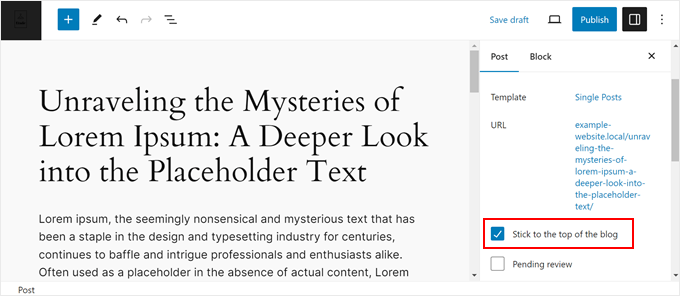
そして、投稿を更新するか公開するようにしてください。
これで完了です!チェックを外すまで、投稿はあなたのブログのフロントページまたはホームページに固定表示されます。
過去の投稿を先頭固定表示にしたい場合は、同じ手順で上部の「更新」ボタンをクリックするだけです。
クイック編集機能で過去の投稿を先頭固定表示にすることもできます。
管理エリアから 投稿 ” すべての投稿ページに行き、それぞれの投稿タイトルを検索するだけです。次に、その下にある「クイック編集」オプションをクリックする必要があります。
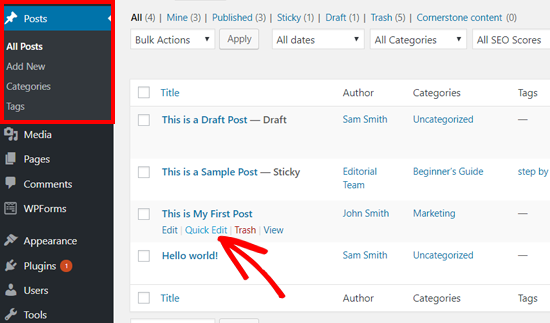
その後、クイック編集オプションが表示され、右側の下部に先頭固定表示チェックボックスが表示されます。
チェックボックスにチェックを入れ、下の「更新」ボタンをクリックしてください。
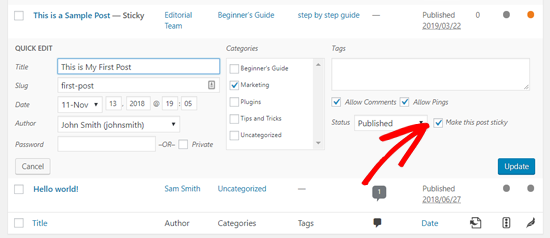
未公開の下書きにもこれを適用して、公開したら先頭固定表示にすることもできる。
先頭固定表示に関連するヒントやトリックについては、これらのガイドをお読みください:
- WordPressカスタム投稿タイプのアーカイブに先頭固定表示を追加する方法
- WordPressで先頭固定表示の投稿をループから除外する方法
- カテゴリー:WordPressで投稿の順番を簡単に入れ替える方法(ステップバイステップ)
最高のコンテンツを披露し、管理するその他の方法
スティッキー投稿は、重要な記事をブログの先頭に表示しておくのに最適です。しかし、WordPressで最高のコンテンツを強調する方法は他にもあります。ここでは、私たちが便利だと思った他のトリックをいくつか紹介します:
- カテゴリー:WordPressで人気投稿を表示する方法
- カテゴリー:WordPressでユーザーをランダム投稿にリダイレクトする方法
- カテゴリー:WordPressで最もコメントされた投稿を表示する方法
- WordPressで関連投稿を表示する方法(ステップバイステップ)
- WordPressサイドバーにおすすめ投稿を追加する方法
- WordPressで今後の投稿予定一覧を表示する方法
- カテゴリー:WordPressで投稿や投稿コンテンツの一部を期限切れにする方法
この投稿が、WordPressで先頭固定表示を簡単に行う方法を学ぶのにお役に立てば幸いです。WordPressで投稿シリーズを効率的に管理する方法や、WordPressブログが持つべき重要なページのリストもご覧ください。
If you liked this article, then please subscribe to our YouTube Channel for WordPress video tutorials. You can also find us on Twitter and Facebook.





Brian Cooper
well, but, that sticky, will now show up even in Featured Posts Slider, even if you don’t want it there, even if it doesn’t belong there (the post that was made a sticky was not designated as a featured post) so if it’s a note meant to go at the top of one particular category, it now will always show as featured image #1 in the featured posts slider, and #1 in the recents posts, etc…. I don’t suppose there is a way to keep that sticky, just on one particular blog feed category,
Zulqarnain
Thank you very much
Janelle
The video on my post does not show up on the home page. Only the title. I made it sticky but it doesn’t play – although it does on the other page. Any ideas?
becca puglisi
Hi there. Thank you for this. A question: can I do this for a Draft post, so it will always appear in the top of my Drafts but not actually on my blog itself? I have a template that I use every week, and I always have to scroll down through the posts to find it, so it would be nice for it to be at the top of the page for me to see. But I don’t want my readers to see it because it’s just a draft.
Thanks!
Alex Muiruri
Yup. Actually, when you make your post sticky, it falls into another category far from the drafts, published, all and Trash. SO it will become easier to find it.
Heather
I am trying to sign up for email blog tips but it says I have input my email to many times…one time is all I did to get this
WPBeginner Support
Please clear browser’s cache and cookies and then try again. You can also follow us Facebook.
Admin
Nergis Parikh
Can you tell me how to create a sticky headline the way it is done on WikiHow site.
Anto Navis
Is there any option to make the sticky post as particular time automatically ..
Its possible means Please guide me. i like to add the feature on my Tech Info World Blog.
Thank you !!!
Petrea Dishman
THANK YOU! I would never have looked there for that. I was trying to figure out how to use post-class, thanks for the save. It shouldn’t be hidden like in my opinion.
Wunmi
Hiya,
Great Post.
So i tried sticking a post and after a while i “unsticked” the post.
But then the post seem to have disappeared, i can only see the title and the comments.
The post content itself is gone. I’ve tried editing in the back end, but there’s nothing, my content is just gone.
Have you heard of this before? Could you help fix this? *weeps*
Jank Spim
Hi, tnks for this very helpful post and comments.
Does anyone know how to grant WordPress authors permissions to make a post sticky?
I don’t want to make the author an editor, only make that “sticky post” checkbox visible.
Dan
Thanks for tip
Dan
Viola
Ok,
After searching for so many helpful posts about the sticky option, i just couldn’t see it anymore.
Then i saw the words: “WP Admin” in one of the comments of this post and that immediately got me going at first. YEP I needed to see WP ADMIN. and I knew exactly what i had been doing wrong all this time.
I am more visual
So after I finally was able to remove the sticky post, I came back to reread this post and watch the video more carefully and:
This whole post is very helpful!!!
Reposting it on my blog for somewhere in the future, if i forget about sticky posts again
thank you so much ^_^
WPBeginner Support
We are glad you found it helpful
Admin
Alyson
This isn’t helpful. There is no edit option. I can’t figure out how to stick or unstick post anymore
Buzz
The format has been changed and under visibility public, there is no “sticking to the front” kind of thing for me, is there another way?
WPBeginner Support
There is an Edit link right next to Visibility: Public option. Clicking on that Edit link will reveal the option to make a post sticky.
Admin
VT
Hello,
Sorry but in my admin there is no link or whatsoever. I have tree tick box and that’s it.
I have an old post sticked (stuck ?) and can’t remove it.
Any other option ? I’m hosted directly on wordpress.com
About his “You have to login through Wp Admin option”
Would love to try but don’t know what that mean
Thanks
v.
WPBeginner Support
Please see our guide on the difference between self hosted WordPress.org vs free WordPress.com blog.
Nirajan Thapa
You have to login through Wp Admin option, then you will have extended dashboard where you can find posts and edit from there, there is the option for it.
Viola
Oh this one is helpful.
I have tried everything I saw at first glance on the support page. Signing in as WP Admin was the BEST solution Thank you.
Thank you.
Jeff Potter
I have a post marked sticky. I want to unstick it. I have a new post I want to make sticky. There are zero options for doing any of this. Very frustrating. Some comments here have remarked on this. Can anyone help us? I am using a standard, basic free blog template. I have googled this. No help. None of the dashboard images look like mine. I have 3 options under Visibility — no edit option. This is a crazy waste of time!!!!
WPBeginner Support
You need to just edit the old post that you want to unstick. In the publish meta box just above the update button you would see the edit link. You may also want to check out how to add an expiration date to sticky posts.
Admin
Ivor
I can’t open Edit in Public Visibily to make my latest post sticky.Is it because I have too many sticky posts ? (39) If it is I still need to open edit to unstick some earlier ones. Thank you in advance for any help in solving this.
Ivor
I can’t open the visibility public edit feature to make a post sticky.Can you have too many sticky posts (39) ? If it is that how can I unsticky some when I can’t open edit ? Thank you.
WPBeginner Support
You can have as many sticky posts as you want. You can edit a post and remove the sticky check from the post to make it unstick. Alternately you can also set an expiration date for sticky posts in WordPress.
Admin
Guy Dauncey
My Visibility button no longer has an option to make apost sticky t the top. Did you change something? I used to have that ability – now its gone.
Desi
I also can’t see it – under “visibility”, there are only 3 options now: “public, private and password protected”.
I made my last post sticky and now when I publish something new it doesn’t come up on top and there is no way no edit it.
Please help
Bev
I have the same problem as Guy and Desi. Under visibility there are only 3 options “public, private and password protected” and none of them allow me to make a post sticky. I was able to have one sticky post and none after that. The theme I use is “The Dyad Theme.”
Maru
Hello there
Is there a way to change the sticky note text (it says “featured”)? And if so, is there a way to have the option to change the text for single sticky notes, instead of all of them?
Thank you.
Best M
Christopher Pontine
Hi There,
Is there a way to make a page instead of a post do this?
Thanks,
Chris
WPBeginner Support
Actually pages are not hierarchical like posts. To learn more please see our guide on difference between posts vs pages.
Admin
sajeda
hello , I checked to my post on sticky but it doesn’t appear never ?? what is the wrong ???
Umair
Hi
On WordPress 4.2.4, nothing appears when you click on Public in the Edit Menu of Publish Section. So i can’t make my post sticky via that option. Can anybody help me regarding this version?
WPBeginner Support
You need to click on ‘Edit’ next to Public.
Admin
Tuan
This option not available for custom post type
Mon Villarin
Hello wpbeginner i am using genesis i would like to know how to change the background color of a sticky post from the front page? i can’t find any tutorial or code anywhere online. I hope you can help me. My site’s address is:
DON COBB
I get how to make a post sticky, but that sticky post only shows as a title, not an article. One must click on it to read it. I would like the sticky post to show the whole article, like every other post. Is that possible? Thanks in advance…
WPBeginner Support
The appearance of sticky posts depends on your WordPress theme and how it handles sticky posts. If this is how your theme displays sticky posts, then you will need to edit theme files to show full content. Ask your theme author for support before making any changes to the theme yourself.
Admin
Hanna
To the question regarding a sticky post in a category rather than a page, you said yes. Well, my question is how. Please help!
Please help!
WPBeginner Support
See our tutorial on how to add sticky posts to categories in WordPress.
Admin
Graeme Voigt
Is it possible to publish a post to my home page that CAN’T be clicked on? My masonry theme has an option to publish a post that appears as a quote on the home page. The only thing is, I don’t want users to click on this quote and be taken to a random page that only contains one sentence! I want the posts to appear on the home page just as some inspiration – not a link to a page.
Thanks for any help!
Frost
I want my chosen posts as sticky in homepage permanently.I don’t want additional posts to be visible in home page.
Also can 5 or more pages be made sticky.
BrianL51
I have created a sticky post as a welcome note explaining what my site is about, and how best to use it. It’s been at the top of the tree for over a week, above more recent posts. Just how I wanted it to be. Today when I login, the sticky post is #2 in the list, under a more recent post that was below it yesterday. I’ve found nothing to explain this. The sticky post is still the only one with the sticky box checked. Does anyone have any suggestions as to what’s going on, and how to stop it happening? (For now, I plan to make the post non-sticky, and then make it sticky again. Fingers crossed, but even if that works it’s hardly ideal.)
WPBeginner Staff
Go to Appearance -> Widgets and remove the recent posts widget. You can add it back whenever you want by simply dragging and dropping it to the same sidebar.
BrianL51
Hi, I already found the way to make a post sticky, but there’s another problem. A link to the new sticky post appears in the Recent Posts list on my sidebar, but clicking it results in one of those “Shucks, this is embarrassing isn’t it” messages because the link somehow can’t find anything to point to. Any suggestions? After another five or so regular posts, this dead link will drop off the bottom of the list anyway, but I’m curious to know if it can be fixed.
WPBeginner Staff
Try adding another sticky post with different title. See if you can reproduce the error.
BrianL51
Many thanks for your prompt reply and for your suggestion, but… this is a live site I’m editing. If I manage to reproduce the error I’ll wind up with two dead links in my ‘recent posts’ list. As far as I can see, I don’t have UX access to edit the list of recent posts. If you can tell me I’m wrong, and how I can delete entries from the list, then I’ll happily experiment with the sticky post problem.
Tim
In Genesis, it’s turned off.
Kate
Hi, is it possible to have the sticky post just on one page? Without the CSS or programming code? Thanks!
Omniaural
Oh dear. So simple, yet I never thought to look there!
WPBeginner Staff
You can do so using CSS. WordPress automatically adds sticky class to the sticky posts. You can use that class in CSS to add your style rules. For example:
.sticky {
background-color:yellow;
border:1px solid #ccc;
padding:5px;
}
Terry
How can I change the color of the sticky note?
WPBeginner Staff
A sticky post will remain sticky until you publish another post and mark it as sticky or you manually uncheck the sticky post option.
Smiley
Thank you
Smiley
Thank you a lot guys for your great work, but please can you please answer these tow questions for me :
Does a sticky post stays sticky until I check the box?
and what happens if I have more than one sticky post?
Jen
I am trying to do this on my posts, but can’t seem to find the sticky button? Does this feature no longer exist?
WPBeginner Staff
It exists, but you need to click on the Edit link next to visibility under publish metabox to see it.
WPBeginner Staff
You don’t need a plugin for that, this functionality comes built-in with WordPress
donmatrix
but there is a plugin for that??
Dana
I thought I wanted to have a static home page but realized what I really want is a cool content slider at the top… recent posts.. a little about me section. then all of my social media buttons instagram plugins and such…. Is this possible with a sticky post as the homepage?? Or what else can I try?
WPBeginner Support
There are some free and premium WordPress themes that allow you to do all this easily. But if you want to do this without changing your theme, then still a sticky post is not the right way to do this.
Admin
Keith Davis
Thanks guys
I should have known that, but I didn’t.
Johan Horak
Hi Thanks.
Will the post stay sticky until I remove the tick?
Editorial Staff
Yes, it will stay sticky until you unsticky it.
Admin
junnydc
Looking deeper into the table structure wp_post what fields makes it sticky?
btfb
Thanks for the share, we can make the post sticky if it is about a contest or a resource.
btfb
Thanks for the share, we can make the post sticky if it is about a contest or a resource.
Jacky
Hi, thanks for the tips, I do it but the background of post in sticky post in theme twenty ten changed to light blue. Is there any way to make it to white as well? Thanks.
Editorial Staff
Yes, you would have to change the class in the css file. Search for .sticky and change the background color.
Admin
Judy
Great article. I find WPBeginner to be a great resource!
Is there a way to assign a sticky post to a category? For example, I have set up a custom menu to include some categories as tabs on my navigation. When you click on the category on the nav bar, you are taken to a page that lists all the posts in that category. I would like the first post to be sticky. Can I do this?
Editorial Staff
Yes, you can do that
Admin
vickie
Thanks, a really useful feature.
If you have more than 1 sticky post is there an easy way to make sure they appear in a specific order rather than date?
Editorial Staff
You would have to edit the loop for that Vickie. Email us with exactly what you are trying to do, and we can help
Admin
Ted Thompson
Great info, very helpful! Cheers Ted
Rick
Thanks for this. This is one of the key advantages of using WordPress as your blogging platform, so it’s important to know how to do it properly.
Nimit kashyap
Thanks for the information, i used to use the plugin to make a sticky post.