WordPressを学ぶことは、あなた自身のウェブサイトを構築するためのエキサイティングなステップですが、最初は圧倒されてしまうかもしれません。16年以上にわたって初心者をサポートしてきた私たちは、機能やツールが多すぎて何から手をつけたらいいのかわからず、困ってしまうことがいかに多いかを知っています。
WordPressを学ぶのにお金がかかったり、何ヶ月もかかったりする必要はありません。無料で基礎から始められ、自分のペースで徐々にスキルを身につけることができる。
しかし、何の手引きもなく飛び込むと、混乱する可能性がある。ダッシュボードを理解することから、テーマやプラグインの選択まで、自分ひとりで物事を把握するのに何時間も費やしてしまうかもしれない。
このガイドでは、ステップバイステップですべてを説明します。このガイドが終わる頃には、WordPressの操作に自信を持ち、初めてのウェブサイトを作成する準備が整っていることでしょう。

なぜWordPressを学ぶのか?
WordPressは、世界で最も人気のあるオープンソースのコンテンツ管理システムです。簡単に言うと、コンテンツ管理システムまたはCMSは、個人のブログから複雑なeコマースストアまで、ほとんどすべてのタイプのウェブサイトを作成できるプラットフォームです。
現在までに、WordPressはインターネット上の全サイトの43%以上を動かしており、その数は増え続けている。何百万人もの人々がWordPressを使ってアイデアを共有し、他の人々とつながり、さらにはオンラインでお金を稼いでいます。
WordPressが優れているのは、その柔軟性と使いやすさにある。
中小企業は手頃な価格でウェブサイトを立ち上げることができ、ブロガーは技術的なスキルがなくても執筆や出版を始めることができる。
WordPressは、大規模で複雑なウェブサイトを扱うことができるため、大学やニュースサイトなどの大きな組織からも信頼されています。
商品を販売したい場合、WordPressにはオンラインショップを運営するための最もポピュラーなツールであるWooCommerceがあります。このツールを使えば、コードを学ぶことなく、物理的なアイテムやデジタルダウンロードの販売を始めることができます。
経済的な機会だけでなく、WordPressは人々がストーリーやアイデアを共有し、コミュニティを築き、素晴らしいことをすることを可能にする。
さらに、何千ものプラグインやテーマが用意されているので、サイトのスタイルやニーズのカスタマイズも可能です。ポートフォリオを作るにも、ブログを立ち上げるにも、WordPressならあなたのアイデアを簡単に実現できます。
WordPressを学ぶには何が必要ですか?
ワードプレスの学習は、1週間、毎日数時間を費やすことさえ厭わなければ簡単だ。また、Googleなどの検索エンジンの使い方や指示に従う能力など、基本的な検索スキルがあればよい。
ウェブサイトをコーディングするのに、HTMLやその他のプログラミング言語を知っている必要はありません。これらの言語を学ぶことは、将来的には役に立つかもしれませんが、WordPressで初めてサイトを構築する際には必要ありません。
実際、WordPressユーザーの大半はコーディングやプログラミングのスキルを持たず、何年もウェブサイト構築に成功しています。同様に、成功しているWordPress開発者の多くは、あなたと同じようにスタートし、ウェブ開発者としてフルタイムのキャリアを築いています。
WordPressを学ぶことを決意したあなたを、素晴らしいWordPressとWPBeginnerコミュニティに歓迎したいと思います。
次のセクションでは、月曜日から金曜日までのわずか5日間でWordPressを習得するためのステップバイステップのプランを構成しました。ここでは、私たちがカバーするトピックを簡単にご紹介します:
準備はいいかい?始めよう
月曜日WordPressを始めよう
WordPressのウェブサイトには2つのタイプがある。まず、WordPress.org(セルフホスト型WordPress)、そしてWordPress.comです。
セルフホスティングのWordPress.orgを使用することをお勧めします。WordPress.orgでは、WordPressのすべての機能をすぐに利用することができるからです。
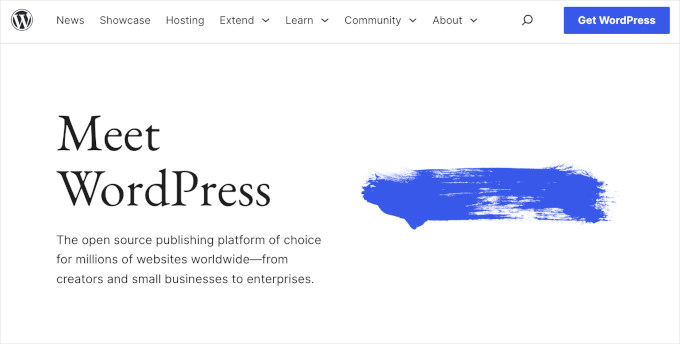
詳しくは、WordPress.comとWordPress.orgの比較をご覧ください。
適切なプラットフォームを選んだら、次のステップはドメインとウェブホスティングの選択です。
ドメインとは、ユーザーがあなたを訪問する際に入力するウェブサイトのアドレスのことです。例えば、WPBeginner.comのように入力します。詳しくは、ウェブサイトに最適なドメイン名を選ぶためのガイドをご覧ください。
次のステップは、ウェブホスティングの選択です。これは、ユーザーがあなたのサイトを見ることができるように、あなたのウェブサイトのすべてのファイルが保存される場所です。
通常、ドメインは年間14.99ドル、ウェブホスティングは月額7.99ドルから。始めたばかりなら、これは大金だ。
幸いなことに、BluehostはWPBeginnerユーザーに無料のドメイン名とホスティングの寛大な割引を提供することに同意しました。これにより、月々わずか$1.99で始めることができます。
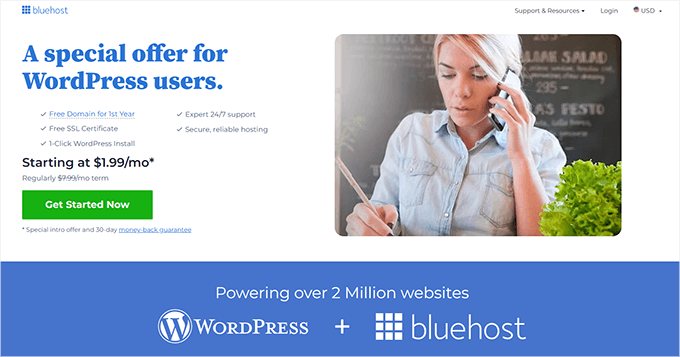
あなたはBluehostの代替を見てみたい場合は、SiteGroundをチェックアウトすることができますまたは最高のWordPressホスティングを選択する方法についてのガイドを参照してください。
ドメイン名とウェブホスティングアカウントを契約したら、いよいよワードプレスをインストールします。
WordPressは、その簡単なインストールで有名であり、ほとんどのホスティングプロバイダはまた、1クリックWordPressインストーラを提供しています。ヘルプが必要な場合は、ステップバイステップのWordPressインストールチュートリアルをフォローすることができます。
また、初心者向けのガイドも用意している:
その他の専用チュートリアルについては、WordPressで作成できるさまざまなタイプのウェブサイトに関するガイドをご覧ください。
テストサイトを作ってみたいという方は、Macや Windowsコンピュータに WordPressをインストールすることもできます。
しかし、ローカルのウェブサイトはインターネット上の他のユーザーからは見えないことを忘れないでください。誰もが利用できるようにするには、WordPressをあなたのコンピューター(ローカル)からライブサイトに移動する必要があります。
WordPressをインストールすると、WordPressダッシュボードまたは管理エリアに到達します。上部にはツールバー、左側には管理サイドバーメニューがあり、洗練されたレイアウトになっています。
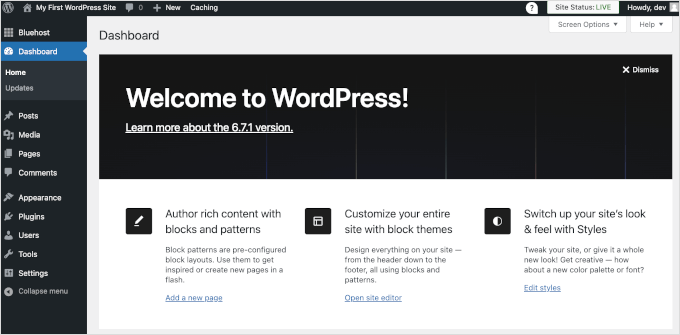
おめでとう、あなたはWordPressサイトを作成しました!
とはいえ、あなたのウェブサイトは現在空っぽで、目立った特徴のない基本的なデザインを使っている。
これから数日間で、WordPressの機能に慣れ親しみ、あなたのためにWordPressを設定する方法を学びます。
火曜日WordPressの基本を学ぶ
ワードプレスをインストールしたら、システムに慣れる必要がある。左側のバーにあるオプションを操作することで、そうすることができる。
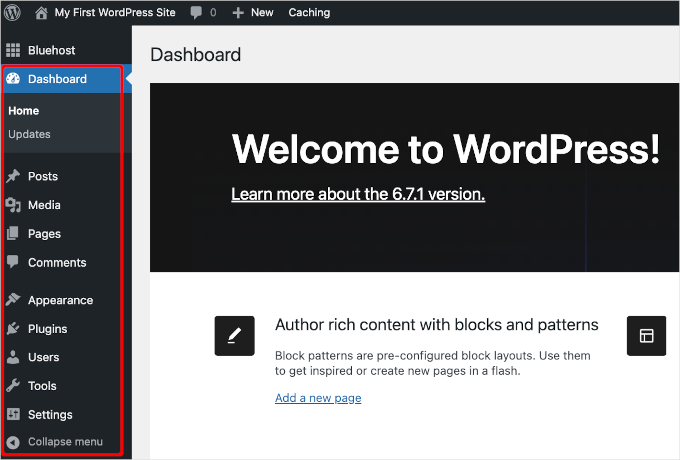
しかし、WordPressのダッシュボードに表示される各項目の使い方については、まだ指導が必要かもしれません。
初心者の方に最適なのは、無料のWordPressビデオシリーズです。これらのビデオは、WordPressのダッシュボードを案内し、画像、ビデオ、オーディオなどを追加する方法を紹介します。
WordPressでウェブサイトを作成する際には、これらのビデオを見ながら作業することをお勧めします。一度に全部見られなくても心配しないでください。いつでも戻って、中断したところから再開することができます。
サイト制作をしていると、よくわからないキーワードに出会うことがあります。よく使われるWordPress用語のリストと、各用語の詳しい解説を掲載した便利なWordPress辞書をご用意しました。
次に、WordPressのブロックエディタに慣れる必要があります。ここは、ウェブサイトのコンテンツ作成にほとんどの時間を費やすことになる場所です。
ついでに、WordPressの重要なコンセプトについても説明しよう:
まだ時間があるのなら、有益な情報が満載のビギナーズガイドのセクションをご覧いただきたい。
ここまでくれば、WordPressの管理画面の使い方にも慣れてきたことでしょう。次は、プラグインについて調べ、プラグインがあなたのウェブサイトをどのように次のレベルに引き上げることができるかを見ていきましょう。
水曜日WordPressプラグインのインストール
WordPressの真の力はプラグインにある。
プラグインはWordPressウェブサイトのアプリだと思ってください。お問い合わせフォーム、コミュニティフォーラム、ストア、オンラインコースなどを追加することができます。
WordPressの公式プラグインリポジトリだけでも59,000以上の無料プラグインがあり、圧倒される。
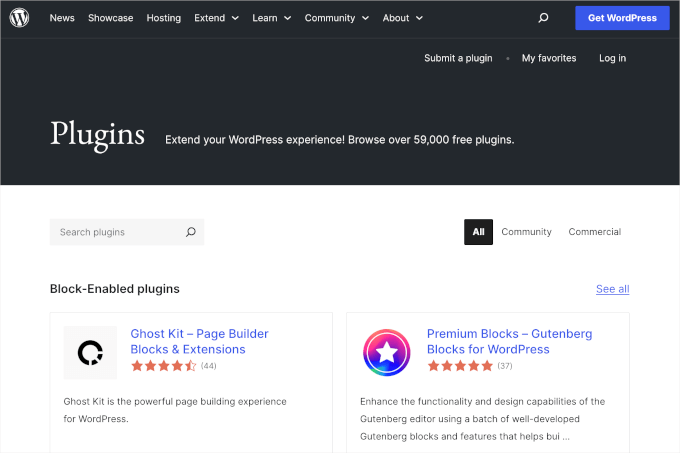
そんなあなたのために、最適なWordPressプラグインの選び方を初心者向けにまとめました。
初心者の皆さんは、どのWordPressプラグインをインストールすべきか迷っているかもしれません。私たちは、あらゆるタイプのウェブサイトに不可欠なWordPressプラグインを専門家が選んだものを用意しました。
それから、WordPressバックアッププラグイン、WordPress SEOプラグイン、お問い合わせフォーム用のWPFormsのインストールもお勧めします。
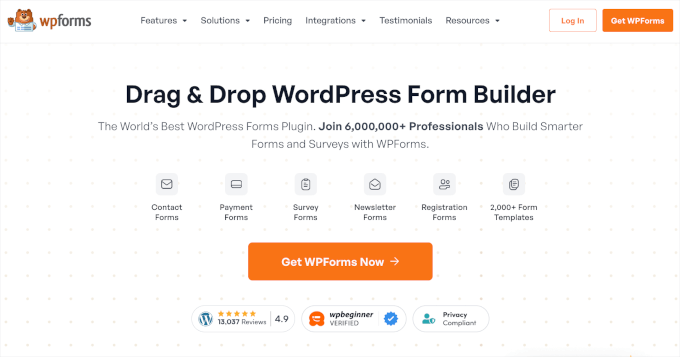
また、WordPressプラグインカテゴリーもご覧ください。
プラグインの探求は、一日の大半を忙しくさせる。だから、あなたのビジネスを成長させるのに役立ちそうなプラグインをじっくりと探してみるといい。
次回は、WordPressのテーマを取り上げます。
木曜日ワードプレスのテーマを選ぶ
WordPressのテーマは、あなたのサイトの外観をコントロールします。テーマはあらかじめ用意されたテンプレートで、あなたのサイトにインストーラしてカスタマイズすることができます。
WordPressには何千もの無料テーマやプレミアムテーマがあります。WordPress Themesディレクトリから無料のテーマをダウンロードできます。
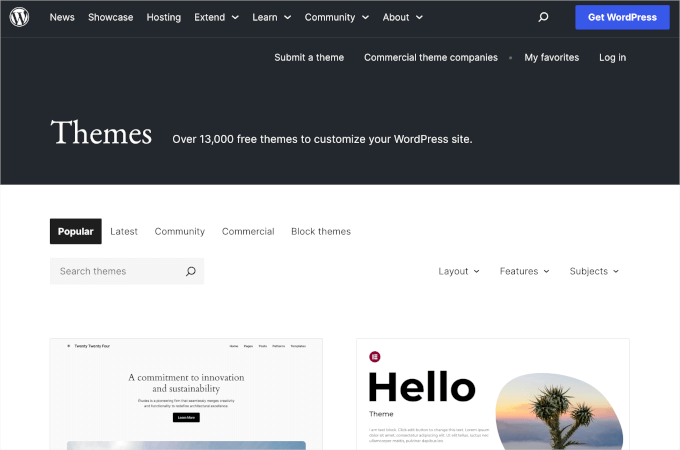
プレミアムテーマについては、Elegant Themesや Themifyのような商用テーマショップを利用できる。
完璧なテーマとは、美しいデザインと強力な機能のバランスであるべきだ。多すぎる機能は必ずしも良いテーマの証ではありません。詳しくは、ウェブサイトに最適なWordPressテーマの選び方ガイドをご覧ください。
ドラッグ&ドロップでサイトをデザインできるSeedProdのようなテーマビルダーを使えば、コーディングなしでWordPressのカスタムテーマを作成することもできる。
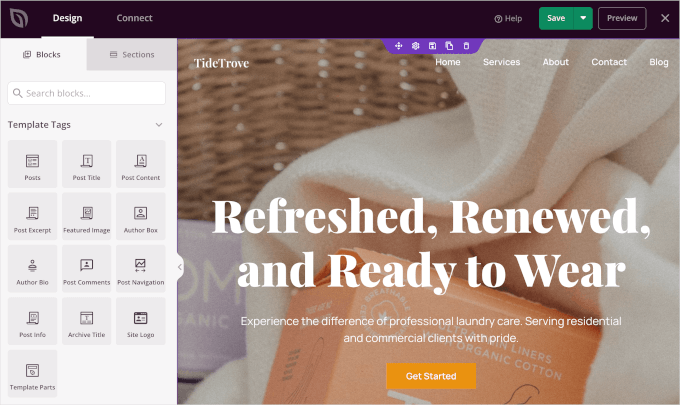
特定のWordPressテーマをご覧になりたい場合は、WordPressテーマのショーケースをご覧ください:
- WordPressのベストテーマと人気テーマ(すべて)
- 最高のWordPress無料ブログテーマ
- 無料のWordPressビジネステーマ ベスト
- 最高のWordPressマガジン風テーマ
- 写真家のための最高のWordPressテーマ
テーマが見つかったら、WordPressテーマのインストール方法ガイドの指示に従って、適切にインストールすることができます。
その後、火曜日にご紹介したWordPressのビデオを参照して、WordPressテーマで背景を変更したり、ヘッダー画像を追加したり、メニューを追加したりする方法を学んでください。
金曜日ワードプレスサイトのカスタマイズ
サイトごとにカスタマイザーのニーズは異なります。サイトで何をしたいかによって、新たな疑問が出てくるでしょう。
たとえば、お問い合わせフォームを追加したり、ブログ記事用の別ページを作成するにはどうすればいいでしょうか?
WordPressチュートリアルには、初心者向けのステップバイステップのチュートリアルが700以上掲載されています。
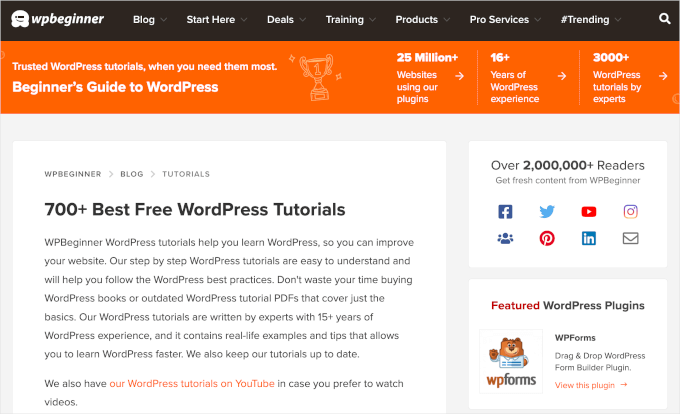
また、WPBeginnerのYouTubeチャンネルで無料のWordPressビデオチュートリアルを購読することもできます。何百ものビデオチュートリアルがあり、自分のペースで見ることができます。
ボーナスのヒントWordPressの学習を止めない
今週末までに、ウェブサイトを立ち上げ、WordPressの仕組みをしっかりと理解してください。
しかし、WordPressはパワフルなプラットフォームであり、サイトを構築し改善し続けることで、常に新しいことを学ぶことができるのが魅力です。
問題が発生した場合は、当ウェブサイトの「検索」機能を使って、解決策やチュートリアルを素早く見つけることができます。
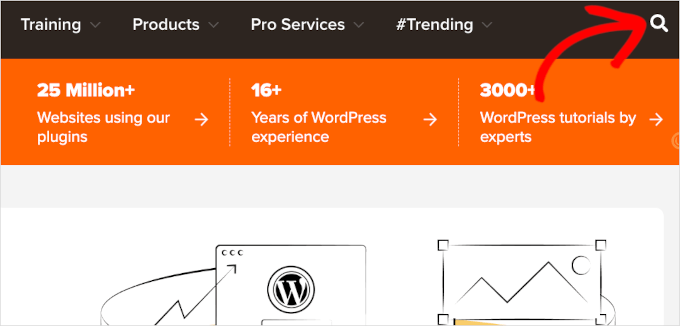
Googleに質問を入力し、検索の最後に「WPBeginner」を追加することもできます。WPBeginnerは最大のWordPressリソースサイトであるため、初心者のために作られたステップバイステップのガイドを見つけることができるでしょう。
答えが見つからない?それなら、WPBeginner EngageFacebook グループに参加することをお勧めします。
98,000人を超えるWPBeginnerユーザーのオンラインコミュニティです。WPBeginnerの専門家、業界のベテラン、WordPressの熱狂的なユーザーからなるチームが、無料でヘルプやアドバイスを提供します。
WordPress 開発の学習はどのように始めればよいですか?
初心者の多くは、やがて中級者、上級者となり、独自のソリューションのコーディング指導を求めるようになります。
WordPressは、HTML、CSS、JavaScriptとともにPHPプログラミング言語を使ってビルトインされています。そこで、HTMLとCSSから始めて、PHPとJavaScriptに進むことをお勧めします。
これらの言語に慣れたら、WordPressのカスタムテーマやプラグインをゼロから作り始めることができます。
これらのスキルは、オンラインのリソースやチュートリアルで無料で学ぶことができます。より体系的な学習には、専門的なトレーニングコースもあります。
この記事が1週間でWordPressを習得するのにお役に立てば幸いです。次は、ウェブサイトのトラフィックを増やして読者を増やす方法や、WordPressサイトをスピードアップして優れたユーザー体験を提供する方法についてのガイドもご覧ください。
If you liked this article, then please subscribe to our YouTube Channel for WordPress video tutorials. You can also find us on Twitter and Facebook.





Rhonda
I’m so thankful for this! It will be very helpful!
WPBeginner Support
You’re welcome
Admin
Aimee
This looks to be exactly what I need!
I purchased a turn-key set up for my website, but am now having problems understanding how to make changes and customize it the way I want.
Having the information broken down in bite-sized pieces will allow me to do the work as I have the time/brain space.
WPBeginner Support
Glad our article could be helpful
Admin
Stacy Batista
Get post on how to get started with WordPress. I like the easy to follow steps and the extra posts that explain the sections in WordPress such as the Categories vs Tags. Very Helpful!!!
WPBeginner Support
Glad our article was helpful
Admin
Dada
Insightful, thanks
WPBeginner Support
You’re welcome
Admin
Vruti Shah
Thanks for sharing best tips and guidance. You are always a problem solver.
WPBeginner Support
Glad you found our content helpful
Admin
Annajean Shields
Looking forward to learning this new skill
WPBeginner Support
We hope our guide is able to assist you in this process
Admin
john
great info… with this guide, i will be able to set up my own blog. thanks
WPBeginner Support
You’re welcome, glad our guide could be helpful
Admin
Marcy Everest
OK–I filled out the form and added you to my email list. Now, how do I see the videos? I’m confused.
WPBeginner Support
If you signed up for the videos you should have received a message with an activation url, if not then you would want to check your spam and reach out to us using our contact form if you’re unable to find the email.
Admin
Pearl
I tried many times to create my accounts for watching the videos serie, but the system didn’t work.
That’s a pity.
WPBeginner Support
Please reach out to us using our contact form here: https://www.wpbeginner.com/contact/
and we can assist you with whatever error you’re having with our video section
Admin
devraj
how to add another address in contact us page.i have watch many tutorials on youtube but no bady showing how to add secondy address in contact us page in wordpress.pls resolved it waiting your reply.thanks in advance
WPBeginner Support
It would depend on what contact form plugin you’re using. If you reach out to the plugin’s support they should be able to let you know how to add a secondary email address to your contact form.
Admin
Sylvia
I’m new to WP too, been building my WP website with ecommerce for the past 2 weeks, needles to say, I’m struck with http errors, upload errors, json errors, website down errors, blank page errors, no preview, publish errors. Not giving up yet but I’m close. Been on long chats with blue host 5 times already, but no solution, asked to reset the WordPress, and start from scratch. Back to square one, and the same issues.! I’ll be looking very closely at all your videos before I do anything else, have 2 more weeks before I reach deadline for cancellation.
WPBeginner Support
We hope our articles can help make the process easier for you
Admin
sylvia
there was something wrong with the configuration of my website, hours on bluehost chat, got a senior technician and the issues were fixed but my website lost some feutures and pages. All was visible on line but not in the design view. Eventually i have asked to cancel the subscription – so i can have the website closed and i am going to purchase the subscription again next week. the good thing was the chat people were trying to help , quick to answer questions offer support , i actually am imperssed on how good the experience was, and i was on the chat at least 2x per day. It is possible that ive messed up something there with the wordpress myself, im trying to learn as much as i can before i start again. once i familiarised myself with the design and customisation I found the wordpress and woo commerce got progresively easy to navigate , and if it wasnt for the errors i would keep building it. So much to learn …
Dev Star
I started learning wordpress
WPBeginner Support
We hope our guide helps you get started
Admin
Abu Bakar Siddique
I would like to learn WordPress free of cost. Please let me know the details.
WPBeginner Support
You would follow the steps in this article, you can also install WordPress locally for free on your computer using: https://www.wpbeginner.com/how-to-install-wordpress/#installlocal
Admin
Eugene
I find your contents very helpful, but can you please allow pdf of your contents to readers
WPBeginner Support
We will certainly take a look into that as a possibility in the future
Admin
Hamed khan
Hi
I’m using elementor plug in ( both free version)
My design theme is black and gold
I need to switch it as white and gold or something else with a button, as most of website has option as (dark/ light mode) but more customisable.
Please help
Thanks!!
jim
I think the free version of wordpress limits a lot of options. But still, its free so I guess we can’t complain to much eh!
Rehana Sk. Sajjad
Can’t comment as yet to go through the guide and youtube tutorials. Well I’m sure will enjoy going through the Guide and am wishing myself GOOD LUCK.
kanishka sahu
how can i build an blogging interface for users/authors in wordpress just like blogger.I am struck where a user will write its post and have some features like to make some text bold or to add bullets to text,i’m missing knowledge to add that panel.please help me.looking forward for an answer thank you in advance.
Lahiru Supun
Many thanks for this. Clean and easy understanding. I’m a new to WordPress. Let me know how can I add freely live chat option for my WordPress web site ? Already I following these lessons. Thanks !
Rob
Thank you! I believe I’ve seen some of your videos on YouTube and they were very helpful!
Yatheesh
Sir, Suggest me best wordpress and blogger themes for affliate marketing like flipkart
WPBeginner Support
Hi Yateesh,
Please take a look at our list of best WordPress themes for affiliate marketers.
Admin
Mary N
This doesn’t tell me what I really need to know which is formatting. I am already on WordPress but can’t figure out how the heck to get the formatting to do what I want it to do. it always has these huge gaps in between the sentences and I hate that. It didn’t used to be this way as far as I remember. I stopped using it and came back and now it is a total pain.
Barry
Hi Mary
I’m just a beginner with WordPress but also believe as you do that the formatting could be improved but since I’m an early beginner I have had to put the thoughts aside until I am a bit more advanced. My thoughts are at this stage that maybe PDF pages may be the answer. Or formatting a page in a program such as Dreamweaver and loading it to WordPress. Will be trying these things when I get a bit further along. The current line spacing though readable is very limiting. Where there’s a will there’s a way. ♥♥♥ (alt+keypad 3)
Saad Rauf
Thanks for the guide guys.Now I know where to learn WordPress, I appreciate it.
Jabita Adedoyin
I want to create an entertainment website alongside with a blog. I want to use a welcome page to be different from the homepage so if they click on ENTER someone can now get to home. is it possible to do this on WordPress?
Emo LeBlanc
Can I add music to my wordpress web page ? So when people land on my website, my music starts playing.
Yolanda
I can hardly wait to get started. I will soon begin learning how to use WordPress. I want to create an online store. Thank you for sharing this invaluable information.
Best wishes!
Carleigh
Hello- Can I use wordpress to edit a website that a website company set up and is already on the web? I need to add photos and text.
Thanks!
Carleigh
WPBeginner Support
Hi Carleigh,
If the website was built using WordPress, then you can edit it by logging into the admin area of the website. If it was not built with WordPress, then you cannot edit it using WordPress.
Admin
Ian
Can you convert a HTML site to a WordPress site?
Bryan
Hello
My name is Bryan and I am working in the field of public relations. I have written press releases, articles and other stuff in the past that I would like to put up in a personal website to aid job seeking and hopefully get writing jobs on a freelance basis.
Could I seek your sagely guidance on whether it is possible to set up a personal website, showing a bio and past works, with a blog?
Thanks
Bryan
WPBeginner Support
Hi Bryan,
Yes, you can setup a personal website showing your bio and past works with your blog. See our list of beautiful WordPress resume themes for some ideas.
Admin
Mason Masterman
Hi,
I have taken over a word press site and wish to keep the same style in follow up content. When I try to update the new content I find that what I see in the editor is not the same when publisher.
MJM
D Sharp
Thank you for your great information
mutabazi
thanks for the information
Emilio
At first i was a bit afraid of the Dashboard and all but after 1 hour of investing in testing and doing random stuff, i’m able to make a whole Website! It is so easy and of course this article helped me a lot. Thank you!
WPBeginner Support
Hi Emilio,
We are glad you found this article helpful. Don’t forget to follow us on Facebook for more WordPress tips and tutorials.
Admin
Tariq Mahmood
Very helpful stuff. It encouraged me to learn more about wordpress.Keep it up. I wish you all the best in future.
murali
Good website! I really love how it is simple on my eyes and the data are well written. I am wondering how I might be notified when a new post has been made.
Kim
Hi
I had a designer build my site. I would like to learn how to make changes myself. Would this be what I would need?
Thanks
WPBeginner Support
Hi Kim,
Welcome to WPBeginner. We are the largest WordPress resource site for beginners. This article will help you get started and learn how to manage your WordPress site like a pro. You can also subscribe to our YouTube Channel for WordPress video tutorials. Don’t forget to follow us on Twitter and Facebook.
Admin
Hasiba
Best learning point for wordpress beginners.
Steven
Excellent, is a simple and detailed guide to learn. Like it! Thank you very much!
WPBeginner Support
Hey Steven,
Glad you found it helpful Don’t forget to join us on Twitter for more WordPress tips and tutorials.
Don’t forget to join us on Twitter for more WordPress tips and tutorials.
Admin
Bruno Bezerra
The best platform on the planet!
Natasha
Some body today introduce me to WordPress,just busy learning. Thank you.
I’m from Ukraine,leaving in South Africa would love to learn more about.
Thank you for any advice.
Josh
Hi there,
I’d love to meet you at the WordPress monthly meetup this saturday in Johannesburg.
[see meetupDotCom] come learn more about WordPress and have fun!
Ahmad
please write the process for wordpress.com, or tell us if this is the same as above?
what the best in the world I wish for you.
Rauhun Isnaini
Very Nice article and thanks for best guide about wordpress.
Manav Dhaker
Hello everyone
Above tutorial is really amazing and thanks for it. Now I want to create my website in wordpress, it is a online business directory site. So please help me to choose best themes and plugins to implement current functionality
victor feliciano
So far every introduction seems good. i am ready to get started.
MAYANK PATHAK
Well it gave me morale to learn the WordPress this really very good and simple to learn
thank you
Mukta
This is a excellent guide and useful for me to learn the applications using Word Press.This is a nice overview.
krishnakant
i shocked .? after reading this site .It help me for creating a web without any html coading and i would like to thanks this site
pawan kumar
This is a excellent guide and useful for me to learn the applications using WordPress.
JacobChristian1
Good Stuff, Good Stuff, and Good Stuff! Very happy to be here and l like everything that I’ve taken in thus far. I have already started a WP website for my Church, but I used a designer. Now I’m eager to learn how to manage the content myself. I feel relieved, like I’ve finally arrived home for dinner, ready to take in the eats, Amen. I will stick to the Beginner’s Guide to get up to speed and I plan on exhausting all resources that are provided at WPBeginner. Thanks to Syed and the entire Team here, let’s chow!
Leslie Stallard
Wish I’d seen this at the beginning; I did some research before taking the plunge but have learned soooo much more. Personally I’d put choosing a theme after hosting but that’s nitpicking. This is a nice overview.
Bhasker Raj
This is a excellent guide and very useful for beginners to learn the nuances and applications using WordPress.
I have once suggestion: in the videos the transcript should be made available. This will help beginners to save these transcript and refer back when in doubt – like a text book.
Thanks once again
A. S. Bhasker Raj
Bangalore
India
Jerri
This is a good guide. I think, however, that the theme and plugin days should be switched. Some themes may already have some plugin functionality built in, and your choice of plugins may depend upon the theme you choose.