WordPressテーマのインストールは、あなたのビジネスサイトやブログを作成するための最初のステップの一つです。サイトをプロフェッショナルに見せ、正しく機能させたいのであれば、テーマを正しく設定する必要があります。
しかし、もしあなたが初心者なら、正しいやり方を疑問に思うかもしれない。🤔
WordPressサイトのセットアップに関するチュートリアルでは、数え切れないほどの初心者がWordPressテーマをインストールできるようお手伝いしてきました。さらに、私たち自身のWordPressサイト用にカスタムテーマをインストール、テスト、カスタマイズ、さらにはビルトインしてきました。
この初心者向けガイドでは、WordPressテーマのインストール方法をステップごとに詳しく説明します。テーマをインストールする3つの異なる方法を取り上げますので、あなたに最適な方法を選んでください。

WordPressテーマをインストールする前に
WordPressテーマのインストールは簡単ですが、新しいテーマを有効化すると、WordPressサイトの見た目や機能が変わってしまうことに注意してください。
既存のテーマから変更する場合は、WordPressテーマを変更する前にやるべきことのチェックリストをご覧ください。
WordPressで新規サイトを立ち上げる際にテーマをインストールするのであれば、問題ありません。
ボーナスのヒント 最高のWordPressテーマと最も人気のあるWordPressテーマのリストをご覧ください。
WordPress テーマをインストールしたばかりで、設定にお困りですか?
WPBeginnerメンテナンスサービスでは、私たちのプロフェッショナルチームが更新、セキュリティ、パフォーマンスに対応します。技術的なことは私たちにお任せいただき、サイト構築に専念してください!
まずは、WPBeginner Proサービスのページをご覧ください。
方法1:WordPress管理画面のテーマ検索を使ってテーマをインストールする
WordPress.orgのテーマディレクトリから無料のWordPressテーマをインストールしたい場合は、WordPressダッシュボードの中からこのディレクトリを探索することができます。
これを行うには、WordPressの管理エリアにログインします。次に、外観 ” テーマページにアクセスします:
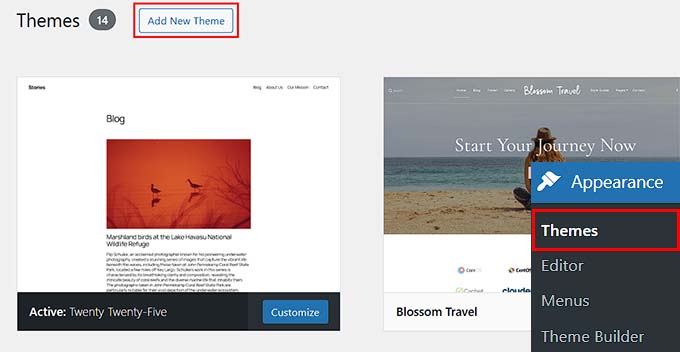
右上の「新規テーマ追加」ボタンをクリックします。
次の画面では、「人気」「最新」「お気に入り」から選ぶことができます。
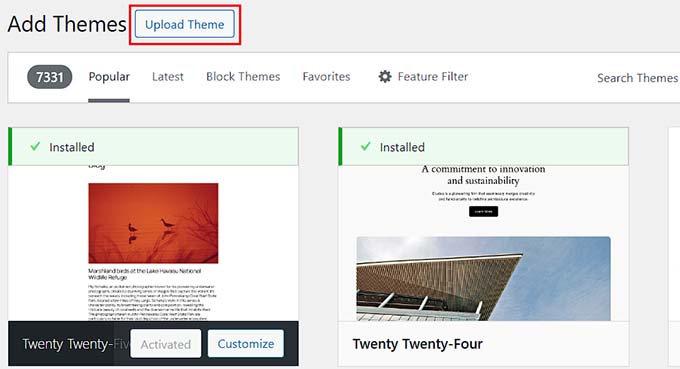
すでに使いたいテーマが決まっている場合は、「Search Themes…」フィールドにテーマ名を入力するだけです。
特徴フィルター」をクリックすると、さまざまな特徴に基づいてテーマを並べ替えることができます。テーマ、特定の機能、レイアウトでテーマを並べ替えることができます。
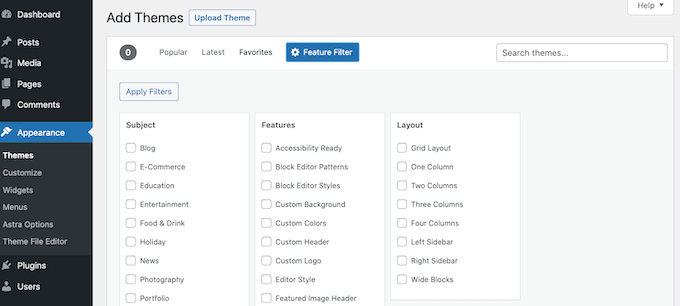
検索結果に基づいて、条件を満たすテーマのリストが表示されます。私たちのケースでは、人気のOceanWPテーマを検索しました。
インストーラしたいテーマが見つかったら、その画像の上にマウスオーバーするだけです。インストール」、「プレビュー」、「詳細とプレビュー」ボタンが表示されます。
インストール」ボタンをクリックしてください。
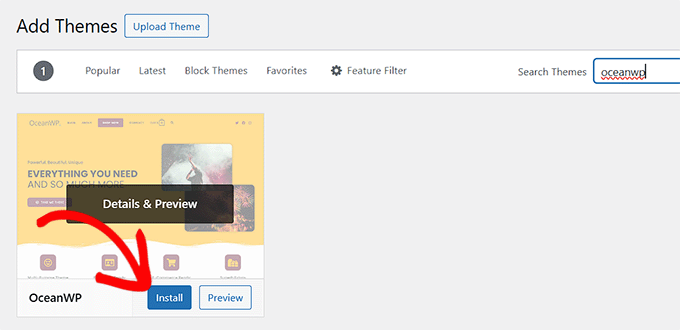
WordPressがテーマをインストールします。
テーマの準備が完了すると、WordPressに成功のメッセージが表示されます。
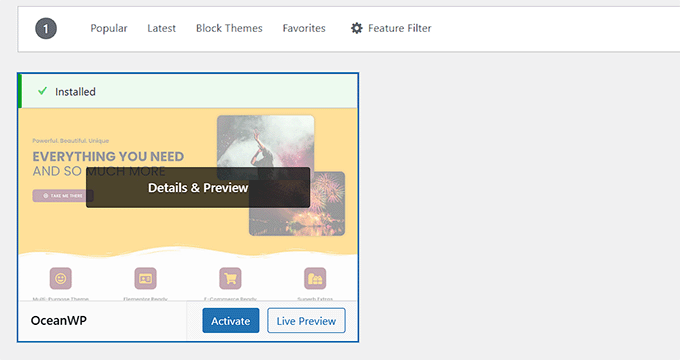
WordPressは「有効化」と「ライブプレビュー」ボタンも表示します。
WordPressサイトでこのテーマの使用を開始するには、「有効化」ボタンをクリックします。これでWordPressテーマのインストールと有効化が完了しました。
あなたのサイトにアクセスすると、この新しいテーマが使用されています。
テーマによっては、追加設定が必要なものもあります。
例えば、WordPressに必須のプラグインのインストールや、デモデータのダウンロード、設定の確認などをテーマから求められることがあります。
画面の指示に従ってください。ご覧の通り、OceanWPテーマはダッシュボードに「OceanWP」セクションを追加します。
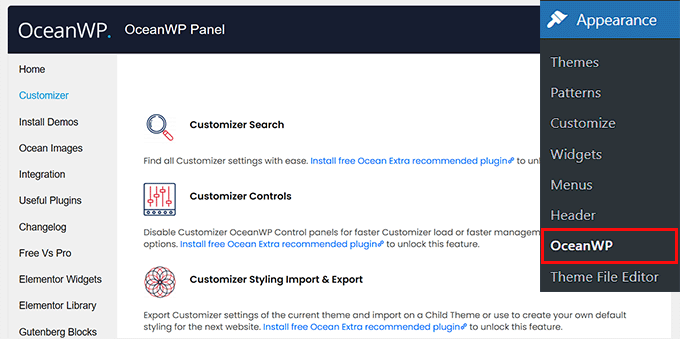
ビルトインWordPressテーマカスタマイザーを使ってテーマを編集することもできます。
これを行うには、外観 ” カスタマイザーを選択する必要があります。
詳しくは、WordPressテーマカスタマイザーをプロ並みに使いこなす方法をご覧ください。
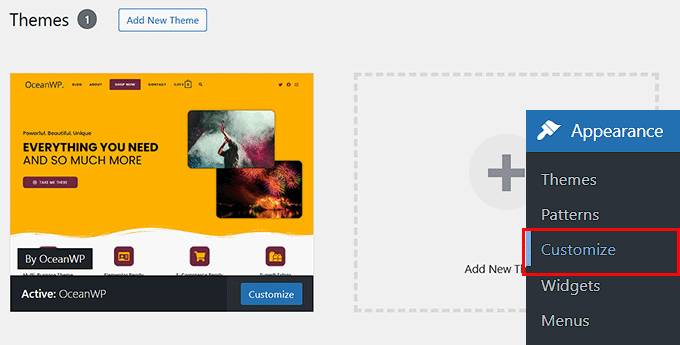
WordPressのブロックテーマを使用している場合は、代わりに外観 ” エディターに 移動する必要があります。これでフルサイトエディターが起動し、テーマのページテンプレートやテンプレートパーツを編集できるようになります。
詳しくはWordPressフルサイト編集の使い方をご覧ください。
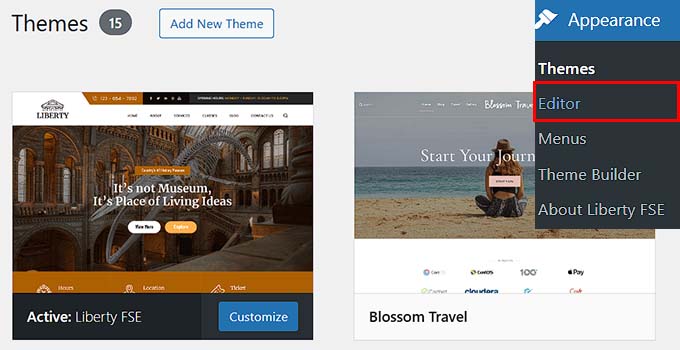
方法2:WordPress管理画面からアップロードする方法でテーマをインストールする。
最初に紹介した方法では、WordPress.orgのテーマディレクトリにある無料のテーマしかインストールできません。
StudioPress、Elegant Themes、Themifyのような会社のプレミアムWordPressテーマをインストールしたい場合はどうしますか?
あるいは、カスタムテーマをインストールしたい場合はどうすればいいのだろうか?この場合、WordPressアカウントにテーマをアップロードしてインストールする必要がある。
マーケットプレイスや商用テーマショップから購入したテーマのzipファイルをダウンロードすることから始めます。
次に、WordPress管理エリアの外観 ” テーマページに移動し、「新規テーマを追加」ボタンをクリックする。このチュートリアルではHestiaをインストールします。
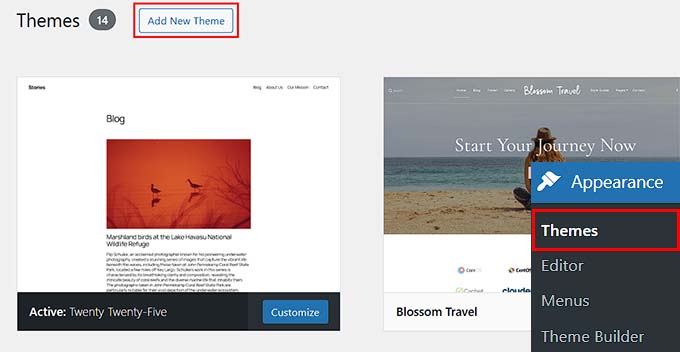
テーマの追加ページが表示され、注目の無料テーマが表示されます。
すでにインストールしたいテーマがあるので、「テーマのアップロード」ボタンをクリックするだけです。
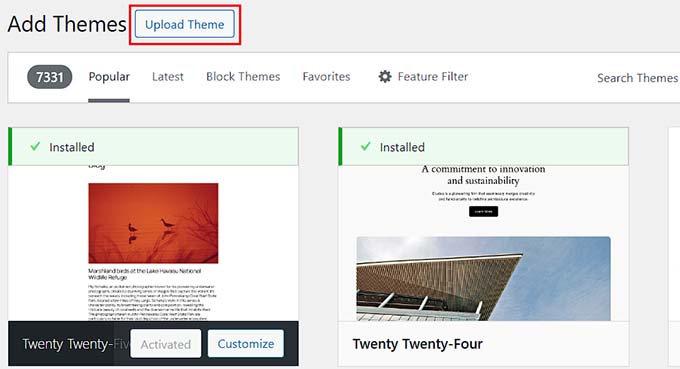
ここで「Choose from」をクリックし、コンピューターからダウンロードした.zipファイルを選択します。
そして、「今すぐインストール」ボタンをクリックするだけです。
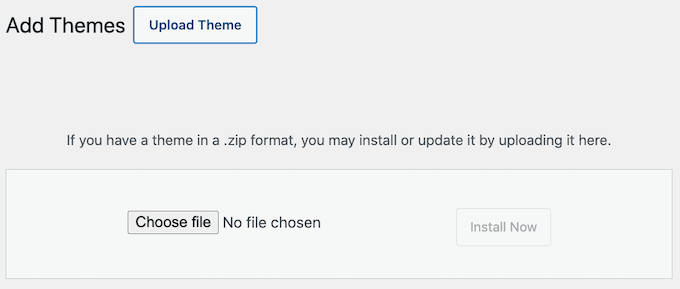
テーマがインストールされると、「テーマのインストールに成功しました」というメッセージが表示されます。
テーマをプレビューしたり有効化したりするためのリンクも表示されます。WordPressサイトでこのテーマを使い始めるには、「有効化」をクリックするだけです。
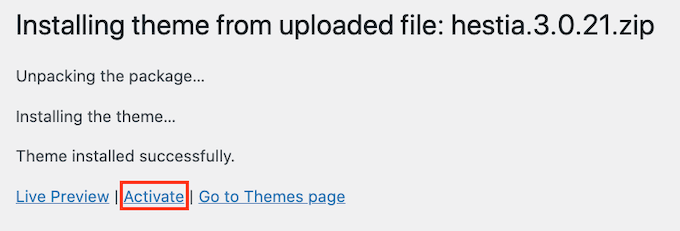
サイトにアクセスすると、新しいテーマが表示されているはずです。
テーマによっては、設定が必要な追加設定があります。テーマによっては、WordPressカスタマイザーまたは区切りのテーマオプションパネルでこれらの変更を行う必要があります。
次のスクリーンショットでは、Hestiaオプションメニューが見えます。これはHestiaテーマを設定するための特別なテーマオプションパネルです。
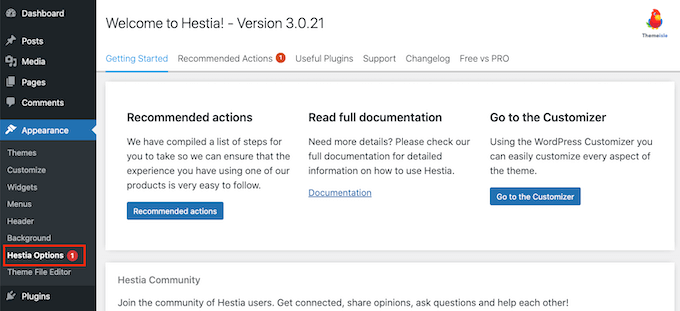
注:テーマのアップロード機能は、インストール型のWordPress.orgユーザーのみ利用可能です。WordPress.com を使用している場合、このオプションは表示されません。
カスタムテーマアップロード機能を使用するには、インストール型のWordPress.orgを使用する必要があります。詳しくは、WordPress.comとWordPress.orgの比較をご覧ください。
WordPress.comからWordPress.orgへ移行したい場合は、WordPress.comからWordPress.orgへ適切に移行する方法についてのチュートリアルをお読みください。
方法3:FTPを使ってWordPressテーマをインストールする
冒険心が旺盛で、自分のスキルを次のレベルに引き上げたいと感じているなら、FTPを使用して新しいWordPressテーマをインストールする方法を学ぶことができます。
この方法は少し高度なので、本当の初心者向けではないことを覚えておいてほしい。
まず、テーマのzipファイルをコンピューターにダウンロードします。次に、ファイルを解凍します。
これで、コンピューター上にテーマ名の新しいフォルダーが作成されます。Hestia WordPressテーマの無料版をダウンロードしました。
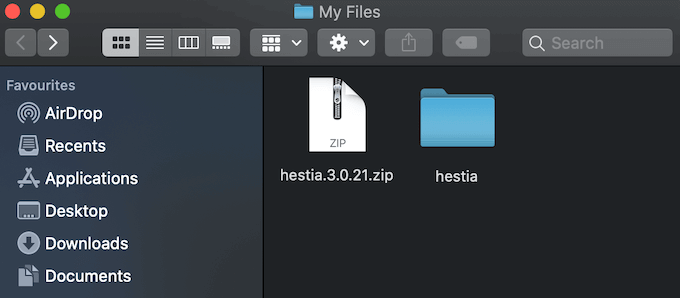
これでテーマファイルを手に入れたので、サイトにアップロードする準備ができました。
そのためには、FTPクライアントを使用してWordPressホスティングサービスアカウントに接続する必要があります。ヘルプが必要な場合は、FTPを使用してWordPressファイルをアップロードする方法についてのガイドを参照してください。
接続したら、/wp-content/themes/フォルダーに移動します。その中に、現在あなたのサイトにインストールされているすべてのテーマのフォルダーがあります。
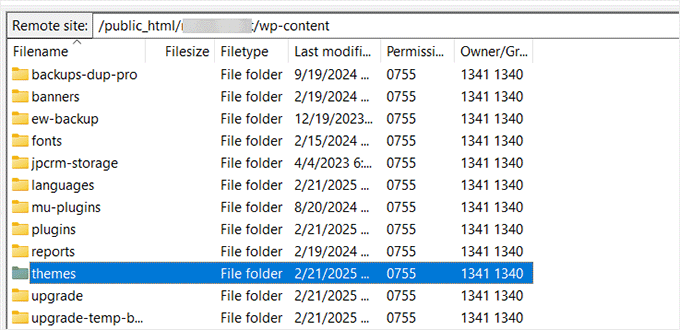
新しいテーマをアップロードするには、wp-content/themesフォルダに追加します。
コンピューターから解凍したテーマフォルダーを選択します。このテーマフォルダをあなたのサイトのテーマフォルダにドラッグ&ドロップします。
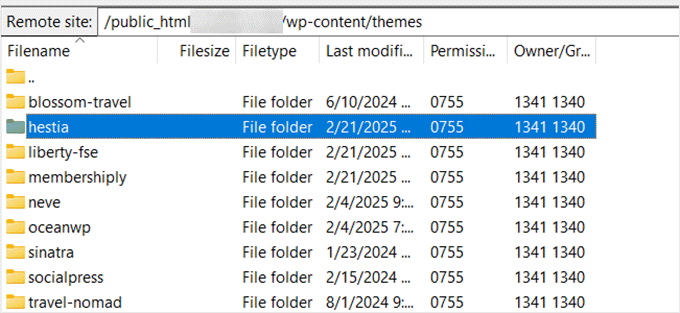
テーマをアップロードしたら、WordPressダッシュボードに戻ります。そして、外観 ” テーマに移動します。
アップロードしたテーマが表示されるはずです。
あなたのサイトでこのテーマを使用するには、マウスオーバーして「有効化」ボタンをクリックしてください。
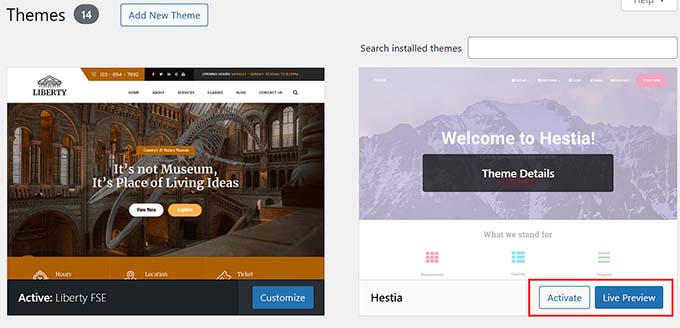
動画チュートリアル
WordPressテーマのインストールに関するFAQ
WordPressテーマのインストールについてよくある質問をまとめました。
1.WordPressで使えるテーマはいくつありますか?
一度に使用できるテーマは1つだけです。ただし、好きなだけテーマをインストールすることができます。WordPressサイトにインストールしたテーマがすべて有効化されるわけではありません。
WordPressテーマを有効化すると同時に、以前の有効化されたテーマは自動的に無効化され、新しいテーマが有効化されます。
2.WordPressの子テーマとは何ですか?
WordPressの子テーマは、親テーマの機能、特徴、スタイルをすべて継承するサブテーマです。子テーマを使用するには、サイトに親テーマと子テーマの両方をインストールし、子テーマを有効化する必要があります。
詳しくは、WordPressで子テーマを作成する方法とWordPressで子テーマをインストールする方法のガイドをご覧ください。
3.自分でWordPressテーマを作ることはできますか?
カスタムWordPressテーマを作成することは可能です。さらに良いことに、コードを書くことなくテーマをデザイン、構築、公開することができる。
そのためには、WordPressのプラグインが必要です。
SeedProdは、市場で最高のWordPressテーマビルダーです。あなたは簡単にSeedProdのドラッグアンドドロップビルダーを使用して、ウェブサイトのための完全にカスタムページを作成することができます。
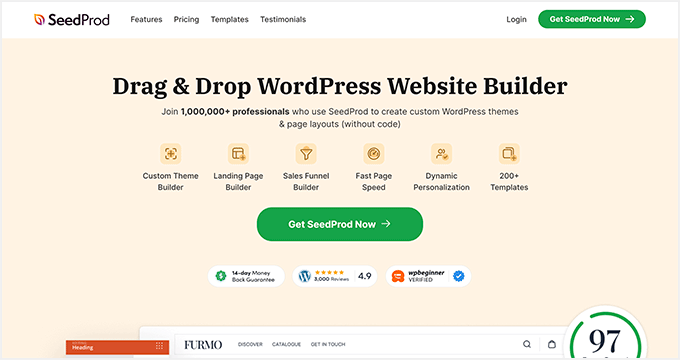
SeedProdを使用してWordPressテーマを構築することもできます。私たちのパートナーブランドのいくつかは同じことをしています。
詳しくは、カスタマイザーテーマを簡単に作成する方法をご覧ください。
4.WordPressテーマフレームワークとは何ですか?
テーマフレームワークは、親テーマとして使用されるように設計された、高度に最適化されたWordPressテーマです。
上級ユーザーや開発者向けのテーマフレームワークには、コードや速度の最適化がいくつか含まれています。
StudioPressによるGenesisは、WordPressテーマフレームワークの最良の例である。詳しくはWordPressテーマフレームワークの投稿をご覧ください。
5.プレミアムテーマと無料テーマ – どちらを使うべきか?
限られた予算で始めたばかりなら、自由度の高い無料テーマを選ぶことをおすすめします。ブログと ビジネスサイトに最適な無料のWordPressテーマをご覧ください。
もう少しお金をかけられるのであれば、プレミアムテーマを選ぶことをお勧めする。これらのテーマには、特に初心者に便利な優先サポートが付いています。
このトピックの詳細については、無料とプレミアムのWordPressテーマに関するガイドを参照するか、WordPressサイトを構築するために実際にかかる費用を確認してください。
6.自分のサイトに最適なテーマを選ぶには?
WordPressのテーマは世の中にたくさんあり、そのほとんどがプロによってデザインされているため、とても見栄えがする。
そのため、初心者が自分のサイトに最適なテーマを選ぶのは少々戸惑う。
シンプルにすることをお勧めします。あなたが思い描いている完成デザインに近い、ミニマルなテーマを選びましょう。テーマがモバイルで美しく見えることを確認し、テーマのデモサイトでウェブサイトのスピードテストを実行する。
あなたのサイトに最適なWordPressテーマの選び方については、初心者向けガイドをご覧ください。また、専門家が選んだ最高のウェブデザインソフトウェアもご覧ください。
7.他のWordPressサイトで見たのと同じテーマを使うことはできますか?
カスタマイザーのWordPressテーマでない場合は、自分のサイトで同じテーマを見つけて使用することができます。サイトが使用しているWordPressテーマを見つける方法については、こちらのガイドをご覧ください。
このステップバイステップガイドが、あなたのサイトにWordPressテーマをインストールするのにお役に立てば幸いです。また、WordPressテーマを選択する際に考慮すべきことについてのガイドと、グラフィックデザイナーに最適なWordPressテーマを専門家が選んだガイドもご覧ください。
If you liked this article, then please subscribe to our YouTube Channel for WordPress video tutorials. You can also find us on Twitter and Facebook.





Jillian
I’m trying to upload my theme, but it’s telling me I need to buy a business account for $300 to do that?? Help!
WPBeginner Support
That is a limitation of WordPress.com, our tutorials are for WordPress.org sites. For a better understanding of the differences, we would recommend taking a look at our article below:
https://www.wpbeginner.com/beginners-guide/self-hosted-wordpress-org-vs-free-wordpress-com-infograph/
Admin
Noon Babiker Ali
How can I install theme with its content??
Kathy Friend
I need some help. From the appearance tab, I have no option to add a new theme. The site I am trying to update was made with Divi (and no one knows that password for that site) – so I need to update it using one of the WP free themes.
WPBeginner Support
You may want to check your user role permissions following our guide below:
https://www.wpbeginner.com/beginners-guide/wordpress-user-roles-and-permissions/
Admin
Ken
So this is a common issue? Free themes has this issue all the time?
WPBeginner Support
It depends on the specific theme, some have demo content and others do not. It does not matter if the theme is free or not.
Admin
Ken
Hi
I have activated a free theme from the list you provided but the website does not look same as the demo. I get a single blog page “sample page”. No other pages or anything else.
How to fix this issue?
WPBeginner Support
If you want the site to look the same as the demo, you would want to reach out to the theme’s support for if they offer demo content that you can import to your site.
Admin
ericka
i do not have an “add new” button at top of screen as shown. how do i install?
WPBeginner Support
Are you using WordPress.com? We would recommend taking a look at our guide below for the comparison below:
https://www.wpbeginner.com/beginners-guide/self-hosted-wordpress-org-vs-free-wordpress-com-infograph/
Admin
Rabiul Sany
If I want to develop a website on localhost server by premium theme,how to install the premium theme?
WPBeginner Support
It would depend on the specific theme, you would want to reach out to the theme’s support for how they handle local installs
Admin
Sumaiya Patel
Hello
I can’t find the Appearance tab in my WordPress. Please help me
WPBeginner Support
f you are using a WordPress.org site you may be seeing their interface, for the difference between WordPress.com and WordPress.org you would want to take a look at our article below:
https://www.wpbeginner.com/beginners-guide/self-hosted-wordpress-org-vs-free-wordpress-com-infograph/
Admin
Dan
Hi,
If I install a new theme after loading demo data from the first, but without creating any live content, will I have a problem installing the demo data from the new theme?
WPBeginner Support
It would depend on the theme but for the most part, you shouldn’t have an issue.
Admin
kaushal
Uhhhh…. I have following ur methods but when I go to Appearance> Theme page… I don’t see “add new” icon…. so what to do???????
WPBeginner Support
You may be on WordPress.com, in which case you would want to take a look at our article below:
https://www.wpbeginner.com/beginners-guide/self-hosted-wordpress-org-vs-free-wordpress-com-infograph/
Admin
lbahi
hi thank you for the information
please i have a question about paid themes, could i use my licenses to design my website on localhost and then move it to live because i want to familiarise with the theme and design it the way i want before .
have a nice day
WPBeginner Support
It would depend on the specific theme for their limitations but you should normally be able to do that.
Admin
imlil
Can I use a premium them multiple times and in different websites
Thank you
WPBeginner Support
It would depend on the specific theme. If you reach out to your theme’s support they should let you know their licensing limitations.
Admin
Andrea
Hey,
When I try to do this, the web tells me that I have to upgrate to a paid version, is there any way I can install this theme on my free account?
WPBeginner Support
Not on the free WordPress.com at the moment, part of your confusion would be our guides are for WordPress.org sites and we cover the difference here:
https://www.wpbeginner.com/beginners-guide/self-hosted-wordpress-org-vs-free-wordpress-com-infograph/
Admin
zainul
amazing information
WPBeginner Support
Thank you
Admin
Will
When i download my themes for some reason it seems I am missing something. For instance the last them i downloaded and installed had a graphic next to the page title and that wasn’t there, there was a graphic on the side bad, again not there…. as well as the background color. Which was sorta lavender and as well that was not their either.. What am i doing wrong?
WPBeginner Support
Not all themes have their demo content as their defaults. If you reach out to your theme’s support they can let you know if they offer their demo content.
Admin
Will
Ok. The themes that are with WordPress should have all the demo content there right? or is that also just for demo
WPBeginner Support
You would need to reach out to each theme for if their demo content is available.
Stephen Newdell
I want to know how to open a theme on my desktop so I can work with it here as a “Local Server” and then either copy/paste a page to my WordPress site or upload with FTP. I have the theme in a zipped folder on my desk now but how do I open it and put it to work learning my way around it?
Please help: Advanced Thanks
WPBeginner Support
Modifying a theme would require some coding knowledge, for a starting point you may want to take a look at our child theme article here: https://www.wpbeginner.com/wp-themes/how-to-create-a-wordpress-child-theme-video/
Admin
Ahmad
Hello,
I followed the instructions to upload my custom theme, however, there isn’t an “Add New” button. Any ideas?
WPBeginner Support
Is your site on WordPress.com? We have an article explaining the differences here:
https://www.wpbeginner.com/beginners-guide/self-hosted-wordpress-org-vs-free-wordpress-com-infograph/
Admin
Dogood
How do I maintain the graphics that comes with a theme? Themes will look very beautiful on vendor’s site but after installation, it’ll be looking boring. I’m sure there’s something I’m not doing correctly.
WPBeginner Support
You would want to reach out to the theme’s support for if they have a method to replicate their demo content for how much of the demo content is available
Admin
Emmanuel Kileo
Not Found
The requested URL /index.php was not found on this server.
Additionally, a 404 Not Found error was encountered while trying to use an ErrorDocument to handle the request.
Please I need some help guys
WPBeginner Support
You may want to recreate your htaccess file using the steps in: https://www.wpbeginner.com/beginners-guide/beginners-guide-to-troubleshooting-wordpress-errors-step-by-step/
Admin
Douglas Hamilton
Thankyou. Unfortunately (i wont mention the website), dosent actually show you how to install the themes properly. They give you a brief look over, but not actually how to do it step by step. Sometimes, its what you need, thanks again.
sweta
Hi, I uploaded a new theme and activated it. But i am unable to visit the particular site. One default theme is showing. Why? How can i visit the site which i uploaded?
Ken Hay
Pity you don’t make it very obvious at the start that you are ONLY working with WordPress.org
Morgan
So I just followed these instructions to add a theme and after the theme uploaded successfully and I clicked “Activate”, I received a Parse error. How do I now undo this issue? Thanks!
WPBeginner Support
Hey Morgan,
You can undo this by connecting to your website using FTP or File Manager in cPanel dashboard. Once connected, go to wp-content/themes/ folder and delete the theme you were trying to install.
Admin
Carla
I have dowloaded the Pro version of my basic free wordpress theme because the Pro version unlocks more features for colours and design. In my free theme it said : Go Pro. So that’s what I want to do.
However when I upload the pro version through WP theme installer, it says installation failed because there is already a folder with that name. Do you think the Pro zip file has the same name as the free basic version?
What should I do? Use an other theme for a few minutes and de-install the free basic theme first? And then install the pro zip file? I’m unsure what to do. And will deinstalling it from my wordpress theme collection also deinstall it from my host server?
Editorial Staff
You would want to first reach out to the theme’s support to ensure they do not have a recommended method to change to the pro version as it could have the same name.
Admin
Kennedy Mukaria
Hi
I found a new theme that I have downloaded and subsequently installed onto my WordPress site for under Add Themes> upload theme. I want to activate it and move no contents from the existing site. I intend to have it the way it is. Any advice?
Thanks in advance
Lola
I bought a premium theme which I tried to upload to WordPress localhost. It keeps giving me this message;
Warning: post content length of 26678057 bytes exceeds the limit of 8388608 bytes in unknown on line 0
Are you sure you want to do this?
Please try again.
What could be wrong? And how can I rectify it?
Thanks
WPBeginner Support
Hi Lola,
Please follow the instructions in our guide on how to fix WordPress memory exhaustion error.
Admin
Kristy Em
Hi, I am having issues here.. I have followed all this site’s steps to get my website on wordpress.org. I have a domain I bought a while ago, transferred it and have it successfully hosted now on BlueHost. I just purchased a WordPress premium theme for $125 (which is p expensive..) and I can’t get the .zip file anywhere.. Also, it auto installed onto the example.WORDPRESS sites instead of my wordpress.org Bluehosted nerdvegan.com and I have no idea how to switch it since there is nowhere to download the .zip file. Also, having multiple sites listed in and of itself is messing me up, how do I get rid of everything but just the example.com that is on wordpress.org? please help!~ thank you in advance!!
WPBeginner Support
Hi Kristy,
Please contact the theme shop you purchased the theme from to help you find the ZIP file you need to install. Once you are certain that you have the theme’s zip file on your computer. Go a head and login to your WordPress website where you want to install the theme. Go to the Appearance » Themes page and then click on the Add New button. Next, you need to click on the upload button to upload the theme file from your computer.
Please see the screenshots in the article above.
Admin
Kelly
I am on WordPress right now and there is no button to add a theme as the screenshots show. Did their pricing models change? Does it require a premium version now to be able to do this?
Eghenure Peace
This’ really helpful
Thanks a lot
Greg
Do you guys have a tutorial for homemarket themes? Can you guys help me find one? Thanks
Manikandan
I will installed wp in my Linux fedora 24 64-bit laptop wp theme add button is hide never to see my localhost site
kristiana
Thank you so much, this was so simple and clear, I hope you live a truly blessed life
robert edward
hi i tried using all the options but still installation of new theme fails, what might the problem be???
fuad
I am using a free plan wordpress theme. And i have download a new theme I liked. When I tried to install the new, there was no upload button. How can I install the new one?
Thank you
WPBeginner Support
Hi Fuad,
It looks like you are using WordPress.com. Please see our guide on the difference between WordPress.come and WordPress.org.
Admin
Alexis G
I just purchase my premium plan with my domain name and storage space (that whole package). When going to appearance>themes, there is no add new button? Recommendations?
WPBeginner Support
Hey Alexis,
Are you sure you are using self hosted WordPress.org? Please see our guide on the difference between self hosted WordPress.org vs free WordPress.com blog.
Admin
idan
Hi I don’t find the add new button what you suggest to do?
I have your help!!?
Thanks!
vamshi
how to install .rar files in wp
Selin
Thanks for the article. I have a few questions as I’m a bit confused. I already have a live website hosted by Inmotion hosting. I wanted to change the design so I found a theme on Envato by Themeforest, the provider was Themezaa – and I bought the theme I liked. It was a wordpress theme. After I bought, I realised I don’t know the difference between a normal theme and a wordpress theme. I found out that I can only use this wordpress theme I bought from a wordpress editor – which is fine by me as I’m not a coder (I only received a 3 month online course on html and css circuits) so I know a bit about editing html and css. Now that I bought the wordpress theme, I’m thinking, can I simply download the wordpress editor, keep my existing host (inmotion hosting), install this new theme, edit the contents and colors and then when I’m done simply connect my domain to my new website?
Is this how I’m suppose to do it?
or do I need to cancel my existing host, and start paying wordpress.com to host my website as I’m using their editor? Can you please let me know how this works?
Selin
WPBeginner Support
Hi Selin,
First, please see our guide on the difference between self hosted WordPress.org vs free WordPress.com blog.
Your theme would only work with self-hosted WordPress.org site.
Having said that, follow the instructions in our step by step WordPress installation tutorial to get started with WordPress.
Admin
Lorna
Hi
I also I found a theme on Envato by Themeforest that I have downloaded and subsequently tried to upload onto my WordPress site for under Add Themes> upload theme and it does not want to install. It just says: “Error: fail to upload.” Any advice?
I then went to load it through the C-Panel- I loaded the Zip file, unzipped it and went to my dashboard. The theme box comes up empty, I pressed activate and the theme shows up only as HTML.
Suggestions?
Thank you
Lorna
WPBeginner Support
Hi Lorna,
Please see your theme’s installation instructions. Some theme developers on themeforest actually send you package which has documentation, PSD files, and theme itself is a separate zip file inside the main folder.
Khet Kumar
If you don’t have the domain name or hosting still can you make the website on WordPress? After finishing the design can we buy the hosting and domain? Is it possible?
Somnathdas
Do not charge my font
vaibhav arora
it’s quite easy to follow
thanks
Kevin
It doesn’t matter what one believes they know. Or .. How much of whatever it may be they THINK they know.
With an open mind to receive an understanding. One may even amaze themselves of how easy life can be.
I Didn’t realize just how easy it was to install a theme I purchased. I’ve been at this marketing THING 8+ years. And I still don’t know everything there is to be successful online/
Thanks!
WP Beginners for simplest advice for installing my “purchased” theme.
Sourav
I have clicked in appearance>theme. But i didn’t found add new button. Please help me sir. Make new and updated article.
Pankaj Patidar
Go to theme and then upload a theme then you will see add new theme.
sandeep
when iam trying to click on appearance->theme-> they were not showing add new option
RAASHID DIN DAR
are you premium user or free user
Dejan
Every time I install a new theme the old one get derange (menu, sliders…)
Any idea why? tnx
Floramae Hallazgo
Thank you a bunch! All articles thatI have read and video tutorials I have watched here really helped me a lot. Congratulations to all the people behind this. It’s really amazingly helpful.
Nancy Upchurch
How long does it usually take to down load your theme? I’m importing demo data & it’s been 4 hours. I’m thinking something is wrong.
Thanks
WPBeginner Support
Please contact your WordPress theme developer.
Admin
Yogi
Hello Nancy,
There is something wrong. I bought some themes from themeforest and they are all 60 to 90 mb in size. It took me about 20 minutes to download them. So i think that the 4 hours download (which still did not completes), there is something wrong.
You should contact the website admin from where you are downloading the theme.
Kind regards,
Yogi
Axel (Quibblehead)
Do I need to be a Premium User to upload a theme?
WPBeginner Support
No. Not if you are using the self hosted WordPress.org. Please see our guide on the difference between self hosted WordPress.org vs free WordPress.com blog.
Admin
Joe
Great piece keep up the good work
Connor Moulton
There is no button for me to press to upload a theme, what should I do?
neeshu
after applying theme into exiting once no slider supported with image please solve problem