WordPressのブログ記事に適切な画像を選ぶことで、コンテンツのビジュアルアピールを大幅に向上させることができます。しかし、合法的に使用できる高品質でロイヤリティフリーの画像を見つけるのは難しいものです。
ブログのプロフェッショナリズムを維持し、著作権問題を回避するためには、これらの画像をどこで見て、どのように適切に入手するかを知ることが不可欠です。
最高のロイヤリティフリー画像を見つけるお手伝いをするために、私たちは最も信頼できるソースを見つけるために広範囲に調査しました。私たちは、使いやすさなどの重要な要素に重点を置き、私たちが推薦する各サイトが、画像の品質を損なうことなく、シンプルなユーザーエクスペリエンスを提供していることを確認しました。
また、種類、ライセンス条件、アクセシビリティを優先しているため、クリエイティブなニーズに合った画像を素早く見つけることができます。
この投稿では、WordPressのブログ投稿に使用するロイヤリティフリーの画像を見つけるための、トップソースをいくつかご紹介します。

WordPressブログ投稿にロイヤリティフリー画像を使う理由
サイトに画像を使用することで、ユーザーエンゲージメントを高め、SEOを改善し、ブランド認知度を高めることができます。
しかし、WordPressブログを始めたばかりの場合、ロイヤリティ画像を購入する予算がないかもしれません。ロイヤリティ画像とは、著作権で保護されたプレミアム画像のことで、使用するには所有者からの支払いが必要です。
ロイヤリティフリーの画像をサイトに使用することで、ほとんどの画像を無料で使用できるため、費用を節約することができ、同時に視覚的にも魅力的なサイトにすることができます。
これらの画像は、ブログ、オンラインコース、ソーシャルメディア、eコマースストア、雑誌など、あらゆる目的に合法的に使用することができます。
それでは、WordPressブログ投稿用のロイヤリティフリー画像を探すのに最適なソースをいくつかご紹介しましょう。
1.フリー画像
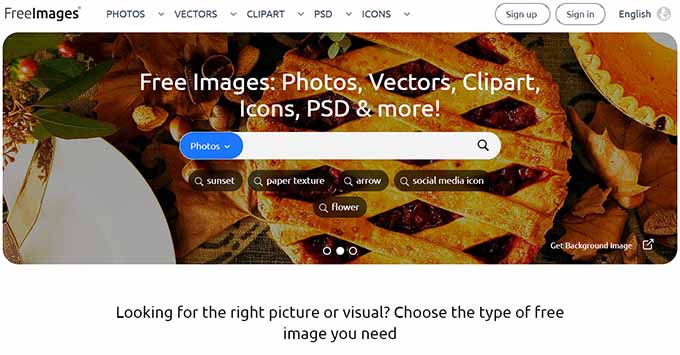
FreeImagesは、市場でロイヤリティフリーの画像を見つけるのに最適な場所です。FreeImagesは、ロイヤリティフリーのストックフォト、ベクター、アイコンなど、数百万点のライブラリが揃う人気サイトです。
FreeImagesを使えば、 ニュースレターやプレゼンテーションなど、ウェブサイト用の高品質な画像を簡単に見つけることができます。
使いやすいプラットフォームで、上部の検索バーやカテゴリーを使って、ブログ投稿に適した画像を見つけることができます。
お好きな画像をクリックするだけで、新しい画面が開きます。そこで「無料ダウンロード」ボタンをクリックし、画像をコンピュータに保存するだけです。
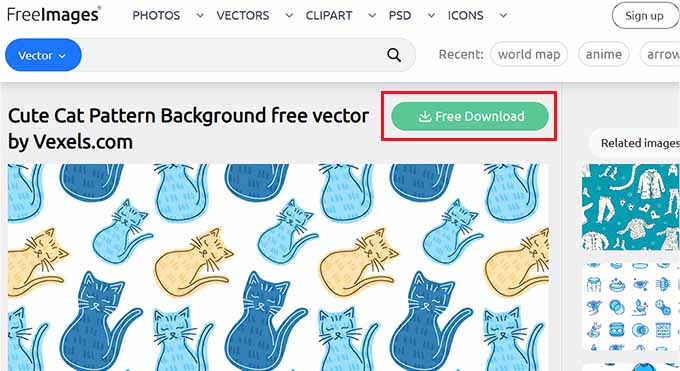
さらに、このサイトでは、画像ライトボックス、画像フィルター、さまざまなダウンロードオプション、画像にコメントしたり評価したりする機能など、その他の機能も提供している。
このように、FreeImagesは、WordPressサイトでロイヤリティフリーの画像を使用するのが初めての方に最適なサービスです。
2.ピクシブ
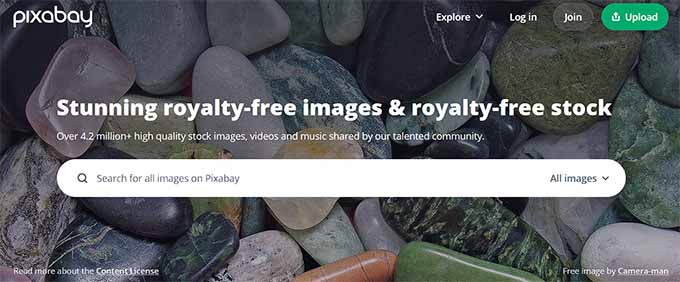
Pixabayは、ロイヤリティフリーのCC-0ライセンス画像を探すのに人気のサイトです。このサイトでは、カテゴリーとタグに分類されたストック画像の大規模なコレクションを提供しています。
また、高度な検索機能により、サイトに最適な画像をすぐに見つけることができます。
Pixabayには、270万点以上の高品質なロイヤリティフリーの画像、動画、音声のライブラリがあり、ブログ投稿のコンテンツをより魅力的なものにすることができます。
さらに、このプラットフォームは、あなたのサイトで使用できるさまざまなサイズや解像度を含む、さまざまなダウンロードオプションを提供しています。
3.アンスプラッシュ
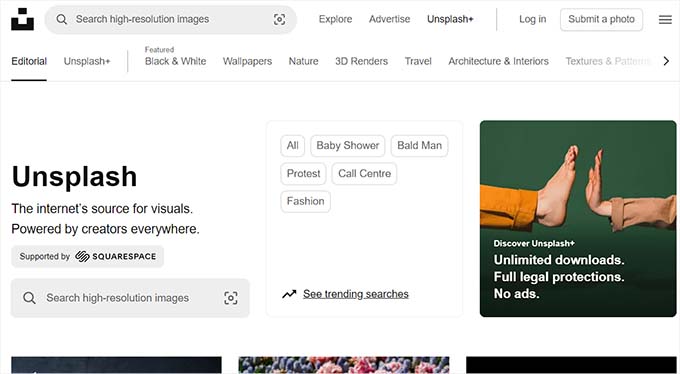
Unsplashは、高品質でロイヤリティフリー、CC-0ライセンス、パブリックドメインの画像をダウンロードできる有名なサイトです。
自然、オフィス、仕事など、特定のテーマに一致する画像を検索できる優れた検索機能を備えている。
このツールは、巨大なライブラリ、画像ライトボックス、画像コメント機能を備えています。さらに、日々このプラットフォームに貢献している写真家の巨大なコミュニティも自慢だ。
さらに、UnsplashはGoogle Chromeの拡張機能も提供しており、新しいタブを開くと背景にランダムな画像が表示される。そして、その画像をコンピューターにダウンロードすることができる。
4.ベクタージー

Vecteezyは、ストックベクター、アイコン、グラフィックを無料・有料でダウンロードできる人気のサイトです。
ダウンロード可能なファイルは4,000万を超え、使い方はとても簡単で、柔軟なライセンス設定オプションも用意されている。
Vecteezyにはオンラインエディターもあり、ソフトウェアをダウンロードすることなく画像を編集することができます。
さらに、Vecteezyのコンテンツをお客様のアプリケーションに統合するためのAPIも提供しており、WordPressのウェブサイトにロイヤリティフリーの画像を簡単に追加することができます。
5.パブリックドメインの写真

Public Domain Picturesは、ロイヤリティフリーの画像や写真を多数集めた素晴らしいプラットフォームだ。
検索機能を使ったり、プラットフォーム上のカテゴリーをブラウズすることで、サイトに最適な画像を簡単に見つけることができます。
また、Public Domain Picturesでは、サイズ、向き、色でフィルターをかけることができ、柔軟なダウンロードオプションもあります。
ロイヤリティフリーの画像を探すのに最適なサイトです。なぜなら、画像はどのような目的にも自由に使え、帰属表示も必要ないからです。
6.新規在庫
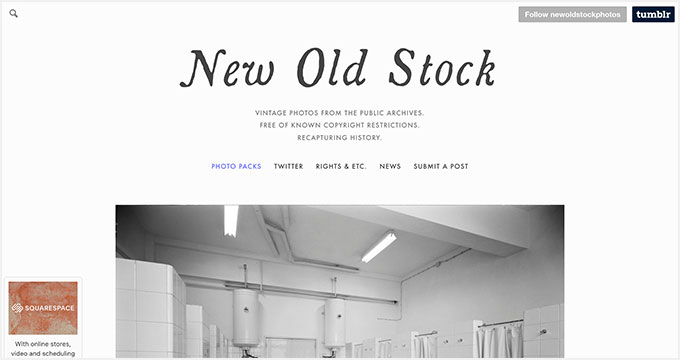
New Old Stockは、現在パブリックドメインとなっているビンテージ写真を美しくキュレーションしたコレクションを集めた素晴らしいサイトだ。これらの画像は過去を覗き見るようで興味深い。
高度な検索機能、ライトボックス、柔軟なダウンロード設定、人物、風景、建築、日常生活など70,000点以上の高解像度ヴィンテージ写真がある。
また、New Old Stockは、多くの写真について、撮影日や撮影場所などの歴史的背景も提供している。
7.ピックアップ画像
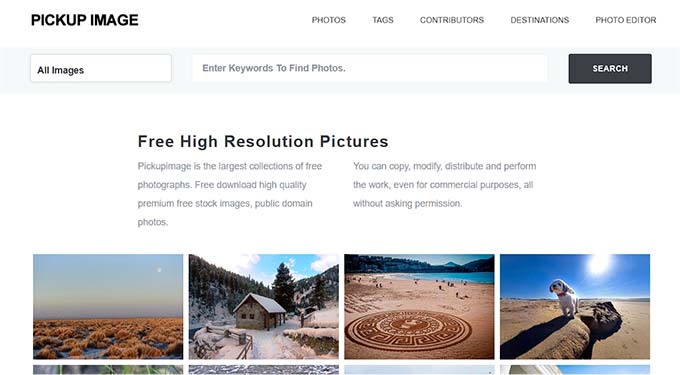
Pickup Imageでは、ロイヤリティフリーの写真、画像、クリップアートを多数取り揃えています。
このプラットフォームには大規模なライブラリーがあり、使いやすい検索機能、フィルター画像、さらにすべての写真をカテゴリーやタグに分類して閲覧しやすくしている。
8.パブリック・ドメイン・アーカイブ

Public Domain Archiveも、高品質でロイヤリティフリーのストックフォトを扱うサイトだ。このサイトでは、カテゴリーや検索機能を使ってブラウズできる、モダンとヴィンテージの写真をミックスして提供している。
さらに、このサイトでは画像にコメントしたり評価したりすることができ、他のユーザーが関連コンテンツを発見するのに役立つ。
9.スプリットシャー
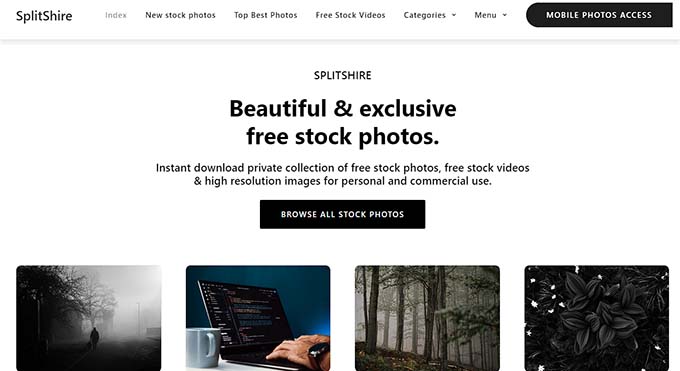
SplitShireは、20,000以上のユニークな画像をコレクションしている無料のストックフォトサイトです。
タグフィルターを使ってサイトをブラウズしたり、モザイク表示で画像を見ることができます。また、柔軟なダウンロードオプションやライトボックス機能もあります。
10.リブレショット
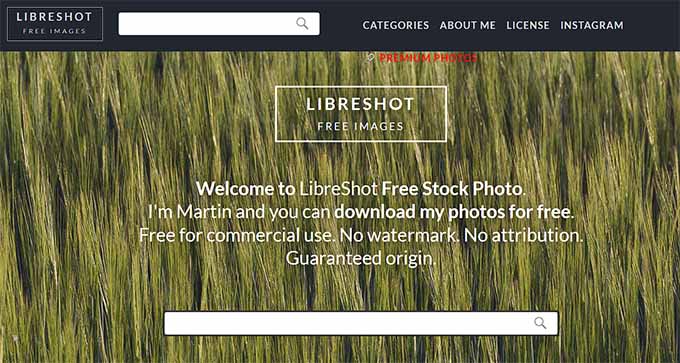
LibreShotは、人物、風景、動物、オブジェクトなど幅広い被写体をカバーする100万点以上のストック写真と動画を扱う有名なサイトです。
使い方はとても簡単で、完全に無料で、高度な検索オプションがあります。さらに、LibreShotにはWordPressサイト用に購入できるプレミアム画像もあります。
11.スキッターフォト

Skitterphotoは高解像度でロイヤリティーフリーの写真を提供しています。サイト上の画像はすべてCC-0パブリックドメインの下でライセンスされています。
このサイトでは、自社のフォトグラファーの作品を扱っているため、中古が少なく、ユニークな写真を見つけることができる。
さらに、Skitterphotoでは、どのような目的にも画像を翻案・修正することができ、より自由にユニークでオリジナルなコンテンツを作成することができます。
12.StockSnap.io

StockSnapは、ロイヤリティフリーの写真やCC0ライセンスの画像を美しくキュレーションした使いやすいサイトです。
200万点以上の画像ライブラリがあり、検索バー、カテゴリー、タグを使って閲覧することができます。
StockSnapにはAPIもあり、StockSnapのコンテンツを独自のアプリケーションに統合することができる。
13.ウィキメディア・コモンズ

ウィキメディア財団のプロジェクトであるウィキメディア・コモンズは、画像、音声、動画ファイルを自由に利用できる大規模なライブラリです。
このサイトでは、画像、写真、図面、イラストなどのメディアタイプや、音声、動画、画像などのファイルタイプ別に閲覧することができます。また、画像はライセンスに基づいて閲覧することもできます。
ウィキメディア・コモンズに掲載されている画像の多くはパブリックドメインです。しかし、画像の中には帰属表示が必須のクリエイティブ・コモンズ・ライセンスを持つものもあります。各画像の下にあるライセンス情報を本当に〜してもよいですか?
14.PDPics
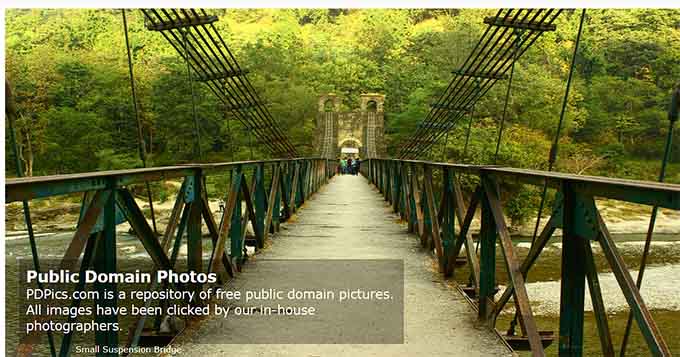
PDPicsもまた、パブリックドメイン画像の大規模なコレクションを提供するプラットフォームだ。一見すると非常にベーシックなサイトだが、カテゴリーやタグにきちんと整理されている。
92,000点以上の画像があり、無料で利用でき、高度な検索機能を備え、オープンソースのプロジェクトである。そのため、WordPressブログ投稿用の画像を探すのに最適なリソースとなっている。
ボーナス:WordPressブログの画像を最適化する
使用したいロイヤリティフリー画像を見つけたら、サイトに画像を追加する前に最適化することが重要です。
最適化により、サイト全体のパフォーマンスと速度の向上、帯域幅コストの削減、さらにはサイトのSEO対策にも役立ちます。
画像を最適化するには、正しい画像タイプを選択したことを確認する必要があります。
例えば、画像の色数が多い場合はJPEGファイル形式を使うべきです。しかし、画像の色数が少ない場合は、より高品質で保存できるPNGの方が良い設定です。
また、Adobe PhotoshopやAffinity Photoのようなツールを使えば、圧縮機能がビルトインされているので、画像を圧縮してファイルを小さくすることで、画像を最適化することもできます。
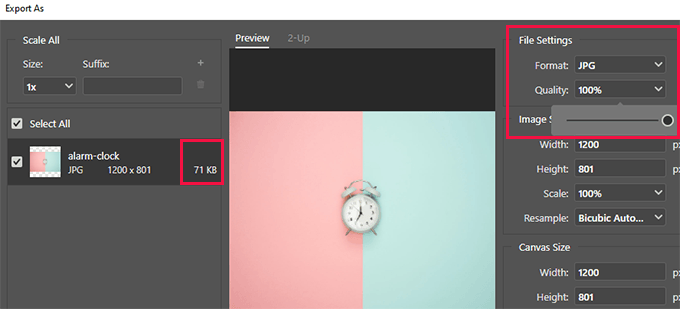
また、Optimoleのような人気のあるWordPress圧縮プラグインを使用して、画像をより小さなファイルに圧縮することもできます。
詳しくは、画質を落とさずにウェブパフォーマンスのために画像を簡単に最適化する方法についての初心者向けガイドをご覧ください。
この投稿が、WordPressブログ投稿に使用するロイヤリティフリー画像の探し方の参考になれば幸いです。また、Enviraを使用してWordPressでレスポンシブ画像ギャラリーを作成する方法のステップバイステップガイドや、WordPressブログ投稿のためのより良い画像を作成するためのベストツールのトップピックもご覧ください。
If you liked this article, then please subscribe to our YouTube Channel for WordPress video tutorials. You can also find us on Twitter and Facebook.





Ishmal Majid
I have personally used Pixabay, SplitShire, and Unsplash. I’m used to working with these websites to get free images. These are really amazing ones for doing work faster and easier.
Thanks for this beautiful article!
WPBeginner Support
Thank you for sharing the sites you’ve found useful
Admin
Mrteesurez
There are some I never heard of like freeimages and pickup image.
I will try them out.
I usually use Pixels but not mentioned on this list.
Can I use these free image on a project nor templates I wan to sell ?? As some say you can only use these types of images only on your own personal project.
Thanks
WPBeginner Support
It would depend on how the specific license is set up for the images for commercial product use, you would want to check with the licensing for the individual sites for their current limitations.
Admin
Mrteesurez
Ok, thanks.
I will check on that.
I see some images watermarked with the text “istocks” on freeimages .com, As the name implies, I thought all images there would be free not until I discovered those watermarked ones.
THANKGOD JONATHAN
Thank you for sharing this lists. Pixels which is not mentioned hear in the list was the site I use together Canva.
But now much especially from the comments I am seeing in this post I need to give Unsplash a trial. Thank you once more.
Moinuddin Waheed
I have used pixabay and unsplash from the list that you have mentioned.
inserting images to the websites not only increases visual appearance but also it increases visitors interest with subject they are going through.
having a high quality images on websites is really needed for making it like a brand in visitors mind. it really helps in search engine optimisation as well.
WPBeginner Support
Thank you for sharing the ones that you have used
Admin
Sameer Hussain
All of the resources mentioned on this article are worthy of a simple bookmark. As I always say, images are an important component in your blogging journey.
WPBeginner Support
Glad you found our recommendations helpful
Admin
asim
nice informative article.
WPBeginner Support
Thank you
Admin
Ram E.
All this time I only know about Unsplash and Canva. Thanks for this information.
I would personally recommend Unsplash to anyone looking for high quality photos about any topic.
WPBeginner Support
Glad we could share a few more options to consider
Admin
Ralph
I used a lot of free images sites and most of them is really bad if you need anything specific. Most universla are Pixabay and Pexels. Unsplash is my favourite as it seems more “artistic”. Images looks more natural than staged stock photos.
WPBeginner Support
Thank you for sharing your experience with these sites.
Admin
Mark
ShutterStock is definitely the better source but their rates are ridiculous. It starts at $30/ month for 10 pics, then $100 for 50 pics… For pics they pay almost nothing for. No amateur blogger is paying this. Not saying it’s right but it’s not surprising why people download their pics for free then crop them…
vicdayo
LOL … Best Comment Ever.
Sumitra
Thanks a lot for this post!
1. Should one give the credit when these pictures are used in a blog?
2. Where can I find terms and conditions or any other things I need to know before using pictures from the above mentioned sites?
Manish
Excellent post, really good work. This is the third post which I am reading on your website today. Well connected post. Good Job and thank you for explaining things so nicely. Keep it up..!
Mathukutty P. V.
My site has Adsense and Amazon affiliate ads. Is it allowed to embed or use Wikimedia Commons images with attribution? When asked permission to republish Wikihow articles, they said it is allowed only for Blogs which do not earn money.
gnrao
Thanks for this exhaustive article prepared with so much details.Those who are writing blogs or making videos would really like to know including myself
Which are those websites with no added strings who give away the images for nay use including commercial to add strength to the website developers and to remake,modify and resell and make a living or for the benefit of all the spectators.
John
Is there a place to buy photos (cheaply) for use on my web and blog posts?
Like requesting a specific idea for the photo and buying a fresh (non-stock-looking) photo for a few dollars.
Navin Rao
That was the great list, would be very helpful for my blog posts.
Glad you shared..thanks
Gabby
Just wanted to say thank you! Every time I google something to do with blogging I inevitably end up back on your site Great resource!
Great resource!
WPBeginner Support
Hi Gabby,
Thanks for the kind words. Don’t forget to join us on Twitter for more WordPress tips and tutorials.
Admin
Kenny Williamson
I wonder what the position is with facebook? Where images are distributed freely.. also if you put up a share button and the image is in your page… are you not actually asking that it is shared??
Just wondering, as I have big problems trying to source images I need for content… usually I write and then don’t put up the image.
William
Awesome !
sonia
Having so much information, valuable resources I’ve needed for months, is simply fantastic!
Your site is an oasis in the desert!
James
I’ve tried them all and found nothing I could use. I wanted something on self-confidence and found none of the high quality images I wanted. They are all hopeless, unless you want to pay money and get decent photos, which I can’t afford.
Useless. All of them.
Lillian
Useless to you… not to me. I’ve only been to six ofthe sites, but I found quite a few pics I can use. Useless?
nah!
leena kapadia
Thanks for the article.
1)Can these royalty free images be used to make slide show and video to share on line?
2) creative commons images have HTML codes. if we want to use them for video, where can we give them credit?
Thank you
WPBeginner Support
1. Yes.
2. You can give them credit anywhere on the page.
Admin
Muhammad Ibrahim
Do i need to give them attribution or credits for that image?
Bhavuk Khandelwal
If all these websites are about Public domain & CC0 images then why are you calling them Royalty free??
Bhavuk Khandelwal
When you say royalty free, what do you mean by that?
Are you talking about public domain images available for free use with CC0 license?
Check this author’s thoughts () on royalty free images.
WPBeginner Support
Yes we are talking about CC-0 Licensed and public domain images.
Admin
sivakumarraja
it is good.
Ravindra Paradhi
Nice list. Fickrr is also good.
Bharath Bhushan Naidu
Will it effect SEO strategies when we use creative common images?
Jiří Vaněk
I use images from public galleries for free to avoid infringing on copyrights, and so far, I haven’t noticed any SEO issues. I don’t have any problems with ranking in the top 5 or 10 positions.
Toni
iStock seems to want money for just about everything I have looked up; so many free is a misnomer.
RJ Aamir
that’s really a lot of help…appreciate it i was in search of images…
i was in search of images…
Thanks Syed
rojelio
does this mean that i can use ROYALTY FREE pictures for free on my template that i want to SELL ??? …cause i just read the usage options on SXC and while a picture is royalty free…in the UO it’s written that if i want to use that royalty free picture in a template that i want to sell, so that i need to ask for permission…what in conclusion means that you can use a royalty free picture ONLY if you want to use it for your only one website, blog whatever, that you will not sell but right when you want to use the same picture for selling purposes, lets say in WP THEME/TEMPLATE, you immediately have to ask for permission !! … is this right ??? :))
…thanx anyway !!
WPBeginner Support
Royalty free images can have different licenses. Wikimedia Commons and Creative Commons can be good place to find images that you can use commercially.
Admin
Ramon
This is a really great post on free pics. This information is very informative, and very pocket friendly.
You guys Rock, with a capital R..
True Story…
Olli Eleven
Thanks for these links!
elaine pinkerton coleman
Having so much information, valuable resources I’ve needed for months, is simply fantastic!
Your site is an oasis in the desert!
Shannon
Wow. That is a fantastic post. Thank you.
M Asif Rahman
Thats an really useful article. Thanks!
Peter Shanks
My favourite is http://flickrcc.net, which searches flickr for Creative Commons licensed images and also has an online image editor on images that allow for modification in their license
Rajesh Magar
Nice as always Syed,
But I have one question to clear out. Can we use images from big/paid repository websites like shutterstock, dreamstime to embedded in our blog post without purchasing the same and in favor of return just mentioned credit link (Backlink) on the page for them?. Like the one we always watching on big brand blog sites like TNW, Searchengineland and all. Thanks!
Editorial Staff
Those large sites have a deal with Shutterstock where shutterstock offer them free rights to its library in exchange for backlinks.
Admin
Colin McKie
If you do, you may find what a DMCA takedown notice looks like. As a photographer who depends on sales from those sites for a living, I have to tell you that our local supermarket doesn’t accept backlinks at the checkout.
Elizabeth
You cannot use ANY image without paying for it unless it meets one of the following criteria:
1. You took the picture. (Therefore, you own the rights to use it.)
2. You have the owner’s express permission. (The person that took the photo or owns the photo rights gave you permission to use it.)
If you find a cute imaqe online, or like a photo on someone else’s blog, etc. you CANNOT use it without getting permission. Most of the time, getting permission involves paying for it.
WPBeginner Support
Yes you are right, you can not just use pictures from any website. However, the websites mentioned in the article, offer royalty free stock photos. Each photo and image has licensing information on the download page with permission to use the images in your own projects.
Admin