WPBeginnerを始めたとき、すでにWordPressを何年も使っていました。今でも私の中では最高のブログ・プラットフォームだ。そうでなければ、このブログを書くために10年以上も捧げることはなかっただろう。
しかし、すべての人がこの表示に共感しているわけではないことを私は知っている。多くの人は、どのブログ・プラットフォームが自分のニーズに最も適しているのか悩んでいる。私は、他の人々がオンラインで成功を築くのを助けることを約束する者として、業界のトレンドを常に把握することを大切にしている。
そのため、私は他の人気のあるブログプラットフォームやサイトビルダーを定期的にテストしています。読者に充実した最新のアドバイスを提供するために、WordPressや他のプラットフォームと比較しています。
私の調査結果に興味がありますか?ここは正しい場所だ。この投稿では、今日のトップ・ブログ・プラットフォームの比較について、徹底的な実地テストに基づいて説明します。
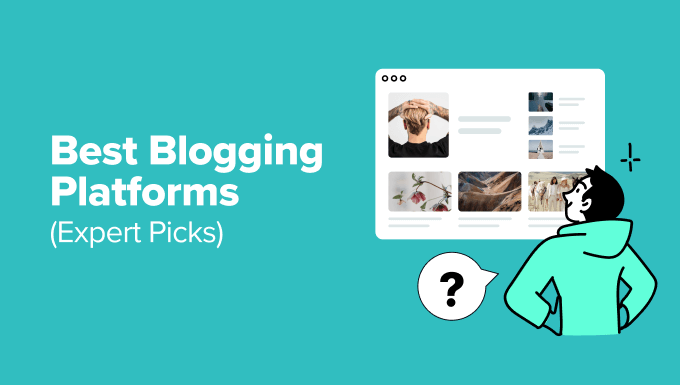
ブログ・プラットフォームの選び方
私は長年、多くのブログ・プラットフォームが誕生しては消えていくのを見てきたが、あるブログ・プラットフォームが他のブログ・プラットフォームより優れているのにはいくつかの要因があると思う。
ブログ・プラットフォームを評価する際の、私の個人的なチェックリストである:
- 使いやすさ: プラットフォーム上でどれだけ素早くブログを立ち上げられるかを見る。ユーザー・インターフェースは直感的で、基本的な操作にコーディング・スキルが必須でないこと。
- コストパフォーマンス: 私は、各価格帯に含まれる機能を評価し、ブログの成長に伴う長期的なコストを考慮します。無料プランやトライアルが利用できることも、私の中ではプラスです。
- ブログの機能:コンテンツエディターの質は重要です。SEO、ブログ分析、お問い合わせフォームなどに関連するツール、統合、権限などもチェックする。
- 拡張性:優れたブログ・プラットフォームは、ブログとともに成長できるものでなければならない。私は、パフォーマンスの問題なしにトラフィックの増加に対応できる能力を求めます。高度な機能を追加するオプションも重要で、後でブログを移行する必要がなくなる。
WPBeginnerのためのツールのテストとレビュー方法
私はWPBeginnerの創設者であり、ブログ、WordPress、SEO、オンラインマーケティングにおいて16年以上の経験があります。読者に最適なツールを推薦するために、私は個人的に各製品を実際のサイトでテストし、使いやすさ、カスタマイザー設定、価格、パフォーマンス、互換性を評価しています。
さらに詳しく知りたい方は、私の編集ガイドラインをご覧ください。
1.WordPress.org

WordPress.orgは世界で最も人気のあるブログ・プラットフォームである。現在、インターネット上のすべてのサイトの43%以上がWordPress.orgによって運営されており、私が選ぶ最高のブログ・プラットフォームであることに変わりはない。
私がWordPressをこよなく愛する理由については、WordPressのレビューをさらに詳しくご覧ください。
また、WordPress.comではなく、WordPress.orgのことを指していることに注意してほしい。WordPress.comは、このリストで後述するブログホスティングサービスです。詳しくは、WordPress.orgとWordPress.comの違いについてのガイドをご覧ください。
WordPress.orgはオープンソースの無料ブログプラットフォームで、ウェブサイトやブログを数分で構築することができます。
これはインストール型のソリューションで、WordPressを使用するにはホスティングサービスプロバイダーと契約する必要があることを意味します。ブログの将来を完全にコントロールしたい場合に最適な設定だ。
長所
- WordPress.orgが最高のブログ・プラットフォームである理由は、拡張性があるからだ。何度も何度もWordPressのおかげで、サイトのあらゆる面をコントロールできるようになり、オンラインビジネスを成長させることができるようになった。
- フォーラム、オンラインショップ、有料会員などの追加機能を追加することができます。オンラインコースを販売することもできる。これが、WordPressがお金を稼ぐための最高の無料ブログプラットフォームだと私が考える理由だ。
- WordPressには何千もの無料テーマがあります。そのため、他の人とは一線を画す美しいサイトを作ることができます。ほとんどの人気WordPressテーマには、ビルトインのカスタマイズオプションが付属しており、CSSコードを編集することなく、色やフォントなどのデザインを完全にコントロールすることができます。
- また、59,000以上の無料WordPressプラグインにアクセスできます。これらのプラグインはWordPressブログのアプリのようなもので、お問い合わせフォームやギャラリーなどの機能を追加することができます。詳しくは、すべてのサイトに必須のWordPressプラグインのリストをご覧ください。
- WordPressは検索エンジンにも優しい。投稿にSEOフレンドリーなURL、カテゴリー、タグを簡単に作成できます。さらに、さらなる最適化のための優れたSEOプラグインも数多くあります。
- WordPressでGoogleアナリティクスを利用したサイト分析を有効化することで、重要な統計情報を簡単に確認することができます。これにより、新規ブログのトラフィックと購読者を増やすことができます。
- 最後になりましたが、WordPressのドラッグ&ドロップエディターは、あなたのブログサイトにあらゆるタイプのマルチメディアコンテンツを簡単に作成することができます。また、動画、ソーシャルメディアフィード、Google Adsense、グラフ、チャートなどのダイナミックコンテンツを技術的なノウハウなしに埋め込むオプションも用意されている。
短所
- 確かに、私が初めてWordPressを使ってサイトを管理し始めたとき、ちょっとした学習曲線があった。WordPressの管理画面のバックエンドに慣れる必要があったからだ。しかし今では、このインターフェースは自然に使いこなせるようになった。
- バックアップやセキュリティは自分で管理しなければならない。
価格
WordPressのソフトウェアは無料だが、ドメイン名(年間約14.99ドル)とホスティングサービス(通常月額7.99ドルから)が必要だ。
どのようなタイプのサイトを始めるにも、ドメイン名とホスティングサービスが必要です。
幸いなことに、私はWordPressが推奨する公式ホスティングサービスプロバイダーであるBluehostの人々と話をしました。WPBeginnerユーザーには、月々たったの$1.99と無料のドメイン名でサイトを始められるという素晴らしい特典を提供してくれることになりました。
ステップバイステップの完全な手順については、WordPressブログの始め方ガイドをご覧ください。
全体として、WordPressは個人ブログにもプロフェッショナルなブログにも最適です。
WordPressはユーザーフレンドリーで、ブログを成功させるために必要な機能をすべて備えているからだ。
おまけ:ブログサイトを作る以外にも、WordPressを使って中小企業のサイトやオンラインショップを作ることもできます。詳しくは、WordPressサイトの作り方についての詳しいガイドをご覧ください。
2.Hostingerサイトビルダー

Hostingerウェブサイトビルダーは、ブログ、中小企業のウェブサイト、ポートフォリオ、またはオンラインストアを作成するためのオールインワンのプラットフォームです。
人工知能(AI)を搭載したユニークなサイトビルダーを提供している。初めてデモサイトを立ち上げたとき、3つの質問に答えるだけで、AIが自動的にウェブサイトを構築してくれた。
その中には、関連するコピーや、ドラッグ&ドロップエディターを使ってカスタマイズできる画像も含まれていた。
ホスティングサービスもまた、市場で最高のプロバイダーの1つです。私は私のHostingerレビューでそれらを広範囲にカバーしています。Hostingerのほぼすべてのプランには、ウェブホスティングサービス、無料のドメイン名、無料のビジネスメールアドレスなどが含まれています。
長所
- AIを搭載したサイトビルダーを使えば、ブログもすぐに作成できる。
- ドラッグ&ドロップエディターで、フォーマットの変更、新しい要素の追加、ページの作成が可能。
- 20以上の支払いゲートウェイと追加取引手数料なしでeコマースをサポートします。
- Googleランキングを向上させる検索エンジン最適化ツールをビルトイン。
短所
- このプラットフォームで気に入らないのは、WordPress.orgのようなブログプラットフォームが提供するサードパーティのプラグインやアドオンがないことだ。
- 私の経験では、すでに選んだサイトを新しいテンプレートに変更するのは難しい。
- 無料プランはないが、30日間の返金保証がある。
価格
WPBeginnerの読者は、私のHostingerクーポンコードを使用して最大79%割引を得ることができます。プレミアムプランは月額わずか2.69ドルからで、AIサイト作成、eコマース機能などが含まれています。
高度な機能を利用するには、月額3.59ドルからのビジネスプランにアップグレードする必要がある。
もしあなたが小規模なビジネスを経営していて、WordPressを使いたくないのであれば、Hostinger Website Builderは、値段の割に得られるもの全てを考慮すると、次善の選択である。
3.ウィックス

Wixはウェブサイト構築のための人気のホスティングサービスです。ドラッグ&ドロップで簡単にサイトを構築できるウェブサイトビルダーは、中小企業向けのソリューションを提供している。Wix Blogアプリを追加することで、サイトにブログを追加できることがわかりました。
また、WixとWordPressの比較については、Wix vs WordPressのレビューで比較していますので、ご興味があればご覧ください。
Wix.comは、コーディングのスキルがなくても誰でも魅力的なサイトを作成できるプラットフォームとして2006年に設立された。現在、世界中で1億1,000万人以上のユーザーが利用しています。
長所
- 数多くのテンプレートやサードパーティのアドオンを使ってサイトをカスタマイズできます。
- テストでは、ドラッグ&ドロップで簡単にデモサイトを構築することができ、コーディングやHTMLのスキルは必須ではありませんでした。
- セットアップは素早く簡単だ。
短所
- 無料アカウントには制限があり、サイトにWixのブランドや広告が表示されるのが好きではありません。
- 無料のサードパーティ製アプリは限られている。
- 一度選んだテンプレートは変更できません。
- eコマース機能は有料プランに限定されており、その機能にも限りがある。
価格
基本的なWixウェブサイトビルダーは無料です。無料のWixアカウントでは、次のようなWixのサブドメインを取得できます:https://username.wixsite.com/example.
ただし、月額16ドルから159ドルまでのプレミアムプランを利用すれば、カスタマイザー・ドメインを無料で取得できる。
4.HubSpot CMS

HubSpot CMS Hubは、中小・中堅企業サイト向けのすべて揃ったブログプラットフォームです。
HubSpotのマーケティングツールやCRMツールの上にビルトインされているので、サイトの作成、購読者の獲得、ニュースレターの送信、顧客リストの管理などを個別プラットフォームで行うことができます。実際にHubSpotのレビューで使いやすさについて書きました。
ウェブサイトビルダーでは、ウェブサイトのデザインレイアウトを簡単にカスタマイズでき、読者の過去の行動に基づいて表示するコンテンツをパーソナライズすることもできます。
長所
- ドラッグ&ドロップで簡単に使えるサイトビルダーで、コーディングスキルは必須ではありません。
- HubSpotがサイトのホスティングサービスを行うため、素早く簡単にセットアップできます。
- SEOとコンバージョンのために完全に最適化されています。
- 無料のSSL証明書が含まれています。
短所
- HubSpot CRM自体には無料のツール(お問い合わせ管理、メールマーケティング、フォームなど)が付属していますが、CMSには無料版はありません。
- 料金が高くなる可能性があります。
- 他のブログプラットフォームから移行する場合、以前のプロバイダーによっては移行プロセスに時間がかかることがあります。
価格
HubSpot CMSプランは月額25ドルからで、安全でデザイン性の高いブログを持つための主な機能と、ブログを成長させるために必要なマーケティングツールがすべて含まれています。
カスタマイザーによるSEOの推奨や高度な機能をご利用になるには、上位グレードへのアップグレードをお勧めします。
WPBeginnerの読者は14日間の無料トライアルを利用できます。
注:WordPressとHubSpot無料プラグインを組み合わせて使用することで、最高のブログプラットフォームとマーケティングツールの力を組み合わせることができます。
5.ウェブドットコム

Web.comは、あなたのビジネスウェブサイトやオンラインストアにブログセクションを追加するビルトイン機能が付属している有名なウェブサイトビルダープラットフォームです。
ドラッグ・アンド・ドロップでウェブサイトを作成できるプラットフォームは、非技術系ユーザーにとって非常に使いやすく、手頃な価格(1.95ドル)で始めることができる。
あらかじめ用意された数十種類のテンプレートから好きなものを選び、コードを書くことなくブログのレイアウトをカスタマイズできる。SEOツール、ブログセキュリティ機能、自動保存&バックアップ、サイト分析など、強力な機能がすべて揃っています。
長所
- 初心者にやさしいドラッグ&ドロップのサイトビルダー(コーディング不要)。
- あなたのブログのための完全にカスタマイズ可能な数十のテンプレート。
- Web.comがホスティングサービスの技術的な詳細をすべて管理するため、セットアップが簡単です。
- 月額1.95ドルで、必要な機能がすべて含まれています。
- 無料ドメインはすべての有料プランに含まれています。
- 年中無休のカスタマーサポートは、電話、ライブチャット、メールでご利用いただけます。
短所
- 拡張機能やアプリのエコシステムが小さいため、WordPressほど多くのサードパーティプラグインが存在しない。
- ブログの機能はWordPressほど強力ではない。
- Web.comはプロプライエタリなウェブサイト・ビルダーであるため、ウェブサイトを後で別のプラットフォームに切り替えることは難しい。
価格
Web.comの価格は、ドラッグ&ドロップサイトビルダー、ブログプラットフォーム、数百の美しいテンプレート、数千の無料ストックイメージ、無料ドメインが付属するサイトスタータープランで月額1.95ドルから。
この価格は、私のWeb.comクーポン取引の一環として、WPBeginner読者のために利用可能です。この特別価格を入手するには、すべて私のリンクをクリックするだけです。
強力なSEOツールやeコマース機能をご希望の場合は、月額7.95ドルからのMarketingプラン、または月額13.95ドルからのeコマースプランにアップグレードする必要があります。
6.WordPress.com

WordPress.comは、WordPress.orgの共同設立者であるマット・マレンウェグが設立したAutomattic社が提供するブログホスティングサービスである。
WordPress.comは、WordPress.orgのベーシック版のようなもので、無料のブログホスティングサービスが含まれている。とはいえ、カスタムドメイン名、追加ストレージ、その他のプレミアムサービスなどの追加オプションを購入することもできる。
WordPress.comは、WordPressをより多くのユーザーに体験してもらうことを目的に2005年にスタートした。WordPress.comは、インストール型のWordPressのような高度な機能を必要としないユーザーに適したブログサイトである。
長所
- セットアップは必要ない。
- 使いやすく、管理しやすい。
- WordPress.comのサブドメインでよければ、完全に無料です。あなたの無料サイト名は次のようになります:https://example.wordpress.com.
短所
- 私見だが、WordPress.comの最大の欠点は、自分のサイトを拡張するオプションが限られていることだ。ブログをカスタマイズするためのカスタムテーマやプラグインを使うことができない。
- ブログに広告を掲載することはできません。その代わり、WordPress.comはあなたの無料サイトに広告を表示します。
- WordPress.comは、あなたが利用規約に違反していると判断した場合、あなたのアカウントを停止することができます。
価格
WordPress.comの基本アカウントは無料ですが、WordPress.comの広告やブランドが表示されます。
月額4ドル(年払い)でパーソナルプランにアップグレードすると、サイトからWordPress.comのロゴや広告を削除することができる。また、カスタムドメイン(www.yoursite.com など)も取得できる。
月額8ドル(年払い)で、追加のデザインツールと追加ストレージをご利用いただけます。WordPress.comの割引を利用すると、ビジネス、eコマース、エンタープライズプランが初年度50%割引になります。
名前が似ているため、初心者はしばしばWordPress.comから始め、強力なWordPress.orgソフトウェアを手に入れると思っているようだ。WordPress.comからWordPress.orgに乗り換えることで、より多くの機能、使いやすさ、サイトのコントロールが可能になります。
7.ブロガー

BloggerはGoogleによる無料のブログサービスである。技術に詳しくないユーザーでも簡単にブログを作成できる。
Bloggerは、現存する最も初期のブログ・プラットフォームの一つである。1999年にPyra Labsによって初めて立ち上げられた。その後、2003年にGoogleがBloggerを買収し、現在の製品として再設計された。
Googleアカウントさえあれば、Bloggerで無料ブログを始めることができる。
長所
- ブロガーは無料だ。
- 技術的なスキルがなくても簡単に使用・管理できる。
- Googleの強固で安全なプラットフォームと信頼性という利点もあります。
短所
- 基本的なブログツールに制限され、ブログの人気が高まるにつれて新しい機能を追加することはできない。
- デザインのオプションは限られており、利用できるテンプレートも少ない。Blogger用のサードパーティ製テンプレートは低品質であることが多い。
- Bloggerは頻繁な更新や新機能の提供を受けない。
- Googleはいつでもブログを停止することができるし、Bloggerサービスを完全にキャンセルすることもできる。(彼らは、FeedBurnerのように、警告なしにプロジェクトを放棄した過去がある)。
Bloggerの長所と短所については、WordPressとBloggerの比較(長所と短所)をご覧ください。
WordPress.comと同じように、最初は無料だからという理由でBloggerを使い始めるユーザーもいる。しかし、やがてブログが成長するにつれて、より多くの機能とサイトのコントロールを得るために、BloggerからWordPressに乗り換えることになる。
価格
Bloggerは、https://example.blogspot.com のようなBloggerサブドメインで無料です。カスタムドメインを使いたい場合は、サードパーティのドメイン登録業者から購入する必要がある。
8.ミディアム

2012年に開始されたMediumは、ライター、ブロガー、ジャーナリスト、専門家のコミュニティに成長した。使いやすいブログプラットフォームで、ソーシャルネットワーク機能は限られている。
Mediumはソーシャル・ネットワーキング・サイトのようなもので、アカウントを作成して投稿を公開することができる。サインアップすると、https://medium.com/@yournameのようなプロフィールアドレスが作成されます。ただし、独自ドメインは使えません。
長所
- Mediumは使いやすく、セットアップは必要なく、コーディングのスキルも必要ない。
- 同じような関心を持つビルトイン・オーディエンスにリーチすることができる。
- サイトをデザインする代わりに、文章を書くことだけに集中できる。
短所
- デザインやブランド構築というキーワードでは、機能は非常に限られている。
- Mediumはあなたのオーディエンスを所有しているので、あなたのブログを失うことは、すべてのフォロワーを失うことを意味する。
- 独自ドメイン名は使用できません。Facebookのようなプロフィールページ(例:https://medium.com/@yourname)が表示されます。
- マネタイズはパートナー・プログラムに限定されているため、独自の広告を掲載して収益を上げることはできない。
より詳細な比較については、WordPress vs Medium – どっちがいいの?
価格
メディウムは無料で使用できる。
このプラットフォームは最初は魅力的に見えるが、収益化とコントロールができないため、ほとんどの人はMediumからWordPressに乗り換える。
9.スクエアスペース
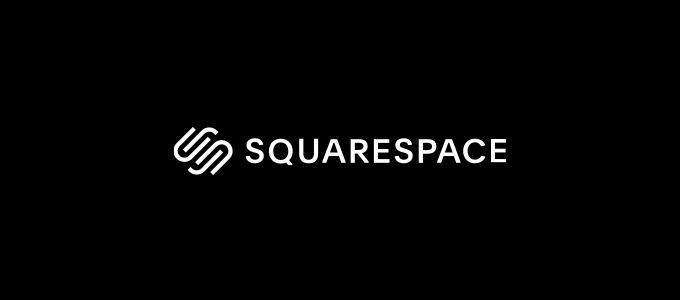
Squarespaceは、ドラッグ&ドロップで簡単に美しいサイトを作成できるウェブサイト構築サービスです。Squarespaceは、オンラインプレゼンスを簡単に作成する方法を探している中小企業のオーナーに焦点を当てています。
2003年に設立されたSquarespaceは、現在オンラインで数百万ものサイトを運営しています(出典:CMS市場シェア)。
長所
- Squarespaceはシンプルで、技術に詳しくない初心者にも使いやすい。
- プロがデザインした美しいテンプレートがある。
- 区切りとして、SSL/HTTP付きドメイン名とeコマースストアを提供している。
短所
- Squarespaceは独自のプラットフォームにビルトインされた機能に限られている。
- 統合は一部のサービスやツールに限られる。
より詳細な比較については、WordPressとSquarespaceの比較をご覧ください。
価格
Squarespaceには、サイトやオンラインショップ向けにさまざまな料金プランがあります。
個人サイトプランの価格は月額23ドルから、年払いの場合は月額16ドルから。ビジネスプランの場合、価格は月額33ドル、年払いの場合は月額23ドルから。
一方、オンライン・ストアの価格設定は月額27ドルから始まり、最高49ドルとなっている。
ユーザがSquarespaceからWordPressに乗り換えて、費用を最小限に抑え、サイトに機能を追加することはよくあります。
10.ゴースト

Ghostは、ブログ投稿、ニュースレターの送信、会員制サービスの提供に特化した機能を備えた、ミニマルなブログプラットフォームです。Ghostは2013年にスタートし、ホスティングサービスと自分でインストーラ/ホスティングできるソフトウェアとして提供されている。両方のオプションを紹介しよう。
長所
- ブログと執筆に集中。
- クリーンで雑然とした印象のない、直感的なユーザーインターフェース。
- JavaScriptで書かれているので超高速。
- ホスティングサービス版ではセットアップは必須ではありません。
短所
- アプリによるカスタマイザーは容易ではない。
- ユーザーインターフェースが簡素化されているため、オプション設定は非常に限られている。
- サイトの外観を変えるテーマが少ない。
- 自分でインストーラをインストールする場合は、セットアップが複雑。
このトピックの詳細については、WordPressとGhostの比較をご覧ください。
価格
インストール型の場合は、カスタムドメイン(年間約14.99ドル)とウェブホスティング(月額約7.99ドルから)が必要です。
ホスティングサービスバージョンの価格は、スタッフユーザー1名で月額9ドルから(500名まで)。サードパーティのドメイン登録業者からカスタマイザーを購入しない限り、あなたのブログはghost.ioで終わるGhostのサブドメインになります。
11.ウィーブリ

WeeblyはSquareの決済プラットフォームが所有する有名なサイト・ビルダー・プラットフォームである。ビジネスサイトやeコマースストアのための使いやすいウェブサイト構築ツールを提供している。
また、あなたのサイトに追加できる無料のブログテンプレートとともに、ブログ機能もある。
長所
- 完全ホスティングサービスによるサイトとブログプラットフォーム。
- Square決済プラットフォームとのシームレスな統合。
- ホスティングサービス版ではセットアップは必要ありません。
短所
- 無料プランは機能と帯域幅に制限があります。また、Weebly のブランディングも含まれます。
- 有料購読は、トップ・ブログ・サイトに比べると高額だ。
- ブログやSEOの機能はWordPressほど強力ではない。
このトピックの詳細については、WeeblyとWordPressの比較をご覧ください。
WeeblyからWordPressへの移行をお考えの方には、WeeblyからWordPressへの適切な移行方法についての詳細なステップバイステップのチュートリアルも作成しました。
価格
Weeblyブランディングと広告付きの限定無料版があります。
有料プランは年払いで月額10ドルから。プロフェッショナル・プランは月額12ドル、パフォーマンス・プランは月額26ドル。
私が選ぶベスト・ブログ・プラットフォーム
WordPress.orgは、他のブログサイトをすべて凌駕していると思います。パワフルで使いやすく、価格も手ごろだ。さらに、利用可能なすべてのブログプラットフォームの中で最も柔軟性がある。この記事では、WordPressを使うべき理由をすべてまとめました。
WordPressサイトを立ち上げるのに役立つよう、簡単なステップでブログを立ち上げる方法の完全ガイドも作成しました。
サポートが必要な場合は、WPBeginnerの専門家チームが無料でブログ開設をお手伝いします。WPBeginnerの無料WordPressブログ設定サービスについてさらに詳しく。
WordPressに代わるブログプラットフォームをお探しなら、Hostinger Website Builderか Wixのどちらかを第二候補に挙げたい。
ドラッグ&ドロップのウェブサイトビルダーを使えば、ブログからビジネスウェブサイト、オンラインストアまで、どんなタイプのサイトもお手頃価格で簡単に構築できます。
動画一覧
私のブログ・プラットフォームのトップ・ピックを動画でご覧になりたい方は、こちらをご覧ください:
免責事項: Tumblr、LinkedIn、Joomla、Drupalなど、この投稿に載っていないブログプラットフォームもたくさん試した。しかし、選択の麻痺を引き起こしたくないので、それらを含めるのは最善ではないと判断した。
ブログプラットフォームFAQ
WPBeginnerは200万人以上のユーザーのサイト開設をサポートし、その過程で非常に多くの質問に答えてきました。以下は、ブログプラットフォームに関するよくある質問です。
SEOに最適なブログ・プラットフォームは?
WordPressには、All In One SEOのような強力なSEOプラグインがあり、ブログのランキングを向上させることができるからだ。
最高の無料ブログ・プラットフォームは?
上に挙げたほとんどのブログ・プラットフォームは無料版を提供しているが、私の意見では、WordPressは最高の無料ブログ・プラットフォームだ。すべてのサイトの43%以上がWordPressを使っているのには理由がある。
WordPress自体は無料ですが、ドメイン名とホスティングサービスが必要です。ドメインはインターネット上のサイト名(例:WPBeginner.com)で、ホスティングサービスはファイルを保存する場所です。
BloggerやMediumのようなブログプラットフォームの中には、無料でホスティングサービスを提供してくれるものもあるが、サイトに広告が掲載されるため、理想的とは言えない。
このため、私はBluehostでWordPressを使用して完全に自分のブログをホストするために月額1.99ドルの小さな投資を行うことをお勧めします。
WordPressが無料である理由とその利点についてのガイドもご覧ください。
多くのブロガーが使っているプラットフォームは?
私のブログ調査データによると、ほとんどのブロガーはWordPressを使ってブログを作成しており、インターネット上のウェブサイトの43%以上をWordPressが支えている。
WordPressでは毎月7,000万件以上の新規ブログ投稿が公開されています。
様々なブログ・プラットフォームがどのように進化してきたかをよりよく理解するために、私のブログの歴史の投稿も役に立つかもしれない。
自分のブログを人気ブログにするには?
私の経験では、ブログを人気ブログにして読者を増やす最善の方法は、質の高いコンテンツを作り、ソーシャルメディアで宣伝することだ。ターゲットとする読者が抱えている問題を理解し、それを解決する手助けをする必要がある。
また、ブログのトラフィックを増やす方法について、27の実証済みのヒントを掲載した究極のガイドも作成したので、ぜひチェックしてほしい。
お金を稼ぐのに最適なブログのテーマは?
読者さえいれば、ほぼすべてのブログのトピックでお金を稼ぐことができるが、他よりも成功しているブログのニッチがいくつかある。トップクラスのブログトピックは、健康&フィットネス、パーソナルファイナンス、ファッション、ライフスタイル、ビジネス&マーケティング、旅行などだ。
完全なリストについては、私の最高のブログ・ニッチ・ガイドと、ブログを収益化するための実証済みのヒントをご覧ください。
ブログ投稿を公開するベストなタイミングは?
調査や研究によると、トラフィックを最大化するためにブログ投稿を公開するのに最適な時間は、米国東部標準時の月曜日午前11時頃である。
しかし、本当の答えは、あなたの視聴者とその場所によるということです。例えば、あなたの視聴者の大半がオーストラリアにいる場合、東部標準時の午前11時ではうまくいかないでしょう。
あなたのブログに最適な公開時間をテストする方法について、詳しいガイドがあります。
ブログが人気になるまでにどれくらいの時間がかかるのか?
初心者は、すぐに成功すると思ってブログを始めることが多い。私の経験では、ほとんどのブログはまともなトラフィックを得るまでに少なくとも7-8ヶ月かかり、本当の長期的な成果は2-3年後に現れる。
これは、YouTubeチャンネルや講座のような、あらゆる種類のクリエイターベースのビジネスにも当てはまる。
もちろん、クリエイターが即座に成功を収める例外もあるだろうが、それが普通ではない。
例えば、地球上で最も高い収入を得ているブログの一つであるWPBeginnerブログは、2009年に開始された。詳しくはWPBeginnerの収入レポートをご覧ください。
週に何回ブログを書くべきか?
公開する頻度は、一貫性よりも重要ではない。まずは週に1回、コンスタントにブログ投稿を公開することをお勧めする。それを3週間続けられたら、次は2週間にしてみて、さらに増やしていく。
WPBeginnerでは、週に5日(月曜日から金曜日)公開しています。
しかし、他のビジネスブログでは、私のチームは週に2回しかブログ投稿を公開しないこともある。
初心者に最適なブログサイトのトップ3は?
私が選ぶ初心者に最適なブログサイトのトップ3は以下の通り:
- WordPress– インストール型のWordPressは、総合的に最も優れたブログサイトです。
- Hostinger Website Builder– WordPressに代わる小規模ビジネス向けの低価格なサイト構築ソリューション。
- Wix– 完全なウェブサイト・ビルダー・プラットフォームで、WordPressの代替となる。
この投稿が、あなたの次のブログに最適なブログ・プラットフォームを選ぶ一助となれば幸いです。ブログの購読者を増やすためのメールマガジンの作り方や、ブログ用のビジネスメールアドレスの作り方についてのガイドもご覧ください。
If you liked this article, then please subscribe to our YouTube Channel for WordPress video tutorials. You can also find us on Twitter and Facebook.





Cloudi5
I found your write up really helpful, that I made a full note out of it. Thank you so much.
But if I may ask, for how long, how much posts do you have to write, or how much traffic does one need before one earns from the new blog?
WPBeginner Support
Sadly, with the number of factors involved in a site, there is no easy answer for a question like that and it can vary from person to person.
Admin
arvind
Hi
I find this website useful however, I also find it bias towards WordPress. Like at the top of the page list the blogging pros for each then the cons NOT WORDPRESS so they suck. Am I the only one who got that vibe? Guess I will keep poking around. Thank you xx
WPBeginner Support
Thank you for your feedback, we will certainly look into our wording for future articles and updates and we may have a bias as we use WordPress daily
Admin
Lor
I just created my blog yesterday using blogger platform…its easy to use and its free
Giaa
My friends and I wanted to start a blog just to see if we like it. The problem is the money, after reading the article it seems as though the free websites have major setbacks. Would it be worth the setbacks just to try it or should we just pay the money?
WPBeginner Support
Hi Giaa,
If you and your friends are serious about the project, then it is worth spending money on. You can start with free platforms but later it would be a headache to move your site to a self-hosted platform.
Admin
gary n. smith
Hello, Shalom: I want to cancel my subscription with Weebly. It is to difficult even at the start to use the system for blogging. I am a university student and our teacher wanted us to use Weebly in the free ad. Help. Could you give me a phone number or address were I can cancel. Today at 1:150PM on 11/7/2018 I signed up. Thank you, Gary.
WPBeginner Support
Hi Gary,
Please contact Weebly to cancel your subscription.
Admin
contacthp
Thank you so much for providing this information.
zikin
Choosing a Blogging Platform that is suitable for my blog is quite difficult. And I’m looking for it. Glad you share it. Thanks for the recommendations. This will also help others.
kyrie
wordpress is NOT easy!! If you understand computers and can set up a web page, it might be easy. For those of us who have NO concept of these platforms, it is beyond difficult. I spent hours on WordPress and was never able to successfully able to set up the website. The learning curve is VERY high!
WPBeginner Support
Hi Kyrie,
We understand. It can be frustrating for a beginner to try for the first time and fail. However, there is plenty of help available online and learning curve is becoming significantly lower as more web hosts now install WordPress automatically.
Admin
Mohammad Naurose
HI
wordpress is the best platform for blogging in my opinion not only fr blogging wordpress i getting improved day by day i was reading on wordpress offical webste that wordpress can handle easly more than 1 Lac products for online store. this is something impresses me alot.
ItsJustMe
Hey Guys, I disagree with your summary of Joomla….I have been working with Joomla from the beginning, it is extremely flexible, there are many free extensions available and as long as you work with developers/extensions from the JED (Joomla Extension Directory) the support is normally pretty good. Of course, there are some developers that do not respond, but I have found the same with WP. The possibilities with Joomla are far less restricted and it is much more easily customised if you are looking to personalise your site.
Pavani.Rajulapati
Hello!
I’m a student and I’m having passion towards writing. I can’t pay to the sites.so,can I get any suggestion to get a free of cost site? I wanted to exhibit my skill of writing stories!!!!!
WPBeginner Support
Hi Pavani,
You can get started with platforms like Blogger or WordPress.com. However, as your writings become popular you will soon feel the need for more features. This is why we recommend starting with WordPress.org. You will have to pay for hosting and a domain name (which is quite low cost for a starter blog) but you will have the freedom to do whatever you want.
Admin
Tapas
Hi, i am going to start my health and fitness blog website, which plartform will be good for me?
Scott Lankford
Medium is no longer “free” and so this part of your article very badly needs an update.
I recently wasted quite a lot of time buidling a blog on Medium, with the intention of “blogging my book.”
Belatedly discovered that my readers can only access three articles per month for free. After that it’s a $5 per month “membership” subscription. That would make the total cost of reading my book in blog form far, far in excess of the cost of an ordinary book. My intent was to put my book out there completely for free. So it’s a no go, and I’ve wasted tons of time for nothing.
On the upside, Medium looks completely amazing on a smartphone. My old reliable, Typepad, looks like crap on a smartphone. Sigh.
Still searching for “true blogging love” for free…
Varsity
Sir how can I start a website that I can upload music and videos for download and also have blog on it tell me the website that can host that type of site
Saranya
This Article is very useful for Beginner who want to start blogging .Thanks for Sharing.
Jason Avey
I am sorry to say this but wordrpress is rubbish, 98% of all the templates do not work, the previews show a nice theme but once you install it, it is very uncustomisable.
Weebly is the best.
jay
I want to start a blog that will later on have the capability of advertising and sponsorship later down the track. I wont be selling anything so no eCommerce requirement – what do you recommend?
Money is tight and monthly hosting costs isnt an option
WPBeginner Support
Hi Jay,
We will recommend self-hosted WordPress.org site as mentioned in the article.
Admin
Suresh Kuamr
Thanks For getting me inform as there are diffrent types of plate from each other easy to decide what i am looking for
durgaprasad
It was really very useful blog and my hearty thanks to u
Andrew Best
hello! thank you for this article. I want to set up an e-commerce website, would you recommend WordPress or Magento?
thank you!
WPBeginner Support
Hi Andrew,
We will recommend WordPress and WooCommerce. For more details, please see our article on how to start an online store.
Admin
Yamini Kahaliya
i want to start a blog & earn money . the blog is related with educations. i make notes so suggest me which platform is best for me. i have no coding skills.
Michelle
Hello there!
I found all the discusions really useful in terms of applications for blogging that I haven’t really ever considered!
However I’m looking to set up a blog for my own ‘satisfaction’ and don’t believe it’s the kind of site that people are going to find interesting/ I don’t expect any traffic and has no sales element! I guess what I’m looking for is also a diary that people are welcome to read (and make comments if they wish) so I really want something that’s free (or costs less than the price of a paper journal)
Admittedly there always word, but I’m keen to engage in media like blogging and understand it more !
Please could anyone recommend a free & easy site to use?
I already tried ( only very briefly) but I couldn’t see anything obvious for blogging
Hope some one can help!, if not thank you for reading anyway!
Ryan
I’d go with a free hosted blog on WordPress.com.
WordPress is the biggest blogging platform for a reason. They’ve been at it for a while, and they do a great job.
And an upside, if you decide to pay a bit of money, it’d be a seamless transition into a paid WordPress site which would allow you more freedoms to customize, monetize, and more.
amna mazhar
i am a student. i have a passion for writing . but the problem is that i cannott pay money for these sites. what is a way to start blogging for free? does wordpress helps if i want to blog for free on a domain?
WPBeginner Support
Hi Amna,
You can create a free account on WordPress.com or Blogger. However, if you want to take blogging seriously then you need to start with a self hosted WordPress.org website.
Admin
Kola Lanai
“a blog for my own ‘satisfaction’ and don’t believe it’s the kind of site that people are going to find interesting/ I don’t expect any traffic and has no sales element! ”
…..HA HA SAME HERE!!!!
Alejandra
hello! thank you for this article. I want to set up an astrology blog to gain an audience and clients for astrology readings. Which blog host do you recommend?
thank you!
WPBeginner Support
Hi Alejandra,
Please take a look at our guide on how to choose the best WordPress hosting.
Admin
Towhid
Hello
I want to create a website for blogging and selling art works. What platform you can recommend for this?
WPBeginner Support
Hi Towhid,
We recommend using WordPress. It allows you to easily create a blog and you can also add an online store to sell your artwork.
Admin
kosigro
May i know why wordpress is so famous
Peter Underwood
Hi there, and thank you for a great review of blogging options.
After careful reading, I like the idea of MEDIUM but when I tried to sign up all they offered was Google or Facebook. I wish to use my own domain based email as noted here and not the awful gmail option, which is all that seems to be available at MEDIUM. I would welcome your advice.
BTW, since MEDIUM uses Google or FB, clearly there is some kind of link and perhaps modfications will be made in future to monetize content and no doubt enable Google or FB to utilise all the blogg data thus compromising authors.
Sumi
Hi there,
Thank you for the great post.
As this is my initial phase to enter in blogging field, do you think it’s better to start off with google free blogger and then change to wordpress once i have enough post in my blog?
WPBeginner Support
Hi Sumi,
We will recommend against it. It is time consuming to move your website, you can miss some traffic and followers, and starting it with the right platform is crucial to give you a solid foundation to begin with.
Admin
Davidson
Thanks bro I choose wordpress because it is easy to opreate.
Arby
WP is easy enough to operate (basics only) only once you’ve set it up. Good luck with that!
Beckie
I agree that wordpress is an awesome site, However I have been working with it and find that there is a serious limit to what you can do with it if you’re not going to pay the 300 dollar fee for the business platform. Which most people can’t just throw out. You can not USE ANY PLUGINS OR VERY LIMITED PLUGINS ( the ones that matter) without the business platform. So here I am finding that after all I did last night to get my review blog up and running was worthless. I am angry! Excuse my ENGLISH!
WPBeginner Support
Hi Beckie,
There are two types of WordPress websites. Please see our guide on the difference between self hosted WordPress.org vs free WordPress.com blog.
Admin
mathew
can i pay monthly charges for domain name?
WPBeginner Support
Hi Mathew,
While you can pay for website hosting on a monthly basis, domain registrations are on yearly basis and cannot be paid monthly.
Admin
Pallav Gogoi
Blogger is the best and it’s getting regular updates now. It’s a Google Product hence you can rank high in search.
jim
I am completely new to blogging world. I want to start a blogging site for sharing competion exam preparation strategy and study material. Which blogging platform I should opt ?
Rochelle
Hello
I want to create a website for blogging and selling art works. What platform you can recommend for this?
Joan Dahlen
Hi,
I have a blog that uses a wordpress theme, and blue host hosts my domain name. However, I don’t really understand what a platform is and I don’t know what my platform is. I am planning to start a new food blog with a different focus and use wordpress.org (whatever that actually means.) Does wordpress.org help you with setting up and explaining whether or not they are your platform? I am a granny (79 to be exact.) I have a three year old cooking blog that never gets visitors except for family and friends. I would like to do better with my blog, but I don’t even understand the idea of platform. Can you give me some advice as to how to proceed?
WPBeginner Support
Hi Joan,
A platform is a software or service you are using to run your blog. In your case, you are already using self-hosted WordPress.org blog. If you want to get more traffic to your blog, then a good place to start would be our WordPress SEO Guide for beginners.
Admin
Kathi A Wright
I am wanting to start a blog focusing on writing and craft/art, and photography, perhaps with reader story submissions. Is this a good platform? I know that is a lot of stuff. And what if i want affiliate links? Would this support that?
WPBeginner Support
Hi Kathi,
You can create arts, crafts, and photography website with WordPress. You can also accept user submissions and add affiliate links.
Admin
Friday
Can I use my smart phone for blogging.
Will WordPress features work well using phone or I need a laptop.
How do I pay and get started with the WordPress. Org.
WPBeginner Support
Hi,
You can manage a WordPress blog from mobile browser. However, this will be difficult as many features on your screen would appear different or may not be visible. Plugins will be unable to adjust their settings page to your device size. In short, it is not practical in the long run.
Please see our guide on how to start a WordPress blog for step by step instructions.
Admin
Ricardo
I would like to create a tech blog but also would like to be able to develop web apps and tools for the users at the same time, to show case my project and skills, so along with the blog I would need to run code and have access to database. Any host option ?
Alex
I just want to set up a website where I can put pictures, poems, articles, maybe rants. Mainly poems though. What would you recommend?
WPBeginner Support
Hi Alex,
We will recommend self hosted WordPress.org website.
Admin
Luthfar Rahman
Hei There,
Thanks for the nice article. Actually, this post is really helpful for the newcomer in the world of blogging. I will try to follow this post on my next journey to choosing the best blogging platform.
Zonia
Another important thing to point out, which should be a bullet point for each of these, is social network integration. Blogger, for instance, is what I have been using for years and am now looking to move away from it because it has never done a good job of integrating with various social networks. Like, when sharing to Twitter it doesn’t even use a Twitter “card” so the only thing you see is an anonymous URL. Not very helpful when getting the word out about your latest blog post. Thanks for the great comparison, though. This has given me some good ideas on what to move to.
Hedi
I choose wordpress cause is easy to operate
Vedic Seva
It was really very useful blog and my hearty thanks to u ….
hildah
Hi I want to be a blogger and also join a platform how do I start?Please contact ASAP I really need help
WPBeginner Support
Hi Hildah,
Please take a look at our step by step guide on how to start a WordPress blog.
Admin
Beginner Blogger
Is there a hosting service where you can actually pay BY THE MONTH? I get that you have a money back guarantee, but that’s still a lot of money for me to shell out for something that I’m just starting out. If you are looking to blog to hopefully help generate income, then it seems natural to me for a host to let someone start out slowly.
WPBeginner Support
Hi,
You can pay on a monthly basis. Most WordPress hosting companies have monthly plans too. However, monthly plans cost more than annual plans, in the end you’ll end up paying more for the same service.
Admin
frank
Hey nice article….can you add joomla template along with wordpress in a hosting account so that both will merge as one website….maybe you can click a link from wordpress theme into joomla theme…..
The reason is just to get both best features of each theme combined together like linking a joomla ecommerce theme with wordpress blog theme
Tonja Jean Miller
I find this website useful however, I also find it bias towards WordPress. Like at the top of the page list the blogging pros for each then the cons NOT WORDPRESS so they suck. Am I the only one who got that vibe? Guess I will keep poking around. Thank you xx
Andre
WPBeginner is a very big and popular site which focuses on WordPress more than anything, so this article is on the bias. I would also hope that the author actually used each platform to get a fair accessment too. However, I will give my two cents into this WP vs all others….
WordPress was built to be a blogging platform and will always be a blogging platform. It does it well and perfect for blog only sites. However, once you start incorporating other functionality into your site such as membership based concepts, e-commerce, basically more complex website structure and content, my choice would go to Joomla! hands down. I’ve got over 10 years of Joomla experience and 7 for WP, so it’s a bit easier for me to make that statement.
I’m about to build another theme site/shop and was going to use WP, but based on past experiences, I am going to use Joomla because I know the capabilities and flexibility will make managing a site like this (which will have a blog in it), go much smoother, and then there’s security.
I would love to write a comparison between WP and Joomla and detail why it depends on the kind of website you plan to build, but I would end up with a long article length comment
Julia
Hi Andre!
Would you recommend wordpress for a travel blog?
Hari Mohan Sharma
Can I post same contents on more than one website? Is there anything wrong in doing so?
WPBeginner Support
It would be duplicate content and Google will penalize your site for that.
Admin
Coward
Can you send me more tools and info for beginner
blogger
WPBeginner Support
Please follow Facebook or Facebook for more WordPress tips and tutorials. You can also signup for our mailing list.
Admin
Coward
Can I post many pictures on blog
Coward
How to build a wordpress.org website for realtor
WPBeginner Support
There are multiple ways to do that. First you would need to start a WordPress blog and then you can install a real estate theme.
Admin
Rick Rottman
Anyone wanting to create a blog dedicated to blogging, Medium is the way to go. I’ve maintained a WordPress blog for ten years now and the only thing stopping me from migrating everything over is that you can’t migrate comments.
jbanks123
Thanks Rick
Dana
Why do you find that you now’d prefer Medium over WordPress? (If you don’t mind sharing.) Thank you!
Jason Prest
Hi Dana
I think it all depends on your needs,plans and vision for running your blog.Some people enjoy blogging as it is and for this reason they prefer ready simple solutions such as Medium,Ghost,Blogr,Svtble,etc. while other prefer to spend more time and efforts on building beautiful sites.