WordPressには、デフォルトの日付と時刻のフォーマットがいくつか用意されています。これらのオプションに満足できない場合は、ウェブサイトのカスタムフォーマットを作成することもできます。
ブログであれ、ビジネスサイトであれ、オンラインショップであれ、日付と時間を明確かつ一貫した方法で表示することは、読みやすさとプロフェッショナリズムのために不可欠です。
WPBeginnerでは、読者や検索エンジンが当社のコンテンツが新鮮で最新のものであることを確認できるよう、ブログ記事の上部に公開日を表示しています。これにより、検索結果で上位に表示され、私たちが提供する情報が適切で最新のものであることを読者が知ることで、信頼を築くことができます。
この投稿では、WordPressサイトの日付と時刻のフォーマットを簡単に変更する方法をご紹介します。
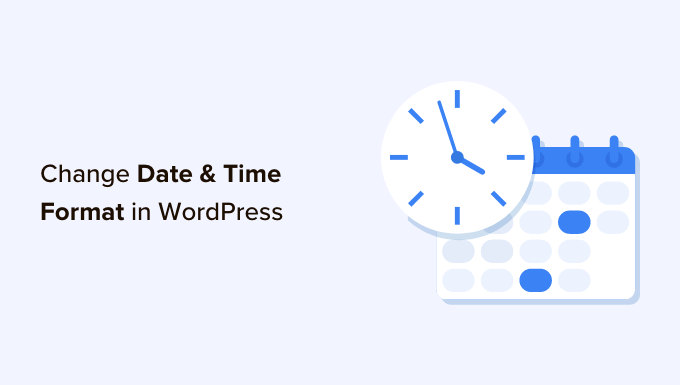
WordPressで日付と時刻の書式を変更する理由
WordPressは、ブログ投稿の公開日と更新日をダッシュボードやコンテンツエディターで表示するために、日付/時刻フォーマットを使用しています。
このフォーマットでは、ページ/投稿の公開日や更新日も表示され、WordPressサイトのフロントエンドにコメントが投稿された日時も表示されます。
世界のさまざまな地域で、異なる日付と時刻の構造が好まれ、使用されています。海外のユーザーを対象としたサイトをお持ちの場合、ブログ投稿の日付/時刻フォーマットを変更することで、ユーザーによりローカライズされたエクスペリエンスを提供することができます。
さらに、ブログ投稿に日付と時間を表示することで、コンテンツの鮮度をより効果的に強調することができ、サイトの認知度向上に役立ちます。
これは、コンテンツが新鮮で更新されていれば、検索エンジンが投稿を上位表示する可能性が高いためです。詳しくは、WordPressのコンテンツ崩壊に関するガイドをご覧ください。
それでは、WordPressで日付と時刻の書式を簡単に変更する方法を見ていきましょう。また、WordPressの投稿で日付の次に時間を簡単に表示する方法も紹介します:
WordPressで日付と時刻の書式を変更する方法
WordPressダッシュボードのビルトイン機能を使って、日付と時刻のフォーマットを簡単に変更できます。
まず、WordPress管理画面のサイドバーから設定 ” 一般ページにアクセスし、「タイムゾーン」セクションまでスクロールダウンします。そこで、ドロップダウンメニューからサイトのタイムゾーンを選択することができます。
例えば、あなたがコスタリカに住んでいるのであれば、ドロップダウンメニューからそのオプションを選択することができます。
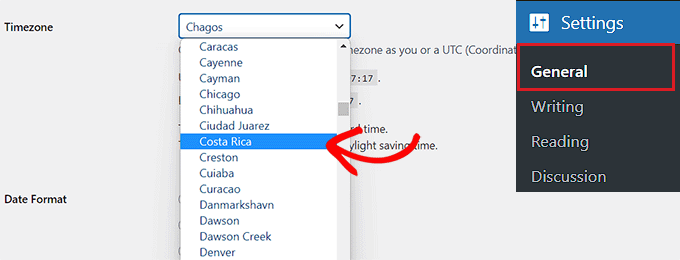
次に、「日付フォーマット」オプションまでスクロールダウンし、日付の配置を選択します。
これらのフォーマットオプションは、時間配置を表すアルファベット文字に基づいている。
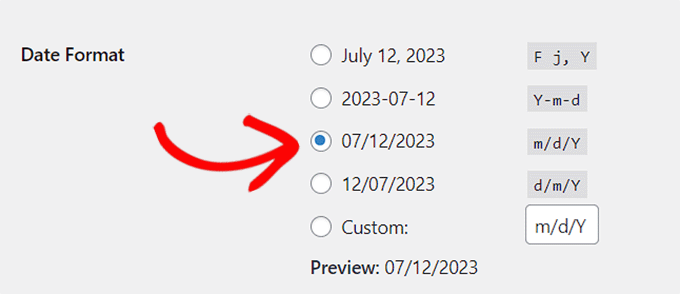
利用可能な日付フォーマットのどれも使用したくない場合は、「カスタム」オプションを選択し、その横にあるボックスに文字を入力することで、独自のフォーマットを作成できます。
たとえば、大文字の「Y」を入力すると、日付書式は「2014」のように4桁の数字で年を表示する。
同様に、小文字のyを入力すると、14のように2桁の数字で年を出力する。
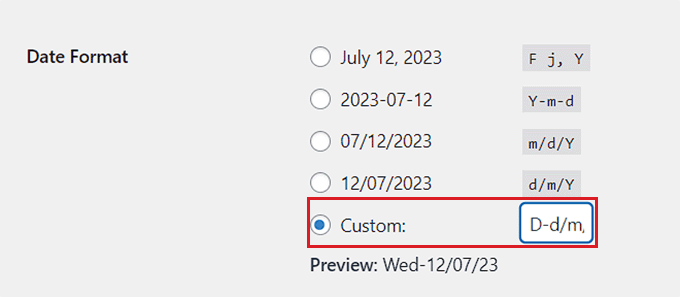
ここでは、最も一般的に使用される日付と時刻のフォーマット文字のリストを示します:
M d、Y– 2023年11月06日d M,Y – 2023年11月06日F jS,Y – 2023年11月6日(木l, F jS,Y – 2023年11月6日木曜日H:i:s– 21:26:12
詳しくは、フォーマット文字列の全リストをご覧ください。カスタマイザーで日付をアレンジする際の参考にしてください。
フォーマットを作成すると、WordPressは日付のプレビューを表示します。
次に、「時間フォーマット」セクションに進みます。ここから、あらかじめ用意されている時間フォーマットを選ぶことができます。
しかし、どのフォーメーションもしっくりこない場合は、「カスタム」オプションを選択することで、自分でカスタマイズすることもできる。
そうすると、「プレビュー」オプションの横に時間のプレビューが表示されます。
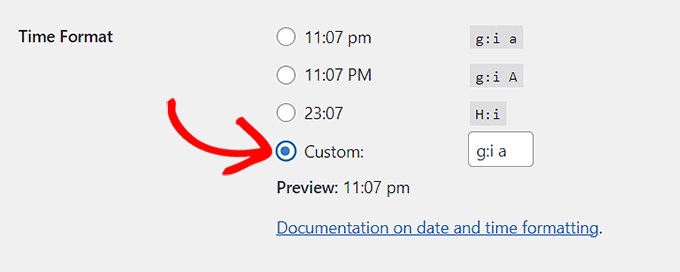
書式文字がよくわからない場合は、「時刻の書式」セクションの「日付と時刻の書式に関するドキュメンテーション」をクリックしてください。
設定が完了したら、忘れずに「変更を保存」ボタンをクリックして設定を保存してください。
これで、WordPressサイトにアクセスして、投稿の日付フォーマットの変更を表示することができます。

WordPressの投稿で日付の横に時間を表示する方法
初期設定では、WordPressはブログ投稿の日付の横に公開時間を表示しません。
しかし、WordPressテーマを編集してカスタムコードを追加すれば、簡単に時刻を表示することができる。
いくつかのチュートリアルでは、これを行うには子テーマを作成するように指示している。しかし、コードを追加する際のわずかなエラーでサイトが壊れてしまい、アクセスできなくなる可能性があることに留意してください。
そのため、サイトにコードを追加する際は、常にWPCodeを使用することをお勧めします。これは、カスタマイザーコードを安全かつ簡単に追加できる、市場で最高のWordPressコードスニペットプラグインです。
まず、WPCodeプラグインをインストールし、有効化する必要があります。詳しい手順については、WordPressプラグインのインストール方法についての初心者ガイドをご覧ください。
注:WPCodeには、このチュートリアルで使用できる無料版もあります。しかし、プロプランにアップグレードすると、コードスニペット、スマート条件ロジックなどのクラウドライブラリにアクセスできるようになります。
有効化したら、WordPressの管理サイドバーからCode Snippets ” + Add Snippetのページにアクセスしてください。
カスタムコードを追加する(新規スニペット)」設定の下にある「スニペットを使用する(Use Snippet)」ボタンをクリックします。
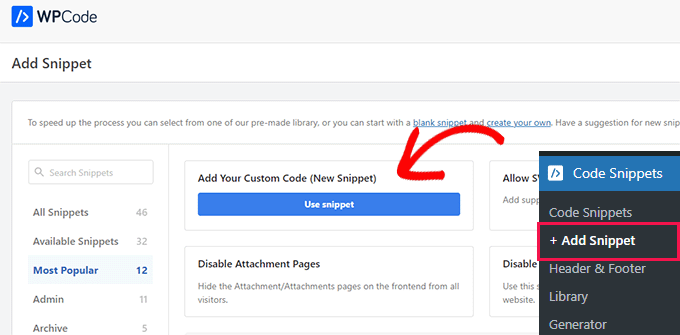
カスタムスニペットの作成」ページが表示されますので、コードタイプ名を入力してください。この名前はフロントエンドには表示されません。
その後、画面の右隅にあるコードタイプのドロップダウンメニューから「PHPスニペット」オプションを選択します。
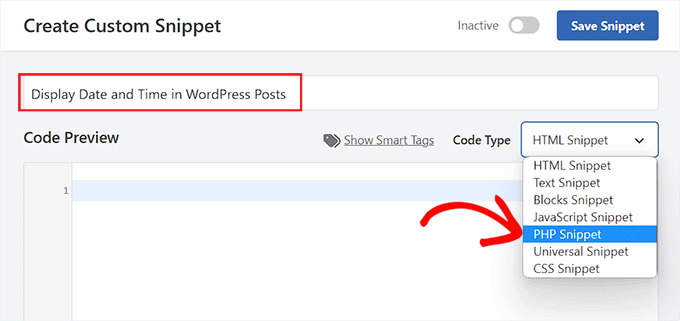
次に、以下のコードをコピー&ペーストして「コード・プレビュー」ボックスに入れてください:
1 2 3 4 5 6 7 | add_filter( 'pre_option_date_format', function( $date_format ) { if ( is_admin() ) { return $date_format; } return 'l, F jS, Y H:i:s';}); |
それができたら、コードをそのままにしておくこともできるし、戻り値を変更して日付と時刻のレイアウトをカスタマイズすることもできる。
カスタマイザーで日付/時刻をアレンジするには、フォーマット文字を使用する必要があることを覚えておいてください。
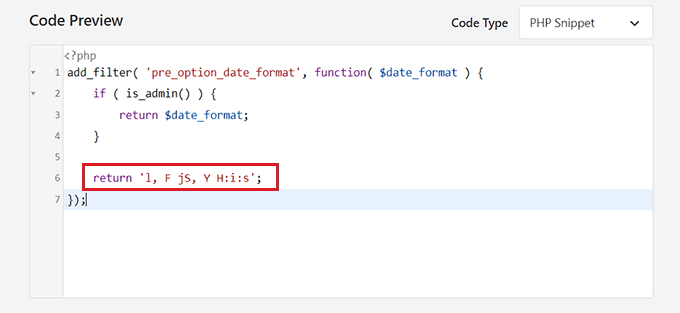
その後、「インサーター」セクションまでスクロールダウンし、「自動挿入」モードを選択する。
カスタムコードは有効化した時点で自動的にあなたのサイトで実行されます。
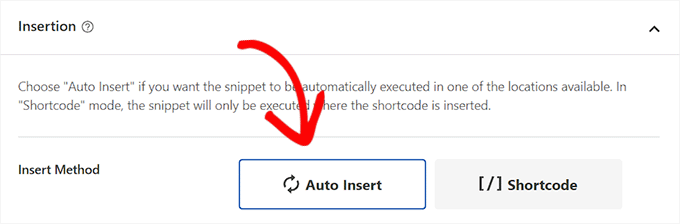
最後に、一番上までスクロールして戻り、「Inactive」スイッチを「Active」に切り替える。
その後、忘れずに「Save Snippet」ボタンをクリックして変更を保存してください。
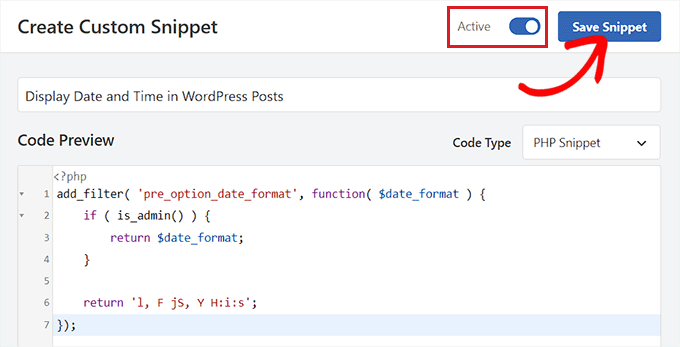
これで、ワードプレスのブログにアクセスして、ブログ記事に表示される日時を見ることができる。
このコードスニペットを有効化すると、WordPressの初期設定の日付と時刻のフォーマットがサイトに表示されなくなることに注意してください。

ボーナス:WordPressで今日の日付を表示する
公開日の表示とは別に、ページや投稿に現在の日付と時刻を表示することもできます。
これにより、投稿の関連性を高め、透明性を促進し、サイト全体のユーザー体験を向上させることができます。
WPCodeを使ってカスタムコードを追加することで、サイトに簡単に現在の日付を表示することができます。
サイトを壊すことなくカスタマイザーコードを追加できる、市場で最高のWordPressコードスニペットプラグインです。
このコード・スニペットを使う必要がある:
1 2 3 4 5 6 7 8 9 10 11 12 13 | function wpb_date_today($atts, $content = null) {extract( shortcode_atts( array( 'format' => '' ), $atts ) ); if ($atts['format'] == '') {$date_time .= date(get_option('date_format'));} else {$date_time .= date($atts['format']);}return $date_time;}add_shortcode('date-today','wpb_date_today'); |
このコードは、WordPressダッシュボードで選択した日付と時間のフォーマットを使用して、ページや投稿に現在の日付を表示します。
より詳しい説明は、WordPressで今日の日付を表示する方法のチュートリアルをご覧ください。
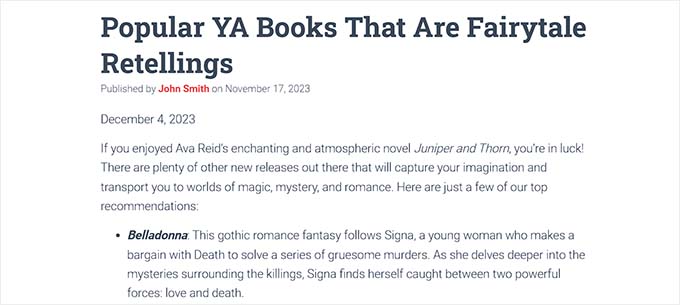
WordPressで日付と時刻の書式を簡単に変更する方法をご紹介しました。WordPressのコメントから日付と時刻を削除する方法のチュートリアルや、WordPressのアクティビティログとトラッキングプラグインのエキスパートピックもご覧ください。
If you liked this article, then please subscribe to our YouTube Channel for WordPress video tutorials. You can also find us on Twitter and Facebook.





Tahir Khan
Hi, it doesn’t work in most of cases try to provide the solution what if theme is overriding the date and time Format.
Thanks
WPBeginner Support
If your theme is overriding the date and time format, we would recommend reaching out to the support for the specific theme that you are using and they should be able to let you know if their theme has a specific styling that can be changed to fix the issue
Admin
Krishna
How to translate date to specific language like hindi?
WPBeginner Support
You would either set your site’s language to the language you’re wanting or reach out to your theme’s support should it not be translating correctly.
Admin
Alex Abir
Showing false time on my WordPress theme single page.
How to Solve?
WPBeginner Support
You would want to reach out to your theme’s support to see if it could be an error with the theme itself
Admin
Courtney Stevens
How do I change the date format for posts? The date format for my theme is for example, October 26th, 2018 but I would like it to be October 26, 2018 without the “th” after the date. The general settings has the date format as what I want but when I look at a page with a blog post it still has the other formatting with the th. Help!
Danold
hello, i’ve a problem.i have changed the date format as you demonstrated but when i publish an article, the date format is always in an other form, i am using peflican theme
WPBeginner Support
Hi,
Try previewing your site with a default theme. See if that resolves the issue. If it does, then this means your theme is overriding the WordPress date format.
Admin
MUMBERE AUSBEL
You guys are the best.
Irfan
Thank you sooo much it help me alot
Scott
Weird! I can not get the to show anything.
Gabriele
Hi, if I would set the WP clock one year advance is it possibile?
Matthew Spence
How do you fix the date? It is not the day after tomorrow.
Alice
The current wordpress formatting is different from the one shown here. I can’t seem to even be able to find the timezine in the settings now for wordpress,
Michelle Stokes Decorator
I don’t want to see the dates on smart phones, is there a way I can take the dates off all together so my site looks cleaner on the phones? Thanks….
WPBeginner Staff
It will only affect the display of dates on your pages. It will not change your permalinks.
Kristine
Will it change all my old posts too? Or only new posts going forward? I have wanted to change my format for over a year, but I have so many backlinks out there. I’m afraid it will ruin all my traffic.