メールリストは、サイト訪問者が去った後も、ずっとコンタクトを取り続けるための最良の方法です。
考えてみてください。たとえ何ヶ月もあなたのブランドについて考えたことがない人がいたとしても、あなたのメールリストはその人に直接つながっているのです。リードの育成、最新製品のプロモーション、サイトへの再訪問、忠実なコミュニティの構築などが可能になります。
このガイドでは、その方法をご紹介します!私たちは、この投稿にあるヒントを実践することで、メール購読者を600%増加させました。
メールマーケティングの基本を学び、熱心な購読者リストを作りませんか?さあ、始めましょう!

この投稿は長いので、各セクションをナビゲートするのに役立つ目次を以下にまとめた:
- Why Is Email Marketing Important?
- How to Get Started Building Your Email List
- Which Email Marketing Service Should You Use?
- Build Your Email List With Email Marketing Software
- Create Your Email List in Constant Contact
- Add Subscribers to Your Email List With WPForms
- Grow Your Email List Faster with OptinMonster
- Interacting With Your Subscribers
- FAQs: How to Build an Email List in WordPress
なぜメールマーケティングが重要なのか?
虚空に向かって叫んでいるように感じたことはありませんか?素晴らしいコンテンツを何年もかけて書いたり、エキサイティングな商品をリリースしているのに、訪問者が少ない。WordPressでSEO対策に励み、ソーシャルメディアで有効化しているのに、十分なトラフィックが集まらない。
そこでメールマーケティングの出番だ。
予算をかけずにカスタマイザーにリーチし、コンバージョン、売上、ページ表示を増やすためにサイトに戻ってきてもらう方法です。実際、私たちのサイトでは、メールマーケティングはすべてのソーシャルメディアを合わせたものより10倍もクリックされています。
10倍のクリック数という約束に感心しませんか?読者やカスタマイザーにメールリストの作成をすべてお勧めする理由は、他にもいくつかあります:
- 保証されたリーチ– 考えてみてください – ソーシャルメディアを無心にスクロールし、自分が見たものをほとんど記録しないことはよくありませんか?それが、X/Twitter、Facebook、Instagramのようなプラットフォームだけに頼ることの問題点だ。しかし、人々は受信トレイをもっと注意深くチェックする傾向がある。
- アクセスと所有権–ソーシャルメディアに投稿したコンテンツは、あなたの所有物ではない。アカウントが停止されたり、フォロワーがすべていなくなったり、プラットフォーム自体が消滅する可能性もある(MySpaceやGoogle+を覚えているだろうか)。一方、メールリストはあなたのものです。
- より良いターゲティング– 特定の都市や国の人々にリーチしたいですか?メールなら簡単です。場所や興味、その他あなたが選択した条件に基づいて読者とつながるのに最適です。これは、特定の地域で製品を発売する場合に特に有効です。
- 収益の増加– 結局のところ、すべては結果に帰結します。リーチが保証され、ターゲットを絞ったメッセージングができ、購読者の関心を一身に集めることができれば、収益に実際に影響を与えることができます。
メールリストの作り方
まず必要なのは、信頼できるメールサービスプロバイダです。
これらの会社はメール配信に特化しているため、受信トレイに(スパムフォルダではなく!)メッセージが安全に届くことを保証します。
技術的にはWordPressを使ってメッセージを送ることはできますが、私たちの経験では、WordPressを使ってニュースレターを送るべきではありません。
プロのメールサービスプロバイダーは、メール配信インフラに多くの費用とリソースを費やしているため、高い到達率が保証されています。Facebook、Apple、eBay、Amazonなどの大手企業がすべてサードパーティのメールマーケティングサービスを利用しているのはそのためです。
到達性とは別に、これらのプロバイダーは自動化ツールなど、キャンペーンをより効果的にするマーケティングツールも提供しています。
どのメールマーケティングサービスを使うべきか?
世の中には素晴らしいメールマーケティングプロバイダーがたくさんあります。
非常に競争の激しい業界であるため、各社は常に多くの機能を提供しながらコストを抑えようとしている。
以下は、私たちがこれまで協力し、強く推薦するプロバイダーの一部です。
メールマーケティングソフトウェアでメールリストを作成する
Constant Contactは、すべての規模の企業やサイトに最適なメールマーケティングサービスプロバイダーです。
メールの送信、購読者の管理、メールの追跡、アナリティクスの表示、オートレスポンダーの設定、美しいメールテンプレートの作成、購読者のターゲティング、キャンペーンのスプリットテストなどが可能です。
このソフトウェアを使用すると、メールアドレスをキャプチャし、WordPressで効率的に動作し、すべてのトップWordPressプラグインやツールと統合することができます。
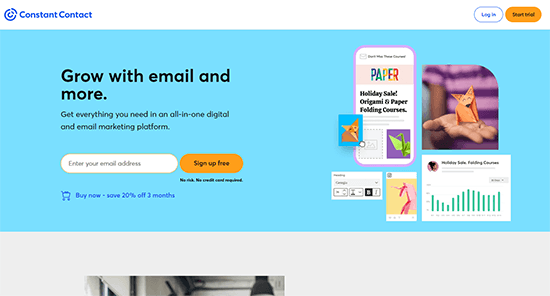
定数コンタクトには、2ヶ月の無料トライアルがあります。これは、あなたのメールリストを設定し、メールアドレスの収集を開始するのに十分な時間を提供します。
トライアルが終了する頃には、あなたのメーリングリストは元を取ることができます。今すぐ無料登録、または、詳細なConstant Contactのレビューをご覧ください。
Brevo、Drip、ConvertKitもお勧めです。これらはすべてWordPressと相性がよく、初心者にもやさしい。
このガイドでは、Constant Contactを使用してメールリストを設定する方法を紹介します。別のサービスを使用している場合でも心配しないでください – ステップは一般的に同じですので、このチュートリアルから多くのことを得ることができます。
Constant Contactでメールリストを作成する
メールリストを設定しましょう。ここには、メールマガジンに登録した人の連絡先が保存されます。
Constant Contactのサイトにアクセスし、「無料登録」をクリックし、情報を入力してください。
サインアップ後、Constant Contactダッシュボードの上部にある’連絡先’ボタンをクリックする必要があります。
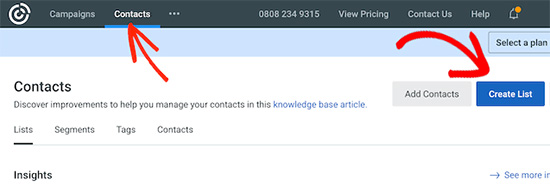
連絡先のページが表示されます。この画面で青い「リストを作成」ボタンをクリックします。
これが終わったら、メールリストに名前をつけましょう。お好きなものをお使いいただけますが、ここでは「マイメールリスト」を使っています。
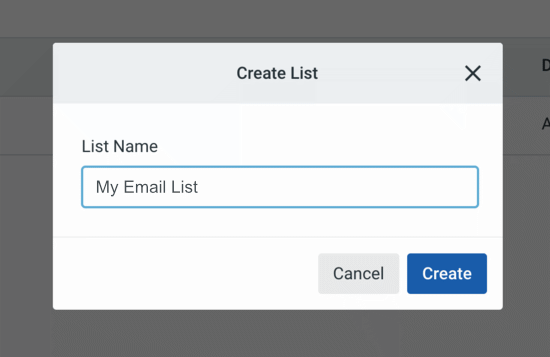
次に、「作成」ボタンをクリックすると、Constant Contactが空の連絡先リストを作成します。
読者が登録できるように、WordPressサイトにメール購読フォームを追加する必要があります。
メールリストの設定の詳細については、WordPressブログにメール購読を追加する方法のガイドをご覧ください。
WPFormsで購読者をメールリストに追加する
Constant Contactにはメール登録フォームビルダーが付属していますが、代わりにWPFormsを使用することをお勧めします。
私たちはWPFormsを使ってリードを集め、WPBeginnerとすべてのパートナーサイトでメールリストを増やしています。また、Constant Contactともシームレスに統合されているので、簡単にオプトインフォームを設定することができます。
さらに詳しく知りたい方は、WPFormsのレビューをご覧ください。
まず、WPFormsプラグインをインストールして有効化する必要があります。ヘルプが必要な場合は、WordPressプラグインのインストール方法のガイドを参照してください。
注: WPForms Liteと呼ばれる無料版もあり、定数Contactのサポートを含みますが、機能は制限されています。購入する前にWPFormsを試したい場合、これは素晴らしい出発点ですが、できるだけ早くプレミアムプラグインにアップグレードすることをお勧めします。
有効化したらWPForms ” 新規追加ページに移動し、’ニュースレター登録フォーム’ テンプレートを選択します。
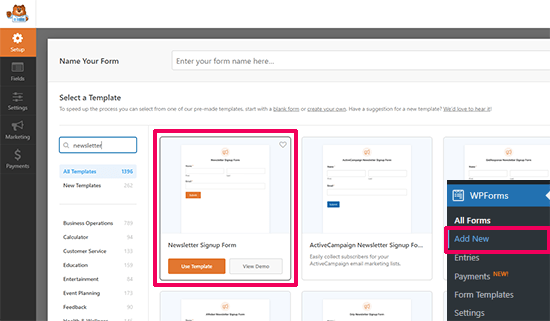
フォームビルダーのインターフェースの中にニュースレター登録フォームのサンプルがあります。
次のページでは、マーケティングタブでメールマーケティングサービスに接続することができます。
タイトルをクリックしてフォームの名前を変更してください。この例では’定期更新の購読者’としましたが、好きな名前をつけてください。
次に、オレンジ色の「保存」ボタンをクリックします。それが完了したら、確認メッセージを設定します。左側の「一般」から「確認」をクリックし、更新します。
これを見てほしい:
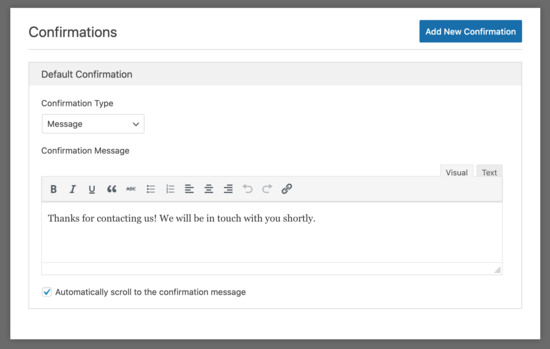
初期設定の確認メッセージには、「ご連絡ありがとうございます!まもなくご連絡いたします。”これは、読者がニュースレターを購読した後に表示されるメッセージですので、初期設定のメッセージを変更し、独自の書式を追加することもできます。
確認メッセージに満足したら、左側の「マーケティング」タブをクリックします。
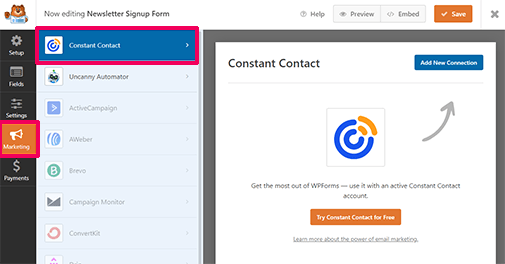
Constant Contact’ボタンが表示されます。
これをクリックすると、作成したフォームに新しいメールリストが接続されます。
次のステップでは、’新規接続を追加’ボタンをクリックすると、接続の名前を尋ねるポップアップが表示されます。ここでは「私のニュースレターフォーム」と名付けましたが、お好きな名前を付けてください。
その後、こう表示される:
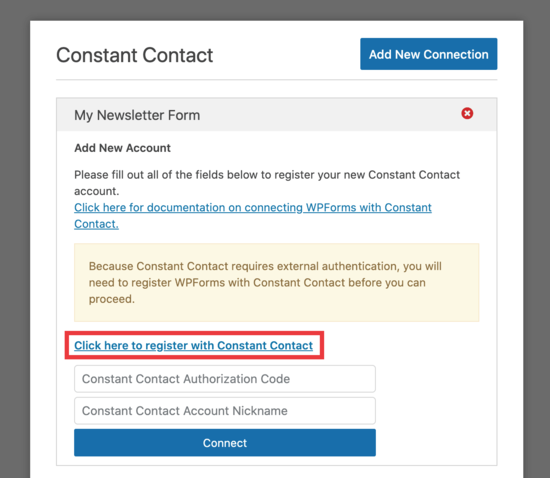
ここをクリックしてConstant Contactに登録する」リンクを選択し、Constant Contactの詳細を入力してください。
WPFormsにアカウントへのアクセスを許可するよう求めるメッセージが表示されます。許可’ボタンをクリックしてください。
フォームを登録するための長い投稿者コードが与えられます。
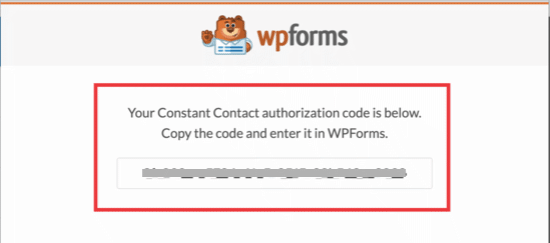
コードとアカウント・ニックネームを入力し、「接続」をクリックします!
次の画面では、WPFormからConstant Contactのリストに渡すフィールドを選択できます。私たちは’メール’と’フルネーム’を選択しましたが、好きなだけフィールドを選択することができます。
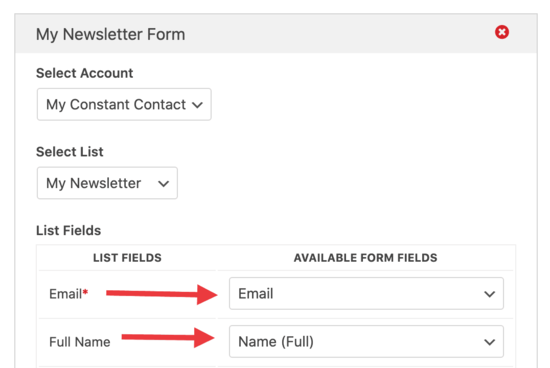
選択したら、大きなオレンジ色の「保存」ボタンをクリックします。
フォームの設定が完了したら、いよいよWordPressサイトに設置しましょう。この例ではサイドバーに設置します。
ブロックテーマを使用している場合は、外観 ” エディターページでサイトエディターを起動できます。
登録フォームを追加したいテンプレートを選択します。その後、フォームを表示したいエリアにWPFormsブロックを追加します。
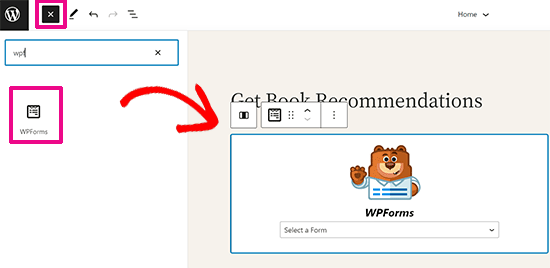
ブロックのドロップダウンメニューから、先ほど作成したニュースレター登録フォームを選択します。
WPFormsはフォームを読み込み、サイト上でどのように表示されるかのライブプレビューを表示します。
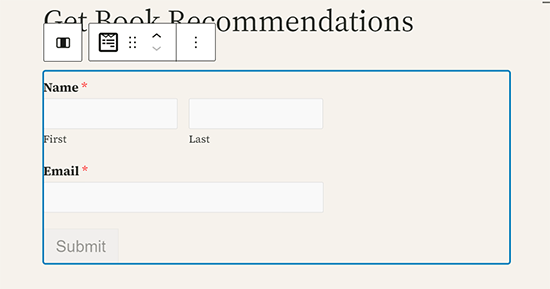
保存」ボタンをクリックして変更を保存することを忘れないでください。
一方、クラシックテーマを使用している場合は、外観 ” ウィジェットページに移動し、WPFormsブロックをサイドバーに追加します。
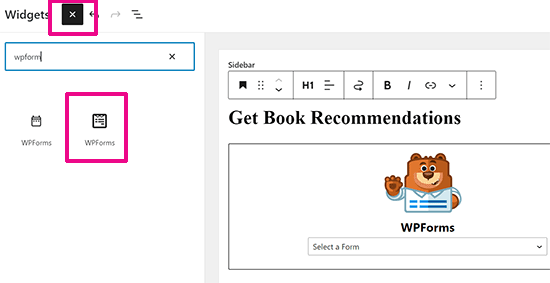
ブロックを追加したら、ドロップダウンメニューからフォームを選択します。更新」ボタンをクリックして設定を保存することを忘れないでください。
WordPressの投稿やページにニュースレターフォームを追加したいですか?投稿やページを編集し、フォームを表示したい場所にWPFormsブロックを追加するだけです。
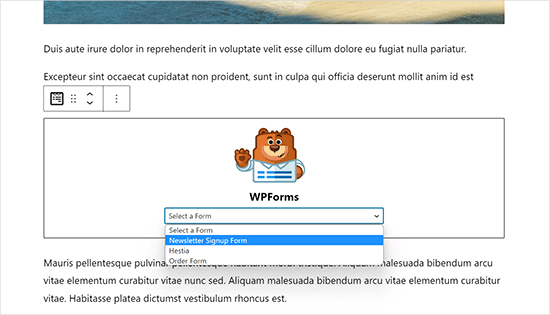
ニュースレター登録フォームの準備ができました。誰かが名前とメールアドレスを入力するたびに、WPFormsはその人をあなたのメールリストに追加します。
OptinMonsterでメールリストを増やそう
あなたのサイトを訪問した人の70%以上が、二度と戻ってこないことをご存知ですか?インターネットはあまりにも大きく、たくさんのサイトがあり、ほとんどの業界で競争が激しいのです。
訪問者にメーリングリストに参加するよう説得できる時間は、ほんの数秒しかありません。
そこで、OptinMonsterコンバージョン最適化ソフトウェアの出番です。私たちはWPBeginnerとすべてのパートナーブランドでOptinMonsterを使用しており、数え切れないほどのポップアップ、スライドイン、インラインポップアップ、特別オファーやお得な情報のためのヘッダーバナーを作成してきました。
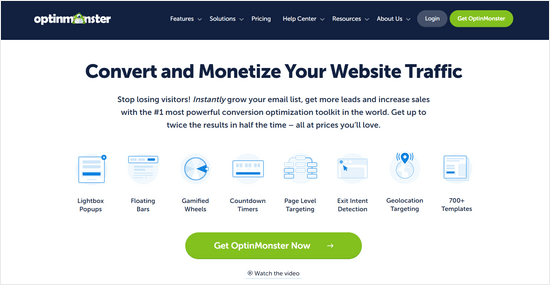
このオプトインソフトウェアを使えば、ウェルカムマット、終了意図ポップアップ、スライドインフォーム、フローティングバーなどのオプトインスタイルを設定し、可能な限り多くのメール購読者を獲得することができます。
そこから、フォームのスタイルをカスタマイズし、スマートターゲティングルールを使って正確な時間と場所に表示することができます。
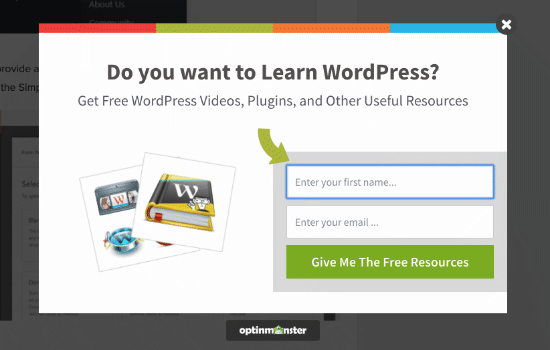
複数の機会を利用して、訪問者をメールリストに参加させることができます。
以下は、OptinMonsterブログで使用されている、繊細で丁寧なスライドインフォームの例です:
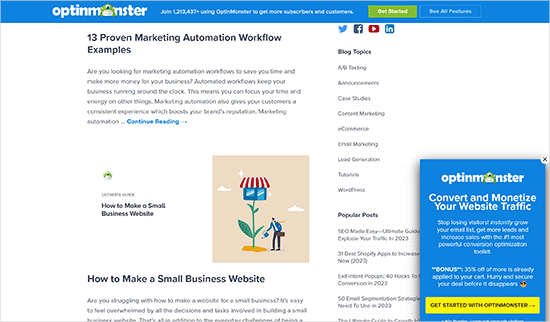
ユーザーエクスペリエンスです。WPBeginnerでは、このライトボックスポップアップを使用することに成功し、ユーザーエクスペリエンスに影響を与えることなく、ページビューを減少させることなく、購読者が600%増加したことに気づきました。
OptinMonsterには14日間の返金保証がついていますので、もし使用して購読者が増えなかった場合は全額返金してもらうことができます。
さらに詳しく知りたいですか?この人気のコンバージョン最適化プラグインの完全な内訳については、詳細なOptinMonsterレビューをご覧ください。
購読者との交流
メールリストを作成し始めたら、購読者と関わることがとても重要です。
理想的なのは、毎週でも毎月でも、定期的にメールを送る習慣をつけることだ。
すべてのメールが宣伝である必要はありません。フィードバックを求めたり、役立つヒントを提供したり、新しく作成したコンテンツを知らせたりすることができます。
正しいメール配信の方法については、こちらのガイドもご覧ください。
よくある質問WordPressでメールリストを作成する方法
長年にわたり、多くの読者からメールリストの作り方や増やし方について質問を受けてきました。ここでは、よくある質問に対する答えをご紹介します。
メールリストとは?
メールリストとは、あなたからの定期的なメール更新を希望する人々のグループのことです。通常、あなたのサイトのオプトインフォームに情報を追加することで、メールリストに登録されます。
メールリストを構築することで、メールマーケティングソフトウェアを使って読者やカスタマイザーと連絡を取り合うことができます。
また、メールは信頼性の高いコミュニケーション手段なので、新製品やセール、特別なお知らせなど、読者に近況を簡単に知らせることができます。
メールは死んだのか?
この時点で、あなたは疑問に思うかもしれない:メールはもうダメなのでは?ソヸシャルメディアが皆の居場所だと聞いたことはないのか?
メールマーケティングに関するよくある誤解だ。もし本当にメールが使われなくなったのなら、なぜどのソーシャルメディアでもメールアドレスの登録が必須なのだろうか?
メールは過去30年間、最も信頼性の高い電子コミュニケーションの形態であり、その勢いは衰えていない。メールリストの構築は、ソーシャルメディアプラットフォームでフォロワーを増やすよりもはるかに簡単です。
FacebookもInstagramも、広告費を払わない限り、プロフィールのリーチはフォロワーのごく一部に限定される。同様に、あなたのツイートはユーザーのフィード上に限られた時間しか表示されません。
一方、メールを送信すると、購読者すべてに届き、彼らが行動を起こすまで受信トレイに留まります。
ソーシャルメディアを捨てるべきだと言っているのではありません。これらのサイトはユーザーとのエンゲージメントを築くのに最適ですが、メールの方がより多くの訪問者、コンバージョン、売上をもたらします。
最後に、ソーシャル・メディア・サイトは消滅したり、人気がなくなることがある(マイスペースを覚えているだろうか)。ソーシャルメディアが消滅すれば、あなたのフォロワーも一緒に消滅する。
一方、メールはインターネットの黎明期から存在している。そして今でも、人々がオンラインでコミュニケーションをとる最もポピュラーな方法である。
WordPressでメールリストを作成できますか?
実際、WordPressは多くのメールマーケティングサービスや メール収集ツールとシームレスに統合されているため、メールリスト構築のための素晴らしいプラットフォームです。
この投稿がWordPressでメールリストを作成する方法を学ぶのにお役に立てば幸いです。メールリストをより早く増やすためのテスト済みの簡単な方法と、メールリストを増やすための最高のリードマグネットのアイデアのリストも気に入っていただけたでしょうか。
If you liked this article, then please subscribe to our YouTube Channel for WordPress video tutorials. You can also find us on Twitter and Facebook.





Mrteesurez
Your word “If email use was truly dead, then why does every social media platform require you to sign up with an email address ?” You are true, even Facebook, twitter and other social handles I have, used to send me emails whenever I have a message, friend request or some other engagements, meaning they are also using email to market thier social media platforms.
Thanks for the enlightenment.
Jiří Vaněk
I’m thinking about a newsletter. I currently have the full version of mailform. What is the best combination? It would initially be a newsletter of up to 100 people and very sporadically. I don’t want any additional costs. Is it a good idea to combine WPForms for collecting addresses and mailchimp for sending?
WPBeginner Support
You can certainly combine WPForms and MailChimp for sending emails to a set of users.
Admin
Moinuddin Waheed
Great article for email list building.
what I have understood is that use a contact form or some other way to collect emails and then build a list using some plugins like constant contact for utilising them in the future.
This is achieved by both wp forms and option monster .
I have a query though,
does wpforms or option monster makes the list when we collect or do we need to integrate it with other plugins like constant contact to have a list of all those emails collected?
WPBeginner Support
You would want a newsletter service to connect to the plugins as the plugins collect the emails but are not designed to send a newsletter for you
Admin
Prabin
Very informative !
What’s the theme you are using in your blog ?
WPBeginner Support
We are using a custom theme that we have created for our site
Admin
Jordan
Good read! Exactly the info I was looking for.
WPBeginner Support
Glad our guide could be helpful
Admin
Karin Mainwaring
Thank you so much for this. It must be a good sign I am reaching this part of the process.
Thank you
WPBeginner Support
You’re welcome, glad our guide was helpful
Admin
Rachel Watson-Steward
Hi there, thank you for this article! I just want to clarify a few points. Am I right in thinking you can use WP Forms for creating your contact form on your ‘Contact’ page, but will have to upgrade to the Pro version in order to store the emails submitted here? Then you can ALSO install say Optimonster for added opt-in pop-ups etc across your website which also collect email address. Then in addition you will need something like Constant Contact to send emails and manage your subscriber lists?
WPBeginner Support
The pro version of WPForms would also store your submissions on your site instead of only emailing them to you. OptinMonster offers the popups to bring attention to your email list, for collecting and sending emails you would want to use Constant contact.
Admin
Rachel Watson-Steward
Thank you! If I got constant contact or mail chimp, would I need to pay to upgrade to WPForms Pro or would these plugins collate my email addresses into a list for me?
WPBeginner Support
Those plugins would be able to collect your email list for you. If you wanted to connect your email list to your contact form it would require the paid version for that feature.
Alex Coopre
This topic is interesting to read and it is very useful.
WPBeginner Support
Glad you found our guide helpful
Admin
Sea
I love WordPress. I love email marketing ting. They’re my favorite. Thank you so much
WPBeginner Support
You’re welcome, glad you found our article helpful
Admin
Reb
I am just now building an email list and letting people subscribe to my website. My biggest concern is that I tend to go back and update posts, sometimes 5 times in 5 minutes. Obviously, I don’t want that to cause everyone on my list to get that same article five times just because I changed a semicolon to a comma. Do any of these services allow you to send only newly published posts and not posts that have been updated?
WPBeginner Support
Most of the auto-email options for those are based on RSS so you shouldn’t need to worry as if you edit a post it shouldn’t republish it in your RSS.
Admin
Da-AL
Is an email list the same as a follower, ie when folks sign up to follow my blog? Is there a way to download/save this list of links to followers in the event that something were happen with wordpress?
WPBeginner Support
It would depend on what you are using for creating the option to follow. More than likely you are using Jetpack then it is slightly different as they are using WordPress.com to follow your site rather than signing up for your email list.
Admin
Jack
Yeah nice article. Loved it
WPBeginner Support
Thank you
Admin
JONNY
I am so easy understand .This airticle is Informative and entertaining at the same time. I have learned a lot from this post.
WPBeginner Support
Glad you liked our article
Admin
specious
This is what I needed a very easy and helpful content
WPBeginner Support
Glad our content could be helpful
Admin
Donnie Murillo
A wonderful step by step process explained very well for novices on how and why to build an email list. It was very helpful. Thank you.
Edwin Sim
You have the most comprehensive site for WP newbies like me.
Thank you!
AnudeepSyamPrasad
Thanks, sayid Balki sir, you created a great space for beginners. WP Beginner is my all time favorite website to clarify my WordPress concerns.
sojibhossain
I am so grateful for your post.Thanks Again. Great post !!
Bonnie
Hi,
I had my blog for 3 years now and decided to start an email list to send to my subscribers a newsletter. But I’m using the wordpress blog the free version (WordPress.com), how can I get my subscribers who decided to follow me to get their e-mail addresses to send them the newsletter? Or do I have to create an e-mail list and how do I put it on WordPress? Sorry I’m still new to this.
Great article though I have a better understanding than before.
Thanks,
Bonnie
Mairaj
Hello Wp team members,
You guys did a fantastic job and share quality knowledge consistently. In this post, you have nicely explained that how to build an email list in WordPress, along with the spectacular recourses which help out individuals for successful email marketing campaigns
As we all know that collecting emails is the most significant part of this process OptinMonster make it easy for us to do so nicely and effectively.
Warm Regard’s
Mairaj
Ash
Hi , is it possible to use wordpress for email auto responders?
Fred
I’m intrested in Integrating an email sign up Box on my checkout screen for my word press site. I actually had not thought of that before but it has come to the forefront with me right now because I’m having a problem with the site. The Box that they can check already exists which I was not aware of. What the problem is just the other day my website started having an internal server error as people tried to get to the payment screen. After playing around with-it for a little bit I found that if they check the Box it would move to the payment screen but if you don’t check the Box it gives the error message and I cannot figure out how to find and correct this issue . Please help.
Emily
Thanks for the information! I am wondering which version of WordPress is necessary in order to build an email list. I haven’t been able to find that information anywhere online. Right now I have the free version, and am wondering if my only option is upgrading to the 300$ business plan.
WPBeginner Support
Hi Emily,
You will need a self hosted WordPress.org site to build your email list properly. Please see our guide on the difference between self hosted WordPress.org vs free WordPress.com blog.
Admin
Romil
Hi,
Thanks for all this info.
I’ve been trying to set up a new blog on wordpress.org.
I’m using optins (optin monster) in the sidebar and after the posts, for people to subscribe to my blog.
I have then connected those optins to mailchimp in the ‘Integrations’ while editing the optins.
But I am unable to set up mailchimp to send out welcome emails or confirmation emails to new subscribers through those optins.
Any help will be highly appreciated.
WPBeginner Support
Hi Romil,
You need to enable double optin for your mailing list or setup an automation workflow in MailChimp. Please check this article on OptinMonster support website for detailed instructions.
Admin
stive jhonathon
am i can trust them, to build my email list
WPBeginner Support
Hi,
Please see this article on why you should never buy an email list.
Admin
Khan Babar
Once you have created your list, think of ways to stand out from the crowd. These days, inboxes are overflowing with emails and you do not want yours to be the ones sent to the trash folder. Use a unique template, offer discounts and always include calls to action so your list can keep growing and improving through time. By measuring the success rate of your campaign, you will know how big of a driving sales force it is and make the next one even better.
Naomi
This is great EXCEPT that MailChimp and others REQUIRE posting your physical address! Yikes!!!! for a lifestyle blogger, I don’t want my address out there! Isn’t there any way to subscribe readers for free? All these other services cost $10-$20/month… I’m just writing! not making a dime!
Ana
Are you talking about the address seen at the bottom of the footer in your email? I deleted mine when I was designing my campaign newsletter. Just select the footer box, find your address in the side column and delete it.
Shelly
Right now I have a free wordpress blog and am preparing to go self-hosted within the next few months. I’m trying to figure out if my wordpress followers count as email subscribers, as I’m trying to figure out which email provider to go through.
WPBeginner Support
Shelly, no they do not count as email subscribers. Please see our guide on the difference between self hosted WordPress.org vs free WordPress.com blog.
Admin
Axel
H!
I am completely new to wordpress and am trying to set up a mailing list for my page. I have seen lots of discussions online on how to set up different tools, but my main question wasn’t even touched:
Where is all the data stored?
Do I need a mail provider to collect and store all the subscribers, or can I start with a free service and collect these adresses within my own system (i.e. wordpress) to have a free alternative for the start?
It seems the tools itself are not that expensive, the email providers are…
Thanks for any reply
WPBeginner Support
You will need an email marketing service to manage your email list.
Admin
Michelle
I was thinking the same thing! Thanks for asking!
Manju Th
Hello Wp Team!
Usually, people think twice before signing up for a blog with daily post updates as they find daily updates in their inbox a bit frustrating. It is logical to give them different options like “Get Updates Daily” or “Get Updates Weekly” etc.
I really like the subscription form that you are using on the sidebar. Which plugin or service are you using for that? I suspect it is WPForms.
Ambar
How you send your subscribers news?
WPBeginner Support
Depends on which email marketing software you are using. If you are using Constant Contact, then you just need to click on the create button to write your email and then send it right away or schedule it.
Admin
Wilbert Mutoko
Thank you so much for the advice – simple and straight forward
Faheem
Can you suggest any wordpress subscription plugin for my Event Management bog in flat design …
Martie
Can I include my current subscribers to my email newsletter list? Just regular blog subscribers? Or is it only for new subscribers? Thanks!
Corpo de 21
OptinMonster is one of my email builder tested and its less irritating the visitor is the one quality that a blogger jewelry as Balkhi can develop.
Thank you for sharing this wonderful post that I also share social media to help my friends.
Sam
Very clear to understand, very efficient, I really liked it!
Thank you!
Tommy
You know what? I still prefer GetResponse- it’s my number one!
naresh
its easy to understand.
Anna
I really don’t have a clue about anything technological and I’ve found this very helpful, thank you!
schwooba
What about hosting your own email marketing service with plugins like “Email Newsletter” or “Newsletter”. Anyone have experience with it? Is it too complicated? I would think if you’re just starting out, it would be pretty easy to manage a small list on your own site. Just a thought.
-Thomas
Adite Banerjie
I pay an annual fee for my wordpress.com site. Can I use the optinmonster on it?
WPBeginner Staff
No you cannot. Please see our guide on the difference between WordPress.com and Self Hosted WordPress.org sites.
Emily
If your site draws the general population, it matters less than if your site is scholarly or intense. People who will read for more than, say, ten minutes of information, are more likely to be turned off by pop-ups. I don’t use them because people are using my site as reference material. I don’t even have email capture because I don’t understand it, but that may explain part of how, with no promotion whatsoever, no SEO, my site draws a, to me, impressive number of repeat visitors.
Norm Euker
I don’t like the popup type email signups. I think the slide-in types are okay, but it gets tedious when they reappear after I’ve minimized them.
Thanks for the good ideas!
I’ve used campaignmonitor for newsletters, highly recommend it.
Norm
Muba Mi
Hi
It is one of the most comprehensive post on email marketing I ever read.
I think instead of trying the limited options of free MailChimp service one needs to get premium from the day one if he is really damn serious to build an email list and earn money easily.
OptinMonster is one of my tested email builder and its least irritating the visitor is the unique quality which a gem of blogger like Balkhi can develop.
Thanks a lot for sharing this wonderful post which I also share at social media to help my friends.
harubel
Good to read and like to get the monstaroptin and gravity forms free !