検索エンジン向けにサイトを最適化するとなると、多くの新規ユーザーはキーワードを詰め込む傾向がある。しかし、これは良い習慣ではなく、過剰なオプティマイズにつながり、Googleのような検索エンジンからペナルティを受ける可能性がある。
WPBeginnerでは、何千もの記事を書き、キーワードを詰め込むことなく検索エンジン向けに最適化してきました。長年にわたり、私たちは、キーワード密度をチェックするツールを使用すること、各記事に主要な検索用語を割り当てること、バリエーションを追加するために同義語を使用することを学びました。
この投稿では、キーワードの詰め込みを避け、SEOにおける過剰最適化を修正する方法を紹介する。

キーワード・スタッフィングとは何か?
キーワードスタッフィングとは、検索エンジンを操作して上位表示を狙うために、ウェブページをキーワードで埋め尽くすことである。
検索エンジン最適化(SEO)の黎明期には、検索エンジンを悪用し、キーワードの詰め込みでランキングを上げることは簡単だった。しかし、Googleのような検索エンジンはかなり賢くなり、これを悪用したサイトにペナルティを与えることができるようになった。
コンテンツにキーワードを詰め込む方法はさまざまだ。例えば、不必要に単語やフレーズを繰り返したり、不自然にテキストを並べたりグループ化したり、文脈から外れてキーワードのブロックを挿入したりすることだ。
個別段落で同じキーフレーズを繰り返し使うことが、キーワードの詰め込みにつながる例を挙げよう。
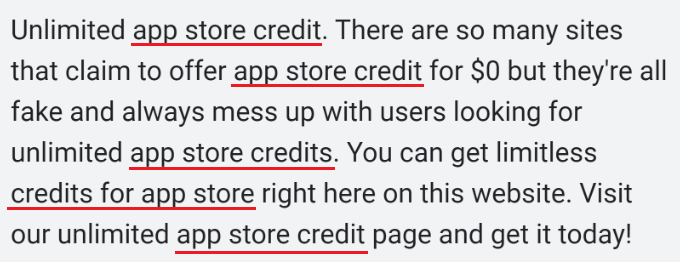
サイトオーナーが検索キーワードを詰め込むもう一つの方法は、ページのソースコードに非表示テキストを追加することだ。ユーザーには見えないが、検索エンジンのクローラーには見える。Googleはこのやり方を好まない。
とはいえ、キーワードの詰め込みがサイトのSEOにどのような影響を与えるかを見てみよう。
なぜキーワードの詰め込みはSEOに不利なのか?
WordPressのSEOを始めたばかりの場合、つい調子に乗ってコンテンツに同じキーワードを何度も追加してしまいがちだ。しかし、それはGoogleのウェブ検索ポリシーに反することを知っておくべきだ。
これはGoogleの検索ペナルティにつながり、サイトの順位が下がる可能性があります。最悪の場合、Googleは検索エンジンの検索結果からあなたのページを削除することもあります。
さらに、キーワードの詰め込みは、コンテンツが読みづらくなるため、ユーザーエクスペリエンスの低下にもつながる。コンテンツが役に立たず、サイトから退出してしまうかもしれません。その結果、あなたのサイトはスパム的に見え、読者との健全な関係を築くことができなくなります。
とはいえ、最適化のしすぎを修正し、キーワードの詰め込みを避けるためのさまざまな方法を見てみよう。
1.コンテンツのキーワード密度を測る
キーワードの詰め込みを避ける最も簡単な方法は、コンテンツのキーワード密度を測定することだ。キーワード密度は、検索キーワードがコンテンツ内で何回使われているかをチェックする。
WPBeginnerキーワード密度チェッカーを使って始めることができます。これは、サインアップ、登録、インストールを必要としない無料のツールです。
コンテンツのURLまたはテキストをツールに入力し、「チェック」ボタンをクリックするだけです。
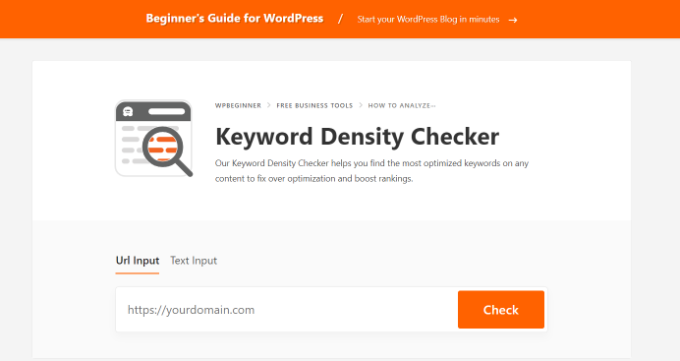
次に、ツールがコンテンツを分析し、結果を表示します。
キーワードがウェブページで何回使われているかを見ることができます。例えば、下のスクリーンショットでは、「parrotfish」という単語が28回、つまり13.66%の密度で使われていることがわかります。
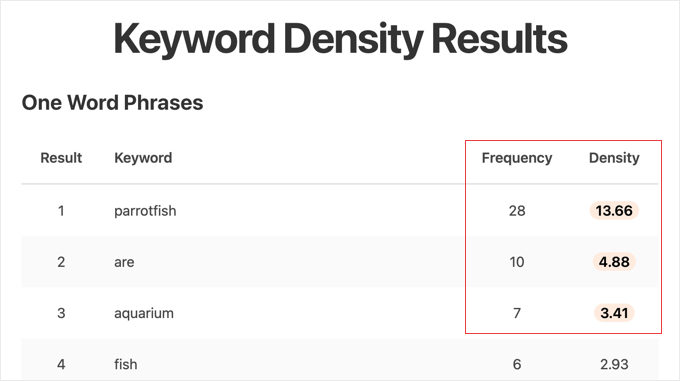
検索キーワードの密度がわかったら、コンテンツを編集し、何度も繰り返される単語やフレーズを削除することができる。
SEOのベストプラクティスでは、キーワード密度は2%程度が望ましいとされている。これを目安に、コンテンツが最適化されすぎていないことを確認してください。
2.各コンテンツにプライマリーキーワードを割り当てる
SEOのための過剰最適化を修正するもう一つの方法は、各ブログ投稿やページに主要なキーワードやフレーズを割り当てることである。
キーワード調査を行い、コンテンツのメイントピックを最もよく表す検索キーワードを選ぶべきである。そうすれば、コンテンツは特定の問題に焦点を当て、検索意図を満たすことができる。
異なる意図を持つ複数のキーワードでウェブページを最適化しようとすれば、サイトは大混乱に陥ります。検索エンジンがあなたのコンテンツとそれが誰のためのものかを理解するのを混乱させ、あなたのページが正しいキーワードでランキングされるのを妨げることになる。
コンテンツの主要な検索キーワードを見つけるために使用できるさまざまなキーワードリサーチツールがあります。強力な機能を提供する完全なSEOツールであるSemrushの使用をお勧めする。
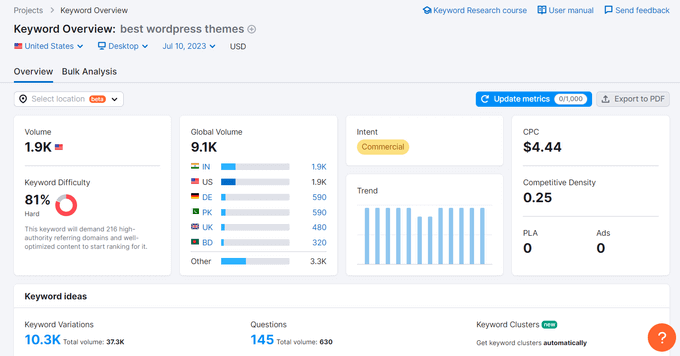
キーワードの詳細な概要とその他の貴重な情報が得られます。例えば、Semrushは検索キーワードの検索ボリューム、意図、キーワードの難易度などを表示します。
主要キーワードを見つけたら、All In One SEO (AIOSEO)プラグインを使って、検索キーワードに対してコンテンツを最適化することができる。AIOSEOは、各投稿やページにフォーカスキーフレーズを追加することができるWordPressのための最高のSEOプラグインです。
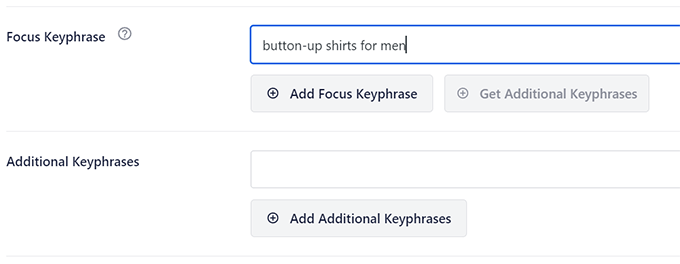
このプラグインは、キーフレーズに対するコンテンツを分析し、スコアを表示し、キーワード最適化を改善するためのヒントを提供します。また、AIOSEOはSemrushと統合し、より多くの関連キーワードを見つけるのに役立ちます。
さらに詳しく知りたい方は、WordPressでキーフレーズを適切に使用する方法をご覧ください。
3.類義語と関連キーワードを使う
コンテンツにLSI(潜在的セマンティックインデックス)や関連キーワードを使うことで、キーワードの詰め込みを避けることができる。
これらは、主要キーワードと密接に関連する検索キーワードです。関連キーワードは、検索エンジンがコンテンツをより理解するのにも役立ちます。
キーワードのバリエーション、同義語、ロングテールフレーズを使い分けることも、キーワードの詰め込みを避けるのに役立つ。記事にさまざまなトピックを取り入れる柔軟性が増す。
WPBeginnerのキーワードジェネレータツールを使って関連キーワードを見つけることができます。検索バーに主な検索キーワードまたはトピックを入力し、「分析」ボタンをクリックするだけです。
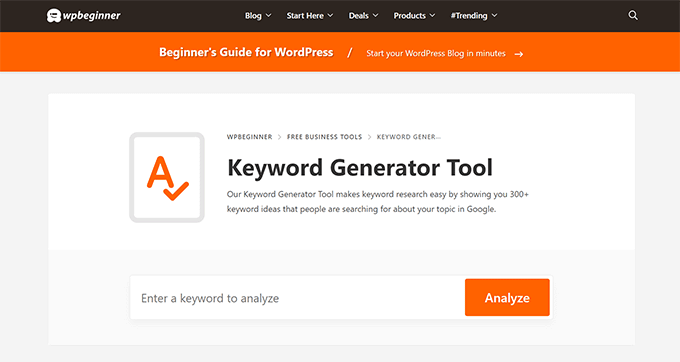
このツールは100%無料で使用でき、300以上のキーワードアイデアを生成する。
キーワードの詰め込みを避けるために、投稿にさまざまなバリエーションを使うことができる。
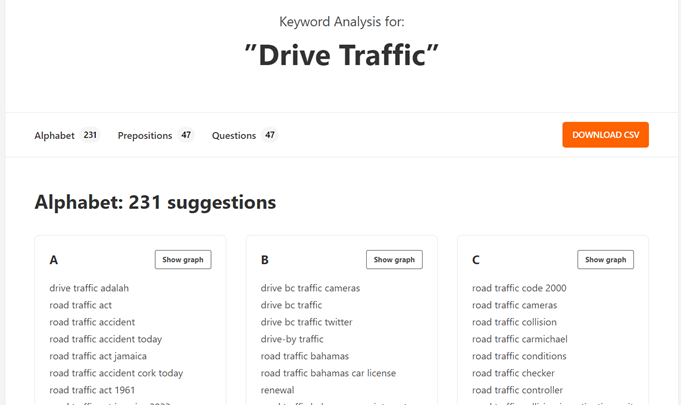
そのほか、Googleで主要キーワードを検索し、スクロールダウンして関連検索を見ることもできる。
こうすることで、コンテンツに使用できるキーワードのバリエーションがさらに増え、最適化しすぎの問題を解決することができる。
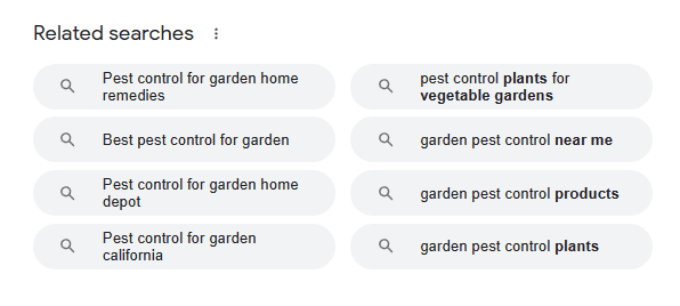
4.単語数を増やして価値を高める
次に、そのトピックを詳しくカバーする長文コンテンツを作成し、ランキング上位を目指すことができる。
単語数を増やすことで、複数のサブトピックをカバーし、ユーザーが抱く可能性のあるさまざまな質問に答え、詰め込みを避けるためにロングテールキーワードのバリエーションを簡単に使うことができる。
また、すべての文章に無理やり検索キーワードを入れるのではなく、自然に検索キーワードを使い分けることができます。さらに、ユーザーにより良い読書体験を提供します。
単語数を増やすことはキーワードの詰め込みを避けるのに役立ちますが、コンテンツの質も重視すべきです。Googleをはじめとする検索エンジンは、価値のあるコンテンツを作ることを重視しています。ですから、キーワードの配置にこだわるのではなく、ユーザーのために書くことをお勧めします。
単語数を増やし、キーワードの使い方を多様化する一つの方法は、投稿の一番下にFAQセクションを追加することである。
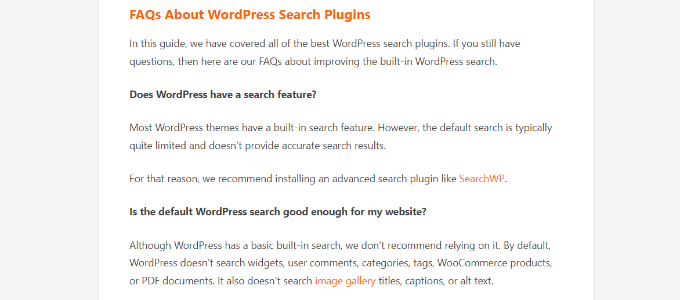
5.ページ内SEO最適化にキーワードを含める
また、オンページSEOの過程で、ターゲットとなる検索キーワードをさまざまな場所に配置することで、キーワードの詰め込みや過剰最適化の修正を避けることができる。
オンページSEOとは、検索エンジンとユーザーのためにウェブページを最適化することです。検索エンジンのページ結果(SERP)での順位を上げるためにページ自体で行うあらゆることを指します。
異なるページ要素にキーワードを分散して配置することで、キーワードの詰め込み問題を簡単に解決することができる。例えば、メインキーワードを追加できるページ要素にはさまざまなものがある。タイトル、メタ説明、小見出し、パーマリンクなどだ。
AIOSEOを使用すると、オンページSEOを実行し、コンテンツが適切に最適化されていることを確認するのは非常に簡単です。メタ情報の追加、キーフレーズの絞り込み、内部リンクの構築、改善のための提案を得ることができます。
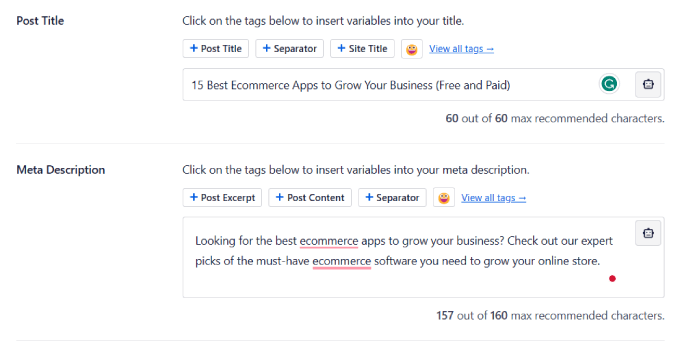
同様に、画像のaltテキストにキーワードを追加することで、画像検索でのランク付けが可能になり、コンテンツ全体で主要検索キーワードの使用を多様化することができます。
ブログ投稿のスクリーンショットをおすすめスニペットとして表示し、より多くのトラフィックを獲得するのに役立ちます。
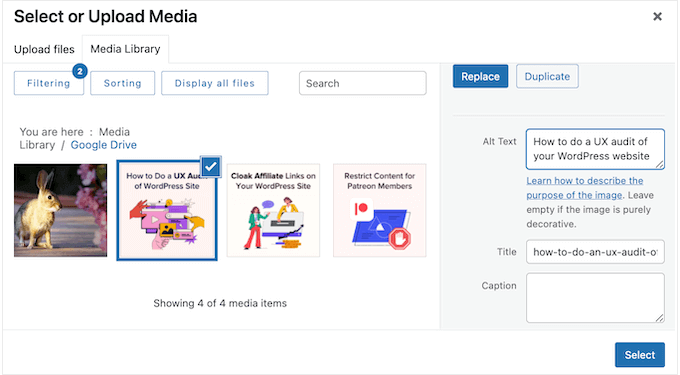
ブログ記事をSEOに最適化するためのヒントをご覧ください。
この記事が、SEOにおけるキーワードの詰め込みすぎを避け、過剰最適化を修正する方法を学ぶのにお役に立てば幸いです。初心者のためのWordPress SEOチェックリストや、Google Search Consoleを使ってウェブサイトのトラフィックを増やすヒントもご覧ください。
If you liked this article, then please subscribe to our YouTube Channel for WordPress video tutorials. You can also find us on Twitter and Facebook.





Moinuddin Waheed
Keyword stuffing is of course a bad idea and Google algorithms can penalize a website for this.
But I have a query regarding the keywords that we are focussing in a content.
So if we have around two percentage keyword density in a post, how would Google know that we are targeting for that particular keyword?
I mean we don’t tell Google for this, like we do while optimising for seo to our seo plugins.
we inform plugins, which keywords we are targeting.
WPBeginner Support
Google would use the supporting content to help determine what the article is about. The content itself does not need to use a specific keyword in order to write about the subject of the keyword.
Admin
Mrteesurez
Nice guide, thanks.
The example you gave does not seems to me to be keywords stuffing in as much it’s relevant and natural to the flow of the contents so far we are advised to write for human not for bot.
Although, one needs to limit this as you have adviced us to use keyword density checker.
The only way I think one can use to avoid this is to use synonyms and related keywords, as you have said. Google AI & Algorithm will read the whole contents and understand the intent and the main keywords.
While doing this, I think one has to repeat a particular keyword often so serve as the main contents keyword that the content will rank with.
WPBeginner Support
Don’t forget that your content should be written for your users with search engines in mind and not the other way around
Admin
Mrteesurez
Yeah, that would be the best approach as search engine is the first to rank and showcase the post on a search results page, from which users visit the site and either stay (retain) or move away in seconds.
Both should be considered when writing.
Thanks.
Peter Iriogbe
I must commend the Wpbeginner editor for a well-crafted post.
Though Search engines like Google do not specify the percentage of keyword density that must be included in a blog post the suggestion for using 2% on a blog post by this post editor may sound good. (that is in a case where you have 200 words per post where some SEO expert suggested you place a keyword after every 100 words) However, I suggest that keyword density in a blog post should be determined by the number of words written on it. For example, if a post contains 1000 words, I think a better keyword density should be (10%) 10 times.
Why keyword stuffing might not favor you, Google sometimes needs it to know what your blog post is talking about.
John Muller in one of Google Search update videos states the following:
” I would recommend that if there’s something that you want to tell us that your page is about, make that as visible as possible.
So don’t just put that as a one-word mention at the bottom of your article. But rather, use it in your titles, use it in your headings, use it in your subheadings, use it in captions from images”
Bloggers and content creators should also remember that Google and other search engines appreciate publishers that write people first content -that means, you need to put the interest of your readers in the front rather than stuffing keywords here and there just to gain search engine rankings.
Thanks
WPBeginner Support
Thank you for sharing your feedback an opinions
Admin
Jiří Vaněk
I solve this problem in WordPress by using SEO plugins and I recommend everyone to use them. I used to use Yoast SEO, now I switched to AIO SEO. The big advantage is that you don’t have to watch keywords so much. Whether there are too few or too many in the text or headings is up to the plugin itself. Many times it happened to me that I returned to the article and either added or deleted words. It is a great helper and really the basis of good optimization in WordPress.
Fajri
Right, its totally different with some years ago when SEO means keyword. Now everything is totally about topic and value. Yet, we still need to tell search engine about the topic of our article using keywords. Some plugin like AIO SEO surely can help us applicate keywords better.
WPBeginner Support
We hope the plugin helps with understanding how much to use keywords in your content
Admin
THANKGOD JONATHAN
I have been hearing about keyword stuffing but I didn’t get what exactly it means.
This article has help me a lot. I am sure will edit my articles to avoid keyword stuffing.
WPBeginner Support
Glad we could help clear up some confusion!
Admin
Moinuddin Waheed
keyword stuffing is a common problem mostly done by the new bloggers in hope of getting more organic traffic.
I have also done the same mistake over and again and finally realised that it is not the number of occurrence of a keyword that matter but how appropriately it is placed is what matters.
Thanks for providing the round figure of 2 percentage to keep in mind while writing articles and trying to put as much keywords as possible.
WPBeginner Support
Glad we could share that recommendation
Admin
Jiří Vaněk
I would like to ask about this 2 %. The AIO SEO plugin recommends a keyword density of 0.5 %. So should I take it as a minimum value? Or why AIO SEO recommends 0.5 % and you recommend 2 %?
WPBeginner Support
It would depend on the content you have on that page but that is likely a minimum.
Peter Iriogbe
Additionally, the difference lies in the approach. AIO SEO sets a lower limit, while a 2% recommendation might emphasize a bit more keyword usage for better visibility. The key is finding a balance that feels natural in your writing without overusing keywords, as both too little and too much can impact SEO.