WordPressのメニューにリンクを追加せずにタイトルを追加する方法はないかと、ユーザーからよく質問を受けます。
長年にわたり、私たちは何千人ものユーザーがWordPressを使い始めるお手伝いをしてきました。メニューの設定は、新しいウェブサイトを始める際に最も重要なことのひとつです。
しかし、ドロップダウンメニューを作成する際、特定のページにリンクさせずにサブメニューのタイトルを追加したい場合があります。こうすることで、訪問者を同じページに留めることができます。
この投稿では、ページにリンクせずにWordPressのメニューにタイトルを追加する方法を紹介します。

なぜページへのリンクなしにメニュータイトルをつけるのか?
WordPressには、ウェブサイトをカスタマイズするための複数のオプションが用意されており、ターゲットとするユーザーにリーチし、優れたユーザー体験を提供することができます。
スムーズなユーザーエクスペリエンスを提供するために、WordPressサイトには構造化されたナビゲーションメニューが必要です。これにより、ユーザーはサイト内のコンテンツやさまざまなページを簡単に見つけることができます。
メニュータイトルを追加する際、WordPressは初期設定で各メニューにページへのリンクまたはカスタマイザーリンクを必須としています。しかし、状況によってはメニュータイトルは表示させるが、ページへのリンクは表示させたくない場合があります。
例えば、カテゴリドロップダウンがあり、メニューのタイトルテキストを’categories’にしたいが、リンクを追加する必要はない。ユーザーがカテゴリーをクリックすると、ドロップダウンメニューのサブメニューが開きます。
とはいえ、ページへのリンクを貼らずにWordPressのメニューにタイトルを追加する方法を見てみましょう。
ページへのリンクを使わずにWordPressメニューのタイトルを追加する
まず最初に行う必要があるのは、メニューに新しいメニュー項目を追加することです。WordPressの管理画面から外観 ” メニューを開いてください。
注: 外観 ” メニューのオプションが表示されない場合は、ブロックテーマを使用しているため、このチュートリアルはあなたのテーマでは機能しません。
次に、カスタムリンクを追加します。メニュー項目の追加」に「カスタムリンク」のオプションがあります。
カスタムリンクが表示されていない場合は、画面右上の「画面オプション」ボタンをクリックします。次に、「カスタムリンク」にチェックを入れます。
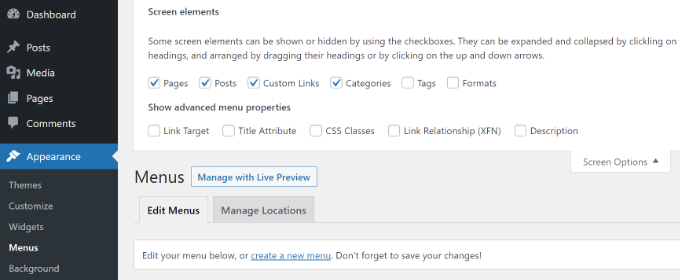
その後、メニュー項目のラベルまたはタイトルを入力する必要があります。
URLフィールドにハッシュタグ(#)記号を入力し、「メニューに追加」ボタンをクリックする。
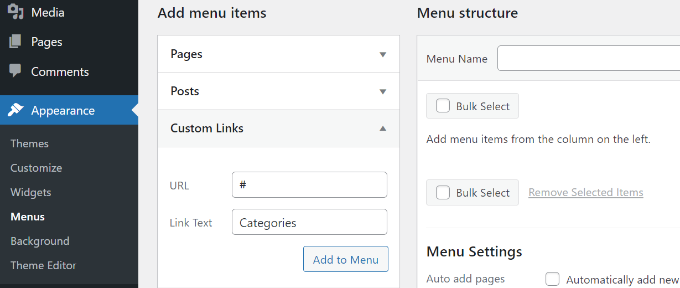
メニュー項目がWordPressメニューに追加されます。
次に、このカスタムリンクの隣にあるドロップダウン矢印をクリックして、メニュー項目を編集する必要があります。URLフィールドからハッシュタグを削除し、「メニューを保存」ボタンをクリックします。
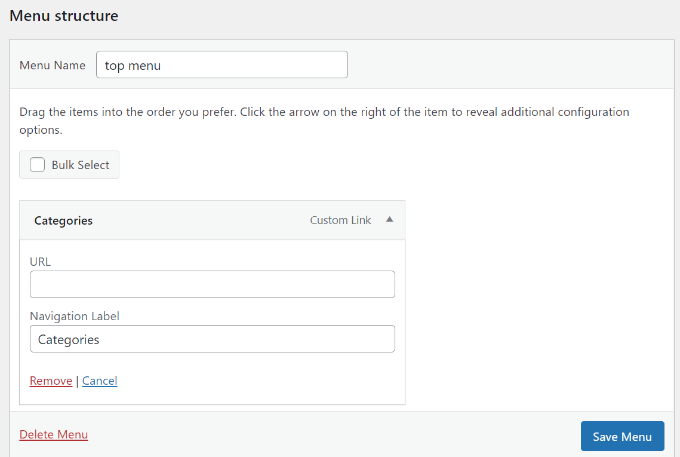
このメニュー項目にサブメニューを追加し、好きなページにリンクさせたり、カスタマイザーリンクを入力することができます。
メニューの追加にお困りの場合は、WordPressでナビゲーションメニューを追加する方法をご覧ください。
WordPressブログにアクセスすると、リンクのないメニュー項目が表示される。
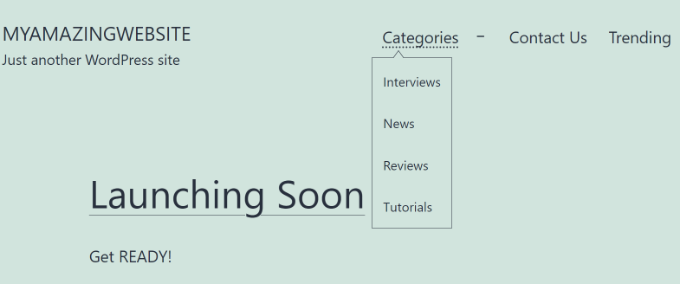
この記事で、ページにリンクせずにWordPressのメニューにタイトルを追加する方法を学んでいただけたら幸いです。WordPressのメニューにソーシャルアイコンを追加する方法や、WordPressのメニューに検索バーを追加する方法については、こちらのガイドもご覧ください。
If you liked this article, then please subscribe to our YouTube Channel for WordPress video tutorials. You can also find us on Twitter and Facebook.





Joe Baker
Beware, this technique creates some strange effects with some themes. The menu dropdown shows on my laptop, when I roll over with the mouse, but it does not work on any touch screen – tablet or phone.
WPBeginner Support
Thanks for sharing this in case someone runs into this issue as well.
Admin
Sarah Bennett
WordPress must have changed since this advice was posted – there is no “menus” under appearance on the dash board. I’m using WordPress 2023 Theme shbennettbookdesign.com
I want to have a menu item that doesn’t link but has two child pages that do.
WPBeginner Support
Your theme likely uses the Full Site editor in which case you would want to take a look at our article below:
https://www.wpbeginner.com/beginners-guide/how-to-add-navigation-menu-in-wordpress-beginners-guide/#add-menus-in-fse-themes
Admin
Joe Truehart
Exactly what I was looking for!! Thanks for the help
WPBeginner Support
Glad our guide was helpful!
Admin
Angie
This help was fantastic! I’ve always been frustrated by wanting drop-down sub pages but this meant a main page which was of no use – now our menu has a title which leads to the sub pages. Thanks!
Joshua R
Hey, this helped me get my parent page setup. But now I can’t create a child page for it without publishing the new page first. The parent page isn’t showing up in the “page attributes” menu in the page editor.
Is there any way to do this without publishing the page before it’s on the parent page? Thanks in advance.
WPBeginner Support
You would need to publish the parent page for it to be an option but, as long as you have a menu set then the page will not be added to the menu and the only way users would know about the page would be if they had the direct URL for your published page.
Admin
Dana
This works great when, on my site, I go to the menu item right from the website. (that is, clicking on my Custom Link menu item does not go to a page) However, when I type in the URL it DOES go to that specific page which is not desirable. Is there a way to fix this? Thanks.
WPBeginner Support
If you want a URL not to direct to a specific page then you would want to create a redirect following our guide below:
https://www.wpbeginner.com/beginners-guide/beginners-guide-to-creating-redirects-in-wordpress/
Admin
Julie Bernicker
This was really helpful! However, I am testing my site from a mobile device, and when I tap the menu item with the sub-menu, it doesn’t open the sub-menu options as it does on a PC/desktop, so none of those pages are accessible. Is there a way to fix this or any other recommendations?
WPBeginner Support
You would want to check with your specific theme’s support as it sounds like there may be a styling issue with how mobile menus are designed.
Admin
Royce Diamond
This is exactly what I was looking for. Thank you.
WPBeginner Support
You’re welcome
Admin
Lars
Hi
what is best practice when I use this technique on a menu-items, when having breadcrumbs on my site?
WPBeginner Support
That would heavily depend on your setup for your menu items.
Admin
Sadiya
Thank you, very helpful
WPBeginner Support
You’re welcome
Admin
Sharon D
Super helpful! Thanks very much
WPBeginner Support
You’re welcome
Admin
roman
Thanks. This was helpful. Now it works.
WPBeginner Support
Glad our guide was helpful
Admin
Lana
Thanks. That was exactly i needed.
WPBeginner Support
You’re welcome, glad our article was helpful
Admin
PaulaLA
This was hugely helpful! I have done a workaround with Categories before, but wanted a quick fix. And yours fit the bill. Thanks so much!
WPBeginner Support
Glad our guide could be helpful
Admin
KG
Thank you, this was very helpful.
WPBeginner Support
You’re welcome
Admin
Sina
But this is still a link!
Sayn
Great! Thank you so much, saved my time
Marina
Hi,
Thank you for your post. I understand now that I don’t need to write a post for every category on my site, just for the menu.
Now, I have another problem with one published page on my site. The page shows on the navigation menu and I can see it when I surf to my website. However, I cannot find it when I try to link to it. It is not showing on the drop-down when I click the link button and it is not showing when I search it on the navigation-menu-edit page.
At the beginning, I wasn’t paying attention to this problem and added the link to this page manually, however, I found out that Google Search Console says that there are no links to this page, and I know there are tons of links to it (more than one year old).
My site has more than 1300 pages and I don’t have any similar problem with any other page.
Can you figure out what the problem is and how to solve this issue?
I thought I can delete this page and rewrite it, but I am using SiteOrigin PageBuilder and some of links are to the page number and not to the URL.
Thanks
Peter
It worked. Thank you
Jeff Bocos
Thanks very much! Exactly what I needed – worked like a charm.
Cheers,
Jeff
Edgar
Unfortunately this does not work for me. I get a hyperlink with ‘#’. Leaving the field empty also Any idea what could be the problem?
Jeff Bocos
Hey Edgar – try doing it from Appearance->Customize (via WP Dashboard).
When the Customize page opens, select Menus from the left side panel.
Select the Menu you want to edit, scroll to the bottom of the Menu values, next to the underscored ‘Reorder’ option, click the + Add Items icon.
A new menu will appear, click on the Custom Links tab at the top. Try again from here.
In the URL box, replace ‘http://’ with ‘#’
In the Link Text box, type your desired value.
Hope you get this to work.
Cheers,
Jeff
Eric Brickus
You guys are so awesome!!!! This was exactly what I was looking for!!!! Thank you!!!!
Lisa
Thank you so much! I was starting to tear my hair out. One of the challenges is knowing how to describe the thing you’re having a problem with, and I’m so glad I found your step by step guide.
Worked a treat!
Susie
For some reason, it won’t “add to menu”. I get an endless spinning timer that never resolves. Any clues as to why it won’t add to menu after I create the custom link and push the add button?
Thank you!
David Phillips
Thanks much for the fix to create menu headings. Now, how can I create links in pages TO the menu heading? For example, I create a POSTS heading with the latest few POST pages under it. Elsewhere in the site I want to refer people NOT to a specific POST but to the list of POSTS, that is, the menu heading.
Maybe there is a sidebar fix to embed the POSTS list on ONE page.
Now suppose I have non-post pages, such as CLASSES. I want to link to the CLASSES heading, not a specific CLASS. I don’t want to have to maintain an empty menu placeholder page just to show the individual links.
Thoughts?
Joe
Thanks for this, it worked a treat!
christian
Awesome!
Many thanks to you – it worked fine.
Mohsin Sharif Qureshi
THANK YOU SO MUCH!!
My client required this, he ordered me to add some page like this:
Area (Tab) and under it add some cities like (London,Liverpool,Loards)
Its exactly worked for me, thank you so much again
WPBeginner Support
Hey Mohsin,
You are welcome
Admin
Sara P
YES! Thank you! Totally works.
Collin Blatt
I’ve done as you’ve suggested, but the menu item redirects to an undefine page when clicked.
pasquale
Thank you very much, it works!
Mars
AMAZING ! Thank you worked perfectly