多くの読者がnofollowリンクについて戸惑っています。WordPressでnofollowリンクを追加する方法や、nofollowリンクがサイトのSEOにどのような影響を与えるのか、といった質問をよく受けます。
Nofollowリンクは、優れたサイト管理の重要な一部です。サイト上のどのリンクが検索順位に影響を及ぼしてはいけないかを検索エンジンに伝えます。複雑に聞こえるかもしれませんが、理解すればとても簡単です。
WPBeginnerでは、サイト全体でリンク管理のベストプラクティスを使用しています。サイトのSEO戦略を改善し、検索エンジンのガイドラインに準拠するために、多くの外部リンクをnofollowしています。
この投稿では、WordPressで簡単にnofollowリンクを追加する方法を紹介します。また、nofollowリンクとは何か、なぜ重要なのかについても説明します。

この投稿で取り上げる内容を簡単に説明します。これらのクイックリンクをクリックすると、各セクションにジャンプします:
- What Is a Nofollow Link?
- How to Check if a Link Is Nofollow
- When Should You Add Nofollow Links?
- How to Add Nofollow Links in WordPress Using All in One SEO (Easy)
- How to Manually Add Nofollow Links in the WordPress Block Editor
- How to Manually Add Nofollow Links in the WordPress Classic Editor
- How to Manually Add Lots of Nofollow Links in WordPress
- How to Add Nofollow Links in WordPress Menus
- How to Automatically Make All External Links Nofollow
- Expert Guides on Using Links in WordPress
ノーフォローリンクとは何か?
nofollowリンクとは、検索エンジンに、あなたのページからリンク先のサイトへのリンクオーソリティを渡さないように指示するリンクの一種です。リンク属性rel="nofollow "を追加することで、どんなリンクでもnofollowリンクにすることができます。
リンクやバックリンクは、検索エンジンの重要なランキング要素です。
あなたが外部のサイトにリンクを張ると、検索エンジンはそれをランキングシグナルとみなし、あなたの投稿者の権威(リンクジュース)のほんの一部を相手のサイトに渡します。
SEOの専門家の中には、外部リンクをnofollowにすることで、自分のWordPressサイトの順位が上がると信じている人もいる。しかし、これは証明されていません。
数年前、Googleは検索アルゴリズムがnofollowをクロールとインデックスのための指示ではなく、ヒントとして使うようになったと発表した。
リンクがNofollowかどうかを確認する方法
すべてのnofollowリンクはrel="nofollow "HTML属性を含んでいます。
以下はnofollowリンクの例のHTMLコードです:
<a href="https://google.com" rel="nofollow">Google</a> |
サイト上のリンクにnofollowタグが付加されているかどうかを確認するには、そのリンクにマウスを持っていき、右クリックし、ブラウザーで「Inspect」を選択する必要がある。
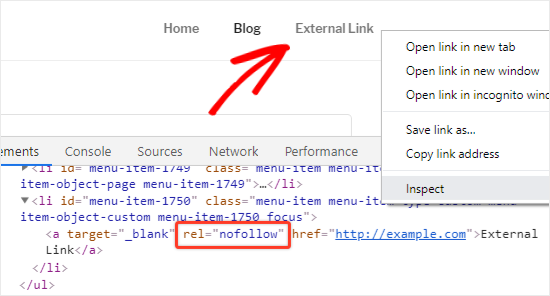
ブラウザーウィンドウが2分割されます。
Inspectパネルで、リンクのHTMLソースコードとnofollow属性を見ることができます。
また、AIOSEOのChrome拡張機能All In One SEO Analyzerを使うこともできる。nofollow リンクを自動的にハイライトしてくれるので、一目で確認することができます。
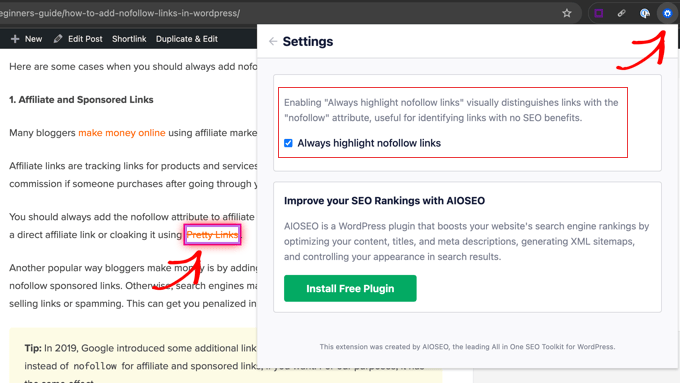
いつノーフォローリンクを追加すべきか?
一般的なSEOのベストプラクティスとして、信頼できない外部サイトにはすべてnofollowを付けるべきである。
Wikipedia、WPBeginner、New York Timesのような権威あるサイトへのリンクは、nofollow属性なしでも全く問題ありませんし、実際に推奨されています。権威あるサイトへのリンクは、自分のサイトの信頼性を高めるのに役立ちます。
ただし、信頼性の低いサイトにはnofollowリンクを使用することをお勧めします。
ここでは、リンクに常にnofollow属性を付けるべきケースをいくつか紹介する:
1.アフィリエイトとスポンサーリンク
多くのブロガーがアフィリエイト・マーケティングを使ってオンラインでお金を稼いでいる。
アフィリエイトリンクとは、あなたが推奨する商品やサービスのトラッキングリンクです。あなたのリンクを経由して誰かが購入した場合、リファラー報酬を得ることができます。
アフィリエイト・リンクには、常にnofollow属性を付けるべきです。これは、直接アフィリエイトリンクを使用している場合でも、Pretty Linksを使用してクローキングしている場合でも同様です。
ブロガーがお金を稼ぐもう一つの人気のある方法は、スポンサーリンクを追加することです。スポンサーリンクには必ずnofollowを付けるべきである。そうしないと、検索エンジンがあなたのWordPressサイトをリンク販売やスパム行為とみなす可能性があります。これは、検索エンジンの検索結果でペナルティを受ける可能性があります。
ヒント:2019年、Googleはいくつかの追加リンク属性を導入した。アフィリエイトリンクやスポンサーリンクには、nofollowの代わりにsponsoredを使うことができる。私たちの目的には、同じ効果がある。
2.外部リンク
時には、参考文献として外部の情報源にリンクを張ることもあるでしょう。そのようなサイトのコンテンツはコントロールできないので、nofollowをつけることを検討すべきです。
簡単に言えば、あなたは検索エンジンに、ある情報源にリンクしているが、それはあなたが保証できるものではないことを伝えているのだ。
注:権威サイトへのnofollowリンクは不要です。
3.サイドバーリンク
WordPressブログのサイドバーに外部リンクやアフィリエイトリンクのリストを追加するブロガーがいる。これらの外部リンクは、投稿者が信頼するサイトやウェブサイトからのものかもしれない。
問題は、サイトに新しいページが作られるたびに、そのページのサイドバーからそれらのサイトへの新しいバックリンクも作られてしまうことだ。
これらのリンクをnofollowにすることが重要である。そうすれば、すべてのページから特定のリンクにSEOジュースを渡すことはない。
すべて In One SEO を使って WordPress に Nofollow リンクを追加する方法 (簡単)
サイトにnofollowリンクを追加する最も簡単な方法は、WordPressのAll In One SEO (AIOSEO)プラグインを使用することです。これにより、HTMLコードを編集することなくnofollow属性を追加することができます。AIOSEOプラグインは無料版とプレミアム版があります。
まず、All In One SEO PremiumまたはAIOSEO無料プラグインをインストールして有効化します。詳しくは、WordPressプラグインのインストール方法のステップバイステップガイドをご覧ください。
有効化したら、新規ページまたは投稿を作成し、リンクのアンカーテキストを追加します。次に、アンカーテキストを選択し、リンクアイコンをクリックします。
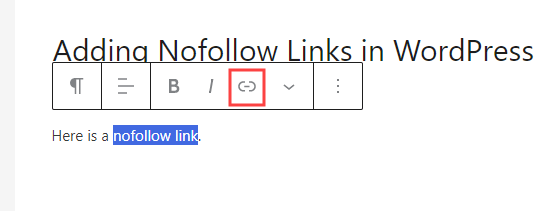
リンク用のボックスが開き、いくつかのオプションのオン・オフを切り替えることができます。
新しいタブで開く」オプションと「リンクに “nofollow “を追加」オプションの両方を有効化することをお勧めします。
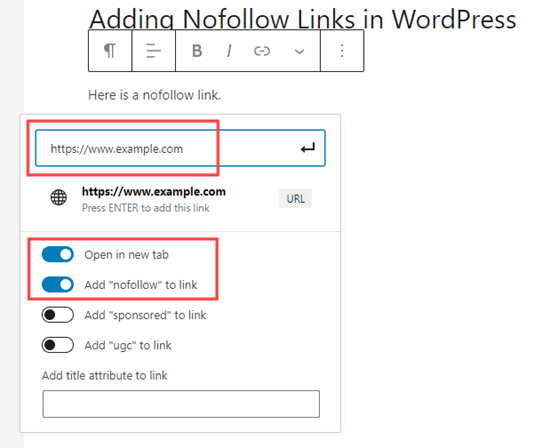
ヒント:外部リンクを追加する際、多くのブロガーは「リンクを新しいタブで開く」チェックボックスを選択します。これは、エンゲージメントを向上させ、訪問者がサイトを離れないようにする素晴らしい方法です。
完了したら、↵矢印ボタンをクリックするか、キーボードの「Enter」を押すだけです。これで、あなたのページや投稿にnofollowリンクが即座に追加されます。
All In One SEOを使ってクラシックエディターでNofollowリンクを追加する
私たちはブロックエディターの使用を推奨していますが、投稿やページ作成にクラシックエディターの使用を好むユーザーもいます。
AIOSEOでは、クラシックエディターでも簡単にnofollowリンクを追加することができます。編集したい投稿やページを開くだけです。
次に、リンクのアンカーテキストを追加し、ハイライトしてリンクボタンをクリックします。次に、リンクを入力します。
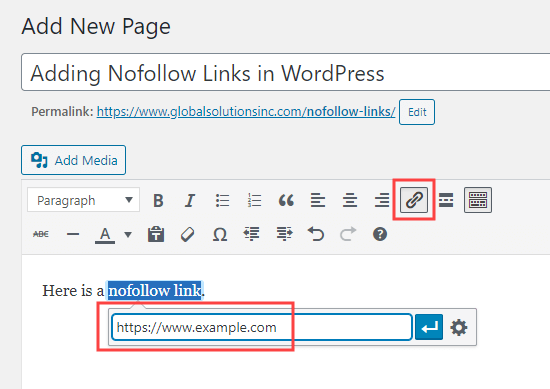
次に、歯車のアイコンをクリックして、リンクの設定を開きます。その後、「Addrel="nofollow"to link」にチェックを入れる。
リンクを新しいタブで開くように設定することもできます。完了したら、「リンクを追加」ボタンをクリックします。
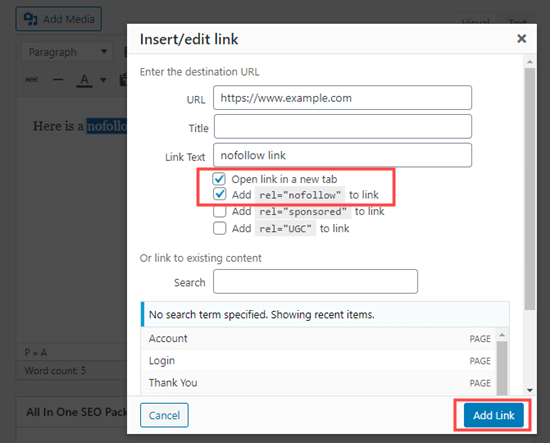
あなたのnofollowリンクはWordPressの投稿に追加されます。
WordPressブロックエディターでNofollowリンクを手動で追加する方法
AIOSEOプラグインを使用したくない場合は、WordPressのブロックエディターでnofollowリンクを手動で追加する必要があります。
それでは、ブロックエディターを使ってWordPressの投稿やページにnofollowリンクを追加する方法を順を追って見ていきましょう。
まず、投稿“新規追加で新しいページを作成します。
先ほどと同じように、リンクのアンカーテキストを選択し、リンクアイコンをクリックします。リンクを入力してください。
リンクを新しいタブで開きたい場合は、その設定をオンにするだけです。
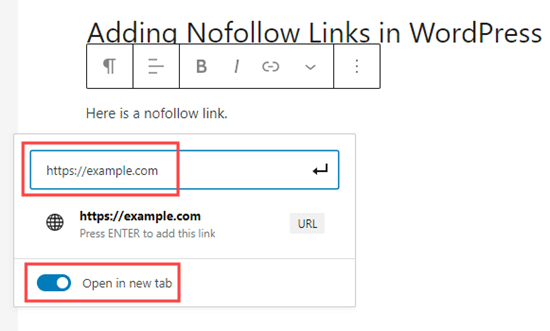
完了したら、↵矢印ボタンをクリックするか、キーボードの’Enter’キーを押してリンクを追加します。
リンクにnofollow属性を追加するには、リンクを含むブロックを選択し、上部バーの3つの縦点アイコンをクリックする必要があります。
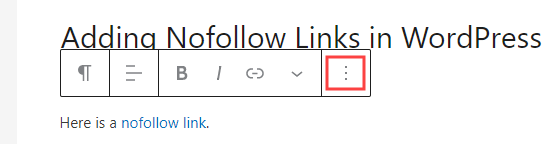
ドロップダウンメニューが表示されます。
HTMLとして編集』オプションをクリックする必要があります。
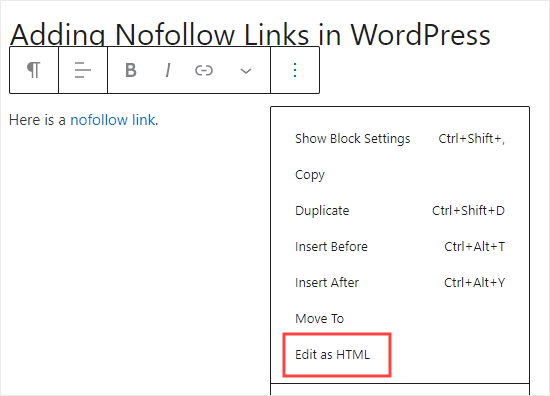
リンクのHTMLコードが表示されます。link要素にrel="nofollow "属性を追加してください。
HTMLコードにrel="noopener noreferrer "属性がある場合は、引用符の中にnofollowを追加するだけです。
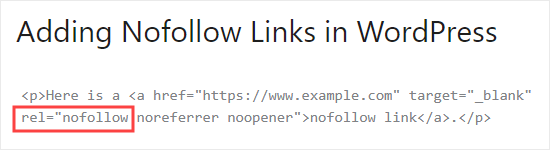
完了したら、3つの点のアイコンをもう一度クリックしてください。
その後、「ビジュアル編集」を選択し、標準のビジュアルフォーマッ トに戻ります。
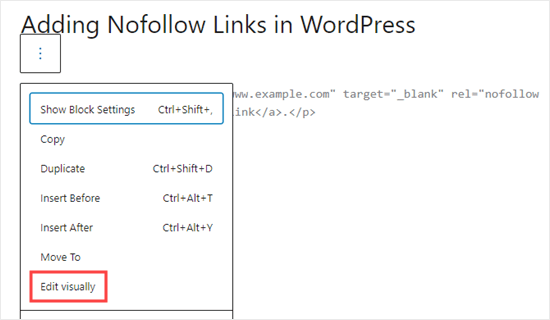
これで通常のリンクがnofollowリンクに変換されます。他のすべての外部リンクにも同じ手順でnofollow属性を追加することができます。
WordPressクラシックエディターでNofollowリンクを手動で追加する方法
AIOSEOはnofollowリンクを追加する最も簡単な方法ですが、クラシックエディターを使っている場合は手動でリンクを追加することもできます。
まず、ページ ” 新規追加で新しいページを作成します。リンクのアンカーテキストを追加し、ハイライトしてリンクボタンをクリックします。次に、リンクを入力します。
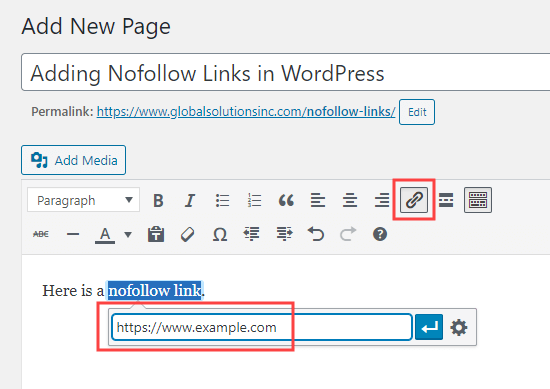
リンクを新しいタブで開くように設定したい場合は、歯車のアイコンをクリックし、「リンクを新しいタブで開く」チェックボックスをクリックしてください。
次に、「リンクを追加」ボタンをクリックする。
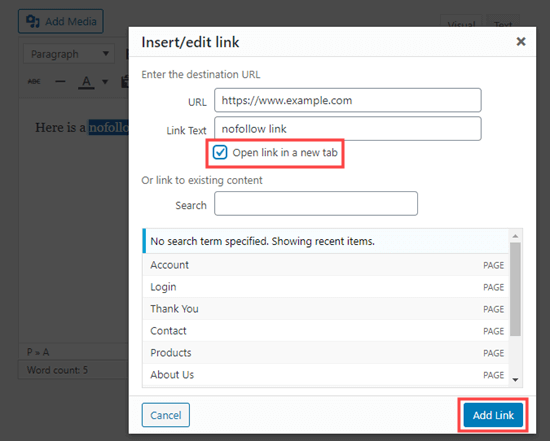
クラシックエディターのテキストタブをクリックする。ここでリンクにrel="nofollow "を追加する必要がある。
rel="noopener "がすでに存在する場合は、nofollowも追加してください。
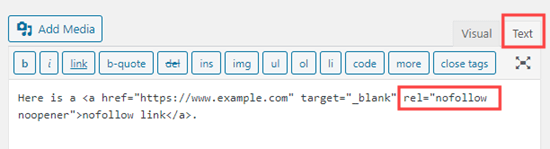
WordPressでたくさんのNofollowリンクを手動で追加する方法
Gutenbergエディターで個別のnofollowリンクを手動で追加する方法はすでに学びました。しかし、その方法は、nofollowリンクを数本だけ追加する予定の場合に最適です。
投稿に外部リンクやアフィリエイトリンクが多い場合は、コードエディターに切り替えるべきです。そうすることで、より早くnofollow属性を追加することができる。
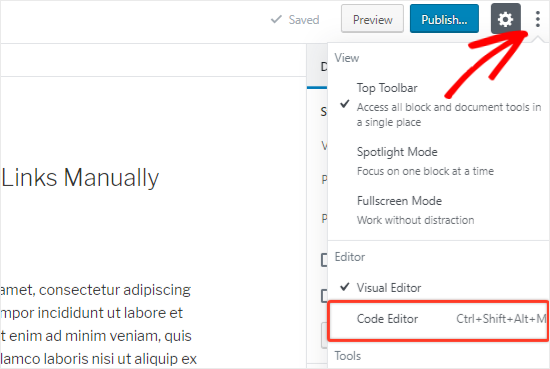
投稿日またはページの編集画面で、右上にある縦3つの点のアイコンをクリックします。ドロップダウンメニューが表示されます。
コードエディター」オプションを選択するだけです。
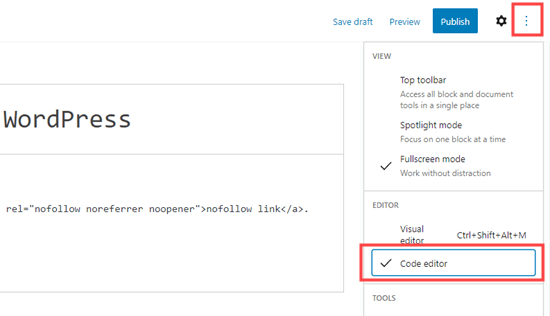
ページのHTMLコードが表示されます。すべての外部リンクを見つけて、それぞれにnofollow属性を追加してください。
完了したら、’ビジュアルエディター’オプションをクリックして戻る必要があります。
WordPressメニューにNofollowリンクを追加する方法
WordPressのメニューリンクにnofollow属性を追加するのは非常に簡単ですが、オプションはあまり目につきません。そのため、多くのWordPressユーザーはその存在にさえ気づいていない。
WordPressのナビゲーションメニューにnofollowリンクを追加する方法を見てみましょう。
まず、WordPress管理画面の外観“メニューページにアクセスします。
次に、外部リンクを追加したいメニューを選択します。選択」ボタンをクリックして開きます。
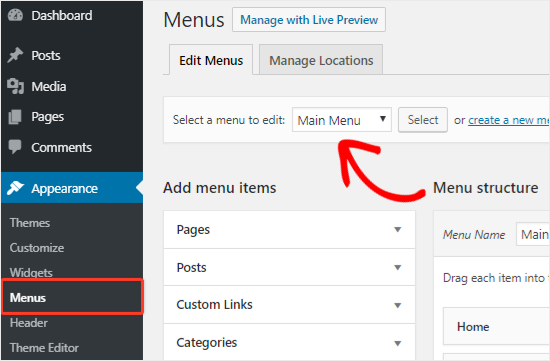
その後、「カスタムリンク」タブをクリックして、リンクテキストと外部リンクURLを追加する必要があります。
メニューに追加」ボタンをクリックすると、新しいメニュー項目が作成されます。
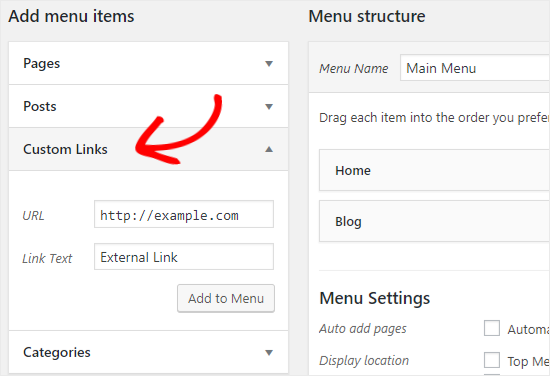
外部リンクは、他のメニュー項目と一緒に「メニュー構成」欄に表示されるようになります。
次に、ページ右上の「表示オプション」ボタンをクリックします。
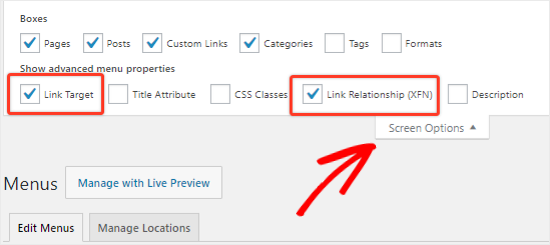
リンク関係(XFN)」と「リンク先」のオプションを設定するだけです。
ここで下にスクロールし直し、新しいメニュー項目の下向き矢印アイコンをクリックして展開する。
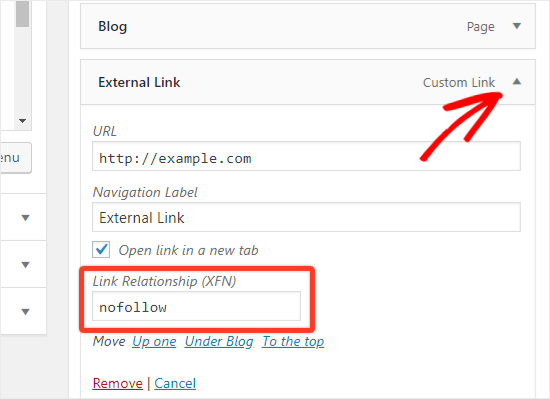
nofollow属性を追加するには、’Link Relationship (XFN)’テキストボックスにnofollowと入力するだけです。リンクを新しいタブで開く」設定も可能です。
メニューを保存」ボタンをクリックして変更を保存することを忘れないでください。
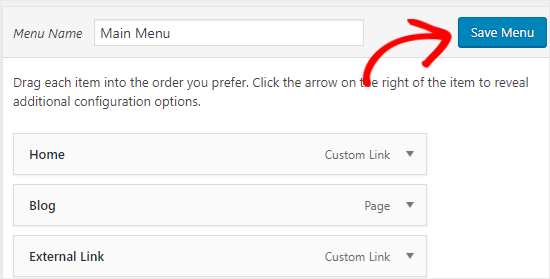
すべての外部リンクを自動的にNofollowにする方法
WordPressユーザーの中には、サイト上のすべての外部リンクにnofollow属性を自動的に追加したいと考える人もいます。
これを提供するソリューションのほとんどは、JavaScriptの助けを借りて行われている。これはGoogleにとっても、あなたのサイトのSEOにとっても役に立たない。その代わりに、上記の方法で手動でリンクをnofollowする必要があります。
コメントするリンクについて心配するブロガーがいる。良いニュースは、WordPressは初期設定ですべてのコメントリンクにnofollow属性を追加することです。
すべての外部リンクを自動的にnofollowするソリューションをお探しの場合は、WP External Linksプラグインを使用することができます。これは、投稿、ページ、ナビゲーションメニュー、サイドバー内のすべての外部リンクにnofollow属性を追加します。
まず、WP External Linksプラグインをインストールして有効化する必要があります。詳しくは、WordPressプラグインのインストール方法のステップバイステップガイドをご覧ください。
有効化したら、WordPressダッシュボードの新しい外部リンクページにアクセスします。
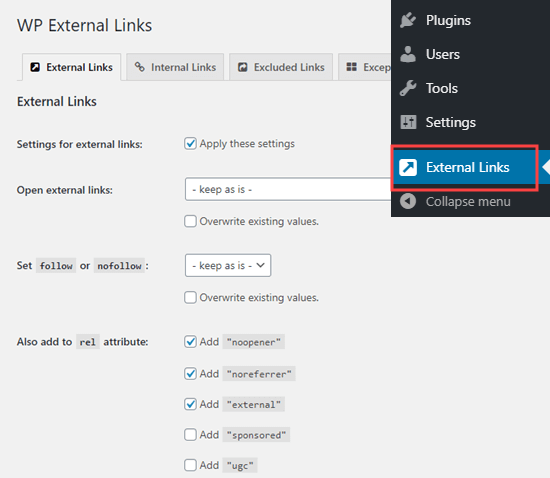
ここで、「Set follow or nofollow」ドロップダウンを「nofollow」に変更する必要がある。
この上に、「外部リンクを開く」ドロップダウンを使って、リンクを新しいタブで開くように設定するオプションがあります。
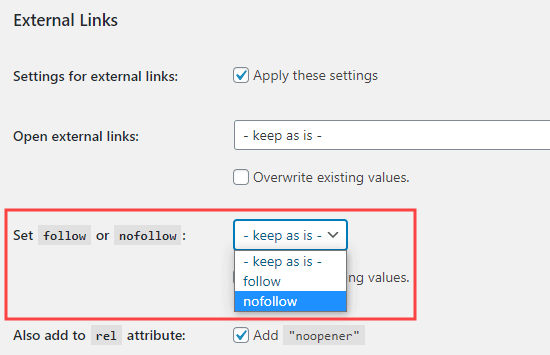
完了したら「変更を保存」ボタンをクリックするのを忘れないでください。このプラグインは、あなたのサイトの外部リンクをすべて自動的にnofollowリンクにします。
WordPressでリンクを使うためのエキスパートガイド
WordPress で nofollow リンクを追加する方法について、このガイドがお役に立てれば幸いです。リンクの使い方に関連する他のWordPressチュートリアルもご覧ください:
- 初心者向けWordPressリンクの貼り方ガイド
- WordPressナビゲーションメニューにNofollowリンクを追加する方法
- WordPressのリンク挿入ポップアップにタイトルとNoFollowを追加する方法
- SEOのための内部リンク:ベストプラクティスの究極ガイド
- WordPressのベスト内部リンクプラグイン(自動+手動)
- WordPressで外部リンクを新しいウィンドウやタブで開く方法
- WordPressでアンカーリンクを簡単に追加する方法(ステップバイステップ)
- WordPressでリンク切れを見つけ、修正する方法(ステップバイステップ)
If you liked this article, then please subscribe to our YouTube Channel for WordPress video tutorials. You can also find us on Twitter and Facebook.





Dennis Muthomi
it’s awesome that the new WP version (6.5) now includes the option to add no-follow atrribute natively. I’ve been waiting for an easy way to add the nofollow links in images
Jeff
Why would you not just put a global nofollow in robots.txt and then individually allow certain links to be “follow” post by post?
WPBeginner Support
Your robots.txt would normally be best used for only your site’s links which is why we don’t recommend that method.
Admin
Moinuddin Waheed
Adding a nofollow link to the external links seems promising for seo and rankings.
It is best to argue that we should not use nofollow to credible websites but only to less credible websites.
I have doubt here regarding less credible sites.
Why would anyone use external links as a reference for less credible or no credible sites?
WPBeginner Support
It would depend on the content being covered by the site for what external links would make sense.
Admin
mohadese esmaeeli
I have previously read that the ratio of follow and nofollow links should be considered and logical. Well, according to human logic, the number of nofollow links should naturally be higher. However, utilizing follow links from valuable websites can also be effective in the growth of the site. What factors should we consider when deciding whether to consider a link as follow or nofollow?
WPBeginner Support
The main thing to keep in mind is to a high value or authority site and that would normally be when you would not need to use nofollow.
Admin
Jiří Vaněk
I’ve read that from an SEO standpoint, it’s better to have external links as nofollow. This way, the search engine robot focuses more on internal links on the website. Therefore, I’ve set all external links as nofollow via a plugin. Is this a good technique, or is it better to make exceptions for high-quality links from domains with high domain authority?
WPBeginner Support
We do not have a definitive on if this is best practice or not at the moment.
Admin
Joseph Mucira
Sure! Making external links is a great way to give your juicy backlinks breathing space and a chance to rank higher on search engine results pages for the likes of Google, Bing, Yandex, Yahoo, DuckDuckGo, etc. Remember, too many links on one page/blog may feel like spam in the eyes of the search engine crawling bots. So, to offset the workload, a dofollow link function helps minimize the chances of overusing links on any given piece. This article has helped us (webmasters) with more ways to address the same adequately. We hope to see more resources from you soon.
Kudos for the excellent job well done!
WPBeginner Support
Thank you for sharing this feedback and yes too many links can look spammy to search engines.
Admin
TLThomas
What makes a site an “authority website” and thus better NOT add a “no follow”?
WPBeginner Support
It would depend on on your niche, normally it would be a site you trust that you would confidently send your users to visit.
Admin
Hibble Dibble
“Some WordPress users want to automatically add the nofollow attribute to all external links on their site. Most solutions that offer this are done with the help of JavaScript. This is not helpful for Google or for your site’s SEO.”
I kinda understand why it’s not helpful for Google as it looks at dofollow links as a ranking factor. But why would having all external links as nofollw be bad for your site’s SEO?
WPBeginner Support
Linking to credible sites can be helpful to show you know which site is trustworthy sources for your users which can help your ranking.
Admin
Profcyma Global
Thanks for sharing all the option possible to render nofollow external links.
But don’t you think noreferer noopener means nofollow as well, too.
WPBeginner Support
There is somewhat of a difference, you would want to take a look at our guide below for more on this:
https://www.wpbeginner.com/beginners-guide/what-is-relnoopener-in-wordpress-explained/
Admin
Christina Henry
I have been told that my Privacy Policy page should be no follow. How do i do that for a page?
WPBeginner Support
If you have an SEO plugin, there is normally an option added in the page’s settings to nofollow a page.
Admin
Himanshu Thakur
Is is mandatory to give no follow links?
WPBeginner Support
It is not mandatory
Admin
Susan
How do I add a no follow to links in the photo caption? Image credits contain links to the photographer and the site I downloaded it from.
WPBeginner Support
For the simplest method, you could use the external links plugin from this article.
Admin
Bala
Nice Post,
May I Know that rel=”nofollow noreferrer opener” and rel=”noreferrer opener nofollow ” both are same? I don’t know exactly where I need to insert “nofollow” when it comes to “noreferrer opener”.
WPBeginner Support
The order does not matter, they are the same
Admin
Jeremiah Pittmon
I activated the External Links plugin and saved the changes, but when I check the HTML code in the post, I don’t see “no follow” anywhere in the code. Is it supposed to show up there?
WPBeginner Support
If you use the inspect element tool while that plugin is active you should see nofollow when inspecting external links. For how to use inspect element we have a guide you can follow here:
https://www.wpbeginner.com/wp-tutorials/basics-of-inspect-element-with-your-wordpress-site/
Admin
Mariza
Hi there,
Can you perhaps suggest another plugin to use with the Classic Editor?
It seems ‘Title & No Follow for links’ is outdated . Im getting this msg:
“This plugin hasn’t been tested with the latest 3 major releases of WordPress. It may no longer be maintained or supported and may have compatibility issues when used with more recent versions of WordPress.”
TIA
WPBeginner Support
We will certainly keep an eye out for an alternative but for that message, you may want to take a look at our article here:
https://www.wpbeginner.com/opinion/should-you-install-plugins-not-tested-with-your-wordpress-version/
Admin
Graham Drew
Every time i try to achieve this i break my post and get an error message ,but i suspect the message is caused by myself not entering the code correctly (i have no coding experience) my little portion of code looks different to your example.for individual links
Solution i entered the code manually using the code editor as described in your tutorial and that seemed to work this method was much easier for me.
WPBeginner Support
Glad our recommended alternate method was able to help
Admin
Graham Drew
Hi.Do external link plugins affect site speed.
WPBeginner Support
External links do not affect your site’s speed
Admin
Graham Drew
This tutorial is incorrect I keep getting error messages that has ruined my post and I cannot recover them.This Block Has Encountered An error and Cannot Be Previewed
WPBeginner Support
Out tutorial is not incorrect, you may want to ensure that error is not caused by a plugin by using our guide here: https://www.wpbeginner.com/beginners-guide/beginners-guide-to-troubleshooting-wordpress-errors-step-by-step/
Admin
Marnick
Hi, is there a way to add a no-follow to a WooCommerce product affiliate link (without a plugin).
Ex. I can add a product in WooCommerce and change from a “Simple product” to a “Extern/Affiliate product”. I can insert the link, but not edit any html or option to set to no follow.
Thanks.
WPBeginner Support
You would want to reach out to WooCommerce’s support for how to customize the external link to be nofollow when there is not a default option to.
Admin
Ruth
Great info and cleared up my understanding of follow/nofollow very nicely. Keep up the great work.:-)
WPBeginner Support
Thank you, glad our tutorial could be educational
Admin
Bijay
Thank you sir . this can help us
WPBeginner Support
Glad our article could be helpful
Admin
Abdul Razzaq
Thanks dear sir
WPBeginner Support
You’re welcome
Admin
Swapnil Harpale
Thanks for sharing all the possible option to make external links nofollow.
But don’t you think that noreferer noopener also means nofollow.
WPBeginner Support
While they look similar, those are used for slightly different reasons than nofollow. Nofollow is more for crawlers such as Google to not follow that link in terms of SEO while noreferrer and noopener limits how much the site you link to knows about your link to the site.
Admin