WordPressにはユーザー管理システムがビルトインされています。これにより、さまざまな権限グループと権限を持つユーザーを追加することができます。
16年以上にわたってWordPressブログを運営してきた経験から、私たちは複数の新規ユーザーや投稿者を追加してきました。現在ではそのプロセスは非常にシンプルになり、WordPressにはプロフィールをカスタマイズするための多くのオプションが用意されています。
この投稿では、WordPressサイトに新しいユーザーや投稿者を追加する方法を紹介します。

WordPressサイトに新規ユーザーまたは投稿者を追加する
WordPressサイトに新規ユーザーを追加するには、3つの方法があります。手動でユーザーを追加する方法、ユーザー自身に無料で登録してもらう方法、ユーザーがお金を払って登録する有料会員制サイトを作成する方法です。
この投稿で取り上げる内容は以下の通りです。クイックリンクをクリックすると、必要なセクションに直接ジャンプできます:
動画チュートリアル
文章での説明がお好きな方は、そのまま読み進めてください。
新規ユーザーまたは投稿者を手動でサイトに追加する
サイトに少人数のユーザーを追加したい場合、WordPressのビルトインユーザー管理システムを使えば簡単にできます。
この方法は理想的である:
- 複数の従業員がサイトを管理する中小企業。
- 教会や非営利団体など、ボランティアがサイトを更新している団体。
- 複数の投稿者がいるWordPressブログ、例えば友人と書いているファッションブログなど。
- オンラインショップでは、在庫管理や項目発送などを数人で行う。
WordPress管理エリアのユーザー ” 新規追加ページにアクセスするだけです。
次に、フォームに必要事項を入力し、新規ユーザーを作成します。
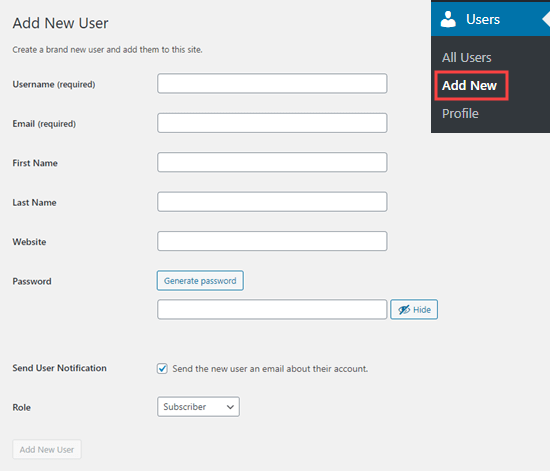
フォームでは、まずユーザー名を入力する必要があります。ユーザーは、このユーザー名またはメールアドレスを使用してログインすることができます。
注: WordPressのユーザー名は後で簡単に変更できませんが、その他の詳細はすべて変更可能です。
次に、ユーザーのメールアドレスを入力します。正しいメールアドレスを使用しているか再確認してください。ユーザーは、パスワードをリセットしたり、メール通知を受け取ったりするために、このメールアドレスが必要になります。
その後、姓、名、サイトのURLを入力します。これらはオプション設定ですので、空欄のままでもかまいません。ユーザーは後で自分のプロフィールを編集して、これらのフィールドを入力することができます。
次のステップでは、パスワードを選択する必要があります。この目的のために、オンラインの強力なパスワードジェネレータを使用することをお勧めします。
強力なパスワードを自動的に作成するには、「パスワードをジェネレータ」ボタンを使用することをお勧めします。
パスワードフィールドの下に、ユーザーにメールを送信するチェックボックスがあります。これをチェックすると、ユーザーにログイン方法を知らせるメールが送信されます。また、このメールにはリンクがあり、必要に応じて別のパスワードを設定することができます。
ページの最後のオプションは、ドロップダウンリストからWordPressユーザー権限を選択することです。
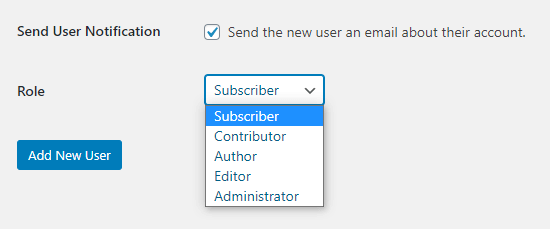
各ユーザーの権限グループには、それぞれ異なる機能のセットが付属しています。購読者は最も権限の弱いグループで、管理者は最も権限の強いグループです。ユーザーがサイト上でどのようなタスクを実行するかによって、権限グループを選択する必要があります。
ユーザーに与えたい権限グループはすでに決まっているかもしれません。その場合は、権限グループを選択し、画面下部の「新規ユーザ追加」ボタンをクリックしてください。
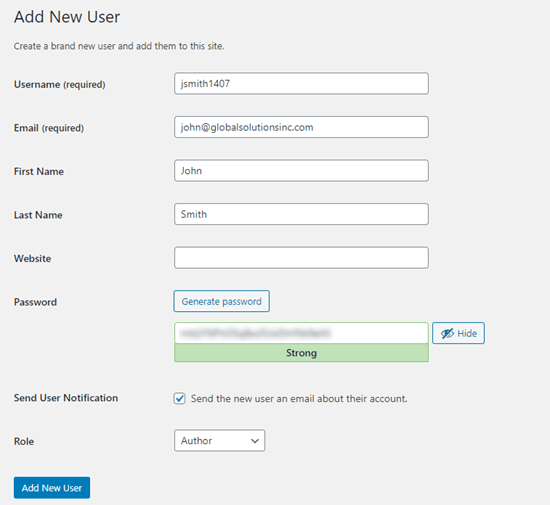
権限グループについてよく分からないという方もご安心ください。この投稿の次のセクションで権限グループについて詳しく説明しています。
プラグインによっては、追加のユーザー権限を作成するものがあることを忘れないでください。
例えば、WooCommerceは「カスタマイザー」と「ショップマネージャー」の権限を追加します。All In One SEOは‘SEO Manager’と’SEO Editor’権限を追加します。
このリストにある追加の権限グループについては、プラグインのドキュメンテーションを確認してください。
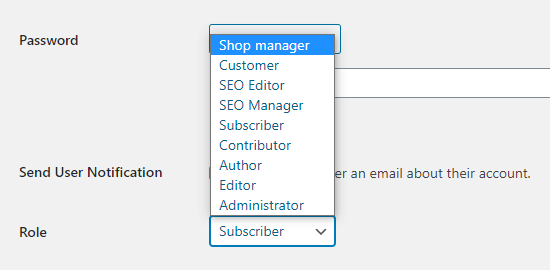
WordPressのユーザー権限グループを理解する
WordPressには、初期設定としてこのようなユーザー権限が用意されています:
- 管理者
- エディター
- 投稿者
- 寄稿者
- 購読者
WordPressをマルチサイトにインストールしている場合、「特権管理者」という権限グループもあります。これらのユーザーは、通常の管理者が1つのサイトだけを管理するのに対し、すべてのサイトを管理することができます。
管理者
管理者はWordPressサイトのすべてのタスクを実行できます。
この権限グループは、あなたが完全に信頼しているユーザーにのみ割り当てるべきです。また、彼らの技術的なスキルについても自信を持つべきです。
管理者権限グループでは、WordPressプラグインのインストール、テーマの変更、コンテンツの削除、他のユーザーの削除まで行うことができます。これには他の管理者も含まれます。
管理者の権限グループの詳細については、こちらをご覧ください。
エディター
エディターは自分のWordPress投稿を追加、編集、公開、削除することができます。また、他のすべてのユーザーの投稿に対して、これらすべての操作を行うことができます。
サイトの設定、プラグイン、テーマ、その他の管理機能にアクセスすることはできません。
この権限グループは、投稿者チームを管理し、定期的にコンテンツを公開するエディターがサイトにいる場合に便利です。
エディターの権限グループについてはこちらをご覧ください。
投稿者
投稿者は自分の投稿を追加、編集、公開することができます。ファイルのアップロードも可能です。
他人の投稿を編集・公開したり、プラグイン、テーマ、設定、ツールなどの機能にアクセスしたりすることはできない。
プラグインを使って投稿者を制限し、特定のカテゴリーにしか投稿できないようにすることもできます。
投稿者に公開する投稿を修正させることもできます。この場合も、投稿者権限グループを拡張するプラグインが必要です。
投稿権限グループの詳細については、こちらをご覧ください。
寄稿者
寄稿者は自分の投稿を追加・編集することはできますが、公開することはできません。
さらに、他のユーザーの投稿を編集したり、プラグイン、テーマ、設定、ツールなどの機能にアクセスすることもできません。
寄稿者は、画像のようなメディアファイルをアップロードできないことに注意することが重要です。これを回避する最も簡単な方法は、投稿者にファイルアップロードフォームから投稿画像をアップロードしてもらうことです。
そうすれば、画像をWordPressのメディアライブラリに直接保存することができます。これにより、エディターや管理者が投稿に画像を追加するのが簡単になります。
寄稿者の権限グループの詳細については、こちらをご覧ください。
購読者
購読者権限グループでは、ユーザーに投稿の追加や編集を一切させません。
初期設定では、購読者はプロフィールを作成し、詳細を保存することができます。これにより、コメントする際に素早く入力することができます。
また、メンバーシッププラグインやLMSプラグインを使って、購読者が利用できる会員限定コンテンツを作成することもできます。これについては、この投稿の後半で説明します。
購読者の権限グループの詳細については、こちらをご覧ください。
WordPressのすべて異なるユーザー権限グループとその関連性については、WordPressユーザー権限ガイドをご覧ください。
WordPressでユーザーを管理する
管理者として、いつでもWordPressサイトにユーザーを追加・削除することができます。ユーザーを追加した後は、そのユーザーのプロフィールを編集し、パスワードを含むあらゆる情報を変更することができます。
WordPress管理画面のユーザータブをクリックするだけで、ユーザーページに移動できます。いつでもユーザーを編集または削除することができます。
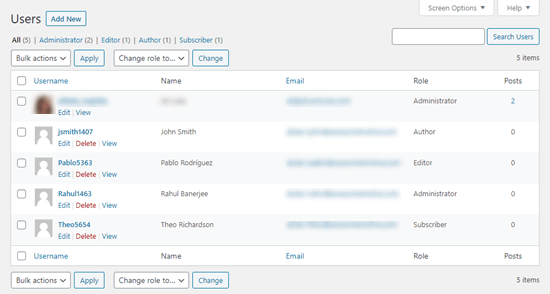
ユーザーのプロフィールを編集して、パスワードや権限グループなどを変更することができます。また、複数のユーザの権限を同時にアップグレードまたはダウングレードしたい場合は、ユーザを一括編集して権限を変更することもできます。
ユーザーはWordPressダッシュボードのUsers ” Profileから自分のプロフィールを編集することもできます。プロフィール写真を追加したり、ほとんどの詳細を変更することができますが、権限グループを変更することはできません。
WordPressサイトを誰でも無料で登録できるようにする
ユーザーを無料でサイトに登録させたい場合は?
各ユーザーを手動で追加するのは大変な作業です。その代わりに、ユーザーに自分のアカウントを作成させることができます。
まず、WordPressの管理画面から「設定 ” 一般」を開き、「誰でも登録できる」にチェックを入れます。

初期設定では、新規ユーザーには購読者権限が与えられます。ドロップダウンを使用して、これを任意の権限グループに変更してください。
警告ユーザーを「購読者」または「寄稿者」としてのみ登録させることをお勧めします。ユーザーに「投稿者」として登録させると、承認なしに投稿を公開する可能性があります。管理者」を初期設定にしないでください。
ページ下部の「変更を保存」ボタンをクリックし、変更内容を保存することをお忘れなく。
また、サイトにログインフォームを追加する必要があります。これにはWPFormsプラグインが最適です。WordPressサイトでユーザー登録を許可する方法についてのガイドに従ってください。
ヒント:購読者やその他のユーザー権限グループのWordPress管理バーを無効化することもできます。
サイトに有料会員プログラムを作る
サイトに新規ユーザーを追加するもう一つの方法は、ユーザーがサインアップする有料会員プログラムを作成することです。
これにより、会員限定コンテンツの販売、有料コンテンツの追加、オンラインコースの販売などが可能になる。
そのためには、WordPressのメンバーシップ・プラグインが必要です。
メンバープレスの使用をお勧めします。必要な機能と柔軟性をすべて備えた最高のメンバーシップとコース作成プラグインです。
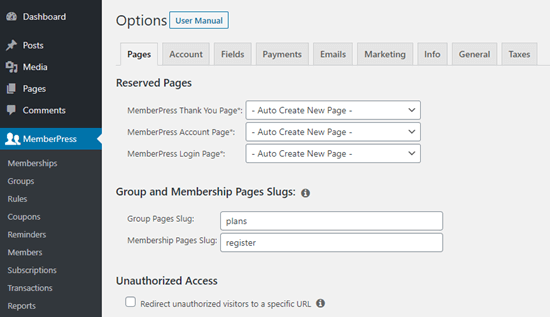
MemberPressでは、サイト上の特定の投稿日やページをロックし、登録した有料ユーザーだけがアクセスできるようにすることができます。多くのサイトでは、このようなプレミアムコンテンツをオンラインでお金を稼ぐ方法として提供しています。
MemberPressでは、さまざまなアクセスレベルを簡単に作成できます。
例えば、ブロンズ、シルバー、ゴールドプランを提供することができます。これらのプランにはそれぞれユーザー権限があります。特定の権限を持つユーザーだけが登録できるコースを区切りで作成することもできます。
また、平均会員生涯価値や総会員数などを確認できるMemberPressのレポートなど、強力なツールもご利用いただけます。
MemberPressでは、Dripコンテンツを追加してエバーグリーンな会員制サイトを作ることができ、WordPressでグループ会員を販売することもできます。
あなたのサイトにメンバーPressを設定するためのステップバイステップのチュートリアルについては、WordPress会員制サイトを作成するための究極のガイドをご覧ください。
この投稿が、WordPressサイトに新規ユーザーや投稿者を追加する方法のお役に立てば幸いです。WordPress でユーザー登録を許可する方法や、WordPress のサイドバーにログインフォームを追加する方法については、こちらのガイドもご覧ください。
If you liked this article, then please subscribe to our YouTube Channel for WordPress video tutorials. You can also find us on Twitter and Facebook.





Mrteesurez
Nice post.
Why is it that a subscriber also see the admin bar when he is not having any function to do with it ?
Concerning the username, it’s possible to change it, I have read that from on of your post. thanks.
WPBeginner Support
It depends on the site, some add tools for users in the admin area while others don’t want users in the admin area.
Admin
Anik
quite helpful. Thanks for posting.
WPBeginner Support
You’re welcome, glad it was helpful
Admin
oro
nice article , thanks for sharing
WPBeginner Support
Glad you found our article helpful
Admin
waseem
Is there a way to categorize self registered users and admin registered users using a plugin or manually?
WPBeginner Support
For doing that, you could create different user roles for admin added and have the standard signup be registered as a different role.
Admin
A Mueed
I’ve assigned an author and am using User Role editor. My author has no access to elementor builder, how can I enable that for him? I would be grateful if you could resolve this issue, Thanks.
WPBeginner Support
You would want to check your Elementor settings to ensure that you are not preventing access in the plugin’s settings.
Admin
Sushant Singhal
Earlier, I could go to my site’s dashboard, add user, assign role for him / her and that was it.
Now, as per new interface, I can only invite a person to become user / author / editor etc. Even when a invited person accepts invitation by confirming through his email box, he / she is not accepted as user.
When he / she logs into the wordpress.com, he is prompted to create a new website instead of taking him to the website for which he has been added as a user. Although I know that the invitation has been accepted by the invitee, he/she continues to be shown as ‘pending invitation’. Why so?
Is there some bug? Can’t I get that earlier system where I could add Authors to my website by entering their details and assigning them a user name and password?
WPBeginner Support
You would sadly need to reach out to WordPress.com for this question, our tutorials are for WordPress.org sites: https://www.wpbeginner.com/beginners-guide/self-hosted-wordpress-org-vs-free-wordpress-com-infograph/
Admin
Jolie Royal
It’s hard to come by well-informed people on this topic,
however, you sound like you know what you’re talking about!
Thanks
WPBeginner Support
Glad our article could be helpful
Admin
Princess Easterling
I like the valuable information you provide for your articles.
I will bookmark your blog and test once more right here regularly.
I am quite certain I will learn lots of new stuff right here!
Best of luck for the following!
WPBeginner Support
Thank you, glad our content can be helpful
Admin
Steven
Where do the users I add go to log in once I’ve added them?
WPBeginner Support
You can see the users under Users>All Users in your wp-admin area
Admin
Merrill Whipple
It’s actually a nice and useful piece of info. I am happy that
you shared this helpful information with us. Please keep us informed like this.
Thank you for sharing.
WPBeginner Support
Glad you liked it and found it helpful
Admin
Sasha
Is there a way to send a bulk email to all the Users with Author or Admin access containing their login details?
WPBeginner Support
Not one we would recommend at the moment
Admin
Caitlin Zimmermann
For newest information you have to visit world wide web and on world-wide-web I found this
site as a finest web site for hottest updates.
WPBeginner Support
Thanks, glad you’ve found our content helpful
Admin
Lynn Loveless
Somе genuinely superb articles οn this website, thank үoᥙ foг contribution.
WPBeginner Support
Glad you like our articles
Admin
Lou Steigrad
That is a great tip especially to those fresh
to the blogosphere. Short but very accurate information… Thank you for sharing this one.
A must read post!
WPBeginner Support
Glad you found our post helpful
Admin
Jason Baskerville
Having read this I believed it was really enlightening.
I appreciate you spending some time and effort to put this short article together.
I once again find myself personally spending a lot of time both reading and leaving comments.
But so what, it was still worthwhile!
WPBeginner Support
Glad you find our articles educational and useful
Admin
Meagan Bales
Very soon this website will be famous amid all blogging viewers, due to it’s pleasant articles
WPBeginner Support
Glad you find our articles helpful
Admin
Mostafa
after I added a new user
automatically WordPress send email to this user to tell his
but I want WordPress doesn’t it
How can I do that?
Jeffry Rentoul
Whats սp this is kind of of off topic but I waѕ wondering if blogs use WYSIWYG editors oг if you hɑѵe to manually
code with HTML. I’m starting а blog soon but have no coding experience so I wаnted to get
guidance fгom someone ԝith experience. Αny help ѡould Ьe enormously appreciated!
WPBeginner Support
Hi Jeffry,
Yes they have WYSIWYG editor to write your content. You don’t need to add HTML unless you want to.
Admin
Tesla
but how can i edit a user dashboard without affecting the whole page and other users dashboard
Miroslav
Respect. How to add a user who will be able to see what I (as administrator) is a complete control panel but without the ability to add, change or delete – but just review what I did. This is what I need to keep a look at the layout of the site and point to the possibility of solving the problem I have. Thank you!
WPBeginner Support
Hi Miroslav,
Users will only be able to see the areas where they can make changes. For example, if you want them to be able to see theme settings, then they will also be able to modify them.
Admin
Okpala Precious
Hi, I just employed someone to my blog and added him as a user. I don’t want him to have access or to be logging in to my site dashboard with the main details. How can I make him have his own log in details or which link would lead him to the dashboard as an Author?
samsta
hello. i have been added to be a user administrator to another wordpress account, however i’m not able to see that website under my profile. i have to go on to the website and login everytime i need to contribute something. is there anyway i am able to see said website under my profile or on my dashboard to access it easily?
richie treadway
How do I add an authors name so I can credit them for guest posts, without actually giving them access to my site?
WPBeginner Support
Hi Richie,
Please see our guide on how to add guest author name with custom fields in WordPress.
Admin
Nicola Hasted
Hi, is it possible to add an existing WP user to a site using their gravatar or WP login? I have been added to a clients site in this way but I don’t know how they achieved it (I received no email or new password etc).
WPBeginner Support
Hi Nicola,
Yes, they can do that. Unfortunately, there is no way to stop this from happening. If they added you without your permission, then you can ask them nicely to stop. If they have used your Gravatar profile to publish content, then you have the option to take legal action. You can send them a cease and desist notice.
Admin
Nicola Hasted
Thanks – it’s not a problem. In fact, I want to know how to do it for my own WP sites! And for future reference with other clients. When I go to “Add User” it wants a password set up. But I was able to access their site with my own WP login info. How is it done, please?
WPBeginner Support
Hi Nicola,
They can add your login email but they cannot add your password. You can go to Add New User page and select the checbox next to ‘Send User Notification’ option. Make sure that you don’t click on show password button. This way users will receive an email notification to set their password and login.
Cameron Tomasini
Hello there! Quick question that’s entirely
off topic. Do you know how to make your site mobile friendly?
My weblog looks weird when viewing from my iphone. I’m trying to find a theme or plugin that might be able to correct this problem.
If you have any recommendations, please share. With thanks!
WPBeginner Support
Hi Cameron,
Best way to do this is by choosing a mobile friendly WordPress theme. Check out the showcase section on our website for our theme lists. All themes in those lists are mobile responsive.
Admin
Pradeep Singh
Hello This article really helpful for me. I was searching such type of content, now I am able to add new editor, contributor or author in my wordpress website
Thanks
WPBeginner Support
Hi Pradeep,
We are glad you found the article helpful. You may also want to subscribe to our YouTube Channel for WordPress video tutorials.
Admin
Gerald Fisher
I am part of a blog that has been out of service for a while. The blog owner wants to start back up again. He has invited me as an adminstrator and wants me to invite new member. The only page I can get when I click on “add new” is “add existing user”. I cannot load the ‘add new user’ page that you show towards the top of this article. Can anyone tell me what we (or maybe just I) are doing wrong? Thanks
Alisa Woolery
This page certainly has all the information and facts I needed
about this subject and didn’t know who to ask.
Harrison Hemming
Do you mind if I quote a couple of your articles as long as I provide credit and sources back to your webpage?
My website is in the very same niche as yours and my visitors would genuinely benefit from a lot of the information you present here.
Please let me know if this okay with you. Appreciate it!
David Reay
I relish, result in I found just what I was taking a look for.
You have ended my four day lengthy hunt! God Bless you man. Have a nice day.
Bye
Raphael Nava
I loved as much as you’ll receive carried out right here. The sketch is tasteful,
your authored material stylish. nonetheless, you command get bought an shakiness over that you wish be delivering the following.
unwell unquestionably come more formerly again as exactly the
same nearly a lot often inside case you shield this hike.
Carroll Barff
Whats up very cool website!! Man .. Excellent .. Superb ..
I will bookmark your site and take the feeds additionally?
I’m glad to find so many helpful info right here within the submit, we’d like work outt
extra techniques on this regard, thanks for sharing.
. . . . .
Gregg Greenwell
This paragraph presents clear idea in support of the
new people of blogging, that truly how to do blogging.
Tim Conklin
Hey I know this is off topic but I was wondering if you knew of any widgets I could add to
my blog that automatically tweet my newest twitter updates.
I’ve been looking for a plug-in like this for
quite some time and was hoping maybe you would have some experience
with something like this. Please let me know if you
run into anything. I truly enjoy reading your blog and I look forward
to your new updates.
WPBeginner Support
Hey Tim,
Please take a look at our guide on how to schedule WordPress posts for social media with Buffer. It allows you to automatically share new posts from your blog to Twitter, Facebook, and LinkedIn.
Admin
Carey Mutch
Pretty! This has been a really wonderful article.
Thanks for providing this info.
Zak Fauchery
There is certainly a lot to find out about
this issue. I really like all the points you have made.
Ophelia Hotchin
Hmm is nyone else experiencing problems with the images
on this blog loading? I’m trying to find out if its a problem on my end or if it’s
thhe blog. Any feedback would be greatly appreciated.
Maddison Gann
Howdy! Quick question that’s entirely off topic. Do you know how to make your site mobile friendly?
My site looks weird when viewing from my apple iphone.
I’m trying to find a template or plugin that might be able to fix this problem.
If you have any suggestions, please share. Thanks!
Rosita Devito
Only wanna say that this is very beneficial, Thanks for taking your time
to write this.
Bernard Hennings
Nice weblog here! Additionally your site quite
a bit up very fast! What host are you using? Can I get your associate hyperlink in your host?
I want my site loaded up as fast as yours lol
WPBeginner Support
Hi Bernard,
Our website is hosted on a dedicated server with HostGator.
Admin
Stephen Allison
Nice blog here! Additionally your website a lot
up very fast! What web host are you the use of? Can I am getting your
associate hyperlink on your host? I want my site loaded up as fast as yours lol.
Bryan Corbo
If you would like to get much from this article then you have to apply
such techniques to your won weblog.
Fausto Hair
Hi this is kinda of off topic but I was wanting to know
if blogs use WYSIWYG editors or if you have to manually code
with HTML. I’m starting a blog soon butt have no coding expertise sso I wanted to
get guidance from someone with experience. Any help would bee greatly appreciated!
WPBeginner Support
Hi Fausto,
WordPress comes with an easy to use WYSIWYG editor called Visual Editor. It also comes with a text editor for more advanced users who want to write plain HTML.
Admin
Christian Cremean
Thanks for finally writing about >How to Add
New Uses and Authors to Your WordPress Bloog <Liked it!
Onyango
After adding a user, what password does he use?
Modesta Corbin
Hello! I know this is somewhat off topic but I was wondering which blog platform are you using for this website?
I’m getting sick and tired of WordPress because I’ve had issues with hackers and I’m looking at options for another
platform. I would be great if you could point me in the direction of a good platform.
WPBeginner Support
Hi Modesta,
We are using WordPress for this website. We use WordPress for all our websites. As for security, you may want to see our WordPress security guide to protect your website against hackers.
Admin
Rusty Rubeo
That is a great tip particularly to those new to the blogosphere.
Short but very precise information… Thank you for
sharing this one. A must read post!
Ulrich Dortch
Hi there! Do you know if they make any plugins to help with SEO?
I’m trying to get my blog to rank for some targeted keywords but I’m not seeing very good success.
If you know of any please share. Cheers!
WPBeginner Support
Hi Ulrich,
Please check out our WordPress SEO guide for beginners.
Admin
Sienna Hopwood
I know this if off topic but I’m looking into starting
my own blog and was curious what all is required to get
set up? I’m assuming having a blog like yours would cost a pretty penny?
I’m not very internet smart so I’m not 100% sure. Any tips or
advice would be greatly appreciated. Thanks
WPBeginner Support
Hey Sienna,
Please see our guide on how to start a WordPress blog. The cost actually depends on how fast your site grows and how much you want to invest on it.
Admin
Louann Saucier
I think that what you published was actually very reasonable.
But, think about this, what if you composed a catchier post
title? I am not suggesting your content isn’t good, however what if you added
a headline that grabbed people’s attention? I mean How to Add
New Users and Authors to Your WordPress Blog is kinda boring.
You could peek at Yahoo’s home page and watch how they create post headlines to get
viewers to click. You might add a related video or a pic or two
to get people interested about what you’ve got to say.
Just my opinion, it could bring your posts a little livelier.