WordPressでキーワードとメタディスクリプションを効果的に追加する方法を学ぶことは、あなたのウェブサイトのSEOを強化し、トラフィックを増加させ、あなたのビジネスのためのより多くのリードと売上につながることができます。
私たちは、これらの要素が検索エンジンにページの内容を伝え、検索結果におけるサイトの可視性を向上させる上で重要な役割を果たすことを発見しました。
専門的に聞こえるかもしれないが、この記事では、All In One SEOのようなツールがWordPressでキーワードとメタディスクリプションを驚くほど簡単に使う方法を紹介する。
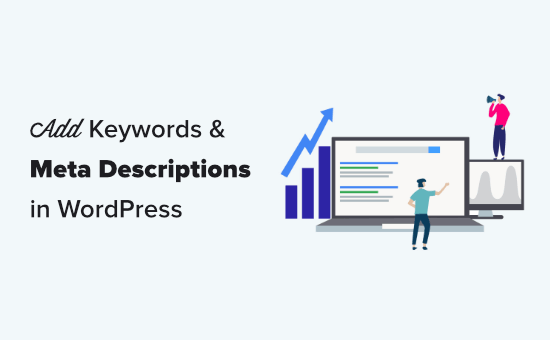
なぜWordPressにキーワードとメタ情報を追加するのか?
キーワードと説明によって、WordPressサイトの投稿やページのコンテンツについて検索エンジンに詳しく伝えることができます。
キーワードは、人々があなたのコンテンツを見つけるために検索する可能性が高い重要な単語やフレーズです。メタ情報は、あなたのページや投稿が何についてのものかを簡潔に説明するものです。
メタ情報のタイトル、説明、キーワードはGoogleの検索結果に表示されます:
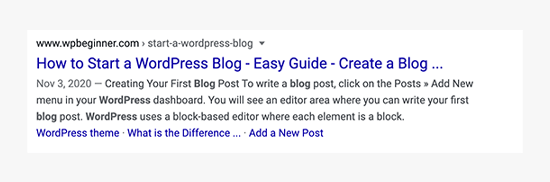
メタキーワードとメタ説明はHTMLのメタタグです。これらはあなたのサイトのヘッダーコードの一部を形成します。これらはあなたのページや投稿日には表示されず、訪問者の目に触れることはありません。しかし、検索エンジンとブラウザーはそれらを使用することができます。
WordPressのSEOツールやプラグインを使えば、WordPressの管理エリアからサイト上の各投稿日やページに対して超簡単に追加することができます。
SEOにとってメタキーワードとメタ説明はどれほど重要か?
ほとんどのWordPressユーザーと同じように、メタキーワードやメタディスクリプションを追加することでWordPressのSEOランキングが向上するのかどうか疑問に思っていることでしょう。
検索エンジンはキーワードや説明文にどれだけの比重を置くかを正確には共有していないが、SEOの専門家はページ内SEO最適化のために適切なメタ情報とキーワードを追加することを常に推奨している。
メタ情報は検索エンジンで広く使われています。Googleの検索結果では、コンテンツのタイトルの下に表示され、検索キーワードは太字で表示されます。
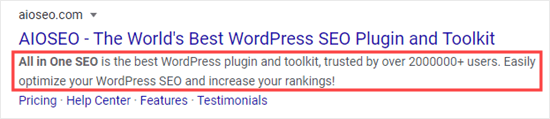
効果的なメタ説明文は、ユーザーのクリックを促し、投稿コンテンツを読ませます。そして、クリックスルー率が良いということは、Googleがあなたのコンテンツを上位表示する可能性が高いということです。
メタキーワードに関して言えば、最近の検索エンジンのほとんどはほとんど重要視していないか、まったく使用していない。主な例外は、ロシアの検索エンジンYandexである。
代わりに、検索エンジンは、タイトル、説明、およびコンテンツ全体に焦点を当てたキーワードを追加することを好みます。AIOSEOのようなSEOプラグインにTruSEOスコアが付属しているのはこのためで、フォーカスしたキーワードやキーフレーズにコンテンツを最適化するのに役立ちます。
メタキーワードとメタディスクリプションに関する推奨事項
ホームページ、カテゴリーページ、タグページなど、サイト内のすべての投稿とページにメタ情報を追加することをお勧めします。
注:Googleは検索クエリーに基づいて説明文をカスタマイザーするため、あなたのメタ情報を使用するのは一部に限られます。しかし、それでもメタ情報を作成する価値はあります。検索の約30%で外観が表示され、SEOに役立ちます。
メタ情報に関しては、使うか使わないかはあなた次第だ。あなたのサイトに害を与えることはないが、あまり有益ではないかもしれない。
ということで、WordPressでキーワードとメタ情報を追加する方法を見てみましょう。以下のリンクから、興味のあるセクションにジャンプしてください:
- Installing and Activating All in One SEO for WordPress
- Enabling Meta Keyword Support in All in One SEO
- Adding Keywords and Meta Descriptions to Your WordPress Posts and Pages
- Adding Keywords and a Meta Description for Your Homepage
- Adding Keywords and Meta Descriptions to WordPress Category and Tag Archives
- Bonus: Track Your Keyword Performance with All in One SEO
WordPressでキーワードとメタ情報を追加する方法(動画チュートリアル)
文章によるチュートリアルがお好きな方は、このまま読み進めてください。
All In One SEO for WordPressのインストールと有効化
このチュートリアルでは、市場で最高のWordPress SEOプラグインであるAll In One SEO(AIOSEO)を使用します。このプラグインを使えば、WordPressサイト全体を簡単にSEO最適化することができ、ビジネスを成長させるための包括的なツールセットが付属しています。
まず、All In One SEOプラグインをインストールして有効化する必要があります。詳しくは、WordPressプラグインのインストール方法をご覧ください。
有効化すると、All In One SEOは簡単なセットアップウィザードを案内します。ステップバイステップの指示に従うだけで、サイトにすべての設定が完了します。または、WordPress用のAll In One SEOを正しく設定する方法についてのガイドに従うこともできます。
セットアップ完了後、「Finish Setup and Go to Dashboard」ボタンをクリックします。
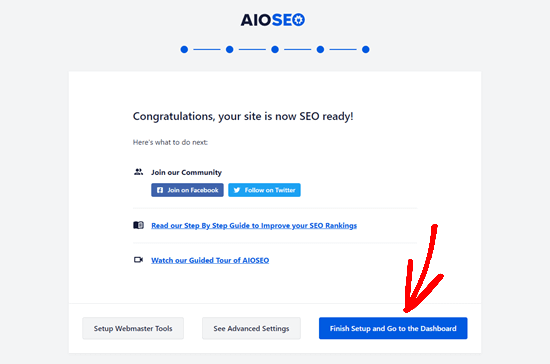
All In One SEOでのメタキーワード対応の有効化
All In One SEOには、メタ情報とキーワードのサポートがビルトインされています。しかし、メタキーワード機能は初期設定ではオフになっています。これは、多くの検索エンジンがランキングにおいてキーワードをほとんど、あるいはまったく重要視していないためです。
有効化するには、WordPressダッシュボードのAll In One SEO ” 検索外観 ” 詳細設定に進みます。そして、メタ情報のトグルを「いいえ」から「はい」に切り替えます。
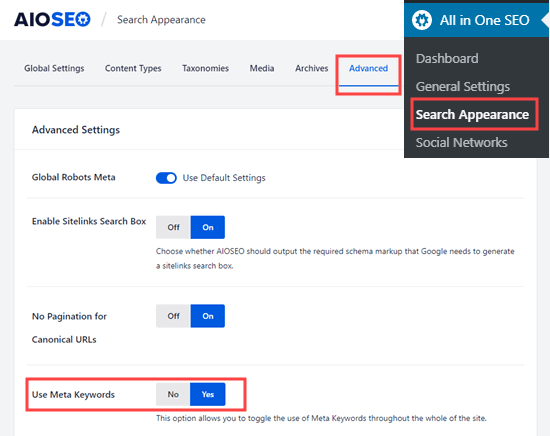
WordPressでメタ情報を有効化すると、いくつかの追加オプションが表示されます。
投稿のカテゴリーやタグからキーワードを生成することができます。また、WordPressブログの投稿日やアーカイブページに関連キーワードを動的に生成することもできます。
これらの自動オプションを使うかどうかはあなた次第です。いずれにせよ、投稿やページごとにキーワードを手動で定義することは可能です。
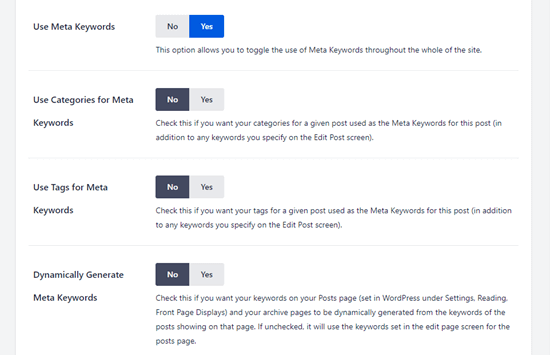
ページ下部の「変更を保存」ボタンをクリックし、変更した設定を保存することをお忘れなく。
WordPressの投稿とページにキーワードとメタ情報を追加する
まず、メタキーワードとメタ説明を追加したい投稿またはページを編集する必要があります。AIOSEOはWordPressのブロックエディターでも クラシックエディターでも使えます。
コンテンツエディター画面に移動したら、コンテンツエリアの下にある「AIOSEO設定」ボックスまでスクロールダウンします。
AIOSEOを使って投稿やページにメタ情報を追加する
あなたのサイトのSEOタイトルと自動生成された説明がスニペットとして表示されます。その下に「メタ情報」フィールドが表示されます。
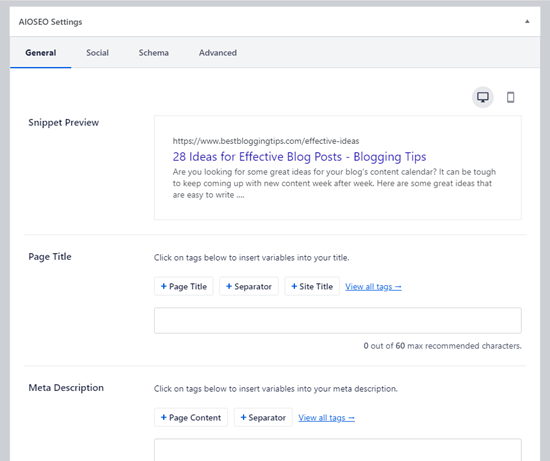
先に進み、「メタ情報」フィールドに説明を入力します。All In One SEOは、使用した文字数をお知らせします。Googleは検索結果ページ(SERP)に160文字しか表示しないので、これは重要です。
メタ情報を入力すると、スニペットプレビューが自動的に更新されます。
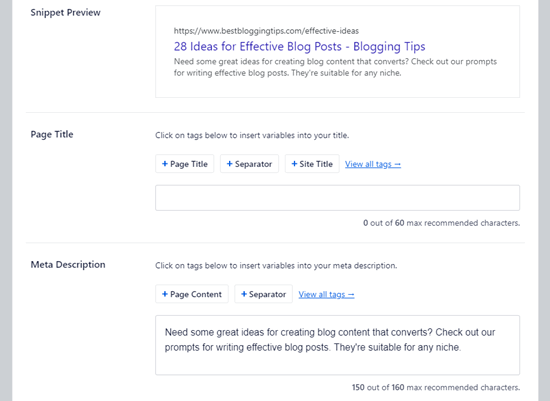
完了したら、投稿を保存するか公開するだけで、メタ情報の説明が変更されます。
All In One SEOのダイナミックタグをメタ情報に使う
オプションで、メタ情報にタグを追加することができます。All In One SEOが初期設定で提供しているのは、ページコンテンツと区切りですが、その他の動的タグも追加できます。
例えば、ここではメタ情報に投稿者名を追加している。
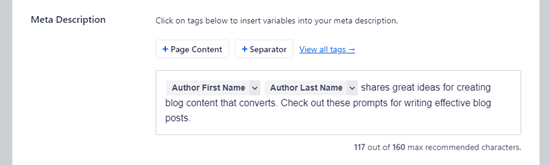
タグを追加するには、メタ情報ボックスに「#」を入力するだけです。
利用可能なタグのドロップダウンメニューが表示されます。
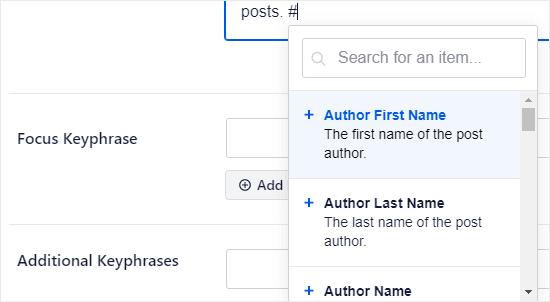
カテゴリータイトル、現在の年、投稿日、投稿タイトル、サイトタイトル、投稿抜粋などのタグから選ぶことができます。
All In One SEOのChatGPT統合を使ってメタ情報を自動生成する
時間を節約したい場合は、All In One SEOのAIを搭載したタイトル/説明ジェネレータを使用することもできます。ChatGPTを使用して、コンテンツのメインテーマに基づいた高品質のメタ情報を自動的に作成します。
開始するには、「メタ情報」フィールドのロボットアイコンをクリックするだけです。
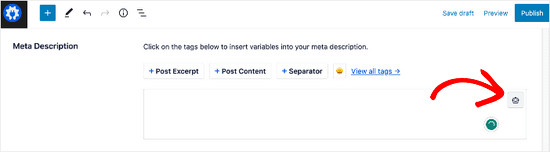
この機能を使ったことがない場合は、OpenAIのアカウントを作成するよう促されます。
メールアドレスを入力し、セットアップウィザードの簡単な手順に従ってアカウントを作成し、All In One SEOに接続します。
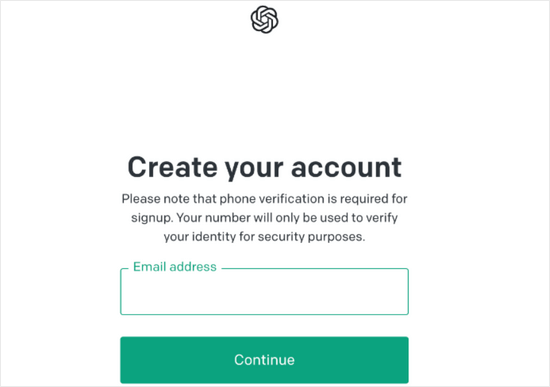
それが終わったら、もう一度ロボットのアイコンをクリックしてください。
これで5つのメタ説明候補が生成されます。
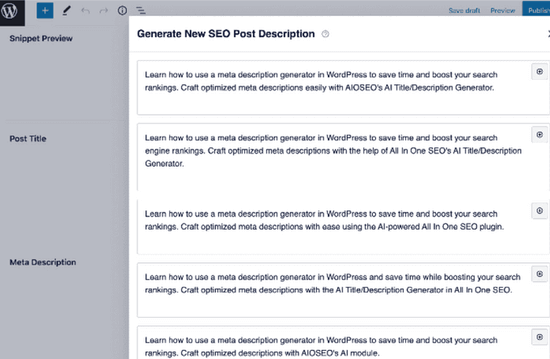
あなたは ‘+’ボタンをクリックして、必要なメタ情報を選択することができます。すると、自動的にメタ情報の説明欄に追加され、必要に応じて調整することができます。
AIOSEOを使って投稿やページにメタ情報を追加する
メタ情報を追加するには、AIOSEO設定の「高度な設定」タブをクリックする必要があります。
キーワードを入力し、それぞれの後に「Enter」を押すだけです。コンテンツに関連するキーワードだけを使うことが重要です。無関係なキーワードを追加しても、SEO効果は得られません。
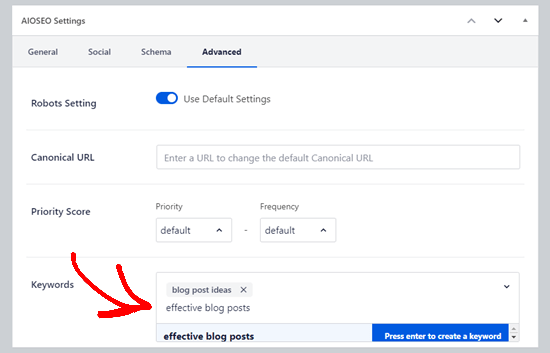
ヒント:メタ情報は、フォーカスキーワードとは完全に区切られています。一般]タブでフォーカスキーワードを設定すると、コンテンツの改善に関する推奨事項を受け取ることができます。フォーカスキーワードが自動的に投稿やページのメタ情報になるわけではありません。
ホームページにキーワードとメタ情報を追加する
WordPressでは、サイトのトップページにメタキーワードとメタ説明を追加することもできます。ここでは、All In One SEOを使ってその方法を説明します。
まず、WordPress管理画面の外観 ” グローバル設定を検索します。次に、「ホームページ」セクションまでスクロールダウンします。
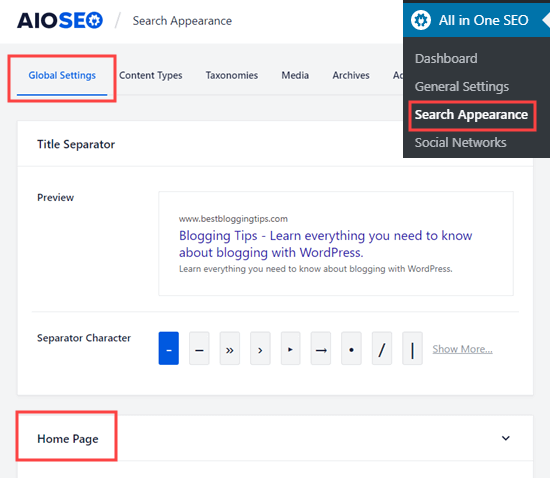
この画面では、投稿やページと同じように、メタ情報とキーワードを簡単に入力することができます。
All In One SEOは、初期設定でキャッチフレーズをメタ説明文として使用します。そのままにしておくこともできますし、カスタマイズすることもできます。
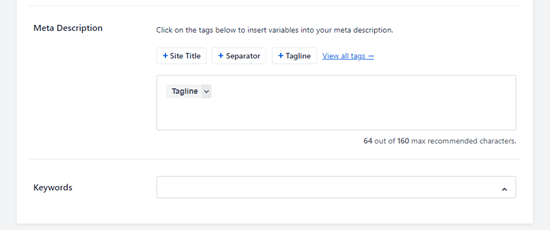
他のオプションをクリックして、それらのタグをメタ情報に追加することもできます。また、上記の説明のように、メタ情報に「#」を入力することで、別のタグを追加することもできます。
ヒント:サイトタイトル、キャッチフレーズ、区切り文字を手入力するよりも、これらのタグを使う方がよいでしょう。というのも、後でこれらのどれかに変更を加えた場合、メタ情報は自動的に更新されるからです。
メタ説明とキーワードを追加したら、ページ下部の「変更を保存」ボタンを本当に〜してもよいですか?
WordPressのカテゴリーとタグアーカイブにキーワードとメタ情報を追加する
また、カテゴリーやタグのアーカイブページにキーワードや説明を追加することもできます。
まず、投稿 ” カテゴリーページにアクセスする必要があります。編集したいカテゴリーにマウスオーバーし、「編集」リンクをクリックします。
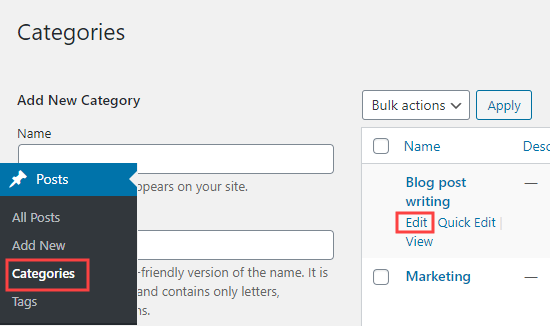
次に、カテゴリーのページを下にスクロールして、AIOSEOの設定ボックスまで行く。
ここでは、カテゴリーのメタ情報を入力するだけです。ここでも、All In One SEOのタグを使用することができます。
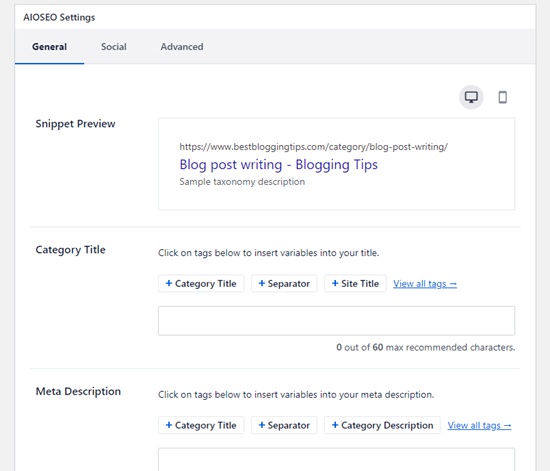
キーワードを追加するには、他の投稿やページと同じように「詳細設定」タブをクリックするだけです。
次に進む前に、カテゴリーへの変更を必ず保存してください。
あなたのメタ情報とキーワードは、カテゴリーページ(カテゴリー内の投稿のアーカイブ)に使用されます。
このプロセスを繰り返して、ブログのタグやその他のカスタムタクソノミーアーカイブページにメタキーワードと説明を追加することができます。
All In One SEOは、他の一般的なWordPressプラグインとシームレスに統合されています。これにより、WooCommerce商品ページ、SeedProdランディングページ、MemberPressコースページなどにキーワードやメタ情報を追加することができます。
ボーナス:All In One SEOでキーワードパフォーマンスをトラッキングする
キーワードの効果を知りたいですか?All In One SEOは、WordPressでキーワードを追加できるだけでなく、そのパフォーマンスを追跡することもできます。
All In One SEOの検索統計とキーワードランクトラッカー機能を使えば、WordPressダッシュボードから、選択したキーワードが検索結果でどのようにランキングされているかを簡単に見ることができます。
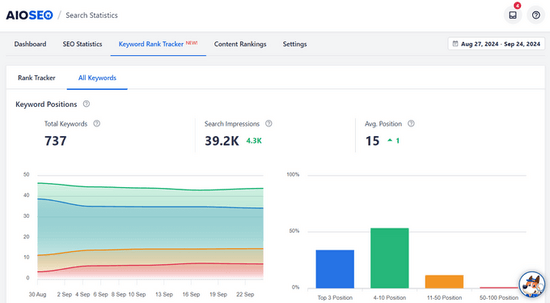
これには、キーワードの順位、クリック数、平均クリックスルー率、インプレッション数、順位履歴などの貴重な情報が含まれる。
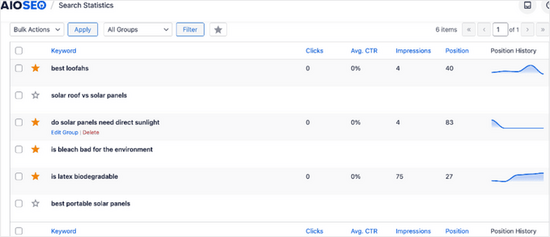
これらの指標をトラッキングすることで、何がうまくいっていて、何がうまくいっていないのかがわかります。これにより、キーワード戦略を調整し、ランキングを向上させ、サイトへのトラフィックを増やすことができます。
詳しくは、ブログ投稿が適切なキーワードでランキングされているかチェックする方法をご覧ください。
WordPressメタ情報のエキスパートガイド
WordPress の投稿やページにキーワードやメタディスクリプションを簡単に追加する方法について、この記事がお役に立てれば幸いです。WordPress のメタデータの追加に関する他のガイドもご覧ください:
- WordPressテーマでブログ投稿のメタ情報を表示する方法
- WordPress抜粋のカスタマイズ方法(コーディング必須なし)
- WordPressの投稿と投稿タイプにカスタムメタボックスを追加する方法
- WordPressのカスタムタクソノミーにカスタムメタフィールドを追加する方法
- WordPress テーマに Facebook Open Graph メタ情報を追加する方法
- WordPressのrel=”noopener “とは?解説
- WordPressのページをGoogleから非表示にする方法
If you liked this article, then please subscribe to our YouTube Channel for WordPress video tutorials. You can also find us on Twitter and Facebook.





Ashok Punetha
Titles & Metas not showing under the SEO
WPBeginner Support
With the recent updates with Yoast, you would want to click the snippet preview in your post editor to bring the edit options up.
Admin
Kaushik Bhatnagar
Sie,
Ita s very good knowledgeable article. I was actually searching for “Adding Keywords and Meta Description for Homepage”
There are infinite articles but failed to exhibit in pictorial form. Here it made me to understand very easily.
A million dollar thanks to you.
Mike Davis
This doesn’t work anymore. The very clever folks at Yoast disabled the keyword feature as of v 7.2
Personally, I think this is a function that does have value. Even if the search engines don’t use it, a couple rank tracking proggies I use do, but whatevs.
I rolled back to the earlier version.
I won’t ever buy Yoast SEO Premium. Too many updates, and the recent updates require too much babysitting.
James Emmanuel
You are very right. Please can you share on how to roll back to previous version? I like to do same on our website.
Chris
Can you use WordPress Custom Fields and make them into SEO containers? The descriptions on pages and the keywords for those are important to Google because Google creates scores on your ads based on whether or not the keywords in your ads match the keywords on the landing page. I would think instead of using an SEO plugin we could just easily create custom fields and produce the same thing on a page by page and site by site basis including categories and tags – no?
Powell Nwoke
My snippet is not displaying my post contents as usual, rather its showing, “Please provide a meta description by editing the snippet below.” How do I rectify it? Thank you
Paul Gleave
The meta keywords feature has been removed from Yoast (in April 2018), for anyone looking for it now. This is because the meta keywords tag is no longer used by search engines.
Luke Harper
Thanks! What’s important for SEO now then?
Lisa Michels
I am really trying to follow the instructions but the version of Yoast SEO that I downloaded only has three tabs. Dashboard/Features/Webmaster
I watched the video and read the instructions multiple times. Please help!
Raj
Are you able to see ‘Search Appearance’ link below SEO and that will lead to some of the tabs mentioned in the article. Looks like article is bit old, but we can look for similar tabs/links in the SEO section of the WP area
Dheeraj
Great Article !
Please also post article related to news website.
Like How to create hindi news website? & How to do SEO of any news website?
Thanks
Abhishek Verma
Hello WPBeginner,
There is no option available for Title & Meta’s for Homepage in latest update of Yoast Plugin.
Please guide me.
Thanks.
Aman
Hi,
Yoast Plugin is not showing Meta keyword template in Titles & Meta -> Homepage.
Now, How can I add Meta Keywords In my website?
Rohan singh
Hi,
Yoast Plugin is not showing Meta keyword template in Titles & Meta -> Homepage.
Now, How can I add Meta Keywords In my website?
Maikaal Hydr
Simply Outstanding…..I was kinda looking such tutorial from long time, at last i got it from YOU ./….Thanx Buddy
Dolan Yok
Can you give me an answer, how best to avoid duplicate content, from images, tags, and desktops page 2 and so on
Deepak Yadav
Thanks for writing this helpful articles it helps me too much.
Riyaz
What is better? Using Meta tags, or using Yoast plug in. Also, can I know if WordPress is HTML, HTML5 or XHTML..
Help is much appreciated.
Bradley B
Nailed it! Thank you.
Iqbal Hussain
How to add
using yoast seo plugin. I have installed yoast seo plugin in my blog but it don’d have this feature.
Iqbal Hussain
meta name revised
Kerry
Curious why you recommend using Meta Keywords? Even Yoast – as used in your example, says keywords are dead. (Thus why they advise you not bother, right on the page where you enable them?
WPBeginner Support
Hi Kerry,
Many SEO experts believe that meta keywords are not useful anymore. We do not agree with this. We think that they can still be useful and are perfectly harmless if used in moderation (i.e. avoid keyword stuffing or using too many meta keywords in each article).
Admin
amolkarde
in SEO only one focus keyword use and in premium version how many keyword use…Thanks for the meta keyword info.
Ayo
Thanks for the post. I tried to set up my homepage description on yoast. The tabs there is unclickable. I tried to click on it several times but isn’t clickable.
Mark Abahi
Thank very much I love it
febrifahmi
Hi, Sir! Thank you for the brief and easy to follow step by step explanation on adding keywords to WordPress. It’s really helpful for me as a beginner. By the way, i already used Yoast SEO plugin for my site. But i still have a question about how can we know what is working and what is not in our SEO setting, or how we measure the performance of our SEO setting from outside? Thanks!
WPBeginner Support
Hey febrifahmi,
The simplest way to measure the success of your SEO score to see if your site has started ranking for the keywords you are targeting. If those keywords have more competition, then initially you may not appear on the first or even the second page of the search results. However, overtime your ranking will keep improving if you keep following your SEO plan.
Admin
Mozammel
how can I add my research keyword of my website??
Digember
You can also use google keyword planner for keyword research.
Mike Hamme
Found exactly what i was looking for by reading this post, and you made it extremly simple to follow..so thank you!
ashima
meta keyword option is not displaying
s.k.mukherjee
Can I used more than one keywords in my wordpress blog in yoast plugins without a premium version ?
ghalia
hey
I’m having a problem that the meta description added is not shown in the page source code or on search engines.
can any one help me ?
Adi
Meta keywords not displaying … Anyone?
ranjith
In advanced setting page of yoast seo snippchet . meta keyword is not showing..
[After that you need to click on the ‘Settings’ button to enter meta keywords to be used for that particular category’s archive pages.]
Dana
do you know how long does it take for Google to update their meta description snippet after you’ve updated it in wordpress?
Nisa
Is there any function to force enable index in search page?
Kristi M Ambrose
I keep having the same issue that has been happening to me is still happening. I contacted Yoast and they could care less about my issue as a free member. If the plugin didn’t work, fine, I could get them not helping me. But the fact that this is my problem and they wont help me is utterly annoying:
I have Yoast on two different sites.
On site #1 I see one interface
On site #2 I see a completely different interface.
On site 1 I see what you see above with a whole slew of other options.
On site 2 I see a very limited view in terms of the interface and options.
WPBeginner Support
Hi Kristi,
By default, when you install Yoast SEO plugin, it hides advanced settings pages. You need to visit SEO > Dashboard and then click on the Features tab. Scroll down to ‘Advanced settings pages’ option and click on Enabled. Don’t forget to click on the save changes button.
Admin
Katie
As a new blogger, let me tell you how difficult it was to get meta data added to my blog – all in the name of getting rich pins! This was legitimately the best step-by-step instruction I’ve found (after HOURS of hunting). Thanks for the great post!
sudhakar
new to wordpress i know basic wordpress how to use themes and plugins and my doubt is what to learn next either loops and hooks and functions or php deeply because i dont know how to modify the template in theme editor what to do please help me
Rupam Chakma Babu
Nice info,very easy to understand Meta Information.
Thanks a lot.
Paul Davis
Nice. This was easy to follow, now I get to see if meta information really helps with search engines.
Asumpta
This was super helpful to me.
Deepak Patel
Detailed & Infromative, You saved my life. I was desperate to where I should insert meta Description and Keyword for my homepage.
Thank You
Aiswarya
Thank you so much sir,this article is very much useful for beginners like me.
nikhil
everything is working like charm just have an issue is that I want to put meta description for homepage and I put it over homepage section but not showing any metatag in the facebook posts meta checker while other page’s meta is showing there as desired.
please help me with index page’s metas
nikhil
Thanks admin It’s very useful for me, its just take few seconds to add meta tags and keywords using this demo examples and its pretty easier so that don’t need to be a SEO expert to do that.
Rahul
thanx admin. it is really helpful for me.
Bill Marshall
This is utter rubbish! No SEO expert thinks meta-keywords are of any use at all – only people who have read other inaccurate and outdated posts like this one. Google stopped using them about 15 years ago, Bing only use them to identify spammers.
Ja Ochui
If you had actually read the article, you will realise that the author wrote exactly that: “Even Google says that they don’t give importance to meta keywords.”
Manjunath
Hello, thanks for letting know about the meta keywords and I found this post very useful. I never used meta keywords but after reading this post and letting the importance of the meta keywords I feel I should use these keywords on my blog.
Kufre Akpan
This post is really good. It makes me battle ready for my competitors. Thanks admin!
Attila
Hi,
How should we proceed with the custom meta descriptions for categories (custom taxonomy) with several sub pages (for ex: category: apple tv 4. page 1, page 2, page 3) as google see it as duplicate meta description for each sub page.
Your “Meta Keywords and Description for Category Archives” description is ok if I have 1 single page in that particular category. But what about if I have more then one?
Yoast have a great solution for the titles in this case (for ex: Title: Apple TV 4 – site name – page 2 of 3) but not for the “CUSTOM” meta descriptions for the categories with sub pages.
Our case ex:
Articole page – with 4 categories
Cat 1. Apple tv 1 result: 6 sub pages
(for the titles we use Yoast/Titles/Taxonomy
Title: %%term_title%% %%sitename%% %%page%%
= Apple tv 1 – site name – page 1 of 6) The result is OK!
(for the custom meta description we are using: Categories/Edit)
and the meta description is the same on each page!!) This is the problem:) How can we fix this?
Any ideas please:)
Thanks
Gerardo Morillo
Hey,
Thanks for creating this post I found it very helpful. I had no idea Yoast disabled this by default. I used to think this was unimportant. I will test now and see if it helps me increase my traffic.
Thanks,
Gerardo
Eka
I’ve ever use Yoast before, but doesnt give any change on my snippet, then manually I add my meta tag on head every single post and it works, but another problem is my post give a distance between content wich is paragraph and Post title, well I don’t know why because I’m not use a visual mode to edit my post..any advice maybe? need guide please…and sorry for my english…thank you
Steve Williams
Thanks for the meta keyword info. It shouldn’t hurt if I implement them.
BTW, how did you implement your sidebar “I need help with …” widget? Is it done via a special plugin?
Off to share your post.
-steve
WPBeginner Support
Hi Steve,
Yes it has custom CSS and some custom code behind it.
Admin
Joanne Taylor
Sincerely Thank You! This article was very informative for a true beginner as myself. Do you have a live YouTube on step -by-step blogging for beginners?
WPBeginner Support
Hi Joanne,
Check out our YouTube Channel. It has tons of video tutorials covering many different topics about using WordPress.
Admin
Priyanshu Raj
Meta keyword are good for SEO ?
And what is this ?
If you type something above it will override your meta keywords template.
WPBeginner Support
Hi Priyanshu,
Some experts believe that they are redundant now, but many other SEO experts disagree. We believe that they are still useful.
If you turn on Meta Keywords, then Yoast SEO will try to get your keywords from your post’s tags. However, if you enter them manually, then it will not use tags as keywords.
Admin