Google Adsenseは、あなたのサイトからお金を稼ぐ最も簡単な方法の一つです。長年にわたり、私たちは多くのブロガーを収益化の苦労を通して指導してきましたが、AdSenseは信頼できるソリューションであることが証明されています。
Google Adsenseを使えば、サイトの広告スペースを自動的に広告主に販売し、報酬を得ることができます。一番の魅力は?始めるための必須条件がほとんどないため、すべてのレベルのブロガーが利用しやすい。
Google Adsenseは、収入源を多様化したいベテランブロガーにも、オンラインでお金を稼ぎ始めたい初心者にも、素晴らしい機会を提供してくれる。
この投稿では、WordPressにGoogle Adsenseを追加する方法と、収益アップに役立つベストプラクティスやヒントをご紹介します。

Google Adsenseとは?
Google Adsenseは、Googleが運営する広告ネットワークで、ブロガーやサイトオーナーに、テキスト、画像、動画、その他のインタラクティブな広告をサイトに表示することで収入を得る機会を提供しています。これらの広告は、サイトのコンテンツや閲覧者をターゲットにしているため、関連性が高い。
Google Adsenseは、広告主とのやり取りや集金の心配がないため、手間がかかりません。Googleが広告主を管理し、広告主との関係を維持します。Googleは広告主からの支払いを受け取り、管理料を受け取り、残りをあなたに送金します。
AdSenseはクリック単価広告(CPC)を提供しており、ユーザーがあなたのサイトの広告をクリックするたびに報酬が発生します。クリックあたりの報酬額は、さまざまな要因によって異なります。
アドセンス入門
まず最初に、Google Adsenseアカウントに登録する必要がある。Gmailアカウントをお持ちであれば、既存のアカウントを使って登録することができます。
申請書を送信したら、Google Adsenseチームの審査を待つ必要があります。公開するパブリッシャーによっては、数時間から数週間かかる場合もあります。
承認されたら、AdSenseアカウントにログインし、広告コードを取得します。これは、広告を表示するためにWordPressサイトに配置する必要があるコードです。
Google AdSenseの自動広告では、コードを1つ貼り付けるだけで、Googleが各ページにいつ、どこに、いくつ広告を表示するかを自動的に決定する。
しかし、多くの公開者は手作業でサイトに広告を掲載しています。
両方の方法をご紹介しましょう。まずは手動の広告掲載から始めることをお勧めします。稼ぎ始めたら、自動広告を試してご自身で比較してみてください。
1.手動でWordPressにGoogle Adsenseの広告コードを配置する。
まず、左カラムの広告メニューをクリックし、「広告ユニット別」タブに切り替えます。ここから「新規広告を作成」をクリックする必要があります。
広告タイプを選択します。ディスプレイ広告、フィード内広告、投稿内広告から選択できます。
不安ならディスプレイ広告から始めよう。
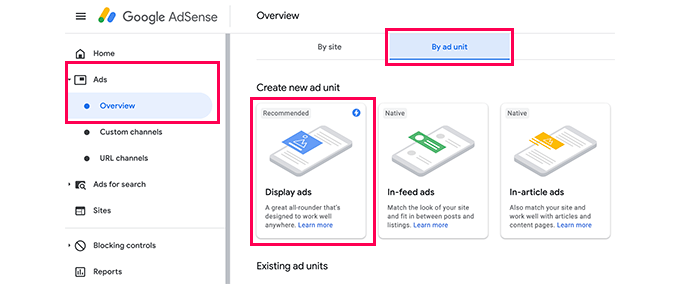
次に、この広告ユニットの名前を入力し、広告のサイズとタイプを選択する必要があります。
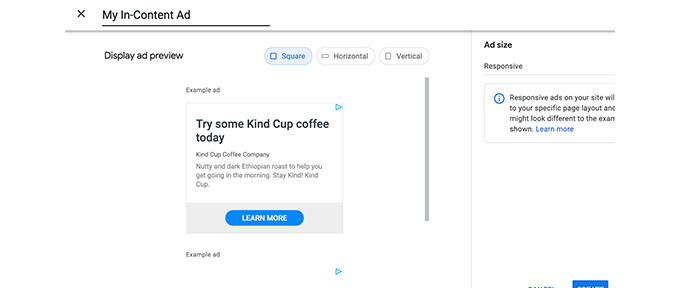
広告の名前は内部目的にのみ使用されるので、”サイト名サイドバー “のような任意の名前を付けることができます。
次のオプションは広告サイズの設定です。Googleは様々な広告サイズを提供していますが、広告主の間で最も人気があるため、推奨サイズとして表示されているサイズがあります。詳しくはGoogle Adsenseのバナーサイズをご覧ください。
また、広告をレスポンシブにするか固定広告にするかも選択できます。レスポンシブ広告は、すべての端末や画面サイズに対応できるため、レスポンシブ広告を選択することをお勧めします。
次に「Create」ボタンをクリックして続けます。
AdSenseが広告コードを生成します。このコードには、固有の広告ユニットIDとあなたのパブリッシャーIDが含まれています。
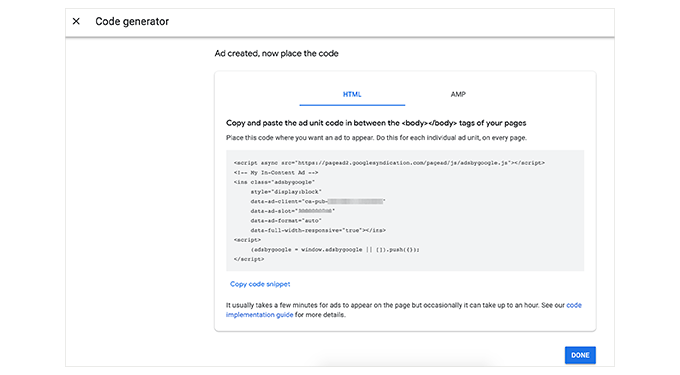
広告コードをコピー&ペーストして、メモ帳やテキストエディットのようなプレーンテキストエディターに貼り付けるだけです。次のステップで必要になります。
WordPressにGoogle Adsenseを追加する
次に、サイトのどこに広告を表示するかを決める必要があります。広告はサイドバーに表示するのが一般的です。WordPressのウィジェットを使えば、サイドバーにGoogle Adsenseを追加することができる。
WordPress管理エリアの外観 ” ウィジェットページに移動します。次に、’+’ボタンをクリックして、適切なウィジェットエリアに’カスタムHTML’ウィジェットブロックを追加します。
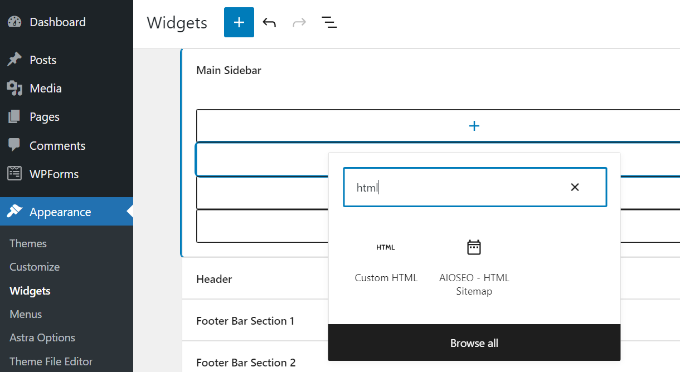
次に、カスタムHTMLウィジェットブロックにGoogle Adsenseコードを入力する必要があります。
その後、忘れずに「更新」ボタンをクリックする。
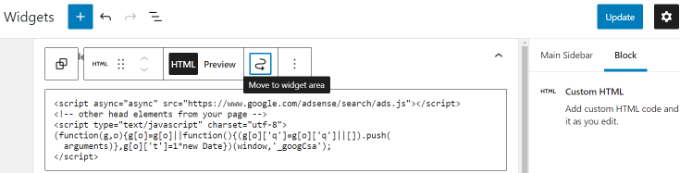
より良いプレースメントコントロールとトラッキングのためには、Advanced Adsや AdSanityのようなWordPressプラグインをチェックすることをお勧めします。
詳しくは、広告管理WordPressソリューションのガイドをご覧ください。
2.WordPressに自動広告コードを追加する
サイトのさまざまなエリアに個々の広告を追加するには、多くの時間がかかります。ほとんどの初心者は、サイトに広告を表示する最適な場所を見つけるのに苦労しています。
これを解決するために、Googleは自動広告を導入した。これは、サイトに1つのコードスニペットを追加するだけで、Google Adsenseが最も報酬の高い場所、広告サイズ、タイプを割り出すというものだ。
この方法の欠点は、あなたのサイト上の広告配置のコントロールが少ないことです。
自動広告機能を使いたい場合は、この方法でサイトにGoogle Adsenseを追加します。
まず、Google Adsenseアカウントにログインし、広告タブをクリックする。次に、「コードを取得」ボタンをクリックして自動広告コードを生成する必要があります。
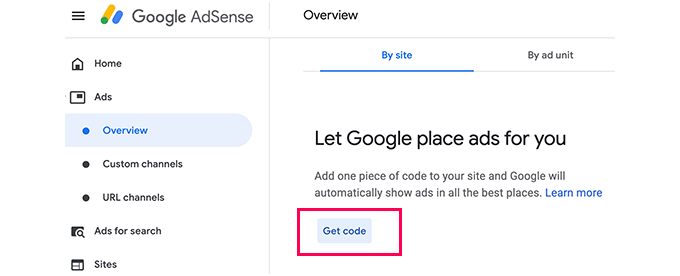
AdSenseはあなたのパブリッシャーIDをコードスニペットとして公開します。このコードをテキストエディターにコピー&ペーストしてください。
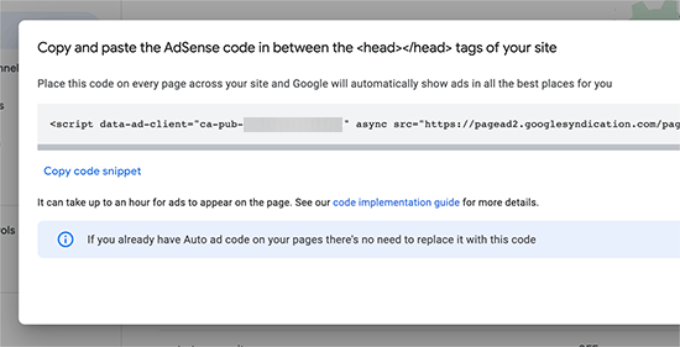
WordPressにAdSenseの自動広告コードを追加する
自動広告コードは、個別コードスニペットを使用して、WordPressブログ上のあらゆる場所に広告を生成します。つまり、広告を表示したいすべてのページにコードを追加する必要があります。
一つの方法は、WordPressテーマのheader.phpファイルにコードを追加することです。しかし、この方法の欠点は、テーマを更新または変更すると広告コードが消えてしまうことです。
サイトにサイト全体のコードを追加する最善の方法は、WPCodeのようなプラグインを使用することです。
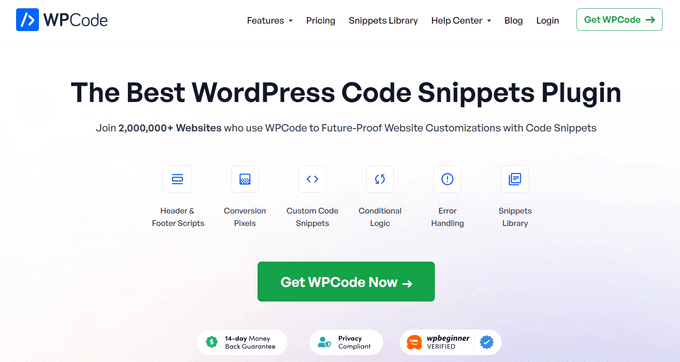
WPCodeは、テーマファイルを編集することなく、WordPressでヘッダーとフッターのコードを安全かつ簡単に追加することができます。つまり、テーマが変更されても、広告コードを保存することができます。
まず、無料のWPCodeプラグインをインストールし、有効化する必要があります。詳しくは、WordPressプラグインのインストール方法のステップバイステップガイドをご覧ください。
注:WPCodeの無料版は、あなたのサイトにカスタム・コード・スニペットを追加するために必要なすべての機能を持っています。しかし、コンバージョンピクセル、スケジュールスニペット、コードリビジョンなどの高度な機能が必要な場合は、WPCode Proにアップグレードすることができます。
有効化したら、コードスニペット ” ヘッダーとフッターページに移動します。ここから、Google Adsenseのコードをヘッダーセクションに貼り付ける必要があります。
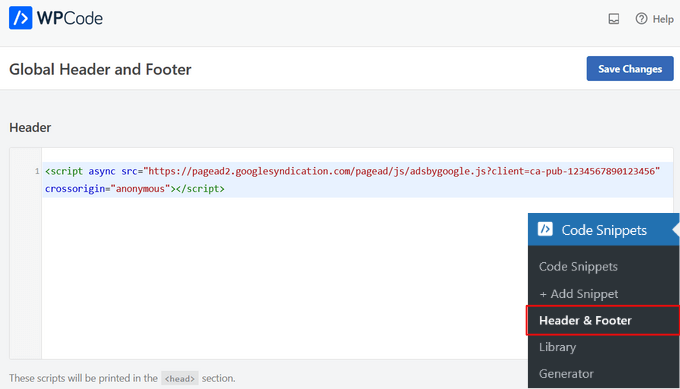
変更を保存するために「変更を保存」ボタンをクリックすることを忘れないでください。
プラグインは今、あなたのサイトのすべてのページに広告コードを追加します.それは広告の表示を開始するGoogle Adsenseのいくつかの時間がかかる場合があります.
関連 詳しくは、WordPressでヘッダーとフッターのコードを追加する方法をご覧ください。
また、WPCodeプラグインを使用すると、投稿の開始前、投稿後、段落の前後など、特定のエリアにGoogle Adsense広告を自動的に表示することができます。
ステップバイステップの手順については、WordPressで投稿コンテンツ内に広告を挿入する方法についてのガイドを参照してください。
AdSenseのベストプラクティスとよくある質問
何年もの間、私たちはAdSense関連の質問に答えてきました。過去にいくつかのサイトでAdSenseを使用した経験から、最適化について多くのことを学んできました。以下は、AdSenseのベストプラクティスとよくある質問です。
最適なアドセンス広告サイズは?
広告の配置は重要ですが、私たちは336×280と300×250が最適なサイズであることを発見しました。これらの広告は、ほとんどの画面サイズにフィットする傾向があり、同様に最高のペイレートを持っています。
さらに詳しく知りたい方は、最もパフォーマンスの高いGoogle Adsenseのバナーサイズに関するガイドをご覧ください。
アドセンスの最適な配置とは?
これは完全にレイアウト次第です。目標はより多くのインプレッションとクリックを獲得することなので、より目立つ場所に広告を配置したい。私たちは、画面上部の投稿コンテンツ内の広告が最もクリックされる傾向があることを発見しました。
何人かのユーザーから、フローティングウィジェットにAdSenseを追加すると非常に目立つのでどうかと問い合わせがありました。これはGoogleの利用規約で許可されていません。利用規約に違反した場合、プログラムから追放される可能性があります。
自分のGoogle AdSense広告をクリックできますか?
よく初心者が自分の広告をクリックしたり、家族に広告をクリックしてもらったりしたくなることがあります。それはやめてください。Googleのアルゴリズムはとても賢く、あなたが自分の広告をクリックした時点でわかってしまいます。これは、あなたがプログラムから追放される可能性があります。
さらに詳しく知りたい方は、WordPressでAdSenseの無効クリックを防ぐ方法をご覧ください。
Google AdsenseのページRPMとは?
RPMとはRevenue per Milleの略で、1000インプレッションあたりの収益を意味します。これは、総クリック数とクリック単価を掛け合わせ、それを総ページビュー数で区切ることで決定されます。
WordPressでBloggerやYouTubeのAdSenseアカウントを使用できますか?
はい、できます。BloggerやYouTubeのようなGoogleのホスティングサービスでAdSenseを使い始めた場合、AdSenseアカウントの種類を変更してWordPressで使用することができます。Google Adsenseに、マネタイズしたいサイトのURLを申請フォームに記入して提供する必要がある。
AdSenseアカウントにログインし、「マイ広告」の「その他の商品」設定をクリックします。次に、「今すぐアップグレードする」をクリックし、申請フォームに記入してください。
Google AdsenseのCTRとは?
CTR(クリックスルー率)はサイトの種類によって大きく異なります。広告のクリック率は、サイトのトピック、オーディエンスのタイプ、サイト上の広告の配置など、多くの要因によって異なります。Google Adsenseの理想的なCTRを定義するのは本当に難しいです。なぜなら、あなたのサイトのような他のサイトのクリック率にアクセスできないからです。
しかし、Google Adsenseにはビルトインツールがあり、サイトのCTRが悪いとメッセージが表示される。Google Adsenseのダッシュボードに表示される最適化ガイドに従って、広告収入を向上させることができる。
WordPress で Google 広告のコンバージョントラッキングを設定する方法については、こちらのガイドもご参照ください。
Google Adsenseはいつ、どのように公開者に支払うのですか?
Google Adsenseは毎月、前月の収益を計算し、「取引」ページに表示します。あなたの収益が必要基準に一致した場合、支払いはその月の21日までに処理され、リリースされます。
直接電子送金、電信送金、小切手、ウェスタンユニオンなど、複数の支払い方法があります。
Google Adsenseが私の申請を却下したのはなぜですか?
Google Adsenseは、あなたのサイトが新しいものであったり、AdSenseプログラムのポリシーや利用規約を満たしていない場合、申請を却下することがあります。
もしそうであれば、別の広告管理プラグインを使うか、WordPressサイトでお金を稼ぐ別の方法を試すこともできます。
Google Adsenseの申請が承認されるための必須条件とは?
Google Adsenseアカウントの申請が承認されるための必須条件は以下の通りです。
- あなたのサイトとそのすべてのコンテンツは、AdSenseプログラムのポリシーとキーワードに準拠している必要があります。
- あなたのサイトは少なくとも6ヶ月以上経過している必要があります。
- 18歳以上であること。
注:必須条件をすべて満たしている場合でも、Google Adsenseは申請をお断りする権利を有します。
WordPress.comのブログにGoogle Adsenseを追加できますか?
WordPress.comでは、ビジネスプランにアップグレードしない限り、サイトにGoogle Adsenseを追加する権限がありません。このトピックについては、WordPress.comとWordPress.orgの違いについてのガイドをご覧ください。
Google AdsenseとGoogle AdWordsの違いは何ですか?
Google AdWordsを使用すると、Google AdSenseプログラムに参加しているサイトを含む他のサイトに広告を掲載することができます。
Google Adsenseは、あなたのサイトに広告を表示することで、サイトからお金を稼ぐことができます。
アドセンス広告を消すには?
Google Adsenseの広告が表示されすぎていたり、サイト内のランダムな場所に広告が表示されている場合は、Google Adsenseの自動広告を使用している可能性があります。
自動広告をオフにするには、アドセンスアカウントにサインインし、広告 ” 概要に進みます。次に、サイトの横にある「編集」アイコンをクリックします。サイト設定’で自動広告オプションを無効化し、サイト上の自動広告を完全に削除することができます。または、’ページ除外’オプションを選択して、特定のページから自動広告を無効化することもできます。
動画チュートリアル
文章での説明が苦手な方は、WordPressサイトにGoogle Adsenseを追加する方法を動画でご覧ください:
この投稿があなたのWordPressサイトにGoogle Adsenseを追加するのにお役に立てば幸いです。また、WordPressにAmazon広告を追加する方法や、購読者を増やすのに最適なメールマーケティングサービスについてのガイドもご覧ください。
If you liked this article, then please subscribe to our YouTube Channel for WordPress video tutorials. You can also find us on Twitter and Facebook.





William
Hi WPbeginer,
My Adsense is loaded on my webiste but it show as blank space. I inspect my Firefox browser and it showed that I have my ads code but it doesn’t show images. I check and confirm that my webiste is not baned by Google Adsense. Please advise.
WPBeginner Support
Adsense may not have an ad they would recommend for your site at that time. If you feel that there may be an error with the code you can check using the Google Adsense Troubleshooter to ensure the ad is set up correctly
Admin
bidaqiqa
Thank you so much, your article helped me properly setup Adsense on my site bidaqiqa.com that was very helpful guys. Thanks again
WPBeginner Support
Glad our guide could help
Admin
Raakesh V
Thank you so much for your wonderful article. Today is a really unforgettable day for me. I get approved for my blog. It’s because of you only. Love you thanks for guiding me. I’m a new AdSense publisher now,
WPBeginner Support
Glad our recommendations could help you
Admin
Amy
Thank you. This was helpful. My ads disappeared with the latest ads.txt update and I had been having trouble getting them to show up again. With the help of this article I was able to ad a widget and I can collect my pennies from adsense again.
WPBeginner Support
Glad our guide could help
Admin
mohammad kamrul
Your video content is very good we are really benefited from here thanks for help us.
WPBeginner Support
Glad you like our content
Admin
Amanda
How would I add code in between post paragraphs (beyond the sidebar)?
I don’t want to clutter my sidebar because I already have a couple ads there. Thanks!
WPBeginner Support
For inserting ads automatically, you could take a look at: https://www.wpbeginner.com/wp-tutorials/how-to-insert-ads-within-your-post-content-in-wordpress/
Admin
Migdalis
Another great article. I’m a new blogger and I found all I needed to know to help me through the entire process right here on your page. God Bless you! Thank you for sharing your knowledge.
WPBeginner Support
Glad our guide could help get you started
Admin
mario kundrat
hello…do you have any tutorial about how to create a wordpress google adsense site?
WPBeginner Support
This would be the closest article to that at the moment. If you’re looking to create a blog about Adsense you would want to take a look at our blog article: https://www.wpbeginner.com/start-a-wordpress-blog/
Admin
Shekhar Chugh
Well, I need some more help…
I am unable to activate Google Adsense for my website
Can You help me???
WPBeginner Support
It would depend on the reason why your Adsense is not activating. You should receive an email or a message in your dashboard for why Adsens is not activating.
Admin
Shekhar Chugh
Loved your article
Thanks
WPBeginner Support
Thank you, glad you liked our content
Admin
Dilber
i am trying to add adsense ad code in my header but it shows error 500, I tried both the method manual and by plugin but it shows the same, i already tried changing theme but it also doesn’t work , what to do know please help?
WPBeginner Support
For the 500 error you would want to take a look at our guide here: https://www.wpbeginner.com/wp-tutorials/how-to-fix-the-internal-server-error-in-wordpress/
Admin
Franklyn Fosu
Hi.
Thanks a lot for this post.
I have tried several times to save my AdSense verification code after pasting it in the header.php and ads widget but it doesn’t save. Tried so many times. It just keeps loading and never saves.
Need your support to fix this issue because it’s been so many months I’ve struggled with this issue.
Thank you and hope to hear from you soon.
WPBeginner Support
If the editor is having trouble saving your code you could manually edit the file using FTP following the steps in our article here: https://www.wpbeginner.com/beginners-guide/how-to-use-ftp-to-upload-files-to-wordpress-for-beginners/
Admin
RAhul Kedia
I have submitted my website three times on Google Adsense but my Adsense has been disapproved and the reasons are your Url is a typo.
What is the typo URL?
How can I solve it?
Help, Thank you
WPBeginner Support
You may want to ensure there isn’t another error message with that, otherwise, you would want to reach out to Adsense’s support for assistance.
Admin
Nabeel Arif
sir on my blog are not showing any single ad i’m facing this problem last 2 days.
sir i’m confessed because when i open blog on Mobile where all ads are showing. But not showing on PC.
Please help me how can i remove this problem
WPBeginner Support
You would need to reach out to Adsense for the specifics, more than likely there aren’t ads for the size you’re using as a possibility.
Admin
jessica
I have tried to use my adsense code but I can not add it in my widget and it will not work. The main error I get is “tag is not allowed.”
WPBeginner Support
It sounds like you may be on WordPress.com: https://www.wpbeginner.com/beginners-guide/self-hosted-wordpress-org-vs-free-wordpress-com-infograph/
Admin
Fanni
Hello!
I tried to add my custom adsense html code to my side bar but it told me that is not allowed! What should I do? Do you have any solution for this?
WPBeginner Support
Sadly, from the sound of it, you are using WordPress.com instead of a WordPress.org site: https://www.wpbeginner.com/beginners-guide/self-hosted-wordpress-org-vs-free-wordpress-com-infograph/
Admin
Sanaullah farooq
Hi sir, after WordPress update, I am not able to save this custom HTML Widget, when I add Adsense code the HTML Box taking a lot of time and not saving.
WPBeginner Support
You could try our troubleshooting steps here: https://www.wpbeginner.com/beginners-guide/beginners-guide-to-troubleshooting-wordpress-errors-step-by-step/
to see if it is a plugin or theme conflict
Admin
Sonya
I’m looking to “upgrade” because I’ve switched from blogger to WP, but I can’t find the tabs following your instructions:
“Can I use my Blogger or YouTube AdSense account with WordPress?”
I don’t have “My Ads” and when I go under “Ads >> Other Products” I don’t have an upgrade options, it just gives me the option to monetize games and videos.
What do I do?
WPBeginner Support
Sadly, with how often Google changes their methods, you would want to reach out to the adsense support to the current method
Admin
rita
Thank you for the article! I need some help – I have added the header and footer scripts plugin to my wordpress.org site and copied and pasted the adsense code in the header area per instructions. However, I haven’t gotten approval still. Adsense recommends placing the code on each page I want ads to show up but isn’t that what the plugin is doing?
WPBeginner Support
The plugin does add the code to each post and page. It can take time for Google Adsense to approve your site depending on your content.
Admin
John
Thanks for a great post.
We currently use the AdRotate plugin on our WordPress site and this fulfills a need that we have for advertisers who book directly with us. If we use AdSense, will we still be able to place ads for clients/advertisers who book directly with us?
WPBeginner Support
For that, you would need to check Adsense’s ad placement policy for their limitations.
Admin
Heidi
Hi, thanks for the article. One question: do I need to add multiple HTML widgets if I want a couple of ads in my sidebar? Or can I put all the HTML code for the ads within one widget? Thanks so much if you can help!
WPBeginner Support
That is a question of personal preference but you can use either option for multiple ads.
Admin
Maya
Thank you so much for sharing this very valuable information with the world. As a beginner it really is helpful. I have 2 questions that I really need help with:
1. How do I hide certain ads from showing in a certain location?
2. I happened to be approved by Thrive Market affiliate, will that be a problem with Google Adsense?
Thank you so much in advance for your time and advice!
Best Regards,
Maya
WPBeginner Support
For Adsense, you would want to set up their auto ads for excluding ads appearing from certain pages. For multiple ad programs you would need to check the current policies of the ad networks you’re using or wanting to use.
Admin
Jerry
When I try to input the code, it says tags are not allowed and I can’t save.
WPBeginner Support
Is your site on WordPress.com? https://www.wpbeginner.com/beginners-guide/self-hosted-wordpress-org-vs-free-wordpress-com-infograph/
Admin
Jerry
Yes, it’s on WordPress.com.
WPBeginner Support
That would be your problem, our tutorial is for WordPress.org sites, WordPress.com has limitations on what advertising is allowed on sites through them unless you are on their business plan.
Pritishb
Hello
So my question is I have my wordpress blog since 2013 but since then I didn’t really used it for a couple of years. Now Im ready to use it so I cleared all the oldest articles of the past. So would they consider my blog as a new one ? Since you mentionned only website with minimum 6 months will be allow for google ads. Please help me.
WPBeginner Support
That would depend on Google Adsense’s opinion when you apply.
Admin
Md gufran Raaj
Osm article really information for all blogger
WPBeginner Support
Thank you
Admin
Shams Ali
Ho,
I have fully approved adsense account on my blogger blog. I just migrate my blogger blog to WordPress, now the question is, is it ok to place the ad codes on my new WordPress site, or I should add the url to adsense url list etc? Thanks
Shams Ali
WPBeginner Support
You should be able to maintain your ads on your WordPress site if it is the same URL, otherwise, you would need to add the new domain to your Adsense for it to work properly.
Admin
Tracey
Thank you, I really needed this article because it was really helpful.
Just wondering if you would help me with something? I have -Google Adsense- above the ad in my sidebar and have no idea how to remove it!
Thank you for your time.
Tracey
WPBeginner Support
You may want to check the title of the widget in case that is the cause of the issue
Admin
Nisha Patel
Hello,
Nice article. I just wanna one help, should I give title like ‘advertisement’ or ‘ad’ to my Adsense ads on my site? even, is it compulsory? (if i do so, it will show on the top of the ad.
Please help,
Thanks,
WPBeginner Support
That would be a question of your personal preference
Admin
Harsh Kumar
Sir can we still use Google Add-Sense in WordPress…..or is the plugin support ended as of 2019?……plz reply……..thank you
WPBeginner Support
Yes, you can still use Google Adsense on your WordPress site.
Admin
Nilutpal Neog
How to Show Ads in between WordPress posts ?
WPBeginner Support
There are a few options available depending on what you mean, you may want to take a look at our article with recommendations here: https://www.wpbeginner.com/plugins/what-are-the-best-ad-management-plugins-and-solutions-for-wordpress/
Admin
prashant
hi,
just want to know can non-developer people add the code which you have provided?
thanks,
Prashant
WPBeginner Support
You would copy and paste the code given to you by Google Adsense using the steps provided in our article
Admin
Matrix Sniper
very useful article. I like the post very much.
WPBeginner Support
Thank you
Admin
Lori
Google adsense is telling me to first past code into the HTML between the head tags. All the adsense instructional videos and websites do not explain how to do this first step, which is required to complete the activation of my account. It did not work using an adsense plugin and I’m not experienced enough to mess with code on my WordPress theme…..Is this a new step they are requiring? It’s confusing.
WPBeginner Support
For a simple method to add the code to your header, you may want to take a look at our plugin here: https://www.wpbeginner.com/plugins/how-to-add-header-and-footer-code-in-wordpress/
Admin
Debi
Hello. I am at the point where I cut and pasted the Code. I hit save but there is no “Done” button. How would one resolve that?
WPBeginner Support
If you clicked the button to save then that is the done button effectively
Admin
At9aija
Hello guru boss,
Please i have a wordpress.org blog and i meet to have a google AdSense account, so i have a blogspot blog also, my question is that can i use my wordpress AdSense to my blogspot blog?
Thank you
WPBeginner Support
If you follow the Adsense guidelines on both sites, Google currently allows you to use the ads on both.
Admin
Aniekan Etop
hi there I’m Aniekan by name.
please will the same procedure work with an Adsense alternative like Adsterra?
because at the moment I’m unable to access my Adsense account/gmail due to the fact that my google account’s only recognised device got spoilt and right now, I’m unable to get 2 step verification backup codes to log into my account with a device other than the recognised one that has spoiled
WPBeginner Support
It would depend on how the service wants you to verify for if it would work or not. If you reach out to the service’s support they should have recommendations you can use.
Admin
Jeff Norris
Do these same instructions apply to ads I am supplying through my Google Ads Manager?
I work for a newspaper and we sell our own ads and manage with DFP (or what used to be).
WPBeginner Support
It is a similar process but for specifics, depending on what you’re wanting, you would want to take a look at Google’s documentation for their Ad Manager.
Admin
eljamai
good articls i love the way you explening subject
WPBeginner Support
Thank you
Admin
Kene Nwabuzors
Thanks admin, i followed each of your steps here and i got AdSense approval for my blog
Now, i have been hearing alot of people complaining about AdSense banned issue, hope am save?
WPBeginner Support
As long as your content does not break Adsense’s policies you shouldn’t have to worry.
Admin
alan smith
I couldn’t use google adsense on my website
Please help.
WPBeginner Support
If it was a specific error, Google normally should link you to their page about the policy you would need to comply with
Admin
Luka
I applied to Google Adsense account and in that process I had to copy and paste the verification code in my header.
I get approved and I want to set up automatic ads on my site.
For that I need to copy and paste code in my head, but that code is the same code I copy and paste before for registration.
So do I need to have two codes or just one. What should i do?
My site is verified for 3 days and no ads appearing for now.
WPBeginner Support
If it is the same code then you shouldn’t need to add a second copy of the code to your header section.
Admin
Ihsan
How to solve problem that adsense just show on live preview mode, when i open my web i cant saw it, thanks
WPBeginner Support
For your ads not showing, you would want to use the Adsense troubleshooter here: https://support.google.com/adsense/answer/1208336?hl=en
Admin
Rajab sunny
How can i give ads of adsence in the header of my wp site
Chinku
Hi there,
Can anyone use Google Adsense with WordPress free blog?
WPBeginner Support
Hey Chinku,
If by free you mean a WordPress.com blog, then no. Please see our guide on the difference between self hosted WordPress.org vs free WordPress.com blog.
Admin
Harsh kumar
sir, has google ad sense support for wordpress ended ?
WPBeginner Support
Hi Harsh,
You can use Google AdSense on your self-hosted WordPress.org website. You cannot use AdSense on WordPress.com blogs. Please see our guide on the difference between self hosted WordPress.org vs free WordPress.com blog.
Admin
James
Please can you tell me what is the requirement, do’s and don’t of google adsense to be able to get one hitch free as beginner in blogging?
Van
No mention about the code Google requires between the and tags.
Majeed
This info was really helpful.
Thanks
Sujan
I can’t find the Appearence button in my wordpress account. Please Help.
WPBeginner Support
Hi Sujan,
You may not see Appearance button in WordPress if you don’t have an administrator account. You may also be using WordPress.com which takes you to a different dashboard at first. Please see our guide on the difference between self hosted WordPress.org vs free WordPress.com blog.
Admin
Gandire
I had a wordpress webiste for about 2 years. I recently decided to switch that account over to a new domain and host. Does that count to the 6 month wait period?