WordPressブログの投稿にアイキャッチ画像を追加する方法をお探しですか?
投稿サムネイルとしても知られるおすすめ投稿画像は、ほとんどのテーマでサポートされているWordPressの有名な機能です。ブログ投稿の主要な画像であり、ホームページやソーシャルメディアの見出しの次に表示されます。
この投稿では、WordPressでおすすめ画像や投稿サムネイルを簡単に追加する方法を紹介する。

WordPressのアイキャッチ画像入門ガイド
アイキャッチ画像はWordPressテーマの機能です。ほとんどすべてのWordPressテーマには、アイキャッチ画像のビルトインサポートが付属しており、WordPressサイトのさまざまなエリアでそれらを美しく表示します。
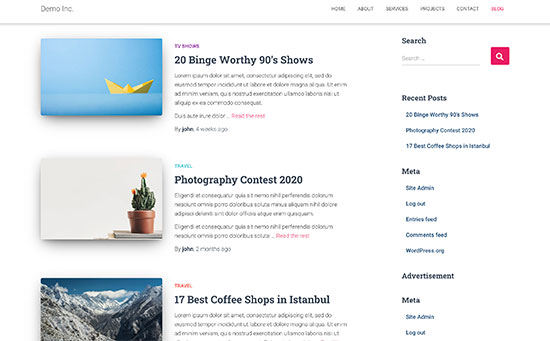
人間である以上、平易なテキストよりも視覚的な要素の方が魅力的だと感じるものです。アイキャッチ画像は、ブログページをより魅力的に見せるのに役立ちます。
また、ユーザーのエンゲージメントを高め、ページ表示を増やすのにも役立ちます。検索エンジンやソーシャルメディアサイトもこれらの画像を使用し、検索結果やソーシャルメディアのニュースフィードに表示することがあります。
ほとんどの場合、アイキャッチ画像はブログ投稿に使用されますが、ページやカスタム投稿タイプにもアイキャッチ画像を設定することができます。
注:アイキャッチ画像はカバー画像とは異なります。WordPressのカバー画像とアイキャッチ画像の違いをご覧ください。
ということで、WordPressでアイキャッチ画像を簡単に追加する方法を見ていきましょう。
動画チュートリアル
文章での説明がお好きな方は、そのまま読み進めてください。
WordPressで投稿サムネイルまたはおすすめ投稿画像を追加する
WordPressの投稿にアイキャッチ画像を追加するには、ブログ投稿を編集または新規作成するだけです。
コンテンツエディターの右カラムにアイキャッチ画像タブがあります。
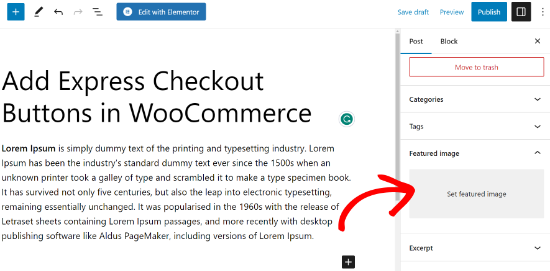
Set Featured Image」エリアをクリックすると、WordPressのメディアアップローダーがポップアップ表示されます。
ここから、コンピューターから画像をアップロードするか、メディアライブラリから既存の画像を使用することができます。画像を選択したら、「アイキャッチ画像を設定」ボタンをクリックしてください。
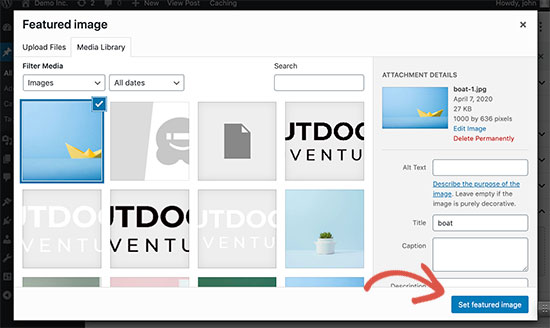
WordPressは右カラムにアイキャッチ画像のプレビューを表示します。
ただし、実際のアイキャッチ画像はWordPressテーマによって見え方が異なります。
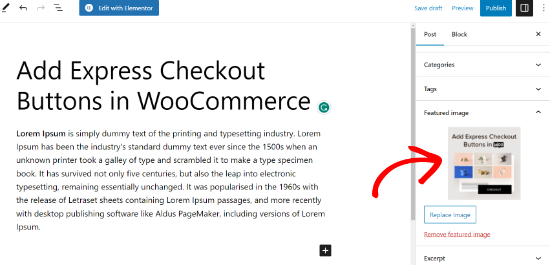
投稿を保存または公開したり、プレビューして、ライブサイトでどのようにおすすめ投稿画像が表示されるかを確認することができます。
テーマ開発者によって定義された設定に応じて、あなたのアイキャッチ画像は自動的に投稿と一緒に表示されます。
アイキャッチ画像の探し方と効果的な使い方
多くの初心者が直面する次の大きな疑問は、アイキャッチ画像として使用する画像をどこで見つけるかということです。
Googleの画像検索を使い、インターネット上の画像を使用することはできません。これらの画像は著作権法によって保護されており、適切な権限なしに使用すると法的な問題を引き起こす可能性があります。
幸いなことに、ブログ投稿用の無料画像を探すのに利用できるリソースがいくつかあります。
私たちの一番のお気に入りは
- Shutterstock– 無料画像も数点あるが、真価を発揮するのは有料プランで、高品質の写真、イラスト、図面、動画などを大量に利用できる。
- Unsplash– サイトやその他のプロジェクトで使用できる高解像度の画像を公開している人気のオンラインリソース。
- Negative Space– 著作権フリーの画像コレクション。
- New Old Stock– 公開アーカイブからのビンテージ写真のコレクション。
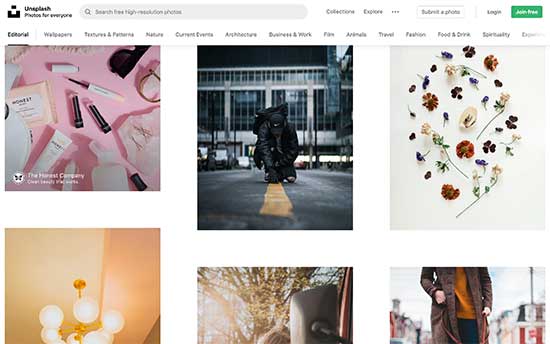
注:これらのプロバイダーはすべて高解像度の画像を提供していますが、ファイルサイズとサイズが大きいことを意味します。アイキャッチ画像として使用する前に、画像をウェブ用に最適化する必要があります。
アイキャッチ画像はWordPressテーマによって扱われます。テーマのアイキャッチ画像の表示方法を変更するには、基本的なCSSまたはWordPressコーディングのスキルが必要です。
もしあなたがコーディングに慣れているのであれば、さらにヒントを求めて読み進めてほしい。
テーマ開発者のためのWordPressのおすすめ画像と投稿サムネイルガイド
アイキャッチ画像は、ほとんどすべてのWordPressテーマでサポートされている人気の機能です。まれに、アイキャッチ画像をサポートしていないテーマや、アイキャッチ画像の扱い方が気に入らないテーマに出会うことがあります。
その場合、テーマにアイキャッチ画像のサポートを追加するか、外観を変更することができます。
WordPressテーマファイルの編集に慣れていて、ちょっとしたカスタムCSSの使い方を知っているのであれば、自分でもできます。
テーマがアイキャッチ画像をサポートしていない場合、コンテンツエディターにアイキャッチ画像を追加するオプションは表示されません。
WordPressテーマでアイキャッチ画像のサポートを追加するには、テーマのfunctions.phpファイルに次のコードを追加する必要があります:
1 | add_theme_support( 'post-thumbnails' ); |
開発者でない場合、サイトのfunctions.phpファイルを直接編集することはお勧めしません。わずかなミスがサイトを壊し、多くのエラーを引き起こす可能性があります。
カスタムコードを追加する簡単な方法は、WPCodeを使用することです。これはWordPressのための最高のコードスニペットプラグインです。プラグインを使えば、カスタム・コード・スニペットをすべて簡単に管理でき、サイトを汚す心配もない。
まず、WPCodeプラグインをインストールし、有効化する必要があります。WordPressプラグインのインストール方法については、こちらをご覧ください。
有効化した後、WordPressダッシュボードからCode Snippets ” + Add Snippetに行くことができます。ここから、「カスタムコードを追加(新規スニペット)」オプションを選択するだけです。
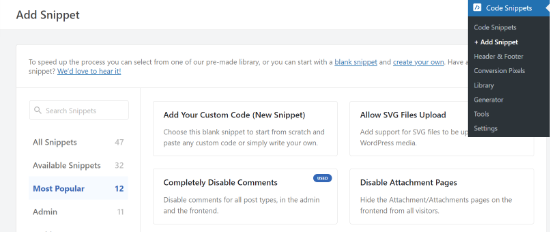
次に、「コードプレビュー」エリアにカスタムコードを入力します。
コードタイプ」のドロップダウンメニューをクリックし、タイプとして「PHPスニペット」を選択することを忘れないでください。
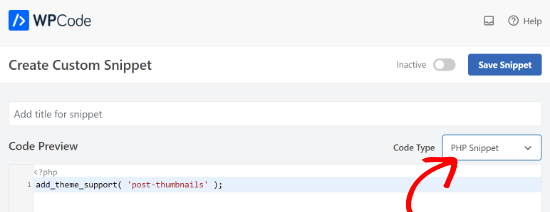
完了したら、下にスクロールしてコードのインサーターメソッドを選択します。
WPCodeは初期設定で「自動挿入」オプションを使用し、あらゆる場所でコードを実行します。しかし、あなたは場所を変更し、ヘッダー、フッター、段落の前など、特定の場所でコードを実行するように選択することができます。
手動でショートコードを入力してコードを実行するショートコード・メソッドもある。
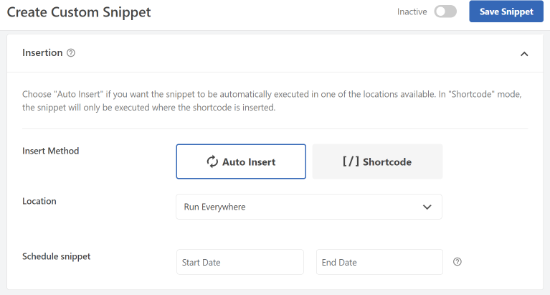
このチュートリアルでは、初期設定を使用して、あらゆる場所にコードを自動インサートすることができます。
完了したら、上部のトグルをクリックしてスニペットを有効化し、「スニペットを保存」ボタンをクリックします。
このコードにより、投稿とページのアイキャッチ画像サポートが有効化されます。投稿やページのブロックエディターを開くと、アイキャッチ画像オプションが有効化されているのがわかるでしょう。
しかし、アイキャッチ画像を設定しても、WordPressテーマには自動的に表示されません。テーマ内にアイキャッチ画像を表示するには、テンプレートを編集し、アイキャッチ画像を表示したい場所に以下のコードを追加する必要があります:
1 | <?php the_post_thumbnail(); ?> |
上記のコードを追加するファイルは、テーマによって異なります。投稿ループの中にコードを追加します。
関連 WordPressテーマ階層チートシートでテーマの仕組みをより理解しましょう。
アイキャッチ画像のサイズを設定する
上記のコードは、アイキャッチ画像のサポートを追加し、テーマにアイキャッチ画像を表示するために必要な基本的な機能です。アップロードするアイキャッチ画像の画像サイズを設定するには、functions.phpファイルまたはWPCodeスニペットに以下のコードを追加する必要があります。
1 | set_post_thumbnail_size( 50, 50); |
set_post_thumbnail_sizeのパラメータは、幅、高さの順である。
また、_post_thumbnail() 関数で使用する画像サイズを追加設定することもできます。たとえば
1 2 | // Image size for single postsadd_image_size( 'single-post-thumbnail', 590, 180 ); |
この例では、幅590px、高さ180pxの個別投稿サムネイルという新しい画像サイズを追加しています。
この画像サイズをテーマで使用するには、適切なテーマファイルに追加する必要がある。
さらに詳しく知りたい方は、WordPressで画像サイズを追加するガイドをご覧ください。
過去の投稿でアイキャッチ画像をアップロードしたにもかかわらず、他のサイズで表示されている場合は、過去の投稿のサムネイルと画像サイズを再生成する必要があります。
以下は、画像サイズを指定したアイキャッチ画像機能の例です。
1 | <?php the_post_thumbnail( 'single-post-thumbnail' ); ?> |
これは全機能の分解バージョンです。アイキャッチ画像でできることは他にもたくさんあります。
WordPressのアイキャッチ画像に関するFAQ
初心者の方は、ブログでアイキャッチ画像を使用する際に疑問や問題にぶつかることがあるかもしれません。ここでは、アイキャッチ画像に関するよくある質問をご紹介します。
1.私の投稿にアイキャッチ画像が2回表示されるのはなぜですか?
時々、初心者がアイキャッチ画像を追加し、投稿エディターのコンテンツ部分に同じ画像を追加することがある。
コンテンツエリアから画像を削除し、フィーチャー画像のメタボックスだけを使用してフィーチャー画像を追加するだけです。このトピックについては、WordPressでアイキャッチ画像が2回表示されるのを修正する方法の投稿をご覧ください。
2.カバー画像とアイキャッチ画像の違いは何ですか?
カバー画像は投稿やページのコンテンツエリアで使用されます。通常、長いページや投稿の異なるセクションを区切るために使用されます。
アイキャッチ画像は投稿記事の代表的な画像です。コンテンツの前や横に表示されますが、実際の記事の中には表示されません。
このトピックについては、WordPressのカバー画像とアイキャッチ画像の違いについてのガイドをご覧ください。
3.最近のブログ投稿の次にアイキャッチ画像を表示するには?
WordPressのブロックエディターには、最近の投稿を投稿サムネイル付きで表示できる「最新投稿」ブロックが付属しています。
また、Recent Posts Widget Extendedプラグインを使えば、サイドバーウィジェットにサムネイル付きで最近の投稿を表示することもできます。詳しくはWordPressで最近の投稿を表示する方法の投稿をご覧ください。
4.WordPressでアイキャッチ画像を追加するよう投稿者に促すには?
アイキャッチ画像は、ホームページ、ブログページ、その他のアーカイブページで目立つように表示されます。
もしあなたやあなたのブログの他の投稿者が、アイキャッチ画像を設定し忘れて投稿を公開した場合、その投稿はアイキャッチ画像なしで表示されます。これは見た目が悪く、一貫性がないため、ユーザーエクスペリエンスにとって良いことではありません。
PublishPress Checklistプラグインをインストールし有効化することで、アイキャッチ画像のない投稿を公開しようとした際に通知を表示することができます。
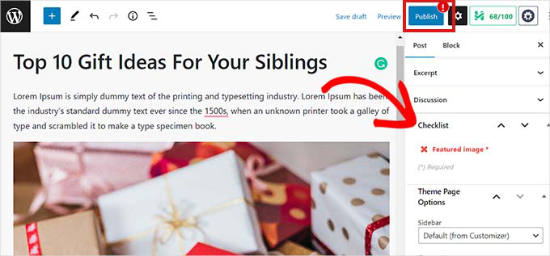
詳しくは、WordPressでアイキャッチ画像を必須にする方法の投稿をご覧ください。
5.WordPressでアイキャッチ画像が表示されないのはなぜですか?
WordPressサイトでアイキャッチ画像が表示されない原因はいくつかあります。例えば、大きすぎる画像ファイルをアップロードしようとしている可能性があります。あるいは、プラグインやテーマが画像の外観を制限している可能性もあります。
この問題を解決するには、WordPressでアイキャッチ画像が表示されない場合の対処法をご覧ください。
アイキャッチ画像の最適化に関するその他のリソース
また、アイキャッチ画像をサイトで最大限に活用するためのガイドとチュートリアルもご用意しています:
- WordPressでアイキャッチ画像を一括編集する方法
- WordPressで複数の投稿サムネイル/おすすめ投稿画像を追加する方法
- WordPressで初期設定のアイキャッチ画像を設定する方法(簡単な方法)
- WordPressブロックエディターにおけるカバー画像とアイキャッチ画像の比較(初心者ガイド)
- WordPressで個別投稿のアイキャッチ画像を非表示にする方法
この投稿が、WordPressでおすすめ画像や投稿サムネイルを追加する方法を知る一助となれば幸いです。画像SEOの初心者向けガイドや、WordPressサイトに最適なソーシャルメディアプラグインのエキスパートセレクションもぜひご覧ください。
If you liked this article, then please subscribe to our YouTube Channel for WordPress video tutorials. You can also find us on Twitter and Facebook.





Freddy
Hi, I had some problems with the picture once the post has been published.
The photo looks normal on the page but when I click it to have a better view, the photo got “squeezed” and the dimension just got complicated. Any suggestion to fix this issue? I tried resizing the photo from landscape to square but the same issue still occurred.
Thank you!
WPBeginner Support
It sounds like your specific theme has a preferred set image size. If you reach out to your theme’s support they can let you know the dimensions that they use for your images to prevent any resizing issues in the future!
Admin
Moinuddin Waheed
Whenever I use a featured image and one more image at the top of the post, it becomes not so good looking at the front end of the website. the two images looks unnecessary.
And when we don’t use featured image and use only image for the post on top, it doesn’t look good on blog posts layout.
Is it possible to make sure that whenever we have such scenario, only the posts image is visible at the blog posts page and featured image appear on blog posts layout?
Moreover, how can we avoid duplication of images that is built with every image we insert inside the media ,taking unnecessary space?
WPBeginner Comments
This sounds like the featured image may be appearing twice. To fix this, check out: https://www.wpbeginner.com/beginners-guide/how-to-fix-featured-images-appearing-twice-in-wordpress-posts/
Also, to answer your second question and control the types of thumbnails generated, check out: https://www.wpbeginner.com/wp-tutorials/how-to-prevent-wordpress-from-generating-image-sizes/
Mrteesurez
For if anyone want to add default featured image to blog post so that newly posted posts will be assigned that default images as thumbnail pending the time to use the actual image intending for the post.
Hope you have a post on this ??
WPBeginner Support
For setting a default featured image, we would recommend taking a look at our guide below:
https://www.wpbeginner.com/plugins/how-to-set-a-default-featured-image-in-wordpress-using-a-plugin/
Admin
Mrteesurez
Featured images are very important for blog posts, it bring a sense of visual appealing to the site.
If one set WPcode to add featured image support but not specifying either footer or header and set to run through out entire site, will it not slowing or have any speed effect to the site.
WPBeginner Support
It should not affect your site’s speed you would need to edit your templates for the featured image to display as well.
Admin
Patricia
The thumbnail pictures are turning up bottom of the page with ‘Related Articles’ — just black boxes. What am i doing wrong or missing? We had them at one point but after the last WordPress upgrade, the pictures turned into black boxes.
WPBeginner Support
You would want to check with the support for the tool that you are using for your related posts, either your theme or a plugin as it sounds like it is not grabbing your featured images correctly.
Admin
E
How can I change the size of my featured image? It always so large on my blog post. I’ve looked to see in Settings>Media to change it as suggested but that does not show up.
WPBeginner Support
For changing the size of your featured image, you would want to reach out to the support for your specific theme and they should be able to assist.
Admin
Josh
Quick question, is it possible to add featured image support to a theme without WordPress generating extra thumbnail sizes?
WPBeginner Support
Yes, you would use the add_theme_support and the_post_thumbnail only from this article to do that. You may want to set a size for the featured images so they are all the same size.
Admin
Josh
Would that look something like
or does it need to be a numerical value or something else?
WPBeginner Support
It would be the same code as in our article above
Nwankwo ekene
My site is not showing featured image on Google search and when shared to WhatsApp
What should I do to fix this
WPBeginner Support
You would want to ensure you have the correct markup similar to our guide below for Facebook:
https://www.wpbeginner.com/wp-tutorials/how-to-fix-facebook-incorrect-thumbnail-issue-in-wordpress/
Admin
R Taylor
How can I set the “recent blogs” on the right of screen so they stay in order by date? They keep moving around everytime I open blog. Thanks
WPBeginner Support
You would want to ensure your theme or a plugin isn’t modifying the order. By default, the recent posts widget would display by date
Admin
Neshadkhan
Hi wpbegginers i am following you from last 2 year please tell me how to add our post title on thumbnail image like a lot of blogs are doing that
WPBeginner Support
Depending on what you’re looking at, some of those are added using image editors such as GIMP or Photoshop
Admin
Rizard
Thank you.. this works for me..
WPBeginner Support
Glad our guide was helpful
Admin
Sunil
I use supermag theme and my one post feture image is showing to other post ….how to solve it
WPBeginner Support
You would want to reach out to your theme’s support for how to fix display errors.
Admin
Nate
how can I make the the featured image disappear when they click the post? I just want the picture to be featured.
WPBeginner Support
That would be determined by your theme, if you reach out to your theme’s support they may have a recommended method to remove the featured image in the post itself.
Admin
Nick Sim
great explanation! But I’m having issues adding the mutliple post thumbnails into a custom post type. How do you solve this?
kar
Hi, my featured image overrides my main banner image. Everytime I set a featured image for a post, it overrides the main site’s banner image. How do I stop it from happening?
Maj
Hi all, actually am using WordPress 4.9.1 to upload home page video from YouTube for our website, but after I uploaded the video and access the website from the laptop I noticed that the poster image that it supposed to be displayed only when access via Phone it’s appearing in the home page for 3 seconds and this causes the first 3 seconds of the uploaded video not to be seen then can watch the video.
Please I need your help and suggestion to solve this issue. Thank you so much
carlos ballin
i need 2 or 3 feature image, i install DFI plugin but does not work. Exist other proccess for todo that ?
Joao Cerca
Hi,
I have a problem with featured image. Everytime I upload a new picture for a profile, the picture does not turn into a thumbnail in the list of profiles. Is it a problem of the theme or the definition of the wordpress?
Here you can check my problem
Best Regards,
WPBeginner Support
Hi Joao Cerca,
We really can’t say what may be causing the issue. Are you using WordPress.com? In that case you may want to reach out to WordPress.com support. If you are on a self hosted WordPress.org website, then you can try our WordPress troubleshooting tips to figure out the issue.
Admin
Emily
MOST of the time when I share links to my posts on Facebook, the featured image appears as the thumbnail but sometimes it just doesn’t for no reason. I’m not doing anything fancy (or even differently) from week to week. What’s up?
Saransh Sagar
hey, it takes some times to load your post,page image or feature image and loading time may vary from different types of social media ! in linkedin it fetch very fast and it fb it takes some time !
Nsereko Eriab
hi, i want to put 5 post excerpts on my homepage but i want the most new one (the first post) to have a bigger thumbnail image than the other 4. help, thx
Bankole Emmanuel
pls what i need is how to insert my first post image as my featured image
Liz Johnson
Hey Thanks for posting this! I’d just left you a question about it. My theme has a featured image option. Plus I found a setting in my general settings for the thumbnail, but it still isn’t showing up when I post on Twitter. Not sure if I need to go to the CSS coding option?!?? Thanks
Amanda
Hello. I’ve been trying to find help with my blog, but I can’t seem to find the answers I’m looking for. I am using WordPress’ theme Hemingway, and I can’t figure out how to get the picture that is at the top of my post to show up in my home page next to the post summary. I’ve tried setting a featured image, but it still doesn’t show up on the home page, and when I do that it puts the image in the header when I go to the post. When I was looking at the Hemingway sample on the WordPress site it showed pictures next to posts in the homepage. I don’t understand why I can’t do that on my blog.
Rul
i’m using zerif pro theme but now my portfolio featured image is not arranged correctly (2 rows x 4 columns) like how it supposed to be. any idea what causes this issue and how to fix it?
Kim
Hi. I have the featured image turned on my blog. It was working just fine until today. With our latest blog post it isn’t displaying correctly on our homepage when viewed from a cell phone. All of the post below it on the homepage show up correctly, but I can’t figure out where I went wrong with this one. It shows with a huge gap in between some of the words. Any suggestions on how to fix this?
Dennis
Hi,
Any suggestions for plugins to generate post-thumbnails // featured images for Facebook videos? Already tried ‘Featured Video Plus’ but that one is not working for Facebook-videos
Asen
I want my featured images to appear on my posts and for some reason they don’t appear when I click the particular category in my main menu.
Let me explain this better- if you visit my site and if you click on “Action Heroes” in the menu tab, the posts appear with the excerpt but there are no images displayed. I want the title of the post to appear with the excerpt, as well as the associated featured image before the reader clicks on “”Continue reading. The same is for the News and Facts section.
How can I change that and why the image don’t appear?
WPBeginner Support
Hi Asen,
Most likely your WordPress theme does not display featured images correctly. Try switching to a default WordPress theme like Twenty Seventeen, if it displays your featured images then you can contact your theme developer for support.
Admin
pawan kumar mandawariya
Dear wpbeginner team,
can you guide me how to display post images on homepage. I am unable to to this. At while, images are showing on the post/ articles, but not showing on the homepage. You can see this problem here
WPBeginner Support
Hi Pawan,
This could be a theme or plugin issue. This could also an issue with SSL. Please see our WordPress troubleshooting guide to figure out whats causing the issue.
Admin
hristiqn
Hello , I use WordPress witn Fashionistas theme intsalled, but I understand the featured image is not showing the full image uploaded. I would like to have the full image appear instead of the default theme sizing of the featured image. What settings I should do in the Admin panel ?
Thanks in advance.
And really I hope you can help me.
Tony Joy
WordPress is automatically cropping my featured image. Can you help me out?
balaram tankala
thank you for this article….
mahesh chapgaonkar
thank you…