私たちは長年WordPressサイトを構築してきましたが、新規ビジネスには必ず、サイトを公開する前にプライバシーポリシーページを追加することをお勧めしています。
プライバシーポリシーページは、サイト訪問者について収集した情報を開示する、法律で必須の文書です。あなたがブロガーであれ、フリーランサーであれ、企業経営者であれ、プライバシーポリシーページは閲覧者との信頼関係を築き、法的問題を回避するのに役立ちます。
さて、問題は、ほとんどの初心者は、合法的なプライバシーポリシーを作成し、それをサイトに表示する方法を知らないということです。幸いなことに、私たちはこの問題を詳しく調査し、試行錯誤を重ねたヒントをあなたと共有するためにここにいます。
この投稿では、WordPressでプライバシーポリシーを簡単に追加する方法をご紹介します。
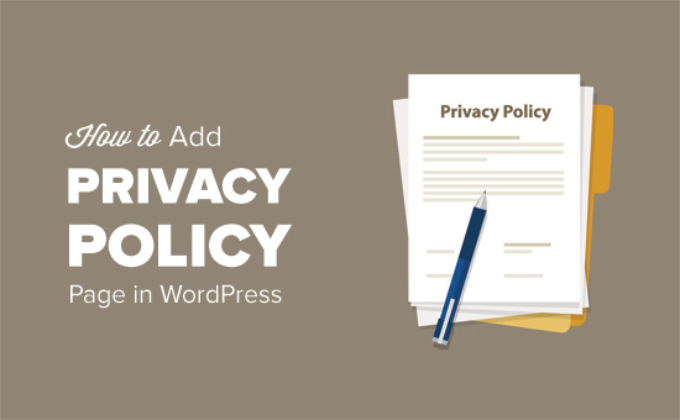
個人情報保護方針とは何か、ウェブサイトに必要なのか?
すべてのサイトは、さまざまな方法で訪問者の情報を収集します。
多くの国(米国を含む)では、ウェブサイトは、訪問者について収集した情報とその情報の使用方法を開示することが法律で義務付けられています。
一般的なWordPressサイトがユーザー情報を収集する方法をいくつかご紹介します:
- コメントする際の名前とメールアドレス
- コメントフォームCookie、ユーザーの名前やメールアドレスを記憶する。
- お問い合わせフォームを通じてユーザーから送信された氏名およびメールアドレス
- メールリストに登録するために送信された名前とメールアドレス
- ユーザーがサイトに登録する際に収集される情報
- Google アナリティクストラッキング
- Facebookページプラグインといいね!ボタンCookie
- ユーザーをトラッキングするその他のソーシャルメディア・プラットフォームのウィジェット
- Google Adsenseのような広告プログラムは、ユーザーを追跡します。
すべてのサイトにプライバシーポリシーのページを設けるべきです。これは、法的な問題からビジネスを保護し、消費者の信頼を築くのに役立ちます。
また、一般データ保護規則(GDPR)に準拠するために、プライバシーポリシーページを追加する必要があります。
知らない人のために説明すると、GDPRは欧州連合(EU)の法律で、国民に個人データのコントロールを与えるものである。この法律は、EU加盟国でなくても、世界中のすべてのビジネス(WordPressブログを含む)に適用されます。
詳細については、GDPRに関する究極のガイドをお読みいただき、WordPressサイトへの影響をご理解ください。
プライバシー・ポリシーには何を含めるべきか?
プライバシーポリシーの基本的な必須条件は非常にシンプルです。あなたのサイトでユーザー情報を収集する、または収集する予定の方法をすべて記載する必要があります。
シンプルなプライバシーポリシーのページには、以下の情報をコンテナする必要があります:
- サイトを訪問したユーザーについて収集した情報。
- Cookieやウェブビーコン、サインアップ、登録、コメントフォームなど、情報を収集するために使用される方法。
- Google Adsenseのように、あなたのサイトでユーザー情報を収集しているサードパーティの広告主はすべて記載してください。
- 参加する各広告プログラムのプライバシーポリシーへのリンクを含める。
- ユーザーがCookieをブロックし、第三者の広告をオプトアウトする方法。
- ユーザーからの問い合わせに対応するための連絡先情報。
インターネット上には、プライバシーポリシーや利用規約のページのテキストを自動生成できるサイトがたくさんあります。
WordPressには、基本的なプライバシーポリシージェネレータが用意されています。
WPBeginnerのプライバシーポリシーページを参考にすることもできます。WPBeginnerへの参照をすべてあなたのサイトやビジネスの名前に置き換えるだけです。
WordPressにプライバシーポリシーページを追加する
WordPressでは、サイトのプライバシーポリシーページを簡単に作成することができます。また、コンテンツを追加する方法を説明した一般的なテンプレートもプロバイダーから提供されています。
まず、設定 ” プライバシーページにアクセスしてください。WordPressはすでにあなたのためにプライバシーポリシーページの下書きを作成していることに気づくでしょう。
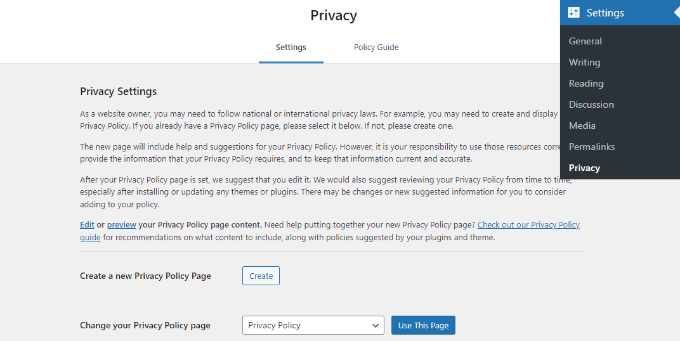
このページを使用する」ボタンをクリックすると、このページをあなたのプライバシーポリシーとして保存することができます。
また、「作成」ボタンをクリックして、新しいプライバシーポリシーページを作成することもできます。WordPressが自動的に新しいページを作成し、あなたが変更できるように開きます。
初期設定の下書きを使用している場合は、「編集」リンクをクリックして変更を加え、公開する必要があります。
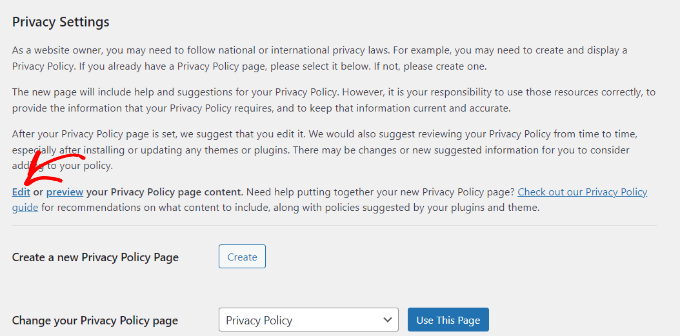
編集のためにプライバシーポリシーのページを開くと、上部に通知が表示されます。
初期設定のWordPressプライバシーポリシーページガイドへのリンクがあります。
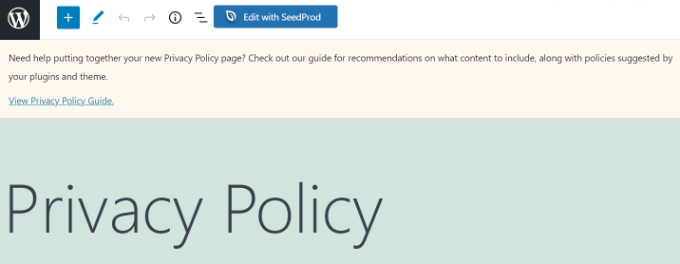
プライバシーポリシーのコンテンツには、各セクションの編集・変更方法も記載されています。
WordPressサイトが個人情報を収集するさまざまな方法のセクションがあることにお気づきでしょう。例えば、コメント、埋め込み、ログイン Cookie などです。
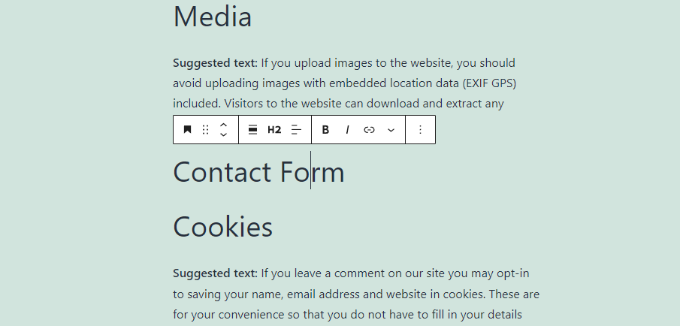
また、お問い合わせフォームやアナリティクスなど、下に情報のないセクションがあります。
初期設定のテンプレートではログインCookieについて言及していますが、WordPressのプラグイン、コア機能、サードパーティのサービスによって使用される追加のCookieに関する情報を追加する必要があります。
WPConsentプラグインを使えば、プライバシーポリシーのための包括的なCookieドキュメンテーションを自動的に生成することができます。
プラグインはあなたのサイトをスキャンし、サイト全体で使用されているすべてのCookieの詳細で常に最新のリストを作成します。
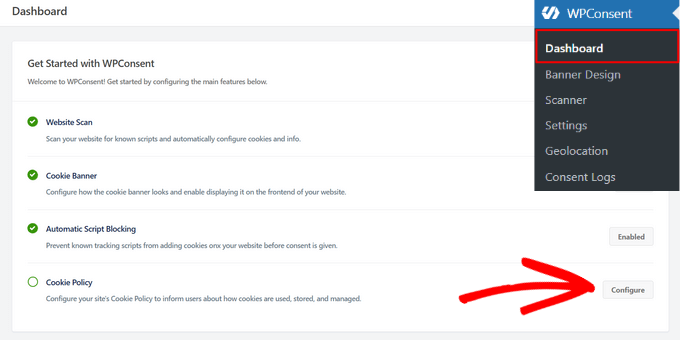
この自動Cookieポリシーは、簡単なショートコードを使用してプライバシーポリシーページに簡単に統合でき、サイト上のすべてのデータ収集方法に関する正確なドキュメンテーションを維持することができます。
お問い合わせフォームに関しては、収集する情報とその用途について言及することができます。WPFormsプラグインを使用してお問い合わせフォームを作成している場合は、すでにGDPRに準拠したお問い合わせフォームを作成することができます。
Google アナリティクスについては、この完全なGoogle アナリティクスと GDPR のコンプライアンスガイドに従ってください。
プライバシーポリシーのページを十分に確認した後、「公開する」ボタンをクリックして変更を保存することができます。
WordPressでプライバシーポリシーページへのリンクを追加する
ほとんどのサイトでは、プライバシーポリシーページへのリンクをサイトのフッターエリアに表示しています。こうすることで、リンクはすべてのページに外観されますが、メインナビゲーションメニューのスペースを取ることはありません。
これには複数の方法がある。最も簡単なものから始めよう。
クラシックテーマのプライバシーポリシーページへのリンク追加
多くのWordPressテーマには、フッターサイドバーとも呼ばれるフッターにウィジェット対応エリアが用意されています。お使いのテーマにフッターウィジェットエリアがあるかどうかは、外観 ” ウィジェットページで確認できます。
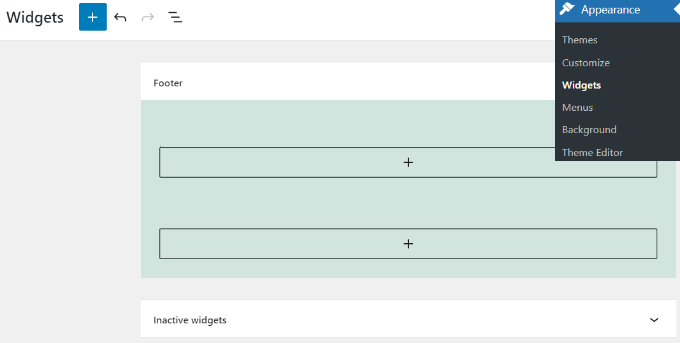
あなたのテーマにナビゲーション・メニュー・ウィジェットがあれば、プライバシー・ポリシーを含む情報ページへのリンク・リストを表示することができます。
まず、カスタムナビゲーションメニューを新規作成する必要があります。
カスタムメニューを新規作成するには、外観 ” メニューページにアクセスし、上部にある「新規メニューを作成」リンクをクリックしてください。
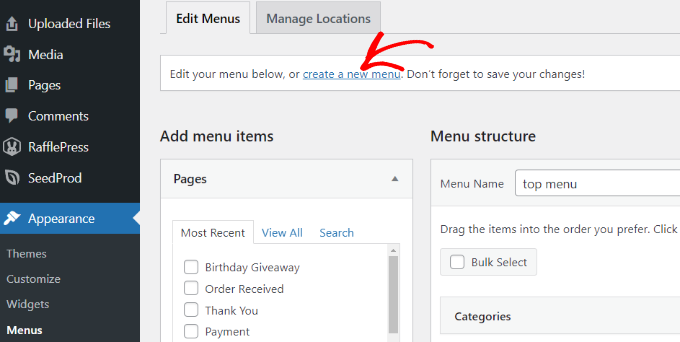
その後、メニューの名前を入力することができます。
次に、「メニューを作成」ボタンをクリックします。
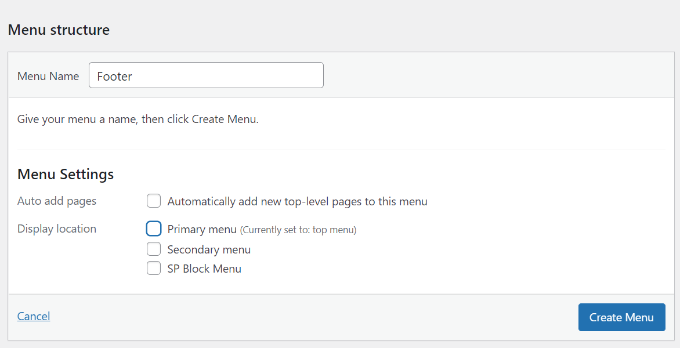
次に、メニューに追加するページを左の列から選択する必要があります。
選択したら、「メニューに追加」ボタンをクリックするだけです。
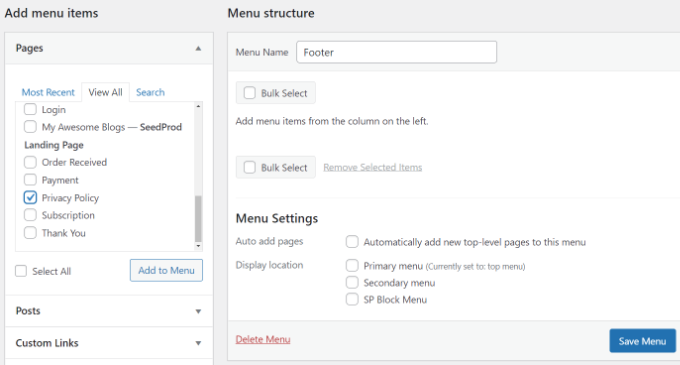
選択したページが新しく作成したメニューの下に表示されるはずです。メニュー項目をクリックして上下にドラッグすることで、項目を並べることができます。
終了したら、「メニューを保存」ボタンをクリックし、変更内容を保存することを忘れないでください。
メニューの作成方法については、WordPressでナビゲーションメニューを作成する方法についての初心者向けガイドをご覧ください。
次に外観 ” ウィジェットページに行き、’+’ボタンをクリックして’ナビゲーションメニュー’ウィジェットブロックを追加する。
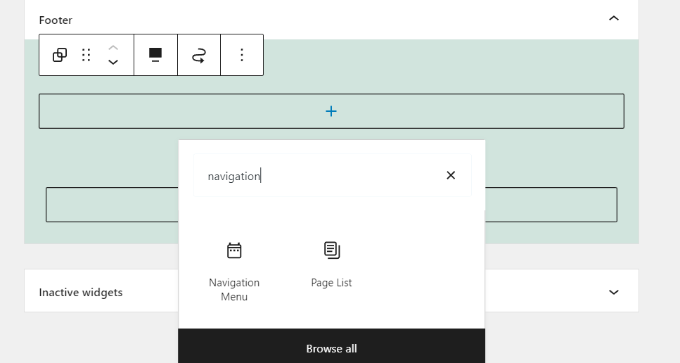
次に、オプションでウィジェットのタイトルを設定できます。
次にドロップダウンメニューからメニューを選択します。
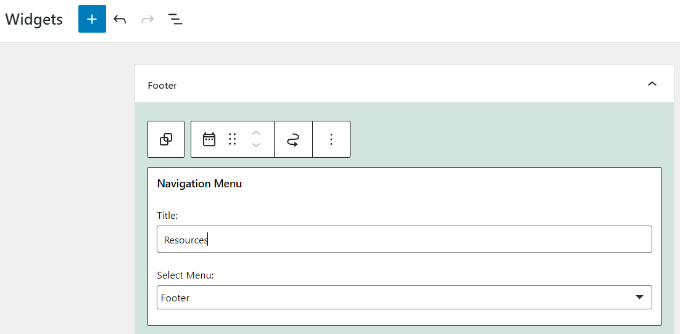
変更が完了したら、ウィジェットページの「更新」ボタンを忘れずにクリックしてください。
あなたのサイトにアクセスすると、フッターエリアにプライバシーポリシーのリンクが表示されます。

ブロックテーマにプライバシーポリシーページへのリンクを追加する
ブロックテーマを使用している場合は、この方法を使用して、完全なサイトエディターでプライバシーポリシーページにリンクを追加することができます。
フルサイトエディターを使ってナビゲーションメニューを追加するには、WordPressダッシュボードから外観 ” エディターにアクセスしてください。
このチュートリアルでは、初期設定のTwenty Twenty-Twoテーマを使用します。
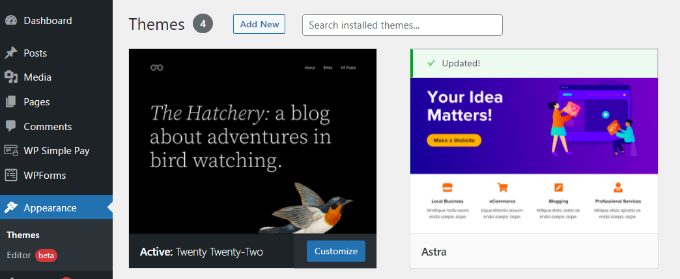
ここで、メニューを編集するために「ナビゲーション」項目をクリックする必要があります。
次に、右側のパネルからナビゲーションメニューブロックをカスタマイズするためのさまざまなオプションが表示されます。
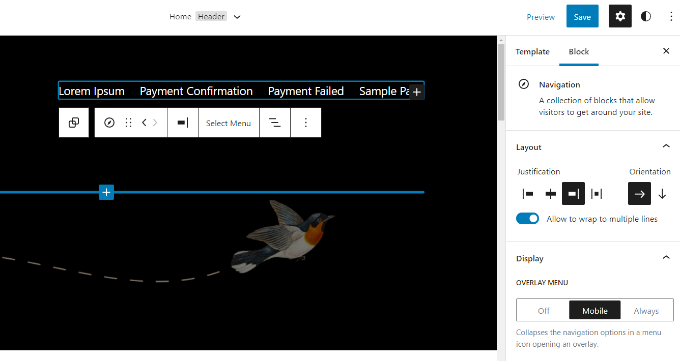
サイトのナビゲーションメニューを編集するには、「メニューを選択」オプションをクリックしてドロップダウンメニューを開きます。
例えば、クラシックメニューのセクションで以前作ったメニューを選択することができます。
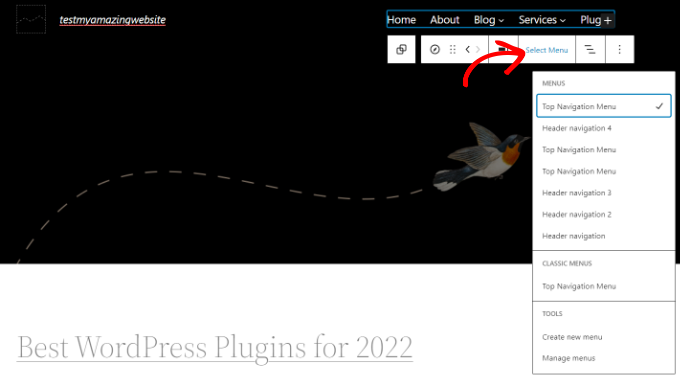
一度メニューを選択すれば、プライバシーポリシーへのリンクなど、さらにページを追加することができます。
をクリックしてブロックをナビゲーションメニューに追加し、ドロップダウンメニューからプライバシーポリシーへのリンクを選択するだけです。
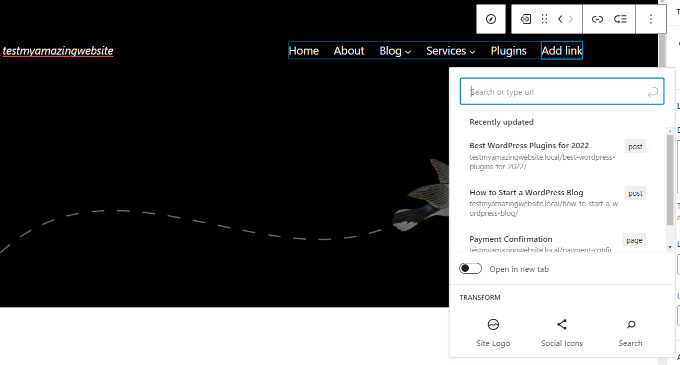
メニューが完成したら、プレビューしてリアルタイムでメニューを確認することができます。そして、一番上の「保存」ボタンをクリックするのを忘れないでください。
詳しくは、WordPressのフルサイトエディターの使い方をご覧ください。
WordPressでプライバシーポリシーページへのリンクを手動で追加する
あなたのテーマにフッターウィジェットエリアやフッターナビゲーションメニューがない場合は、HTMLコードを使用して手動でプライバシーポリシーページへのリンクを追加することができます。
テーマのfooter.phpファイルを編集する必要があります。しかし、直接編集するのではなく、WPCodeを使用することをお勧めします。コードを直接触らずにフッターをカスタマイズできる最高のコードスニペットプラグインです。
WordPress 管理画面のCode Snippets ” Header & Footer にアクセスするだけです。
次に、以下のコードを「フッター」ボックスに追加する:
1 | <a href="http://example.com/privacy-policy">Privacy Policy</a> |
hrefの値をプライバシーポリシーページのURLに置き換えることを忘れないでください。これで変更を保存し、サイトをプレビューしてリンクの動作を確認することができます。
詳しくは、WordPressでフッターを編集する方法をご覧ください。
これですべてです!これでWordPressサイトにプライバシーポリシーページを追加できました。
動画チュートリアル
この投稿がWordPressでプライバシーポリシーを追加する方法を学ぶのにお役に立てば幸いです。また、WordPressでGoogle Fontsをプライバシーフレンドリーにする方法や、専門家が選んだWordPressのベストGDPRプラグインもご覧ください。
If you liked this article, then please subscribe to our YouTube Channel for WordPress video tutorials. You can also find us on Twitter and Facebook.





Dayo Olobayo
This article has been helpful. I was checking out the Google Adsense policy violation page and noticed that my blog must conform to the privacy practice that clearly discloses any data collection, sharing and usage that takes place on my site. A simple search on your blog led me here. I sincerely hope my Adsense application is approved henceforth.
Mrteesurez
Please, can you help me differentiate between “term of service or term & condition” and “privacy policy”.
Can I combine it in a page or must be separate pages ??
Also, Google use to rejected those blogs and site with privacy policy page and terms of condition. So, it is necessary for Google AdSense approval.
WPBeginner Support
They should be separate pages, the best way to think about it is your Privacy policy is how you protect your user’s information while the terms of use is there to protect your site/app.
Admin
Jiří Vaněk
I use the GDPR Compliance plugin due to the European GDPR regulation. This plugin automatically generates a privacy policy page as well as a page with information about cookies and a cookie banner. A great choice, because with one plugin you can really solve everything, not only regarding the law in the European Union, but this plugin can handle other regulations than just GDPR.
Moinuddin Waheed
I have seen almost all big brands and businesses include privacy policy on their websites.
I was not aware of its importance.
Thanks for this tutorial, it made clear the concept in lucid and concise way.
I have a question though, is it necessary to include privacy policy of every website?
second, is it compulsory for Adsense approval?
WPBeginner Support
It depends on the site but is not required for every site and Google AdSense would want you to have a privacy policy.
Admin
Susan
Can we have an alternate privacy footer? We have an entire subfolder of content with a separate privacy policy. I’m wondering if there’s a way to select a different Privacy Footer to reflect this, instead of showing two privacy policies.
WPBeginner Support
It would depend on your specific theme for if that would be afailable.
Admin
pruthvi
i had privacy policy page on site. i had submited my site to Google Search Console. It had not index my privacy policy page and showing error ( Duplicated content)..
Should i no index the privacy poliicy page ?
WPBeginner Support
You wouldn’t want to worry about the duplicate content warning for pages like your privacy policy.
Admin
Rhonna
Hi,
I don’t have that option in my settings – is it only available if you have a business account? I have a premium account.
Thanks,
Rhonna
WPBeginner Support
Our tutorials are for WordPress.org sites, you may want to take a look at our article here: https://www.wpbeginner.com/beginners-guide/self-hosted-wordpress-org-vs-free-wordpress-com-infograph/
Admin
Gabby
thank you so much! my site now has a privacy policy, and your tutorial was easy to understand.
WPBeginner Support
You’re welcome, glad our article was helpful
Admin
Indranil
Great work and update, I really appreciate it.
WPBeginner Support
Glad you like our article
Admin
Paula
Very useful information! After researching and trying to find a solution on how to add a link properly, I got it thanks to you!
Cheers!
WPBeginner Support
Thank you, glad our guide could be helpful
Admin
Serena Son
This is a really great and aimple step by step guide. You really publish great content. All your posts have helped me alot.
WPBeginner Support
Thank you, glad our articles are helpful
Admin
Megan Krat
Thank you for this! I have been working on my privacy policy for a while, with a legal background I figured it would be easier for me but I was struggling with making sure I understood all the background things happening that I needed to cover. This was so helpful!
WPBeginner Support
Glad our guide could help
Admin
Jo M
Thank you very much for offering to use your PP! I have a question: how to stop Privacy Policy page display in main “Pages” area. I currently ticked “Pending review” within “quick edit” of Pages category. Then add a text link in the footer area.
WPBeginner Support
If you mean your menu, then you would want to create a custom menu without the page included: https://www.wpbeginner.com/beginners-guide/how-to-add-navigation-menu-in-wordpress-beginners-guide/
Admin
Atreyi
Hi WP Beginner,
Firstly, I would like to thank you for the wonderful beginner’s guide you have shared with newbies like us. It has helped me immensely in designing and building my website. I have modified and reused your Privacy Policy. I would like to share the credit for the same on my website. Is there any text you would like to recommend?
Had a question. My website is not about a company. I am the only person involved here and I have created this website to spread awareness about my service as a Life Coach. What name should I use in place of Awesome Motive? Will it be my website name or my name?
Thanking you,
Atreyi
WPBeginner Support
Hi Atreyi,
You can use your website’s title or its domain name.
Admin
Mathukutty P. V.
WordPress version 4.9.6 has Privacy creator option under settings. It shows a sample page and you can edit the page. You can use an existing page also. I already have a small privacy page. Can I use it or create another good one from WordPress.
Noticed that most sites have updated their privacy policy due to change in European Union policy change. Can you tell what changes should be done in existing privacy policy?
WPBeginner Support
Hi Mathukutty,
The new GDPR law requires you to disclose how your website collects user information and how this information is used. Depending on your website and what plugins and features you are using, you will have to modify your privacy policy accordingly. For more on this topic please see our ultimate guide to WordPress and GDPR compliance.
Admin
AMAN KUMAR SINGH
What should i use instead awesome motive
WPBeginner Support
Hi Aman,
You will need to use your own business or website name.
Admin
Beathe
Hi,
I used your Privacy Policy to create mine in Dec 2017.
Has it now been changed to comply with GDPR, so that I need to redo it?
Many thanks in advance.
WPBeginner Support
Hey Beathe,
WordPress will address this issue soon in an upcoming version 4.9.6. We will update our privacy policy accordingly and hopefully you will be able to do the same from WordPress admin area.
Admin
chasity
When i copy and paste your privacy policy and I have to change the name over to my own, do I need to change the “Awesome Motives” as well?
WPBeginner Support
Yes, you will have to change that too.
Admin
K Roos
Thanks. I think I can handle this, but what is the simplest way to put a checkbox (so people have to confirm they have read the privacy policy) on comment forms (which I use for enquiries) so they can’t send the enquiry until they have confirmed they have read the privacy policy?
Thanks in advance.
Kavita
Hi,
Firstly, I would like to thank you for this blog. It has been really helpful in starting my website. I added the privacy policy, but how to synchronize it with my theme?
My website is and I’m using simple catch theme. In Footer, the privacy policy is seen as a white tab which doesn’t fit in the footer. Is there any code, so it will appear in the footer?
Thanks so much
WPBeginner Support
Hi Kavita,
You can add the link in your theme’s footer.php file.
Admin
Kavita
Thanks for your reply. I added in the footer by using insert header and footer plugin. Is there any code which will add it to footer rather than creating a separate white block at the bottom?
WPBeginner Support
Hi Kavita,
Insert header and footer plugin adds code after your WordPress theme code. That’s why it appears as a white block. You will need to add it directly in your theme’s footer.php file. Alternately you can add the code in a text widget and display it in your sidebar.
Frank Smith
Maybe I missing something here but I have the latest install of WordPress Ver. 4.9.4 and there is no “custom menu” widget available in widgets so this article did not help. Any other suggestions? Thanks appreciate it.
WPBeginner Support
Hi Frank,
Thank you for notifying us. The custom menu widget is now called ‘Navigation Menu’ widget. We have updated the article with new screenshot.
Admin
Frank J Smith
Thanks. Took some work, my theme only supports 2 menus the layout wasn’t exactly the way I wanted it. Hard to explain but it is working to my satisfaction. Once again thanks for the tutorial.
Dhruba
Dear Sir, Do I need to add privacy policy for Facebook page that I connected to my WordPress website? If yes , do I need to create separate privacy policy for Facebook page or and where to add it. Kindly give me suggestion.
Thanking you
Muhammad Ibrahim
will I be bound to give you credit if I want to use the text of your privacy policy page?
Adrienne
Thanks WP Beginner…I’m using your policy with a few updates…Okay just name changes for now…Thanks for us newbies to use it…I’ve given you credit – well you deserve it and have linked to site.
Good Lord it’s a lot of work building a business and a website for that business…The only way I know I’m on to something (and don’t ask me what that is) is that I just keep going…The more do, the more I learn….You guys have made this entire process some much easier.
All the best!
Blythe
Thank you, thank you, a thousand times, thank you. Thrashing about through one website after another, and finally landed on this, the golden grail – clear, articulate, easy-to-follow instruction.
Beautifully done, and saved my sanity!
Blythe
Gaurav Khurana
How about creating a post instead of a page? What’s the difference when we create a page or post for privacy policy.
I have created a post instead of page
George Georgiou
You can create a post instead of a page in the same way. However, this post will be visible in your blog page also. If you create a page then this page won’t shown in your blog page.