ホスティングサービスプロバイダーからPHPの新しいバージョンへのアップグレードに関する通知を受け取り、それがあなたのサイトにとってどのような意味を持つのか疑問に思っていませんか?
WordPressはPHPというプログラミング言語で書かれています。PHPはサーバーサイド言語であり、Webサーバー上で動作し、WordPressのページを動的に生成します。
この投稿では、ウェブホスティングによる PHP の更新が WordPress サイトにどのような影響を与えるかを説明します。また、サイトの競合やダウンタイムを避けるためにできることについても説明します。
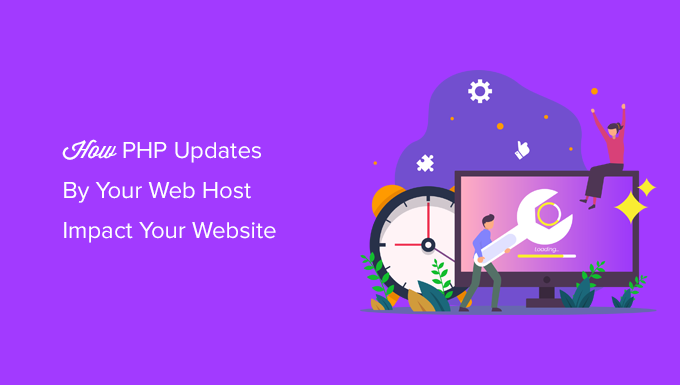
WordPressとPHPの更新
WordPressは、PHPというオープンソースのプログラミング言語を使って開発されています。この記事を投稿している時点では、WordPressには少なくともPHPバージョン7.4以上が必要です。PHPの現在の安定バージョンは8.3です。
現在、ほとんどの共有ホスティングサービスプロバイダーはPHPバージョン7.4以上を提供しており、ホスティングコントロールパネルから更新またはダウングレードすることができます。
あなたのサイトが使用しているPHPのバージョンは、ツール ” サイトの健全性 ページに行き、「情報」タブに切り替えることで確認できます。
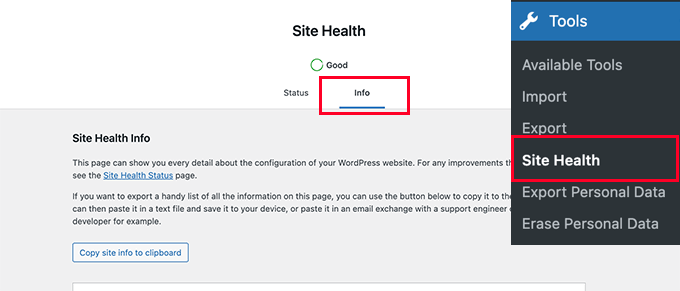
次に、少し下にスクロールし、「サーバー」タブをクリックして展開する必要がある。
このセクションには、サーバーで使用されているPHPのバージョンを含むサーバー情報が表示されます。
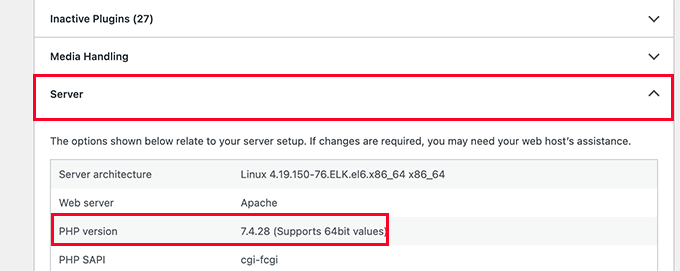
注意:このセクションにPHP 7.4以下と表示されている場合は、PHPのバージョンを更新する必要があります。
なぜホスティングサービスはPHPの最新バージョンを初期設定しないのか?
ホスティングサービスでは、最新の安定版PHPの使用を避けることがよくあります。なぜなら、安定版PHPはWordPressのようなPHPアプリケーションとの互換性の問題を引き起こすことがあるからです。
しかし、彼らはまた、大きく遅れを取りたくないと考えている。現在、PHP 7.4.+が最低必要バージョンであり、PHP 8.0+が一般的に推奨されている。
ホスティングサービスによるPHPの更新はスムーズに行われるはずですが、ひどくうまくいかないこともあります。すべてはホスティングサービスとサーバーの設定方法に依存します。
そのため、高いスキルを持つエンジニアがサーバーを保守していることを保証する、トップクラスのWordPressホスティングを選択することをお勧めします。
Bluehost、ホスティングサービス、およびSiteGroundは、WordPressの最小要件を満たすPHPバージョン7.4以上をサポートする最も人気のある信頼性の高いWebホスティングサービスです。
WordPressサイトに信頼性の低いウェブホストを選ぶと、更新中や更新後に予期せぬダウンタイムが発生する可能性があります。
ホスティングサービスがPHPを更新したときに必要なこと
あなたのウェブホスティングサービスは、すでに何千ものWordPressサイトをホスティングしているでしょう。彼らは、すべてがスムーズに進み、カスタマイザーがサービスに不具合を感じることがないように、あらゆる予防措置を講じるでしょう。
あなたが受け取った通知によって、あなたは更新について知らされ、何か問題が起きないか見張ることができる。
この更新が事態を打開する可能性は低いが、常に準備と心構えをしておくに越したことはない。
更新に備えるためにできることは以下の通りです。
1.WordPressを完全にバックアップする
まずはじめに、ユーザーにはWordPressサイトを定期的にバックアップすることをお勧めします。すでに自動バックアップソリューションを持っていない場合は、WordPressバックアッププラグインのリストを参照してください。
Duplicatorをお勧めします。スケジュールバックアップを簡単に作成し、DropboxやGoogleドライブなど、人気のクラウドサービスに安全に保存できます。
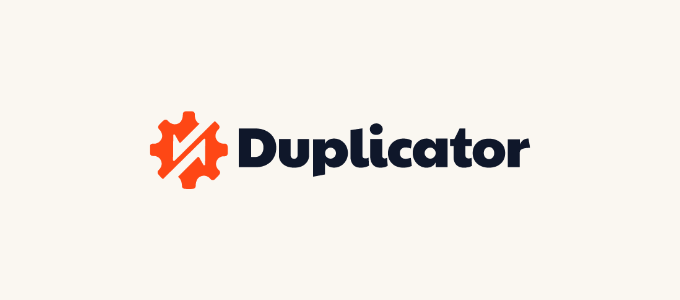
Duplicatorの無料版もあるので、まずはそちらを利用してみよう。
WordPressデータベースを手動でバックアップし、FTPを使ってすべてのサイトファイルをダウンロードすることもできます。
2.WordPress更新のインストール
バックアップの次に必要なことは、WordPressが最新バージョンであることを確認することです。また、プラグインやテーマの更新も忘れないようにしましょう。
そのためには、更新画面に行き、利用可能なアップデートをインストールするだけです。
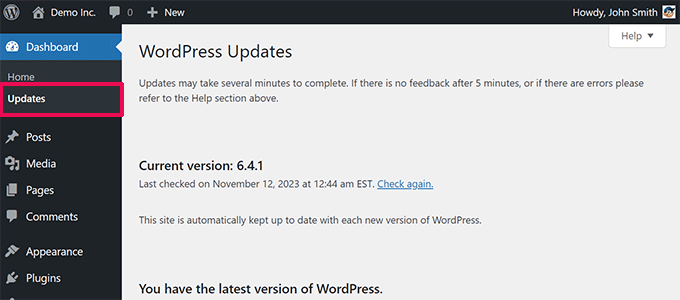
WordPress自体や人気のあるWordPressプラグインのほとんどは、PHP更新の影響を受けません。しかし、一部のプラグインは動作しなくなる可能性があります。
もしあなたのサイトのプラグインがPHPの更新によって動作しなくなった場合、プラグイン作者に連絡してサポートを求めるか、代替のプラグインを探す必要がある。
PHPの更新でWordPressサイトが壊れた場合の対処法
PHPの更新でWordPressサイトが壊れる可能性はほとんどありません。しかし、無料や有料のプラグインが豊富にあるため、たった一行の不適切なコードがWordPressの一般的なエラーを引き起こす可能性があります。
まず最初にすべきことは、このエラーを引き起こしているのがプラグインやテーマではないことを確認することです。そのためには、WordPressのプラグインをすべて無効化し、WordPressの初期設定テーマに切り替えてください。
それでも問題を解決しない場合は、ホスティングサービスのサポートチームに連絡することをお勧めします。サポートチームはすでに問題を認識している可能性が高く、必要なサポートを提供できます。
ホスティングサービスが対応してくれない場合は、WordPressを新規にインストールし、バックアップからWordPressサイトを復元してみてください。
それでも解決しない場合は、WordPressのホスティングサービスを変更する必要があります。
このガイドで、ウェブホスティングサービスによる PHP の更新が WordPress サイトにどのような影響を与えるかをご理解いただけたと思います。また、WordPress サイトの健全性ガイドやWordPress サイトのセキュリティを維持するためのチュートリアルもご覧ください。
If you liked this article, then please subscribe to our YouTube Channel for WordPress video tutorials. You can also find us on Twitter and Facebook.





Moinuddin Waheed
updating to the latest version of php may cause to break the website and cause several other problems.
I have faced this issue and asked my hosting provider to update it for me. This solved the issue .
Thanks wpbeginner for bringing this to our attention. This is really a very serious cause of concern for many who gets in trouble by updating php version without taking backup or other considerations.
Rosemary Lafferty
Excellent explanation, thank you
WPBeginner Support
You’re welcome, glad our guide was helpful!
Admin
Rafal
I don’t understand. I have notice on dashboard “PHP Update required”. You wrote above “This is why we recommend our users to choose the best WordPress hosting, so they know that there are top-notch engineers who are looking after those servers.”. I have bluehost, top one recommended by you. And what next?
WPBeginner Support
If you reach out to their support they can update your PHP for you. Hosts will set you up with the up to date versions of PHP but they don’t always update the PHP without you reaching out to ensure nothing is broken on your site should you still need to use an older version of PHP.
Admin
Miley Cyrus
Interesting article….
WPBeginner Support
Thank you
Admin
Rozina
Thanks for such useful articles by your excellent editorial staff.
I would really appreciate if you could let us know as to which PHP handler is being used on this website – Really impressive that WPB loads fast even with such high traffic.
As per info available on this topic DSO is supposed to be faster than suPHP, but it is really unclear as to how fast DSO is in comparison to suPHP (secure, stable and works well with wordpress).
Wolfgang
This is an important criterion for a beginner with a limited budget who has so many starting expenses. But it should not be the main guiding force. In the long run, cheap may not necessarily be the most economical. If the level of services is good then a little investment will pay for itself through better performance. Look for web hosting plans offered by affordable companies which provide quality with reasonable rates for web hosting.
Roger
Perfect timing; I just got that same email a couple weeks ago. BTW, I’ve started referring my clients to your website for tutorials. Fantastic content .
Thank you.
Helen
Do you have a current article on good hosting? Your archived article from 2009 is outdated and recommends host gator!
WPBeginner Support
Yes we still recommend HostGator.
Admin
Carole Rains
The PHP update by Bluehost broke the checkout page on my WordPress site. Items added to the cart did show up in the cart page at checkout, but the cart icon in my header said the cart was empty. In addition, when the button for “enter credit card info” is clicked, it triggers an error message that says invalid shipping method. Bluehost agreed to switch me back to PHP 5.2 temporarily, but said at some (undetermined) point in the near future they will switch to the new version regardless.
Any suggestions on how I can fix this?
Marilyn Lesniak
When I updated my pho to the newest versuon, I only got 1 problem. When I open posts and click on tags I receive this message.:
How do I fix this? Thx!
Jan Reilink
(as sent via Twitter)
It’s not PHP updates that break WordPress websites or plugins. It’s not updating WordPress (or plugins) that breaks when PHP is updated… BTW, the WordPress core and most plugins I use run perfect with PHP 5.5.
Most hosting providers will keep an older PHP version available for customers to temporarily switch back to when something goes wrong. Where I work, 5.4.* is the default and both 5.5* and 5.3* are available. Version 5.3 until PHP drops the support for security updates.
So, always check with your hosting provider first if that is possible before getting angry with your hosting provider…
For as far as I know, a lot of hosting companies configured PHP in a way that lets you set up custom configuration settings through .user.ini files: http://www.php.net/manual/en/configuration.file.per-user.php. When all error reporting and/or displaying is disabled, you can easily enable the logging and/or displaying of errors:
log_errors = On
error_log = “/path/to/your/logfile.txt”
display_errors = On
This will ease the fixing of older, poorly maintained plugins.
Conrad
Another item to watch out of is that plugins and other applications that have been protected with older versions of Ioncube might stop working when the PHP version is changed. The developer of the plugin or application needs to update their Ioncube protection first.
Once you make the change, you need to make a list of all the plugins & applications you are using and go through then one by one to check for functionality with the new php.
That said, I am running bleeding edge PHP with the latest WP and apart from applications that were protected with old Ioncube versions, everything is running smoothly.
Zimbrul
I’ve noticed my host allow me to choose what version of PHP I want to use for each site hosted on a shared account. After reading this I will use that option with caution.