WordPressのテーマを変更すると、ウェブサイトに新鮮な外観を与え、機能を改善することができますが、軽々しく行うべきではありません。適切な準備なしに行うと、レイアウトの破損、コンテンツの消失、またはサイトのパフォーマンスに悪影響を与える可能性のあるSEOの問題につながる可能性があります。
長年にわたり、数え切れないほどのWordPressウェブサイトを制作し、問題なくテーマを変更してきました。これらの経験を通じて、テーマ変更をスムーズに行うためのベストプラクティスを学び、一般的なエラーを回避するために必要な手順を正確に把握しています。
このWordPressチェックリストでは、WordPressのテーマを変更する前に必ず行うべきことトップをご紹介します。
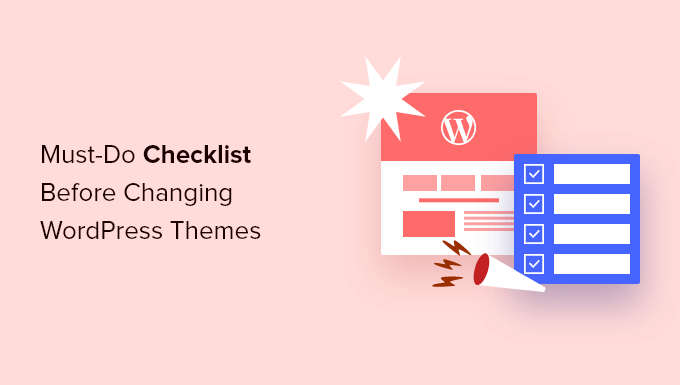
編集者注:テーマの切り替え方法について、ステップバイステップの説明をお探しの方は、初心者向けガイドのWordPressテーマを正しく切り替える方法をご覧ください。
WordPressテーマ切り替えにチェックリストを使用する理由
テーマの切り替えは、すべてのウェブサイト所有者が数年に一度は行う重要な決断です。もちろん、なぜ切り替えるのかを決定し、すべてのニーズに合ったテーマを選択する必要があります。
WordPress のおすすめをお探しなら、チェックできる WordPress の多目的テーマと WordPress のブログテーマのリストがあります。
しかし、適切な準備なしにテーマを変更すると、リンク切れ、コンテンツの欠落、さらには検索エンジンのランキング低下などの予期せぬ問題につながる可能性があります。
チェックリストは、整理整頓を助け、すべてのステップがカバーされていることを保証し、移行中の問題のリスクを最小限に抑えます。
また、サイトのバックアップやステージングサイトでの新しいテーマのテストなど、重要なタスクを見落とすのを避けるのに役立ちます。明確なステップバイステップガイドに従うことで、すべてのコンテンツ、設定、SEOの取り組みが保持されていることを確認できます。
それでは、プロセス中にコンテンツやデータを失わないように、以下のチェックリストを確認しましょう。
1. WordPressテーマのカスタマイズ内容を記録する
一部のWordPressウェブサイトの所有者は、テーマファイルに直接コードスニペットを追加してWordPressテーマをカスタマイズします。コードスニペットは、標準テーマに含まれていない新しい機能をウェブサイトに追加するための優れた方法です。
ただし、これらのスニペットをテーマファイルに直接追加すると、それらを追跡するのが困難になる可能性があります。
あなたまたはウェブ開発者がこれらの変更を行った場合は、現在のテーマファイルを確認し、追加されたすべてのコードをメモしてください。
今後コードスニペットを追加するために、コードスニペットプラグイン(例:WPCode)を使用することを常にお勧めします。これにより、後でテーマを変更した場合でも、これらのスニペットを保持できます。
詳細については、ウェブからWordPressにスニペットを貼り付けるための初心者ガイドをご覧ください。
2. 現在のWordPressテーマのパフォーマンス指標を取得する
テーマを変更する前に、現在のウェブサイトの読み込み速度とパフォーマンスを確認する必要があります。これにより、テーマを切り替えた後のページ読み込み時間の違いを比較できます。
WordPress の速度とパフォーマンスは、ユーザーエクスペリエンスと WordPress SEO に重要な役割を果たすため、新しいテーマが現在使用しているものよりも高速であることを確認する必要があります。
WordPressのスピードテストツールであるIsItWPの無料ウェブサイトスピードテストツールなどを使用すると、現在のウェブサイトのスピードメトリクスを簡単に確認できます。
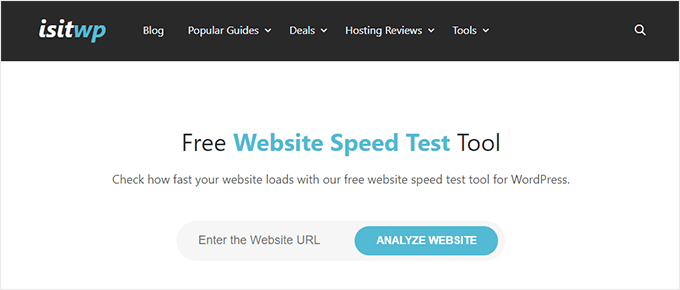
詳細については、ウェブサイトのスピードテストを実行する方法に関するガイドをご覧ください。
3. 現在のテーマのサイドバーとウィジェットエリアを記録する
サイドバーは、メールニュースレター購読フォーム、ソーシャルメディアボタン、人気の投稿など、さまざまなウィジェットをウェブサイトに追加するために使用されます。
テーマごとにウィジェットエリアが異なるため、テーマを切り替えるとウィジェットが予期せず移動したり、サイトから消えたりする可能性があります。
そのため、テーマを変更する前に、WordPressのサイドバーやその他のウィジェットエリアで使用しているウィジェットを把握しておくことが重要です。そうすれば、切り替え後に簡単に再現できます。
カスタムコードやショートコードを追加した場合は、このコードをコピーして安全な場所に保存し、新しいテーマで使用できるようにしてください。
4. 既存のWordPressトラッキングコードをコピーする
多くのユーザーは、テーマファイルに直接分析トラッキングコードを追加します。一部のWordPressテーマでは、テーマオプションパネルに直接トラッキングコードを追加することもできます。
これらの重要なトラッキングコードを見落とすのはよくある間違いです。
分析や広告などに使用しているすべてのウェブサイトトラッキングコードをコピーして、新しいウェブサイトに追加できるようにする必要があります。
WordPressでGoogleアナリティクスをインストールするなら、MonsterInsightsのようなプラグインを使うと簡単です。
MonsterInsightsを使用することで、分析の中断やデータの損失がないことを保証できます。また、リンククリックやボタンクリックの追跡、WordPressのカテゴリとタグの分析、著者追跡など、さらに多くのボーナストラッキング機能を利用できます。
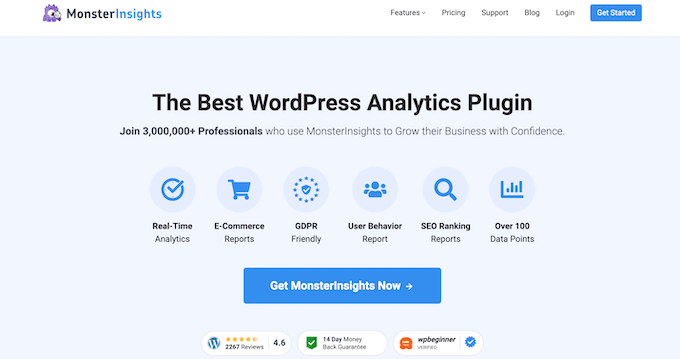
その他のトラッキングコードには、無料のWPCodeプラグインを使用できます。詳細については、WordPressにヘッダーとフッターコードを追加する方法に関するガイドを参照してください。
5. 現在のWordPressウェブサイトをバックアップする
ウェブサイトは定期的にバックアップを取るのが常に良い考えです。テーマを変更する前に、投稿、ページ、プラグイン、メディア、およびデータベースを完全にバックアップする必要があります。
これを行う最も簡単な方法は、WordPressバックアッププラグインを使用して、サイト全体のバックアップを作成することです。
Duplicatorプラグインの使用をお勧めします。これにより、自動化されたスケジュールバックアップを簡単に作成し、Dropbox、Google Driveなどのクラウドストレージサービスに保存できます。
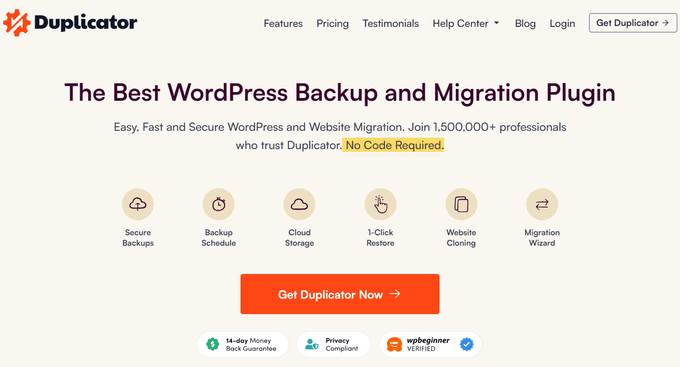
このツールはリアルタイムで広範囲にテストされており、信頼できると自信を持って言えます。詳細については、Duplicatorのレビューをご覧ください。
まずはDuplicatorの無料版もあります。詳細については、WordPressサイトのバックアップ方法に関するこちらのガイドをご覧ください。WordPressサイトのバックアップ方法(初心者向けガイド)。
これにより、テーマを切り替える際に問題が発生した場合でも、ウェブサイトを簡単に復旧できるようになります。
6. WordPressサイトをメンテナンスモードにする
サイトに変更を加える際は、ウェブサイトをメンテナンスモードにすることが常に良い習慣です。メンテナンスモードを使用すると、訪問者にユーザーフレンドリーな通知を表示できます。
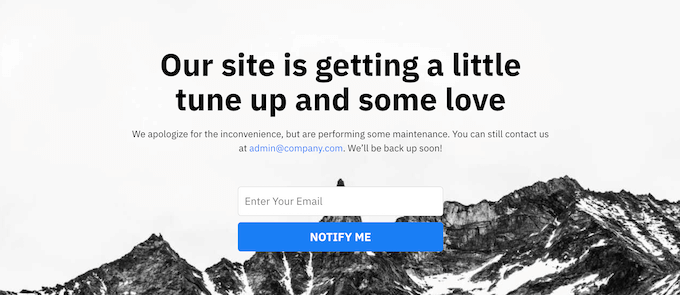
これにより、ウェブサイトが未完成または建設中である間、訪問者に見られるのを防ぐことができます。
これを行うには、SeedProdプラグインの使用をお勧めします。これは、100万以上のウェブサイトで使用されている最高のドラッグ&ドロップWordPressページビルダーです。
カスタムメンテナンスモードページ、ランディングページ、近日公開ページ、404ページなどを簡単に作成できます。 当社のパートナーブランドのいくつかは、メンテナンスモードページを作成するためにこれを使用しており、素晴らしい結果が得られています。詳細については、SeedProdレビューをご覧ください。
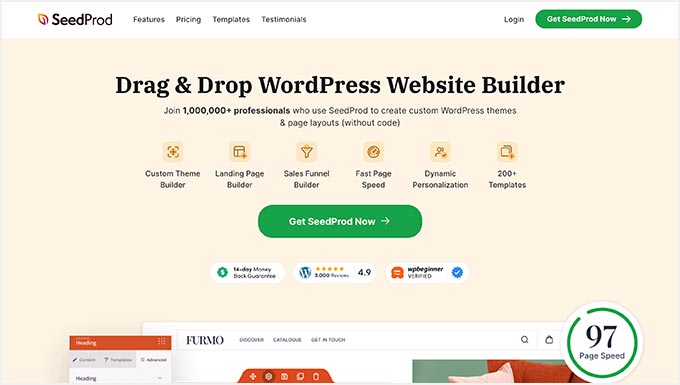
詳細については、WordPress サイトをメンテナンスモードにする方法 に関するガイドをご覧ください。
7. すべての機能とインストール済みのWordPressプラグインをテストする
新しい WordPress テーマを有効にしたら、以前と同じ機能があり、古いプラグインがすべて新しいテーマで動作することを確認する必要があります。
まず、古いWordPressテーマファイルからコピーしたコードスニペットを元に戻すことから始められます。詳細については、WordPressにコードスニペットを貼り付けるための初心者ガイドをご覧ください。
次に、WordPressプラグインによって強化されているサイトの機能を使用する時間を取ります。この時点でエラーが発生している場合は、WordPressエラーのトラブルシューティングに関する初心者ガイドを参照してください。
8. ブラウザやデバイスで新しいWordPressテーマをテストする
クロスブラウザテストは、新しいウェブサイトがさまざまなブラウザ、画面サイズ、オペレーティングシステム、モバイルデバイスでどのように表示されるかを確認するのに役立ちます。
訪問者のほとんどはWordPressブログを閲覧する際にGoogle Chromeを使用するでしょう。しかし、Firefox、Microsoft Edge、Safariなどの他のウェブブラウザも、世界中で数億人のユーザーに利用されています。
新しいウェブサイトがそれらのブラウザのいずれかで正しく動作しない場合、訪問者やトラフィックを失っていることになります。
幸いなことに、さまざまなクロスブラウザテストツールを使用して、ウェブサイトが異なるブラウザやデバイスでどのように表示されるかを確認できます。
詳細については、WordPressサイトを異なるブラウザでテストする方法に関するガイドを参照してください。
9. 不要になったWordPressプラグインを削除する
一部のWordPressテーマでは、テーマをインストールする際にプラグインがプリインストールされることがあります。これらのプラグインの中には役立つものもありますが、不要な場合もあります。
プラグイン » インストール済みプラグインに移動して、テーマが新しいプラグインを追加していないか確認してください。
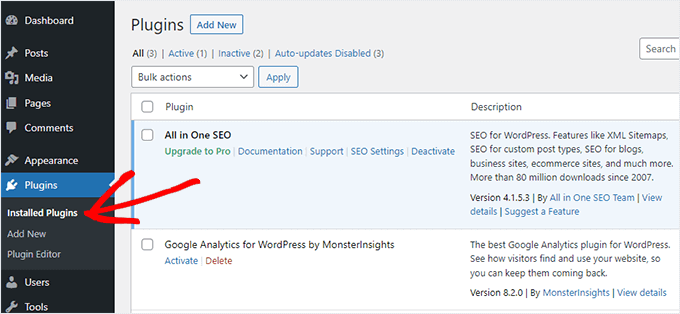
今は、削除する価値のあるプラグインがあるかどうかを確認するために、すべてのプラグインリストを確認するのに良い時期でもあります。
新しいテーマと一緒に使う高品質なプラグインをお探しなら、必須のWordPressプラグインをご覧ください。
10. 新しいウェブサイトが公開されたことをユーザーに知らせる
新しいWordPressテーマを公開する準備ができたら、メンテナンスモードをオフにすることができます。
また、読者にも新しいウェブサイトについて知らせるために連絡を取るべきです。これにより、大きなデザイン変更に混乱しないように読者を準備させることができ、また、購読者を惹きつけ、新しいデザインを見るためにサイトに戻ってくるように促すのに役立ちます。
こちらは、新しい ウェブサイトのリデザイン について Facebook で共有した投稿の例です。
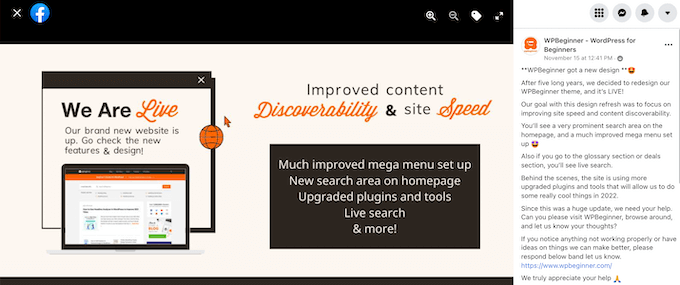
メールニュースレター、ソーシャルメディア、およびプッシュ通知を通じて、読者に通知することをお勧めします。
サイトを宣伝する他の方法を探している場合は、ブログ記事を読者と共有する方法に関するガイドを参照してください。
11.新しいWordPressテーマの読み込み速度をテストする
新しいテーマが公開され、上記のステップを完了したら、もう一度スピードテストを実行する時期です。理想的には、新しいウェブサイトはより高速になり、スピードテストでより良いスコアを獲得できるはずです。
これを行うには、先ほど使用したのと同じウェブサイト速度測定ツールを使用して、結果を比較してください。
新しいテーマが古いテーマよりも遅い場合は、複数のテストを実行し、さまざまな地域からテストし、キャッシュやファイアウォール設定が原因でパフォーマンスが低下していないか確認してください。
12. WordPressウェブサイトの直帰率を監視する
直帰率とは、ウェブサイトにアクセスした訪問者のうち、2ページ目に遷移せずに離脱した割合のことです。直帰率が高いということは、訪問者をサイトに長く留めてアクションを起こさせることに成功していないことを意味します。
テーマを切り替えたら、直帰率を監視することが重要です。一部のテーマは、訪問者がサイト内を移動するのを助ける上で、より親切です。
テーマを切り替えてからバウンス率が上昇した場合は、それを下げるように努めましょう。これを行うには、ナビゲーションメニューを改善したり、人気の投稿ウィジェットを追加したり、内部リンクを増やしたりすることで実現できます。
詳細については、WordPressでページビューを増やし、直帰率を下げる方法に関するガイドをご覧ください。
13. 読者のフィードバックを聞いてWordPressサイトを改善する
最後に、新しいテーマに切り替えた後は、読者のフィードバックに耳を傾けることが重要です。読者によっては、デザインの特定の箇所を気に入ったり、嫌ったりする場合があります。
すべての読者の意見を聞いて、彼らが提案する変更をすべて行う必要はありません。しかし、同じ問題を経験している読者のグループがいる場合は、調査する価値があるでしょう。
ウェブサイトにお問い合わせフォームを追加したり、新しいデザインに関する読者のフィードバックを求めるアンケートを実施したりすることで、訪問者からのフィードバックを収集できます。
これを行う最も簡単な方法は、WPFormsを使用することです。これは、600万以上のウェブサイトで使用されている、市場で最高のWordPressアンケートプラグインです。
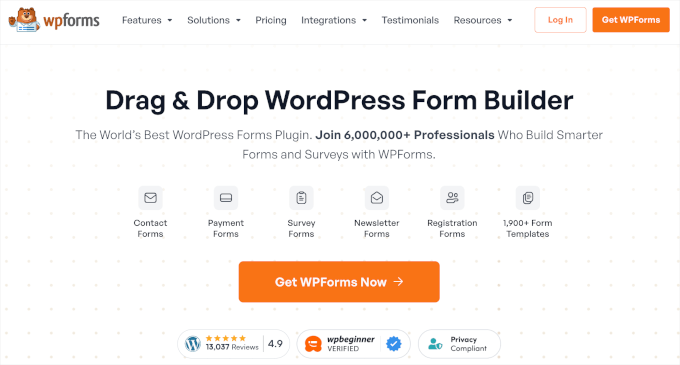
ドラッグ&ドロップビルダーで、魅力的なアンケートフォームを簡単に作成できます。
さらに、レポートセクションは結果を分析するのに役立つ美しいレポートを自動的に作成します。
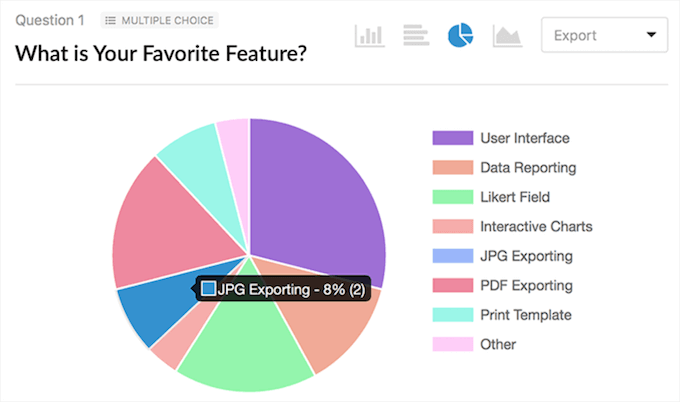
詳細については、WordPressでアンケートを作成する方法に関するガイドをご覧ください。
この記事が、WordPressのテーマを切り替える前に何をすべきかを正確に学ぶのに役立ったことを願っています。また、ファッションブログに最適なWordPressテーマのリストや、WordPressテーマのカスタマイズ方法(初心者向けガイド)もご覧になりたいかもしれません。
この記事が気に入ったら、WordPressのビデオチュートリアルについては、YouTubeチャンネルを購読してください。 TwitterやFacebookでもフォローできます。





Julie
Just wanted to say…AMAZING! What a fantasitc resource this site is. I am a complete novice with all this stuff, and you explain it clearly and in plain language that is easy to understand. I will be regularly visiting your site.
Thank you so much for helping so many strangers, like myself.
感謝を込めて
ジュリー
WPBeginnerサポート
Thank you, glad our articles can be helpful
管理者
Stanley
こんにちは
投稿ありがとうございます。しかし、私のテーマについて問題があります。
Google AdSenseが一部のページに表示されず、その理由がわかりません。
私のサイトを確認して、なぜこれが起こっているのか教えていただけますか?ありがとうございます。
WPBeginnerサポート
Google AdSense は、広告が表示されないページに対して、広告が表示されない理由として推奨広告を用意していない可能性が高いです。
管理者
バイジュ
Hello,
I am a starter. When I changed the theme, all the sidebars like, home, shop, contact etc disappeared. But in the real theme model it is showing. What did I wrong
WPBeginnerサポート
特定のテーマによりますが、通常はサイドバーからのコンテンツが欠けているかどうかを[外観] > [ウィジェット]で確認したいと思うでしょう。
管理者
Lori
WPサイトを変更したいと考えています。気に入ったテーマを見つけたので、ダウンロードして作業を開始したいです。私の質問は、このテーマをダウンロードした場合、新しいテーマを公開する準備ができるまで現在のサイトテーマを中断せずに作業する方法はありますか?もしなければ、どうすればよいですか?現在のサイトを変更せずに、このテーマをどのように/どこでセットアップしてコンテンツを追加できますか?
WPBeginnerサポート
外観>カスタマイズで新しいテーマをプレビューした場合、保存しない限り、そのテーマでサイトがどのように見えるかを確認できます。より詳細に設定したい場合は、こちらの記事で紹介しているように、ステージング環境を作成できます。
https://www.wpbeginner.com/wp-tutorials/how-to-create-staging-environment-for-a-wordpress-site/
管理者
Mark
こんにちは、チーム
古い応答しないテーマを持っており、移行したいと考えています。私のサイトは、その分野でGoogle検索1位を獲得しており、それを失うことはできません。同じパーマリンク/名前/構造を使用する必要がありますか?WP All in one SEOプラグインから情報を取得して転送できますか?すべてのタグを追加する必要がありますか?カット&ペーストなど?何かアドバイスがあれば助かります!
Mark
WPBeginnerサポート
パーマリンクはそのまま維持するのが最善ですが、通常テーマを変更しても影響はないはずなので、問題にはならないはずです。SEOプラグインに問い合わせれば、どのようなSEO情報を移行できるか教えてくれます。
管理者
Travenjo
こんにちは、著者さん。
素晴らしい記事です。
この素晴らしい情報を共有してくれてありがとう。
WPBeginnerサポート
You’re welcome
管理者
泥だらけの
500エラーメッセージが表示されていました。プラグインを削除してゆっくりと追加し直すというアドバイスは大変役立ちました。これらのプラグインは長年使用していましたが、新しいテーマが気に入らないのかもしれません。助けてくれてありがとう。
WPBeginnerサポート
Glad our recommendation was helpful
管理者
Indiatechmoney.com
とても良い投稿です
WPBeginnerサポート
Thank you
管理者
dipak
サイトをSEO対策したいのですが、どうすればいいですか? ウェブサイトをランク付けする方法がわかりません
WPBeginnerサポート
SEOを理解するために、こちらのページをご覧ください: https://www.wpbeginner.com/wordpress-seo/
管理者
マービン
私は長年Dreamweaverで構築された多くのDepartment Sitesのウェブマスター/開発者です。単一のサイトだけでも300以上のウェブページと7000以上のファイル/リンク(ドキュメント、メディア、画像など)があります。私は3年後に引退し、さまざまな部署やセクションの人々が自分のページを更新できる別のソフトウェアにすべてを移行したいと考えています。どのように取り組むべきか、いくつかアイデアを得たいです。開発中は同じURLを使用できません。なぜなら、開発中は並行して実行する必要があるからです。WordPressの代替案。どんなアドバイスでも感謝します。
WPBeginnerサポート
あなたがお探しのものには、ローカルインストールを作成することができます:https://www.wpbeginner.com/how-to-install-wordpress/#installlocal
管理者
Alex Joe
素晴らしいコンテンツです。本当に助かりました。
WPBeginnerサポート
Glad it helped
管理者
Nazeer Ahmec
こんにちは
初めて利用します。WordPressブログを作成し、テーマを選択しました。2番目のステップでテーマを変更し、画像にリンクを挿入したいです。(クリック可能な画像)画像をクリックすると、新しいドキュメントが開きます。
1- 残念ながら、選択して有効化ボタンをクリックしても、テーマが変更されません。(以前と同じテーマが表示されます)
2- 画像にリンクを追加するオプションがありません。(クリック可能な画像を作成する)HTMLモードでHTMLコードを通して追加しましたが、機能しません。
両方の問題について助けが必要です。ありがとうございます。
WPBeginnerサポート
1. キャッシュをクリアして、変更が表示されない原因となっていないか確認してみてください。
2. ブロックエディターで画像を選択すると、「リンク設定」セクションが表示され、クリック時に画像がリンクする場所を変更できます。
管理者
ジョン
WP Beginnerは、初心者からネット上の経験豊富なWPユーザーまで、多くの情報を提供する素晴らしい有用なサイトだと感じています。このサイトには多くの労力が費やされているので、皆様の努力に感謝いたします。
WPBeginnerサポート
ジョンさん、こんにちは。
温かいお言葉ありがとうございます。
管理者
MClay
こんにちは。現在、サイトは稼働しています。他のサイトがまだライブである間に、新しいテーマをダウンロードして、それをいじったり、構築したりしたいと考えています。どのようにすればよいですか?探してみたところ、新しいテーマをダウンロードできるようですが、ログインしたままバックグラウンドで作業しても、ライブサイトに影響を与えませんか?
WPBeginnerサポート
マクレイさん、こんにちは。
テーマをインストールすることはできますが、有効化するとすぐにサイトで公開されます。テーマをテストする最良の方法は、ローカルサーバーにインストールすることです。
管理者
ローレンス
皆さん、こんにちは。
簡単な質問です。特定のテーマでテーマカスタマイザーを使用した後、別のテーマに変更した場合、新しいテーマのためにカスタマイザーの設定をすべて再入力する必要がありますか?
そして第二に、元のテーマのカスタマイザー設定がまだ残っている元のテーマに戻した場合、それとも2番目のテーマの設定を採用しますか?
事前に感謝いたします…
WPBeginnerサポート
ローレンスさん、こんにちは。
カスタマイザーの設定は特定のテーマ用です。テーマを変更すると、新しいテーマを再設定する必要があります。古いテーマに戻すと、設定は元に戻ります。
管理者
godwin christo
サイトの何かを変更すると、サイトのトラフィックが低下することがありますか?
Jenn
将来的に無料のWordPressブログを有料(プレミアム)のものにアップグレードする予定です。いつ切り替えることをお勧めしますか?フォロワーが100人になったときですか?閲覧数が1000回になったときですか?準備ができたときですか?ブログにトラフィックがあるか分からないのに、月額8ドルをコミットしたくありません。
何かアドバイスがあればお願いします!
ありがとうございます!
WPBeginnerサポート
ジェンさん、こんにちは。
WordPress.comについてお話しされていると想定しています。セルフホスト型WordPress.orgと無料WordPress.comブログの違いについては、こちらのガイドをご覧ください。セルフホスト型WordPress.orgと無料WordPress.comブログの違い。
管理者
Rushil
こんにちは。
私の実際の経験(Wordpress.com)から、プレミアムプラン(おそらくパーソナルプランのようなもの)の購入をお勧めします。なぜなら、Wordpress.comでは、あなたのサイトを最高に見せるための機能やカスタマイズが非常に少ないからです!正直に言うと、私は最初にWordpress.comのプレミアムプランで始めましたが、結局キャンセルしてWordpress.orgに移行しました(素晴らしいです!)。
mark
WordPressのウェブサイトを再構築するように依頼されました。コンテンツとSEOの専門知識はありますが、バックエンドの知識は限られています。(数年前にAvadaテーマを使用してWordPressサイトを構築したことがあります)。ドメイン名以外は、既存のサイトのコンテンツや構造を維持するつもりはありません。そのため、テーマを変更する手順に従うべきですか?それとも、現在のサイトと同じ場所にステージングサイトを作成し、そこで新しいコンテンツを構築してから、公開の準備ができたときに切り替えるべきですか?Avadaテーマは評価が高いようなので、再度使用することを考えています。小規模なパンフレットスタイルのサイトを構築しています。
Corinne
こんにちは、ここの情報が大好きで、初心者なので、簡単な質問のように思えるかもしれませんが、ご容赦ください。現在.orgサイトを運営しており、新しいテーマに切り替えたいと考えています。新しいテーマはアップロードしましたが、公開前に作業する必要があるため、まだ有効化していません。古いテーマの情報は引き継がれません。(ドメインは所有しています)これを実行するためにサブディレクトリを設定する必要があると思いますが、準備ができるまで見えないようにするにはどうすればよいですか?
また、新しいテーマは現在の検索結果に影響しますか(ステータスを維持するために情報をコピーする必要がありますか)
Surya
WordPress のウェブサイトについて、無料版のテーマを同じテーマのプロ版にアップグレードする予定です。現在、プラグインがインストールされています。プロ版にアップグレードする前にプラグインを無効化してから再インストールする必要がありますか?
WPBeginnerサポート
こんにちは、Surya さん。
はい、変更すべきです。テーマとプラグインが競合している場合、どのプラグインが原因か特定できない可能性があります。無効にすることで、一つずつ有効にして、新しいテーマとうまく連携するかどうかを確認できます。
管理者
Alex
現在 WP.com を使用していますが、WP.org のセルフホスト環境に移行する準備をしています。確認したところ、org でも古いテーマを維持できるのですが、新しいサイトでは今後プレミアムテーマを使用したいと考えています。どのように進めるのが最善かアドバイスをいただけますでしょうか?ブログの整理、投稿の更新、関連性のなくなった投稿の削除、そしてもちろん見た目の刷新も行いたいと思っています。どうぞよろしくお願いいたします!
WPBeginnerサポート
Alex様
WordPressテーマを適切に切り替える方法に関するガイドをご覧ください。
管理者
マイケル
最近、Wordpress/WooCommerceウェブサイトにFlatsomeテーマをインストールしました。Tシャツのフルフィルメント会社から製品をロードしようとしていますが、ウェブサイトは何もなかったかのようにPOSTリクエストを無視しています。IPアドレスはすべてホワイトリストに登録し、APIキーも提供しました。彼らはWebhookを確立することもできません。これはFlatsomeテーマの問題でしょうか?
WPBeginnerサポート
Michaelさん、こんにちは。
問題の原因を特定し、修正する方法を理解するのに役立つWordPressトラブルシューティングガイドをご覧ください。
Pearl Allard
とても参考になりました!このチェックリストを提供していただきありがとうございます。ブログのテーマを切り替えるのが楽しみです。
Charles Pedley
こんにちは!
ベテランの初心者から他の初心者へ….
WordPressサイトの何かを変更する前に、ダッシュボードの「ツール」の下にある「エクスポート」機能を使用します。これは、コンテンツを一切失わないようにするための最も速く正確な方法です。
XMLファイルをハードドライブの「ドキュメント」フォルダに保存します。その後、テーマを変更して問題が発生した場合、ハードドライブに保存したXMLファイルを新しいWordPressテーマにインポートし直します。
他にも様々な方法があることは承知していますが、それらの方が簡単で安価だと言い張る人に私は挑戦します。標準的なXMLファイルはエクスポートおよびインポートが非常に高速で、サイトを失うことなく保存できます。数分しかかからず、Backup Buddyのような高価なバックアッププログラムにお金を払う必要はありません。Backup Buddyが悪いと言っているわけではなく、ただ高価だと言っているだけです!
そして、私のようなアマチュアには向かないかもしれません。私は自分のサイトを自分で作ります。他人のサイトは作りません。
Good luck and happy exporting and importing!
-Charles Pedley
WPBeginnerサポート
チャールズさん、こんにちは。
上記で説明した方法は、投稿、ページ、コメントにのみ機能します。これは完全なデータベースバックアップではありません。コンテンツのインポートにのみ使用でき、データベースに保存されているウェブサイトの設定はインポートされません。
価格が主な懸念事項であれば、Updraft Plus の無料版を試すことができます。代替案については、WordPress バックアッププラグインのリストも参照してください。
管理者
Monika
素晴らしい記事、ありがとうございます。テーマを2017年から2016年に何度か変更しましたが、現在はGenesisとgenesis sample child themeを使用しています。ヘッダー画像を 変更しようとしましたが、コードがレスポンシブではありませんでした。画像はそのままです。また、サイドバーのテキストウィジェットにコードを書き込もうとしたときも、レスポンシブではありませんでした。何が間違っている可能性がありますか。ありがとうございます!
WPBeginnerサポート
Monikaさん、
コードを編集している場合は、子テーマで変更を行う必要があります。テーマフレームワークは独自のフィルターと関数を使用しており、子テーマで行おうとしていることを上書きする場合があります。子テーマのカスタマイズに関する詳細については、Genesisのドキュメントを参照してください。
管理者
ジミー・ライ
こんにちは。最近WPをインストールしたのですが、インストール時にウェブサイトがWPテーマ「Twenty Seventeen」に置き換わり、すべてのコンテンツが失われました。元のウェブサイトを復元するためにすべて元に戻そうとしましたが、「Twenty Sixteen」ディレクトリが見つからないというエラーメッセージが表示されました。「Twenty Sixteen」テーマをアップロードしましたが、元のコンテンツは何も移動しませんでした。元のウェブサイトを復元するために何をする必要があるかアドバイスをお願いします。
ありがとう
WPBeginnerサポート
ジミーさん、こんにちは。
WordPressを、他のWordPress以外のウェブサイトが既にインストールされているフォルダにインストールしましたか? その場合、WordPressはあなたのウェブサイトを上書きします。あなたのウェブサイトのファイルはまだそこにあるかもしれません。ホスティングプロバイダーに問い合わせてください。彼らはあなたのウェブサイトのバックアップを提供したり、ウェブサイトを以前の状態に復元したりできるかもしれません。
管理者
ジミー
ご返信ありがとうございます!WordPressは、以前のバージョンのウェブサイト(WordPressで作成されたもの)と同じフォルダにインストールされていました。ホスティング会社に問い合わせましたが、ウェブサイトを以前のバージョンに復元することはできませんでした。ファイルを見つけ、WPを再インストールするように指示されましたが、その結果、「Twenty Sixteen」ディレクトリが見つかりませんという応答がありました。
マイク・ハーウッド
ジミー、WordPressをもう一つインストールしたということですか? 私の知る限り、WordPressは1バージョンしかインストールできないので、以前インストールされていたWordPressのコンテンツ、テーマなどをすべて上書きしてしまった可能性があります。ホスティング会社が古いバックアップから復元するのを手伝ってくれない限り、最初から再構築する必要があります。正直なところ、ホストにバックアップがないのは非常に奇妙なので、より責任ある会社にホスティングを移行することを検討すべきです。
アリソン・P
クライアントのウェブサイトを全面的に再設計する準備をしています。バックアップを取り、新しい WP テーマを選択しましたが、移行を簡単にする方法がわかりません。新しいテーマをインストールしたら、バックアップしたバージョンはどうすればよいですか?それにアクセスして、特定のコンテンツを新しいサイトにコピー&ペーストできますか?
例:ディレクターのプロフィールは残したいが、現在のテーマには個々のスタッフ情報を追加できる要素が含まれている。これにより、サイト上の任意のページに追加してプロフィールにリンクできるショートコードが作成される。新しいテーマとしてを使用する予定だが、スタッフ機能がない。何か提案はありますか?
WPBeginnerサポート
アリソンさん、こんにちは。
ショートコードに依存したり、プラグインではなくテーマ内に機能を含めたりするテーマを使用する際の欠点の一つです。最善の選択肢は、独自のテーマからコードブロックをコピーし、サイト固有のWordPressプラグインに追加してみることです。
管理者
Ratul Ahmed
WordPressは初めてです。テーマを変更するとデータ/コンテンツの損失やhrefの破損が発生する可能性があるかどうか教えていただけますか?
WPBeginnerサポート
こんにちは、Ratul さん。
いいえ、すべての投稿とコメントはWordPressデータベースに安全に保存されています。
管理者
キショール・シール
テーマを変更するとプラグインが削除されますか?
WPBeginnerサポート
キショールさん、こんにちは、
いいえ、そうはなりません。ただし、テーマ固有の設定があるプラグインを使用している場合は、テーマを切り替えた後にそれらの設定を再調整する必要がある場合があります。
管理者
Pete Hogg
現在のURLはすべて、WordPressのテーマを変更するとどうなりますか?
それらとコンテンツは保持されますか?
ありがとう
WPBeginnerサポート
ピートさん、
はい、テーマを変更してもコンテンツは削除されません。ただし、サイトのナビゲーションメニューが変更される可能性があります。これは、外観 » メニューページにアクセスすることで復元できます。
管理者
ポール・ラク
テーマファイルを直接編集することは絶対に避けるべきです。そうすると、テーマを更新したときにすべての変更が失われます。代わりに子テーマを作成して編集してください。そうすれば、基盤となるテーマが更新されても、変更は失われません。
Gregory Constant
こんにちは、お元気ですか?ブログ開設おめでとうございます。とても気に入っていますし、いつも私の問題を解決してくれます。これからも頑張ってください。このブログを作成してくれてありがとうございます。何か手助けしていただけますか、それとも何かアイデアをいただけますか?ショッピング以上の機能を備えたEコマースウェブサイトを構築しようとしています。多目的Eコマーステンプレートを購入し、CSSコードではなくカスタマイズしましたが、新しいアイコン、ウィジェットを追加し、いくつかの新しいページをカスタマイズしました。WooCommerceの新しいバージョンと互換性がなかったため、テーマを更新する必要がありました。テーマを再度削除してアップロードしたくなかったので、Easy Update theme & pluginというプラグインを使用しました。テーマを更新した後、WooCommerceプラグインはまだ更新されておらず、フロントページから検索バーが消えてしまい、ページが崩れているように見えます。プラグインのようにWP経由で自動的に更新できるシリアル番号を取得できるテーマはどこで見つけられますか?テーマを削除したり、プラグインをアンインストールして再インストールしたりする必要がないテーマが必要です。WP経由で自動的に更新できるシリアル番号を取得できるテーマが必要です。どなたか提案をお願いします。
トム・ロビンソン
助けてください +++ チャリティのウェブサイトの見た目を一新しようとテーマを購入しました。何も変更されたり失われたりしないと書かれていましたが、そうではありませんでした。素敵なスライド画像のあるフロントページが消えて削除されてしまいました。元のテーマに戻しましたが、フロントページは失われていました。サイトには、私たちの米国版の別の部分があります。そのフロントページを英国版にコピーしたいのですが、管理画面のサイドバーからツールタブが消えてしまい、そのページをインポートできません。絶望的で、ツールの欠落についてウェブで検索しましたが、成功しませんでした。
私のサイトは
米国版は
どうか助けてください.. ありがとう
WPBeginnerサポート
こんにちは、トムさん、
新しいテーマを購入する際は、必ずステージングサイトまたはローカルサーバーでテストしてください。設定が完了したら、ライブサイトに移動できます。安全のために、テーマを切り替える前に必ずウェブサイト全体をバックアップしてください。
前のテーマでは、スライダーなどを追加するためのセットアッププロセスが異なる場合があります。サイトの米国版にアクセスし、テーマ設定、または[外観] -> [カスタマイズ]ページにアクセスして、どのようにセットアップされているかを確認してください。その後、英国版で再現してみてください。
お役に立てば幸いです。
管理者
ノエル
こんにちは、「設定が完了したら、ライブサイトに移動できます」とおっしゃいますが、どのように行うのですか?通常のアップロード方法でテーマをアップロードし、その後、ステージングサイトからライブサイトへ特定のデータベーステーブルをエクスポート/インポートしてテーマ設定を行うのですか?
Franklin
ここに来るまで、メンテナンスモードプラグインを使うなんて考えもつきませんでした。そのアイデア、本当にありがとうございます!ウェブサイトの移行がずっとプロフェッショナルに見えるようになるので、これは本当に大いに役立ちます。今夜中にウェブサイトの再設計を終えることはできないので、これは本当に便利です。
Radha
こんにちは、Wpbeginnerさん、
WPのデフォルトテーマ2017を削除する問題があります。
私のWPのデフォルトテーマは2017ですが、それを完全に削除しようとして削除ボタンをクリックした(そしてElementorから新しいテーマをインストールした)ところ、失敗しました!!!
この問題を解決するのを手伝っていただけますか?
テクニカルな人間ではないので、既存の設定を不用意に触って台無しにしたくありません…。ステップバイステップのガイドがあればきっと役立つでしょう…。
Radha
Terry Chadban
Radhaさん、バックアップテーマがインストールされておらず、2017のみが利用可能なテーマである場合に発生することがあります。まだ試していない場合は、まず新しいテーマをインストールして有効化してから、2017テーマを削除してみてください。それが役立つかどうか確認してください。
しかし、私のアドバイスは、新しいテーマをインストールして有効化することですが、万が一新しいテーマに何かあった場合に備えて、バックアップテーマとして2017テーマを残しておくことです。
テリー
Upali Obeyesekere
WordPressで新しい投稿を作成したときに、メールで送信するにはどうすればよいですか?具体的には、新しい投稿を作成したとします。その投稿が受信トレイに表示されるようにしたいのです。どうすればよいですか?アドバイスをお願いします。
デビッド
IFTTTを使用してください。ブログの新しいコンテンツをメールで通知するサービスがあります。
Gary Ferguson
素晴らしいです。WordPress/テーマを使い始めて2日目です。初心者向けのアドバイスですが、メモ帳を使用することをお勧めします。以下のような役立つリンクを貼り付けてください。
https://www.wpbeginner.com/beginners-guide/checklist-15-things-you-must-do-before-changing-wordpress-themes/#respond
あなたのノートに記録し、行ったことをサイトフォルダにコピーを保存してください。
昔ながらの方法ですが効果的です。
アリ・ハッサン
thanks for such a useful article
beatrice johnston
cujstomer wants to change the hosting co… we keep the same domain….—
MY question: if i don’t transfer the whole site and later with the new hosting i choose another theme (or the same), how i am sure i will have all the images of my library i have now…? WP will have them or better copy / transfer to my external harddrive?…… — never did someething like this… is this a dumb question?
the site still under construction and small … no e-commerce….
thank you for any info you may provide….
BJ
マイク
こんにちは、Beatriceさん
ウェブホストを切り替える前に、データベースの完全なコピーをダウンロードすることをお勧めします。安全のために、すべてのメディアをハードドライブに転送することをお勧めします。
ホストを切り替えたら、データベースを新しいホストサーバーにアップロードできます。
マイク
Dan
ありがとうございます。
参考になりました。
AMP互換性を主張するテーマについてはどうですか?AMPバリデーターでテーマデモを確認するだけではダメですよね?
Juan Moore
壊れたテーマに切り替えたところ、WPダッシュボードとサイトにアクセスできなくなりました。サイトはAmazon EC2でホストされています。Linuxは使用せず、Windowsマシンのみを使用しています。ファイルにどうやってアクセスできますか?完全にロックアウトされて困惑しています。よろしくお願いします。
WPBeginnerサポート
こんにちは、フアンさん、
FTPまたはSSHを使用してサーバーに接続し、インストールしたテーマを削除できます。
管理者
アス
cpanel経由でホスティングにログインしてください。最後に有効化したテーマフォルダを削除してください。WordPressは自動的にデフォルトのテーマに切り替わります。削除したら、WordPressサイトにログインしてみてください。この手順がお役に立てば幸いです。
Steve
これらのメンテナンス問題を私に任せ、WordPressの基本についてトレーニングしてくれるWordPressコンサルタントを雇いたいのですが。見つけるための推奨される方法はありますか?
WPBeginnerサポート
こんにちは、スティーブさん。
UpWok、Fiverrなどのウェブサイトで、フリーランスのWordPress開発者やコンサルタントを見つけることができます。
管理者
Meghan
こんにちは、
WordPress.comからBluehostを使用して自己ホスト型にブログを切り替えました。.comアカウントからすべての投稿をインポートしましたが、新しいテーマにフォーマットされていません。
私の新しいテーマはmojo製で、投稿の背景ボックスがありますが、古いインポートされた投稿はそのボックスの境界線の外に出てしまいます。古い投稿を新しいテーマに合わせて正しくフォーマットしてもらうのを手伝ってもらえませんか?
ありがとうございます!
カーリー・コンパス
この投稿に気づいたのが遅すぎて申し訳ありません。私のウェブサイトはwp .orgでホストされていますが、.comのウェブサイトにアクセスした際に、数回の簡単なクリックでウェブサイト全体を台無しにしてしまいました。それらが繋がっていることに気づきませんでした。
作成されたすべてのバグを修正するために作業してきましたが、まだ1つの問題があります。
iPhoneでは、私のウェブサイトがレスポンシブでないようで、アイキャッチ画像が表示されず、テキストの外側に少し余白が見えます。以前は画面全体に表示されていました。
それについて何か提案はありますか?
お時間を割いていただき、誠にありがとうございます。大変感謝しております。
Dan
どうもありがとうございます。
質問が1つあります。新しいテーマが公開される前に、サイトを観察またはテストする方法はありますか?古いテーマはそのまま残っていて、新しいテーマを「試してテスト」できるようなテスト環境のようなものはありますか?
Dan
WPBeginnerサポート
Danさん、こんにちは。
ローカルコンピューターにWordPressをインストールできます。テーマをインストールしてから、外観 > テーマページに移動することもできます。プレビューしたいテーマの下にあるプレビューボタンをクリックしてください。
管理者
James Lohse
テーマファイルをすべてzip化し、ウェブサイトのサブディレクトリにコピーし、データベースをコピーし、phpMyAdminを使用してサイトURLをサブディレクトリに変更し、検索エンジンに表示されないように設定して、そこでテストします。
ローカルインストールを検討しましたが、適切なテスト環境を構築するには、PHP、WordPress、MySQLなどのバージョンを正確に同じに維持する必要があると考えています。
移行方法を示すのに役立つ記事はこちらです。
モニーク・ルネ・コーツ
私はWordPressの新しいウェブ開発者で、現在いくつかのWordPressテーマを使用しています。誰にも聞かずにテーマを何度も切り替えてきました。私はしばしばこのように学びます。つまり、実際にやってみて間違いを犯すことで。
これが見つかったものです。
1. 古いテーマまたはテーマは、上部にある「サイトを表示」タブを使用してリフレッシュするまで、新しいテーマに置き換わることはありません。
2. 注意してください。新しいテーマは、通常、すべての美しい無料WordPressテーマのプレビューで見たものとは異なっていました。アップグレードの時間です!
3. すべてが消去される可能性を考慮して、最終的なテーマに到達するまで、初期のコーディング変更は最小限に抑えています。
4. また、サイト/ページのテキスト全体もバックアップしています。テーマの変更ですべてが消去された場合、コピー&ペーストできます。
Hope this helps someone, even a little.
Happy New Year!
レスリー
こんにちは。テーマを変更したばかりなのですが、すべての投稿に私が書いた通常のテキストと、意味不明な文字列(コードだと思います)が混ざっています。すべての投稿を削除しなければならないのでしょうか、それともそれを実行できるプラグインはありますか?ありがとうございます!
ケリン・アンブローズ
WordPressのTwenty Elevenで作成されたウェブサイトを引き継ぎましたが、Twenty Sixteenにアップデートしたいと考えています。これらの2つのテーマは互換性がありますか?また、WordPressのバージョンは4.5で、4.7にアップグレードするよう通知が出ています。テーマを変更する前に、これをアップグレードすべきでしょうか?
Gautham sevar
WordPressを更新するかどうかは完全にあなた次第ですが、アップグレードすることをお勧めします。
すべてのテーマはユニークであり、同じテーマのアップデートパッチもユニークです。新しいテーマに適応するのはブログのメンテナー次第です。
これがお役に立てば幸いです!!
Vincent de Paul
WordPressブログで使用するためにWordPressのレスポンシブテーマを購入しましたが、アップロードしようとしたところ、WordPressが独自のテーマのアップロードを受け付けていないことがわかりました。どうすればよいですか?
WPBeginnerサポート
サポートについては、テーマ開発者にお問い合わせください。
管理者
CJ
これは素晴らしい情報ですが、重要なステップについて知る必要があります。古いテーマをライブのままにして、新しいテーマで作業するにはどうすればよいですか?新しいテーマを収容する別のファイルを作成しますか?どこから始めればよいですか?
Gautham sevar
WordPressをダウンロードし、ローカルホストで新しいテーマを開発するのが、最善かつ安全な方法です。
Joan Michelson
こんにちは、ウェブサイトのテーマを本当に、本当に、本当に変更したいのですが、ウェブ開発者ではなく、一人を雇う予算もありません。あなたのリストは好きですが、少し難しすぎます。私たちのウェブサイトは、ワシントンポストとインサイドクエストを組み合わせたようなものにしたいと思っています。何か提案はありますか?インターンが手伝ってくれる可能性はありますか?10月中旬に2つの大きなイベントがあり、それまでに完了させたいのですが、しばらくの間、運なく試しています。アイデアはありますか?広告とコンサルティングサービスを交換できます。ありがとうございます!
WPBeginnerサポート
こんにちはJoanさん、マガジンテーマを探すことをお勧めします。
管理者