WordPressのテーマを変更すると、ウェブサイトに新鮮な外観を与え、機能を改善することができますが、軽々しく行うべきではありません。適切な準備なしに行うと、レイアウトの破損、コンテンツの消失、またはサイトのパフォーマンスに悪影響を与える可能性のあるSEOの問題につながる可能性があります。
長年にわたり、数え切れないほどのWordPressウェブサイトを制作し、問題なくテーマを変更してきました。これらの経験を通じて、テーマ変更をスムーズに行うためのベストプラクティスを学び、一般的なエラーを回避するために必要な手順を正確に把握しています。
このWordPressチェックリストでは、WordPressのテーマを変更する前に必ず行うべきことトップをご紹介します。
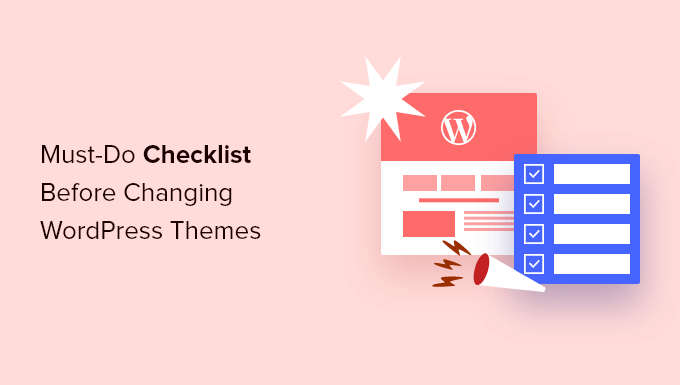
編集者注:テーマの切り替え方法について、ステップバイステップの説明をお探しの方は、初心者向けガイドのWordPressテーマを正しく切り替える方法をご覧ください。
WordPressテーマ切り替えにチェックリストを使用する理由
テーマの切り替えは、すべてのウェブサイト所有者が数年に一度は行う重要な決断です。もちろん、なぜ切り替えるのかを決定し、すべてのニーズに合ったテーマを選択する必要があります。
WordPress のおすすめをお探しなら、チェックできる WordPress の多目的テーマと WordPress のブログテーマのリストがあります。
しかし、適切な準備なしにテーマを変更すると、リンク切れ、コンテンツの欠落、さらには検索エンジンのランキング低下などの予期せぬ問題につながる可能性があります。
チェックリストは、整理整頓を助け、すべてのステップがカバーされていることを保証し、移行中の問題のリスクを最小限に抑えます。
また、サイトのバックアップやステージングサイトでの新しいテーマのテストなど、重要なタスクを見落とすのを避けるのに役立ちます。明確なステップバイステップガイドに従うことで、すべてのコンテンツ、設定、SEOの取り組みが保持されていることを確認できます。
それでは、プロセス中にコンテンツやデータを失わないように、以下のチェックリストを確認しましょう。
1. WordPressテーマのカスタマイズ内容を記録する
一部のWordPressウェブサイトの所有者は、テーマファイルに直接コードスニペットを追加してWordPressテーマをカスタマイズします。コードスニペットは、標準テーマに含まれていない新しい機能をウェブサイトに追加するための優れた方法です。
ただし、これらのスニペットをテーマファイルに直接追加すると、それらを追跡するのが困難になる可能性があります。
あなたまたはウェブ開発者がこれらの変更を行った場合は、現在のテーマファイルを確認し、追加されたすべてのコードをメモしてください。
今後コードスニペットを追加するために、コードスニペットプラグイン(例:WPCode)を使用することを常にお勧めします。これにより、後でテーマを変更した場合でも、これらのスニペットを保持できます。
詳細については、ウェブからWordPressにスニペットを貼り付けるための初心者ガイドをご覧ください。
2. 現在のWordPressテーマのパフォーマンス指標を取得する
テーマを変更する前に、現在のウェブサイトの読み込み速度とパフォーマンスを確認する必要があります。これにより、テーマを切り替えた後のページ読み込み時間の違いを比較できます。
WordPress の速度とパフォーマンスは、ユーザーエクスペリエンスと WordPress SEO に重要な役割を果たすため、新しいテーマが現在使用しているものよりも高速であることを確認する必要があります。
WordPressのスピードテストツールであるIsItWPの無料ウェブサイトスピードテストツールなどを使用すると、現在のウェブサイトのスピードメトリクスを簡単に確認できます。
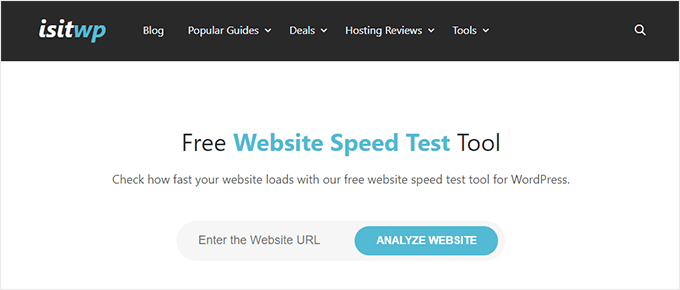
詳細については、ウェブサイトのスピードテストを実行する方法に関するガイドをご覧ください。
3. 現在のテーマのサイドバーとウィジェットエリアを記録する
サイドバーは、メールニュースレター購読フォーム、ソーシャルメディアボタン、人気の投稿など、さまざまなウィジェットをウェブサイトに追加するために使用されます。
テーマごとにウィジェットエリアが異なるため、テーマを切り替えるとウィジェットが予期せず移動したり、サイトから消えたりする可能性があります。
そのため、テーマを変更する前に、WordPressのサイドバーやその他のウィジェットエリアで使用しているウィジェットを把握しておくことが重要です。そうすれば、切り替え後に簡単に再現できます。
カスタムコードやショートコードを追加した場合は、このコードをコピーして安全な場所に保存し、新しいテーマで使用できるようにしてください。
4. 既存のWordPressトラッキングコードをコピーする
多くのユーザーは、テーマファイルに直接分析トラッキングコードを追加します。一部のWordPressテーマでは、テーマオプションパネルに直接トラッキングコードを追加することもできます。
これらの重要なトラッキングコードを見落とすのはよくある間違いです。
分析や広告などに使用しているすべてのウェブサイトトラッキングコードをコピーして、新しいウェブサイトに追加できるようにする必要があります。
WordPressでGoogleアナリティクスをインストールするなら、MonsterInsightsのようなプラグインを使うと簡単です。
MonsterInsightsを使用することで、分析の中断やデータの損失がないことを保証できます。また、リンククリックやボタンクリックの追跡、WordPressのカテゴリとタグの分析、著者追跡など、さらに多くのボーナストラッキング機能を利用できます。
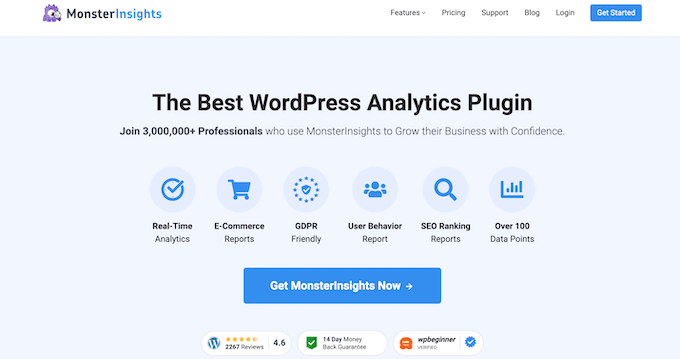
その他のトラッキングコードには、無料のWPCodeプラグインを使用できます。詳細については、WordPressにヘッダーとフッターコードを追加する方法に関するガイドを参照してください。
5. 現在のWordPressウェブサイトをバックアップする
ウェブサイトは定期的にバックアップを取るのが常に良い考えです。テーマを変更する前に、投稿、ページ、プラグイン、メディア、およびデータベースを完全にバックアップする必要があります。
これを行う最も簡単な方法は、WordPressバックアッププラグインを使用して、サイト全体のバックアップを作成することです。
Duplicatorプラグインの使用をお勧めします。これにより、自動化されたスケジュールバックアップを簡単に作成し、Dropbox、Google Driveなどのクラウドストレージサービスに保存できます。
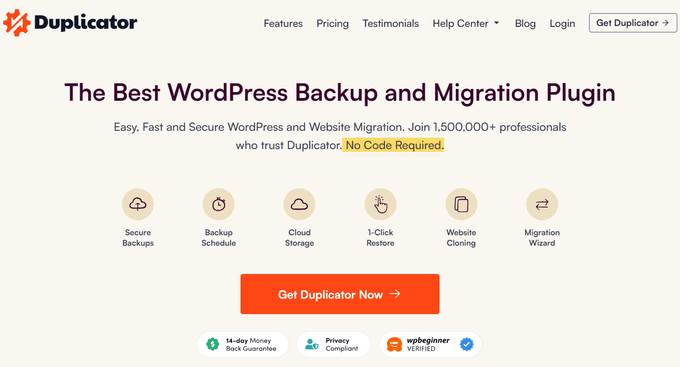
このツールはリアルタイムで広範囲にテストされており、信頼できると自信を持って言えます。詳細については、Duplicatorのレビューをご覧ください。
まずはDuplicatorの無料版もあります。詳細については、WordPressサイトのバックアップ方法に関するこちらのガイドをご覧ください。WordPressサイトのバックアップ方法(初心者向けガイド)。
これにより、テーマを切り替える際に問題が発生した場合でも、ウェブサイトを簡単に復旧できるようになります。
6. WordPressサイトをメンテナンスモードにする
サイトに変更を加える際は、ウェブサイトをメンテナンスモードにすることが常に良い習慣です。メンテナンスモードを使用すると、訪問者にユーザーフレンドリーな通知を表示できます。
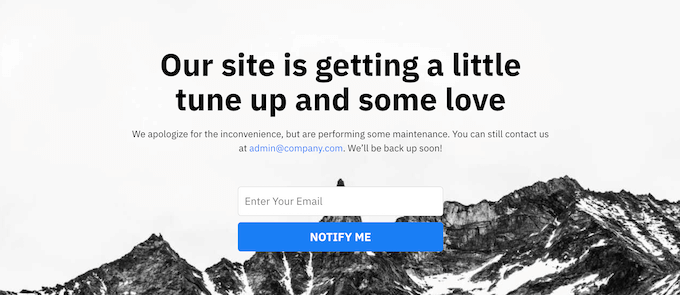
これにより、ウェブサイトが未完成または建設中である間、訪問者に見られるのを防ぐことができます。
これを行うには、SeedProdプラグインの使用をお勧めします。これは、100万以上のウェブサイトで使用されている最高のドラッグ&ドロップWordPressページビルダーです。
カスタムメンテナンスモードページ、ランディングページ、近日公開ページ、404ページなどを簡単に作成できます。 当社のパートナーブランドのいくつかは、メンテナンスモードページを作成するためにこれを使用しており、素晴らしい結果が得られています。詳細については、SeedProdレビューをご覧ください。
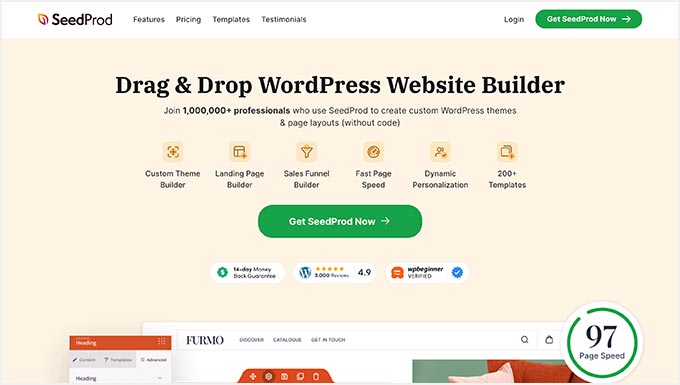
詳細については、WordPress サイトをメンテナンスモードにする方法 に関するガイドをご覧ください。
7. すべての機能とインストール済みのWordPressプラグインをテストする
新しい WordPress テーマを有効にしたら、以前と同じ機能があり、古いプラグインがすべて新しいテーマで動作することを確認する必要があります。
まず、古いWordPressテーマファイルからコピーしたコードスニペットを元に戻すことから始められます。詳細については、WordPressにコードスニペットを貼り付けるための初心者ガイドをご覧ください。
次に、WordPressプラグインによって強化されているサイトの機能を使用する時間を取ります。この時点でエラーが発生している場合は、WordPressエラーのトラブルシューティングに関する初心者ガイドを参照してください。
8. ブラウザやデバイスで新しいWordPressテーマをテストする
クロスブラウザテストは、新しいウェブサイトがさまざまなブラウザ、画面サイズ、オペレーティングシステム、モバイルデバイスでどのように表示されるかを確認するのに役立ちます。
訪問者のほとんどはWordPressブログを閲覧する際にGoogle Chromeを使用するでしょう。しかし、Firefox、Microsoft Edge、Safariなどの他のウェブブラウザも、世界中で数億人のユーザーに利用されています。
新しいウェブサイトがそれらのブラウザのいずれかで正しく動作しない場合、訪問者やトラフィックを失っていることになります。
幸いなことに、さまざまなクロスブラウザテストツールを使用して、ウェブサイトが異なるブラウザやデバイスでどのように表示されるかを確認できます。
詳細については、WordPressサイトを異なるブラウザでテストする方法に関するガイドを参照してください。
9. 不要になったWordPressプラグインを削除する
一部のWordPressテーマでは、テーマをインストールする際にプラグインがプリインストールされることがあります。これらのプラグインの中には役立つものもありますが、不要な場合もあります。
プラグイン » インストール済みプラグインに移動して、テーマが新しいプラグインを追加していないか確認してください。
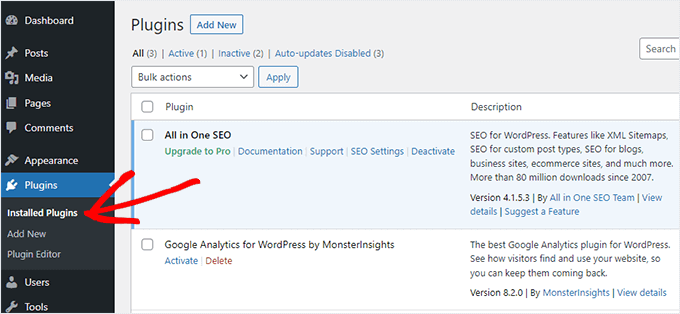
今は、削除する価値のあるプラグインがあるかどうかを確認するために、すべてのプラグインリストを確認するのに良い時期でもあります。
新しいテーマと一緒に使う高品質なプラグインをお探しなら、必須のWordPressプラグインをご覧ください。
10. 新しいウェブサイトが公開されたことをユーザーに知らせる
新しいWordPressテーマを公開する準備ができたら、メンテナンスモードをオフにすることができます。
また、読者にも新しいウェブサイトについて知らせるために連絡を取るべきです。これにより、大きなデザイン変更に混乱しないように読者を準備させることができ、また、購読者を惹きつけ、新しいデザインを見るためにサイトに戻ってくるように促すのに役立ちます。
こちらは、新しい ウェブサイトのリデザイン について Facebook で共有した投稿の例です。
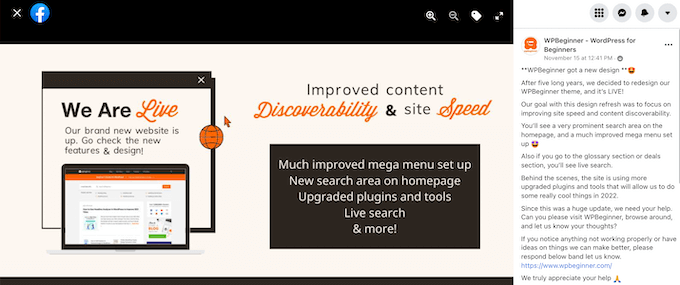
メールニュースレター、ソーシャルメディア、およびプッシュ通知を通じて、読者に通知することをお勧めします。
サイトを宣伝する他の方法を探している場合は、ブログ記事を読者と共有する方法に関するガイドを参照してください。
11.新しいWordPressテーマの読み込み速度をテストする
新しいテーマが公開され、上記のステップを完了したら、もう一度スピードテストを実行する時期です。理想的には、新しいウェブサイトはより高速になり、スピードテストでより良いスコアを獲得できるはずです。
これを行うには、先ほど使用したのと同じウェブサイト速度測定ツールを使用して、結果を比較してください。
新しいテーマが古いテーマよりも遅い場合は、複数のテストを実行し、さまざまな地域からテストし、キャッシュやファイアウォール設定が原因でパフォーマンスが低下していないか確認してください。
12. WordPressウェブサイトの直帰率を監視する
直帰率とは、ウェブサイトにアクセスした訪問者のうち、2ページ目に遷移せずに離脱した割合のことです。直帰率が高いということは、訪問者をサイトに長く留めてアクションを起こさせることに成功していないことを意味します。
テーマを切り替えたら、直帰率を監視することが重要です。一部のテーマは、訪問者がサイト内を移動するのを助ける上で、より親切です。
テーマを切り替えてからバウンス率が上昇した場合は、それを下げるように努めましょう。これを行うには、ナビゲーションメニューを改善したり、人気の投稿ウィジェットを追加したり、内部リンクを増やしたりすることで実現できます。
詳細については、WordPressでページビューを増やし、直帰率を下げる方法に関するガイドをご覧ください。
13. 読者のフィードバックを聞いてWordPressサイトを改善する
最後に、新しいテーマに切り替えた後は、読者のフィードバックに耳を傾けることが重要です。読者によっては、デザインの特定の箇所を気に入ったり、嫌ったりする場合があります。
すべての読者の意見を聞いて、彼らが提案する変更をすべて行う必要はありません。しかし、同じ問題を経験している読者のグループがいる場合は、調査する価値があるでしょう。
ウェブサイトにお問い合わせフォームを追加したり、新しいデザインに関する読者のフィードバックを求めるアンケートを実施したりすることで、訪問者からのフィードバックを収集できます。
これを行う最も簡単な方法は、WPFormsを使用することです。これは、600万以上のウェブサイトで使用されている、市場で最高のWordPressアンケートプラグインです。
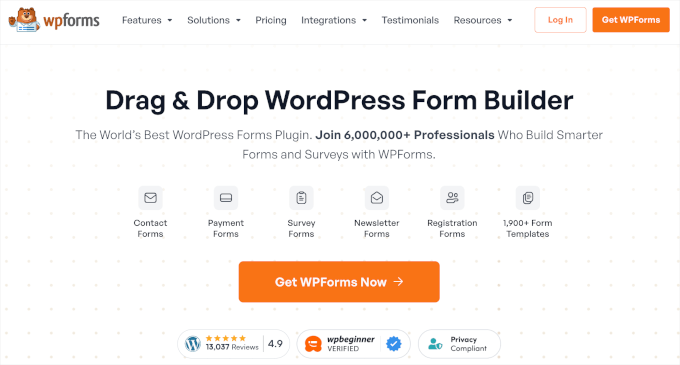
ドラッグ&ドロップビルダーで、魅力的なアンケートフォームを簡単に作成できます。
さらに、レポートセクションは結果を分析するのに役立つ美しいレポートを自動的に作成します。
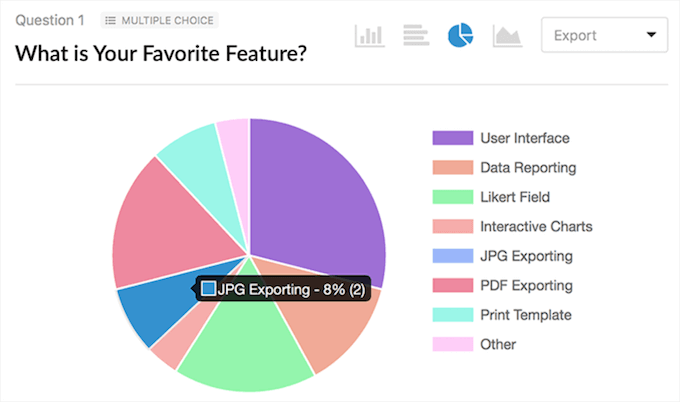
詳細については、WordPressでアンケートを作成する方法に関するガイドをご覧ください。
この記事が、WordPressのテーマを切り替える前に何をすべきかを正確に学ぶのに役立ったことを願っています。また、ファッションブログに最適なWordPressテーマのリストや、WordPressテーマのカスタマイズ方法(初心者向けガイド)もご覧になりたいかもしれません。
この記事が気に入ったら、WordPressのビデオチュートリアルについては、YouTubeチャンネルを購読してください。 TwitterやFacebookでもフォローできます。





ArParvez
こんにちは、AcmeThemesのSuperNewsテーマを使用しています。良いのですが、ページオプションが見つからず、次のページに進むには古い投稿しか表示されません。WP PageNaviプラグインを使用しましたが、同じです。ページ番号が表示されません。解決策を教えてください、または良い新聞テーマについて教えてください。
エンカ・ワルダナ
良いニュースをありがとう!!!
William
テーマを変更したところ、新しいテーマの一部の投稿に以前のテーマのコードが残っているようです。以前のテーマエディタコードをすべて一括で削除または非表示にする方法はありますか、それとも手動で行う必要がありますか?
WPBeginnerサポート
コードがショートコードを意味するのであれば、非表示にすることは可能です。WordPressの投稿から未使用のショートコードを見つけて削除する方法に関するガイドをご覧ください。
管理者
Michael Echekoba
WPBeginnerサポート様
テーマを更新したのですが、ご提案いただいたルールはすべて失敗しました。
すべて機能しているようですが、他のコンピューターでは「近日公開」ページしか表示できません。
何を調整する必要がありますか?
マイケル
Michael Echekoba
こんにちは
テーマを更新したところ、提案されたすべてのルールに失敗しました。
すべて機能しているようですが、他のコンピューターでは「近日公開」ページしか表示できません。
何を調整する必要がありますか?
WPBeginnerサポート
ご自身で修正されたようですね。
管理者
Laurie
500エラーメッセージが表示されていました。プラグインを削除し、ゆっくりと追加し直すというアドバイスは大変役立ちました。これらのプラグインは長年使用していましたが、新しいテーマと合わないのかもしれません。助けてくれてありがとう。
WPBeginnerサポート
Glad you found it helpful
管理者
DAWOOD
WPB Support,
プラグインを削除する方法。500エラーメッセージが表示され、WordPressをカスタマイズできません。
ありがとう
WPBeginnerサポート
Dawoodさん、こんにちは。
FTP経由ですべてのWordPressプラグインを無効化する方法については、こちらのガイドをご覧ください。
Tzachi
こんにちは
まず、素晴らしい投稿です。
2人のライターをサポートできるテーマを探しています。そのような用途に適したテーマをご存知ですか?
Thanks
Tzachi – His side her side
WPBeginnerサポート
すべての優れたWordPressテーマは、複数の著者(投稿者)をサポートしています。
管理者
Jaswinder
現在、Niche Blog-Ease BeddingでSpaciousの無料テーマを使用していますが、プロ版に変更することを計画しています。
私のサイトに影響しますか、それともしませんか?
Ahmed LAHMAR
これらの貴重なヒントを共有していただきありがとうございます。WordPressテーマから別のテーマへの移行は、特に特定のスキルを必要とする複雑なテーマの場合、思ったほど簡単ではありません。
現在のテーマへの移行に1週間かかりました。以下はその手順です:
1- データベースとファイル(wp-contentフォルダ)のバックアップ。
2- 新しいテーマを試すために、ローカルホストにデータベースとファイルをインポート。
3- サーバーに必要な変更を加えた後、バックアップを復元。
Duan Le
私にとって非常に役立ちました。新しいテーマに変更する準備をしています。ありがとうございます!
Sarah
こんにちは、
テーマを一時的に変更することを検討しています。なぜなら、私のテーマ(無料テーマVirtue)は、理由はどうあれ、ヘッダーやフッターへのアクセスを提供しておらず、サイトの確認のためにコードを追加する必要があるからです。ファイルジラを使用してファイルをアップロードするなど、あらゆることを試しましたが、それも拒否されました!Virtueの気に入っている点がたくさんあるので、避けられるならテーマを変更したくありませんが、一時的にテーマを変更してから元に戻すことの影響について教えていただけますか?(もちろん、すべてバックアップします)しかし、サイトを変更し、コードを挿入し、確認を取得してから元に戻すと問題が発生しますか?それとも元に戻ったときに多くのものが変更されていることに気づきますか!?
ありがとう、
Sarah
WPBeginnerサポート
テーマを切り替える代わりに、Insert Headers and Footersプラグインを使用してみてください。これにより、WordPressテーマを変更せずにサイトのヘッダーにコードを追加できます。
管理者
stephanev
こんにちは、有効にしたテーマが表示されません。別のメニューとレイアウトが表示されます。ページセクションで変更、選択、または選択解除できるものはありますか?ウィジェット?メニュー?
ヘルプありがとうございます
rebekah
よくわかりません。WordPress初心者なので、他の方法を教えてもらえませんか?
Steve
素晴らしい記事です。リストをありがとうございます。
私はコーディングとWordPressの完全な初心者です。現在のWordPressサイト(レスポンシブではなく、Genesis Proseテーマを使用)は開発者が作成したもので(現在は使用していません)。Genesisは私には難しすぎると感じています。今、テーマを変更したいのですが、経験豊富なウェブ開発者なしで簡単にインストールして更新できるもの、例えばGeneratePressのようなものがあればと考えています。テーマを変更した場合、長年蓄積してきたGoogle検索インデックスはすべて失われますか?
重ねて感謝いたします。
WPBeginnerサポート
標準に準拠したWordPressテーマに切り替えても、検索ランキングに影響はないはずです。ただし、上記のチェックリストに従ってください。また、カスタマイズを失わずにWordPressテーマを更新する方法に関するチュートリアルの指示に従うことも検討してください。
管理者
Karen
こんにちは。記事をありがとうございます。WordPressのZerif-Proテーマを「Wixテーマで共有」しています。iPhoneで私のウェブサイトを開けない人がたくさんいると聞いており、これはサーバーの互換性の問題ではないかと疑問に思っています。また、PayPalプラグインで自動配信を実行できないという問題にも遭遇しましたが、すべて正しく入力しました。これらの問題を解決するために、Wixテーマから削除して直接購入するように言われました。このようなことは以前に聞いたことがありますか?また、Wixテーマから削除してプレミアムサイトの料金だけを支払うにはどうすればよいですか?以前、Fiverrの誰かにやってもらいました。お時間とあなたのサイトに感謝します!
barun
サー、自己ホスト型のWordPressサイトで問題が発生しています。テーマを変更するために数週間ウェブサイトをメンテナンスモードにしていました。私のサイトはGoogle AdSenseによって完全に承認されています。しかし、メンテナンスモードを解除した後、AdSenseの広告が表示されなくなりました。時間がかかるかもしれないと思ったので、サイドバーに広告を配置しました。しかし、2日経っても広告は表示されません。私はブログ初心者なので、助けてください。
WPBeginnerサポート
AdSenseサポートサイトのトラブルシューティングセクションを参照してください。Google AdSenseボットがあなたのウェブサイトをクロールできるかテストすることをお勧めします。また、Googleクローラーがあなたのウェブサイトをクロールおよびインデックスできることを確認するために、ウェブマスターツールでサイトを確認することも検討してください。
管理者
ahmet lika
こんにちは。テーマをカスタマイズし、投稿に広告コードをヘッダーに挿入しました。その後、GoDaddyの設定で「開始」をクリックし、「個人用ウェブサイト」を選択してテーマを選びました。すると「ウェブサイトは工事中です」と表示され、すべての投稿が消えてしまい、広告コードも消えたと思います。どうすればよいですか?
WPBeginnerサポート
GoDaddyのサポートにお問い合わせください。
管理者
ヴィッキー
ねえ、友よ、SETRAからSCHEMAにテーマを変更したんだけど、なぜ訪問者を失ったの?通常は550~650人だったのに、今は160人しかいないの?どうすれば元に戻して訪問者を取り戻せるか教えてください!
Srimoyi Kundu
このウェブサイトが本当に気に入っています。WordPressで作業しているすべての人に役立つガイドがたくさん提供されています。メンテナンスモードのようなものは使用したことがありませんでしたが、今後は使用するつもりです。ありがとうございます。
Nadya
全く同感です。このサイトは非常に役立ちます。
どうもありがとうございました!
ローガン・ケール
htaccessファイルを使用してこれを行うことができ、簡単なウェブページ/背景画像でカスタマイズできます。
WPBeginnerスタッフ
まず、WordPressサイト全体をバックアップしてください。次にWordPressテーマを切り替えて、それがどのように影響するかを確認してください。特定の画像サイズが失われた場合は、新しいテーマに追加できます。
マリア
素晴らしい記事です!テーマを変更しようと考えていますが、質問があります。テーマを変更した場合、ブログ投稿の画像はどうなりますか?私の画像は現在特定のサイズになっています。それぞれ変更する必要がありますか??ありがとうございます!
Husain Ahmmed
ありがとうございます。素晴らしい情報です。
Madhav
こんにちは。
最も懸念しているのは、新しいテーマに移行した後にYoast SEOのデータが失われることです。新しいテーマのインターフェースは現在のテーマと大きく異なるため、新しいページが古い「SEOタイトル」と「メタディスクリプション」を保持するように、新しいテーマで手動でページを再公開する必要があると思います。
この件についてどう思われますか?
どうもありがとうございます!!!
Prem
こんにちは、2日前にウェブサイトのテーマを変更しました。インターネットから検索すると、テーマが正しく読み込まれません。しかし、WordPressにログインして見ると、すべて問題なく見えます。この問題をどのように解決すればよいですか?
Tor Ivan Boine
良いチェックリストですね。
しかし、FacebookとGoogle+の「いいね!」やプラスを失わないためにはどうすればいいですか?ヘッダーに書いたコードをコピーするだけで十分ですか?
Julie Parker
こんにちは、
現在、コミュニティベースのサイトでClassifierを使用しており、試用期間を経てFacePressへの切り替えを検討しています…この切り替えにどれくらいの時間がかかるか、何かアイデアはありますか?また、変更を実装するために現在のサイトを提案されている20〜30分以上停止する必要はありますか?
WPBeginnerサポート
まず、ローカルサーバーにステージング環境を作成することをお勧めします。変更が必要な箇所がわかったら、それらの設定をエクスポートする(テーマにテーマ設定のエクスポート/インポート機能があるかどうかによります)か、実装する変更リストを作成できます。実際の時間は変動する可能性があります。サイトごとに異なり、修正に時間がかかる問題に遭遇する可能性があります。
管理者
イムラン・ファイサル
私は初心者で、XAMPP/localhostを使用してWORDPRESSをインストールしました。WordPressのフッターについて質問があります。WORDPRESSテーマの著作権セクションや「powered by」セクションを変更しても大丈夫ですか?
WPBeginnerサポート
はい、それらを削除しても問題ありません。
管理者
abdulazizansari18
本当に素晴らしい投稿です。
Maddy
こんにちは。 HostGatorに登録し、テーマをHieroに変更しました。しかし、管理者のログイン時のみテーマが変更されているのが確認できます。それ以外の場合は、古いTwenty Twelveテーマのままです。 アドバイスをお願いします。 よろしくお願いします!!
WPBeginnerサポート
ウェブサイトに「WP Super Cache」や「W3 Total Cache」のようなキャッシュプラグインがインストールされている可能性があります。その場合は、キャッシュプラグインを無効にしてからウェブサイトにアクセスする必要があります。後でプラグインを再度有効にすることができます。
管理者
Tali
こんにちは、
現在、子テーマを使用しているModerniseテンプレートからAdvocateテンプレートに変更したいと考えています。これは単にテンプレートを変更するだけで済みますか?子テーマを無効にする必要がありますか?新しい子テーマを作成する必要がありますか?保持したいのは、すべてのコンテンツといくつかのフォームだけです。何か助けていただけると幸いです!!
本当にありがとうございます!!
WPBeginnerサポート
テーマの変更は、サイトやプラグインのデータに影響を与えるべきではありません。そのため、テーマを切り替えて、別のテーマの方が気に入るかどうかを確認できます。気に入らなければ、いつでも元に戻すことができます。ただし、切り替えを行う際は、必ずWordPressサイトをバックアップしてください。
管理者
femi iyaomolere
このフォーラムが本当に大好きです。私はWordPress初心者で、目標となるメンターが必要です。WordPress.orgのcorpoというテーマに取り組んでいます。プロジェクトはほぼ完了しましたが、問題が発生し始めました。コンテンツを貼り付けて保存または更新しても、フロントエンドに表示されません。最近では、一部のページをクリックすると、ページが見つからないという404メッセージが表示されます。
これはホスティングの問題ですか、それともテーマの問題ですか?
WPBeginnerサポート
テーマの問題かどうかを確認するには、Twenty ThirteenやTwenty Twelveのようなデフォルトのテーマに切り替えて、問題が再現するかどうかを確認してください。
管理者
カラ
こんにちは、
ちょうどあなたの記事を見つけました。それはちょうど良いタイミングでした。なぜなら、私はWP Twenty TwelveからGenesisテーマに切り替えようと考えているからです。しかし、ブログにすでに投稿している投稿は、切り替え時に自動的に更新されるのでしょうか。それとも、新しいGenesisテーマがインストールされたときに、各投稿を手動で更新して公開する必要がありますか?
ありがとう、
Kara
WPBeginnerサポート
テーマの切り替えは、投稿に一切影響しません。テーマを切り替えると、WordPressは自動的に新しいテーマで投稿を表示します。新しいテーマが気に入らない場合は、いつでも非アクティブ化して古いテーマを再アクティブ化できます。
管理者
Nargis
私はナルギスです。
WordPressについて何か学ぼうとしています。
WordPressのインストール後、自分でホストしているサイト(無料サイトではありません)にテーマのZIPファイルを正常にインストールしましたが、元のメニュー、元の画像、元の画像スライダーなどの一部のコンテンツがどのブラウザにも表示されません!
私のどこが間違っているのでしょうか…! それとも何か作業が必要なのでしょうか…!
WordPressテーマが本来の見た目通りに表示されるようにしたかったのです。
もし何か提案やチュートリアルがあれば、大変助かります!
敬具;
ナルギス
WPBeginnerサポート
プレミアムテーマでは、実際にはテーマに含まれていない画像やスライダーがデモで表示されることがあります。テーマは正しくインストールされています。サポートについてはテーマ開発者にお問い合わせください。
管理者
ベル
こんにちは、
あなたのブログを見つけられて本当に嬉しいです。私はWordPress.orgに初めて参加し、彼らのソフトウェアを使ったことがありません。Blogger.comには少し慣れていますが、WordPressに参加して以来、大きな移行です。
hostgatorでサイトをホストしたばかりですが、カスタマーサポートとcPanelがとても気に入っています。
とにかく、私の主な質問は以下の通りです。
1) WordPressでブログを構築し始めようとしていますが、これは長期的な投資になるため、インストール後にカスタマイズできる無料のWordPressテーマを選択するか、有料のWordPressテーマを購入するか迷っていました。しかし、将来的にテーマを変更することにした場合(例:サイトが成功し、収益化できるようになった場合)、有料テーマに変更したいと思うかもしれません。無料のWordPressテーマから有料テーマに変更するのは面倒ですか?将来的にこれが可能であれば、常にバックアップする必要がありますか?私のHostgatorパッケージは毎日私のサイトをバックアップします。新しいWordPress有料テーマをインストールする前に、BackupBuddyでバックアップする必要がありますか?明らかに、コンテンツを失いたくありません。
2) WordPressの無料テーマを使用することについても心配しています。なぜなら、WordPressがソフトウェアを更新するたびに、現在使用している無料テーマが新しいWordPressアップデートと互換性がなくなる可能性があるとどこかで読んだからです。しかし、wordpress.org/freethemesに行ってみると、サポートを提供している信頼できる無料テーマがいくつかあり、開発者もWordPressとの互換性を維持するためにテーマを最新の状態に保っており、そのためWordPressユーザーも満足しています。
To conclude, would you suggest that I would use wordpress free theme for now (as I am still a beginner and still trying to build my site on wordpress) and change to a paid theme later once it becomes successful? Hostgator backs up my contents all the time, do I still need to backup before changing to a new theme? That’s all for now, thank you very much for providing these information. It’s very useful for newbies. I hope you can reply to my questions above as soon as you can.
I hope you can reply to my questions above as soon as you can.
これからはあなたの新しい読者になります。あなたのサイトをブックマークします。
WPBeginnerサポート
Belさん、WordPressコミュニティへようこそ。
1. バックアップ。はい、サイトのバックアップは引き続き行うべきです。今すぐBackupBuddyに投資したくない場合は、BackWPupを使用してWordPressの完全なバックアップを無料で作成できます。ただし、BackupBuddyにはプレミアムサポートが付いており、強くお勧めします。
2. 無料テーマも非常に信頼性が高く、WordPressテーマディレクトリ内のテーマは承認される前に広範なテストを受けます。WordPressテーマをカスタマイズするには子テーマを作成してください。これにより、テーマの新しいバージョンが利用可能になったときに、変更を失うことなくアップデートできます。
管理者
ブラッキー・スワート
素晴らしいリソースをありがとうございます。思い切って、今月初めに自分でサイトの構築を始めました。私はあまりPCに詳しくないので、あなたは素晴らしい助けとなりました。サイトの当初の目標がWordPressの感覚をつかんでから変わったため、現在、テーマの変更を真剣に検討しています。サイトの目標がテーマの選択を決定すべきだと思いますか?したがって、クールなテーマに関するアドバイスを求めるのは時間の無駄でしょうか?見た目よりも機能性に集中すべきでしょうか?
編集スタッフ
私たちの目には、見た目よりも機能性が常に優先されます。確かに、クールなテーマの提案を求めるのは無駄です。なぜなら、美しさは見る人の目の中にあるからです。また、機能性に関して自分が何を求めているかを正確に知っているのはあなただけです。
管理者
Oğuzhan İsa Temiz
ありがとうございます。良い記事です :)。
スコット・ウェブスター
最近テーマを変更したのですが、Google Analyticsのコードをメモしておきませんでした。そのため、Analyticsを見るたびにゼロの横ばい線が表示されます。古いコードを復元するにはどうすればよいですか?
ありがとうございます
スコット
編集スタッフ
Googleアナリティクスにログインして、そこからコードを取得してください。
https://www.wpbeginner.com/beginners-guide/how-to-install-google-analytics-in-wordpress/
管理者
ダイス
今週末にテーマを「Made」テーマに変更したいと思っています。
この記事は本当に良いです。あなたが提起した多くの問題について考えていませんでした。
このような有用なガイドを作成していただき、ありがとうございます。
ありがとうございます。
編集スタッフ
You are very welcome
管理者
David Price
現在、経験豊富なWP開発者によるWordPressのマンツーマンブートキャンプを受講中です。彼のWP-Black-Holeに3回引っかかりましたが、3つ目が「テーマの変更は簡単」です。テーマの変更が簡単なのは、開発者によるカスタマイズが最小限のシンプルなテーマの場合です。テーマにスライダー用の8つのカスタム管理エリア、追加メニュー、投稿エリア内の特別なコンテンツエリア、またはサイドバーなどがあり、見た目が「良い」と思うテーマに変更した場合、悪夢が待っています。「数クリックで完了」とは全く異なります。「テーマの変更は簡単」というのは完全に神話です。この記事を読んで、「数クリックで完了するように聞こえますか?」と自問してみてください。本当に?
WordPressは、CMSとしての利用の現実について、開発コミュニティからのより多くの正直さがあれば、より良くなるでしょう。それでも、テーマを変更する際に注意すべき点の素晴らしいチェックリストです。
編集スタッフ
テーマの変更が簡単だと言う開発者は、おそらく新人か、現実を理解していないかのどちらかです。一部の経験に基づいてコミュニティ全体を非難するのは公平ではありません。私たちはまさにこの理由でこの記事を作成しました。
管理者
Divyansh
素晴らしい記事です!
もう一つ心に留めておくべきことは、WAMPサーバーのようなものを使ってローカルでテストしてテーマの動作を確認し、最終的な製品がユーザーフレンドリーであることを確認することです。
Carmen
新しいテーマをダウンロードしましたが、zipファイルでないとインストールできません。どうすればよいですか。すべてを選択して圧縮してみましたが、うまくいきませんでした。ありがとう。
編集スタッフ
FTPを使用してアップロードしてください。
管理者
Carmen
ありがとうございます – この返信をちょうど見ました。
Anurag Rathod
人気のテーマを新しいテーマに変更したときに悪夢のようなことが起こりました。
私の素敵なサイドバーウィジェットのほとんどは永遠に失われ、再び作成しなければなりません。
それでも、私はそれらの多くを逃しています。
編集スタッフ
はい、独自のカスタムウィジェットを登録するテーマを使用している場合、切り替えるとそれらは失われます。それを回避する方法はありません。
管理者
jamielee841
Can you elaborate more on the RSS portion of this? I redirected everything..so I thought..but I went from 1500 subscribers to 500ish. Initially it went down to 47 but then I used a feedsmith plugin and it went up to 500. I’m at a loss for what to do and could use some help!
wpbeginner
@jamielee841 ドメイン名の /feed/ が FeedBurner フィードを指していることを確認する必要があります。それ以外は、なぜ購読者が減っているのかわかりません。
ハリー
本当に役立つ提案でした!いくつか見落としていたものがありました。私はLubithを使ってWordPressのテーマをデザイン・変更しているので、互換性の問題のほとんどはまだ経験していません。非常に柔軟で直感的なエディタで、ブラウザで直接作業できるため、エディタとWPサイト間、またはテーマとブラウザ間の互換性をすぐにテストでき、必要な変更を迅速に行うことができます。
designbuddy
チェックリストをありがとうございます…明日テーマを変更する際に役立つでしょう。テーマを単純に変更するだけで、古いテーマの古いファイルが残ってしまうのではないかと少し心配しています。このようなことが起こるのか、それともテーマを切り替えるとすべてきれいに消去されるのか、どなたかご存知ですか?とにかく、きれいな状態から始めたいのです。
また、「WordPress SEO」by Yoastについても言及されていました。これは「All in One」や「Platinum SEO」よりも優れていると思いますか?何かご回答いただけると幸いです。
wpbeginner
@designbuddy はい、WordPress SEOの方がより包括的なソリューションだと考えています。
designbuddy
@wpbeginner ああ、ありがとうございます、参考になりました。
ChristopherAnderton
メンテナンスプラグインの使用に関するアドバイスを一つだけ。それらのいくつかは(WordPressフォーラムのフィードバックを必ず確認してください)サーバーを遅くする傾向があり、WP Adminにアクセスできなくなり、最悪の場合、ホストがアカウントを停止したり、追加料金を請求したりする可能性があります。
BGR
テーマを変更するとGoogleのランキングが下がるという記事をどこかで読みました。Twenty ElevenからThesisのように正しくインストールされ、GAコードがそのままの場合、テーマを変更してもペナルティはありますか?
codesignllc
@GraphPaperPress それは良い#wordpressチェックリストです。
リズ・ビズモア
これは非常に役立ちます!新しいブログのテーマを変更する準備をしています!テーマに何を求めているかがわかるまで、実際にWPを数週間使用しました。今では、切り替える前に賢く計画する必要があることがわかります。ありがとうございます!
Jal
これらの画像をもう少し小さくすることはできますか?あるいは、最悪の場合、全く使用しないようにすることはできますか?あまり意味がないように思えます。
wpbeginner
@Jal 画像はアイキャッチです…長い記事で画像がないサイトを読むと、死んでいるように見えます。記事を生き生きとさせるためにやっています。