サイトを運営する上で悲しい現実は、時にハッキングされる可能性があるということです。過去に何度かWordPressサイトがハッキングされた経験がある私たちは、それがどれほどストレスになるかをよく知っています。ビジネスや読者への影響は言うまでもありません。
過去数年間、私たちは有名企業を含む何百人ものユーザーのハッキングされたWordPressサイトの回復を支援してきました。
この投稿では、ハッキングされたWordPressサイトを修復するためのステップバイステップガイドをご紹介します。

始める前に知っておくべきいくつかのこと
何よりもまず、WordPress、Drupal、Joomlaなど、どのプラットフォームを使っていても、どんなサイトでもハッキングされる可能性がある!
WordPressサイトがハッキングされると、検索エンジンの順位が下がったり、読者がウイルスにさらされたり、いかがわしいサイトへのリダイレクトで評判が落ちたり、最悪の場合、サイトの全データが失われたりします。
あなたのサイトがビジネスであるなら、セキュリティは最優先事項のひとつであるべきだ。
だからこそ、良いWordPressホスティングサービスを利用することが重要なのです。もし余裕があるのであれば、セキュリティを管理してくれるマネージドWordPressホスティングサービスを利用しましょう。
本当に〜してもよいですか?Duplicatorのような優れたWordPressバックアップソリューションが常にあることを確認してください。
最後に、おそらく最も重要ですが、Sucuriのような堅牢なWebアプリケーションファイアウォールを持つことです。私たちのサイトではSucuriのサービスを利用しています。
上記の情報はすべて、あなたがまだハッキングされていないのであれば素晴らしいことですが、この投稿を読んでいるのであれば、上記で述べたいくつかの予防策を追加するには遅すぎる可能性があります。だから、何かをする前に、できるだけ冷静になるようにしよう。
ハッキングされたWordPressサイトを修復する方法をステップバイステップで見てみましょう。
ステップ0 – プロに依頼する
セキュリティは深刻な問題であり、コードやサーバーの扱いに不安があるのであれば、プロに依頼した方が良い場合がほとんどだ。
なぜか?ハッカーはスクリプトを複数の場所に非表示にするため、ハッキングが何度も繰り返されるからだ。
この投稿の後半でそれらを見つけて削除する方法を紹介するが、多くの人々は、専門家が自分のサイトを適切にクリーニングしてくれたという安心感を得たいと思っている。
セキュリティの専門家は通常、1時間あたり100ドルから250ドルを請求するが、これは中小企業や個人事業主にとっては法外である。
しかし、WPBeginnerプロサービスでは、ハッキングされたサイトの修復を249ドルの一括払いで提供しています。このサービスには、プレミアムファイルの決定、悪意のあるコードの削除、ソフトウェアとセキュリティの更新、およびクリーンなサイトのバックアップが含まれます。
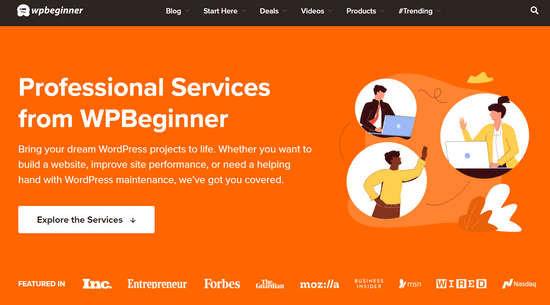
さらに、修理後30日間はお客様のサイトをカバーします。つまり、万が一またハッキングされた場合でも、私たちが修理いたします。また、サイトの修復を保証いたします。
WPBeginnerプロサービスの専任専門家は、10年以上にわたってWordPressサイトのクリーニングとセキュリティ保護を行ってきました。本当に〜してもよいですか?
時間を大切にしたい方、技術に詳しくない方、安心したい方は、ハッキングされたサイトの修復サービスをご利用ください。
DIYの皆さんは、以下の手順に従って、ハッキングされたWordPressサイトをクリーンアップしてください。
ステップ1.ハックを特定する
サイトハックに対処するとき、あなたは多くのストレスにさらされています。冷静さを保ち、ハッキングについてできる限りのことを書き留めてください。
以下は、チェックリストである:
- WordPressの管理画面にログインできますか?
- WordPressサイトが他のサイトにリダイレクトされていませんか?
- WordPressサイトに不正なリンクが含まれていませんか?
- Googleはあなたのサイトを安全でないと判断していませんか?
このリストを書き留めておけば、ホスティングサービス会社と話をするときや、以下の手順でサイトを修正するときに役立ちます。
また、クリーンアップを開始する前にパスワードを変更することが重要です。ハッキングのクリーンアップが終わったら、パスワードも変更する必要があります。
ステップ2.ホスティングサービスを確認する
ほとんどの優れたホスティングサービスプロバイダーは、このような状況で非常に役に立ちます。経験豊富なスタッフがいて、日常的にこのような事態に対処していますし、ホスティングサービス環境を熟知しているので、あなたをより良く導いてくれます。まずはホスティングサービスに連絡し、その指示に従ってください。
共有ホスティングサービスを利用している場合は特に、ハッキングがあなたのサイト以外にも影響を及ぼしていることがあります。ホスティングサービスプロバイダーは、ハッキングがどのように発生したか、バックドアがどこに非表示になっているかなど、ハッキングに関する追加情報を教えてくれるかもしれません。
経験上、SiteGroundも HostGatorも、このようなことが起きたときにはとても親切に対応してくれます。
運が良ければ、ホスティングサービスがハッキングを一掃してくれるかもしれない。
ステップ3.バックアップから復元
WordPressサイトのバックアップがあるなら、ハッキングされていない以前の時点から復元するのがベストかもしれない。これができるのであれば、言うことなしだ。
ステップバイステップの手順については、WordPressをバックアップから復元する方法のチュートリアルを参照してください。
しかし、毎日コンテンツを更新するブログの場合、ブログ投稿や新しいコメントなどを失うリスクがある。そのような場合は、長所と短所を天秤にかけてください。
最悪の場合、バックアップがなかったり、サイトがハッキングされてから時間が経っていて、コンテンツを失いたくない場合は、手動でハッキングを削除することができる。
ステップ4.マルウェアのスキャンと除去
WordPressサイトを見て、アクティブでないWordPressテーマやプラグインを削除してください。多くの場合、ハッカーはここにバックドアを非表示にします。
バックドアとは、通常の認証を迂回し、検知されないままサーバーにリモートアクセスする能力を得る方法を指す。ほとんどの賢いハッカーは、最初に必ずバックドアをアップロードします。これにより、あなたが悪用されたプラグインを見つけて削除した後でも、彼らは再びアクセスできるようになります。
それができたら、今度はあなたのサイトにハッキングがないかスキャンしてみよう。
Sucuriプラグインをサイトにインストールすることをお勧めします。このプラグインは、3ヶ月間で29,690件のバックドア関連攻撃を含む450,000件のWordPress攻撃をブロックするのに役立ちました。
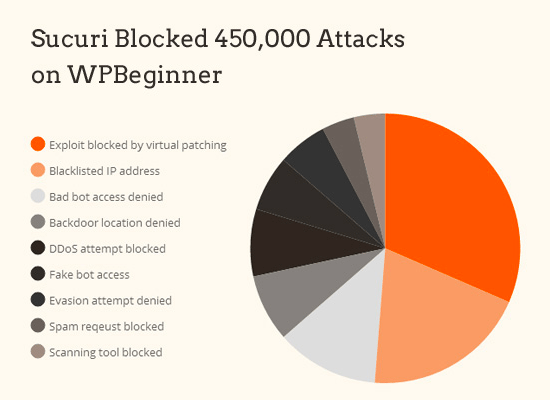
Sucuriの無料版には、マルウェアスキャン、セキュリティ強化、WordPressのコアファイルの整合性をチェックするツールが付属しています。プレミアム版には、バックドアやその他のセキュリティ上の問題がないかを個別ファイルごとにチェックする毎日のサーバーサイドスキャンのような高度な機能が含まれています。
プラグインがインストールされ有効化されると、SucuriスキャナーはWordPressのすべてのコアファイルの完全性の状態を教えてくれます。つまり、ハッキングがどこに非表示になっているかがわかります。
最も一般的な場所は、テーマとプラグインのディレクトリ、アップロードディレクトリ、wp-config.php、wp-includesディレクトリ、.htaccessファイルです。
ハッキングを修正するには2つのオプションがあります。手動でコードを削除するか、そのファイルを元のファイルと置き換えるかです。
たとえば、WordPressのコアファイルを変更された場合は、新しいWordPressファイルをダウンロードするか、すべてのWordPressファイルをアップロードして、影響を受けたファイルを上書きしてください。
テーマファイルも同様です。新規ファイルをダウンロードし、破損したファイルを上書きしてください。WordPressテーマのコードに変更を加えていない場合のみ、この作業を行ってください。
影響を受けるプラグインについても、この手順を繰り返します。
また、テーマとプラグインのフォルダーがオリジナルのものと一致していることも確認したい。時々、ハッカーはプラグインのファイル名のように見えるファイルを追加することがあり、hell0.php、Adm1n.phpなどのように簡単に無視することができます。
WordPressのバックドアを見つけて削除する方法についての詳細なガイドがあります。
ハックがなくなるまでこのステップを繰り返す。
ステップ5.ユーザー権限の確認
WordPressのユーザーセクションを見て、あなたと信頼できるチームメンバーだけがサイトの管理者アクセス権を持っていることを確認してください。
不審なユーザーを見つけたら、削除してください。
詳しくはWordPressユーザー権限グループの初心者ガイドをご覧ください。
ステップ6.シークレットキーの変更
WordPress 3.1以降、WordPressはパスワードを暗号化するセキュリティキーのセットを生成します。これにより、パスワードを盗まれたユーザーがサイトにログインしていたとしても、Cookieが正しいためログイン中のままとなります。
Cookieを無効化するには、新しいシークレットキーを作成する必要があります。新しいセキュリティーキーをジェネレータし、wp-config.phpファイルに追加する必要があります。
ステップ7.もう一度パスワードを変更する
はい、ステップ1でパスワードを変更しましたね。もう一度やり直してください!
WordPressのパスワード、cPanel/FTP/MySQLのパスワード、その他基本的にこのパスワードを使用している場所を更新する必要があります。
強力なパスワードを使用することを強くお勧めします。パスワードを管理する最善の方法についての投稿をお読みください。
サイトに多くのユーザーがいる場合、すべてのユーザーに対してパスワードのリセットを強制したい場合があります。
前進 – WordPressサイトの堅牢化

言うまでもないことですが、優れたバックアップ・ソリューションを導入することに勝るセキュリティはありません。もしお持ちでないのであれば、毎日サイトをバックアップするようにしてください。
それはさておき、あなたのサイトをより良く守るためにできることをいくつか挙げてみよう。これらは順不同であり、できる限り多くのことを行うべきである!
- サイトファイアウォールと監視システムのセットアップ–Sucuriは、ほとんどの場合、サーバーに到達する前に攻撃をブロックしてくれるため、私たちが使用しているプロバイダーです。
- マネージドWordPressホスティングに切り替える– ほとんどのマネージドWordPressホスティング会社は、お客様のサイトを安全に保つために特別な努力をしています。SiteGroundまたはWPEngineをお勧めします。
- テーマとプラグインのエディターを無効化– ベストプラクティスです。WordPressでテーマとプラグインのエディターを無効化する方法を紹介します。
- WordPressでログイン 試行を制限する – 先日、その重要性について取り上げました。
- 管理ディレクトリをパスワードで保護する – WordPressの管理エリアにパスワードの追加レイヤーを追加します。WordPress 管理画面をパスワードで保護する方法をご覧ください。
- 特定のディレクトリでPHPの実行を無効化する– セキュリティのレイヤーを追加する –.htaccessでPHPの実行を無効化する方法はこちら。
そして、何をするにしても、WordPressのコア、プラグイン、テーマを常に最新の状態に保ちましょう!詳しくは、適切な更新順序についてのガイドをご覧ください。
Googleは最近、ハッキングされたサイトにスパム結果を与える新しいアルゴリズムの変更を追加したと発表しました。本当に〜してもよいですか?
このガイドが、ハッキングされた WordPress サイトの修復のお役に立てば幸いです。それでも問題が解決しない場合は、Seahawkなどの専門家に依頼するか、ホスティング会社に問い合わせることを強くお勧めします。また、究極の WordPress セキュリティガイドやWordPress セキュリティプラグインのエキスパートセレクションもご覧ください。
If you liked this article, then please subscribe to our YouTube Channel for WordPress video tutorials. You can also find us on Twitter and Facebook.





mohadese esmaeeli
If you have defined unused email addresses on the host, be sure to delete them. Monitoring is a crucial activity for better stability, and it should continue. Make sure that the WordPress theme, core, and plugins are up-to-date, and the existence of security bugs does not pose a risk to your site. Increasing security levels will reduce the likelihood of being hacked.
Unarine Leo Netshifhefhe
The hosting company gave me a list of files which could be infected, so I deleted all of them but I am still seeing the same error when I try to open the site from my admin… There is still that redirect to a page with win a competition, how can I be sure that everything is cleared out?
WPBeginner Support
We would recommend the options in this article for checking the files and who we would recommend for professional assistance.
Admin
ChayanChakrabarti
My word press is hacked and I realized it few days ago— was lookimg for solutions all over the internet and then I found an article which is giving me clear instructions. I will implement this steps and write another comment with solution,
WPBeginner Support
Glad our guide could be helpful
Admin
NancyL
Hi – at what point do you give up on a website, buy a new domain and webhost??? I’ve been at this for 2 weeks. I cannot access the cpanel or wp admin. The ‘hint’ email to change my cpanel password has obviously a hacker email. I ran a paid subscription Norton scan on my local computer and it says it’s ok. If I change my password in wp admin, I get the email, and then it goes to a big red warning screen that it’s unsafe. Any suggestions? My webhost deleted all users/members, and changed the database prefix. STILL getting hack emails trying to change my password.
WPBeginner Support
To protect yourself from some of this, you would want to look at step 2 in our article here:
https://www.wpbeginner.com/wp-tutorials/11-vital-tips-and-hacks-to-protect-your-wordpress-admin-area/
to password protect your wp-admin area. For your cpanel you would need to reach out to your hosting provider and they would be able to help set that password. For that unsafe message there is normally a reason beneath the warning which would state the issue such as your site not being on https
Admin
Don
WordPress hack. I received the following message from Dreamhost:
The following file(s) specifically have been identified as attacker-added malware.You will need to audit these files and either replace them with known good versions or remove them altogether:
/home/unused_domains/sitename.com/plugin.php
/home/unused_domains/sitename.com/system.php
How would I replace them? And with what? This is a little above my pay grade and it’s probably a stupid question, but I am clueless regarding this.
WPBeginner Support
You can use FTP to remove those files: https://www.wpbeginner.com/beginners-guide/how-to-use-ftp-to-upload-files-to-wordpress-for-beginners/
Unless you have a setup that added those files then those are not typically normal WordPress files to have on your site
Admin
Arthur
I cant even get into my site, cgi-sys/suspendedpage.cgi appears at the end of the link and it says account suspended
WPBeginner Support
That is normally something added from your hosting provider’s end, you would want to reach out to your host about having that removed.
Admin
Karissa Skirmont
Hey Syed,
Did you know that this article is linked by Google as a resource to people that’s site is hacked?
Dealing with one and was happily surprised when the link I click on at the bottom of the email was this.
It was the second bullet:
[…]
Further assistance?
• Read our resources for hacked sites for detailed information on how to fix your site.
• Clean up the hacked content so that your site meets Google’s Webmaster Guidelines.
• Ask questions in our forum for more help – mention message type [WNC-633200].
[…]
WPBeginner Support
Hey Karissa,
Glad to hear that and thanks for sharing
Admin
Anna Mary
My website is hacked, i tied to reset password last night and i received security code in my email by cpanel , i put this security code and press reset button but unfortunately my internet connection stop working suddenly. Today when i try to reset this password again and put my same email address this cpanel answered me that “Your email don’t match our record”.
What to do
pleas help me
WPBeginner Support
Hi Anna Mary,
Please contact your WordPress hosting company. They may be able to help you recover your account.
Admin
Ravi Kumar
My website is hacked, i did not able to open the admin panel it showing the error like “This site can’t be reached” any one help to fix this.
Rishabh Jain
You may have forgotten the password!
Adam
Usually happens when you use cheap hosting or leave WordPress site out of date and unattended.
asifawan
thanks…its very very helpful for newbies.. thanks aloooooooot
vaishali
Hello.. My wordpress site has been hacked. I removing all ype of error and malicious code.but when I searched my site on googgle browser first index display some japaneses character
plz help me how to remove it…
Paul Prem
Recently my site was completely hacked. It was built in WordPress. Hackers took control over my website. They used to send spam bulk mails from the server. My account was suspended multiple times. Hosting provider told me that hackers were generating spam mails via some plugins. I was literally confused and no clue. I later changed username and password for admin, cpanel, mysql etc but they were still spending spams. After some research, i have given additional security and restrict access to files. Lets see how it works …….
G.P. Gautam
I switch my site to wordpress and after few days I saw a message – “Hacked by Mr.XaaD” when I search my website in search engines. What is that and how to solve it. At the moment I can’t see my website on search engines. But I can able to login my wp account, hosting a/c as well.
Timothy
Hi, my site just got hacked. I can’t login to my account at the moment and I don’t want to contact my hosting company because instead of helping, they are used to suspending accounts. Please what can I do because I can’t even afford paying for help right now.
ed williams
A lot of these articles seem to focus on fixing instead of preventing
I host my site at a managed hosting provider for this reason. Here is what a hosting provider can do to keep you safe:
Tom Horn
Google was showing my blog as potentially being hacked. I used Sucuri to clean up my site and Google removed this label. During all of this the page views to my site plummeted and I cannot seem to get them back to where they were. What is the best process to get your blog website traffic back to where it was?
Federico
Why do you never mention iPage? I’d appreciate your comments if any, please!
Thanks!
Kathy O'Dowd
Back Up Buddy sells products that don’t include telling your how to use them. Doesn’t that seem like a scam?
WPBeginner Support
BackupBuddy has extensive documentation available on their website.
Admin
Sourav Saha
But how to secure a WordPress site from SQL injection?