ウェブページにアクセスしようとすると、「Page Not Found(ページが見つかりません)」というエラーが表示されるのはイライラするものです。これはあなたのブランドを傷つけ、訪問者は別のサイトに移動してしまうかもしれません。
WPBeginnerでは、リンク切れがユーザーエクスペリエンスとSEOに悪影響を及ぼすことを理解しています。そのため、All In One SEOを使用して、ユーザーを探しているコンテンツにリダイレクトしています。
誰かが移転したページへの古いリンクを使用してサイトを訪問した場合、301リダイレクトは自動的に新しいページに移動するので、404 ‘Page Not Found’ エラーが表示されることはありません。
この投稿では、All In One SEOやその他のツールを使用してWordPressで301リダイレクトを作成する方法を紹介します。

WordPressのリダイレクトとは?
リダイレクトとは、WordPressサイトで、ユーザーがアクセスしたいページが移動したり、置き換えられたりしたときに、自動的に新しいアドレスに転送する方法です。これは、家を引っ越したときに郵便局が郵便物をリダイレクトする方法と似ています。
リダイレクトには様々な種類があり、301、302、307といった数字で識別されます。これらのリダイレクトは、存在しないページにアクセスしようとするユーザーのウェブブラウザーを自動的に別のURLに誘導します。
この初心者向けガイドでは、301リダイレクトに焦点を当てます。301リダイレクトは、ブラウザーに対して、ページが新しい場所に永久に移動したこと、そして元に戻すつもりがないことを伝えます。
とはいえ、301リダイレクトをどのような場合に使うべきかを見てみましょう。
WordPressで301リダイレクトが必要なのはどんなとき?
301リダイレクトを使用する主な理由は、サイトまたはサイト上のページが移転し、代わりにユーザーを新しいページに誘導したい場合です。
投稿やページのパーマリンクを変更する場合にも必要です。
リダイレクトを設定しないと、ページが見つからないときにユーザーに404エラーが表示されます。これはユーザーエクスペリエンスを低下させ、WordPressのSEOにも影響します。
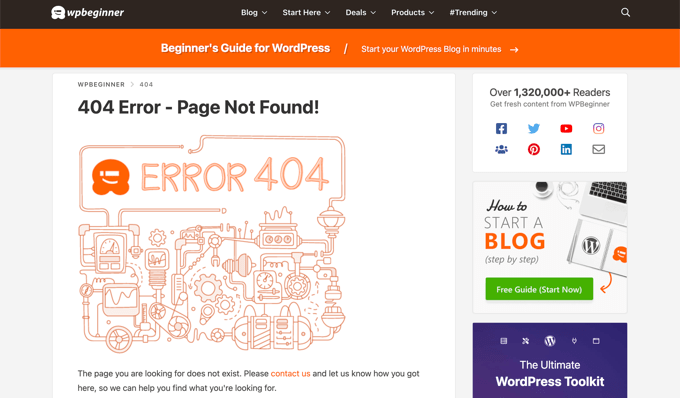
また、サイト内にリンク切れが多いと、貴重なバックリンクを失うことになる。その結果、ドメインオーソリティやキーワードランキングが大幅にドロップすることになります。
だからこそ、301リダイレクトはとても重要なのです。301リダイレクトによって、検索エンジンとユーザーに、彼らが到達しようとしているページが永久に新しい場所に移動したことを伝えることができます。
こうすることで、古いページのトラフィックとバックリンクはすべて新しいページに転送される。
それでは、WordPressで301リダイレクトを作成する方法を見ていきましょう。いくつかのWordPressリダイレクトプラグインとコードを使った手動で簡単にできる方法を紹介します。
動画チュートリアル
文章での説明がお好きな方は、そのまま読み進めてください。
方法1:AIOSEOプラグインで301リダイレクトを作成する
301リダイレクトを管理・作成する最もシンプルな方法は、All In One SEO(AIOSEO) WordPressプラグインを使用することです。WordPressのための最高のSEOプラグインであり、サイトのSEOを改善するために300万人以上の専門家に使用されています。
AIOSEOは強力なリダイレクトマネージャーアドオンを提供しており、サイト上のリンク切れを簡単に見つけ、301リダイレクトを設定して修正することができます。
注:リダイレクトマネージャーを使用するには、AIOSEO Proが必要です。AIOSEOには無料版もありますが、301リダイレクトは含まれていません。
まず、あなたのサイトにAIOSEO Proプラグインをインストールし、設定する必要があります。詳細については、All In One SEOを正しく設定する方法のステップバイステップガイドを参照してください。
プラグインを有効化したら、WordPressダッシュボードのAll In One SEO ” Redirectsに移動し、’Activate Redirects’ボタンをクリックする必要があります。
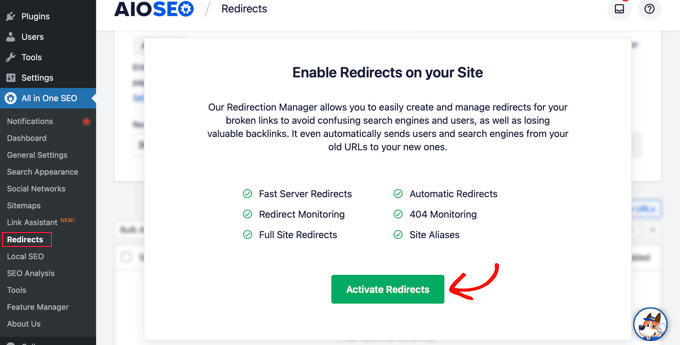
次に、「設定」タブをクリックし、リダイレクト方法として「PHP」を選択します。
これはリダイレクトを作成する最も簡単な方法で、サーバー側の設定は必要ありません。
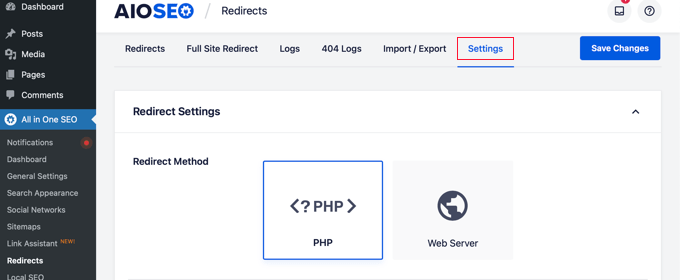
AIOSEOでは、Webサーバーのリダイレクト方法も選択できます。ただし、WebサーバーにApacheまたはNGINXを設定する必要があります。これは技術的な知識が必須であり、初心者にはお勧めできません。
301リダイレクトの作成
これで301リダイレクトを作成する準備ができました。まずは「リダイレクト」タブにアクセスしてください。
まず、’Source URL’ フィールドにリダイレクトしたいリンクを入力する必要があります。その後、’Target URL’ フィールドに新しいリンク先を入力します。

ここで、リダイレクトタイプが「301 Moved Permanently」であることを確認し、「Add Redirect」ボタンをクリックする。
複数のURLを新しい場所にリダイレクトしたい場合は、「ソースURL」フィールドの下にある「URLを追加」ボタンをクリックするだけです。
次に、スクロールダウンすると、作成したリダイレクトのログ記録を表示することができます。カラムにはリダイレクトされたリンクにアクセスした人の数が表示され、301リダイレクトの有効化・無効化の設定もできます。
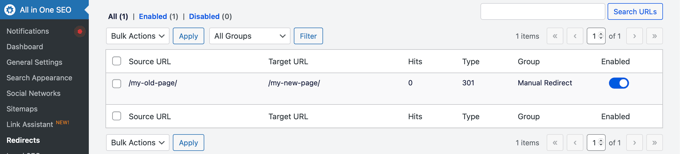
404エラーを修正する301リダイレクトの追加
AIOSEOは、404エラーページをトラッキングし、修正することもできます。
このオプションをオンにするには、設定タブの「リダイレクトログ」セクションまでスクロールダウンする必要があります。そして、「404ログ」と「リダイレクトログ」のオプションを有効化してください。
また、ログ記録の保存期間を選択することもできます。サーバーのパフォーマンスをスムーズかつ高速にするために、最大1ヶ月間保存することをお勧めします。
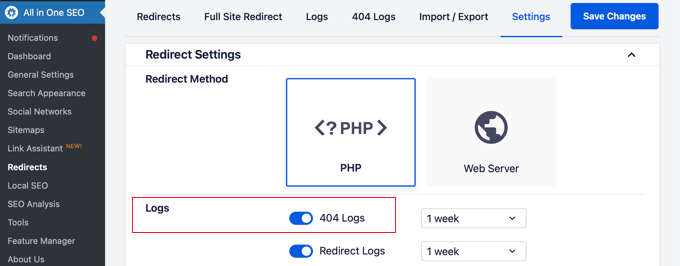
これらのオプションを有効化したら、必ず「変更を保存」ボタンをクリックしてください。
これで、リダイレクトセクションに新しい「404ログ」タブが表示されるはずです。ここでAIOSEOはリンク切れをトラッキングして表示し、リダイレクトを設定することができます。また、「ヒット数」の下にリンクへのアクセス数と最終アクセス日時も表示されます。
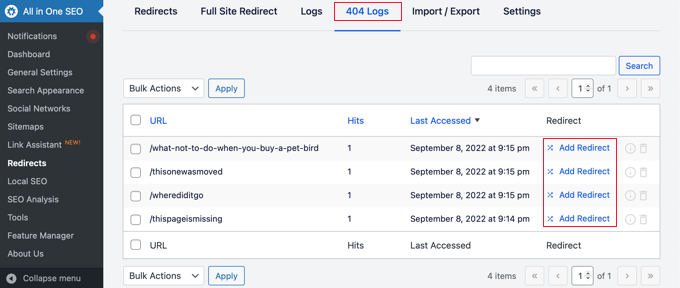
注:最初に404ログ記録を有効化したときには、データは見つかりません。プラグインが404エラーページを記録し始めるのは、設定が有効化されてからです。
次に、リダイレクトさせたい404エラーURLの横にある「Add Redirect」リンクをクリックします。これは一番下のボタンではありません。
ターゲットURLを入力し、ドロップダウンメニューからリダイレクトタイプを選択するオプションが表示されます。
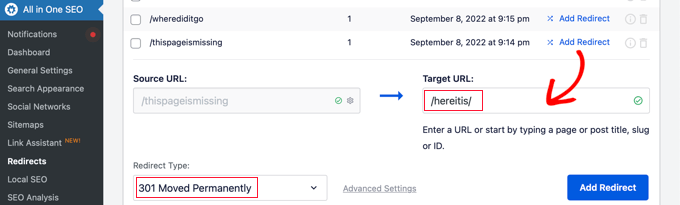
新しいURLを入力し、リダイレクトタイプとして「301 Moved Permanently」を選択します。ここで「リダイレクトを追加」ボタンをクリックします。
AIOSEOは、あなたのリンク切れのために301リダイレクトを作成します。リダイレクトが正しく機能しているかどうかを確認するには、古いURLにアクセスし、新しいリンク先に移動しているかどうかを確認してください。
投稿やページから直接301リダイレクトを追加する
AIOSEOでは、公開した投稿やページを編集中にリダイレクトすることもできます。
WordPressエディターでページを一番下までスクロールすると、AIOSEO設定のセクションがあります。リダイレクト」タブをクリックしてください。
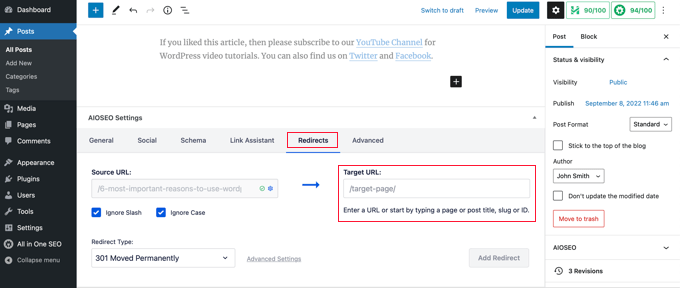
ソースURLはあなたのために入力されています。ターゲットURL’フィールドに新しいURLを入力し、リダイレクトタイプドロップダウンメニューから’301 Moved Permanently’を選択するだけです。
また、編集中に投稿のパーマリンクを変更した場合、AIOSEOは古いURLを新しいURLにリダイレクトするよう提案します。
いずれにせよ、「Add Redirect」ボタンをクリックすれば完了です。
完全なウェブサイトのリダイレクト
新しいドメイン名にサイトを移動すると、訪問者はリンク切れに遭遇し、サイトのSEOが低下する可能性があります。
AIOSEOを使用すると、トラフィックや検索エンジンのランキングを失うことなく、サイト全体を新しい場所に移動することができます。これはサイト全体の301リダイレクトです。
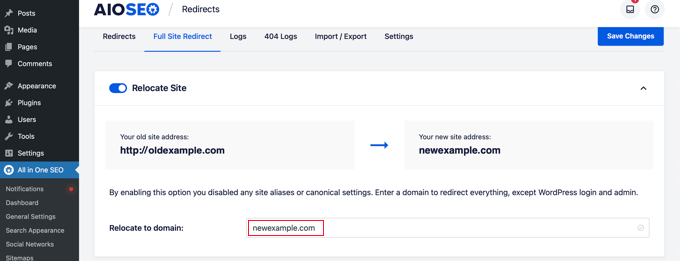
正しい方法で行うことが重要です。そこで、WordPressでサイト全体をリダイレクトする方法について、ステップバイステップの初心者向けガイドを作成しました。
方法2:リダイレクトプラグインを使って301リダイレクトを作成する
WordPressでリダイレクトを追加・管理するもう一つの方法は、リダイレクトプラグインを使うことです。
まず、プラグインをインストールして有効化する必要があります。WordPressプラグインのインストール方法については、詳しいガイドをご覧ください。
注意:WordPressプラグインを使用して301リダイレクトを設定するのは簡単ですが、若干のパフォーマンス上の欠点があります。WordPressのホスティングサービスによっては、リダイレクトが他の方法よりも数マイクロ秒遅くなる場合があります。
リダイレクトをできるだけ高速に行いたい場合は、以下の方法5を使って.htaccessファイルを編集してください。
有効化したら、Tools ” Redirectionにアクセスし、’Start Setup’ボタンをクリックします。
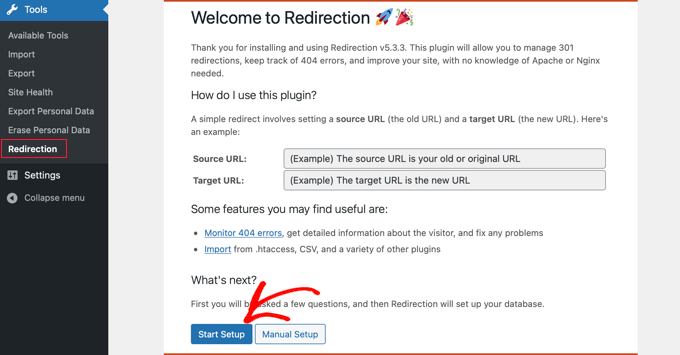
次に、WordPressのパーマリンク変更を監視し、すべてのリダイレクトと404エラーのログイン記録を保持するオプションを選択することができます。
これらのオプションを有効化し、’Continue Setup’ボタンをクリックするだけです。
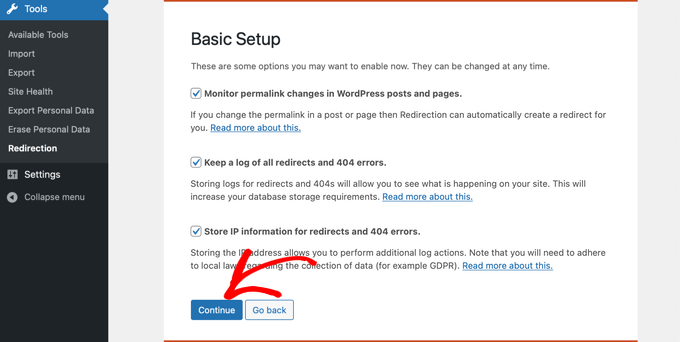
プラグインは自動的にRest APIをテストするようになります。
状態が「Good」になったら、「Finish Setup」ボタンをクリックします。
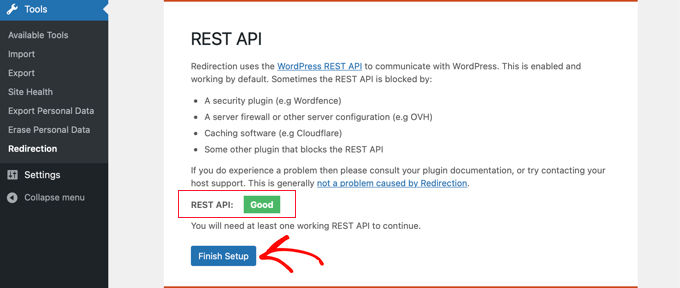
リダイレクトプラグインはセットアップを完了するためにさらにいくつかのタスクを実行します。プログレスバーが100%になったら、’Continue’ボタンをクリックし、’Ready to Begin’ボタンをクリックしてください。
プラグインは301リダイレクトを作成する準備ができました。始めるには、WordPressパネルのツール ” リダイレクトセクションに移動します。画面の下にある「新規リダイレクトの追加」セクションを見てください。
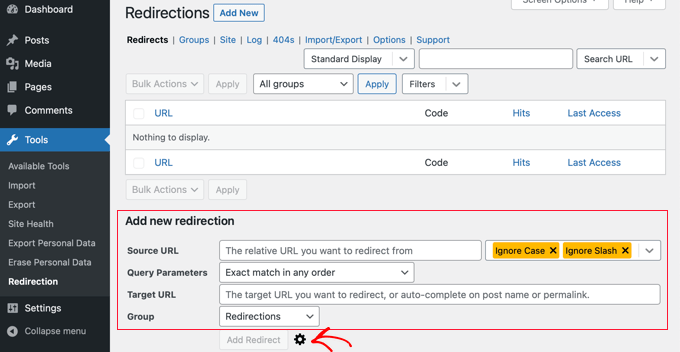
リダイレクトを追加するための基本的な設定が表示されます。歯車のアイコンをクリックすると、リダイレクトの種類を選択するためのオプションが表示されます。
古いページのソースURLを入力し、リダイレクトしたい「ターゲットURL」を追加するだけです。HTTPコードオプションが「301 – Moved Permanently」に設定されていることも確認してください。
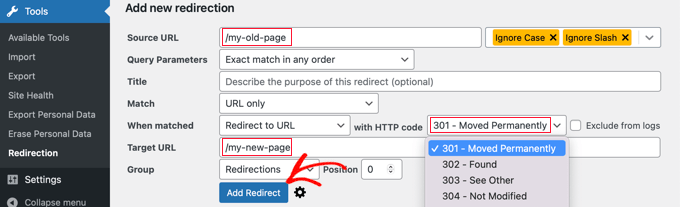
すべて入力したら、「Add Redirect」ボタンをクリックします。
方法3:Simple 301 Redirectsプラグインで301リダイレクトを作成する
301リダイレクトを作成する最も簡単な方法のひとつに、Simple 301 Redirectsプラグインがあります。その名の通り、301リダイレクトをとてもシンプルにしてくれます。
まずは、サイトにプラグインをインストールして有効化してください。
その後、設定 ” 301リダイレクトにアクセスする必要があります。Request’フィールドに古いURLを、’Destination’フィールドにターゲットURLを入力します。
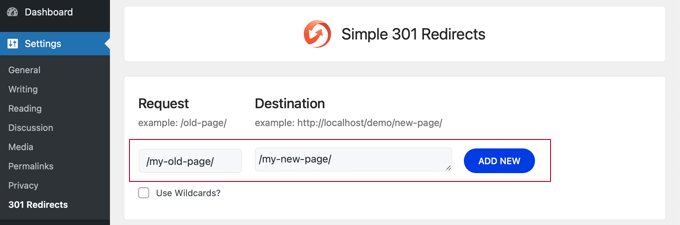
それができたら、「新規追加」ボタンをクリックして301リダイレクトを作成します。これで完了です。
単純な301リダイレクトはすぐに機能し始めます。
方法4:ページリンクのある既存ページをプラグインにリダイレクトする
サイトのフィードにある投稿や、あるページがあなたのサイトにある方法で掲載されているにもかかわらず、そのコンテンツを別の場所にホスティングしておきたい場合があります。そんなときに便利なのが、Page Links Toプラグインです。
プラグインをインストールして有効化すると、WordPressエディターにメタ情報が追加されます。ここにユーザーを送りたい新しい場所のアドレスを入力することができます。
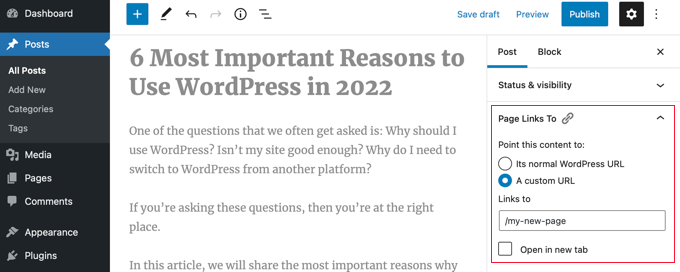
更新’または’公開’を押すと、WordPressは通常通り投稿やページを扱いますが、誰かがその投稿にアクセスすると、代わりにあなたが選んだカスタムURLにリダイレクトされます。
例えば、ダウンロード可能なコンテンツを時折作成するブログを持っているが、オンラインストアサイトのユーザーには特定の投稿を商品として見てもらいたいとします。このプラグインを使えば、GoogleからDuplicate Contentのペナルティを受けたり、ユーザーベースを分断したりするリスクを負うことなく、それを実現することができる。
方法5:.htaccessを使って手動で301リダイレクトを作成する
WordPressユーザーは、Webサーバー設定ファイル.htaccessを編集することで、301リダイレクトを設定することもできます。
.htaccessのコードにちょっとしたミスがあると、WordPressサイトにアクセスできなくなり、Internal Server Errorが表示されることがありますので、ご注意ください。
そのため、変更を加える前に.htaccessファイルをバックアップしておくことが重要です。
All In One SEOプラグインを使って.htaccessファイルを編集する
All In One SEOプラグインをインストールしていれば、.htaccessファイルを簡単に編集することができます。
注:.htaccessエディターを使用するには、 All In One SEO Proが必要です。
All In One SEO ” Toolsページにアクセスし、’.htaccessエディター’ タブに切り替えるだけです。
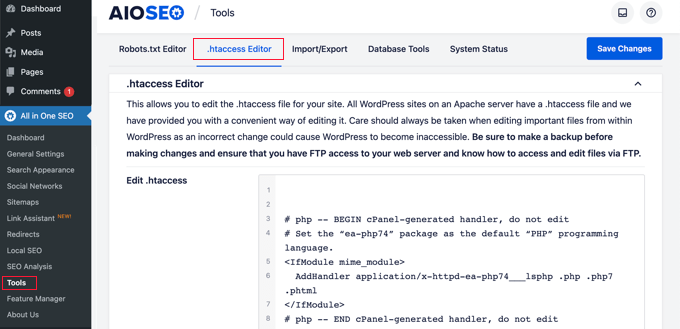
ここから、エディターに.htaccessファイルのコンテンツが表示されます。リダイレクトコードを追加したい場合は、’# END WordPress’行の後に追加してください。
ここでは、古い投稿に訪れたユーザーを新しい投稿に送ろうとしている単純なリダイレクトを示します。
RewriteEngine OnRedirect 301 /a-very-old-post/ http://yoursite.com/a-very-new-post/ |
旧投稿URLと新投稿URLの変更を忘れないでください。完了したら、「変更を保存」ボタンをクリックして設定を保存し、All In One SEOが.htaccessファイルを更新します。
WordPressの.htaccessファイルを直接編集する
WordPressの.htaccessファイルを直接編集して、リダイレクトを設定することもできます。
.htaccessファイルを編集するには、FTPクライアントを使用してサイトに接続する必要があります。.htaccessファイルはWordPressサイトのルートディレクトリに存在します。
.htaccessファイルが表示されない場合は、WordPressサイトで.htaccessファイルが見つからない理由をご覧ください。
.htaccessをコンピューターにダウンロードし、メモ帳のようなテキストエディターを使って編集することができます。
以下のリダイレクトコードを使用すると、古い投稿にアクセスしたユーザーを新しい投稿に移動させることができます。このコードは、.htaccessファイルの最後、「# END WordPress」行の後に貼り付けてください。
RewriteEngine OnRedirect 301 /a-very-old-post/ http://yoursite.com/a-very-new-post/ |
古い投稿と新しい投稿のURLを変更してください。その後、変更を保存し、.htaccessファイルをサーバーにアップロードしてください。
これでリダイレクトをテストして、意図したとおりに正しくリダイレクトされていることを確認できます。
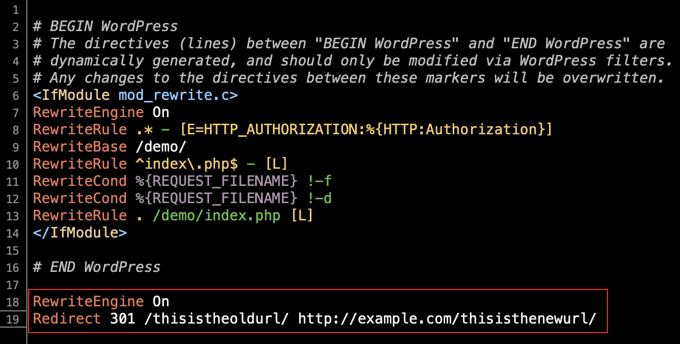
さらに、ホスティングサービスのダッシュボードやビルトインファイルマネージャーから.htaccessファイルにアクセスして編集することもできます。
例えば、.htaccessは、SiteGroundのファイルマネージャーで、サイトツール “ サイト “ ファイルマネージャーと進み、サイトの/public_html/フォルダーにナビゲーションすることで見つけることができます。
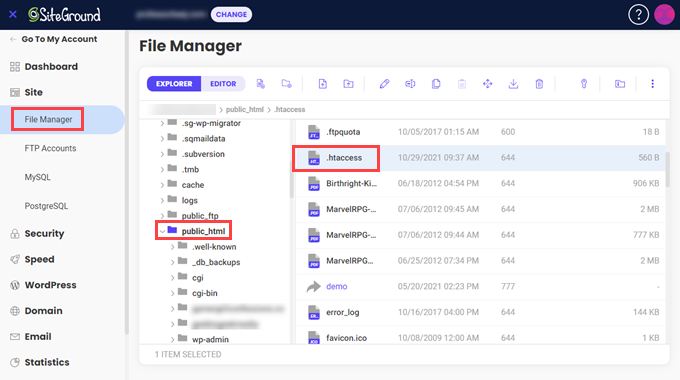
次に、.htaccessファイルを右クリックして「編集」を選択します。
301リダイレクトコードを直接追加し、ファイルを保存するだけです。本当に〜してもよいですか?念のため、バックアップ用のオリジナルの.htaccessファイルをダウンロードしておいてください。
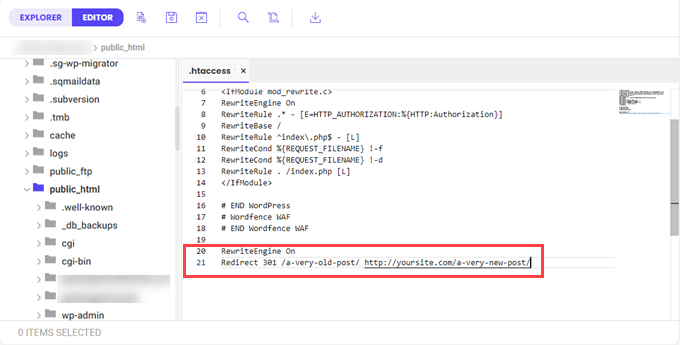
WordPress でリダイレクトを作成するための初心者向けガイドが、あなたのサイトのリダイレクト設定のお役に立てば幸いです。WordPress でページや URL をリダイレクトする方法や、WordPress のエキスパートが選ぶ最高のリダイレクトプラグインもご覧ください。
If you liked this article, then please subscribe to our YouTube Channel for WordPress video tutorials. You can also find us on Twitter and Facebook.





Nick Grainger
Hi, thanks for the helpful article above.
I have switched the permalink format from plain to post, and used the AISEO Pro Redirect function to redirect to the new page URLs. That all seems to be working fine – but now I can’t edit the pages. The system seems to be looking for the original plain format page address to edit. Help!
Thanks in advance for your advice. Nick
WPBeginner Support
The WordPress editor uses the Post ID so changing the permalinks should not affect the editor. Please be sure to clear any caching and if you’re on a localhost installation, ensure you have mod_rewrite enabled in the tool you are using.
Admin
Sheryl
what should I do with the original page after redirecting? Is it better to delete or unpublished?
WPBeginner Comments
As long as proper redirects are in place, you could choose to delete the page if you are certain you no longer need it.
However, sometimes it can be a good idea to turn it into a draft in case you need to reference it later.
Lori Michelle
So I am just trying to understand. We have a wordpress website oldname.com. We rebranded the company and would love to use newname.com, but don’t want to lose any hyperlinks floating out in the world. Can I use the 301 redirect for the whole website on this website? Am I making sense? Help!!!
WPBeginner Support
To change your site’s domain we would recommend taking a look at our article below!
https://www.wpbeginner.com/wp-tutorials/how-to-properly-move-wordpress-to-a-new-domain-without-losing-seo/
Admin
Lori
So I do need to set it up somewhere else, I can’t just change the website URL name and 301 it that way, is that correct?
WPBeginner Support
If you are setting it up on the same hosting provider then you would be able to go to the 301 redirect step as long as you set up the site on the new domain.
Sean
What if you want to redirect a few specific blog posts to a new domain? For example: example.com/blog/hello-world to newsite.com/blog/hello-word. BUT, you don’t need to redirect ALL the old blog content. Just a few specific URLs?
WPBeginner Support
If you wanted it to go to a completely new URL, you would want to place the full URL in the target URL field.
Admin
Donald McKenzie
If I remove comments from my blog, do I need a redirect for the material that was removed. Not the post, just the comments.
WPBeginner Support
No, you shouldn’t need to create redirects for comments that were removed.
Admin
Donald McKenzie
Thank you very much for getting back to me.
WPBeginner Support
Glad we could be helpful
Kanka
Hi, I have a post that I want to delete however after deleting it I plan on redirecting it to a page. Is this okay?
WPBeginner Support
Yes, you can do that, as long as you have the correct URL for your redirect it should be fine
Admin
Kanka
What about the opposite situation which is redirecting a deleted page to a post?
WPBeginner Support
Yes, it works in both directions as long as you redirect the correct URLs.
Anka
I actually don’t have any problems while doing redirects, however, I have more than 50 redirects and plan to do more. Does this cause a problem as I also need to delete categories and some posts?
Rhea
Is there a way I can schedule a redirect?
James
Is there a way to bulk upload redirects via a csv file? It would be handy
WPBeginner Support
The plugin has an option to import via CSV
Admin
hamada
i have made redirection with plugin “Redirection”then i deleted the redirection item from Redirection’s setting ,but i want to get it back the same what should i do
WPBeginner Support
The simplest method would be to recreate the redirect rather than attempting to restore it.
Admin
Esmaeil
I have transfer my site from a domain to a brand new domain. how can I do the 301 redirect without entering address by address?
I mean I want to define something like this : all URLs of example.com goes to example.net for example.
thank you so much in advance.
WPBeginner Support
You would want to take a look at the redirect in our article below:
https://www.wpbeginner.com/wp-tutorials/how-to-properly-move-wordpress-to-a-new-domain-without-losing-seo/
Admin
Tim
I have the redirects set up and working great, but I have a question about finding and replacing all these redirected urls.
Is there a way to find/replace them across your complete WordPress site? Not just within the WordPress database, but also within personal HTML code, and urls within tables using TablePress added to the website.
I’m looking for a global find/replace solution, is there one?
WPBeginner Support
You could either use an analytics tool to find where the link is on your site or you could take a look at a plugin from our previous article below:
https://www.wpbeginner.com/plugins/search-and-replace-plugin-for-wordpress-database/
Admin
Diana
Is there any chance I can implement 301 in free WordPress.com? It says I’m not allowed to install plugins. Only if I’m on business plan. And I want to migrate to WordPress.org
WPBeginner Support
For moving your site from WordPress.com to org you would want to go through our guide below: https://www.wpbeginner.com/wp-tutorials/how-to-properly-move-your-blog-from-wordpress-com-to-wordpress-org/
Admin
Farukh Hussain
Hi,
I have done a redirect some time ago using ‘Redirection’ plugin.
But now I cant find that url in the plugin. Even there is no code for that url in htaccess file too.
I want to disable that redirect now. Is there any way to do this? Pls help?
WPBeginner Support
If the redirect is not in the plugin, you would want to check your htaccess file or reach out to your hosting provider for their assistance with finding the redirect.
Admin
Ginger
If I’m redirecting several web pages (not posts), do I make duplicates of the code you showed above (both lines 1 and 2) for each of the new page I am redirecting? And do I keep copying those codes at the bottom of the .htaccess file?
I read another article that suggests adding redirection codes in the functions.php file in the theme folder. The code is long and seems complicated. But I wonder, which option is more efficient — editing the .htaccess or editing the functions.php?
WPBeginner Support
You would add a new version of the second line of code, you only need the first line once. For where the redirect happens it is personal preference on which method is best.
Admin
Lindsey
Hi
Apparently my site has a 301 redirect on it, but I cannot discover where this is, nor what it is redirecting. There is nothing in the htaccess file. The site was originally built using a different name on localhost, and all the urls were changed to become the new domain name. Could this be the problem? How do I track down where the 301 is because it is causing problems with the SSL certificate. Thanks
WPBeginner Support
Updating the urls shouldn’t be an issue if they were updated correctly. If you reach out to your hosting provider they should be able to help you find what is causing the redirect.
Admin
Jessica
I can’t thank you enough for this simple guide as I’ve always been told to not touch redirects unless you know what you’re doing, so my seo suffered a bit because I ended up not doing anything. Fact is, I know enough and can follow instructions if they’re not written for developers and I don’t have to rely on a plugin that may cause problems later ’cause they all do at some point, right? Thank you. This link is going in my toolbox to share with others having the same problem.
WPBeginner Support
You’re welcome, glad our guide could be helpful for you and anyone you share it with
Admin
Wendy
I used the method in the video, but my site still has Uncategorized listed at the top and the side. I tried to find the third part of the video about changing the 301 redirect links in my settings, but it is not there. However, when I click on Uncategorized it changes to general, but when I visit my site again or refresh it is back to Uncategorized. The plugin for redirects said it was compatible with my theme. Any help is appreciated, thank you.
WPBeginner Support
It sounds like you’re trying to remove the uncategorized category from your site. If that’s the case you would want to take a look at our article here: https://www.wpbeginner.com/beginners-guide/rename-the-uncategorized-category/
Admin
Hannah
Hey there! thank you for the helpful info! I am wondering does this plugin work for a change of domain on my blog? I recently changed my domain and read that it is very important to implement a 301 redirect in order to not lose rankings and exposure. Would this do the trick? If so, would I put my old domain in the source line and the new domain in the target line?
Thank you!
WPBeginner Support
You would want to take a look at steps 4 and 5 in our article here: https://www.wpbeginner.com/wp-tutorials/how-to-properly-move-wordpress-to-a-new-domain-without-losing-seo/
Admin
Matt
Can I use “page links to” and “redirection” one the same site?
They seem like they serve different needs, but I have seen warnings that you shouldn’t use more than one redirection plugin at a time. True?
I like redirection features, but I like having something on the “edit post” view that I can use to set up a redirect (e.g., teaser/excerpt linking out to a landing page or to another site). Thanks!
WPBeginner Support
We would not recommend using the two plugins at the same time to prevent any conflicts between the two, you could check with the plugin authors for if there is a recommended method for the two plugins to work together.
Admin
Bill
I migrated a WP website to a new domain and set up a redirect from the old domain to the new one within cPanel. The redirects are nearly instantaneous (that’s good, right?) but I’d like to delay them for a few seconds, long enough to display a screen on the old homepage explaining why they’re being redirected.
I’m not a programmer. Is there a plugin that will allow me to adjust the time before the redirect occurs? TIA
WPBeginner Support
Unless I hear otherwise, we do not have a simple method we would recommend to set that up sadly.
Admin
Lee
Hello,
A great post by the way.
I have numerous pages which have been redirected to new urls, I have updated all page link urls to the new urls, so no broken links on front end.
My question is after a few months is it safe to delete any redirects which were created?
Many thanks.
Lee
WPBeginner Support
If there are no references to the broken links you could remove the redirects, otherwise it may be best to keep the redirects active.
Admin
Matthew
Hi, I have been using the redirection plugin for a while now trying to sort my old posts out from when I first started ( the permalinks were awful )
What I have been doing is creating another post with a better permalink and copy and pasting the content from the old URL to the new one and then 301 redirecting them.
After reading this post I’m starting to think that I don’t need to create a completely new post but just change the permalink on the old one and redirect it like that, Am I Correct?
If so, can I delete all the old duplicate posts from before or should I leave them as they are?
Thanks if you can help
WPBeginner Support
Correct you can modify the permalink and redirect without the need for the old post to be active. As long as the redirects are in place you can remove the old posts if you wanted.
Admin
Matthew
So just to clarify, I can delete the old posts that I copied and pasted into a new one and redirected the URL, and that all I have to do is to modify the permalink and not copy and paste the whole URL into a different post but just redirect the old permalink to the new one?
Thanks so much for replying to me, you have saved me so much time if that’s the case
WPBeginner Support
Correct, glad we could help
Damion Mower
Once I have set up the redirect, what do I do with the original post, delete it?
WPBeginner Support
While not required, most people do that if they no longer want the old post.
Admin
Focussed Events
Thank you this is just what I was looking for!
WPBeginner Support
Glad we could provide the answer you were looking for
Admin
Lekan
After setting a redirection can I trash the page?
WPBeginner Support
Yes you can
Admin
Wilbert Beltran
Hi, I recently duplicated a site. Let’s say the original site’s url is original.com and I created a subdomain http:testsite.orginal.com where the duplicate site is located. Now, the question is how do I do the redirection with this kind of setup. I want to make the site at original.com to be the main site.
Thanks
WPBeginner Support
For moving your site from a subdomain, you would want to take a look at our article here: https://www.wpbeginner.com/wp-tutorials/how-to-properly-move-wordpress-from-subdomain-to-root-domain/
Admin
Gina
Hi – thank you for this! Love you guys. I downloaded the plugin and have redirected some pages. Can you tell me if I should redirect mysite.com to miresite.com/ – how do I do that? somewhere along the line the “/” fell away. There were 4 different redirect plugins on the WP site I am working on for a client and the site crashed last week – I deactivated them all and installed this one – all is good except for the/ thing. Am I even asking a logical question?
WPBeginner Support
You shouldn’t need to worry about redirecting the site to an address with a / at the end
Admin
Gina
Hi – I have now discovered that my page mydomian.com/ is being redirected to mydomain.com – without the /
I don’t know where this happened or how except from possibly one of the plugins I downloaded?? It is a 301 and I do not know now if this has damaged anything? All the search results show the address with the /. but when the result is clicked it go to the non /. please can you help or send me to somewhere that can help of fix
WPBeginner Support
You would first want to take a look at your plugins if any of them are designed for redirects you would want to see if that is set there. If none of those are causing the redirect you would want to see if the redirect is created in your htaccess file or under Settings>General if the address was changed there.
Tom
Great, thank you, I went with the .htaccess redirect, exactly what I was looking for.
WPBeginner Support
Glad we could help
Admin
Vinca
does this work the same for 302 redirects in an htaccess file? A client has asked to 302 redirect around 800 urls from a wordpress site to a Wix site. There are moments when it all operates fine, then we get several 404’s. Not sure if it’s because there are way too many urls or if we are overlooking something?
WPBeginner Support
The htaccess method would work for 302 redirects if you changed the number to 302. 302 redirects are temporary which could be part of your problem as well as your caching.
Admin
Md firoz ahmed
I have a WordPress site. I face some problem. I am using the woo commerce plugin. Woocommerce site automatically added product category page in my permalinks as- google.com/product-category/up/this-is-my-page. I want to redirect this link like- google.com/this-is-my-page. how can i solve this? any help
WPBeginner Support
For editing WooCommerce’s permalinks, you would want to check under Settings>Permalinks to modify them. If you take a look at WooCommerce’s documentation they explain more in depth.
Admin
Daniel Akinyele
Hi, Wp beginnger, if you could help me i will be do happy, I used the Htacces code and it worked perfectly. But i want My Media Files to redirect to itself,
So is there a code to stop The d=redirection in Wp-contents Folder..pls help me my Website is Dieing
Fahad
Great Information helps me to get out of a serious issue
Michael Wright
Thanks for this! I needed the Redirect plugin. Didn’t know it was a thing
Emmanuel Ekanem
Hello, does this redirection works for a URL complete change?
For example, I’m using olddomain.com and I bought newdomain.com, and want to redirect olddomain.com to open up newdomain.com.
Any help on that??
WPBeginner Support
Hi Emmanuel,
If you do that on your old website, then you will not be able to access it as the plugin will redirect you and your users to new domain name.
Admin
Emmanuel Ekanem
Oops, so how can I achieve this?
WPBeginner Support
You can do that by adding the following code to the .htaccess file on your old site.
RewriteEngine onRewriteCond %{HTTP_HOST} ^oldomain.com [NC,OR]RewriteCond %{HTTP_HOST} ^www.olddomain.com [NC]RewriteRule ^(.*)$ http://newdomain.com/$1 [L,R=301,NC]1-click Use in WordPress
Mauwiks
How can I redirect a single homepage to another domain but the rest of the pages from my redirected domain won’t be affected?/
Lovelyn Montepop
Thank you for this guide. Helped me a lot for a client’s request.
Kavitha
I have a subdomain for affiliate store. I want to know how to redirect from my site page to subdomain page. Please help.
Maegen
Thank You so so much! I have been blogging for about 8 months and have worked so hard to build my Pinterest account. It is where almost all my traffic comes from. A month ago I changed over to https and I didn’t realize until last night that none of my pins were redirecting to the https. I just fixed it all thanks to you!
raj
thanks for the information. i have small doubt how can i redirect old post to new post without loss of comments. i mean i need previous comments
Pearl
Thank you so much. I spent so many hours looking for this and finally got the answer here.
Angelica
Just FYI – the screenshots are out of date I think. Under Add New Redirection, I just see Source/Target URL and Group.
Aaron
Hi, I am trying to find a way to redirect to a single page similar to a 404 when a user enters a non-existent subdomain. for example if they mash the keyboard or make a typo when keying in the domain. I want to get rid of the standard wordpress ‘No Results Found…The page you requested could not be found. Try refining your search, or use the navigation above to locate the post.’
Can someone point me to the solution of this problem? Or what this is called so I can try find the solution? All I’m getting is results about making my multisite a single url…
Thank you!
Abdul Rehman
I only want to redirect when a visitor to my website clicks on an external link from my website. For example, if you were to click on a product from my page it would then redirect you first to a “You are being redirected” page, then off to the affiliate’s website.
I have been spending hours trying to do this. Please help. At this point I just want to know if it is possible with any wp plugin or any other workaround and if so how to do it.
WPBeginner Support
Hi Abdul Rehman,
It is certainly possible, but we are not aware of a plugin that does it.
Admin
Udi Burg
Is there a way to redirect using htaccess and that it will be opened in a new tab?
Laura
Hi
Is it possible to make a redirect from the wix platform to wordpress?
WPBeginner Support
Hi Laura,
Please see our guide on moving Wix to WordPress.
Admin
Hafiz Mateen Afzal
Which plugin is best to create referrel links like:
Thanks
WPBeginner Support
Hi Hafiz,
Thirsty Affiliates is the best way to manage your affiliate/referral links. Please see our guide on how to cloak affiliate links in WordPress.
Admin
cipriana leme
How do I redirect from a wordpress blog (free) to a .com blog? I cannot install plugins in the free blog, so how could I do the redirect? Any advice?
Thanks in advance
Hannah
Hello! I just created a website on WordPress.org and imported all of my content from my old site, example.wordpress.com (using WordPress.com). Is there a way to redirect all of the content from that site to my new one? The redirect instructions provided by WordPress gave me an error that the domain already exists, probably because it thought I was trying to create a new domain on WordPress.com.
My website traffic before is pretty minimal, so if anyone clicks on previous blog posts on my social channels, they’d be taken to the shut down version of my old site without the redirects – not the end of the world because I don’t have the following that would generate clicks at a later date, but you never know?
Any advice anyone has would be great!
Thanks,
Hannah
Senith Nal
your lesson is very helpful. i like it.
Shakoat Hossain
Brilliant solution to reduce redirects for worpress!
For a few days, I’m looking to solve my WP redirects issues. I don’t find out better solution even read this content.
Here, I got few good points and try to reduce redirect to increase my page load speed.
Thanks!