第一印象は重要です。あなたがメールを送るとき、あなたのアドレスは人々が最初に気づくことのひとつです。
GmailやYahooの無料アカウントをビジネスに使うと、あなたのブランドは洗練されていないように見え、信頼性も低くなります。
私は、自分のブランドのためにビジネスメールを設定し、切り替えを行った何千もの中小企業のオーナーと仕事をしてきました。毎回、その違いは昼夜の別なく、メールがサイトに一致することで、カスタマイザーはより真剣にあなたのことを考えるようになります。
一番の魅力は?無料でビジネスメールを取得できるのです。このガイドでは、たった5分で無料のビジネスメールを作成する手順をご紹介します。
あなたのブランド・アイデンティティを強く保ちながら、カスタマイザーとの信頼関係を築くことができるプロフェッショナルなメールが完成します。
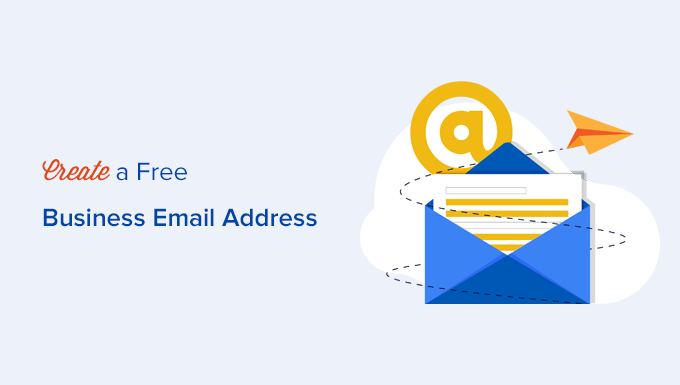
ビジネスEメールアドレスとは何か?
ビジネスメールアドレスは、一般的なメールプロバイダーではなく、御社のドメイン名を使用します。
例えば、jo hn.smith2019@gmail.com のようなフリーメールよりも、john@examplebusiness.comの方がはるかにプロフェッショナルに見えます。
多くの中小企業経営者は、設定が簡単という理由で無料のメールアカウントから始めています。しかし、ここで問題なのは、GmailやYahooのアカウントは誰でも作成できるため、未知の送信者からのメールを顧客が信用しにくいということです。
メールアドレスがプロフェッショナルに見えないという理由だけで、信頼性に苦労している企業を見てきました。ビジネスメールに切り替えると、瞬時に正当性が増し、コミュニケーションがより公式なものに感じられるようになります。
すべてのビジネスにカスタムメールアドレスが必要だと私が考える4つの主な理由をご紹介します:
- ✅ ビジネスメールは、あなたをよりプロフェッショナルで信頼できる人に見せます。
- 📧 短く、すっきりしていて、カスタマイザーが覚えやすい。
- 🔒 カスタマイザーは正式な会社のアドレスにメールする方が安心する。
- 📢 メールを送るたびに、あなたのブランドは強化され、信頼性が高まります。
これだけ多くのメリットがあり、追加料金もかからないのですから、ビジネスで個人メールを使い続ける理由はありません。カスタマイザーメールアドレスは、最初から適切なトーンを設定します。
ブランドの評判を真剣に考えるのであれば、プロフェッショナルなビジネスメールにアップグレードすることは、シンプルかつ強力なステップです。
ビジネスメールアドレスを作成するために必要なものは?
無料のビジネスメールアドレスを作成するには、ドメイン名と サイトが必要です。
その後、ビジネスメールを処理するプロバイダーが必要になります。
プロフェッショナルなビジネスEメールアドレスを作成するには、いくつかの異なるソリューションがあります。
2つの異なる方法をお見せしますので、ご自分のニーズに合った方をお選びください。
最初の方法は無料で、セットアップもかなり簡単だ。対照的に、2番目の方法は少額の料金がかかりますが、より多くの機能を提供しています。
以下のリンクから使いたい方法にジャンプしてください:
方法1.無料でビジネスメールアドレスを作成する
この方法は簡単で、サイトを持っているほとんどの人が利用できる。無料でビジネス用のメールアドレスを作成することができます。
中小企業のサイトを作る場合、ドメインを購入し、ホスティングサービスを契約する必要があります。
ほとんどの初心者が知らないのは、多くのWordPressホスティングサービス会社が、パッケージの一部として無料のビジネスメールサービスを提供していることです。
通常、ドメインネームは年間14.99ドル、ホスティングサービスは月額7.99ドルから。有料のメールサービスを利用する場合は、メールアカウント1つにつきさらに5ドル追加することができる。
幸運にも、世界最大のWordPressホスティングサービス会社の1つであるBluehostは、WPBeginnerユーザーにドメイン名を無料で提供し、Bluehost割引コードでホスティングを83%割引することに同意してくれました。
つまり、月額1.99ドルでビジネスサイトを始めることができるのだ(しかも無料のビジネスメール・アドレス付き)。
なぜ私はBluehostをお勧めしますか?
- ドメインを取得したその日から、プロフェッショナルなビジネスメールを無料でご利用いただけます。
- ワンクリックでWordPressをインストールできるため、技術的なスキルは必要ありません。
- 無料SSLと強力なセキュリティ機能でメールとサイトを守ります。
詳細については、単に長所と短所と私の完全なBluehostのレビューを参照してください。
ここではBluehostで無料のビジネスメールアドレスを作成するための完全なステップバイステップの手順は次のとおりです。
ステップ1.ビジネスアドレス(ドメイン名)の設定
まず、Bluehostのサイトにアクセスし、緑色の “今すぐ始める “ボタンをクリックする必要があります。

料金ページが表示されるので、利用したいプランの下にある「選択」ボタンをクリックする。
ベーシック・プランとチョイス・プラス・プランは、起業したばかりの中小企業に最も人気がある。
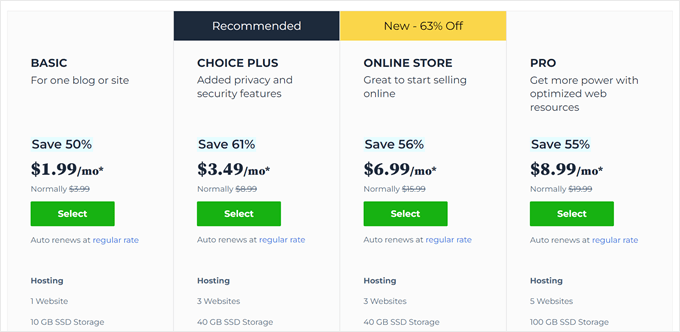
プランを選択した後、次のウィンドウでドメイン名を選択するよう求められます。
ビジネス名を入力し、「次へ」ボタンをクリックしてください。
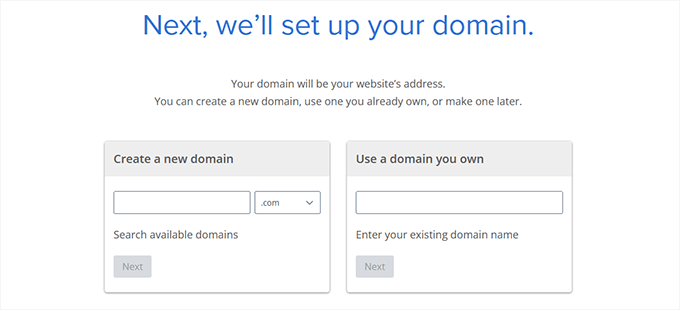
Bluehostはあなたのビジネス名に一致するドメイン名が利用可能かどうかを確認します。
そうでない場合は、代替案が表示されるか、別のドメイン名を探すことができる。
ここでは、ビジネスメールに最適なドメイン名を選ぶためのヒントをご紹介します:
- ドメイン名は必ず.comを選びましょう。さらに詳しく知りたい方は、.comと.netドメイン名の違いについての投稿をご覧ください。
- ドメイン名は短く、覚えやすく発音しやすいものにしましょう。
- ドメイン名に数字やハイフンを使わない。
- ユニークなドメイン名にするために、キーワードとあなたのビジネスの場所をドメイン名に使ってみてください。例えば、stargardening.comが利用できない場合、stargardeninghouston.comを探します。
詳しくは、新規事業に最適なドメイン名の選び方をご覧ください。
良いドメイン名を選ぶことはあなたのビジネスにとって非常に重要だが、それに時間をかけすぎてはいけない。
ドメイン名を選択した後、アカウント情報を追加し、パッケージ情報を確定して手続きを完了します。
この画面では、購入できるオプション設定が表示されます。この時点では選択しないことをお勧めします。必要であれば、後でいつでもアカウントに追加することができます。
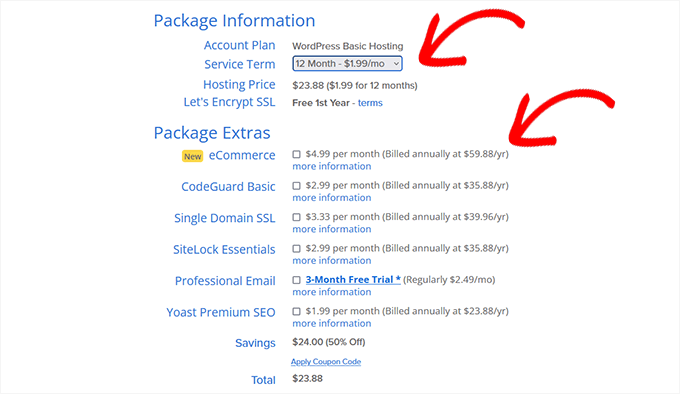
最後に、支払い情報を入力して購入を完了する。
ウェブホスティングコントロールパネルへのログイン方法の詳細が記載されたメールが届きます。ここで、サイト管理、ビジネスメールアカウント、その他の設定など、すべてを管理します。
ボーナスのヒント あなたのビジネスにプロフェッショナルなサイトが必要ですか?WPBeginnerはWordPressサイトデザインサービスを提供しています。少額の料金で、私たちの専門家チームがあなたのビジネスを際立たせるプロフェッショナルなサイトを作成します。
ステップ2.フリーメールアドレスを作成する
ホスティングアカウントのダッシュボードで、「cPanelメール」タブをクリックする必要があります。
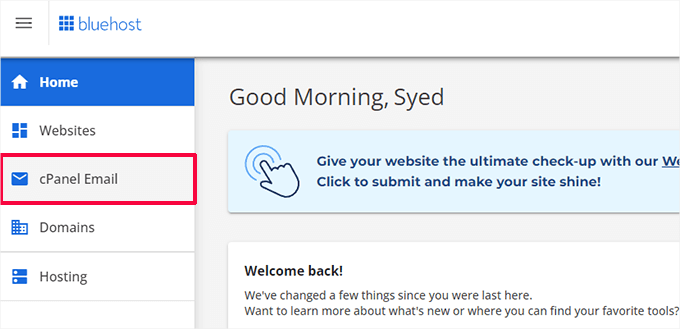
メール関連のさまざまなオプションがポップアップ表示されます。
メールアカウント」オプションをクリックして選択し、「続行」をクリックします。
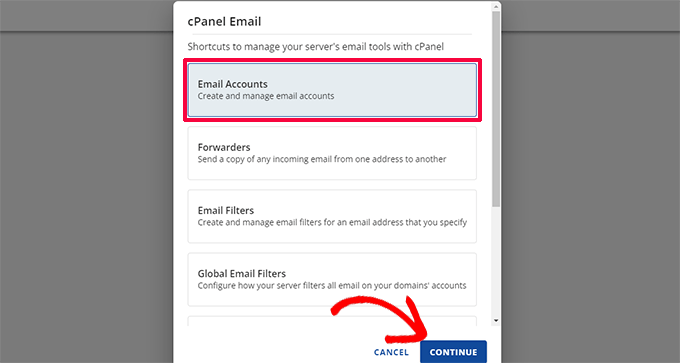
これでcPanelのメールアカウントページが表示されます。
ここから「作成」ボタンをクリックして、新しいメールアカウントを追加する必要があります。
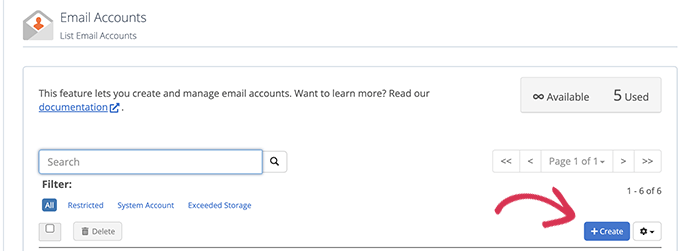
次に、メールアカウントのユーザー名を入力します。ユーザー名はメールアドレスの@記号の前に表示されます。
また、メールアカウントのパスワードを入力する必要があります。ジェネレータ」ボタンをクリックすると、ユニークで強力なパスワードが自動的に作成されます。
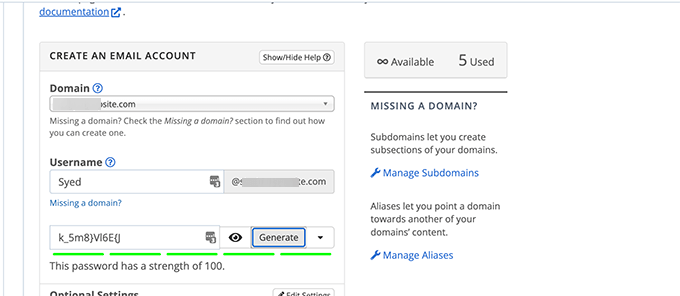
完了したら、下にスクロールして「作成」ボタンをクリックします。
Bluehostがメールアカウントを作成し、成功のメッセージが表示されます。
ステップ3.ビジネスメールアカウントを使用する
無料のビジネスメールアカウントを作成したら、次はメールの送受信方法を学びましょう。
メールを作成すると、「メールアカウント」のページに移動します。そこに新しく作成したメールが表示されます。
メールの確認」リンクをクリックすると、Bluehostはウェブメールのインターフェースに移動します。
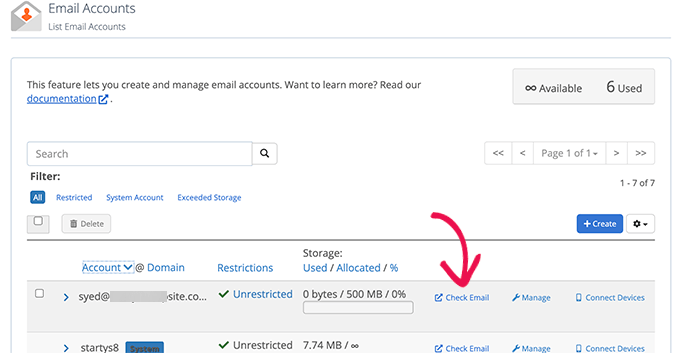
開く」ボタンをクリックする。
次に、ウェブメールの受信トレイに移動します。
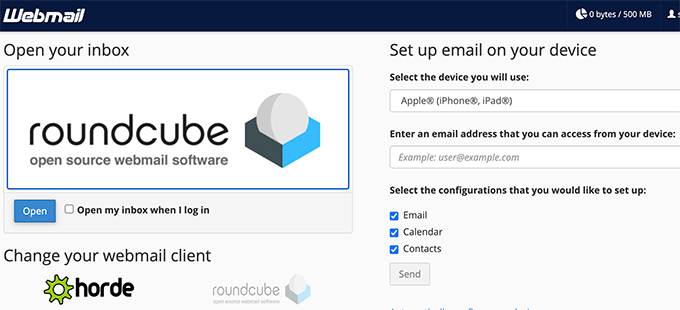
デスクトップのメールクライアントやスマートフォンのモバイルアプリを使いたくない場合は、この設定が良いだろう。欠点は、メールをチェックするたびにホスティングサービスにログインしなければならないことです。
携帯電話やコンピューターとメールを接続するには、画面右側の指示に従って設定します。
注:ビジネスメールの作成プロセスは、SiteGround、ホスティングサービス、HostGator、およびDreamHostのような他のWebホスティングプロバイダのダッシュボードとほとんど同じです。
方法2.Google Workspace(旧G Suite)を使用してビジネスメールアドレスを作成する。
GoogleWorkspace(旧G Suite)には、Gmailのほか、Docs、Sheets、Drive、Google Meet、カレンダーなどの生産性向上ツールが含まれている。
この方法は無料ではありませんが、Gmailアカウントを自分のビジネス名でプロフェッショナルなビジネスメールに使用する権限がありません。
多少のコストはかかるが、多くの利点がある:
- Gmailの使い慣れたユーザーフレンドリーなインターフェースとアプリを使用して、サイトドメインからメールを送受信します。
- Googleははるかに優れた技術を持っており、あなたのメールがすぐに配信され、スパムフォルダに入ることはありません。
- あなたのサイトのホスティングサービス会社は、サーバーリソースを共有しています。つまり、あまり多くのメールを送信してほしくないということです。一方、Gmailでは1日あたり2,000通までメールを送ることができます。
私はWPBeginnerのビジネスメールアドレスにGoogle Workspaceを使っています。
必要なメール機能をすべて備えています。スマート・スパムフィルター機能、条件付きメール転送機能、セキュリティのための2要素認証、Google Appsとの統合、その他多くの機能が含まれています。
では、Google Workspaceを使ってビジネス用のメールアドレスを設定する方法を見てみよう。
ステップ1.Google Workspaceアカウントに登録する。
Google Workspaceのスタータープランは、ユーザー1人あたり毎月6ドル。Gmail、Docs、Drive、Calendar、音声/動画会議が利用でき、ユーザーごとに30GBのクラウドストレージが利用できる。
また、ドメイン名も必要で、登録時に購入することができます。すでにドメイン名とサイトを持っている場合は、Google Workspaceで既存のドメインを使用することができます。
Google Workspaceのサイトにアクセスし、’Get started’ボタンをクリックするだけです。
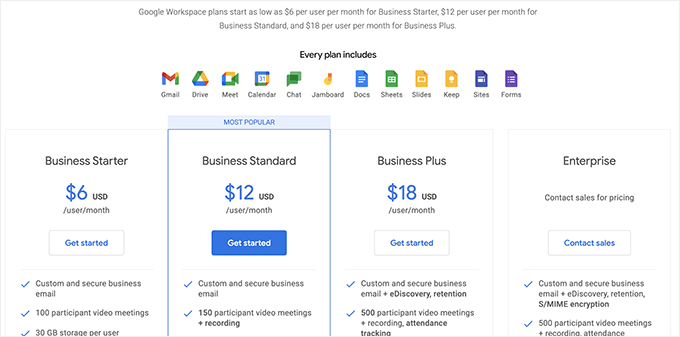
次の画面では、会社名、従業員数、所在国を入力します。
ユーザーアカウントは自分一人だけを選択することも、従業員の人数を選択することもできます。
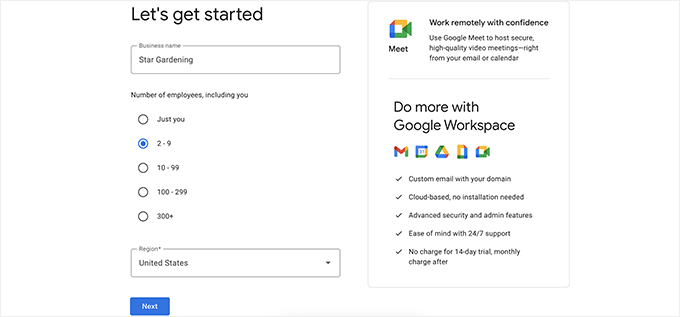
注意:ユーザーアカウントごとに課金されますので、少人数で始めるのが良いでしょう。必要に応じてユーザーを増やすことができます。
Next(次へ)」ボタンをクリックして進みます。
次のステップでは、氏名やメール・アドレスなど、個人的な連絡先情報の入力を求められます。
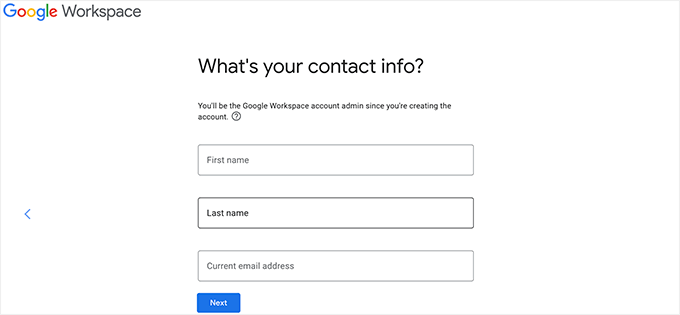
その後、ドメイン名を選択するよう求められます。すでにドメイン名をお持ちの場合は、「Yes I have one I can use」をクリックしてください。
ドメインをお持ちでない場合は、「No, I need one」をクリックしてドメイン名を登録してください。
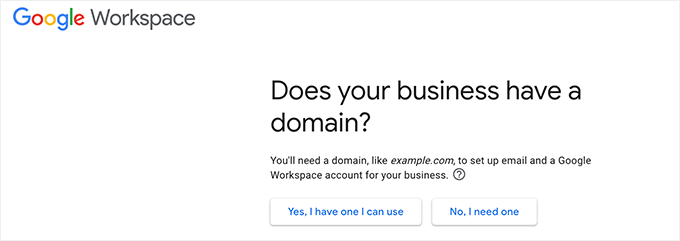
ドメイン名の新規登録が必要な場合は、ドメイン名の新規登録費用が区切りで請求されます。ドメイン名の費用は画面に表示され、通常$14.99からとなります。
既存のドメイン名を使用している場合は、そのドメイン名を所有していることを確認する必要があります。この投稿の後半でその方法を紹介する。
ドメイン名を選択した後、ユーザー名とパスワードを入力してユーザーアカウントを作成するよう求められます。
このユーザーネームは、あなたの最初のビジネスメールアドレスにもなりますので、ビジネスメールアドレスとして使いたいユーザーネームを選ぶ必要があります。
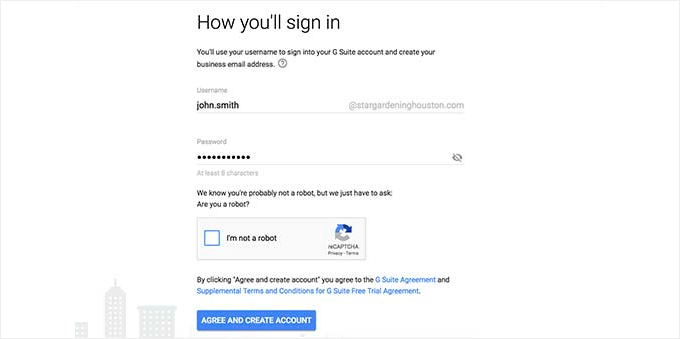
その後、成功のメッセージとボタンが表示されます。
ボタンをクリックしてセットアップを続行します。
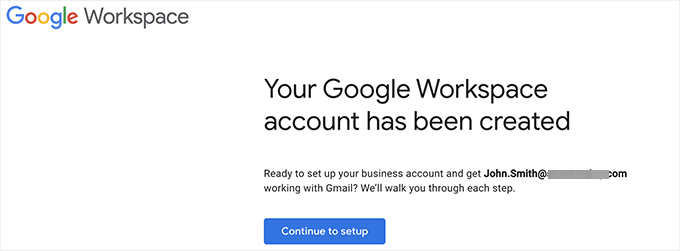
ステップ 2.Google Workspace / G Suiteでビジネスメールを設定する
このステップでは、ドメイン名に接続し、新しいユーザーとメールアカウントを追加して、Googleワークスペースのセットアップを完了します。
まず、ドメインの所有権を確認し、ドメインを保護するよう求められます。
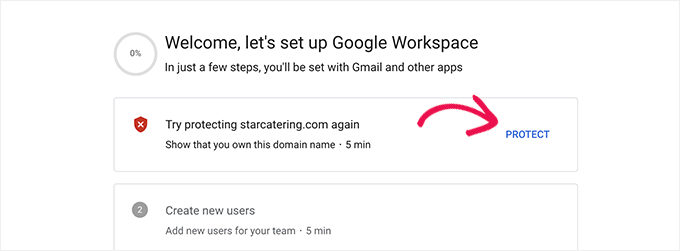
保護」ボタンをクリックするだけで、表示されます。
基本的には、DNS情報に新しいレコードを追加することで、サイトドメインのDNS設定を更新する必要があります。
画面の指示に従うだけで、ドメインに追加する必要のあるTXTレコードコードが表示されます。
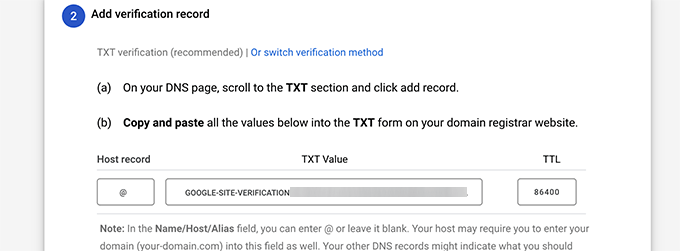
次に、WordPressホスティングサービスに切り替える必要があります(ドメイン名を区切りで購入した場合は、ドメイン登録業者のサイトにログインする必要があります)。
ホスティングサービスコントロールパネルで、ドメインセクションに切り替え、ドメインの横にある「設定」ボタンをクリックします。
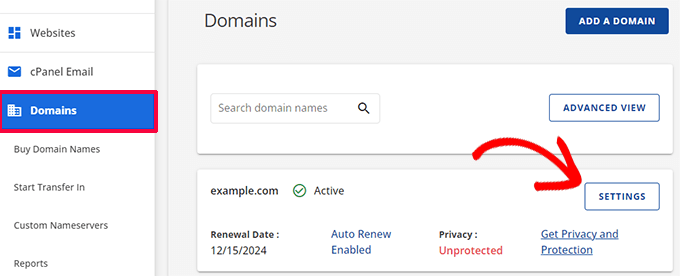
次の画面で、下の方にスクロールして「Advanced Tools」セクションを表示し、クリックして展開します。
その後、「Advanced DNS Record」設定オプションの隣にある「Manage」リンクをクリックする。
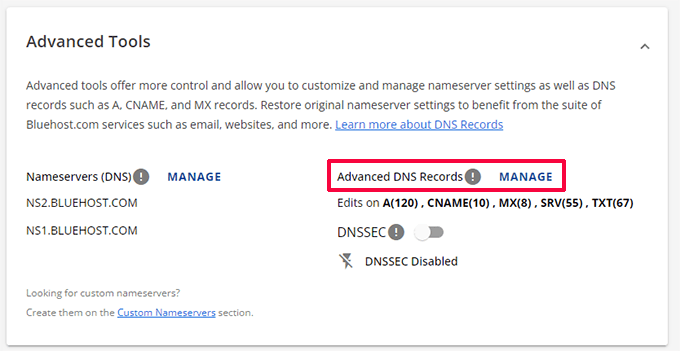
これでAdvanced DNS Records画面が表示されます。
ここから「Add Record」ボタンをクリックして続けます。
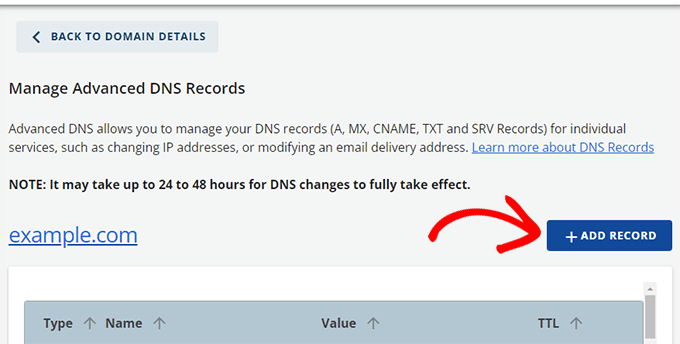
ポップアップが表示されるので、まずDNSレコードのタイプ(例:TXT)を選択してください。
その後、「@」を「参照先」として選択します。その下に、Googleワークスペースのセットアップ中に、前のステップでコピーしたTXT値を入力します。
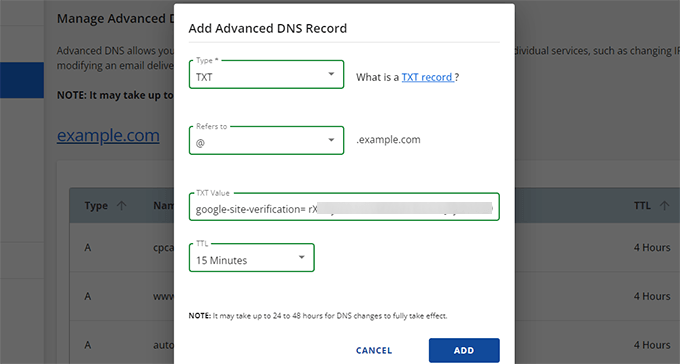
Add」ボタンをクリックして、DNSレコードエントリーを保存します。
DNSレコードを更新したら、Googleワークスペースの設定ページに戻る必要があります。
ドメインの保護」ボタンをクリックします。
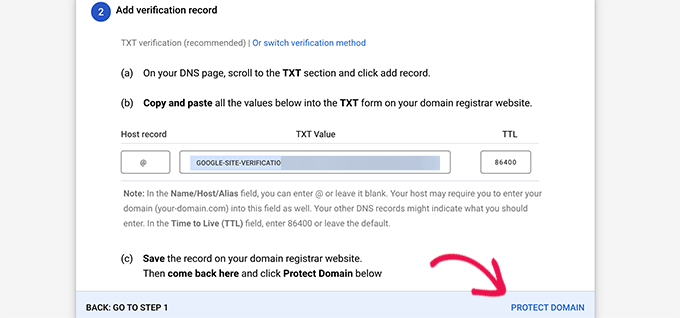
Google Workspaceがドメインを確認し、成功のメッセージを表示します。
次に、Google Workspaceアカウントにユーザーアカウントとメールを追加する必要があります。
ここから、アカウントにさらに人を追加することができます。例えば、従業員や部署などのアカウントを追加することができます。
また、「ユーザーのメールアドレスをすべて追加しました」をクリックし、「次へ」ボタンをクリックすることもできます。
必要であれば、いつでもユーザーを追加してメールアドレスを作成することができます。
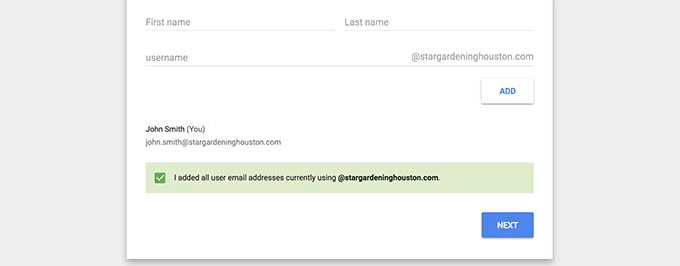
ステップ 3.ドメインMXレコードの追加
注:このセクションは、既存のドメイン名とサイトをお持ちのユーザー向けです。Google経由で新規ドメイン名を登録した場合は、このセクションを読む必要はありません。
最後に、’Activate Gmail for yourdomain.com’セクションをクリックして、Googleサーバーを経由してメールを送信します。
追加するMXレコードの詳細が表示されるまで、画面の指示に従ってください。
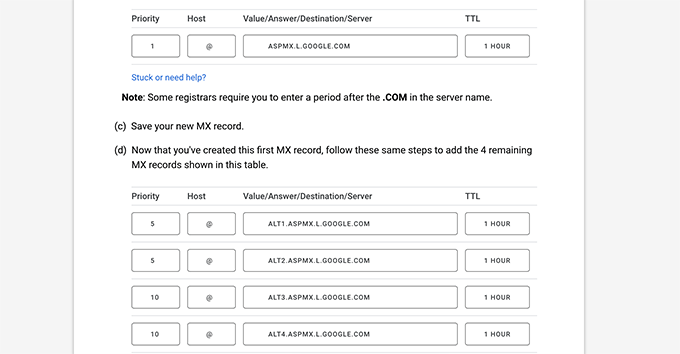
ドメインネームは、インターネットサーバーに情報を探す場所を教える。
ドメイン名はGoogleに登録されていないため、メールはドメイン名には届きますが、Googleサーバーには届きません。
Googleのサーバーがあなたのビジネスのメールを送受信できるように、ドメインネームの設定で適切なMXレコードを設定する必要があります。
そのためには、ウェブホスティングアカウントまたはドメイン登録業者のアカウントにログインする必要があります。
すべての登録業者をカバーする、あなたのサイトのMXレコードを変更する方法をカバーする詳細なガイドを作成しました。
このチュートリアルでは、BluehostでMXレコードを追加する方法を紹介しますが、基本的な設定はすべてのホスティングサービスとドメイン登録業者で同じです。
ホスティングサービスコントロールパネルで、ドメインセクションに切り替え、ドメインの横にある「設定」ボタンをクリックします。
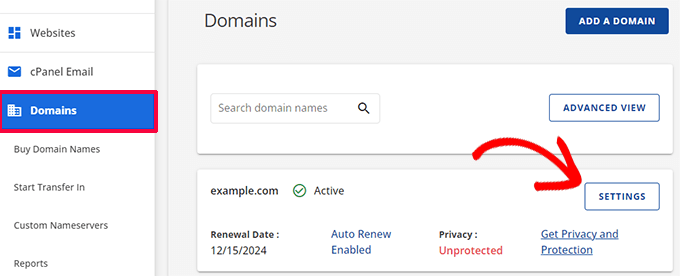
次の画面で、下の方にスクロールして「Advanced Tools」セクションを表示し、クリックして展開します。
その後、「Advanced DNS Record」設定オプションの隣にある「Manage」リンクをクリックする。
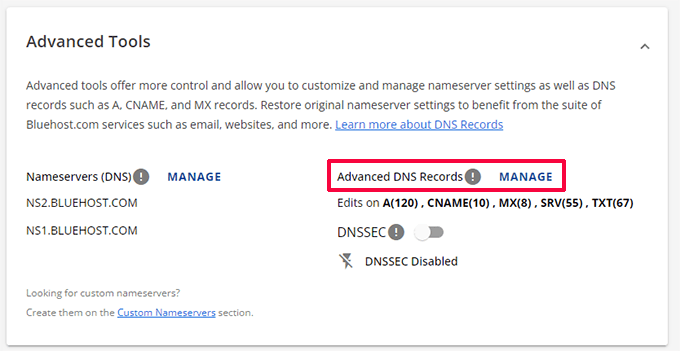
これでAdvanced DNS Records画面が表示されます。
ここから「Add Record」ボタンをクリックして続けます。
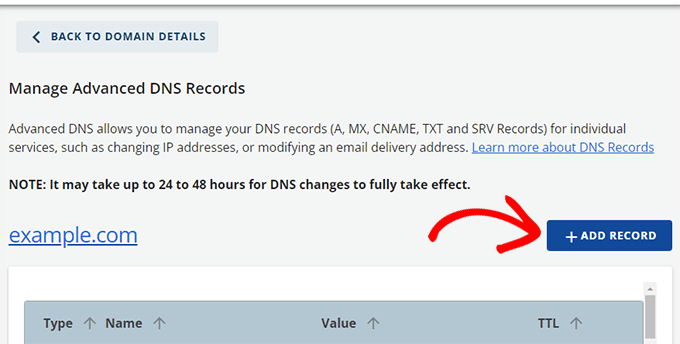
ポップアップが表示されるので、まずDNSレコードのタイプ(MXなど)を選択する。
その後、Refers toに@を入力します。その下に、メールサーバーの下にGoogleワークスペースのMXレコードを追加します。
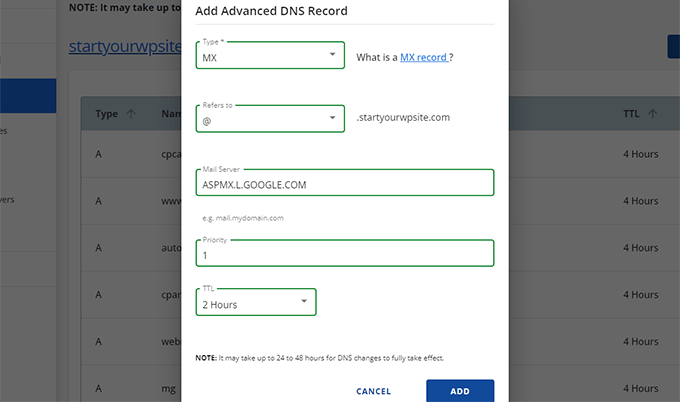
プライオリティを1、TTLを任意に設定する。
追加」ボタンをクリックして、MXレコードの設定を保存します。
他のMXレコードエントリを追加するには、このプロセスを繰り返すだけです。
完了したら、Googleワークスペース・タブに戻り、「Gmailを有効化」ボタンをクリックします。
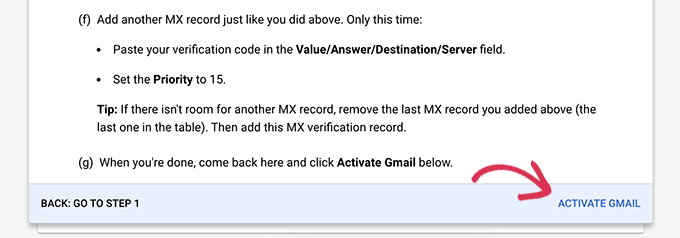
Google WorkspaceがMXレコードの設定を確認します。
その後、成功のメッセージが表示されます。
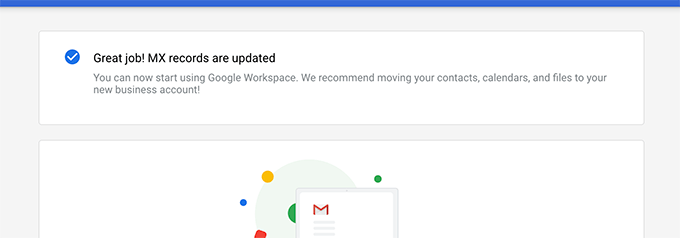
これでGoogle Workspaceの使用と、ビジネスメールの送受信にGmailを使用する準備がすべて整いました。
ステップ 4.Googleワークスペースでのメール管理
Google Workspaceでは、メールアカウントの管理がとても簡単です。Gmailのサイトにアクセスしてメールをチェックしたり、スマホのGmail公式アプリを使って新しいメールを送受信したりするだけです。
ユーザー名としてビジネスメールアドレスを使用してサインインする必要があります。
より多くのビジネスメールアドレスを作成するには、Google Workspace管理コンソールにアクセスするだけです。ここから、新規ユーザーの追加、メールアカウントのメール保存容量の増加、支払い、Google Workspaceアカウント設定の調整ができます。
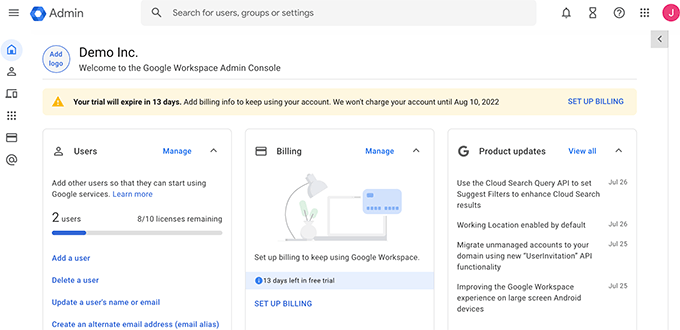
さらに、第一印象を良くするために、プロフェッショナルなメール署名を作成しましょう。私の無料メール署名ジェネレータを使えば、数分で作成できます。
動画チュートリアル
ビジネスメールアドレスFAQ
以下は、ビジネスメールアドレスとその使い方について、ビジネスオーナーやユーザーからよく寄せられる質問です。
1.無料でカスタムメールアドレスを作成できますか?
あなたがBluehostを使用している場合は、はい、あなたは先に行くと、無料でより多くのメールアカウントを作成することができます(あなたは、基本的な5つのメールアカウントを取得し、プラスとチョイスプラスホスティングプランで無制限のアカウント)。
Google Workspaceをご利用の場合、同じメールアカウントに区切りのあるメールエイリアスを作成することができます。ただし、別のメールアカウントや新規従業員を追加する場合は、ご利用のプランに応じて料金が発生します。
2.ドメインなしで無料のビジネスメールを作成できますか?
いいえ、メールドメインなしで無料のビジネスメールアカウントを作成することはできません。Gmail、Outlook、Apple Mailなどで無料メールアカウントを作成できます。
しかし、これらのフリーメールサービスプロバイダーでは、ビジネスネームを使用することはできません。ビジネスネームがないと、カスタマイザーや他の企業からビジネス用のメールアドレスとはみなされません。
3.カスタムブランドのメールアドレスで、デスクトップメールアプリやモバイルメールアプリを使用できますか?
はい、Microsoft Outlook、Thunderbird、Airmailなど、デスクトップやモバイルのメールアプリでビジネスメールアドレスを使用できます、
これらのアプリは、IMAPまたはPOP3を使用して、デスクトップクライアントにメールを取得します。オフライン時に下書きをローカルに保存したり、テンプレートを使用したり、モバイル端末とデスクトップ端末間でメールを同期したりできます。
これらのアプリのほとんどは、メールの設定を自動的に把握することができます。また、BluehostやGoogle Workspaceのドキュメンテーションからこれらの設定を入手することもできます。
4.無料のビジネスメールアカウントを、必要に応じて他のプロバイダーに変更することはできますか?
そう、他のメールサービス、ホスティングサービス、ドメイン登録業者に乗り換えても、ビジネスメールアドレスはそのまま使えます。Google Workspace以外にも、Microsoft Office 365、Zoho Mail、ProtonMail、Titanなどのプロフェッショナル向けメールアドレスプロバイダーがあります。
5.ビジネスメールアドレスの例として、どのようなものがありますか?
それはあなたのビジネスニーズ次第です。例えば
- john@examplebusiness.com のように、自分自身や個々の従業員のためにカスタムブランドのメールを作成することができます。
- sales@examplebusiness.com、営業、サポート、人事などの部署用にビジネスメールアカウントを設定することができます。
6.サイトを作らなくてもビジネス用のメールアドレスを無料で作成できますか?
はい、できます。ただし、ホスティングパッケージでメールサービスとドメイン名を無料で取得できるため、サイトホスティングの料金を支払う必要があります。
登録が完了したら、ドメインを選択し、メールアドレスを作成します。
7.サイトからの一括メール送信にビジネスメールアドレスを使用できますか?
はい。最高のメール到達性を確保するために、私は常にSMTPを使用してサイトメールメッセージを送信することをお勧めします。
小規模なスタートアップサイトやeコマースストアでは、Gmail SMTPサーバーを使用して、ウェブサイトのメールを送信することができます。
しかし、大規模なサイトでは、メールホスティングサービスのSMTP制限を超えることになります。
その場合、信頼できるアップタイムのあるサードパーティのSMTPサービスが必要になる。いくつかのSMTPプロバイダーが提供する無料プランを利用することもできます。ただし、この無料プランでも送信できるメール数に制限があります。
一括メールマーケティング機能については、ビジネスメールアドレスと一緒に適切なメールマーケティングサービスを利用することをお勧めします。これにより、オートレスポンダー、マーケティングオートメーション、ビジネスコミュニケーションを管理するCRMなどの高度な機能を設定することができます。
8.新しいメールアドレスをオンラインで共有した方がいいですか?
プロフェッショナルなEメールアドレスを手に入れたのなら、サイトやソーシャルメディアでそのEメールアドレスを紹介し、人々に連絡方法を知らせよう。
しかし、これは必ずしも良いアイデアとは限りません。メールアドレスを公開すると、スパムやフィッシングメールが大量に届くことになる。
その代わりに、サイトにお問い合わせフォームを追加することをお勧めします。誰かがフォームを送信すると、あなたの新規メールアドレスに通知メールが届きます。
以上です。この投稿が、Google Workspaceを使って無料のビジネスメールアドレスやプロフェッショナルなビジネスアドレスを作成する方法を学ぶのに役立てば幸いです。
また、オンラインビジネスのための無料のビジネス電話番号を取得する方法についてのガイドもご覧ください。また、サイトのメールが届かない場合は、WordPressがメールを送信しない問題を解決する方法をご覧ください。
If you liked this article, then please subscribe to our YouTube Channel for WordPress video tutorials. You can also find us on Twitter and Facebook.





Mrteesurez
Thanks for the advice of not sending email account to social media or just put it online, everyone should learn it, I have learnt my own lesson when I received some emails (although they landed into spam box) telling me he found my email online and started promoting his service to me, keeping sending me emails.
Moinuddin Waheed
Having a business email gives a sense of brand establishment.
we often get into thinking by seeing business email as a genuine entity and sense of security.
I have used business email addresses that comes with the hosting free of charge.
I wanted to have those emails to get delivered in my Gmail.
is there a way that I can ensure to have those email from business email addresses gets delivered inside my gmail account?
WPBeginner Support
You would want to check with your hosting provider and they can normally help with connecting your inbox to gmail.
Admin
Moinuddin Waheed
I had checked with my hosting service provider and it has support for adding the custom email with my free gmail account.
The only things I needed is to add those details inside my gmail settings to receive and send mail with my custom email address from inside my free gmail account.
Thanks for the suggestion.
A Owadud Bhuiyan
I have a website for agency services. I would like to make my business mail.
As you have mentioned about the Google Workplace, can’t I use it for free?
What I literary want, I want to make business mail but I will get the mail into my Gmail account.
Is it possible for free?
WPBeginner Support
Google Workspace does not have a free option at the moment, you would want to connect gmail to your hosting email for what it sounds like you are wanting.
Admin
Ahmed Omar
Thank you for the detailed post, specially with the video you make it easy
although google service is not free, but it gives many advantages
thank you
WPBeginner Support
You’re welcome!
Admin
Manuel Boro
I already have a website created and a domain name set up.
Is there any way I can use WP services to create a business email account while by-passing the domain name process?
WPBeginner Support
You should be able to follow these steps even if you already purchased your domain.
Admin
Myra
When I am in bluehost and click on Email, as adivsed, there isn’t an option to add an email address, it just gives two paid options i.e. google and outlook.
You have to click into Advanced to add an email account ( I managed to find it!)
WPBeginner Support
Thanks for sharing the update to their interface!
Admin
hesvey martin barbadillo
Thanks for this Myra! Got mine set up also!
Very helpful article WPBeginner as always! thanks!
Karen Ann Barros
Thank you so much for all of this great information. I am brand new to creating a website and business address I am also 70 years Young. I look forward to checking anything with you as I feel comfortable now. Have a very blessed day everyday! This email address is the one I’ve had for years I am about ready to make my business one now that I have information from you. Thank you so much! Karen
WPBeginner Support
Glad our guide was able to be helpful
Admin
Nadrah
When I create the free email domain with Bluehost, can the other admis of my site have access to the business mails as well?
WPBeginner Support
If they have access to your BlueHost account they can view the emails. You can also forward the emails to different email services if you do not want them to log into BlueHost.
Admin
Naeem Rana
Maximum how many email address we can creat on wordpress
WPBeginner Support
You would want to check with your hosting provider for their email limitations.
Admin
Charles
how can one get more than 3 business emails in his domain?
WPBeginner Support
If it is a limit on your hosting provider you’re running into then you would need to reach out to your specific host for how to remove that limit.
Admin
Ksenya
THANK YOU! I was so mad when it looked like I still had to pay for G-suite/ 365 to get my business email after following this article and paying for the bluhost domain. I wish they would update it to show what you said
WPBeginner Support
Glad our guide was helpful
Admin
Eris
Are there any email providers that allow larger sending capacities per day/hour?
WPBeginner Support
Over time different email providers change their allowances, we would recommend reaching out to the ones you would be interested in using for what is available and if there are plans on increasing the available amount.
Admin
Abhishek
Hello. Thanks for your useful information in setting up blogs and websites. I was trying to create a business email following the steps you mentioned. I am using Bluehost but I don’t see an email tab in my Bluehost account. In fact, the tabs look quite different. They are – Homes, Themes, Plugins, Services, Staging, Settings, Help. Am I looking in a wrong place?
WPBeginner Support
BlueHost may have updated their interface since the last update to this article, we will look into updating the article when we are able but for the time being, if you reach out to their support they can let you know where the location for this is currently.
Admin
Joan Jackson
Hello,
I recently set up my Word Press.org blog through Bluehost. Thank you for your wonderful offer, by the way! I wanted to set up my free email account, but, the instructions above don’t seem to match up with what I see on my side panel.
WPBeginner Support
We will be sure to take a look and see if we can update the article to be more helpful
Admin
Lana Mimes
Thank you for all your wordpress tutorials. I would be totally lost without your instruction. I’m only partially lost. Lol. Its very frightening, especially at my age, to be doing all “the things” that are needed to set up a new on-line business and blog. BUT…. you have made this a little less scary with all the info you provide. Thank you for sharing your knowledge with so many. You guys rock!!!!!
WPBeginner Support
You’re welcome, glad our content has been helpful
Admin
Dilip K
Hi, It is very useful information. I have one query, I do have bluehost choice plus hosting plan. But as you have mentioned that you are using google mail for your business.
Should I go with bluehost or just head over to google suit?
Some clarifications will be highly appreciated.
Thanks
WPBeginner Support
That would be a personal preference question, we list out the advantages in the article and the question would be if you wanted to invest the extra money at the moment.
Admin
Abe Femi Emmanuel
I want to use to improve my business
WPBeginner Support
We hope our guide helps
Admin
Jon N
Hi. I followed your instructions and created a Domain through Bluehost but when it comes to creating an email there is no free option. Only options are collaboration with MS of gmail. Both cost. Main reason for getting the domain was to get a domain specific email for my company. Did I go wrong somewhere or are your instructions out of date?
WPBeginner Support
BlueHost may have updated their services since this video. If you reach out to BlueHost they should be able to let you know what is currently available.
Admin
Olaluwoye tobiloba
Thanks for the information
WPBeginner Support
You’re welcome
Admin
Annmarie
Question: I am working with a local business to launch my website. If I decide to do this myself, will I find deals like the one I’m reading about today?
WPBeginner Support
Anyone can use the deals from our articles, not just businesses.
Admin
lauren
from what I can see on Bluehost that they no longer offer the free email address? You would have to pay for G-Suite and Microsoft 365
WPBeginner Support
Thank you for letting us know about this update, we’ll be sure to look into it and update the article as we are able.
Admin
Sophia
Hi Lauren,
This happened to me as well, however I found a commenter below that figured out a way to fix this. As Michelle Sweeten states below “The free option is no longer presented in the “email” tab as it appears to have been when this tutorial was written. I found it in the “advanced” tab, under “email” > “email accounts”.
This worked for me, I hope it works for you
Best,
Sophia
Ashish
Awesome content. Thanks for sharing.
WPBeginner Support
You’re welcome, glad you found our content helpful
Admin
Lennox
First time making one
WPBeginner Support
We hope our guide helps simplify the process for you
Admin
Gab
Very well explained, very helpful. Thank you.
WPBeginner Support
You’re welcome
Admin
Leloko Mothebe
I really appreciate your help. Very insightful content
WPBeginner Support
Thank you, glad our content could be helpful
Admin
Michelle Sweeten
The free option is no longer presented in the “email” tab as it appears to have been when this tutorial was written. I found it in the “advanced” tab, under “email” > “email accounts”
WPBeginner Support
Thanks for sharing this for anyone looking for the new location.
Admin
Stefan
Thank you so much! I appreciate your comment!
Tiffany
Hello,
I have a website with wordpress and I find I am confused about creating an email from wordpress in the sense that this article says you can create a FREE business email account when it seeming is in fact not free. Unless I am missing something here, I am redirected to Bluehost where I need to sign up and pay another monthly subscription for a domain I already own. Am I missing something here?
WPBeginner Support
This guide is saying that if you’ve already purchased hosting with a provider like BlueHost it would be free. If you created your site on WordPress.com then you do not have this option. Our tutorials are for WordPress.org sites which is likely the cause of your confusion.
Admin
BossLady Peace
Thanks so much for this information. It was really helpful. I’d successfully created one business mail but now am getting an error report when I tried to check a mail. Please, how do I fix that?
WPBeginner Support
It would depend on what method you used as well as the error you’re receiving in your error report
Admin
ASOORE FATAI DAMILARE
This was helpful
so insightful
WPBeginner Support
Thank you, glad it could help
Admin
Vincent mukema
Thank you
WPBeginner Support
You’re welcome
Admin
April
As a beginner, your articles have been extremely helpful. Thank you!
In the FAQ section above, you note that: “You can set up a business email account for departments like sales, support, HR, etc. sales@stargardening.com“. I have used my host’s panel, to create an email address like: “membership@mysite.com”. If I create an email address like “webmaster@mysite.com”, should I enter that as the WordPress > Settings > General Settings > Email Address? If they don’t match, will that cause an error?
Hopefully plugins, like for membership will allow me to use the other domain based email. So that all of the email does not come to one account.
I do see the host function to easily set up email forwarding rules. And I will also follow your directions for setting up the most popular SMTP plugin.
Regards,
~April
WPBeginner Support
The email address under Settings>General is not required to be your custom address. That is the address your WordPress site will send notifications to and most plugins have the option to use a different email address.
Admin
April
Thank you for your prompt advice! Note my new “Free Business Email Address”. My host also provides a function to forward that email, to one I regularly have open.
Hitesh Desai
After Creating business E-mail Address, Can I Send Bulk Mail Via BCC ??
What Is the limit for mail sending In one time ???
WPBeginner Support
You would need to reach out to who you created the business email with for their limits but we would not recommend using bulk BCC when sending emails.
Admin
Adi
Thank for this guide …. How to create bussiness email address if I using siteground hosting?
Thank before
WPBeginner Support
The steps are similar, you would go under the mail area in your cPanel to find the link to email accounts on SiteGround.
Admin
harubel
Unnecessarily enlarge the article to sell their products.
WPBeginner Support
Apologies if it appears that way, we increased the information in this article as we had users reach out to us who previously had issues or questions about the article we felt needed clarification.
Admin
Bob
A bit misleading as neither of these are free.
WPBeginner Support
Apologies about that, the method of going through hosting is free for those who already have a site created. Gsuite was previously free but changed their pricing.
Admin
Anuj Mishra
how can i create work email?
WPBeginner Support
Hi Anuj,
If by work email you mean an email address with your business name in it, then this article describes it step by step. Please follow the instructions, let us know if you run into issues.
Admin
Richard Philip Mel
Please I need a personal email account
WPBeginner Support
Hi Richard,
You can create an email account for personal usage using the same instructions.
Admin
Deepti Kapoor
Thanks for sharing this in depth information about creating business E-mail Address.
Numan inam
hello
i read this article it is perfect and i want to tell you that after the second heading “What Do You Need to Create a Business Email Address?”
in second paragraph the spelling of method is wrong
i told you so you can make it completely perfect please don’t mind
WPBeginner Support
Hi Numan,
Thank you for pointing this out. We have fixed it.
Admin