ドメイン名は、サイトのアイデンティティを決定づけます。選択を誤ると、後々ブランディングやSEOで頭を悩ませることになります。
最初から完璧なドメイン名を選ぶことは非常に重要です。しかし、キャッチーで利用可能な名前をブレインストーミングするのは大変なことです。
このガイドでは、ドメインのアイデアを生み出し、最適なものを選び、手間なく登録するためのヒントやツールをご紹介します。
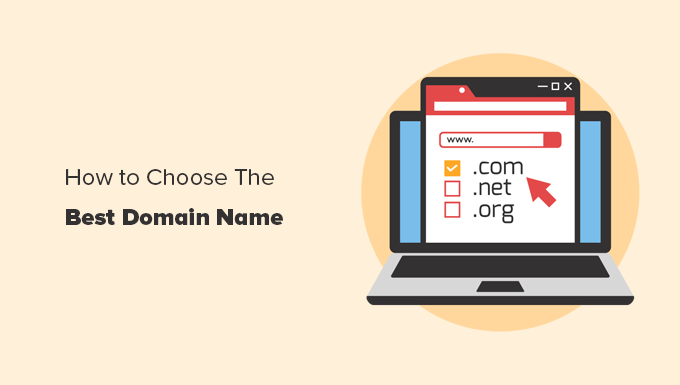
クイック・ヒント: ドメイン名を無料で登録する方法をご紹介します。名前のアイデアにお困りですか?ビジネス名ジェネレータをお試しください。
最適なドメイン名を選ぶための14のヒント
ブログを始める際に最も重要な作業のひとつがドメイン名の選択だ。失敗したくないので、これはストレスになる。
そのプロセスを簡単にするために、あなたのサイトに最適なドメインを選ぶためのシンプルな14ステップのフレームワークをご用意しました。
- Stick with .com
- Use Keywords in Your Domain Name Search
- Keep Your Domain Name Short
- Make Your Domain Name Easy to Pronounce and Spell
- Keep it Unique and Brandable
- Avoid Hyphens in Domain Name
- Avoid Double Letters
- Leave Room to Expand
- Research Your Domain Name
- Use Domain Name Generators for Clever Ideas
- Act Quickly Before Someone Else Takes It
- Best Places to Buy a Domain Name
- Free Domain Registration With Web Hosting
- Most Popular Domain Registrars
これらのヒントをひとつずつ詳しく見ていこう。
1..comを先頭に固定表示する

.com、.net、.orgのTLD(トップレベルドメイン)から、.pizza、.photography、.biz、.blogのようなニッチな拡張子まで、今日利用可能な新しいドメイン名の拡張子はたくさんあります。
私たちは常に.comドメイン名を選択することをお勧めします。
新しい拡張子を使った気の利いたブログ名を考えたくなるかもしれませんが、.comは今でも最も確立された信頼できるドメイン名の拡張子です。
ドットコム・ドメインは最も記憶に残りやすい。多くのユーザー、特に技術に詳しくないユーザーは、何も考えずに自動的にすべてのドメインの末尾に「.com」と入力してしまう。
あなたのサイトがjane.photographyのような場合、ユーザーが誤ってjane.photography.comと入力すると、photography.comのサイトのエラーページが表示されます。
.comを先頭に固定表示することで、そのリスクを回避するのが賢明だ。
言うまでもなく、ほとんどのスマートフォンのキーボードには「.com」ボタンが自動的に付いている。
ccTLD(国別コードトップレベルドメイン)と呼ばれる地域別TLDもいくつかあります。例えば、.co.ukは英国ベースのドメインです。
カントリーレベルドメインを使用すると、ローカル検索結果で少し有利になります。しかし、.comドメイン名に関連するブランド認知度や使いやすさを放棄することに変わりはありません。
2.ドメイン名検索にキーワードを使う
キーワードはドメインにおいて重要な権限グループです。ドメイン名にキーワードを使用することで、検索エンジンにWordPressサイトが何についてのサイトなのかを伝えることができます。
質の高いコンテンツと優れたユーザーエクスペリエンスとともに、ドメイン内のキーワードはGoogleで上位にランクインするのに役立ちます。
ターゲットとするキーワードで、すでに取られていない良いドメイン名を見つけるのはとても難しい。
あなたのドメインを目立たせるために、キーワードを他の言葉と組み合わせたり、クリエイティブになる必要があります。
新しいキーワードのアイデアを得るには、WPBeginnerの無料キーワードジェネレータをご利用ください。このジェネレータは、あなたのメイントピックのキーワードに基づいて、300以上の関連キーワードを即座に生成します。
ドメインのアイデアを練る際に適切なキーワードリサーチを行うことで、上位表示されやすい優れたドメイン名を見つけることができる。
3.ドメイン名を短くする
キーワードは重要だが、ドメインの長さは決めすぎないこと。スペルが簡単で記憶に残りやすい短いドメイン名を持つ方が良い。
ドメイン名は15文字以下にすることをお勧めします。長いドメインはユーザーにとって覚えにくいものです。
言うまでもないが、長いドメイン名ではユーザーがタイプミスを入力しやすくなり、トラフィックの減少につながりかねない。
そのため、ドメインの長さは短くしておくのがよい。
4.発音とスペルが簡単なドメイン名にする
文章を書くときだけでなく、話すときにも簡単にドメインネームを共有できるようにしておくべきです。いつ自分のドメイン名を直接聞かれるかわかりません。
プロフェッショナルなビジネスメールアドレスを作成するためにドメイン名を使用するのであれば、どんなリスナーにもわかりやすく、スペルも簡単でなければなりません。
5.独自性とブランド性を保つ
ブログのドメイン名は、読者の中で目立つようにユニークでなければなりません。ニッチな分野で他のブログをリサーチし、彼らがどんなドメイン名を使っているのか調べるのが賢い方法だ。
うっかり商標名を使ったり、他のブロガーの真似をして非難されたりするのは避けたいものだ。
また、よりブランド性の高いドメイン名を選ぶこともできる。
ブランド化できるドメイン名は、ユニークで、キャッチーで、記憶に残るものです。例えば、”Amazon.com “は “BuyBooksOnline.com “よりもはるかにブランド性の高い名前です。
6.ドメイン名のハイフンを避ける
決してハイフンでドメイン名を作成しないでください。ハイフンは、あなたが関わりたくないスパムドメインのサインである可能性があります。
ハイフン付きドメインはタイプミスも起こしやすい。欲しいドメインがすでに取られているからという理由でハイフンつきのドメイン名を選んだ場合、ユーザーがハイフンを入力し忘れると、競合サイトに行ってしまう可能性が高い。
7.二重文字を避ける
二重文字のドメインは、タイプミスでトラフィックを失う可能性が高くなるので避けた方がよい。
例えば、Presssetup.comのようなドメインはタイプミスが起こりやすく、その結果トラフィックを失うことになる。
同様に、ユーザーがドメイン名を打ち間違えてスパムサイトにたどり着くこともある。ユーザーは間違いに気づかないまま、その悪い経験をあなたのブランドと結びつけてしまうかもしれません。
また、二重文字を避けることで、あなたのドメインは入力しやすくなり、よりブランディングしやすくなる。
8.拡張の余地を残す
あなたのサイトが何についてのサイトなのかユーザーにある程度わかってもらえるので、あなたの業界やニッチに関連するドメイン名を選ぶのは賢い選択です。しかし、長期的なオプションを制限しすぎるのもよくありません。
例えば、花屋がorchidblog.comのようなドメイン名を選んだとしても、その後、蘭以外の花のブログを始めたくなるかもしれません。その場合、ドメインが他の花に興味のある読者を引きつける妨げになるかもしれません。
サイトを新規ドメインに適切に移行することは、苛立たしいプロセスであり、正しく行わなければSEO検索順位を落とす原因になりかねません。だからこそ、最初から柔軟性のあるドメイン名を選ぶことが重要なのです。
9.ドメイン名のリサーチ
ドメイン名を登録する前に、すでに同じ名前を使ったビジネスが登録されていないか調べてみましょう。
商標検索を行うことで、すでに類似の名称やまったく同じ名称が商標登録されていないかどうかを確認することができます。
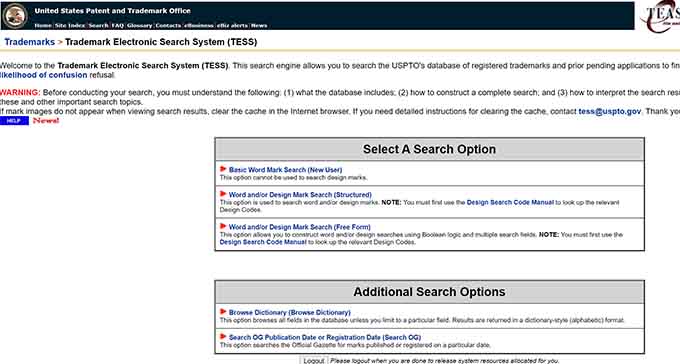
また、Google検索を行い、Twitter、Facebook、Instagramなどのトップソーシャルメディアサイトでその名前が使用可能かどうかをチェックすることもできる。
類似または一致した名称は混乱を招くだけでなく、深刻な法的影響を及ぼす可能性があり、多額の費用がかかるかもしれません。
自分のサイトを立ち上げ、運営することができたら、サイト名やロゴの商標権や著作権についてさらに詳しく学ぶことができます。
10.巧みなアイデアのためにドメイン名ジェネレータを使う
現在、登録されているドメイン名は3億6千万を超える。そのため、「よいドメインはすでにすべて取られてしまった」と言う人も多い。
個々のドメイン名を手作業で検索するのは非常に時間がかかる。
そこで、ドメイン名ジェネレータの出番です。これらの無料ツールは、定義したキーワードを自動的に検索し、何百もの巧妙なドメイン名のアイデアを見つけます。
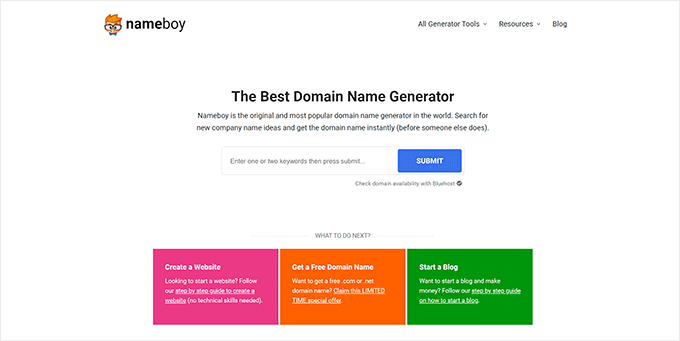
Nameboyを使用することをお勧めします。Nameboyは、オンラインで最も古く、最も人気のあるドメイン名ジェネレータツールの1つです。
また、WPBeginnerの無料ビジネス名ジェネレータ・ツールや IsItWPのドメイン・ジェネレータを使って、より多くのドメイン名のアイデアを見つけることもできます。
11.誰かに取られる前に素早く行動する
毎日、世界中から何千もの新しいドメイン名が登録されています。気に入ったドメイン名を見つけたら、あまり長く待つ必要はありません。
ドメイン名は不動産のようなものだ。何千人もの人々が、将来より良い価格で登録できる、ブランド力のある良いドメイン名を有効化した探しています。
もしあなたが早く行動しなければ、誰かが先にあなたのドメイン・アイデアを登録するかもしれない。
ドメインネームは比較的安価なので、読者には常に早めの行動をお勧めする。後で気が変わったら、期限切れにすればいいのです。
ドメイン名購入に最適な場所

ウェブ上には何百ものドメイン登録業者があります。後でドメインを移動するのは難しいので、慎重に選ぶことが不可欠です。
ウェブホスティングサービスと同様、ドメイン登録の価格は$9から$24まで様々です。 無料*で取得することもできます。
ドメイン名を簡単に購入する方法を見てみましょう。
ホスティングサービスと無料ドメイン登録
大半のホスティングサービス会社は、ドメイン登録もサービスとして提供しています。それらの会社の中には、新しいホスティングアカウントでドメイン登録を無料で提供しているところもあります。
新規サイトを立ち上げるなら、このキャンペーンを利用して無料でドメイン名を取得するのが賢い選択だ。
以下の2つのWordPressホスティングサービス会社は、ユーザーにウェブホスティング、無料のSSL証明書、無料のドメイン名を60%以上オフで提供しています:
Bluehostは、ウェブホスティングサービスに関しては、最も古く、最も大きなブランド名の一つです。彼らは公式の “WordPress “推奨ホスティングサービスプロバイダです。
ホスティングサービスHostinger、DreamHost、HostGatorはまた、ウェブホスティングで無料のドメイン名を提供しています。
ほとんどのホスティングサービスは、1年間だけ無料でドメイン登録を提供していることを覚えておくことが重要です。1年目以降、ドメイン登録は通常年間約14ドルで更新されます。
多くのユーザーが、初年度の無料ドメインを利用している。では、なぜ無料で取得しないのでしょうか?
最も人気のあるドメイン登録業者
ホスティングサービスを購入せずにドメイン名だけを登録したい場合は、ドメイン名登録業者から購入することで可能です。
Domain.comは、市場で最高のドメイン登録業者の1つです。スマートな検索機能、プレミアムドメイン、ドメイン名管理に必要なツールなど、すべてのトップレベルドメイン名を提供しています。
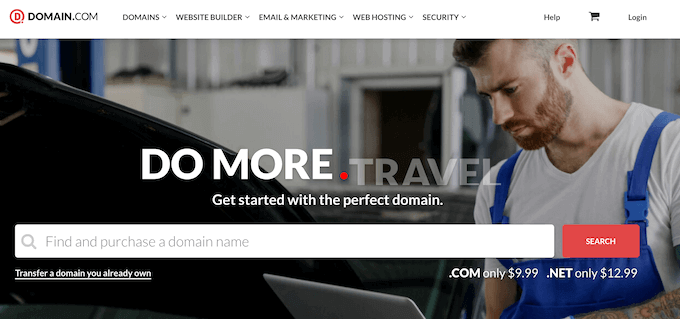
Domain.comはWPBeginner読者に25%割引を提供しています。Domain.comのクーポンは購入時に自動的に適用されるはずです。
Network Solutionsも700万以上のドメインが登録されている人気のドメイン登録業者です。
ネットワーク・ソリューションズのクーポンコードで、ユーザーに25%割引を提供している:WPBEGINNER。
GoDaddyは世界最大のドメイン登録業者です。1,400万人以上のカスタマーのために6,300万以上のドメイン名を管理しています。
また、ウェブホスティングサービスも提供しています。当社のGoDaddyクーポンコードを使用すると、無料のドメイン名を取得することができます。
関連より安く、より信頼性の高いGoDaddyの代替品。
最終的なフィードバック
もしあなたが初めてブログを始めるのであれば、WordPressブログの始め方に関する究極のガイドが役に立つかもしれない。
また、WordPressとブログクーポンのページで、他のウェブツールやサービスのお得な情報をチェックすることもできます。
より多くのドメイン名のアイデアについては、最高のドメイン名ジェネレータの投稿日をご覧いただくか、WPBeginnerのAI搭載ビジネス名ジェネレータをご利用ください。
この投稿が、あなたのブログやビジネスに最適なドメイン名の選び方を理解する一助となれば幸いです。また、無料のビジネスメールの取得方法や、専門家が選ぶサイトを成長させる最高のWordPressプラグインもご覧ください。
If you liked this article, then please subscribe to our YouTube Channel for WordPress video tutorials. You can also find us on Twitter and Facebook.





Jiří Vaněk
I would also like to ask about the alias. I have a domain for my own portfolio as myname.tld. I have wordpress on the blog subdomain and I write about everything that interests me. Does it make any sense to buy a second domain with a better name for what I’m blogging about and use it as an alias? I would treat it with a 301 redirect because of the duplication. But I’m more interested in whether a second domain as an alias can help in SEO?
WPBeginner Support
There is no guarantee that it will be better for SEO to use an alias domain to point to your main domain. You would need to manually test to see if that would work for you if you wanted to use it but we recommend most sites focus on one domain rather than trying to have multiple domains point to one site.
Admin
Mrteesurez
I am very much interested in this topic of choosing a right domain.
My points:
1. You said ‘buybooksonline.com’ is not brandable as ‘Amazon.com’. But you said we should include keywords in domain whereas ‘Amazon’ does not contain any key words.
2. Brandable domain is hard to rank with in the beginning while niche related domain (the one that contains keywords) are easily get traction.
3. One can just combine keywords with his brand name and come up with a brandable domain with keyword.
WPBeginner Support
1. Amazon had specific goals with its domain name and it was set up in a different SEO landscape than current sites.
2. Not always, you would still need to rely on users looking at your site which is why a brandable domain name normally ranks better in our experience
3. You can certainly do that, there is nothing wrong with trying that.
Admin
Peter Iriogbe
I’ve heard that using the .com extension is popular because it’s well-known. However, other extensions are good too. The choice of extension depends on the type of website you want. For instance, .com is great for commercial sites, .org for non-profits, and .biz for business. Your site’s purpose determines the best extension.
It’s important to note, as the author mentioned, that Google doesn’t rank a site based on its extension or including keywords in the domain. Instead, Google values quality content that helps users. That’s just my little opinion. Thanks!
WPBeginner Support
We still recommend using .com as the extension for any site when possible
Admin
Ahmed Omar
I was struggling lately with the name of my second website which was annoying to me.
I could figure few solutions from the tips mentioned above which were helpful to me to take my decision
Thank you
WPBeginner Support
You’re welcome, glad our guide was helpful
Admin
Geraldine (Geri) Kay
Wow, this is just what I have needed to stop procrastinating, especially since I am 2 months short of 82 years. Hoping others will enjoy my poems on so many topics, as much as I have enjoyed writing them, thru the years.
WPBeginner Support
Glad our list was helpful and we hope you enjoy your site once you start it!
Admin
Mark Tyler
It helps me a lot thanks for sharing this valuable information
WPBeginner Support
You’re welcome!
Admin
Khaled Alhadary
Thank you very much for detailed and useful comments, I have a question please in regards to choosing my domain name… does it make a difference in SEO if my keyword(s) is at the beginning or the end of my domain name? does it make any difference with SEO algorithms?
WPBeginner Support
The order of your keyword would not make a difference.
Admin
Emee
This is a great roundup of reminders, thank you! One thing I would also suggest, is to look carefully at “hidden words” inside your domain name, that you may have not thought of, that are spelled inside the domain. Some can actually be embarrassing.
WPBeginner Support
Thanks for sharing that recommendation
Admin
Irfan Khan
Thank You Brother, thanks for this detailed information on choosing a good domain.
Speaking honestly, I was unaware of that trademark search. Thank you for mentioning that point. I will research all my existing domains as you suggested.
Thank you again for the information.
WPBeginner Support
Glad you found our content helpful
Admin
Kelie
Why buy a domain at a site like godaddy, etc when you get a free domain when you start from any of the site builders?
WPBeginner Support
It’s a personal preference question and sometimes you can get renewal deals or offers from different registrars
Admin
Ms C.C.
This article was right on time! It was extremely helpful and had all the information I needed. Easy to follow, links were accurate and useful.
WPBeginner Support
Glad you found our article helpful
Admin
Jennifer
Thanks for these tips. Is it possible to start working on developing your site BEFORE selecting the domain name? I want to make sure I pick the right name so I’m giving it some time to percolate in my brain before making a decision, but I’d like to go ahead and get started on designing my site. Is this possible? Most options I see force you to select the domain name before moving forward.
Also, just FYI, you have a typo in number 10
WPBeginner Support
Thank you for letting us know. To start testing and creating a site before choosing a domain, we would recommend installing WordPress locally following our guide below:
https://www.wpbeginner.com/how-to-install-wordpress/#installlocal
Admin
Larry Nichols
Extremely impressed with the information that you provided in this article, I gained the needed information that I was looking for from this article. I appreciate you making this information available to those sincerely looking for the correct and reliable information.
WPBeginner Support
Glad you found our article helpful
Admin
Shams
how to hide main domain title name from subdomain WordPress title in google search. I have just created a subdomain for my site and Yoast SEO. I am sure everything and I doubled checked everything. But my when I google my subdomain my main domain title is showing next to the post, plz any can help me with this issue?
WPBeginner Support
That would normally be determined by your theme’s styling, if you reach out to your theme’s support they should be able to let you know if there is an option to remove that.
Admin
Adam White
Thanks for the information & tips about how one can choose a perfect domain name according to the niche the website will be about, it was great to read all the tips and they are very useful. Keep sharing and posting.
WPBeginner Support
You’re welcome
Admin
Anita
Suppose you want to affiliate with another company. How do you go about creating a domain or sub-domain name?
WPBeginner Support
It would depend on the specific hosting provider for how to create subdomains for your domain
Admin
Sarah Piché
I just finished my PhD and have looked at various grad students, postdocs and academics websites and was wondering if simply using your name as domain name was a good idea? Provided of course that you remove hyphens, accents, etc.
WPBeginner Support
If you wanted it to be a personal site you certainly could do that
Admin
suvo
Great Post Thanks for Shearing. i Read your Blog every day.Please write more about this topics.
WPBeginner Support
Thank you
Admin
Omolara
Thanks WPB for this post, it was really helpful.
WPBeginner Support
Glad our post was helpful
Admin
Jerry Peres
Hello! Firstly, thanks for sharing this blog. No doubt I have already read many such blogs but this one is special in many ways for me. I like all top domain hosting and domain providing companies you have discussed here. Definitely, many other also like your blog.
Paige Za'nay
Thank you for the information and keep up the great work you do.
Jerome K
This was very informative, and very much appreciated so I shared to my LinkedIn profile. Keep up the great work and research you do.
Manjinder Kaur
Thanks
Bob O’Brien
Very informative site thank you.
Question: Does it matter if the main subject word is not at the beginning of the
domain name.
Shubhaji Satyaranjan
It’s really useful for beginners like me. Thank you very much for your support
ROHIT SHARMA
Thanks a lot this article give me the best idea to select the Best Domain Name.
Michelle
This article is very helpful. Thank You. Now I understand how to pick a domain name. But, unfortunately, every short two-word domain name in a .com I have thought of for my niche is already taken. And the ones I thought of that are available I don’t like. I will keep racking my brain until I figure it out!
David
if my name.com has gone is using .blog, .site or .online a good alternative? Like to know how and if they would rank well
JaDonnia B.
Is a .net domain equally as detrimental to SEO? The .com sites are very limited. Some registrars will provide suggestions when the chosen name is already taken. What then? Hyphens, underscores, and symbols are suggested as options.
Biresh Kumar
Very interesting for beginners.
Ali A Mubarak
So, wpbeginner.com was made based on its niche right, which is WordPress. SO if this website posts about Blogger then it will be untrusted by the readers. That’s what you mean?
Lieven Decroos
What about using figures in the email addrerss , f.ex twoexample, or 2example?
WPBeginner Support
Hey Lieven,
You will have to inform users whether it has digits or alphabate. Like whether its two or 2 in your domain name.
Admin
Ilyas Tarar
Thank you WPBeginner editorial staff for this nice little guide. After reading this, I can safely direct my blog readers to this page for further guidance on domain name selection.
Jay Castillo
Thanks to your recommendation for Siteground (I made sure I used your link), I just finished moving my blog to their cloud hosting. I’m so glad I’m now with them.
I also got my free domain name and I’m happy I followed most of your tips here. It was actually very difficult to find a short but brandable domain name with keywords.
By the way, for those thinking of getting a free domain with Siteground, you should specify a new domain during initial signup. My mistake was I specified my existing blog during signup and I could no longer find a way to get the free domain.
I then contacted support and they made an exception and registered a new domain for me anyway… nice!
By the way, is the domain name in Siteground free for life as long as you stay with them, or only for a year?
WPBeginner Support
Hi Jay,
The domain is free as long as you host your site with SiteGround. However, if you decide to move your site to a different host in the future, then you can transfer your domain registration.
Admin
Vinit Patil
Hello Sir Very Helpful Post,
Does having a free domain with .tk extension matter inSEO Rankings ??
WPBeginner Support
Most likely it will badly affect your SEO.
Admin