WordPress初心者の多くは、無料テーマで始めるか、すぐに有料テーマに投資するかで悩む。
無料のWordPressテーマは、基本的なデザインと機能を無料で提供し、初心者やシンプルなサイトに最適です。プレミアムテーマは、高度なカスタマイザー、専用サポート、定期的な更新を提供し、ビジネスサイトやユニークなデザインに適しています。
しかし、この簡単な比較を読んでも、まだどの設定が自分に合っているのか迷っているかもしれない。
WPBeginnerでは、StudioPressテーマとGenesisフレームワークを使用しています。この組み合わせは、私たちが必要とする柔軟性を与えてくれます。しかし、私たちは無料テーマで成功したサイトもビルトインしているので、どちらの設定もうまくいくことを知っています。
そこで、無料とプレミアムのWordPressテーマの一般的な長所と短所について、両方の使用経験に基づき説明しよう。
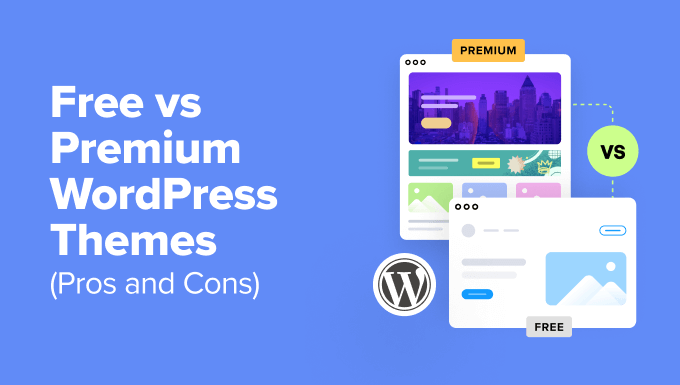
無料と有料のWordPressテーマの違いとは?
無料のWordPressテーマとプレミアムWordPressテーマの主な違いはコストです。無料テーマはその名の通り無料で提供され、プレミアムテーマは支払いが必須です。
しかし、その違いは必ずしも明確ではない。
一部の無料テーマはフリーミアムモデルを採用しており、基本的な機能は無料で提供するが、追加のプレミアム機能には課金する。これには、サイドバーエリアの追加や、WordPressサイトにアニメーション背景を追加するオプションなどが含まれます。
無料テーマとプレミアムWordPressテーマの違いは、コストだけではありません。私たちは、優れたサイトデザインを持つプレミアムライクな無料テーマを見たことがありますし、サポートが不十分な有料テーマに遭遇したこともあります。
無料であれプレミアムであれ、各テーマはユニークであることを覚えておくことが重要です。同じカテゴリーであっても、品質、機能、サポートは大きく異なります。
そのため、サイト用のWordPressテーマを選ぶ際には、各テーマを個別に慎重に評価することが重要です。
十分な情報に基づいた決断をするために、次のセクションで無料とプレミアムのWordPressテーマの長所と短所を詳しく見てみましょう。以下のクイックリンクからチュートリアル内を移動できます:
- Pros of Free WordPress Themes
- Cons of Free WordPress Themes
- When Should You Use a Free Theme Over a Premium Theme?
- Pros of Premium WordPress Themes
- Cons of Premium WordPress Themes
- When Is Buying a Premium WordPress Theme Necessary?
- What to Consider Before Choosing a WordPress Theme
- Bonus Tip: Create Your Own Custom WordPress Theme
- Free and Paid WordPress Themes: FAQs
無料WordPressテーマの長所
1.無料
無料のWordPressテーマの最も明白な利点は、コストがかからないことだ。
これは、初心者や中小企業、あるいは限られた予算で仕事をしている人にとって大きなメリットだ。デザインにお金をかけることなく、魅力的で機能的なサイトを立ち上げることができる。
これにより、WordPressサイトやビジネスの他の側面にリソースを割り当てることができます。
2.簡単インストーラ
WordPress.orgの無料テーマは、インストールが驚くほど簡単です。WordPressのダッシュボードから数回クリックするだけで、直接テーマを閲覧し、追加することができます。
この使いやすさは、WordPressが初めての方や、サイトを素早く立ち上げたい方に最適です。ファイルをダウンロードしたり、FTPを使用したりする必要がないため、技術的なバックグラウンドを持たないユーザーでも簡単に作業を行うことができます。
詳しくは、WordPressテーマのインストール方法をご覧ください。
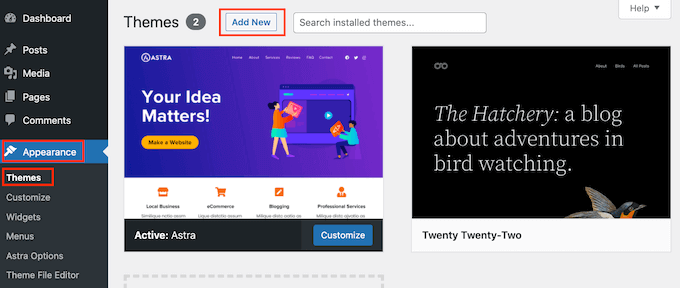
3.使い慣れたカスタマイザーインターフェース
ほとんどの無料テーマは、変更を加えるために標準のWordPressテーマカスタマイザーまたはフルサイトエディターを使用しています。つまり、新しく複雑なサードパーティの編集インターフェースを学ぶ必要はありません。
慣れ親しんだ環境で作業すれば、初心者やシンプルさを好む人にとって、サイトの外観やレイアウトを調整するのがずっと簡単になる。
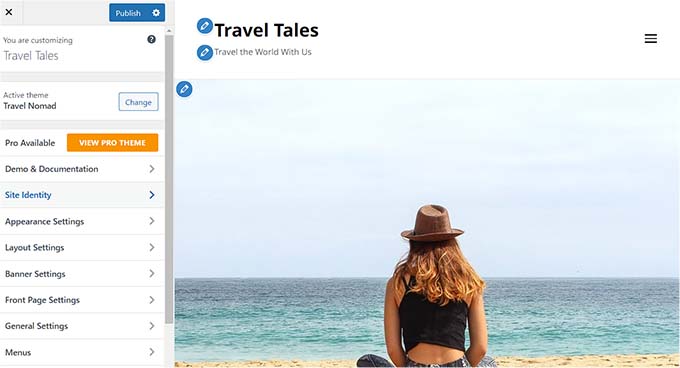
4.品質保証
WordPress.orgの無料テーマを選ぶと、一定レベルの品質保証が得られます。
これらのテーマは、WordPressテーマディレクトリに追加される前に、公式の審査プロセスを通過します。この画面は、テーマが基本的な品質とセキュリティ基準を満たしていることを確認するのに役立ちます。
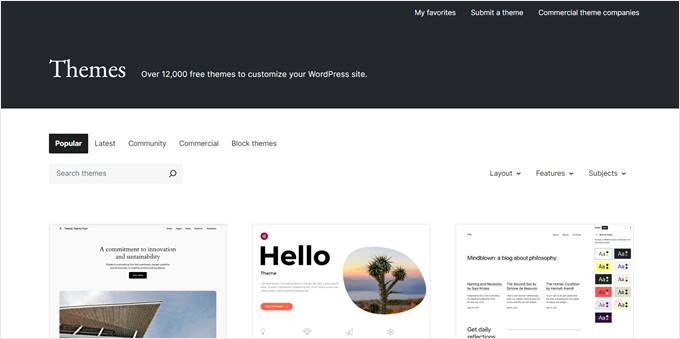
5.試用とテストの機会
無料テーマは、さまざまなデザインや機能を試す絶好の機会を提供する。金銭的な負担なしに様々なオプションを試すことができます。
テーマに何を求めるか迷っている場合や、WordPressに慣れていない場合は特に便利です。プレミアムテーマへの投資を検討する前に、複数のテーマをテストしてサイトに最適なものを見つけることができます。
無料WordPressテーマの短所
1.限定サポート
無料のWordPressテーマの主な欠点の一つは、専用のサポートがないことです。問題が発生した場合、自分で解決しなければならないことがよくあります。
WordPress.orgのフォーラムやドキュメンテーションを通じてヘルプを提供しているテーマ開発者もいますが、そのレスポンシブな対応やレベルにはばらつきがあります。特に、サイトのカスタマイゼーションをする上でより多くのガイダンスが必要な初心者にとっては、これはフラストレーションになりかねません。
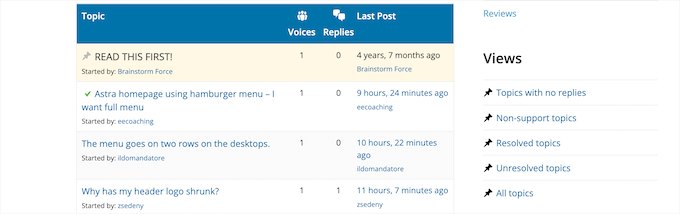
2.少ない機能
無料テーマは通常、プレミアムテーマに比べて機能が制限されています。色やフォントをカスタマイズするオプションはあるかもしれないが、レイアウトの選択や高度な機能に関しては制限されるかもしれない。
例えば、人気のテーマ「Neve」の無料版では基本的なカスタマイズが可能だが、プロ版にはより高度なヘッダー、カスタムレイアウト、デザインオプションなどの機能が含まれている。
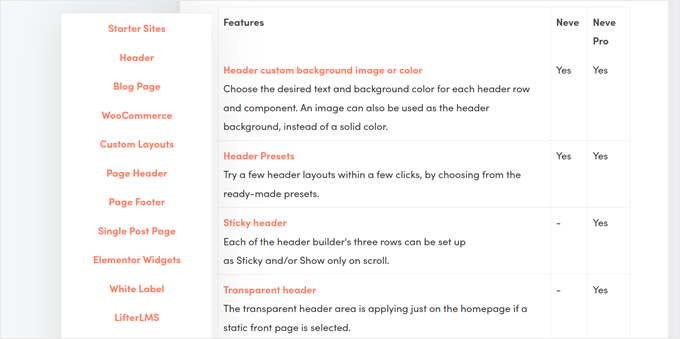
この制限は、真にユニークなサイトを作成し、WordPressの必須デザイン要素をすべて含める能力を損なう可能性があります。
3.頻繁でない、または一貫性のない更新
無料テーマの更新は、プレミアムテーマに比べて頻度や一貫性が低い場合があります。そのため、WordPressの最新バージョンや人気のプラグインとの互換性の問題や、セキュリティの問題でサイトが脆弱になる可能性があります。
また、古くなったテーマは新機能や改善点を見逃し、サイトのパフォーマンスやユーザーエクスペリエンスに影響を与える可能性があります。
4.開発者ブランディング
多くの無料テーマには、テーマ開発者のブランディングがサイトのフッターやその他のエリアに含まれています。一部の人にとっては大きな問題ではないかもしれませんが、サイトのプロフェッショナルな外観を損なう可能性があります。
多くの場合、このブランディングを削除する唯一の方法は、テーマのプロバージョンにアップグレードすることです。
5.独自性の欠如
無料テーマは広く利用されているため、WordPressブログやサイトが他の多くのテーマと似てしまう危険性があります。これでは、独自のブランドアイデンティティを確立し、群衆から際立つことが難しくなります。
個性的なオンラインプレゼンスを作りたいのであれば、無料テーマの限られたカスタマイズオプションでは不十分かもしれない。
プレミアムテーマより無料テーマを使うべきか?
もしあなたが初めてのサイトやブログを始めたばかりなら、無料のテーマは金銭的な負担をかけずに足を踏み入れるのに最適な方法です。プレミアムオプションに投資する前に、WordPressとサイト管理の基本を学ぶことができます。
無料テーマは、複雑な機能を必須としない個人ブログや趣味のサイトに必要な機能をすべて提供できることが多い。商品の販売よりもコンテンツの共有が主目的のサイトであれば、シンプルな無料テーマで十分かもしれません。
無料テーマは、一時的なプロジェクトや寿命の短いサイトにも最適です。
例えば、1回限りのイベントや一時的なランディングページとしてサイトを作成するのであれば、プレミアムテーマに投資する必要はないかもしれない。
プレミアムWordPressテーマの長所
1.専用サポート
プレミアムWordPressテーマの最大の利点の一つは、彼らが提供する専用のサポートです。フォーラムやドキュメンテーションに限定される可能性のある無料テーマとは異なり、プレミアムテーマは多くの場合、ライブチャットやメールを通じて直接WordPressサポートを提供しています。
つまり、問題が発生したときやカスタマイザーの指導が必要なときに、迅速かつ個別のサポートを受けることができるのです。このレベルのサポートは、初心者や重要なプロジェクトに取り組んでいる方にとって非常に貴重なものとなります。
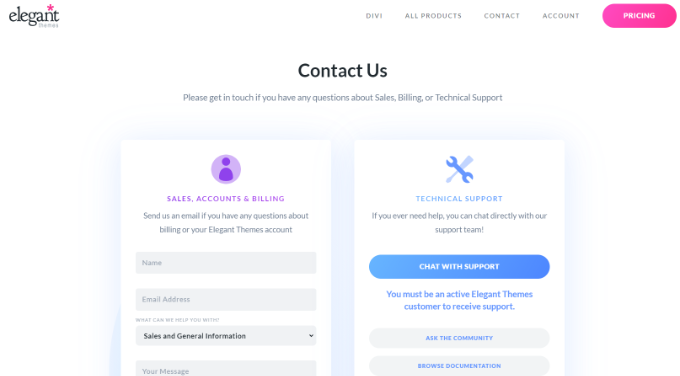
2.豊富な機能とカスタマイザー
プレミアムテーマは通常、より幅広い機能とカスタマイザーオプションを備えています。複数のレイアウト選択、ビルトイン済みのテンプレート、無制限の配色を見つけることができます。
また、簡単にコンテンツを作成できるショートコードや、カスタム投稿タイプのような高度な機能を備えているものも多い。
この柔軟性により、豊富なコーディング知識を必要とせず、あなたのビジョンに一致する真にユニークなサイトを作成することができます。
一般的に、プレミアムWooCommerceテーマには、商品表示や購入手続きページに特化した機能も付属しています。例えば、Diviテーマには複数のWooCommerce商品モジュールが含まれており、商品ページのカスタマイゼーションを手助けしてくれます。
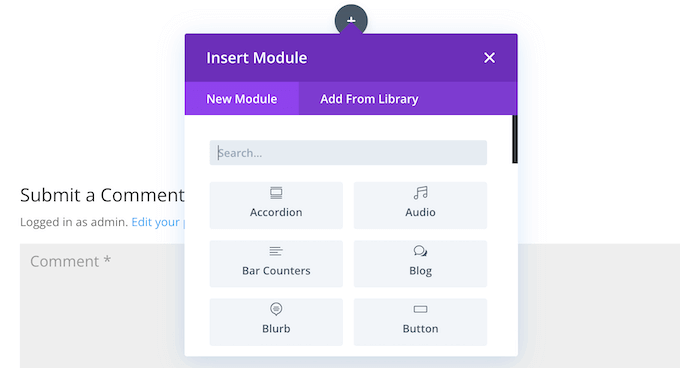
3.ドラッグ&ドロップビルダー
多くのプレミアムテーマには、ドラッグ&ドロップ式のページビルダーがビルトインされています。例えば、Thrive Themeを使用している場合、Thrive Theme Builderを使用してテーマをさらに変更することができます。
これらのツールは、カスタマイザーをより柔軟でユーザーフレンドリーにします。使いやすさはテーマによって異なりますが、一般的にこれらのビルダーを使用すると、コードに触れることなく複雑なレイアウトやデザインを作成できます。
この機能により、時間を節約し、サイトの外観をよりコントロールすることができます。
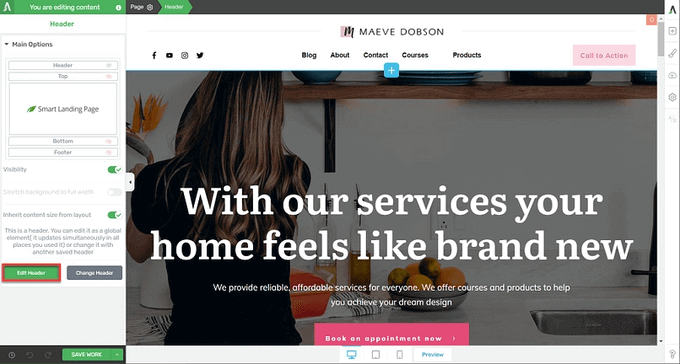
4.定期更新
プレミアムテーマは通常、無料テーマよりも頻繁に更新されます。これは、サイトのセキュリティを維持し、最新のWordPressバージョンや人気のWordPressプラグインとの互換性を確保するために重要です。
また、定期的な更新によって新機能や改善がもたらされることも多く、サイトを常に新鮮で機能的なものに保つことができます。
5.ユニークなデザイン
プレミアムテーマは、無料オプションに比べてあまり一般的に使用されていないため、1つを選択することで、あなたのサイトを目立たせることができます。
このような独自性は、サイトをよりプロフェッショナルに見せ、ブランドに合わせたものにすることができます。オンライン上で独自の存在感を示そうとするなら、これは重要な検討事項です。
6.セキュリティとSEOの強化
信頼できるソースからのプレミアムテーマは、WordPressのセキュリティとSEOを考慮してビルトインされていることがよくあります。通常、コードはよりクリーンで最適化されているため、検索エンジンの順位が向上し、セキュリティの脅威に対する脆弱性が少なくなります。
テーマの基盤におけるこのような細部へのこだわりは、パフォーマンスと視認性の面であなたのサイトに確かなスタートを与えることができます。
7.フッタークレジットなし
多くの無料テーマとは異なり、プレミアムテーマはフッターにクレジットリンクを含まない。
これは些細なことに思えるかもしれませんが、サイトのプロフェッショナルな外観を大幅に向上させることができます。テーマ開発者へのリンクが邪魔になったり、混乱を招いたりすることなく、あなたのブランドが主役になれるのです。
プレミアムWordPressテーマの短所
1.高価
プレミアムWordPressテーマの最も明白な欠点は、そのタグの価格です。15ドルから数百ドル、数千ドルのものまであります。
多くの場合、一括払いを提供しているが、サポートは最初の6ヶ月間に限られることが多い。
一方、Hestiaや Diviのように、サブスクリプションモデルを採用し、継続的なサポートを提供するテーマもある。このコストは、特に初心者や予算が限られている人にとっては大きな障壁となる。
2.マニュアルインストール
WordPressダッシュボードから直接インストールできる無料テーマとは異なり、プレミアムテーマは手動でのインストールが必須です。
テーマファイルをダウンロードし、WordPressサイトにアップロードする必要があります。セットアップのために追加のプラグインをダウンロードするように指示する場合もあります。
複雑すぎるわけではありませんが、このプロセスにより、サイトのセットアップにいくつかの余分な手順が加わります。
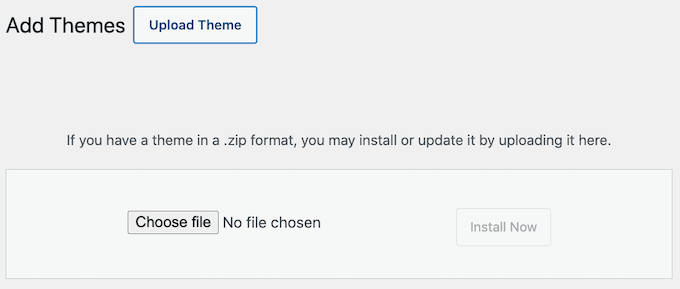
3.肥大化の可能性
多くのプレミアム・テーマには機能が満載されているが、これは幸でもあり不幸でもある。多くのオプションがあることは素晴らしいことですが、必要のない機能がたくさんあることに気づくかもしれません。
このような過剰な機能は肥大化を招き、サイトの速度を低下させ、効率を低下させる可能性があります。だからこそ、あらゆる機能を備えたWordPressテーマではなく、特定のニーズに沿ったWordPressテーマを選ぶことが重要なのです。
4.切り替えの難しさ
プレミアムテーマを大幅にカスタマイズした場合、後から別のテーマに変更するのは困難です。テーマを変更すると、カスタマイズや設定の多くが失われる可能性があります。
このため、WordPressテーマの変更には時間がかかり、特に現在のテーマのカスタマイズに多大な労力を費やしている場合は、フラストレーションがたまる可能性があります。
5.品質は保証されない
プレミアムテーマはより高い品質を提供することが多いが、必ずしもそうとは限らない。すべてのプレミアムテーマが同じように作られているわけではありません。適切に吟味されていなければ、コードの品質、パフォーマンス、互換性などに問題があるかもしれません。
さらに、カスタマイズのレベルはプレミアムテーマによって大きく異なります。自分のニーズに合った高品質の製品を手に入れるためには、購入前に徹底的にリサーチし、レビューを読むことが重要です。
6.急な学習曲線
一部のプレミアムテーマ、特に幅広いカスタマイズオプションやビルトインページビルダーを備えたテーマは、学習曲線が急な場合があります。これらの機能は素晴らしい柔軟性を提供する一方で、初心者にとっては圧倒されることもあります。
テーマの機能をすべて効果的に使う方法を学ぶのにかなりの時間を費やすことになるかもしれない。
プレミアムWordPressテーマの購入はいつ必要か?
ビジネスサイトを作成するのであれば、多くの場合プレミアムテーマがベターな選択です。ビジネスに最適なWordPressテーマは、よりプロフェッショナルな外観と、製品やサービスを効果的に紹介できる高度な機能を備えています。
プレミアムテーマには、特定の業界やサイトタイプに対応する特別な機能が付いていることもよくあります。
例えば、IT企業に最適なWordPressテーマを探しているのであれば、プロジェクトポートフォリオ、チームメンバーのプロフィール、ビジネスツールとの統合などの機能が必要かもしれません。
あなたがオンラインで製品を販売することを計画している場合は、プレミアムeコマーステーマが便利です。これらのテーマは、多くの場合、人気のeコマースプラグインのビルトインサポート、最適化された製品ページ、および顧客のショッピング体験を向上させることができる購入手続きが付属しています。
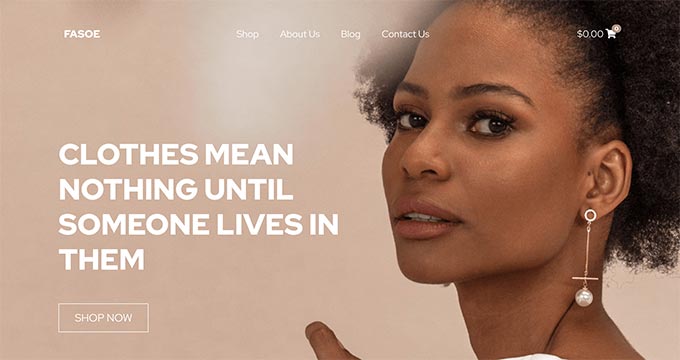
ダウンタイムが収益の損失を意味するビジネスクリティカルなサイトにとって、プレミアムテーマに付属する専用サポートは重要です。問題が発生した場合は、迅速かつ専門的なサポートを受け、迅速に問題を解決することができます。
また、信頼できる開発者のプレミアムテーマは、より安全で定期的に更新されることが多い。機密情報を扱う企業にとって、このようなセキュリティのレイヤーの追加は非常に重要です。
中小企業でWordPressテーマにかける費用を節約したい場合は、パッケージにプレミアムテーマが含まれているマネージドWordPressホスティングサービスプロバイダーをチェックすることをお勧めします。
WP Engineはその好例で、ホスティングサービスに追加料金なしでStudioPressテーマを利用できます。これは、一流のホスティングサービスの恩恵を受けながら、ビジネスサイト用の高品質でプロフェッショナルなテーマを入手する素晴らしい方法です。
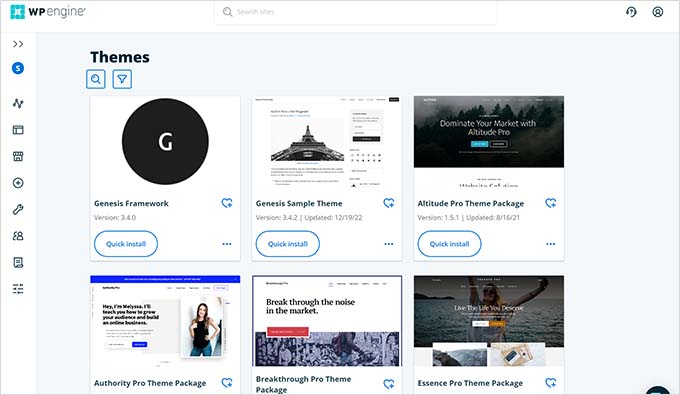
WordPressテーマを選ぶ前に考慮すべきこと
無料のWordPressテーマを選ぶにしても、プレミアムWordPressテーマを選ぶにしても、決定する前に考慮すべき重要な要素がいくつかあります:
- 目的:サイトの目的と必要な機能について考えましょう。テーマはサイトに必要な機能をサポートしていますか?例えば、オンラインストアを構築するのであれば、テーマはeコマースプラグインと互換性がなければなりません。
- デザイン:あなたのブランドの美学に沿い、必要なレベルのカスタマイゼーションを提供するテーマを探しましょう。あなたのビジョンに一致するように、レイアウト、色、フォントをどの程度変更できるかを検討しましょう。
- レスポンシブ: これは、テーマがモバイル、タブレット、デスクトップの各端末で見栄えがよく、うまく機能することを意味する。
- 読み込み速度: 読み込みの速いサイトは、ユーザー体験とSEOにとって非常に重要です。スピードに最適化され、不必要な肥大化がないテーマを選びましょう。
- ブラウザー互換性:すべての訪問者に一貫したエクスペリエンスを提供するために、テーマがすべての主要なブラウザでうまく動作することを確認します。
- サポート:提供されるサポートのレベルを考慮する。無料のテーマを選んだとしても、ドキュメンテーションが充実しているか、サポートフォーラムが有効化されているかをチェックしよう。
- 更新: 定期的に更新されているテーマを探しましょう。これにより、WordPressの最新バージョンとの互換性が確保され、サイトのセキュリティが維持されます。
- 評判:特にプレミアムテーマについては、ユーザーのレビューや評価をチェックしよう。テーマの潜在的な問題点や長所を知ることができる。
- 予算:無料テーマも素晴らしいが、プレミアムテーマに投資した方が時間の節約になり、長期的にはより良い機能を提供できるかもしれない。
- テーマのソース:WordPress.orgのテーマディレクトリやWPBeginner Solution Centerのような信頼できるソースからテーマを探し、安全性と品質を確保しましょう。
ボーナスのヒントカスタムWordPressテーマを作成する
あなたのニーズを十分に満たさないかもしれないプレミアムテーマに落ち着く代わりに、カスタマイザーWordPressテーマを作成しませんか?
カスタムWordPressテーマは、サイトのデザインと機能を完全にコントロールすることができ、お客様のブランドと特定の要件に完全に一致することを保証します。
カスタマイザーを作成するユーザーフレンドリーな方法の一つは、強力なドラッグ&ドロップテーマビルダーであるSeedProdを使用することです。SeedProdを使えば、既存のテンプレートから始めることも、白紙のキャンバスを使ってテーマを作ることもできます。
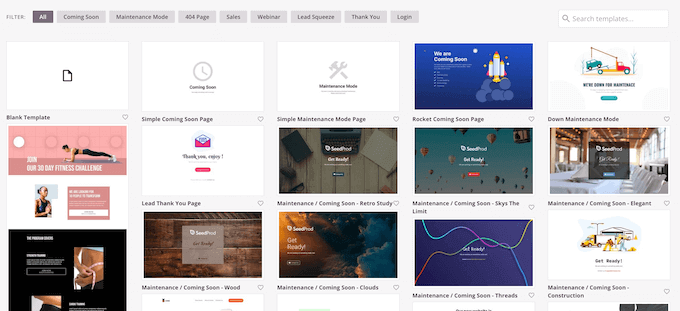
このプラットフォームは350以上のテーマとランディングページのテンプレートを提供しており、ゼロから始めることなく簡単にユニークなWordPressテーマを作成することができます。
SeedProdの使いやすいインターフェースは、レイアウトや色からフォントや機能に至るまで、テーマのあらゆる側面をカスタマイズすることができます。つまり、真に際立ち、お客様の仕様を正確に満たすサイトを作成することができます。
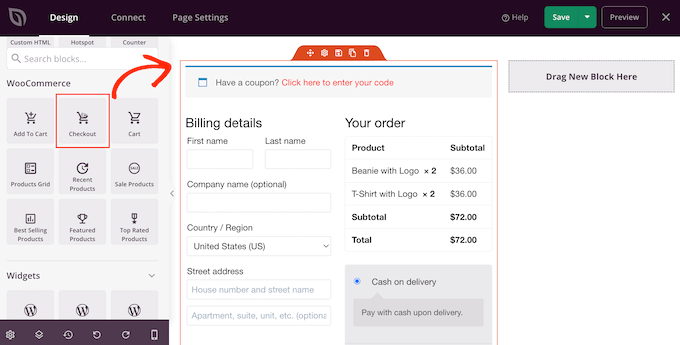
SeedProdとその機能の詳細については、包括的なSeedProdレビューをご覧ください。WordPressカスタムテーマの作成方法については、ステップバイステップガイドをご覧ください。
また、プロフェッショナルなタッチをご希望の場合は、WPBeginner Proサービスのご利用をご検討ください。お客様のニーズに合わせた完全カスタマイザーのWordPressサイトデザインをご提供いたします。
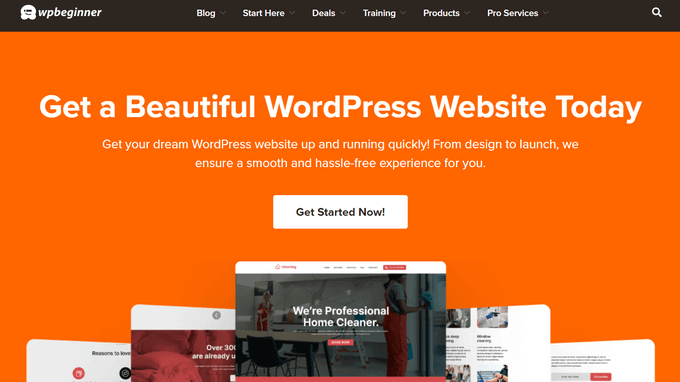
このサービスでは、誰も持っていないユニークなデザイン、あなたのアイデアを実現する専任のプロジェクトマネージャー、そしてテーマがあなたのビジョンに一致することを確認するための複数回のリビジョンを得ることができます。
さらに、オーガニック・トラフィックを増加させる包括的なSEOサービスや、高速ユーザー体験のためのサイトスピード最適化も提供しています。
あなたのプロジェクトに何が最適かを話し合うために、私たちのチームと無料相談の電話を予約することができます。
無料と有料のWordPressテーマ:よくある質問
無料とプレミアムのWordPressテーマの長所と短所を説明したところで、よくある質問を見て、十分な情報を得た上で決定できるようにしましょう。
WordPressサイトには無料テーマとプレミアムテーマのどちらが良いのでしょうか?
万能の答えはありません。無料テーマは初心者やシンプルなサイトに最適ですが、プレミアムテーマはより多くの機能とサポートを提供することが多く、ビジネスサイトやより複雑なプロジェクトに適しています。具体的なニーズと予算に応じて選ぶべきです。
WordPressテーマにはすべてプレミアムバージョンがありますか?
いいえ、すべてのWordPressテーマにプレミアム版があるわけではありません。多くのテーマは完全無料かプレミアム版のみです。無料テーマの中には、追加機能付きの有料アップグレードを提供しているものもありますが、これは普遍的なものではありません。
無料のWordPressテーマをプレミアムプラグインで使用できますか?
はい、無料のWordPressテーマとプレミアムプラグインを使用することができます。WordPressテーマとプラグインは独立して動作するように設計されています。とはいえ、テーマを選ぶ前にプラグインの互換性の問題をチェックするのは良いアイデアです。
WordPressのテーマを買うべきか、デフォルトテーマを使うべきか?
それはあなたのニーズ次第です。初期設定のWordPressテーマは、基本的なサイトには適しています。しかし、特定の機能が必要だったり、ユニークなデザインが必要だったりする場合は、テーマを購入したり、初期設定のテーマをカスタマイズしたりする方が良いかもしれません。
無料のWordPressテーマはどこで手に入りますか?
WordPress.orgの公式テーマディレクトリで信頼できる無料テーマを見つけることができます。吟味された推奨テーマについては、WPBeginner Solution Centerをチェックしてください。これらの情報源は、品質とセキュリティに関するWordPressの基準を満たしているテーマを入手できることを保証します。
この投稿が、無料WordPressテーマとプレミアムWordPressテーマの長所と短所を知る一助となれば幸いです。また、WordPressサイトの編集方法や、WordPressのエキスパートが選ぶドラッグ&ドロップ式ページビルダーもぜひご覧ください。
If you liked this article, then please subscribe to our YouTube Channel for WordPress video tutorials. You can also find us on Twitter and Facebook.





Mrteesurez
Yes, this matter is subjective.
But, generally free WordPress theme is hardly customizable, you only stay with basic features and customization. Many of the free plugins didn’t support page builder like Elementor, Seedprod and others.
For a starter, free theme is recommended to learn how things works out and to know if he really needs a premium plugin as his business growing. Thanks for bringing out this topic.
Rene
This is really informative, thank you. However I still have a few questions. Do themes restrict certain functions? Specifically custom 404 page and sitemaps generated by Yoast or similar?
WPBeginner Support
They do not restrict those functions but some may not have specifically added that functionality to their theme.
Admin
Adeyemi Tofunmi
Thanks so much for this great piece
WPBeginner Support
You’re welcome
Admin
Nektarios tsakas
Hello there, I have a wordpress theme and I am happy with its features however my problem is that at the end of a post there is not the title section neither the description neither the keyword section. To get that I will have to buy the wordpress pro. Does it affect my SEO?
WPBeginner Support
For SEO, rather than your theme, we would recommend using a plugin such as Yoast to set up your site’s SEO, we have a guide on how to set it up here:
https://www.wpbeginner.com/plugins/how-to-install-and-setup-wordpress-seo-plugin-by-yoast/
Admin
Iva.s
Thank you for the rich information. I am also running a free WordPress site, on Dyad 2 theme. I like the look and content slider feel to it. But I do not like the way the screen is divided in two when viewing my posts.
Are there other free themes I can use that came with a content slider?
I will be super grateful if you can help me. I also intend to upgrade since I am monetizing my site, but not sure when so, for now, I want to keep the site as professional looking as possible.
Thank you
Rob Grant
HI
Can you explain why it would be better for a design agency to recommend building a WP site from their design over a premium theme? I am confused as it seems we are trying to copy a theme…
Cheers
David Johnson
Hi, I’ve been running a free WordPress site for a couple of years. I’m not trying to make money from it but would love to use a gallery like Envira but it looks like I have to upgrade to a business plan. When I’m not trying to make money from the site, that would be a little extreme. Are there any other options re galleries for me, please?
Thanks
David
WPBeginner Support
Hi David,
You can use the default WordPress.com gallery functionality for the time being. However, just like galleries there are other things as well that put limitations on a WordPress.com account.
We will recommend you to move your website to a self hosted WordPress.org site (See difference between self hosted WordPress.org vs free WordPress.com blog.
). For detailed instructions see our guide on how to properly move from WordPress.com to WordPress.org.
Admin
Barbara White
i am trying to set up for a group a simple, changing twice a year site for people to get dates and info.
I have picked out a .org name and they are asking for $18.00. Then they say I can get the .org site free if I pay for a premium theme. This group doesn’t make a lot of money so I am trying to do it as cheaply as possible. If I pay this 18.00, does it give me a site with the wordpress name on it or do I still get the wordpress .org name. It is so confusing because they show the name I want with .org. Will I have to pay more in the end? barriethorntonfiddleclub .org without space.
WPBeginner Support
Hey Barbara,
Please see our guide on how to start a WordPress blog. You may also want to check out how much does it cost to build a WordPress site.
Admin
alana
Hi. Could you help me understand what “re-access to a theme” means? I’m interested in purchasing a theme but they state after 1 year I’d need to reaccess and pay again. Why would I need to do that if I’m not a Web developer / designer?
Much thanks in advance for your reply.
WPBeginner Support
Hey Alana,
Premium themes usually come with an yearly license. After that time you can continue to use the theme without paying the theme shop again. However, you will not be able to access their support forum or receive updates.
Admin
Kevin Kimani
Thank you for the helpful information. I have gained a lot of insights regarding free and paid themes. Honestly, I am now comfortable and know which to go for. Thanks a bunch!
Lesley
I love this site. It is my go to as I get started as a blogger. Is it common to pair a Free theme with a premium page builder like BeaverBuilder?
I’ve tried out Visual Composer and Divi Builder but lots of technical issues. It seems like people really like Beaver Builder and I prefer to have pay for another theme.
Isaac Inegbenehi
Wow! Very wonderful write up. I have been following this blog for sometime now. This is a very interesting article.
I recently bought genesis theme, and at the same time, I discovered a free theme called weaver. I customized both of them. I actually like the weaver design and I am thinking of choosing it over genesis.
The theme is just cool.
Please can you guys check out the weaver theme and drop your suggestions?
Abhishek
Thank you for letting me know the difference bw premium and free themes
Check my blog. Is the theme okay or need improvements?
Hardeep Singh
Wonderful, thanks for spending time to make this post.
Arsal AP Hemrom
Sir,
Can I start a webpage / website from my Windows phone ?
WPBeginner Support
It will be complicated to work on a smaller screen. During the installation and set up you may come across situations where you may need a larger screen. However, once you have set up your WordPress site, you can use your phone to update it.
Admin