Recentemente, uno dei nostri lettori ci ha posto una grande domanda: Come si fa a spegnere gli errori PHP in WordPress?
Sebbene le attenzioni e gli avvisi di errore PHP aiutino gli sviluppatori a individuare i problemi del loro codice, hanno un aspetto estremamente poco professionale quando sono visibili a tutti i visitatori del sito web.
Pensate a questi errori come a delle note in evidenza sulla vetrina del vostro negozio: utili per voi, ma non per i vostri clienti.
È un aspetto che abbiamo dovuto indirizzare sui nostri siti e sappiamo quanto importi per mantenere una presenza online credibile.
In questo articolo vi mostreremo come disattivare facilmente gli errori PHP in WordPress.
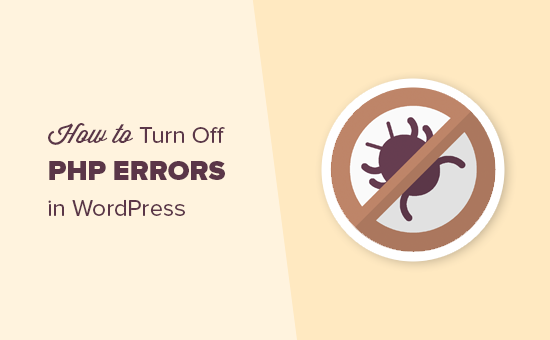
Perché e quando disattivare gli errori PHP in WordPress?
Gli errori PHP che potete vedere sul vostro sito WordPress sono solitamente avvisi e notifiche. Non si tratta di errori interni del server, di errori di sintassi o di errori fatali, che impediscono il caricamento del sito web.
Gli avvisi e le avvertenze sono errori che non impediscono a WordPress di caricare il vostro sito web. Per maggiori dettagli, consultate il funzionamento di WordPress dietro le quinte.
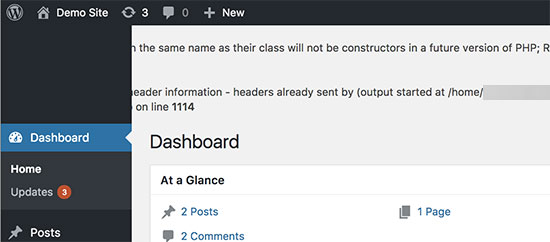
Lo scopo di questi errori è quello di aiutare gli sviluppatori a individuare i problemi con il loro codice. Gli sviluppatori di plugin e temi hanno bisogno di queste informazioni per verificare la compatibilità e le best practice.
Tuttavia, se non si sta sviluppando un tema, un plugin o un sito web personalizzato, questi errori devono essere nascosti. Perché se appaiono sul front-end del vostro sito web a tutti i visitatori, hanno un aspetto estremamente poco professionale.
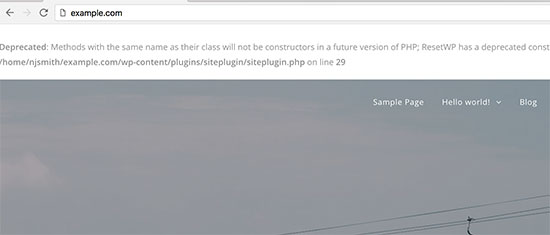
Se si riscontra un errore come quello sopra descritto sul proprio sito WordPress, si consiglia di informare lo sviluppatore del tema o del plugin. Potrebbero rilasciare una correzione per far scomparire l’errore. Nel frattempo, è anche possibile disattivare questi errori.
Vediamo come disattivare facilmente gli errori, gli avvisi e le avvertenze PHP in WordPress.
Disattivare gli errori PHP in WordPress
Per questa parte, è necessario modificare il file wp-config.php.
All’interno del file wp-config.php, cercate la seguente riga:
1 | define('WP_DEBUG', true); |
È anche possibile che questa riga sia già impostata su false. In tal caso, si vedrà il seguente codice:
1 | define('WP_DEBUG', false); |
In entrambi i casi, è necessario sostituire questa riga con il codice seguente:
1 2 3 4 | ini_set('display_errors','Off');ini_set('error_reporting', E_ALL );define('WP_DEBUG', false);define('WP_DEBUG_DISPLAY', false); |
Non dimenticate di salvare le modifiche e di caricare il file wp-config.php sul server.
Ora è possibile visitare il sito web per verificare che gli errori, gli avvisi e le avvertenze PHP siano scomparsi dal sito.
Attivare gli errori PHP in WordPress
Se si sta lavorando a un sito web su un server locale o su un’area di staging, si potrebbe voler attivare la segnalazione degli errori. In questo caso, è necessario modificare il file wp-config.php e sostituire il codice aggiunto in precedenza con il seguente:
1 2 | define('WP_DEBUG', true);define('WP_DEBUG_DISPLAY', true); |
Questo codice permetterà a WordPress di ricominciare a visualizzare gli errori, le avvertenze e gli avvisi di PHP.
Speriamo che questo articolo vi abbia aiutato a capire come disattivare gli errori PHP in WordPress. Potreste anche voler consultare il nostro elenco degli errori più comuni di WordPress e di come risolverli, oppure la nostra selezione di esperti dei migliori software di web design.
Se questo articolo vi è piaciuto, iscrivetevi al nostro canale YouTube per le esercitazioni video su WordPress. Potete trovarci anche su Twitter e Facebook.





A Owadud Bhuiyan
If I keep the debug true, but false the debug display. Will the error show on website?
define(‘WP_DEBUG’, true);
define(‘WP_DEBUG_DISPLAY’, false);
WPBeginner Support
The debug display being false would mean that the errors would not be visible on the front-end of your site.
Admin
Gregster
Resolved my issue instantly – waited over a week from hosting support. Thanks
WPBeginner Support
Glad our guide was able to help!
Admin
Nayanjyoti kalita
This problem is solved.
Thank You
WPBeginner Support
Glad our guide was helpful!
Admin
James Edwards
Cheers! This has saved my bacon.
WPBeginner Support
Glad our guide could help!
Admin
Janet
Thank you so much! This fixed my problem in 30 seconds that I have been waiting for my hosting to fix for over 12 hours.
WPBeginner Support
Glad our guide could help. As a reminder, this hides the error from your site but you would want to try to resolve the root cause of the error you were seeing.
Admin
shashi Bhushan shukla
Thanks a lot. This has solved my issue.
Karan
I have already done false in all . But in healthsite status always show WP debugging mode is enabled. please suggest me something
WPBeginner Support
You likely have it set to true in another section of the code, you likely want to reach out to your hosting provider for them to take a look and assist you.
Admin
Amanda
How do I turn off warnings and notices and just leave the errors?
WPBeginner Support
We do not have a recommended method for that at the moment.
Admin
Kiran
Its not working. I am using wordpress 5.2.2
WPBeginner Support
You would want to ensure wp_debug isn’t already added in your file somewhere else.
Admin
Satinder
Thanks, it worked although i can see log file still being generated in cpanel
WPBeginner Support
You may want to check with your hosting provider to see if they have a log set up from their end
Admin
Owen Carver
That works, thank you!
WPBeginner Support
You’re welcome
Admin
Mohsin Alam
Saved me from a trouble! Thanks to WPBeginner for always helping WordPress developer.
WPBeginner Support
Glad our article could help
Admin
Rebecca P
I’ve been advised to turn these notices off and was directed to this article to help me with that. However, I do not have the ‘wp_debug’ line in my config file. Do I just add it in? And if so whereabouts in the file?
Thanks!
WPBeginner Support
You may want to ensure you did not miss it in your current file but, you would place the code at the bottom of the file
Admin
David
Thanks! This page was very helpful to me.
WPBeginner Support
Glad our article was helpful
Admin
Rei
Thanks a lot for this
WPBeginner Support
You’re welcome, glad you like our content
Admin
Zeeshan
after a 1 day struggle, your solution Really helped he fix the issue
WPBeginner Support
Glad our recommendation could help
Admin
Gary Guss
Clueless newbie! I’ve changed the wp-config.php file and saved it .. Do I have to upload this file to the server to get it to work? How do I do that Using Cpanel File manager.. Not seeing any debug suppression so I guess its somehow not picking up the edited file.. Halp Halp!
Thanks,
GG
WPBeginner Support
If you’re using the file manager your host offers, and directly edited and saved through that without downloading the file then the changes should be active on your site and you would want to check with your host for why the changes may not be getting applied to the file.
Admin
genfoch01
ok so i know this is old, but i’m stumped. i am still getting php errors.
Fatal error: Uncaught Error: Call to undefined function get_header() in /path/to/wordpress/wp-content/themes/mytheme/index.php:5 Stack trace: #0 {main} thrown in /path/to/wordpress/wp-content/themes/mytheme/index.php on line 5
note that this issue was caught by a pen test and i was asked to suppress the error to avoid full paths being reveled. Any ideas would be helpful
WPBeginner Support
That is a fatal error for why it is still being displayed, you would want to either change themes or let your theme’s support know about the error to let you know how to fix it.
Admin
Mzu
I need a solution on wordpress customizer that is not uploading l am stuck for weeks can’t customise any theme
WPBeginner Support
You may want to try disabling your plugins to see if it is a conflict due to one of those or one of the other recommendations in our troubleshooting article: https://www.wpbeginner.com/beginners-guide/beginners-guide-to-troubleshooting-wordpress-errors-step-by-step/
Admin
Aditi
Thank you so much. You are a savior. It worked. All warnings gone.
Alfredo
Thanks a lot. This has solved my iusse.
Regards.
Abdulrahman
I faced the same problem after upating woocommerce plugin and the I used your method
all erroers disappeared, however, I cannot log into the dashboard where it wp-admin shows a blank page
is there any solution for that
Thank you