Passare da WordPress.com a WordPress.org potrebbe sembrare spaventoso, ma è una delle migliori decisioni che puoi prendere per il futuro del tuo blog.
Abbiamo costruito tutti i nostri siti web su WordPress.org e guidato innumerevoli clienti attraverso questo importante passaggio. Ognuno di loro ci ha detto che la ritrovata libertà ne vale la pena.
La differenza è abissale. Con WordPress.org, non sei bloccato con temi limitati o opzioni di monetizzazione ristrette. Puoi installare qualsiasi plugin, personalizzare completamente il tuo design e trasformare il tuo blog in un vero business.
Abbiamo visto troppi blogger lottare con le restrizioni di WordPress.com. Ecco perché abbiamo messo insieme questa guida passo passo per rendere la tua migrazione il più agevole possibile. Sarai stupito di ciò che puoi realizzare una volta che passerai a WordPress.org.

Perché passare da WordPress.com a WordPress.org?
WordPress.com permette a chiunque di avviare un blog creando un account gratuito. Questo rende facile per i principianti iniziare a bloggare rapidamente senza affrontare problemi tecnici.
Tuttavia, molti utenti si rendono conto che il loro blog gratuito su WordPress.com presenta alcune limitazioni. Queste includono la limitata capacità di monetizzare, l'impossibilità di installare plugin, annunci di terze parti visualizzati agli utenti e altro ancora.
Questo è il motivo per cui gli utenti passano spesso alla piattaforma self-hosted WordPress.org, più potente e popolare. In alternativa, potresti passare a un piano a pagamento di WordPress.com.
Abbiamo confrontato WordPress.com e WordPress.org in modo approfondito. Questa analisi affiancata spiega le differenze, i vantaggi e gli svantaggi di entrambe le piattaforme.
Ti consigliamo di utilizzare WordPress.org perché ti dà la piena proprietà del tuo sito web e la libertà di controllare tutte le sue funzionalità. Per saperne di più su tutte queste funzionalità, consulta la nostra recensione completa di WordPress con pro e contro.
Detto questo, vediamo come migrare correttamente il tuo blog da WordPress.com a WordPress.org.
Cose di cui hai bisogno prima di iniziare
Per iniziare con WordPress.org self-hosted, avrai bisogno di un account di hosting WordPress e di un nome di dominio.
Ti consigliamo Bluehost perché è una delle più grandi società di hosting al mondo e un provider di hosting WordPress ufficialmente raccomandato.
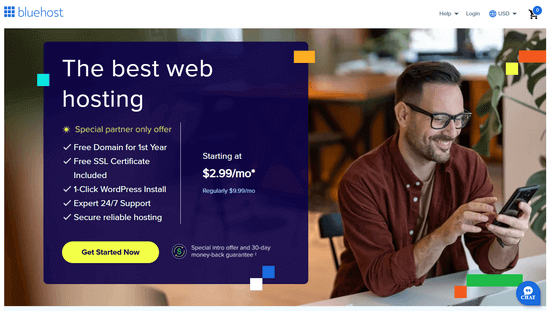
Stanno anche offrendo agli utenti di WPBeginner un nome di dominio gratuito e un enorme sconto sull'hosting web. Puoi iniziare a partire da $2.99 / mese (e questo include anche SSL gratuito).
Avrai comunque bisogno di un hosting web se il tuo sito WordPress ha un nome di dominio personalizzato. Procedi e registrati con Bluehost e, nella fase del dominio, aggiungi il dominio del tuo blog.
Nei passaggi successivi, ti mostreremo come mantenere lo stesso dominio durante il trasferimento da WordPress.com a WordPress.org senza perdere il posizionamento nei motori di ricerca.
Oltre all'account di hosting, avrai anche bisogno dell'accesso al tuo account WordPress.com per trasferire facilmente i tuoi post, pagine, immagini, commenti e altri dati al tuo sito WordPress self-hosted.
Offerta Bonus Gratuita: Poiché molti di voi l'hanno richiesta, ora offriamo un servizio di migrazione gratuito da WordPress.com a WordPress.org come parte del nostro servizio di configurazione gratuita del blog WordPress. Durante questo trasferimento guidato, uno dei membri del nostro team di esperti eseguirà l'intera migrazione per te (100% gratuito). Ciò significa che puoi passare da WordPress.com a WordPress.org senza alcun rischio.
Tuttavia, se ti piace imparare e fare le cose da solo, puoi seguire il nostro tutorial passo dopo passo qui sotto. Ecco una rapida panoramica di tutti i passaggi che copriremo.
- Passaggio 1: Esportazione dei dati da WordPress.com
- Passaggio 2: Configurazione di WordPress
- Passaggio 3: Importazione dei contenuti in un sito WordPress self-hosted
- Fase 4: Importazione dei link del blogroll
- Fase 5: Impostazione del tuo blog WordPress.com su privato
- Fase 6: Reindirizzamento dei visitatori e conservazione della SEO
- Tutorial video
- Domande frequenti (FAQ)
Ci siamo!
Passaggio 1: Esportazione dei dati da WordPress.com
Innanzitutto, devi accedere al tuo sito WordPress.com e andare alla dashboard del tuo account.
Da lì, dovrai passare alla visualizzazione WP Admin per il blog o il sito web che desideri migrare. Fai semplicemente clic sul menu a tre punti accanto al nome del tuo sito e quindi seleziona WP Admin.
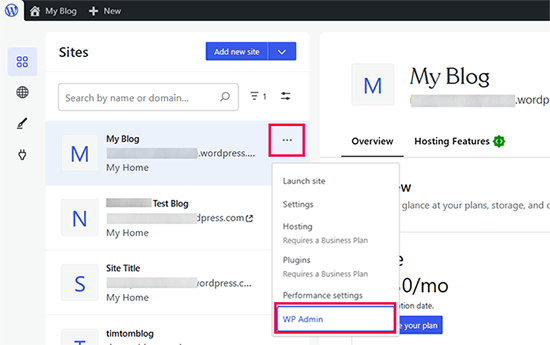
Questo ti porterà alla tradizionale dashboard di amministrazione di WordPress.
Dalla colonna di sinistra, devi fare clic sul menu Strumenti » Esporta e quindi fare clic sul pulsante 'Esporta tutto'.
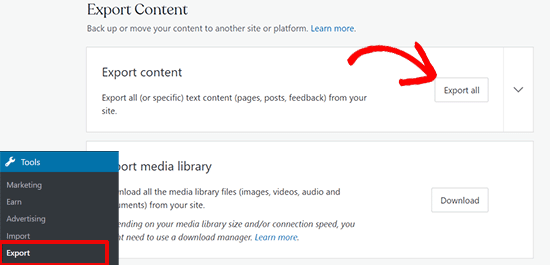
Questo ti permette di esportare il tuo sito WordPress. Una volta che il file di esportazione è pronto, sarà visibile un link per il download. Puoi fare clic per scaricare il file zip sul tuo computer.
WordPress.com invierà anche il link al tuo indirizzo email.
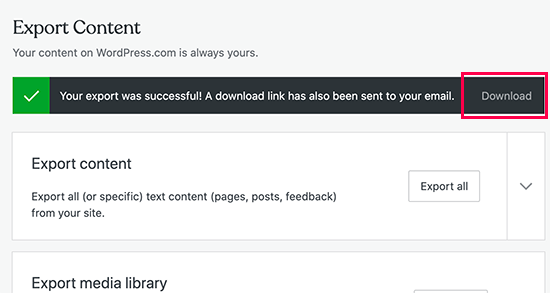
Una volta scaricato il file sul tuo computer, dovrai decomprimerlo.
Al suo interno, troverai un file XML con tutti i tuoi post, pagine, immagini, commenti, campi personalizzati, categorie, tag, menu di navigazione e altri dati.
Passaggio 2: Configurazione di WordPress
Ora che hai esportato i tuoi dati da WordPress.com, il passaggio successivo è configurare una nuova installazione di WordPress sul tuo hosting web.
WordPress è molto facile da installare e richiede solo pochi clic. Se ti sei registrato con Bluehost come menzionato sopra, WordPress verrà installato automaticamente per te.
In alternativa, se scegli un altro servizio di hosting, puoi seguire il nostro tutorial passo passo su come installare WordPress in 5 minuti.
Una volta installato WordPress, è ora di importare i tuoi contenuti nel tuo nuovo sito web WordPress self-hosted.
Passaggio 3: Importazione dei contenuti in un sito WordPress self-hosted
Per importare i contenuti del tuo vecchio sito WordPress.com sul tuo nuovo sito WordPress.org, dovrai accedere all'area amministratore del tuo sito WordPress appena installato.
Da qui, devi visitare la pagina Strumenti » Importa e fare clic sul pulsante 'Installa ora' sotto WordPress.
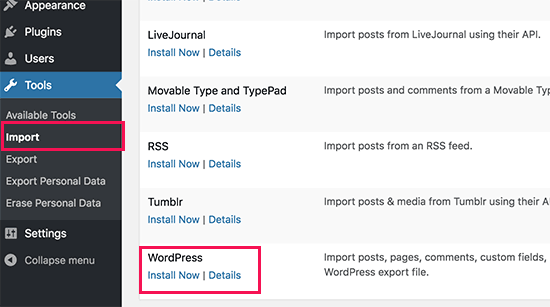
WordPress installerà ora l'importatore di WordPress per te.
Una volta completato, fai clic sul link 'Esegui importatore' per continuare.
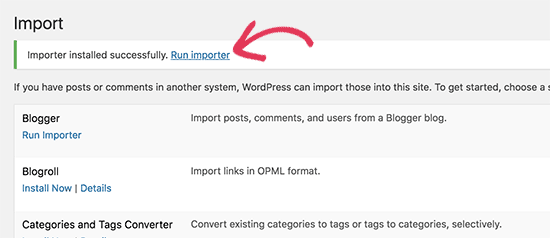
Ti porterà a una schermata in cui ti verrà chiesto di caricare il file XML di WordPress.com che hai scaricato nel passaggio 1 di questo tutorial.
Fai clic sul pulsante 'Scegli file' per selezionare il file, quindi fai clic sul pulsante 'Carica file e importa'.
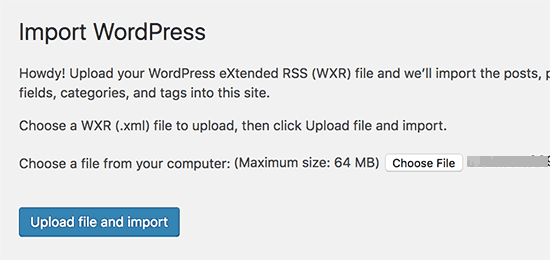
☝ Nota: Se la dimensione del tuo file è superiore a 2 MB, hai due opzioni. Una è chiedere alla tua società di hosting web di aumentare temporaneamente quel limite in modo da poter procedere con il processo. L'altra opzione è dividere il tuo file utilizzando uno strumento per dividere file WXR.
Quando inizi l'importazione, puoi assegnare i contenuti importati a un utente esistente o crearne uno nuovo.
Avrai anche l'opzione di importare gli allegati dei file. Devi selezionare questa casella in modo che i tuoi file immagine vengano importati correttamente.
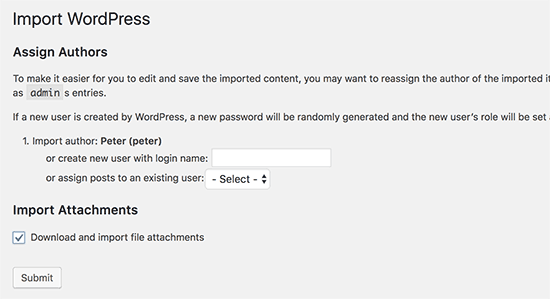
Fase 4: Importazione dei link del blogroll
Se hai utilizzato la funzione Link sul tuo blog WordPress.com per archiviare il blogroll o altri link, allora devi seguire queste istruzioni per importarli. Gli utenti che non hanno utilizzato questa funzione possono passare al passaggio 5.
WordPress non supporta nativamente la funzione blogroll. Se non hai troppi link nel tuo blogroll, consulta la nostra guida su come aggiungere link blogroll in WordPress senza utilizzare un plugin.
Tuttavia, se hai troppi link o desideri mantenere la funzionalità del blogroll, continua a leggere.
I link del blogroll vengono esportati in formato OPML. È un formato XML che ti consente di esportare e importare i tuoi link e le categorie di link. I tuoi link di WordPress.com hanno un file OPML situato a un indirizzo simile a questo:
http://example.wordpress.com/wp-links-opml.php
Sostituisci l'esempio con il sottodominio del tuo blog WordPress.com.
Se stai utilizzando un dominio personalizzato con il tuo sito web WordPress.com, il tuo file OPML sarà accessibile visitando un URL simile a questo:
http://www.example.com/wp-links-opml.php
Il tuo file OPML si aprirà nella finestra del browser e dovrai salvarlo sul tuo desktop. Premi CTRL+S (Comando+S su Mac) per salvare il file sul tuo computer.
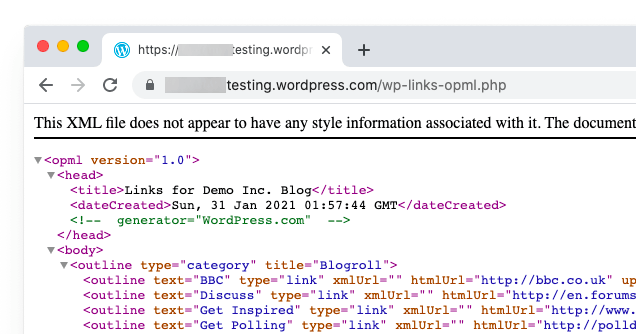
Ora che hai un backup dei tuoi link WordPress.com, il passo successivo è importarli in WordPress. Tuttavia, WordPress self-hosted non ha un gestore di link abilitato per impostazione predefinita.
Dovrai installare e attivare il plugin Link Manager. La pagina del plugin indica che non è stato aggiornato per molti anni. Questo perché non aveva bisogno di aggiornamenti e puoi installare questo plugin con fiducia.
Dopo l'attivazione, il plugin aggiungerà una nuova voce di menu etichettata 'Link' alla tua barra di amministrazione di WordPress.
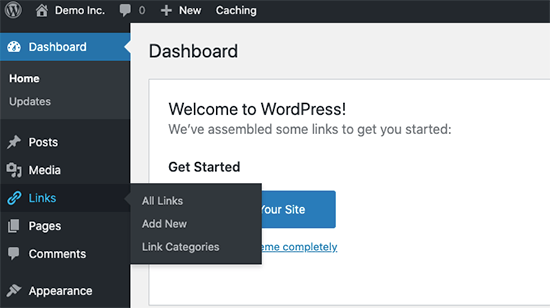
Successivamente, devi installare e attivare il plugin OPML Importer. Questo plugin abilita un nuovo strumento di importazione che ti consente di importare i link del blogroll.
Dopo l'attivazione, devi visitare la pagina Strumenti » Importa e fare clic sul link 'Esegui importatore' sotto l'importatore Blogroll.
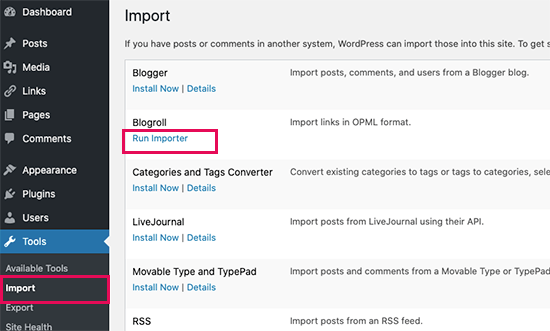
Nella pagina dell'importatore Blogroll, devi caricare il file OPML che hai salvato in precedenza.
Fai clic sul pulsante 'Scegli file' per selezionare il file, quindi fai clic sul pulsante 'Importa file OPML' per continuare.
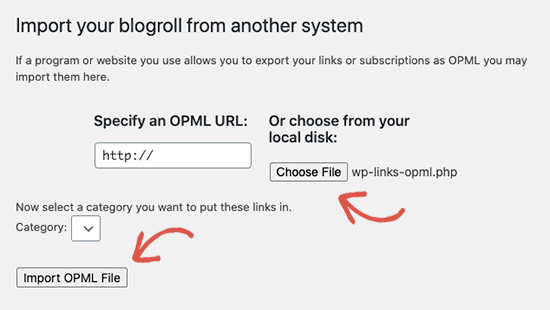
WordPress importerà ora i tuoi link e le categorie di link dal file OPML.
Sarai in grado di vedere il progresso e, al completamento, vedrai il messaggio di successo.
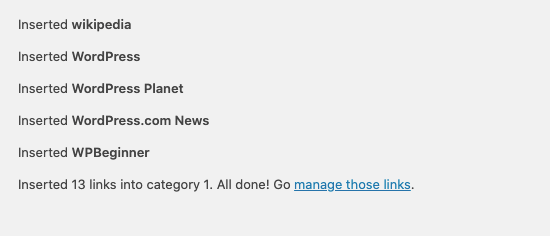
Fase 5: Impostazione del tuo blog WordPress.com su privato
Ora, se non vuoi reindirizzare i tuoi vecchi utenti al tuo nuovo sito, questo sarà il tuo ultimo passaggio.
Innanzitutto, visita la dashboard di WordPress.com del tuo vecchio blog. Dal menu di sinistra, devi fare clic sul menu Impostazioni » Generali e scorrere fino alla sezione ‘Privacy’.
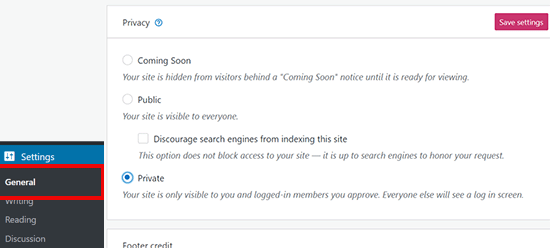
Da qui, devi selezionare l’opzione ‘Privato’ e quindi fare clic sul pulsante ‘Salva impostazioni’.
Questo renderà privato il tuo vecchio blog WordPress.com e sarà visibile solo a te o ad altri utenti connessi che approvi.
Attenzione: Se scrivi da tempo e hai un pubblico fedele, non ha senso lasciarli in sospeso.
Inoltre, se il tuo blog è online da un po' di tempo, è probabile che sia indicizzato da Google e da altri motori di ricerca.
Puoi mantenere tutte le classifiche dei motori di ricerca e reindirizzare facilmente i tuoi vecchi utenti al tuo nuovo blog seguendo il Passaggio 6 (altamente raccomandato se il tuo sito è consolidato).
Fase 6: Reindirizzamento dei visitatori e conservazione della SEO
Reindirizzare gli utenti alla nuova posizione con l'header 301 è una soluzione standard per mantenere le classifiche di ricerca durante lo spostamento di un sito da un luogo all'altro.
Poiché non hai accesso al file .htaccess su WordPress.com, non puoi apportare modifiche per mantenere le classifiche dei motori di ricerca.
Tuttavia, WordPress.com offre una funzionalità di upgrade a pagamento chiamata ‘Reindirizzamento sito’, che fornisce questa funzionalità.
Vai semplicemente alla pagina Reindirizzamento sito. Se hai più siti su WordPress.com, ti verrà chiesto quale desideri reindirizzare.
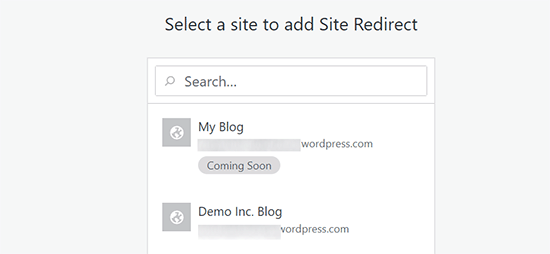
Nella schermata successiva, ti verrà chiesto di fornire il nome di dominio dove vuoi che i visitatori vengano reindirizzati. Inserisci il nome di dominio del tuo nuovo sito WordPress.org e fai clic sul pulsante vai.
☝ Nota: Il reindirizzamento del sito è un aggiornamento a pagamento e costa $13 all'anno. Aggiungerà un reindirizzamento 301, che reindirizza i visitatori del tuo blog WordPress.com e i motori di ricerca al tuo nuovo sito.
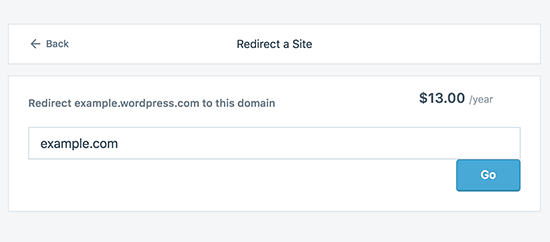
Alcuni di voi si chiederanno: per quanto tempo dovrò continuare a pagare per questa funzionalità di reindirizzamento esterno?
La risposta è per tutto il tempo che desideri. Tuttavia, due anni sarebbero sufficienti per permettere ai tuoi vecchi utenti di memorizzare il tuo nuovo nome di dominio.
Se stai cambiando dominio, un'altra cosa che vorrai fare è aggiornare tutti gli URL all'interno dei post. Se hai mai collegato tra loro i tuoi post, quei link devono essere aggiornati. Puoi usare il nostro articolo su come aggiornare gli URL quando si sposta il sito WordPress.
Se hai un dominio personalizzato su WordPress.com, non devi preoccuparti. Ti basta cambiare il record DNS verso il tuo host e manterrai tutti i vantaggi SEO.
Tutorial video
Hai bisogno di vedere il processo in ancora più dettaglio? Ecco un tutorial video passo passo su come migrare da WordPress.com a WordPress.org:
Domande frequenti (FAQ)
Abbiamo scritto la prima versione di questo articolo nel gennaio 2013, che è parecchio tempo fa! Ma lo aggiorniamo regolarmente per assicurarci di fornirti le informazioni più aggiornate.
Detto questo, da allora abbiamo ricevuto tonnellate di ottime domande. Ne abbiamo risposte molte via email o nei commenti, quindi abbiamo pensato che sarebbe stato bello raccogliere quelle più popolari in un unico posto dove tutti potessero vederle.
Cosa succede ai miei iscritti di WordPress.com?
Fortunatamente, WordPress.com ti permette di migrare i tuoi iscritti a una condizione. Devi usare il loro plugin Jetpack, che aggiunge la stessa funzionalità di iscrizione che avevi su WordPress.com.
Una volta installato e attivato il plugin Jetpack, dovrai contattare il team di WordPress.com e chiedere loro di migrare gli iscritti per te. Speriamo che questo diventi più facile nelle versioni future di Jetpack e che gli utenti possano farlo da soli.
Puoi aiutarmi a trasferirmi da WordPress.com a WordPress.org GRATIS?
Absolutely. We offer migration from WordPress.com as part of our free WordPress blog setup service. If you need our assistance, then simply sign up. It’s free ![]()
Quali sono i costi per passare a WordPress.org?
WordPress è gratuito. Tuttavia, ci sono alcuni costi minimi di hosting web. Ti consigliamo di leggere questo articolo su: Perché WordPress è gratuito? Quali sono i costi e qual è il trucco?
Ho già pagato WordPress.com. Posso ottenere un rimborso?
Sì, puoi. Se hai acquistato di recente un dominio personalizzato o un piano a pagamento da WordPress.com, puoi chiedere loro un rimborso completo.
Nota: le registrazioni dei domini possono essere annullate entro 48 ore dalla registrazione, mentre i piani e altri acquisti possono essere annullati entro 30 giorni dall'acquisto.
Le mie immagini si romperanno?
No, non lo faranno. Quando trasferisci utilizzando il file di importazione, tutte le immagini allegate vengono scaricate e il collegamento viene aggiornato.
Tuttavia, abbiamo notato un'avvertenza. Se l'URL della tua immagine inizia con files.wordpress.com, non verranno convertite. Se noti che l'URL dell'immagine non è cambiato e punta ancora a WordPress.com, ti consigliamo di utilizzare il plugin per importare immagini esterne, che se ne occuperà.
Ho registrato il mio dominio tramite WordPress.com. Posso ancora spostarmi?
Sì, puoi. WordPress crede nel dare potere agli utenti e nel dare loro il pieno controllo dei propri contenuti. Se hai già un nome di dominio tramite WordPress.com, tutto ciò di cui hai bisogno è un account di web hosting.
Ti consigliamo di configurare il tuo sito con Bluehost o uno qualsiasi di questi altri provider di hosting WordPress. Durante la fase di registrazione, ti verrà chiesto se hai già un dominio o se desideri registrarne uno nuovo.
Seleziona semplicemente l'opzione 'Ho un nome di dominio' e inserisci il dominio che hai registrato su WordPress.com.
La prossima cosa che dovrai fare è cambiare i nameserver per puntare al provider di hosting. Possiamo assisterti in questo come parte del nostro servizio di configurazione gratuito. Puoi anche chiedere supporto al tuo provider di web hosting.
Il mio sito web andrà offline quando cambierò?
Se lo fai correttamente, allora NO. Il metodo che abbiamo suggerito sopra garantirà che il tuo sito web non vada mai offline. Se sei preoccupato, sappi che siamo qui per aiutarti. Sei il benvenuto a utilizzare il nostro servizio di configurazione gratuito in qualsiasi momento.
Posso aggiungere un negozio online al mio sito WordPress.org?
Sì, puoi facilmente aggiungere un negozio online al tuo sito WordPress.org self-hosted senza costi aggiuntivi. Poiché Bluehost e altri provider di hosting popolari offrono certificati SSL gratuiti, devi semplicemente installare un plugin per e-commerce di WordPress per aggiungere un negozio online.
Quali sono alcuni dei plugin WordPress indispensabili che raccomandi?
Ora che sei passato a WordPress.org self-hosted, puoi installare tutti i plugin che desideri.
Ecco la nostra scelta consigliata:
- AIOSEO – per migliorare il posizionamento SEO del tuo sito web (utilizzato da 3 milioni di siti).
- WPForms – per aggiungere un modulo di contatto intelligente al tuo sito web (utilizzato da 6 milioni di siti).
- SeedProd – per personalizzare facilmente le tue landing page con un builder drag & drop – funziona con tutti i temi WordPress.
- MonsterInsights – per vedere come le persone trovano e utilizzano il tuo sito web. È un must per blogger e proprietari di piccole imprese.
- PushEngage – per connetterti con i visitatori dopo che hanno lasciato il tuo sito web.
- Duplicator – per creare backup giornalieri del tuo nuovo sito web in caso di emergenza.
- OptinMonster – per aiutarti a ottenere più iscritti via email e avere successo nel tuo percorso di blogging.
Oltre a questi, ti consigliamo di dare un'occhiata alla nostra selezione di esperti dei plugin WordPress indispensabili e strumenti utili per il blogging per gestire e far crescere il tuo blog.
Puoi installare tutti questi plugin direttamente dalla tua bacheca di WordPress. Abbiamo creato una guida passo passo su come installare un plugin WordPress.
Voglio cambiare il tema WordPress del mio sito, posso farlo?
Sì, puoi cambiare il tuo tema WordPress in qualsiasi momento. Un altro grande vantaggio del passaggio a WordPress.org è che ottieni opzioni di personalizzazione aggiuntive e una collezione più ampia di temi tra cui scegliere.
Nella barra laterale di amministrazione di WordPress, fai clic sul menu a discesa Aspetto e seleziona 'Temi' per installare un tema.
Abbiamo selezionato alcuni dei migliori temi per aiutare gli utenti a evitare la paralisi da scelta. Consulta la nostra guida sui migliori temi gratuiti per blog WordPress e sui migliori temi multiuso per WordPress.
Potresti anche voler consultare la nostra guida su come cambiare correttamente un tema WordPress.
Speriamo che questo articolo ti abbia aiutato a spostare correttamente il tuo blog da WordPress.com a WordPress.org. Potresti anche voler consultare la nostra checklist delle cose più importanti da fare dopo aver installato WordPress e la nostra guida definitiva su come aumentare il traffico del tuo blog.
Se ti è piaciuto questo articolo, iscriviti al nostro canale YouTube per tutorial video su WordPress. Puoi anche trovarci su Twitter e Facebook.





Sara
Ciao,
Sto pensando di spostare il mio sito da Wordpress.com a .org, ma ho già un nome di dominio acquistato. Posso continuare a usarlo su Bluehost anche se è stato acquistato da un altro provider?
Grazie per questo post brillante.
Cordiali saluti,
Sara
Supporto WPBeginner
Sì, puoi usare lo stesso dominio sul tuo nuovo provider.
Amministratore
Jane
Grazie mille per questo fantastico post! Ho già iniziato la transizione da wordpress.com a .org seguendo le tue indicazioni! Avevo una domanda per la quale spero tu possa aiutarmi. Ho già un dominio per il mio blog dove i miei lettori possono trovarmi. Mi chiedevo se pagare per la funzione di reindirizzamento esterno si applica ancora? I miei lettori non potranno comunque raggiungere il mio blog inserendo il mio dominio anche se sono passato al software .org?
Per favore, fammi sapere! Grazie ancora mille!
Jane
Supporto WPBeginner
Sì, si applica ancora.
Amministratore
Abdulaziz Althekair
Ho appena installato Wordpress usando Bluehost e voglio sapere il modo giusto per cambiare l'indirizzo di Wordpress (URL del sito) perché quando ho provato a cambiarlo prima mi ha reindirizzato al mio sito .com senza modo di tornare al mio sito .org, il che mi ha portato a reinstallare Wordpress di nuovo.
quello corrente per impostazione predefinita è http://69.195.124.150/~azizordc
invece di http://azizord.com
ps: Non ho modificato le impostazioni DNS né acquistato la funzionalità di reindirizzamento del sito dallo store.
Supporto WPBeginner
Riteniamo che il tuo dominio non sia configurato correttamente per puntare alla tua installazione di WordPress sul tuo web host. Ti suggeriamo di contattare il supporto e ottenere aiuto dal tuo web host.
Amministratore
Malik
Hey! My didn’t go so well.
Emily
Ciao! Ho trasferito il mio wordpress.com a wordpress.org a novembre. Ho ancora like e commenti sul mio sito wordpress.com. Ho provato a rendere privato wordpress.com ma poi nessuno può leggere i miei post precedenti. Qualche idea?? Ecco il mio sito nel caso possa aiutare:
Supporto WPBeginner
Emily, puoi acquistare l'aggiornamento Reindirizzamenti Esterni da WordPress.com e loro imposteranno il reindirizzamento dei visitatori al tuo sito WordPress self-hosted. Quindi puoi rendere privati i tuoi post. Imposteranno reindirizzamenti 302 in modo che i motori di ricerca inizino presto a mostrare il tuo nuovo sito nei risultati di ricerca invece di quello vecchio. Puoi anche contattare il supporto di WordPress.com per ottenere aiuto nel trasferire i tuoi follower di WordPress.com.
Amministratore
Deb
Grazie per questo post. È stato MOLTO utile quando sono passato da wp.com a wp.org.
Mi stavo chiedendo però, quali sono le implicazioni di lasciare semplicemente il contenuto di wp.com pubblico e aggiungere un post per dire che il sito web si è spostato?
Pensi che wp.org verrà penalizzato da Panda per contenuti duplicati?
C'è un modo per saperlo?
Molte grazie.
Supporto WPBeginner
Deb, non c'è un modo certo per sapere se un sito web è penalizzato per contenuti duplicati. Tuttavia, i motori di ricerca, in particolare Google, sono molto intelligenti nel trovare la fonte originale della pubblicazione. Quindi ci sarà una possibilità che il vecchio articolo da wp.com mantenga il suo posizionamento nei motori di ricerca e questo influenzerà ovviamente il tuo posizionamento SEO sul nuovo sito e le prestazioni SEO generali del tuo sito web. D'altra parte, se avessi impostato un reindirizzamento 301, questo aiuterebbe i motori di ricerca a sapere che il vecchio articolo è stato spostato in questa nuova posizione.
Amministratore
Jen
Posso mantenere lo stesso nome di dominio? Se il mio dominio è exampledomain.net, sarebbe exampledomain.net su wordpress.org? Ho acquistato il mio dominio tramite WordPress.
Supporto WPBeginner
sì, sarai in grado di utilizzare il nome di dominio che hai acquistato da WordPress.com sul tuo sito WordPress.org self-hosted
Amministratore
Steven J Fromm
Attualmente sto utilizzando la versione wordpress.com. Mi piacerebbe passare alla piattaforma wordpress.org, ma mi sento intrappolato. Ho iniziato usando la versione gratuita senza sapere nulla di questa cosa del blogging. Questo errore iniziale è difficile da annullare per me poiché il mio blog ha guadagnato slancio e posizionamento. La mia comprensione è che se cambio il nome del mio blog, perdo tutti i miei link e la mia posizione, o ho un grosso lavoro nel cercare di ricreare questi link, ecc.; è come ricominciare da capo.
Secondo Alexa (che so che la gente pensa sia inutile) ho un posizionamento di 240.000 e 414 link. Indipendentemente da ciò che chiunque pensi di Alexa, una migrazione dal mio attuale nome del blog sarebbe difficile da superare per quanto ne so. Sei d'accordo o quali sono i tuoi pensieri a riguardo?
Dovrei semplicemente rimanere dove sono o hai una soluzione magica e facile?
O dovrei semplicemente rimanere dove sono?
Supporto WPBeginner
Steve, comprendiamo le tue preoccupazioni e sono perfettamente ragionevoli. Tuttavia, i motori di ricerca sono davvero intelligenti in questi giorni, di solito si accorgono rapidamente quando sposti il tuo sito. Se segui le istruzioni menzionate sopra, ti riprenderai gradualmente dalla fase di migrazione e tornerai al tuo traffico pre-migrazione in men che non si dica. Dovresti considerare i vantaggi della migrazione che superano di gran lunga qualsiasi preoccupazione tu abbia riguardo alla perdita del tuo traffico esistente.
Amministratore
Sebastian
Ciao, per iniziare vorrei ringraziarti per un ottimo articolo, ho una domanda. Sto per migrare il mio blog .com a .org. La cosa è che avevo già il mio dominio che ho comprato da One.com. Sul mio blog .com ho usato l'indirizzo che mi ha dato wordpress http://logicaecologica.wordpress.com/ e ora quando migro il blog a .org con il nome di dominio http://www.logicaecologica.es, devo fare qualcosa prima di migrare per non perdere tutti i miei URL o altre informazioni dal mio blog .com.
Grazie Sebastian
Supporto WPBeginner
La prima cosa di cui avresti bisogno è un web host, dai un'occhiata ai nostri provider di hosting WordPress consigliati. Dopodiché dovrai installare una copia di WordPress sul tuo nuovo web host. Poi potrai seguire i passaggi menzionati sopra.
Amministratore
Nacho Goberna
Ottimo post. Grazie mille!… questa è la mia situazione:
Ho un sito wordpress.com con un dominio personalizzato.
Voglio testare wordpress.org per considerare il cambiamento definitivo.
Ottengo un hosting Bluehost con un nuovo nome di dominio.
Importo tutto da wordpress.com.
Chiudo l'accesso alla versione del sito in wordpress.org per prepararla al cambiamento. Poi inizio ad aggiustare il sito con un nuovo tema, aggiustare le immagini, ecc.
Una volta che avrò finito con l'adeguamento del contenuto nella versione wordpress.org del sito… allora:
posso reindirizzare il mio dominio wordpress.com per puntare al nuovo sito wordpress.org senza perdere i contatori social o il ranking di Google?
Grazie mille in anticipo.
Supporto WPBeginner
Sì, sembra giusto. Assicurati di utilizzare la stessa struttura dei permalink del tuo sito WordPress.com.
Amministratore
Traci Meredith
Adoro il tuo sito… molto informativo e adoro i tuoi screenshot!
Ho una domanda per te: ho un blog self-hosted che gestisco tramite wp.ORG e uso il framework Genesis. Per qualche motivo, il mio sito è elencato nel mio profilo wp.COM (che non uso più). Penso che il modo in cui ci è finito sia stato che una volta ho tentato di attivare Askimet sul mio blog self-hosted e mi ha chiesto il nome del mio wp.COM, che ho inserito per l'attività. Il mio sito self-hosted non è mai stato registrato all'interno di wp.COM. Quindi, sai… posso eliminare il sito dal profilo WP.com… o questo eliminerà l'intero sito? Oppure, se lo lascio, il mio sito self-hosted può essere influenzato dal fatto che si trova nel mio profilo wp.COM?
Grazie mille per qualsiasi suggerimento… questa domanda è stata sul mio fuoco lento per un po' di tempo.
Supporto WPBeginner
Traci, se il link del tuo sito WordPress self-hosted appare nel tuo profilo WordPress.com, allora assicurati prima che sia visibile solo a te e non al pubblico. Se il link al tuo blog WordPress.org appare solo nella tua dashboard di WordPress.com, allora probabilmente non è un problema poiché sei l'unica persona che può vederlo.
Amministratore
Londra
Questo articolo è stato così utile per il mio trasferimento da wordpress.com a bluehost wordpress.org con lo stesso nome di dominio. Ho appena aggiornato i miei nameserver per indirizzare a bluehost e sto aspettando che ciò abbia effetto. L'unica cosa che non riesco a capire è:
Poiché il mio nome di dominio è lo stesso di prima, ho bisogno di (e se sì, come?) utilizzare l'aggiornamento di reindirizzamento del sito di wordpress.com per reindirizzare al sito con il nuovo host? Ad esempio, ho bloccato diversi post su Pinterest che voglio poter mantenere i link e reindirizzare al sito ospitato di recente. Devo configurare qualcosa per fare ciò, o si reindirizzeranno automaticamente poiché il dominio è lo stesso?
Grazie mille per il tuo aiuto!
Supporto WPBeginner
Sì, dovresti acquistare l'aggiornamento di reindirizzamento del sito per questo.
Amministratore
Shani
Questo è un post fantastico e ho intenzione di usarlo. Tuttavia, sono ancora bloccato sulla parte in cui sto importando il file XML dal mio blog Wordpress.com. Ho fatto tutto quello che mi è stato detto. Il mio file originale era sotto i 3 MB. Il mio host aveva un limite di 8 MB, quindi non era troppo grande. Comunque, lo importavo, lo assegnavo all'utente giusto, selezionavo la casella, e poi iniziava a funzionare e poi mi passava a una schermata vuota. Qualcuno sui forum di supporto l'ha chiamato 'timeout'. Quando ho controllato per vedere se aveva funzionato, ho visto che aveva importato foto e un file di testo, ma nessun post.
Così ho contattato il forum di Wordpress e mi hanno detto di dividere il mio file. L'ho diviso. Ho riprovato. Di nuovo, è andato in timeout, lasciando foto nella mia cartella multimediale ma nessun post. Mio fratello, che è un programmatore, ci ha lavorato tutta la notte e non è riuscito a spostarlo nemmeno lui. Sono letteralmente bloccato e non riesco a capire come far funzionare questa cosa. Ci sto provando da 3 giorni.
Se avessi saputo che sarebbe stato così difficile, avrei pagato il supplemento per un host in modo da poter fare il trasferimento guidato o usare il tuo servizio. Qualsiasi consiglio sarebbe molto apprezzato!
Supporto WPBeginner
Shani, ci sono alcune altre cose che puoi provare. prima aumenta la memoria php, poi aumenta la dimensione massima di caricamento. Una volta fatto ciò, controlla i permessi dei file di WordPress. Idealmente, tutte le tue directory dovrebbero avere 744 come permesso file e tutti i tuoi file dovrebbero avere 644. Tuttavia, se questo non funziona, prova a impostare tutte le tue directory su 755 o 777, ma una volta importato il tuo file xml non dimenticare di cambiarlo di nuovo in 744.
Amministratore
Cherry
Dopo aver migrato con successo da .com a .org, devo tornare indietro e chiudere qualcosa dal mio sito wordpress.com?
Inoltre, sembra che abbia solo 2 scelte di tema disponibili sul mio nuovo sito self-hosted wordpress.org. Dovrò acquistare temi premium o potrò accedere ad alcuni dei vecchi temi gratuiti?
Supporto WPBeginner
Cherry, una volta migrato il tuo blog, puoi impostarlo come privato. Dai un'occhiata al passaggio 4 della guida.
Per quanto riguarda i temi, per impostazione predefinita WordPress viene fornito con due temi preinstallati. Puoi installare migliaia di temi disponibili per WordPress nella directory ufficiale dei temi di WordPress, oltre a molti altri provider di temi premium WordPress come StudioPress.
Amministratore
Cherry
Ho capito che non avrei dovuto impostarlo su privato se volevo portare con me i miei lettori consolidati?
E c'è uno "store" dove posso accedere ad altri temi?
mustafa ahmed
Ho eseguito tutti questi passaggi ma il mio tema non funziona sul mio hosting reale, cosa posso fare??? Per favore, suggeriscimi come trasferire il mio tema da un blog WordPress.com a un altro hosting?
Supporto WPBeginner
@mustafa ahmed: alcuni temi di WordPress.com sono disponibili per l'uso su siti WordPress.org, altri no. Cerca il tuo tema su WordPress.com e nella pagina dei dettagli del tema potrai vedere un link "Scarica NomeTema per il tuo sito WordPress self-hosted" in fondo alla barra laterale destra.
Amministratore
Lindsay
Grazie per queste informazioni utili. Mi sono iscritto ieri a un account Wordpress.com prima di rendermi conto che ciò di cui ho bisogno è un account Wordpress.org. Credo di aver fatto tutto il necessario per effettuare il passaggio. Ho scaricato e installato Wordpress tramite HostGator. Poi ho modificato il mio DNS per puntare al mio server HostGator. Tuttavia, non riesco nemmeno ad accedere alla versione Wordpress.org (sito web completo) del mio sito. Riesco ad accedere solo alla versione Wordpress.com (blog).
Sto pensando che o
1) devo aspettare qualche giorno perché il cambiamento abbia effetto
2) devo trasferire il mio nome di dominio da Wordpress a HostGator
3) ho davvero combinato un pasticcio e devo ricominciare da capo
Qualsiasi aiuto sarebbe molto apprezzato!
Supporto WPBeginner
Lindsay, ecco le istruzioni per impostare i tuoi name server. Assicurati di aver puntato ai name server di Hostgator. Puoi controllare i tuoi name server DNS qui, inserisci semplicemente il tuo nome di dominio.
Amministratore
Myra
Ciao! Ottimo articolo. Sto pensando di passare da .com a .org e ho una domanda sul Reader. È lo stesso per .org? Seguo diversi blog e ho dei follower, tutto questo viene trasferito? C'è una pagina Reader Newsfeed con i post recenti del blog che ha .com in modo che io possa ancora tenere il passo con i blog che seguo?
Grazie!
Myra
rani
Ho appena spostato il mio sito da wordpress.com a un sito self-hosted. ma, ho perso tutti i conteggi dei miei social media. sai come ripristinarli sul mio sito self-hosted?
con molti ringraziamenti!
Supporto WPBeginner
Se avevi un dominio personalizzato e hai mantenuto la struttura del tuo URL, non vediamo alcun motivo per cui dovresti perdere i conteggi dei tuoi social media.
Amministratore
leslie
Ho acquistato un nome di dominio tramite wordpress.com e poi mi sono reso conto che ho bisogno di wordpress.org. Sono andato su bluehost e ho scaricato wordpress.org. Il mio nome di dominio è charlottesfashionweb.com. Sono riuscito a spostare i contenuti tramite import/export sul sito .org ma ancora quando digito l'URL http://www.charlottesfashionweb.com mi manda al mio vecchio sito .com. Come sposto il dominio sul sito .org?
Supporto WPBeginner
Leslie, devi aggiornare i server dei nomi del tuo dominio. Attualmente puntano ai server dei nomi di WordPress.com. Devi cambiarli in
ns1.BlueHost.com
ns2.BlueHost.com
Dai un'occhiata a questo articolo di supporto di WordPress.com per vedere come aggiornare i server dei nomi del tuo dominio.
Amministratore
Ade
Grazie per il tutorial illuminante, tuttavia, ho ancora alcune domande, vorrei il tuo aiuto per rispondere.
Ho già un nome di dominio acquistato da GoDaddy, ma intendo costruire un sito web usando joomla e intendo avere una pagina blog sul mio sito.
Posso eseguire/combinare il mio sito web costruito con Joomla con il mio blog basato su WordPress?
Trasferire il mio blog sul mio sito web costituirebbe un problema? So che l'URL del mio blog cambierà una volta trasferito sul mio sito web, ma vorrei mantenere tutte, se non la maggior parte, delle mie attuali funzionalità del mio blog WordPress.
È possibile combinare un sito web creato con Joomla con un blog WordPress? Come mi consiglieresti di farlo, pur mantenendo le funzioni che apprezzo su wordpress.com?
Sarò ancora connesso al Reader? I miei nuovi contenuti appariranno nel Reader dei miei follower?
La mia paura è di non voler perdere tutti i contenuti/funzionalità attuali del mio blog quando lo trasferisco sul mio sito web. È possibile?
Grazie per il tuo aiuto.
Ade
Steven Edholm
Articolo e sito web eccezionali che avete qui. Ho una domanda simile a quella di Ade. Ho già un dominio e un sito web e vorrei migrare il mio blog, che esiste già su wordpress.org, sul sito, mantenendo la funzionalità del mio sito web già attivo e funzionante. Quindi, immagino che siano due siti diversi costruiti su piattaforme diverse che girano sullo stesso server. È possibile? Grazie!
Lena
Ciao, sto per spostare i miei contenuti .com su .org. Mi sono un po' confusa con tutti questi servizi di hosting e nomi di dominio di proprietà.
Quando ho iniziato ad aprile 2013 su .com ho acquistato il pacchetto wordpress.com con un nome di dominio di proprietà, che dura 1 anno. Ma non voglio più aspettare. Voglio passare a .org al più presto. Userò Bluehost come hai suggerito.
Ho 2 punti da chiedere:
1. Quando mi registrerò con Bluehost, inserirò il mio attuale nome di dominio di proprietà quando me lo chiederanno e questo rimarrà il mio nome di dominio di proprietà dopo che avrò .org? Posso cambiarlo in seguito di nuovo?
2. E se ho già il nome di dominio di proprietà, ma non mi piace e voglio cambiarlo quando passo a .org? Quando e dove devo indicarlo? E in tal caso, come lo sapranno i miei lettori, oltre a me che glielo dico?
Grazie mille
Lena
Supporto WPBeginner
1. Quando ti registri con Bluehost ti verrà chiesto se desideri scegliere un nome di dominio ora o se hai già un nome di dominio. Seleziona Ho già un nome di dominio.
2. Se hai già un nome di dominio che non ti piace e vuoi sceglierne uno nuovo per il tuo sito, puoi farlo durante la registrazione con Bluehost. Tuttavia, cambiare nome di dominio significherebbe che potresti perdere traffico e posizionamenti nei motori di ricerca sul tuo vecchio dominio. Se non ti preoccupa perdere traffico e posizionamenti SEO, allora procedi. Ma se vuoi mantenere il tuo traffico e i tuoi posizionamenti SEO, dai un'occhiata alla nostra guida su come spostare WordPress su un nuovo nome di dominio senza perdere SEO.
Amministratore
Lena
Ciao, grazie mille.
Le mie principali preoccupazioni sono, da ricerche online, che .org richiederà più tempo a causa della necessità di ospitarlo, e i problemi che potrebbero sorgere da questo. Inoltre, un articolo diceva che dovresti fare il backup dei tuoi post/lavoro con .org?! (.com fa tutto da solo). È qualcosa che l'host può fare? In caso contrario, quanto è facile / quanto tempo extra richiede?
Grazie mille
Lena
Charlotte
Ciao team WPB,
Ho un dominio con GoDaddy e sto scrivendo un blog dalla piattaforma WordPress.com. Sono interessato a passare a WordPress.org. Vedo che offrite un servizio gratuito se acquistiamo l'hosting da Bluehost, tuttavia quando vado sul sito di Bluehost mi chiede il nome del mio dominio. Voglio mantenere il mio dominio con GoDaddy e semplicemente ospitare con Bluehost. Se ciò è possibile, quale opzione dovrei selezionare sul sito di Bluehost per farlo?
Grazie
Supporto WPBeginner
Quando vai alla pagina di registrazione, BlueHost ti mostrerà due opzioni. Ho bisogno di un nome di dominio e Ho un nome di dominio, scegli la seconda opzione e inserisci lì il tuo dominio GoDaddy.
Amministratore
Lisa
Hi I want to transfer my blog from Wordpress.com to Wordpress.org but I bought Anthem theme (79 euro) on Wordpress.com so my question is… Can I have my Athem theme on Wordpress.org as well??? I hope to be able to do this transfer!!!! But, if I am not able to do this…. Could you really do it for me for free??? thanks a lot!!!!
But, if I am not able to do this…. Could you really do it for me for free??? thanks a lot!!!!
Lisa
Supporto WPBeginner
I temi premium di Lisa non sono disponibili per il download quando sposti il tuo sito WordPress.com. Tuttavia, puoi acquistare il tema dal sito web dello sviluppatore del tema. Nel tuo caso, si tratterebbe di Theme Foundry, puoi contattarli per i dettagli.
Amministratore
Donna Florack
Ho esitato a spostare il mio blog su wordpress.org anche se ho registrato il mio dominio con GoDaddy.com perché avevo paura di perdere la community di wordpress.com. Se lo ospito autonomamente su GoDaddy, i miei post verranno ancora visualizzati nel lettore di wordpress.com o lo perderò? Mi manca una sola classe per il mio diploma AAS in Interactive Media Design, quindi mi piacerebbe davvero poter personalizzare il sito più di quanto posso fare su wordpress.com. Ho tutta questa formazione e non l'ho usata molto. Semplicemente non voglio perdere l'aspetto sociale quotidiano.
Supporto WPBeginner
Donna Le funzionalità community di WordPress.com ti influenzeranno sicuramente nel breve termine. Tuttavia, se sposti il tuo sito correttamente, sarai in grado di mantenere tutti i tuoi iscritti via email e, dato che il tuo dominio sarà lo stesso, i tuoi follower ti troveranno facilmente. Se hai una lista email, puoi informare i tuoi utenti dello spostamento, puoi chiedere loro di seguirti anche su Facebook e Twitter. La maggior parte delle persone che si spostano da WordPress.com a un sito WordPress.org self-hosted, solitamente recuperano il loro traffico e la loro rete in un periodo di tempo molto breve.
Amministratore
Angeles D.
Ciao! Grazie mille per questo post, mi è stato di grande aiuto. Ho alcune domande (probabilmente sciocche): come trasferisco i miei iscritti da wordpress.com a .org? (ho bluehost) e c'è un modo per trasferire anche il blogroll? Grazie!
Angeles D.
Scusa! Ho appena letto la risposta riguardo agli iscritti alla fine dell'argomento! SCUSA, ci sto lottando da qualche giorno! Quindi, vorrei solo sapere del blogroll, c'è un plugin per farlo? (e scusa per il mio inglese)
Supporto WPBeginner
Sì, c'è questo plugin link manager che funziona benissimo per i blogroll e i link.
Amministratore
Angeles D.
Fantastico! Grazie!
Mike
Ciao
Ho trovato la tua guida davvero utile.
Puoi dirmi quanto tempo impiegherà il processo di importazione (inclusi gli allegati) e quando saprò che è completo?
Importo e ottengo questa schermata, https://www.evernote.com/shard/s259/sh/60c0510b-e63b-49db-9176-8cc4b09a1567/e6d7c1e29da3e5cefd33b94666efd08f (nota che questo è dopo un secondo tentativo, quindi dice che alcuni file esistono già) ma non sembra che stia succedendo nulla. Non c'è nulla che indichi che ci sia un caricamento in corso.
Dato che ho superato i 700 MB, dovrei lasciare questa pagina per qualche ora?
Grazie per qualsiasi assistenza.
Mike
Supporto WPBeginner
Mike, puoi aspettare e vedere se dà un errore. In alternativa, puoi anche provare a dividere il file di importazione XML di WordPress in blocchi più piccoli e vedere cosa succede.
Amministratore
Mlelanie
Ottimo articolo, utili domande/risposte! La mia domanda riguarda l'aggiornamento dello spazio. Devo spostare un blog ma il proprietario ha acquistato un aggiornamento dello spazio per 1 anno. Ciò significa che ha utilizzato tutto lo spazio gratuito di 3 GB con le immagini. La mia grande preoccupazione è trasferire tutte quelle immagini senza perderle. Dovrei usare un plug-in per non correre alcun rischio di perdere materiale! E per quanto riguarda l'aggiornamento dello spazio. Credo che venga perso dopo il trasferimento, giusto?
Tessa Shull
Ho 2 domande:
1. Se acquisto il mio nome di dominio da Wordpress, ho ancora bisogno di una società di web hosting?
2. Attualmente sono su wordpress.com come "homemadeexperience.wordpress.com". Voglio acquistare il mio dominio, quindi sarà solo "homemadeexperience.com" e voglio anche l'auto-hosting. Come suggerisci di farlo o devo prima acquistare il mio dominio e poi passare a .org, è possibile rimanere su .com?
Supporto WPBeginner
Tessa, se acquisti il tuo nome di dominio da WordPress.com, ti permetterà di ospitare il tuo sito web su WordPress.com con il tuo nome di dominio. Tuttavia, ci sono alcune limitazioni di WordPress.com che dovresti considerare.
D'altra parte, se vuoi ospitare il tuo sito web in autonomia, avrai bisogno di un servizio di web hosting. Abbiamo un elenco di alcuni dei migliori provider di hosting WordPress. Puoi sceglierne uno qualsiasi e iscriverti. Dopo l'iscrizione dovrai installare WordPress. Se hai già contenuti sul tuo sito WordPress.com, abbiamo una guida su come spostare il tuo sito da WordPress.com a un sito WordPress.org self-hosted.
Amministratore
Tessa Shull
Ok, grazie per la risposta. Stavo solo cercando di capire se DOVEVO avere .org per l'auto-hosting e DOVEVO avere una società di web hosting per questo. Quindi, questo ha risposto alle mie domande. Userò la tua guida se passerò a .org - è stata estremamente utile!
Flavia
Ciao! Ho trovato questa guida molto utile e mi ha chiarito molti dubbi. Ho una domanda piuttosto sciocca ma non voglio fare errori. Ho appena acquistato il mio dominio tramite wordpress.com, non ho scritto un singolo post né personalizzato nulla. Quindi, in pratica, tutto ciò che devo fare è trasferire il mio nome di dominio? Questi sono i passaggi corretti?:
1. Trasferire a Wordpress.org
2. Trovare un'azienda di hosting
3. Installare Genesis Framework e Child theme (questa è una mia scelta personale)
Sono sulla strada giusta?
Grazie mille!
Flavia
Supporto WPBeginner
Sì, sei sulla strada giusta. Solo una piccola correzione, non devi trasferire nulla a WordPress.org. Trasferirai il tuo nome di dominio da WordPress.com al tuo nuovo provider di servizi di web hosting.
Amministratore
Flavia Andrews
Grazie! Lo apprezzo. Userò il tuo link per iscrivermi a BlueHost.
Cordiali saluti,
Flavia
Mike Gandy
Ottimo articolo, grazie! Cosa succede se ho già avviato un nuovo sito Wordpress.org sul mio server GoDaddy, con un URL diverso, tema, nuovi post, ecc.? Se esporto dal mio vecchio sito Wordpress.com e importo nel mio nuovo sito Wordpress.org, sovrascriverà il mio nuovo sito in qualche modo? Ad esempio, cambiando il tema con quello vecchio o cancellando i miei nuovi post?
Supporto WPBeginner
Se stai solo esportando i tuoi post e commenti da WordPress.com al tuo sito WordPress self-hosted. Allora dovrebbe funzionare. Tuttavia, assicurati di eseguire il backup del tuo sito WordPress.org prima di importare il file xml di WordPress.com.
Amministratore
Arzoo
Ciao, ho ottenuto il mio nome di dominio da GoDaddy e ho intenzione di ottenere l'hosting da lì, voglio sapere, cosa dovrei scegliere tra hosting Linux e Windows e quale opzione in GoDaddy può aiutarmi a trasferire il mio sito su wordpress.org.
Supporto WPBeginner
Dai un'occhiata alla nostra guida all'hosting, come scegliere il miglior hosting WordPress.
Amministratore
Soraya
Potrebbe essere una domanda sciocca, ma il tema (gratuito) che uso sul mio wordpress.com… potrò usarlo sulla versione wordpress.org?
Supporto WPBeginner
Dipende dal tema che stai usando. Molti temi gratuiti disponibili per gli utenti di WordPress.com sono anche disponibili per i siti WordPress.org self-hosted. Individua il tuo tema su http://theme.wordpress.com/themes/sort/free/ clicca sul nome del tuo tema. Se il tuo tema è disponibile per i siti WordPress.org self-hosted, vedrai un link 'Scarica questo tema per il tuo sito WordPress.org self-hosted' nella barra laterale.
Amministratore
Matej
Sto per trasferire il mio blog wordpress.com sul mio hosting wordpress.org sulla pagina web di NetworkSolutions.
Ma ho già cambiato i server DNS con NS1.WORDPRESS.COM e NS2.WORDPRESS.COM.
Trasferisco il mio vecchio dominio da wordpress.com al mio nuovo dominio a pagamento (tramite plugin a pagamento) ma è per questo che non riesco a lavorare sotto wordpress.org.
Ora il mio vecchio blog si sta trasferendo sul mio nuovo dominio a pagamento ma quando accedo al mio account vengo reindirizzato a wordpress.com... Potete aiutarmi a risolvere questo problema?
Grazie! Matej
Lauren
Sto trasferendo il mio blog wordpress.com (con un nome di dominio potenziato) a un blog wordpress.org self-hosted, usando netfirms.
Sono un principiante quando si tratta di queste cose.
Sono riuscito a cambiare il nome del server per puntare a quello di Netfirms senza problemi, ma poi il mio sito wordpress.com è andato completamente offline e mostrava una pagina vuota perché puntava a quello di wordpress.org.
Quando ho provato a caricare il mio file XML esportato da wordpress.com non me lo permetteva – continuava a dare messaggi di errore e poi i post non apparivano né le pagine. Nel caso in cui il file fosse troppo grande, ho provato a esportare post, commenti e pagine separatamente, il che ha funzionato per inserire i miei contenuti nel backend .org, tuttavia, nessuna immagine veniva visualizzata. Successivamente ho caricato l'esportazione XML completa (con post, pagine, immagini, commenti, ecc. – che è di circa 3875KB) e le mie immagini sono apparse nei media. Nonostante tutti i contenuti sembrassero caricati correttamente, non sono riuscito a vedere nessuno dei post con le immagini. Ho scaricato e attivato il plugin import external images per assicurarmi che i collegamenti non si interrompessero, come consigliato da un articolo che ho letto online.
Qualcuno potrebbe aiutarmi a risolvere questi problemi in modo che possa spostare completamente il mio sito wordpress.com su un wordpress.org? A questo punto ho dovuto tornare indietro e cambiare i name server con quelli di wordpress.com in modo che i miei contenuti fossero ancora disponibili.
Inoltre, non riesco ad accedere all'account wordpress.org finché non cambio i name server, ma non appena lo faccio il mio sito web diventa una pagina bianca.
Grazie mille per l'assistenza in anticipo.
Lauren
Shani
Ciao Lauren,
Ho avuto esattamente lo stesso problema. Sto cercando di importare il mio blog .com da 3 giorni. Ho persino chiesto a un programmatore di aiutarmi, e ancora non riesco a farlo funzionare.
Hai mai trovato un modo per farlo? Non ricevo supporto dai forum di Wordpress. Approfitterei del servizio di trasferimento di WPBeginner, tranne per il fatto che non ho scelto un host dalla loro lista. (Se avessi saputo tutto il trambusto che avrei avuto, avrei pagato i soldi extra.)
Qualsiasi assistenza sarebbe molto apprezzata!
Shani
Hampus Frage
Attualmente sto cercando di spostare il mio sito wordpress.com con un dominio personalizzato su wordpress.org utilizzando Simplescripts. Per continuare, ho dovuto creare un account su un altro sito chiamato "MOJO Marketplace". Sul sito MOJO ho indicato che necessitava delle mie informazioni FTP per iniziare a scaricare WordPress. Ho inserito tutte le informazioni tranne la "Directory Root FTP". Dove la trovo?
Ho provato a usare Filezilla usando il nome host FTP e tutto il resto, ma tutto ciò che ottengo è:
"ECONNREFUSED – Connessione rifiutata dal server"
Cosa devo fare a questo punto?
(Ortografia)
Supporto WPBeginner
Non siamo sicuri di aver capito il tuo problema. Dovresti contattare il supporto di Simplescripts.
Amministratore
Supporto WPBeginner
Se per statistiche intendi statistiche di traffico, allora ci sono alcuni modi per mantenerle intatte. Ad esempio, se utilizzi un dominio personalizzato e Google Analytics, i tuoi dati di Google Analytics saranno al sicuro quando sposterai il tuo dominio su un nuovo hosting. Se utilizzi le statistiche di WordPress.com, queste statistiche saranno disponibili utilizzando il plugin Jetpack per i siti WordPress self-hosted.
Amministratore
Jonathan Wylie
E per quanto riguarda gli URL dei post sui blog .com? Saranno gli stessi quando ti sposterai su un blog .org, o questi post assumeranno una convenzione di denominazione completamente nuova? Ho utilizzato un nome di dominio personalizzato sul mio blog .com, quindi mi chiedo se gli URL dei post precedenti saranno ancora validi se mi sposto su .org. Grazie. Ottimo post.
Supporto WPBeginner
Come abbiamo menzionato nel tutorial sopra, puoi importare i tuoi post e mantenere la struttura dei tuoi URL. Per reindirizzare gli utenti dai post di wordpress.com a WordPress self-hosted, dovrai acquistare l'aggiornamento Offsite Redirect da wordpress.com
Amministratore
Jessica
Mi sono appena iscritto a wordpress.com qualche giorno fa! Mi sono iscritto al pacchetto premium che include il mio nuovo nome di dominio. Posso ancora ottenere un rimborso per il mio acquisto, che è la buona notizia, e ho praticamente tre pagine vuote perché, oltre a scegliere un tema, il sito è fondamentalmente vuoto. In questo caso non ho bisogno di importare/esportare contenuti perché non ho nulla. Una volta che avrò un nuovo host e cambierò i nameserver, cosa devo fare per chiudere il sito wordpress.com o lo fanno automaticamente quando ricevo il rimborso?
Supporto WPBeginner
Dato che non hai contenuti, probabilmente non hai classifiche di ricerca o abbonati. Quindi sì, puoi facilmente spostare il tuo sito su un nuovo web host.
Amministratore
Jane
Questa è una domanda stupida, ma quando passo da Wordpress.com a Wordpress.org, il nome del mio sito web può ancora finire con .com? O deve necessariamente finire con .org quando mi sposto su Wordpress.org?
Grazie.
Supporto WPBeginner
Jane, se attualmente hai un nome di dominio personalizzato sul tuo sito, come, http://www.yourname.com allora rimarrà lo stesso. Tuttavia, se hai un sito con un URL come http://yourname.wordpress.com allora avrai bisogno di un nome di dominio quando ti iscrivi all'hosting web.
Amministratore
Jane
Ciao. Penso di aver fatto qualcosa di sbagliato. Ho provato a seguire le tue istruzioni per passare da wordpress.com a wordpress.org, ma penso di aver creato un nuovo blog con un nome di dominio diverso. Avevo un nome di dominio personalizzato (oddlyappropriategreetings.com), ma sembra che non sia rimasto lo stesso. C'è qualcosa che posso fare per recuperare quel nome? Grazie.
Rashunda
Come si passa da Wordpress.com a Wordpress.org se il mio dominio è stato inizialmente registrato tramite GoDaddy?
Supporto WPBeginner
Segui le istruzioni nel tutorial, quindi vai al gestore account di Godaddy e fai clic su Domini. Aggiungi i nameserver per puntare al tuo nuovo provider di hosting web.
Amministratore
mahmoud
Ciao
“Questo aggiornamento fornisce il reindirizzamento 301 che consente ai visitatori del tuo sito e ai motori di ricerca di essere reindirizzati automaticamente al tuo ”
E per quanto riguarda le pagine e gli articoli? Se voglio cercare alcuni articoli o pagine e visitare questi articoli da una ricerca su Google... cosa vedrò, l'articolo o la homepage?
Apprezzo il tuo aiuto
mahmoud
Non ho avuto alcuna risposta....
Jake Boughtwood
Ciao, sto cercando di spostare il mio blog su wordpress.org.. Ho acquistato il pacchetto di design personalizzato su wordpress.com e sono molto soddisfatto del design che ho, perderò il design personalizzato sul mio sito o si trasferirà sul mio nuovo blog self-hosted? Avete anche una guida su come impostare un blog completamente nuovo usando wordpress.org? Sto cercando di creare un blog di viaggi self-hosted con alcune pubblicità per guadagnare qualche soldo in più quando andrò in backpacking l'anno prossimo, qualsiasi consiglio è molto apprezzato, grazie Jake
Supporto WPBeginner
Jake, è possibile trasferire il tuo design personalizzato su un sito WordPress self-hosted. Per prima cosa, devi scoprire quale tema stai utilizzando. Alcuni temi disponibili per gli utenti di WordPress.com sono anche disponibili come temi premium o gratuiti per siti WordPress self-hosted. Una volta che hai il tema, devi copiare le tue personalizzazioni. Puoi farlo manualmente, di solito si tratta solo di colori e font. Il tuo tema potrebbe avere un suo personalizzatore di temi che puoi usare per cambiare colori e font. Oppure puoi creare un tema figlio e usare quei colori e font nel foglio di stile del tuo tema figlio.
Sì, abbiamo una guida, infatti abbiamo un tutorial completo sull'installazione di WordPress passo dopo passo. Abbiamo anche una guida su Come spostare correttamente il tuo blog da WordPress.com a WordPress.org.
Amministratore
John Chorley
È possibile fare quel reindirizzamento 301 gratuitamente?
Staff editoriale
No, non è possibile perché non hai accesso al file .htaccess.
Amministratore
Chiara Costa
Ciao e grazie mille per aver pubblicato questo. Ho letto tutto il tuo tutorial ma ci sono alcune differenze nel mio caso. Speravo potessi aiutarmi. Ho un blog Wordpress.com che ho creato solo per divertimento. Mi sono familiarizzata con la sua dashboard. Poi ho deciso di creare un sito Wordpress per un'idea di business che avevo. Non conoscevo la differenza tra Wordpress.com e Wordpress.org. Ho iniziato a guardare tutorial su youtube e ho capito che avrei avuto bisogno del software Wordpress.org, in modo da poter utilizzare plugin e altre funzionalità. Tuttavia, sfortunatamente avevo appena acquistato un nome di dominio (ieri, 27 agosto) per il nuovo sito e ho iniziato a scrivere alcuni contenuti per la sua homepage. Ho capito come installare il software Wordpress sul mio mac (cosa non facile) e ho annullato l'aggiornamento premium che avevo acquistato per il nuovo sito. Ho mantenuto il pacchetto dominio con Wordpress.com perché non voglio perderlo o farlo bloccare per 60 giorni. Pertanto, non sono molto preoccupata di trasferire contenuti o reindirizzare il traffico da Wordpress.com perché non ne ho quasi nessuno ancora. Voglio solo sapere come posso ancora usare il dominio che ho acquistato tramite Wordpress.com sul mio nuovo sito. Aiutami se puoi!! Grazie, Chiara.
Kate
Ciao! Sono *così* vicina a migrare il mio blog da .com a .org (mi prendo un po' in giro per non aver scelto .org fin dall'inizio, ma la saggezza viene col senno di poi) ... Ho utilizzato WP.com per assicurarmi un nome di dominio personalizzato. Questo mi creerà delle sfide? Non sono riuscita a trovare risposte chiare a questa domanda e voglio davvero mantenere il nome di dominio. Devo continuare a rinnovare il nome di dominio tramite WP.com? Grazie per l'aiuto!
Supporto WPBeginner
Contatta il supporto di WordPress.com, è abbastanza facile trasferire il tuo nome di dominio WordPress.com a un nuovo registrar.
Amministratore
Jessica
Ciao, una domanda veloce: le risposte delle persone ai tuoi post (su un blog wordpress.com) arrivano sul tuo nuovo sito wordpress.org??
Danielle
Voglio solo assicurarmi di leggere / capire correttamente la configurazione del blog gratuito di WordPress: se mi iscrivo con uno dei provider suggeriti tramite il link sulla pagina, migrerai il mio attuale blog wordpress.com su wordpress.org gratuitamente?
Mi piacerebbe poter passare all'uso di plugin, Google Analytics, ecc!
Grazie,
Danielle
Staff editoriale
Sì, è corretto.
Amministratore
Jeny
Ciao..vorrei chiedere alcuni dubbi. Dato che non sono una persona tecnica, questi potrebbero sembrare sciocchi, ma apprezzerei una risposta corretta. Attualmente ho un blog su Wordpress con il dominio gratuito wordpress.com. Vorrei cambiarlo e mettere annunci sul mio blog. Cercando in rete e da alcune informazioni che ho ricevuto, dicono di comprare un dominio da siti come GoDaddy e poi fare domanda per gli annunci. Ma credo che Wordpress non lo supporti... Sono un po' confuso leggendo così tanti articoli sul web. Potresti per favore spiegare quale dovrebbe essere il mio primo passo e come dovrei procedere, quali sono i costi approssimativi e dove dovrei pagare... dato che non voglio fare un passo affrettato, ma andare un passo alla volta e non voglio perdere tutto quello che ho costruito finora..... perderò anche i miei follower cambiando l'aspetto del mio blog..... Per favore, consiglia.
Staff editoriale
I costi di un sito sono elencati qui: https://www.wpbeginner.com/beginners-guide/why-is-wordpress-free-what-are-the-costs-what-is-the-catch/
Non perderai gli iscritti quando ti sposterai. Dovresti chiedere a WordPress.com di trasferire i tuoi iscritti al nuovo sito.
Amministratore
Mira
Hai scritto sopra e nel tutorial di contattare wordpress.com per trasferire gli iscritti al mio nuovo sito su wordpress.org, ma non riesco a capire come fare. Puoi darmi qualche consiglio?
Grazie!
Supporto WPBeginner
Per prima cosa dovrai installare il plugin Jetpack sul tuo sito WordPress.org self-hosted e collegarlo al tuo account WordPress.com. Poi dovrai contattare lo staff di supporto tecnico di WordPress.com e loro trasferiranno i tuoi iscritti. Se hai acquistato un upgrade a pagamento da WordPress.com, puoi raggiungerli tramite la pagina dei contatti. Altrimenti, puoi aprire una discussione di supporto sul forum.
Camille Willemain
Ho usato il mio dominio personalizzato ma con wordpress.com per quasi un anno e sono piuttosto preoccupato che se lo sposto, tutti i miei file immagine si romperanno poiché hanno il mio dominio con il .wordpress.com allegato. Qualcuno sa se questo è un problema?
Staff editoriale
Non si romperanno. Quando trasferirai, il file di importazione aggiornerà gli URL.
Amministratore
Jesse Singh
Ottimo post!