Are you looking to add emojis to your SEO title in WordPress?
Boosting the click-through rate (CTR) on your blog posts can make a huge impact on your traffic and your bottom line. Emojis are visually appealing and help your page get noticed.
In this post, we will show you how to add emojis to your SEO title in WordPress so you can stand out in search results and bring more traffic to your website.
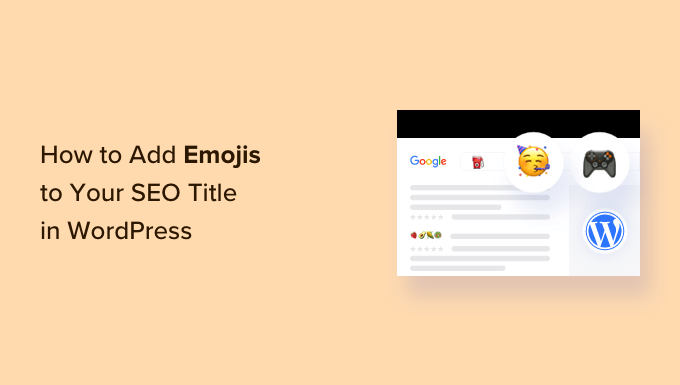
Why Add Emojis to Your SEO Titles?
Emojis are small digital icons used to communicate emotions, objects, activities, and other concepts. They can either replace text or enhance the message, giving it more meaning.
On a page filled with words, colorful and bright emojis help your page stand out.
By using emojis, you draw attention to your page and make your brand seem more human, attracting your target audience and boosting click-through rates.
While increasing your CTR isn’t guaranteed to help you rank better on Google, getting more traffic to your website is always a good thing.
That’s not the only reason. Search engines also support search queries with emojis. Try typing ‘🍕recipe’ into the search bar of Google.
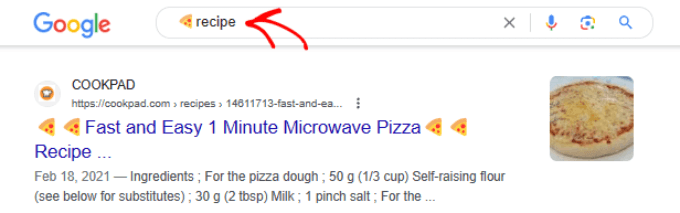
You’ll find a few search results with the ‘🍕’ emoji as Google likes to either find the best pizza recipe pages or pages with the exact ‘🍕’ emoji.
How to Use Emojis in Your SEO Titles
Emojis can negatively impact your click-through rates and SEO if they are seen as misleading or spammy.
Before you start embedding emojis all over your titles, there are some ground rules to follow:
- Consider your audience: Without a doubt, emojis work better for some niches than others. For example, including emojis on a recipe page for the best cocktails to make in the summer might be appropriate. However, adding a heart or syringe to a page related to health care may hurt your brand’s reputation.
- Don’t use emojis to replace words: It doesn’t matter how clear or descriptive your emojis are. They should never replace words because users are forced to interpret the meaning of the emoji instead of being told.
- Use clear emojis: Avoid ambiguous emojis that people can misinterpret. Instead, stick to simple ones that are widely known to all audiences.
- Use emojis that work on both light and dark backgrounds: Don’t use light emojis on a light background. For example, a yellow hand emoji works better on light backgrounds than a white hand emoji. This is especially important for SEO titles since Google’s default results background is plain white.
Now that you know how to use emojis responsibly, you are ready to begin using them on your web pages.
Let’s take a look at how you can add emojis to your SEO titles.
How to Add Emojis to Your SEO Titles
Adding emojis to your titles is incredibly easy once you have a good plugin. Without it, you’d have to scour the internet to find the right emoji code, which overcomplicates the process.
The first step to adding emojis to your SEO titles is using the free All in One SEO plugin.
AIOSEO offers on-page analysis so you can optimize your blogs to rank higher in search results. You can also use the built-in emoji picker to add emojis to your SEO titles.
AIOSEO also comes with an SEO checklist tool, a link assistant, and many other features you can use to optimize your website and boost your rankings.
Start by installing the AIOSEO plugin. For more details, you can follow our step-by-step guide on how to install a WordPress plugin.
Once that’s done, you are ready to edit your blog posts and pages and add emojis to your SEO title.
Edit Your SEO Title
Optimizing your metadata is super simple with the AIOSEO plugin. In the left-hand menu of the WordPress admin dashboard, select Posts.
You can also do this for pages on your WordPress blog, but for this tutorial, we are just going to edit a post as an example.
Find the blog post you’d like to update. Then click the ‘Edit’ link. If you have both the Block and Classic editors enabled, then either will work.
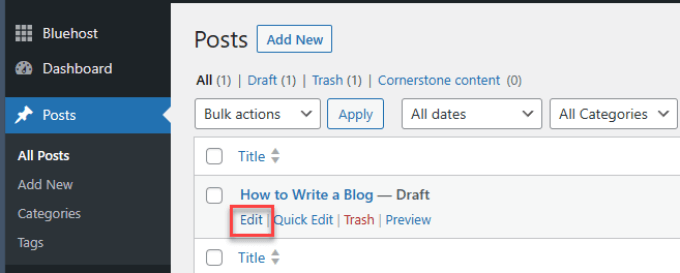
Simply scroll down the WordPress content editor until you get to the ‘AIOSEO Settings’ tab.
From there, you can edit the post title field.
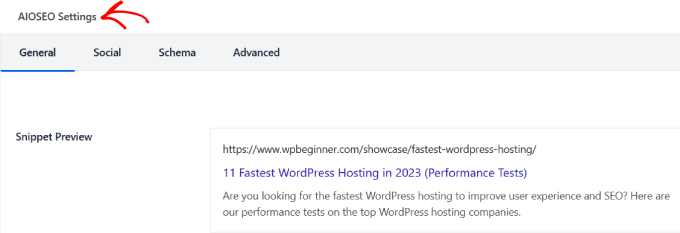
Choose Your Emoji and Add It
Now, you are ready to add your emoji to your metadata. To do that, scroll down a little further below the AIOSEO Settings.
Under Post Title, click on the emoji icon next to the tags in each field.
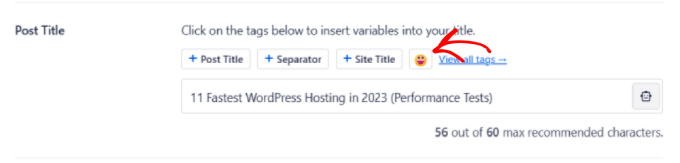
It’ll open up a window with a selection of emojis for you to choose from.
Browse through and pick the emoji of your choice, or just use the search bar to find what you are looking for.
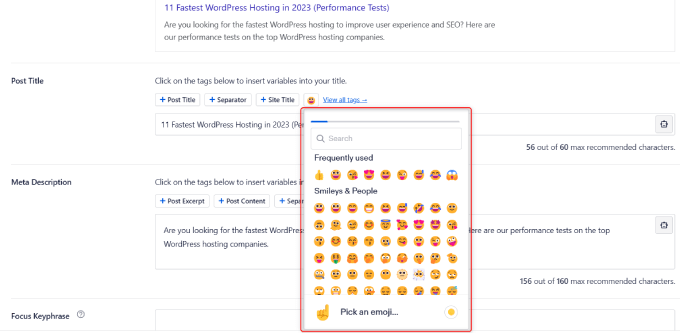
Lastly, make sure to hit ‘Update/Publish.’
After that, the emoji will appear in the SEO title and be displayed in search results.
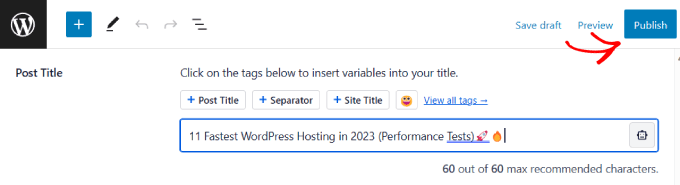
Now, select your emoji of choice, and that’s it! Congratulations, you’ve just added emojis to your SEO title!
Frequently Asked Questions About Using Emojis in WordPress
Now that you know how to add emojis to your SEO titles, you may have a few more questions about how to effectively use emoticons to enhance your WordPress website.
How Do You Add Emojis to HTML Titles?
To add emojis to HTML titles, you can use the Unicode character codes for emojis directly within the title tag. You can find these codes on various websites that provide emoji Unicode references. Look for the emoji you want to use and then copy its Unicode code.
Inside the <title> tag, you can include the Unicode character code for the emoji. You must use the code &#x followed by the emoji code. For example, to add a smiley face emoji (😊) with the Unicode code U+1F60A, you would use 😊.
Do Emojis Affect SEO?
Google says you can use emojis in your SEO pages, including titles, but it won’t help or harm your search rankings in any way. However, emojis indirectly help your SEO efforts by improving click-through rates.
Emojis can humanize your brand, and if users spend more time on your site or interact with your content, these signals could boost your search ranking position.
Do Emojis Go Before or After Your Title?
Most emojis should generally come after text and never before. You want people to get the message first. Using emojis before the title can give a bad user experience, especially for anyone using a screen reader.
How do I add emojis to my WordPress blog?
Adding emojis to your WordPress blog could add context and set a fun tone to the rest of the article. For Windows, you can press the Windows +. (Period) shortcut keys on your keyboard. For Mac, you can press the Command + Control + Space keys together.
We hope this article has helped you learn how to add emojis to your WordPress SEO titles. You may also want to read our ultimate WordPress SEO guide for beginners and the most useful WordPress plugins for all websites.
Se questo articolo vi è piaciuto, iscrivetevi al nostro canale YouTube per le esercitazioni video su WordPress. Potete trovarci anche su Twitter e Facebook.





mohadese esmaeeli
Simply press the window key and the period key simultaneously on your keyboard. A window will open, and within it, you can select your desired emoji.
WPBeginner Support
For some cases that would work but if you are adding HTML you would want to use the unicode characters
Admin
Jiří Vaněk
After some time gap, I would like to ask about this topic. I’m using AIO SEO and have started adding emoticons to the headlines of some articles. But when I look in the SERP results, I don’t see emoticons. They just aren’t there. The same thing happens to me often in the meta description, where I have emoticons, but the result on google is basically completely different. Does everything written in the article still apply, or has Google somehow modified the display of results in the SERP and doesn’t show emoticons anymore? In the headline, when I click on the article, I see emoticons. Also in google analytics, but not in SERP.
WPBeginner Support
For the time being what we have in the article is still correct, Google does not mind either way with emoji in your titles. Search engines are mainly being selective on if they display the emoji in the SERP or not.
Admin
Jiří Vaněk
Thank you for the explanation. What struck me was that I was adding emojis, but I didn’t see them on Google’s SERP yet. But I’ve been using this tactic for about a month, so we’ll see.
Jiří Vaněk
Never noticed this in search results before. Perhaps because I tend to search for technical stuff where emojis aren’t really in the headlines, or hardly there at all. However, it’s an interesting way to increase click-through if the website appears in the SERP. Moreover, if, as you mentioned, it doesn’t negatively impact SEO, it could be an intriguing option for websites targeting an audience that finds emojis appealing.
Ralph
My wife wants to start recipe blog and this looks very interesting with that pizza emoji. Even if this doesn’t help with SEO, if we land top3 result, this just sticks out and make people curious. I think this is a great idea. Thanks for sharing this!
WPBeginner Support
You’re welcome
Admin