Con la crescita dei commenti su WPBeginner, abbiamo provato diverse soluzioni, come Livefyre, per migliorare le discussioni sul nostro sito. Molti utenti di WordPress vogliono rendere i commenti sul proprio sito web più sociali. È per questo che si provano i commenti di Facebook, i commenti di Disqus e ora anche i commenti di Google+. Recentemente ci siamo imbattuti in un plugin che permette di aggiungere forum in sostituzione dei commenti su WordPress. L’idea ci è piaciuta e abbiamo deciso di provarlo. In questo articolo vi mostreremo come aggiungere un forum bbPress agli articoli di WordPress come commenti.
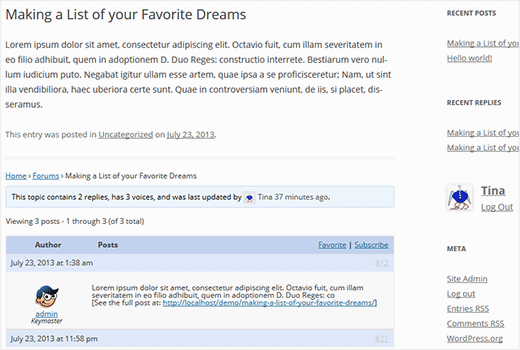
Perché usare bbPress per i commenti in WordPress
I forum sono un ottimo modo per costruire Community online. Per molti siti web WordPress, le caratteristiche di community building di un forum online non possono essere sostituite dal sistema di commenti di WordPress. Allo stesso modo, un software per forum non può sostituire WordPress. Tuttavia, combinandoli entrambi si può ottenere una combinazione micidiale di discussioni vivaci, creazione di una Community, aumento del coinvolgimento degli utenti e maggiore fidelizzazione del vostro sito web.
Gli utenti possono partecipare ai forum lasciando risposte ai vostri articoli o creando argomenti in altre aree di discussione. Le conversazioni che nascono dai vostri articoli possono dare vita a più argomenti sul vostro forum. E soprattutto, quando le persone partecipano a un forum online, è più probabile che lo condividano tra le loro cerchie sociali.
Siamo consapevoli che non tutti i siti web WordPress hanno il pubblico o il desiderio di creare Community. Sul web ci sono tantissimi contenuti che non ricevono alcun commento nonostante ricevano un traffico significativo. Tuttavia, se gestite un sito web che genera molti commenti, discussioni, dibattiti e argomenti accesi tra i vostri lettori appassionati, allora potete beneficiare delle caratteristiche interattive di un forum online oggetto incorporato nei vostri articoli.
Come aggiungere argomenti bbPress agli articoli di WordPress
La prima cosa da fare è aggiungere i forum di bbPress in WordPress. Abbiamo una guida passo passo per l’impostazione di un forum in WordPress con bbPress. Una volta installato e impostato il forum di bbPress. Assicuratevi di aver creato almeno un forum. Potete dare a questo forum un nome qualsiasi, ad esempio: Discussioni sul sito web, Discussioni sugli articoli o qualsiasi altro nome vogliate.
La cosa successiva da fare è installare e attivare il plugin bbPress Topics for Posts. Dopo aver attivato il plugin, andate su Impostazioni ” Discussioni e scendete fino alla sezione bbPress Topics for Posts Defaults.
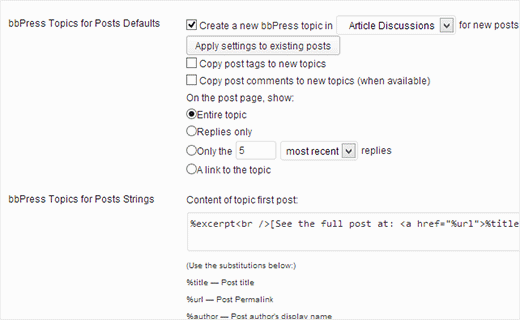
La prima opzione nell’impostazione di bbPress Topics for Posts è quella di scegliere un forum in cui verranno creati gli argomenti per gli articoli di WordPress. Potete scegliere un forum che avete creato in precedenza, oppure potete scegliere manualmente un forum diverso per ogni articolo quando scrivete il vostro articolo. Se scegliete un forum predefinito, potete applicare queste impostazioni a tutti gli articoli esistenti facendo clic sul pulsante Applica impostazioni agli articoli esistenti. In questo modo verranno creati argomenti per tutti gli articoli esistenti nel forum selezionato.
È possibile scegliere se copiare i tag degli articoli per gli argomenti del forum e scegliere quante risposte mostrare sotto ogni articolo. Se volete, potete mostrare l’intero argomento sotto l’articolo o visualizzare il collega all’argomento del forum, in modo che gli utenti possano discutere dell’articolo nel vostro forum. Si consiglia di visualizzare un numero ragionevole di risposte, ad esempio 10 per ogni articolo.
Se si è scelto un forum predefinito per creare argomenti per gli articoli, il plugin creerà automaticamente un argomento per un articolo pubblicato. Inoltre, visualizza le ultime risposte a quell’argomento con un modulo di risposta in fondo ai vostri articoli.
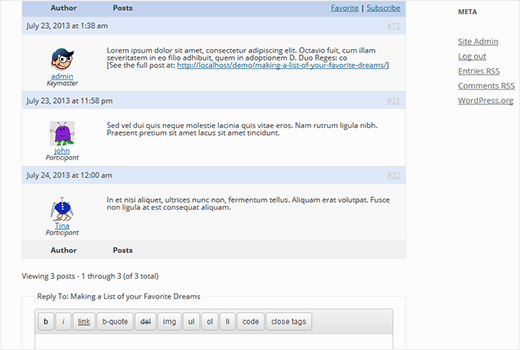
Se non si è scelto un forum predefinito nella pagina delle impostazioni della discussione, è possibile creare manualmente un argomento per ogni articolo dall’area di modifica dell’articolo. Nella schermata di modifica dell’articolo, fate clic sul menu a tendina Opzioni schermo in alto a destra e selezionate la casella Discussione. Scorrendo verso il basso nell’area di modifica del post, si vedrà la casella di discussione che abilita o disabilita i commenti e i trackback per i singoli articoli. Ci sarà una nuova opzione per creare un argomento del forum per questo articolo.
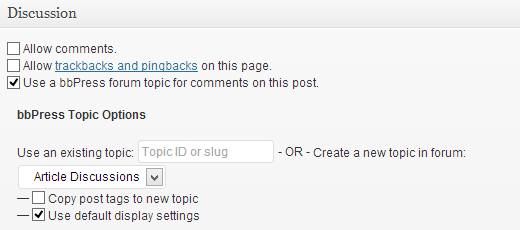
Se utilizzate i forum di bbPress in sostituzione dei commenti, potreste voler offendere i commenti sul vostro sito. Per farlo, andate su Impostazioni ” Discussione e deselezionate la casella che dice Consenti alle persone di commentare i nuovi articoli. In questo modo, il modulo per i commenti sarà disabilitato ad apparire su tutti i nuovi articoli aggiunti. Tuttavia, le persone possono ancora commentare gli articoli meno recenti. Per spegnere i commenti su tutti gli articoli, si può eseguire questa query SQL con phpMyAdmin.
Nota: è sempre necessario eseguire un backup del database prima di apportare modifiche dirette.
1 | Aggiornamento di 'wp_posts' impostazione dello stato dei commenti = 'chiuso' ; |
Questa query aggiorna la tabella dei post nel database e imposta la chiusura dei commenti su tutti gli articoli. NON SI TRADUCE: se non si utilizza il prefisso predefinito wp_ per il database, la tabella degli articoli potrebbe avere un prefisso diverso, quindi è necessario cambiare il nome della tabella degli articoli.
Chi siamo a proposito dell’idea di utilizzare i forum di bbPress per sostituire i commenti di WordPress? Per domande e feedback potete contattarci su Twitter o lasciare un commento qui sotto.





A. W. Raihan
I think the idea of using bbPress forums to replace WordPress comments is more likely for a forum website where they can increase the number of the post’s reaches and engagements. For the forum it’s the best free plugin but let me know how about the simplepress? I didn’t explore that yet.
Ahmed El Kordy
this is an excellent article, and wpbeginner is the way to go keep it up, folks.
I followed your instruction and it’s working fine with WordPress default post type but not with the custom post type any suggestion would be greatly appreciated.
Thank you in advance and looking forward to hearing from you cheers
WPBeginner Support
The option to add it to custom post types should be under Settings>Discussion if you do not see your custom post type there, we would recommend reaching out to the plugin’s support and they should be able to assist!
Admin
Ahmed El Kordy
you are a lifesaver, thank you.
and just in case anyone had the same issue when you create a custom post type you will get an option in Settings>Discussion with the name of the custom post type you created and all you have to do is to enable it as easily as that, all credit goes to wp-beginners support
Jennifer Savks
I am looking to do the same on my site do you still
Recommend this is 2019
WPBeginner Support
The recommendations in this article should still work
Admin
richard everson
Is there a way to have this option: “Use a bbPress forum topic for comments on this post” check marked by default when adding new posts?
Nate
Hey WPBEGINNER,
Thanks for the article!
Which comment program do you use here?
WPBeginner Support
Hi Nate,
We use default WordPress comments.
Admin
Hrvoje
Great tutorial, at first.
But I have one question. It works for default post type, but not for custom post types… Any idea how solve that?
Jeff Lynn
Looks like they are now delaying adding this feature until 2.7 release.
Dale Reardon
Hi,
I am thinking of installing this plugin on my new site but it hasn’t been updated for ages. Does anyone know if it still works or there is a newer alternative plugin?
Dale.
Memonon
I installed it today and messed a bit around with it creating posts and such as intended. Seems to work without any problems in the current version of WP (4.7)
Memonon
Pedro
I want to open topics on different forum categories, how can i do that?
Siparker
as bbpress 2.6 still isnt out do you think the topics for posts plugin is still worth using in the meantime? its got the not updated for over 2 years thing at the top in the wordpress plugin repo?
WPBeginner Support
No, but you can reach out to plugin author and ask them if they intend to update the plugin any time soon.
Admin
Atul Narang
Can readers login on the bbpress forum/commenting system with social media such as Facebook, twitter, etc. ?
Paul
Looks like a good way to keep a forum alive. What worries me is the risk of duplicate content, any thoughts on this?
WPBeginner Staff
You will have to create another topic manually,
Cédric
Hi and thanks for your great article !
I would like to use that but I’d like to have 2 different topics for each posts which is created, not only one. Is it possible ? How ?
Thanks you very much !
!
Alex
So say you have a new reader and they want to comment how does the email capture work and forum login work ?
Im hoping its EASY AS FOR TH READER E.G.
Name
Email
Password
How does it work? would like to save there email with mail chimp as well ?
Alex
David Foster
I think this is a cool idea, however you are not using this method on this post…did you find that it did not work well? Just curious.
WPBeginner Support
No we did not try it on WPBeginner.
Admin
Danielle
Hi wpbeginner,
This is very very Awesome ! Thank you for share
idriss
Thank you! i will give it a try.
Jeffro
Good article. Might be worth noting that this will be a core featured in bbPress 2.6 http://bbpress.org/blog/2013/11/bbpress-2-5-released/ I’m looking forward to it.
Hardeep Asrani
One feature suggest by me might also be in the core of 2.6 release, so I’m looking forward to it too.
WPBeginner Support
More reasons to look forward to 2.6
Admin