We’ve been running successful online companies for several years, so we know how important it is to keep your customers happy. While providing great products and services is a solid start, there’s more things to keep in mind – including providing a 5 star customer experience.
Are you looking for a support plugin, to help level-up your customer service?
In this SupportCandy review, we’ll see how it compares to the other help desk plugins we’ve tried over this years. We’ll be looking at its features, support, and pricing plans, to see if SupportCandy is the right ticketing system for you.

SupportCandy Review: Why Use It in WordPress?
SupportCandy can add a customer support system to your WordPress website. Registered customers and guests can then raise a support query, and assign it different statuses, tags, categories, and more, to make sure it gets routed to the right person.
Visitors can also attach optional files to the support ticket, such as screenshots showing the problem they’re experiencing.
After submitting the ticket, SupportCandy can automatically send email notifications to your agents, admins, and the customer, to keep everyone up-to-date as the ticket moves through the support cycle.
Agents can track each ticket in the WordPress dashboard, and can even attach private notes or assign the ticket to another agent who is better placed to resolve the customer’s question.
After adding a customer service tool to WordPress it’s important to monitor how it’s performing. This will help you assess the quality of your customer support, and identify any areas where you can improve.
With that said, you’ll be happy to learn that SupportCandy comes with built-in tracking so you can see important metrics such as ticket volume, response time, and resolution.
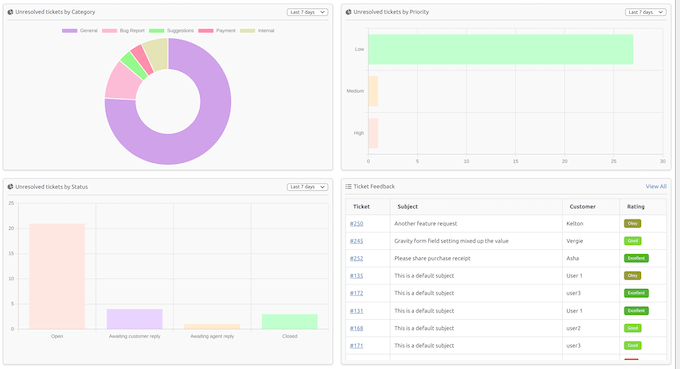
It also displays the performance and workload of specific agents, so you can monitor individuals within your support team. With that said, you can get a detailed insight without having to install a separate analytics solution such as Google Analytics.
If you’re just getting started, then you can download the lite version of SupportCandy from WordPress.org. This plugin can support an unlimited number of agents, customers, and tickets. It also comes with email notifications, private notes, custom categories, and GDPR compliance.
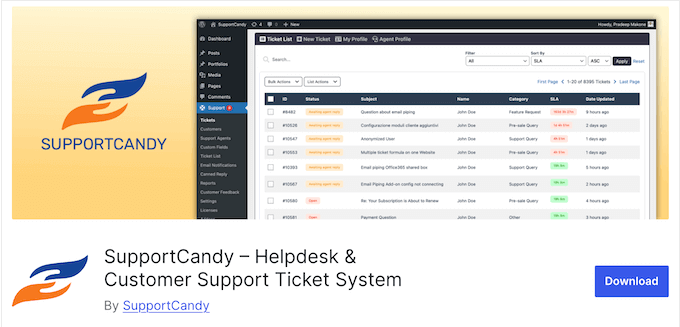
However, if you upgrade to the premium plugin then you’ll get access to more advanced add-ons, extensions, and integrations.
SupportCandy Review: Is It the Right Help Desk Plugin for You?
The right help desk plugin can streamline your workflow, boost customer loyalty and satisfaction, and free up a ton of time.
If you manage a team of support agents, then the right customer service software can even help you organize their schedules and monitor each individual’s performance. With that said, let’s see if SupportCandy is the right help desk software for you.
1. Easy to Setup and Use
SupportCandy is designed with ease of use in mind. To start, you can install and activate it just like any other WordPress plugin.
With that done, you can add the standard SupportCandy portal to your website using a shortcode that the plugin provides automatically.
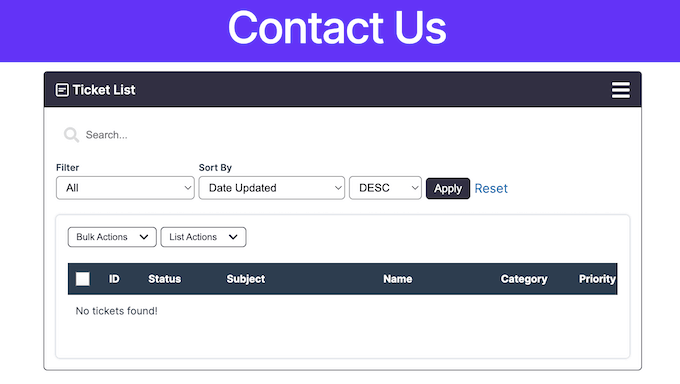
This portal is a one-stop shop where customers can submit tickets and manage their accounts.
First-time visitors can also create an account on this page, ready to start submitting support tickets. Although there are some extra settings, SupportCandy works out-of-the-box so you can add customer support to your WordPress blog in minutes.
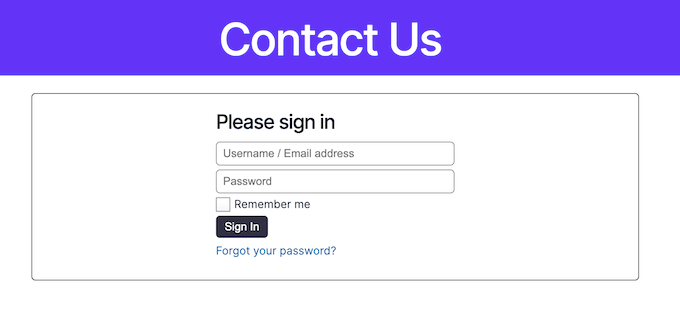
2. Customizable Help Desk
SupportCandy lets you customize every part of the help desk including the ticket list, popups, Agent Dashboard, and individual tickets.
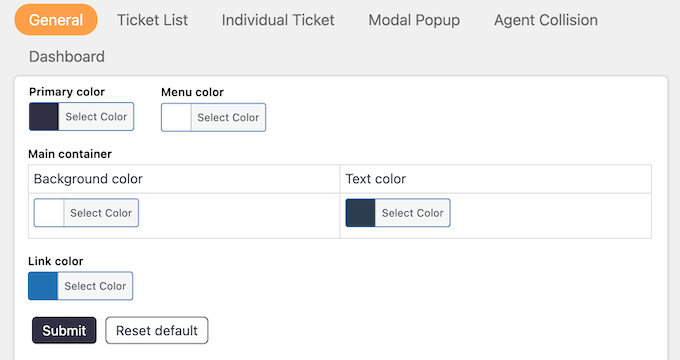
The options will vary depending on the content you’re working with, but you can typically change the background color, link color, header color, and icons.
With that said, you’ll have no problems fine-tuning the help desk to perfectly match your WordPress theme.
3. Self-Hosted Support Solution
Unlike some other customer support software, SupportCandy is a self-hosted WordPress plugin. This can help you keep control over your data and create GDPR compliant forms.
In particular, you can add a checkbox to the ticket form with a clear message explaining the type of information that you’ll store in the database.
Going further, you can customize how long the plugin will retain personal information, such as the customer’s name and email address. Following that period, SupportCandy will either delete or anonymize that data.
4. Unlimited Tickets, Agents, and More
Unlike some other solutions, SupportCandy places no restrictions on the number of support agents or agent roles you can create. You can also manage an unlimited number of tickets and customers, and create unlimited tags, categories, and custom statuses.
With that said, SupportCandy is a flexible solution that can grow with your business. You also don’t need to worry about additional per-agent or monthly costs as you scale.
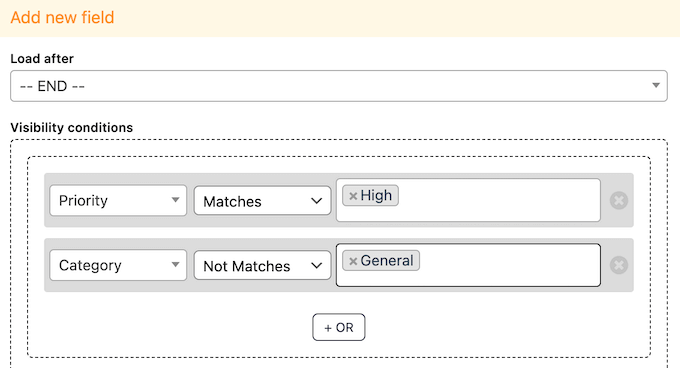
5. Create Custom and Company-Wide Schedules
Do you only offer support on specific days or times? In that case, SupportCandy lets you set a company-wide schedule, including holidays and exceptions such as weekends.
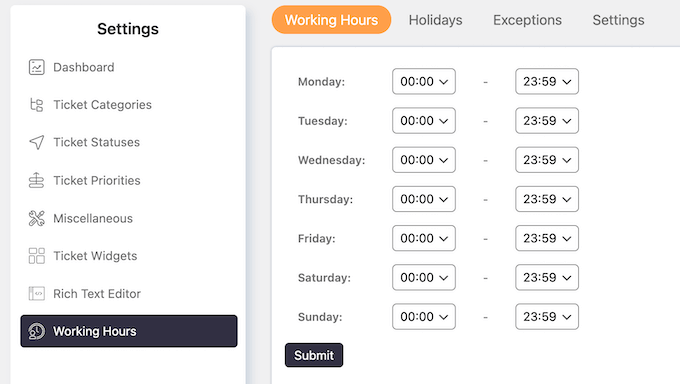
SupportCandy will use this as the basis for each agent’s schedule. You can then customize each agent’s individual availability such as changing their working hours or blocking out times when they’re on holiday.
6. Customize the Ticket Fields
When creating a ticket, SupportCandy collects the user’s name and email address. It then asks them to enter a subject, description, and category.
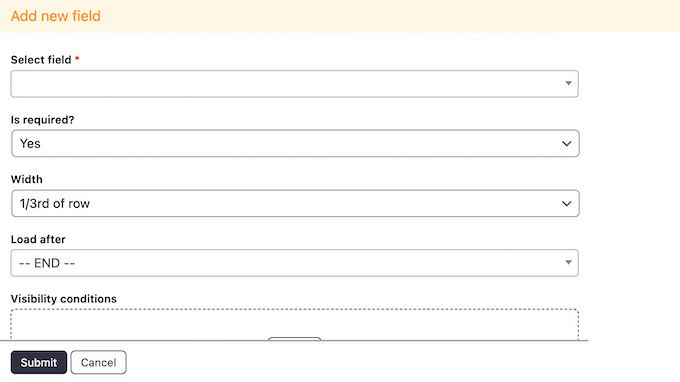
You can edit or remove any of these built-in fields, or even create your own custom fields to collect exactly the information you need.
If you do decide to create your own fields, then SupportCandy has over 15 custom field types including Textfield, Dropdown, Date.
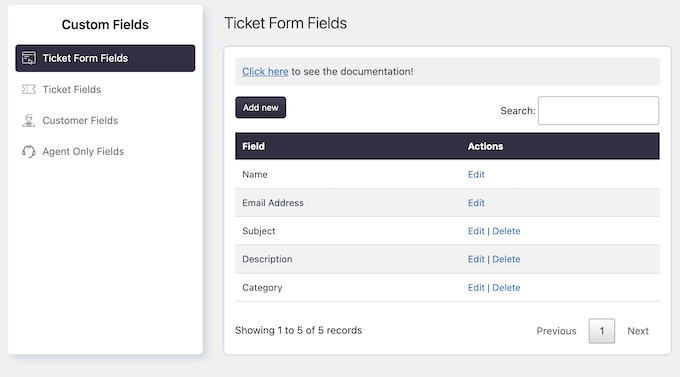
You can choose to make these fields visible to the customer, or visible to the agent only. You can also mark each field as optional or required, depending on your needs.
Alternatively, you can show or hide fields based on the information the customer has already provided, by creating visibility conditions. You can even chain multiple conditions together using AND/OR rules.
7. Exchange File Attachments
Sometimes, customers and agents may need to exchange files. For example, a user might send a screenshot showing their problem or an error log containing detailed technical information.
Meanwhile, your agents might provide additional support by recording a quick video or sharing a manual as a downloadable PDF.
In that case, you’ll be happy to learn that SupportCandy allows unlimited file attachments. Even better, users can add these files directly to the support thread.
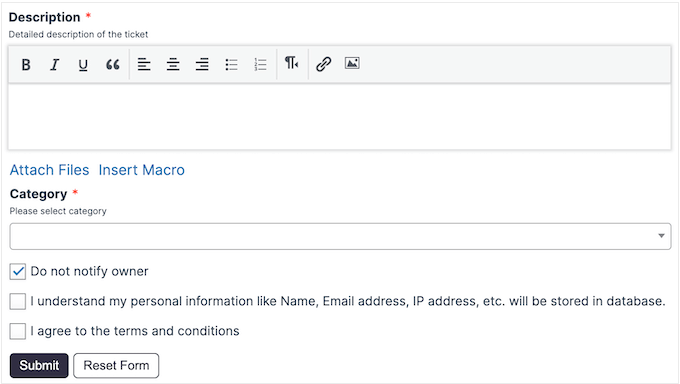
To help with your WordPress security, you can specify a maximum file size and restrict the types of files that customers can upload.
8. User Registration
By default, visitors must create an account before they can submit a support ticket. SupportCandy comes with a built-in registration form, or you can redirect visitors to the default WordPress registration page.
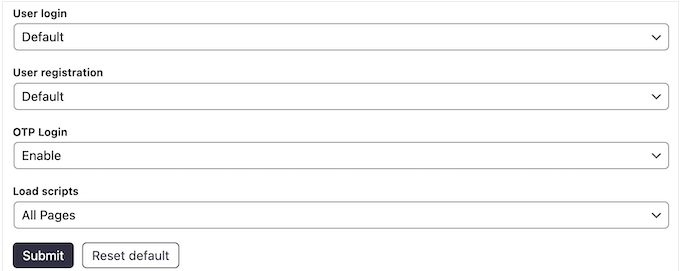
Have you created a custom registration page using a plugin or page builder?
Then you can enter its URL in SupportCandy’s settings, and it will redirect to this page instead.
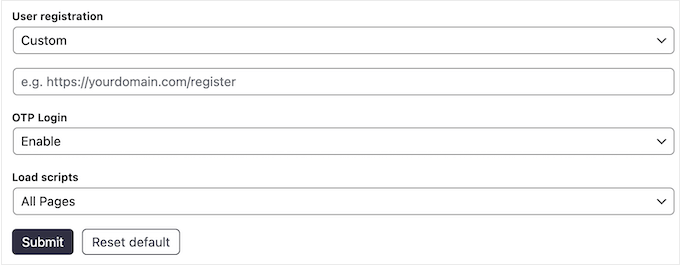
9. Custom Thank You Message
After submitting a ticket, SupportCandy can redirect users to a thank you page, or display a custom message that you type into its rich text editor.
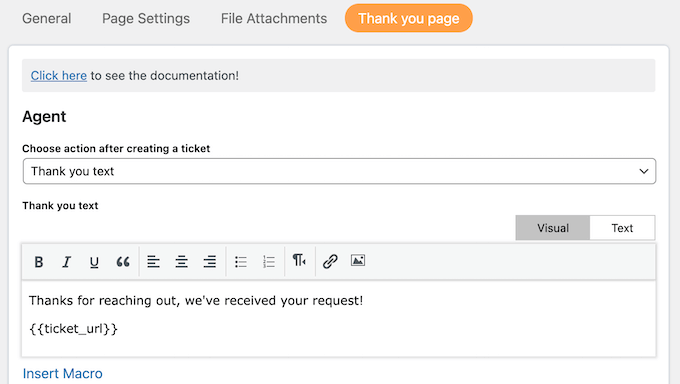
The rich text editor supports macros, so you can create personalized, dynamic content.
10. Unlimited Ticket Categories
To help organize your tickets, SupportCandy lets you create unlimited categories. You can even add these categories to the ticket form, so customers can categorize their ticket before submitting it.
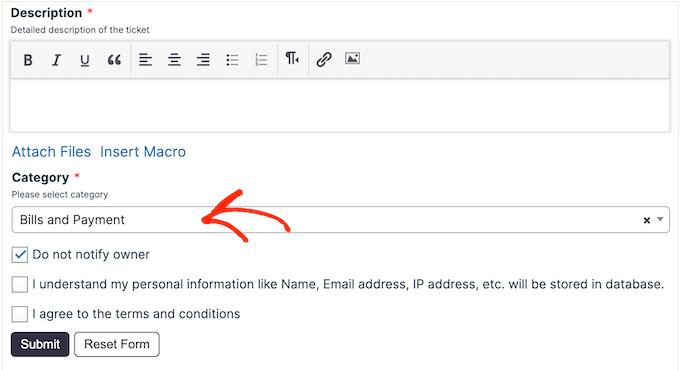
11. Automated Ticket Statuses
SupportCandy comes with several ready-made statuses that it will apply to your tickets automatically. For example, it marks all incoming tickets as ‘Open’ by default.
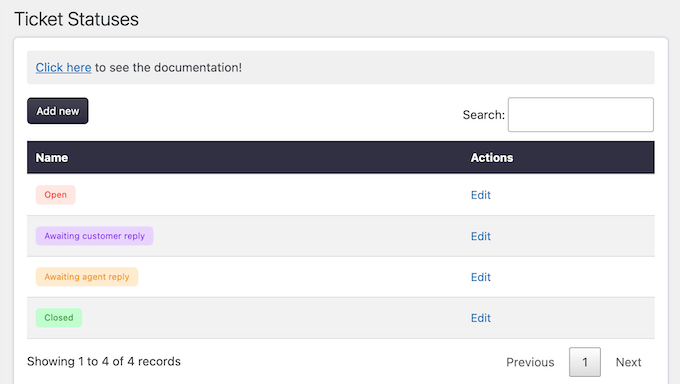
You can tweak these built-in statuses or create your own custom statuses.
In this way, you can create a support lifecycle that works for you.
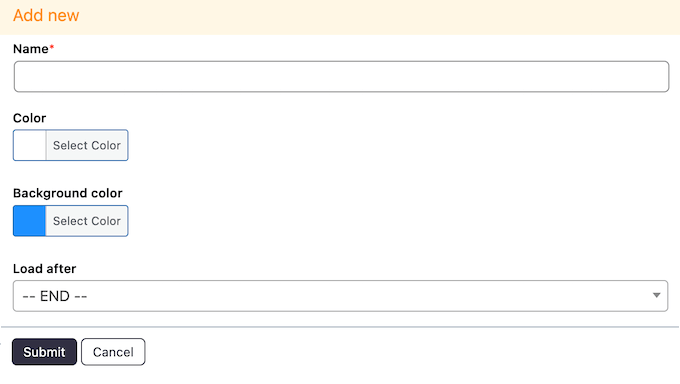
12. Ticket Priorities
Some tickets are more important than others. For example, your biggest wholesale customer might ask for help, or a customer may raise a critical issue. In that case, you’ll typically want to address these tickets first.
To help you out, SupportCandy comes with High, Medium, and Low priorities. Admins, support agents, and users can assign these priorities to their tickets.
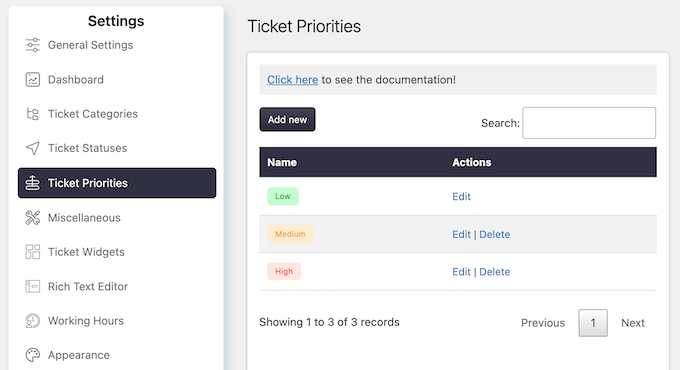
13. Automated Email Notifications
Communication is a key part of good customer service. To help you out, SupportCandy comes with built-in email templates that it can send to your support agents and customers automatically. For example, it can notify your agents every time someone submits a ticket, so they can respond straight away.
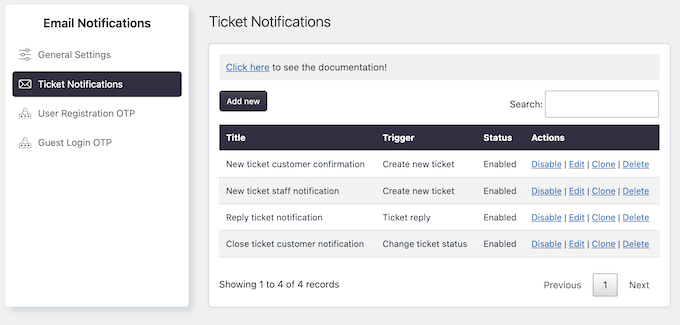
SupportCandy also has a user-friendly email editor, so you can customize these default templates with your own messaging and branding.
You can even change when SupportCandy sends these emails by adding conditions, or using AND/OR conditions to create advanced automated workflows.
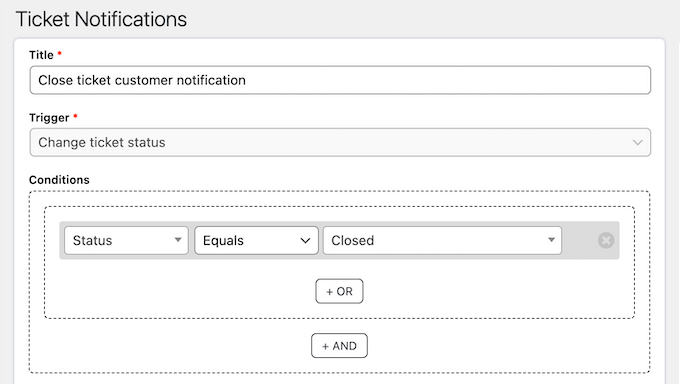
Going further, you can change who gets each email notification, and even use CC and BCC to keep multiple people in the loop.
Do you want to send your own notifications? Then you can create as many additional emails as you want, with the click of a button.
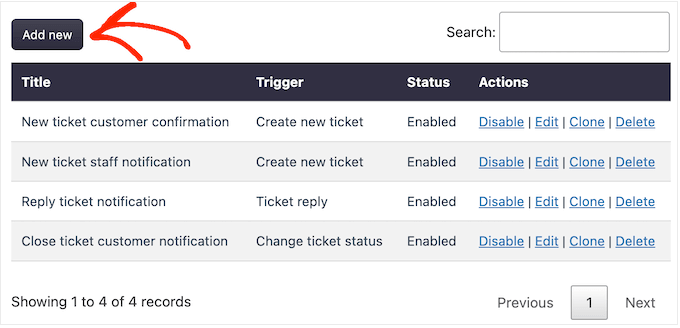
Pro Tip: You’ll want to make sure these support emails arrive safely in the customer’s inbox, and not in their spam folder. With that said, we recommend using an SMTP service provider and a plugin such as WP Mail SMTP.
14. Supports Dynamic Text
SupportCandy comes with a range of macros. You can use these macros to personalize your email notifications by adding the customer’s name, email address, and other dynamic content.
Macros can also make your email notifications more useful, by inserting information about the ticket such as its ID, URL, subject, and status.
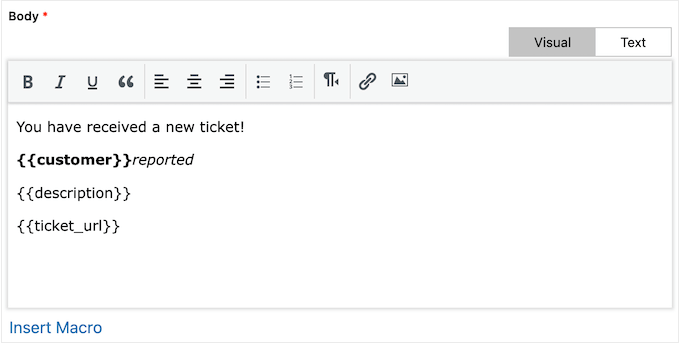
15. Set Unique Agent Permissions
Do you manage a team of agents, or people with different WordPress user roles? In that case, you can assign unique permissions based on the person’s role. In this way, you can control the features they can use, and the information they have access to.
By default, SupportCandy creates ‘admin’ and ‘agents’ user roles.
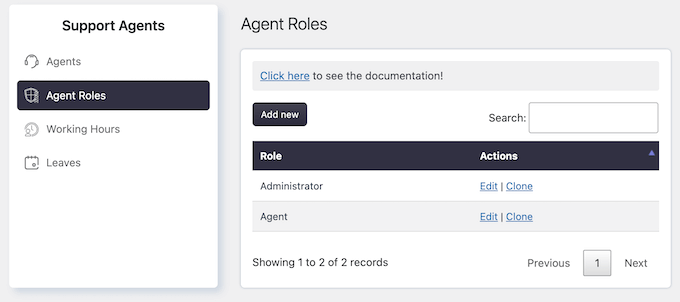
You can customize these default roles, or you can create custom user roles.
No matter whether you’re editing an existing role or creating your own, you can add and remove permissions using the various checkboxes.
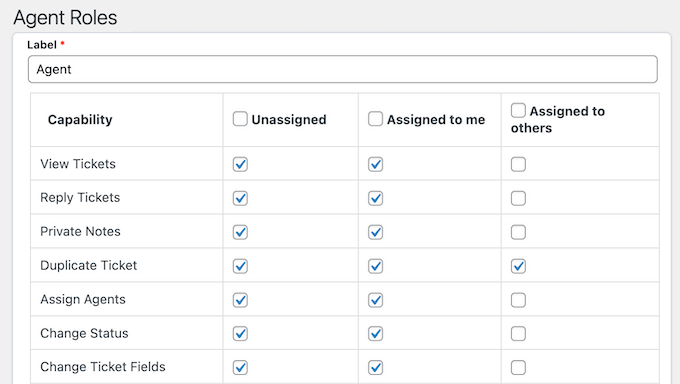
16. Private and Internal Channels
At times, your support agents may need to discuss tickets privately with their co-workers. For example, they might ask for technical help from an expert, or consult with an agent who has solved a similar issue before. Alternatively, agents might use a ticket to highlight a gap in your company’s knowledge base.
Thankfully, SupportCandy lets your agents add private notes to any ticket. These notes aren’t visible to the customer, so you can have a discreet internal conversation alongside the customer-facing support thread.
By adding this information directly to the ticket, all the communication happens in context. This makes the conversation easier to follow, and can help you avoid confusion.
17. Agent Dashboard
SupportCandy has a central dashboard where agents can see their total open, unresolved, unassigned, and closed tickets. This can help them understand their workload and support queue at a glance.
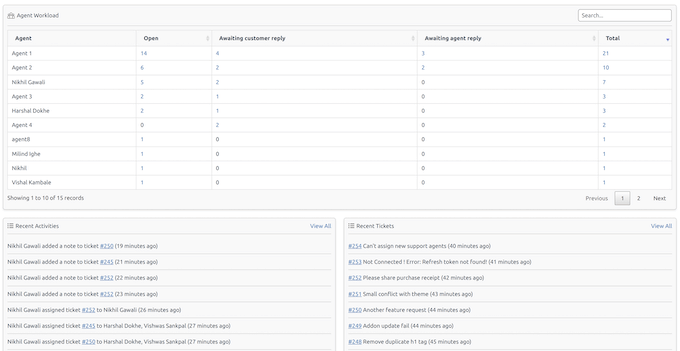
They can also see their tickets grouped by priority, category, whether the customer is still waiting for a reply, and other important factors.
18. Detailed, Built-in Analytics
SupportCandy comes with built-in analytics so you can see exactly what’s happening across your help desk. In particular, you can see each customer’s past tickets, purchase history, and membership level.
You can also analyze performance over different time frames, evaluate each agent’s workflow, monitor assigned tickets per agent, and much more.
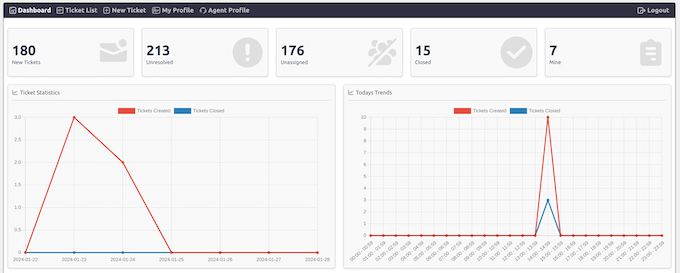
There’s also a Recent Activity section that provides a convenient overview of recent rickets and ongoing support operations.
In addition, SupportCandy has Dashboard cards that provide a snapshot of key metrics such as new tickets, unresolved tickets, unassigned tickets, closed tickets, tickets assigned to the current agent, and tickets that are due tomorrow.
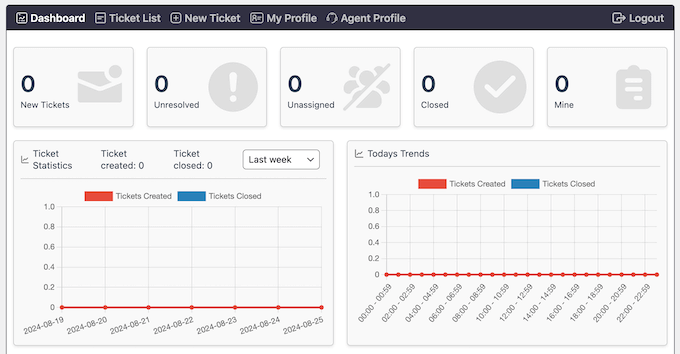
19. Create Tickets Manually
Do you offer support through multiple channels like live chat or a business phone number? In that case, you can still use SupportCandy to manage these customer queries.
Simply visit the dashboard and create a ticket manually.
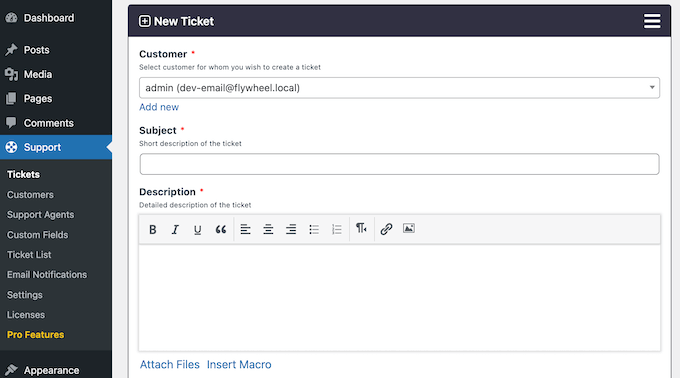
By tracking all support requests in the same location, you can avoid repetition and miscommunications that can result in a poor customer experience.
20. Supports Guest Users
By default, visitors must register on your WordPress website, in order to create a ticket. This can help you track your customers, or even do lead generation.
However, user registration adds friction to the customer experience. With that said, SupportCandy has a guest ticket feature you may want to enable.
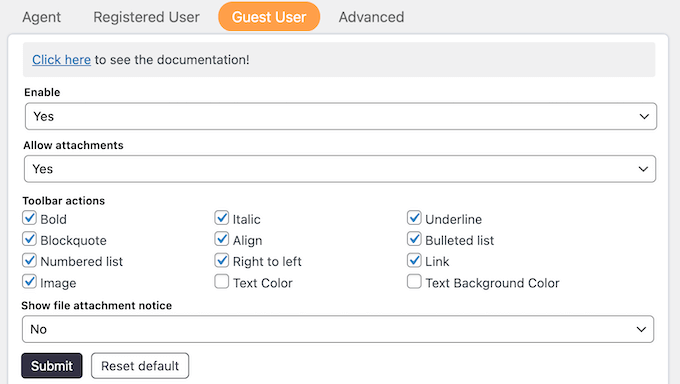
Once activated, guests can submit tickets using a convenient One Time Password.
21. Optional Public Mode
By default, customers can’t see any tickets submitted by other users.
However, resolved tickets can sometimes be a helpful support resource. For example, you might ask customers to check previously-resolved tickets, to see if their question has already been answered. In that case, you can enable SupportCandy’s public mode, which allows customers to see each other’s tickets.
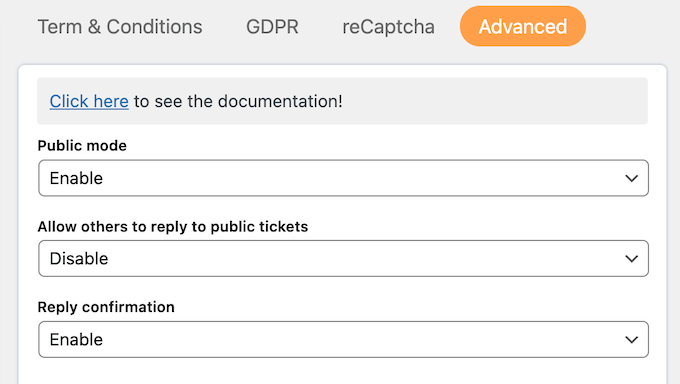
You can even go one step further and allow customers to reply to these tickets. This is similar to the technique used by question and answer sites such as Stack Overflow, or even the plugin support forums on WordPress.org.
22. Customizable Filters
Sometimes, agents might need to reference previous support requests, such as a resolved ticket that addresses the customer’s exact same issue. Reading through this support thread can save your agents a ton of time and effort, as they can immediately see how to solve the problem.
With that said, SupportCandy comes with All, Mine, and Unresolved filters that can help you find specific tickets.
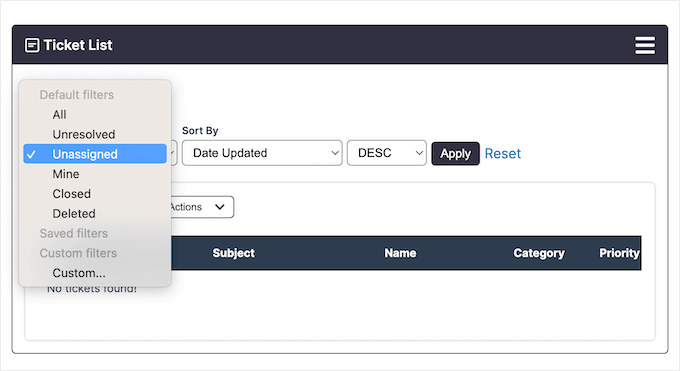
You can also create custom filters. For example, if you sell several WooCommerce products, then you might create a filter that shows resolved tickets for each product.
Even better, you can save these custom filters. Simply type in a name or label, and you can re-use these filters at any point with a single click.
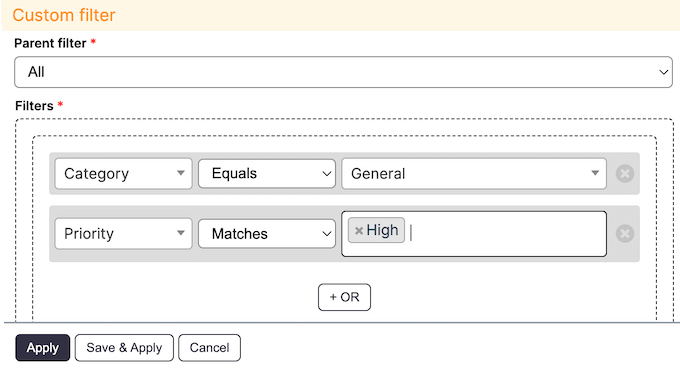
You can also create any additional priorities you need for your business website.
23. Supports 20+ Languages
Do you run a multilingual WordPress website, or have customers around the globe? Then SupportCandy is available in over 20 languages.
It’s also compatible with popular translation plugins like WPML, Polylang, and Loco Translate.
24. Community and Professional Support
All the must have WordPress plugins have one thing in common: awesome online support. So, how does SupportCandy compare?
To start, there’s detailed documentation covering how to use all the major features, along with more advanced guides on subjects such as SupportCandy’s REST API support.
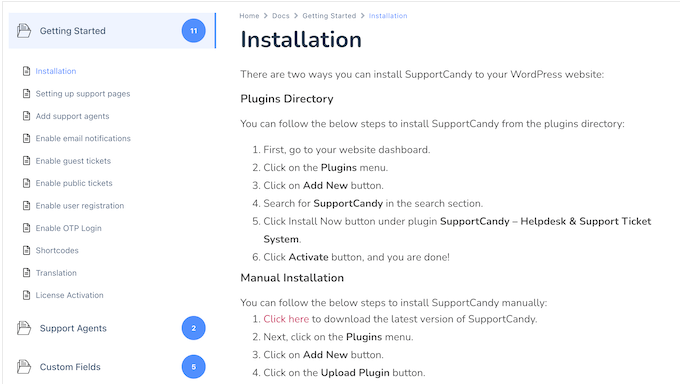
There’s also an active blog where the SupportCandy team shares tutorials and tips. Here, you’ll also find their expert pick of the WooCommerce plugins and call center software you may want to use alongside SupportCandy.
If you need quick answers to urgent questions, then SupportCandy has an entire FAQ section.
Do you prefer one-on-one support? Then it’s no surprise that all the SupportCandy plans come with excellent professional support. Simply submit a ticket and a member of the team will be in touch, Monday-Friday between 9:00 am and 6:00 pm (IST), excluding holidays.
If you’re using the free plugin, then you can post to the SupportCandy forum on WordPress.org, and get answers to basic questions.
When posting to a public forum, it’s always a good idea to include as much information as possible, so the experts can understand your problem fully and post a helpful response. For more on this topic, please see our guide on how to properly ask for WordPress support.
SupportCandy Review: Is It the Right Help Desk Plugin for You?
If you’re just getting started or have a limited budget, then you can download the lite version of SupportCandy from WordPress.org. With this free plugin, you can create unlimited agents, agent roles, tags, categories, and custom statuses. You can also manage as many customers and tickets as you want.
However, if you upgrade to the premium plugin then you’ll get access to some extra extensions and integrations.
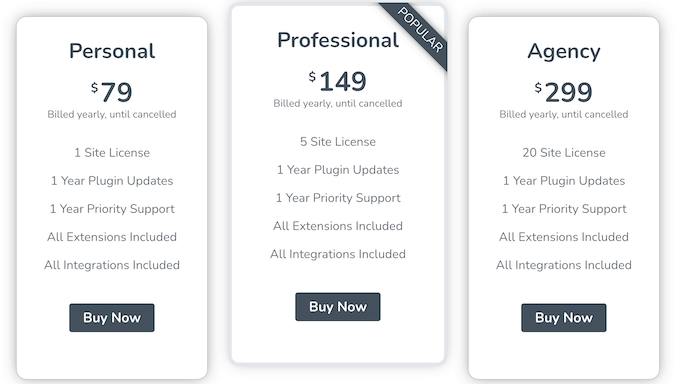
Unlike some other plugins, you’ll get access to all the features no matter what plan you buy. The major difference is the number of websites where you can use SupportCandy:
- Personal. For $79, you can install SupportCandy on a single WordPress blog, website, or online store.
- Professional. Priced at $149 per year, this plan lets you use SupportCandy on up to 5 websites. This makes it a great choice if you run multiple sites, such as several related blogs in an affiliate marketing network.
- Agency. For $299 year, you can use SupportCandy on 20 sites. That said, this is a good option for WordPress development agencies.
SupportCandy Review: The Right Help Desk Plugin for You?
To sum up this SupportCandy review, we think it’s a great ticketing system and customer support plugin. As a self-hosted solution, it helps you keep control over your data and comply with important privacy laws such as GDPR.
It also places no restrictions on the number of agents, tickets, and customers you can manage. This means you can continue using the same plugin no matter how big your business grows.
We hope this SupportCandy review helped you decide whether it’s the right help desk plugin for you. Next, you may want to see our guide on how to track website visitors, or see our expert pick of the best AI chatbots software.
Se questo articolo vi è piaciuto, iscrivetevi al nostro canale YouTube per le esercitazioni video su WordPress. Potete trovarci anche su Twitter e Facebook.

SupportCandy User Reviews
Please share your SupportCandy review to help others in the community.