Are you looking for a Recipe Card Blocks review to help you decide if it’s the right recipe plugin for you?
With this plugin, you can create multimedia recipe cards featuring images, video guides, step-by-step instructions, and affiliate links. Your readers can engage with this content by posting comments and star ratings, or sharing your recipes to popular social media platforms.
In this Recipe Card Blocks review, we’ll look at this popular plugin to see whether it’s right for your WordPress website.
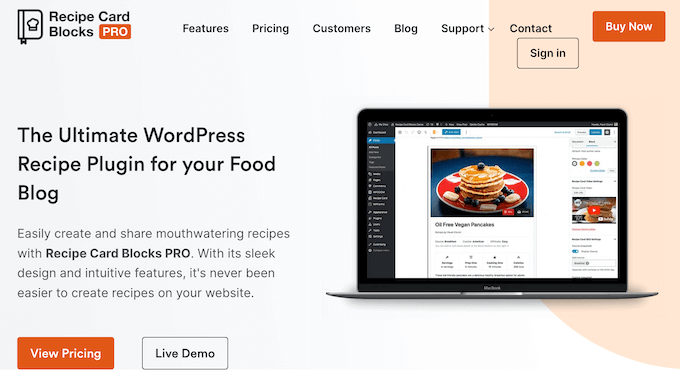
Recipe Card Blocks: Why Use It in WordPress?
Recipe Card Blocks is a popular plugin that allows you to add recipe cards to your site using the WordPress block editor.
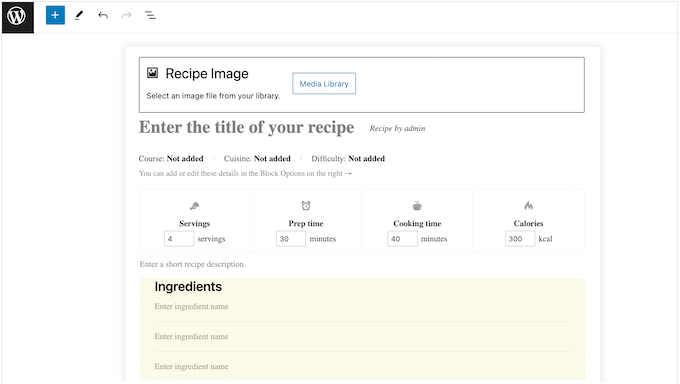
It comes with multiple card layouts, and straightforward customization options so you can fine-tune how your cards look.
Recipe Card Blocks also adds schema markup to your site automatically, which will encourage search engines to feature your recipes as rich snippets. This helps you stand out in the SERPS, and often increases your blog traffic.
If you’re just getting started or have a limited budget, then you can download the lite version of Recipe Card Blocks from WordPress.org.
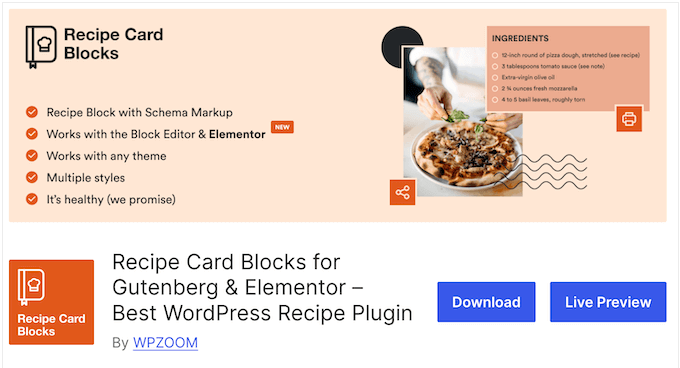
This plugin allows you to create an unlimited number of cards featuring images, videos, and nutritional information. It will also add correctly-formatted schema markup to your site, so your recipes are more likely to appear in relevant search results.
However, the premium plugin gives visitors more ways to interact with your content. To start, they can leave a star rating and convert recipes between US customary and metric units. They can also filter your recipes based on factors such as difficulty level and cuisine, which is perfect for visitors who are looking for inspiration.
Recipe Card Blocks Review: Is It the Right Recipe Plugin for You?
If you run a food blog, then a recipe plugin can display your ingredients list, videos, images, and nutrition information in a nice layout. This helps readers to follow along with your instructions, and cook something delicious with ease.
This can improve the reader experience, which will reduce bounce rate and keep people coming back to your food blog. With that said, let’s see if the Recipe Card Blocks plugin is right for you.
1. Easy to Use
Recipe Card Blocks is designed with ease of use in mind. To start, you can install and activate it, just like any other WordPress plugin.
Upon activation, Recipe Card Blocks adds a new section to the WordPress dashboard where you can create as many recipes as you want. In this editor, you can add detailed information including the required ingredients and equipment, serving size, prep time, and a featured image.

When you’re happy with how the recipe is set up, you can add it to any page or post using a shortcode that the plugin creates automatically.
In this way, you can show the same recipe in multiple locations without having to recreate it manually every single time.
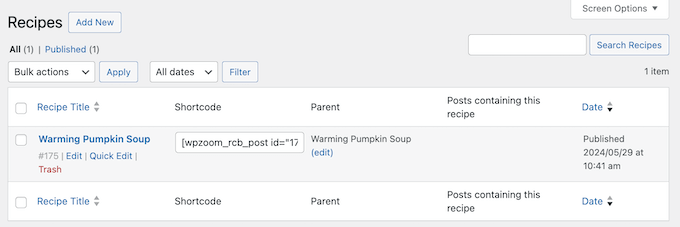
Alternatively, you can create recipes inside the WordPress content editor, using the Recipe Card block. Simply add this block to any page, and then type in the information you want to use.
2. Works With Any WordPress Theme
These recipe cards are designed to work with any WordPress theme. This means you cards will look great and function correctly, even if you change themes after adding them to your website.
3. Fully Customizable Cards
With this plugin, you can customize your recipe cards to perfectly suit your company or personal branding, and WordPress theme.
To start, you can choose between 5 different recipe card styles.
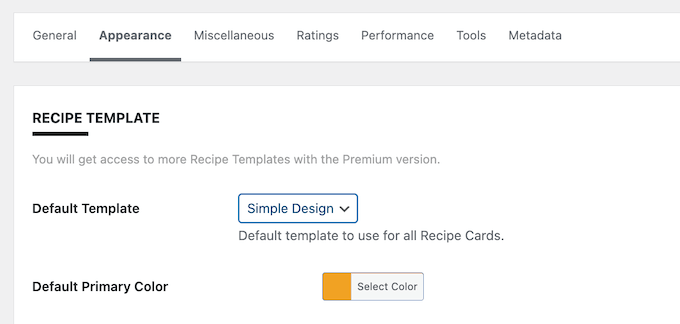
You can also change the default primary color and the color of your star ratings.
No matter how you configure these defaults, you can override them for specific cards. For example, in the WordPress content editor you can switch between different recipe card styles, and choose exactly what information you want to show in that particular card.
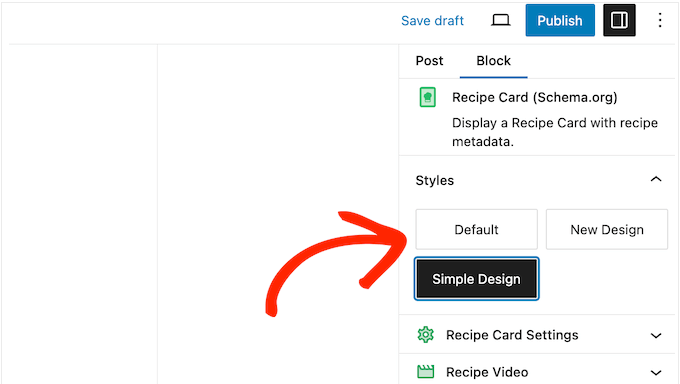
Do you want to make more advanced changes? Then Recipe Card Blocks also supports custom CSS. In this way, you can create completely unique designs featuring custom fonts, your own color scheme, and more.
4. Bulk Add Ingredients and Directions
To save you time and effort, Recipe Card Blocks has a bulk editor that allows you to add multiple ingredients and directions at once. Simply add each item on a separate line, and the plugin will make sure they’re formatted properly.
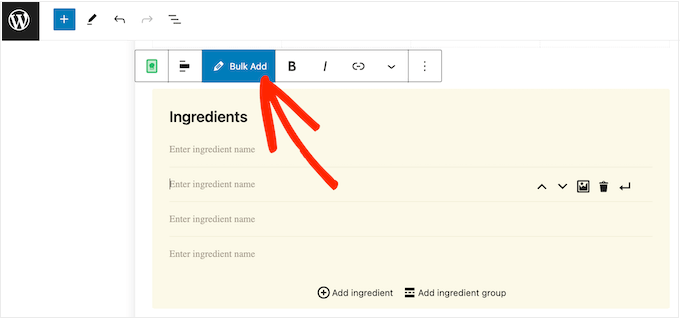
This feature is particularly useful when you’re copy/pasting existing recipes into your WordPress food blog.
5. Eye-Catching Recipe Images
When they’re searching for a recipe, most readers will look at the recipe’s photos first. This means that tasty-looking photos are a must for any food website.
With that said, you can add a main, featured image to every recipe card.
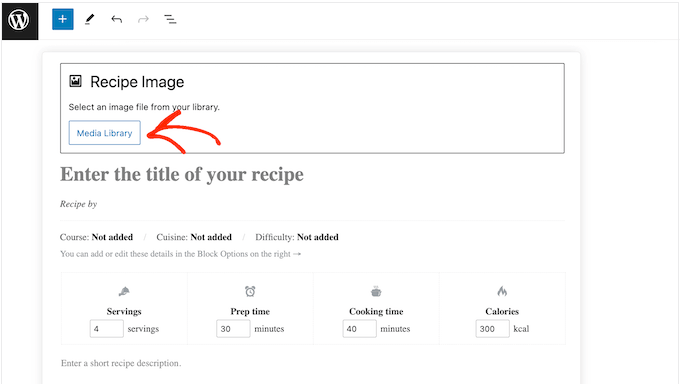
6. Gallery in Directions
Images can help readers understand the steps they should take, in order to follow along with your recipe.
At other times, additional images may simply break up the recipe’s written instructions, or help to catch the reader’s attention. For example, a nice shot of the meal’s ingredients might convince visitors to give that recipe a go.
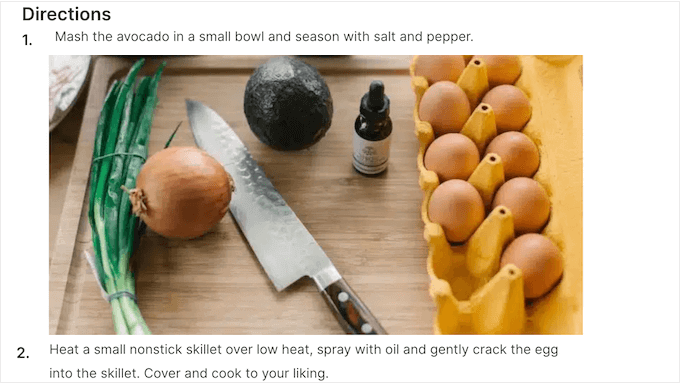
The good news is that Recipe Card Blocks allows you to add an image to each step.
These images are optional, so you don’t need to add a photo to every single step.

7. Support For Video Galleries
Some visitors may prefer to watch a video, rather than read step-by-step instructions. That said, you may want to add video tutorials to your recipe cards.
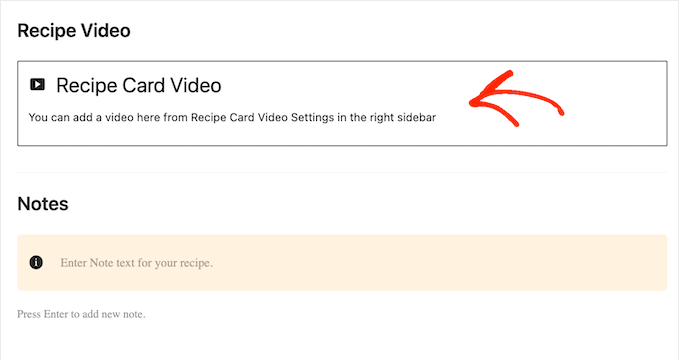
You can either add a video from the WordPress media library, or embed videos in your recipe card using a URL.
This allows visitors to access your recipes in the way that works for them. This can give you an edge over recipe websites that only offer text instructions.
8. Add Social Call To Actions
Food photos and content is very popular on social media platforms. With that in mind, you’ll want to encourage readers to share your recipes across social media.
Instead of adding a simple social sharing button, Recipe Card Blocks lets you add customizable social call to actions. These appear in the footer of every recipe card.
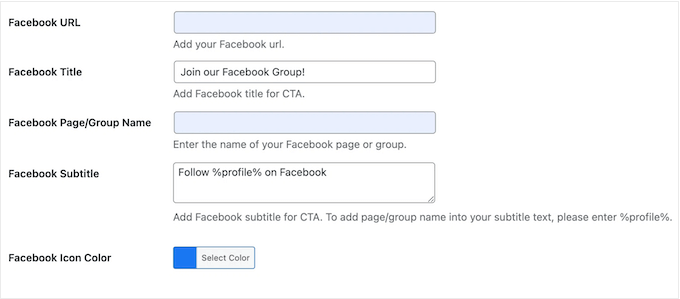
In the plugin’s settings, you can add your Instagram, Pinterest, and Facebook links. You can then type in the call to action you want to use.
With that done, Recipe Card Blocks will add these social banners to all your recipe blocks.
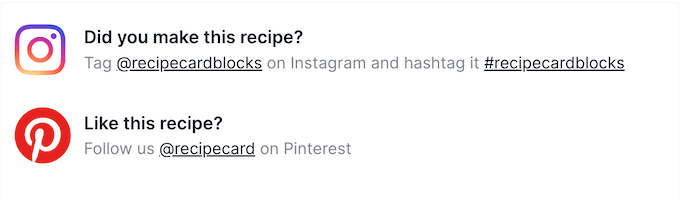
9. Add Nutritional Information
Nutrition labels help readers to make more informed decisions about the meals they cook. They can also make your food website more appealing, especially when compared to recipe blogs that don’t provide nutritional information.
With Recipe Card Blocks, you can add nutritional information to any card, or display this information separately using the Nutrition Facts block.
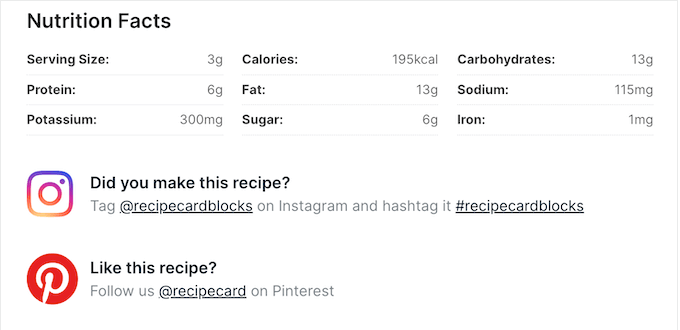
10. Recipe Schema Markup
All the recipes you create using Recipe Card Blocks are Google Structured Data optimized and include the Recipe schema markup.
This recipe schema markup is a type of HTML code that gives search bots more information about your recipes. This helps search engines such as Google to understand your content and show it to readers who are looking for this kind of content.
In addition, search engines may use this recipe schema to create featured snippets. These appear at the top of the SERPs and include extra information, in an eye-catching format. For example, Google might show your recipe’s ingredients, star rating, preparation time, and other information in the rich snippet.
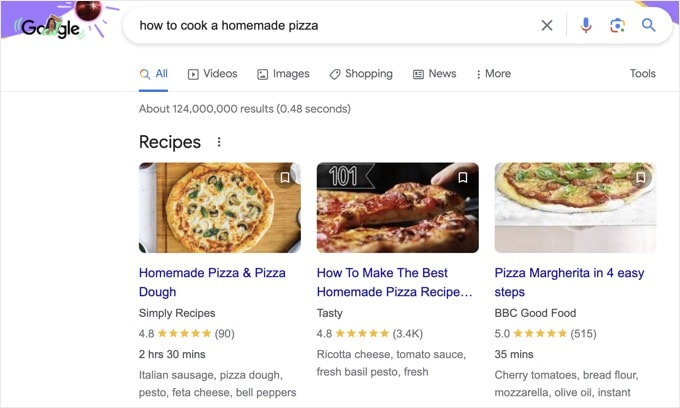
This will instantly makes your recipes stand out in the search results, and may even increase your blog traffic.
11. GDPR Compliant
The General Data Protection Regulation (GDPR) is a European Union (EU) law that aims to give EU citizens more control over their personal data. If you violate this important privacy law then you could get a fine or even jail time.
The good news is that Recipe Card Blocks doesn’t collect any information outside of your WordPress installation, and doesn’t integrate any Google Fonts. This helps you comply with GDPR, and avoid the consequences of breaking this important privacy law.
However, the star rating feature does store a cookie every time someone rates your recipe. This helps prevent rating spam, but it also impacts the visitor’s privacy. With that said, we recommend updating your website’s privacy policy, so it’s clear you’re using cookies in this way.
12. Adjustable Servings
When creating a recipe, you can specify how many servings it’ll produce.

However, sometimes readers may need to cook for more, or less people. With that in mind, you’ll be happy to learn that Recipe Card Blocks has an adjustable serving feature, so the reader can scale your recipes with ease.
As readers change the number of servings, the ingredients list will update automatically to produce this exact number of servings. This takes the guesswork out of cooking.
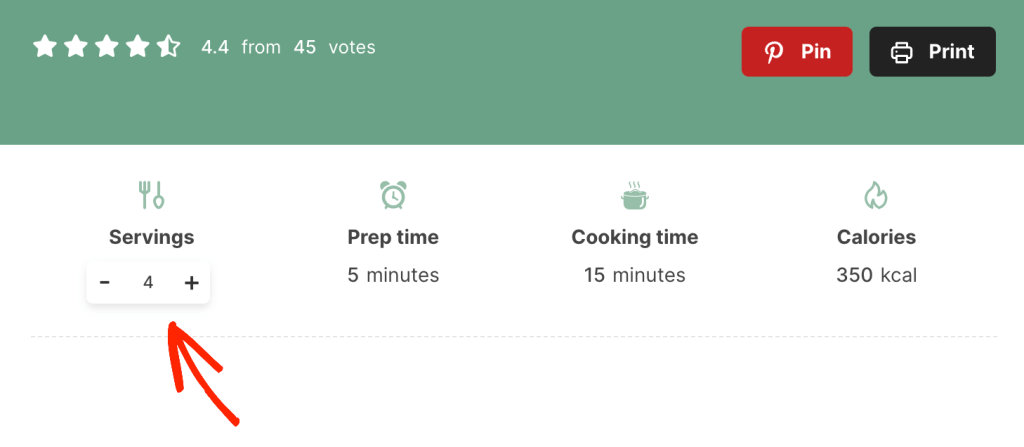
13. Display Star Ratings
A star rating is a simple form of social proof that can help visitors find your best recipes. It also encourages readers to engage with your content, by giving them a quick and easy way to rate your recipes.
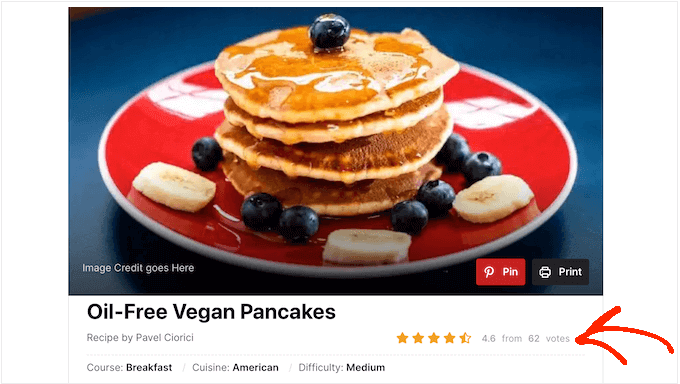
The plugin also shows the total number of ratings for each recipe. A high number can convince visitors that your blog is popular and gets lots of visitors, which means they’re more likely to try your recipes for themselves.
Even better, these star ratings have the correct schema markup, so they’re more likely to appear in relevant SERPs.
14. Accept Reader Comments
Similar to accepting comments on your pages and posts, visitors can comment on your recipes. This gives them an easy way to share feedback and tips, or ask questions.
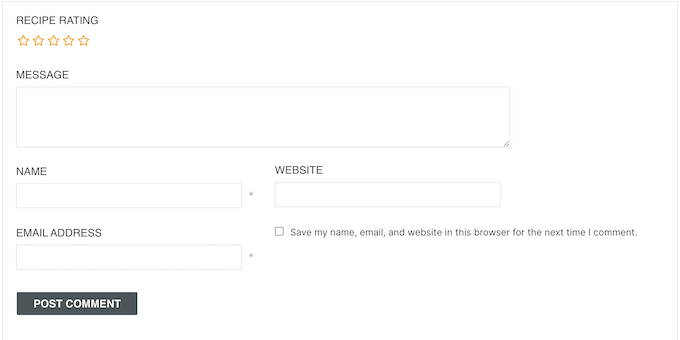
15. Customizable Recipe Layouts
As we’ve already seen, you can add entire recipes to any page or post using the Recipe Card block. However, this plugin also has smaller blocks that add a specific type of recipe content to the page. For example, there’s an Ingredients block that adds a list of ingredients.
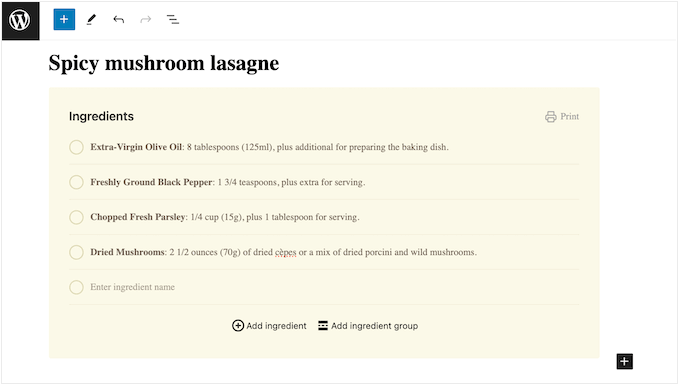
There’s also a ‘Jump to Recipe’ block that adds a single button to the page or post.
By using these smaller blocks, you can control exactly what recipe content you add to the page. You can also insert plain text inbetween the blocks. For example, you might type out an introduction before adding an Ingredients block to the page.
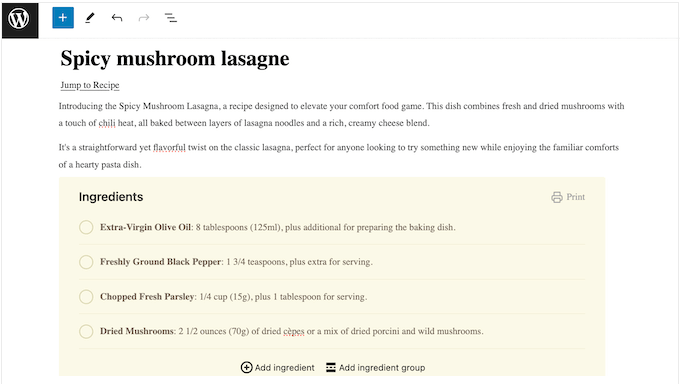
By combining these blocks in different ways and positioning them carefully on the page, you can create all kinds of custom layouts for your WordPress blog.
16. Make Money With Affiliate Marketing
Some recipes need special equipment. With that said, you can add an ‘Equipment’ section to your recipe cards, complete with an image of the item the reader will need.
You can even go one step further and add an affiliate link, so readers can buy this equipment.
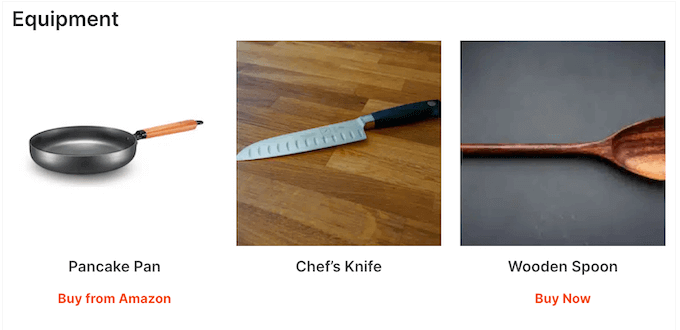
Affiliate marketing is a popular way to make money online blogging with WordPress, so this is a great way to monetize your recipes.
Even better, you can add each piece of equipment and affiliate link to an inventory. You can then add this stored information to any future recipe, with just a few clicks. In this way, you can build a library of affiliate links that you can use across your entire WordPress website.
17. Recipe Roundups
Do you want to create themed recipe lists? For example, you may want to display your highest-rated recipes on your custom home page, or highlight ‘Easy’ recipes on a blog post that’s aimed at first-time cooks.
In that case, you can use the Recipe Roundups block to display your recipes in a list format.
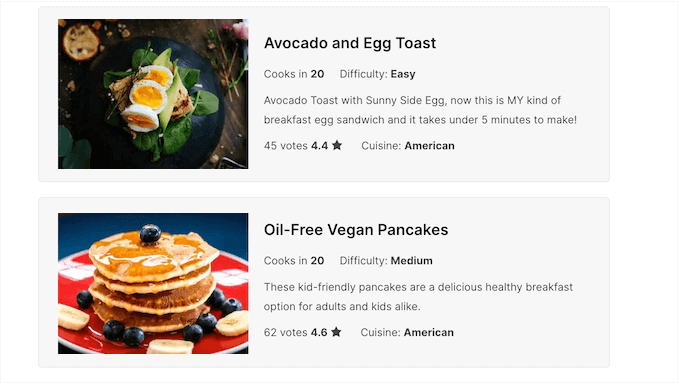
After adding this block to a page or post, you can select each recipe you want to feature. Recipe Card Blocks will then display these recipes in a nice layout.
18. Recipe Index Block
Some readers may not have a specific recipe in mind, and simply want some cooking inspiration. To help them browse your site, this plugin provides a Recipe Index Block.
This allows readers to filter your recipes based on cuisine, course, or difficulty.
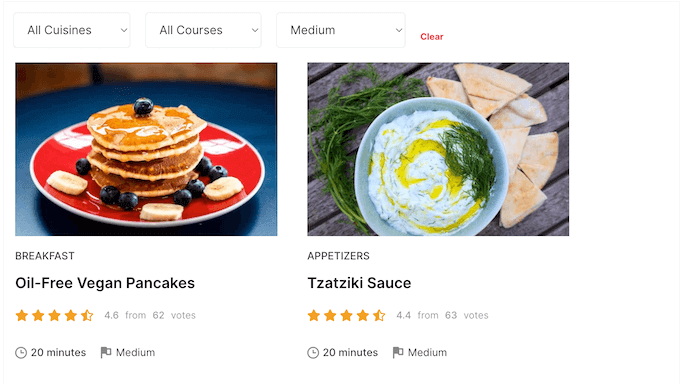
Readers can even combine multiple filters to find the recipe that’s perfect for them. For example, they might look for a ‘Dessert’ that has the difficulty level ‘Easy.’
19. Cook Mode
Some readers may want to keep your recipe onscreen while they follow along. To help them out, Recipe Card Blocks has a built-in Cook Mode that prevents their device from going to sleep.
Readers can enable and disable this mode, simply by clicking a toggle.
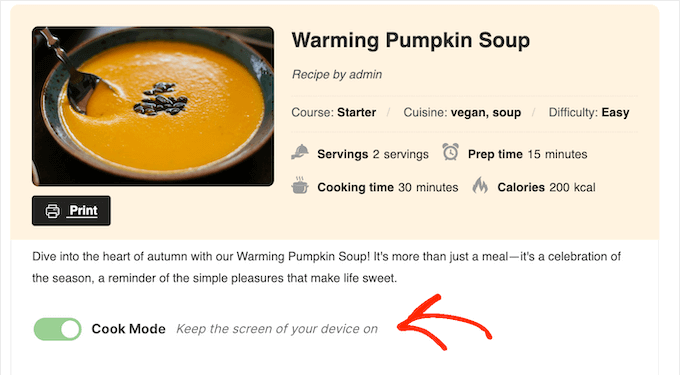
20. Community and Professional Support
Recipe Card Blocks provides everything you need to add recipes to your site, including a selection of blocks, a dedicated recipe editor, and ready-made layouts.
However, sometimes you may need some extra help or have questions you want answering. To start, there’s an online knowledge base where you’ll find helpful tutorials, plus advice on how to fix common WordPress errors you may encounter when using this plugin.
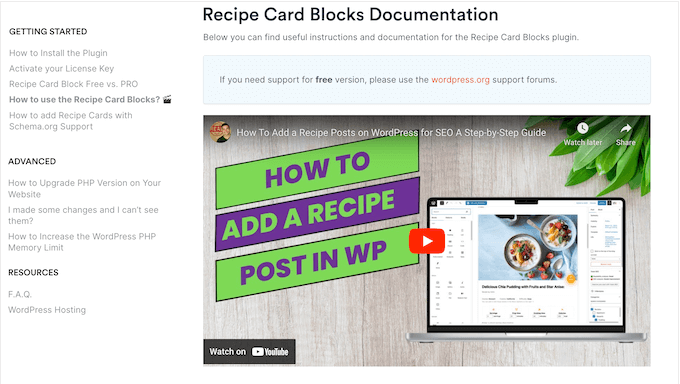
There’s also a blog where they cover a range of topics, such as how to make money online blogging with WordPress. You’ll also find the team’s expert pick of the must have WordPress plugins that you may want to use on your food website.
If you’re using the free plugin, then you can post to the Recipe Card Blocks forum on WordPress.org, and get answers to basic questions.
When posting to public support forums, it’s always a good idea to include as much information as possible, so the experts can understand your problem fully and post a helpful response. For more on this topic, please see our guide on how to properly ask for WordPress support.
Meanwhile, if you upgrade to the premium plugin then you’ll have access to email support, so you can get one-on-one help directly from the experts.
Recipe Card Blocks Review: Pricing and Plans
If you’re just getting started or have a limited budget, then you can download the lite version of Recipe Card Blocks from WordPress.org. This allows you to create beautiful recipe cards featuring images, videos, a list of ingredients, and step-by-step instructions.
However, if you want to unlock more advanced features then you’ll need to upgrade to the premium plugin.
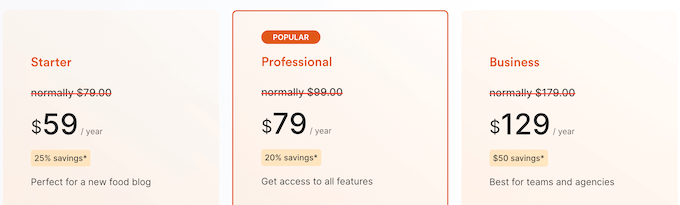
There are 3 plans to choose from:
- Starter. For $59 per year, you can install the plugin on a single blog, website, or online store. This plan adds the Recipe Index block so visitors can filter your recipes based on factors such as cuisine and difficulty. It also unlocks Recipe Roundups so you can create a curated list of recipes and display them on your website in a nice layout.
- Professional. Priced at $79 annually, this plan allows you to use Recipe Card Blocks on up to 3 websites. Readers can also convert recipes between US customary and metric units, so it’s ideal if you run a multilingual website or want to attract an international audience.
- Business. For $129 yer year, you can install Recipe Card Blocks on up to 10 websites. That said, this is a great choice if you run multiple sites in the food blogging niche. It may also be a good option for smaller WordPress development agencies who need a solution they can use on their client websites.
Recipe Card Blocks Review: Is It the Right Recipe Plugin for You?
After looking at the features, support, and pricing, we’re confident that Recipe Card Blocks is a great recipe plugin. It allows you to create recipe cards that you can customize by changing the colors, layouts, and content.
No matter how you style these cards, they come with properly-formatted schema to help search engines show your recipes to people who are looking for content just like yours. Once readers discover your recipes, they can post comments and even leave a star rating.
Beyond that, you can display a list of recipes anywhere on your site, or allow readers to filter your content based on factors such as cuisine and course.
We hope this Recipe Card Blocks review helped you decide whether it’s the right recipe plugin for you. Next, you may want to see our guide on how to create a custom Instagram photo feed, or check out our expert pick of the best web push notification software.
Se questo articolo vi è piaciuto, iscrivetevi al nostro canale YouTube per le esercitazioni video su WordPress. Potete trovarci anche su Twitter e Facebook.

Recipe Card Blocks User Reviews
Please share your Recipe Card Blocks review to help others in the community.