La monetizzazione di un sito web WordPress è un passo fondamentale per molti blogger e imprenditori online. Uno dei metodi più comuni è la pubblicità.
Tuttavia, gestire più annunci, monitorare le prestazioni e garantire il giusto posizionamento può essere un compito complesso. È qui che i plugin per la gestione degli annunci di WordPress possono rivelarsi utili.
Abbiamo testato migliaia di plugin nel corso degli anni. Dai nostri test, i plugin che potete scegliere oggi sono WP Advanced Ads, WPCode, Ad Rotate e AdSanity.
In questo articolo condivideremo i migliori plugin e soluzioni di gestione degli annunci per WordPress per ottimizzare le entrate pubblicitarie.

Perché utilizzare un plugin di gestione degli annunci in WordPress?
Molti siti web WordPress si affidano pesantemente agli annunci pubblicitari per guadagnare online con i loro contenuti. Per impostazione predefinita, WordPress non offre un modo semplice per gestire gli annunci.
La maggior parte dei temi WordPress non ha nemmeno spazi dedicati alla visualizzazione degli annunci. Ciò significa che spesso è necessario modificare i file del tema per inserire il codice degli annunci nel sito.
Un plugin per la gestione degli annunci su WordPress vi permette di inserire facilmente gli annunci in qualsiasi punto del vostro sito web. Questo vi permette di ottimizzare il posizionamento degli annunci e di sfruttare al meglio il vostro spazio pubblicitario.
Perché fidarsi di WPBeginner?
Noi di WPBeginner siamo un team di esperti con oltre 16 anni di esperienza in WordPress, design e marketing online. Il nostro team ha esaminato e testato a fondo ogni strumento di gestione degli annunci presente in questo elenco. Sulla base delle nostre scoperte, abbiamo creato con cura un elenco delle migliori soluzioni per i nostri lettori. Per maggiori dettagli, potete consultare il nostro processo editoriale.
Detto questo, diamo un’occhiata ad alcuni dei migliori plugin WordPress per la gestione degli annunci e a come possono aiutarvi a incrementare i vostri guadagni.
1. Annunci avanzati WP

Advanced Ads è un plugin per la gestione degli annunci facile da usare che consente di creare, gestire e programmare tutti gli annunci che si desidera. Gli annunci possono essere ancorati a diverse posizioni sulla pagina o inseriti in una griglia, e possono corrispondere alla lingua impostata nel browser del visitatore.
Dai nostri test, abbiamo scoperto che Advanced Ads funziona con tutti i tipi di annunci, compresi Google AdSense, Google Ad Manager e Amazon Ads. Sebbene sia disponibile un plugin gratuito, la versione premium offre caratteristiche aggiuntive.
Ad esempio, la versione premium è dotata di protezione contro le frodi sui clic. Questo impedisce a bot e spammer di fare clic non validi sui vostri annunci, il che potrebbe potenzialmente far sospendere il vostro account AdSense.
Include anche l’ad refresh, una funzione che consente di ruotare gli annunci nella stessa posizione mentre i visitatori navigano sul vostro sito web. Questa semplice modifica può aumentare le impressioni totali degli annunci e i ricavi complessivi degli annunci.
2. WPCode
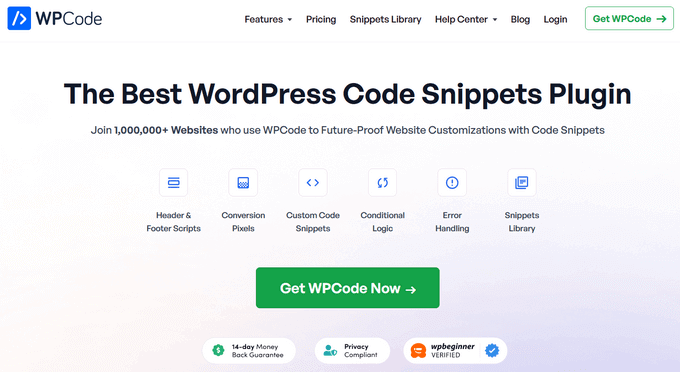
WPCode è il miglior plugin di snippet di codice personalizzato per WordPress. Consente di inserire facilmente il codice degli annunci e di visualizzare gli annunci in qualsiasi punto del sito WordPress, senza dover modificare il file functions.php del tema.
Quando abbiamo testato il plugin, ci è piaciuta molto la sua caratteristica di inserimento automatico, che permette di controllare esattamente dove verranno mostrati gli annunci. È possibile visualizzare automaticamente gli annunci all’interno del contenuto della pubblicazione, tra una pubblicazione e l’altra, prima o dopo il carrello di WooCommerce e altro ancora. Esiste anche una caratteristica di programmazione che consente di visualizzare gli annunci per un periodo di tempo limitato, ad esempio durante una vendita o una promozione.
Inoltre, l’AI Snippet Generator di WPCode vi permette di creare codice personalizzato per gli annunci, anche se non avete mai scritto una riga di codice in vita vostra. Volete un banner pubblicitario unico, in perfetta corrispondenza con il vostro sito web? Basta descrivere ciò che si desidera in un linguaggio semplice e l’intelligenza artificiale genererà il codice per voi.
Inoltre, potete usare WPCode per tracciare le prestazioni dei vostri annunci su altre piattaforme popolari come Facebook, Pinterest, TikTok e Google Ads. L’addon Conversion Pixels consente di aggiungere pixel di tracciamento per il commercio elettronico in pochi clic. In questo modo è possibile tracciare eventi come la visualizzazione della pagina del prodotto, l’aggiunta al carrello, il checkout, l’acquisto e altro ancora, per migliorare il ritorno sulla spesa pubblicitaria.
Esiste una versione gratuita di WPCode, che include tutto ciò che serve per visualizzare gli annunci sul proprio sito. Per sbloccare il generatore di snippet AI, gli snippet programmati, i pixel di conversione e altre potenti caratteristiche, è necessario passare alla versione premium.
3. AdRotate

AdRotate è un altro potente plugin per la gestione degli annunci su WordPress, adatto sia ai principianti che agli utenti avanzati. Supporta sia gli annunci ospitati con banner pubblicitari a rotazione che gli annunci di rete.
Permette di creare facilmente annunci e gruppi di annunci e di inserirli nei post di WordPress tramite shortcode. È inoltre possibile inserire gli annunci nelle barre laterali utilizzando widget personalizzati.
AdRotate offre statistiche di base per monitorare le impressioni degli annunci, il che è particolarmente utile se vendete direttamente annunci sul vostro sito web.
È disponibile come plugin gratuito, che va bene per la maggior parte dei blog e siti web di piccole dimensioni. Tuttavia, è necessaria la versione pro se si vogliono utilizzare caratteristiche avanzate come la programmazione, il geo-targeting, il mascheramento di adblock, gli annunci per dispositivi mobili, la gestione dei media e delle risorse e altro ancora.
Per maggiori dettagli, consultate il nostro articolo sulla gestione degli annunci in WordPress con AdRotate.
4. AdSanity
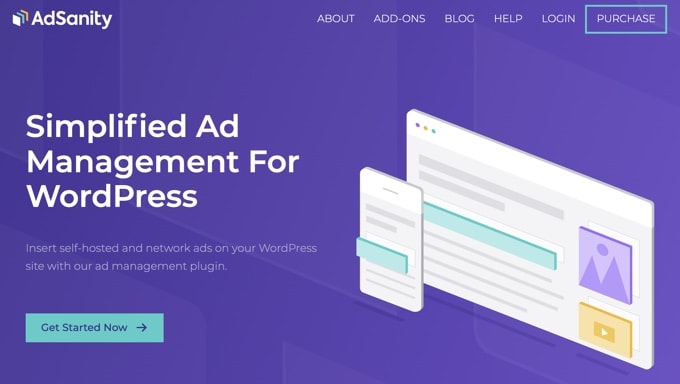
AdSanity è un plugin per la gestione degli annunci su WordPress adatto ai principianti. Permette di inserire facilmente annunci in qualsiasi punto del sito web utilizzando widget e un pannello di inserimento nell’editor visivo.
Supporta sia gli annunci ospitati (banner pubblicitari gestiti e venduti direttamente dall’utente) sia le reti pubblicitarie esterne come Google AdSense. Dispone inoltre di potenti funzioni come la programmazione degli annunci, i gruppi di annunci, l’inserimento di un singolo annuncio o di un gruppo di annunci e il monitoraggio delle visualizzazioni e delle statistiche.
Potete creare tutti gli annunci che volete e aggiungerli facilmente con widget personalizzati, shortcode o utilizzando il pulsante nell’editor dei post.
È inoltre possibile inserire blocchi di annunci in post specifici di WordPress. Ciò consente di ottimizzare le prestazioni degli annunci senza modificare i file del tema di WordPress.
Per saperne di più, consultate il nostro articolo su come gestire gli annunci in WordPress con AdSanity.
5. Inseritore di annunci

Ad Inserter è un pannello di inserimento per WordPress disponibile in versione gratuita e a pagamento. Dai nostri test, riteniamo che la versione gratuita sia abbastanza buona da poter essere utilizzata come strumento principale di gestione degli annunci, ma per le caratteristiche avanzate è consigliabile passare alla versione a pagamento.
Consente di creare più blocchi di annunci e di scegliere come inserire automaticamente ciascun blocco. Ad esempio, è possibile inserire il blocco pubblicitario all’interno del contenuto del post, prima e dopo il contenuto del post, tra i post, prima o dopo l’estratto del post e altro ancora.
È anche possibile disabilitare individualmente l’inserimento automatico di annunci nei post e nelle pagine, nella home, nelle categorie e nelle pagine di archivio. Ad Inserter è abbastanza facile da usare e può essere utilizzato sia per le reti pubblicitarie ospitate che per quelle di terzi.
6. Google Ad Manager
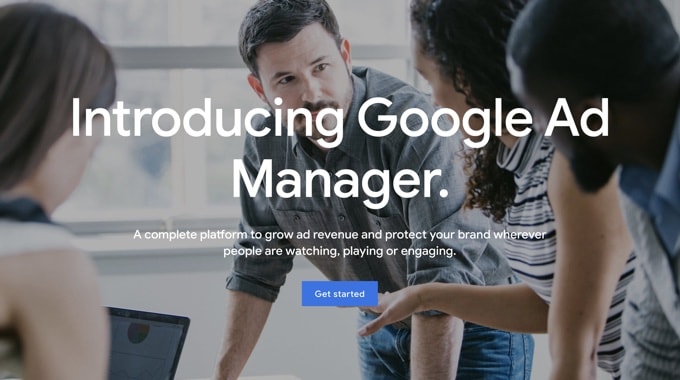
Google Ad Manager è una piattaforma web di vendita e distribuzione di annunci per gli editori. Combina il meglio dei precedenti prodotti pubblicitari di Google, DoubleClick e Ad Exchange, offrendo un vantaggio rispetto ad altre piattaforme in termini di affidabilità e convenienza.
Google Ad Manager è più adatto ai siti web di grandi dimensioni. Permette a Google AdSense e ad altre reti pubblicitarie di competere tra loro in base al prezzo e sceglie automaticamente l’annuncio meglio pagato da visualizzare sul vostro sito web.
Google Ad Manager include anche ottimi strumenti di reporting che consentono di misurare le prestazioni degli annunci in modo più accurato rispetto ad altre soluzioni. Nonostante la sua efficacia, è un po’ complicato iniziare a usarlo.
Speriamo che questo articolo vi abbia aiutato a trovare i migliori plugin e soluzioni per la gestione degli annunci per WordPress. Potreste anche voler consultare il nostro elenco dei migliori strumenti e plugin di marketing di affiliazione per WordPress, o dare un’occhiata al nostro elenco di plugin indispensabili per far crescere il vostro sito.
Se questo articolo vi è piaciuto, iscrivetevi al nostro canale YouTube per le esercitazioni video su WordPress. Potete trovarci anche su Twitter e Facebook.





Ahmed Omar
A comprehensive roundup of the best WordPress ad management plugins and solutions
Your analysis of features, including ad rotation and targeting, is incredibly helpful for optimizing revenue.
I suggest for those seeking a lightweight yet powerful option, Ad Insert has been a game-changer for me.
Thanks for simplifying the ad management landscape
WPBeginner Support
Glad our guide was helpful
Admin
Loren Helgeson
Insert Post Ads was a great plugin, but was last updated two years ago.
WPBeginner Support
Thank you for letting us know, we’ll be sure to look into this and update the article should it need to be replaced.
Admin
Rashid
Which one is the best for targeting devices and countries?
Thanks for the support.
WPBeginner Support
You may want to start by taking a look at the AdRotate plugin for geo targeting.
Admin
Jason Gregg
I’m looking for a plugin that will allow me to server ads from publishers to advertisers. I have 400 sites. Setting up an affiliate plugin on each site, and managing them independently is a daunting task. I’d basically like to set up one site that’s like a LinkShare of CJ clone and serve all my affiliate programs from one site.
Is there a plugin that sort of clones Commission Junction?
WPBeginner Support
Unless I hear otherwise, we do not have a plugin we would recommend for that at the moment.
Admin
Raakesh V
Hi, Can you explain why I can’t see any AdSense ads on your site?
As per your guidance, I get Adsense approval with just 5 months old domain. Thank you so much for your valuable help.
WPBeginner Support
We don’t have Adsense on our site at the moment. If you mean for your site then you would want to use Adsense’s can’t see ads troubleshooter for why your ads aren’t showing on your site.
Admin
donation iptv
Good day! I simply want to give an enormous thumbs up for the good info you might have here on this post. I will be coming back to your blog for extra soon.
WPBeginner Support
Thank you
Admin
Damian
Please I need a plugin to insert banner ads anywhere on my home page
WPBeginner Support
You may want to first go through the recommendations in this article for what you’re looking for.
Admin
Ab
what about propellerads
WPBeginner Support
We will certainly take a look for our opinion when we update this article.
Admin
Nee
I am using Insert Post Ads. While it’s easy to use, it does not offer much. Which plugins will enable me to create Advert A, Advert B and Advert C. Then I get to choose for each post, which or combination of Advert A,B,C shall be displayed?
Currently, Insert Post Ads allow me to create a few advert, eg; Advert 1 to be displayed after paragraph 3, the Advert 2 to be display after paragraph 10. But not all my articles have paragraph 10, so they will appear right at the bottom of the article (not what I want). I can only disable none or all adverts with Insert Post Ads.
Thanks.
malik irfan
i am adding google adsense in wordpress,
but not found option in word press widget,in appearance list have a widget but not have main widgest area….for coding adsense HTML….
AJ
Is there such a thing as a wp (.com, not org) theme (free) that will allow me to display sponsor logos on a left or right hand side column?
Getting a headache just trying to wrap my head around how to drive a wp blog, much less sorting out columns and sponsor logos…*groan*
Dan
I tried a lot of plugins. I tried adSanity, quick adsense and alot more.
My latest purchase was easier custom blocks.. Easier blocks by far the most user friendly and flexible plugin for ads. Weird that nobody know about it.
Oliviero
I wanted to use AdRotate in my blog to rotate some ads, and so I purchased the paid version, also because it allows you to mask the ads from adblockers.
Alas I discovered that Adrotate uses AJAX calls continously to rotate the ads (i.e. each new view of an ad makes a new call to our server).
This strained my allotted resources on the server, and soon my hosting provider had to block my blog because I was using too many resources. As soon I uninstalled the plugin the problem went away.
I have a SiteGround plan, the most expensive one for a shared hosting (not the cheapest one), but I do not have the money to invest in a single server hosting.
When I asked the developer of AdRotate if he planned to resolve the issue, his response was that it was my problem and he didn’t plan to do anything (not the best customer service answer to give to someone who paid for your product, IMHO). Between the lines I understood that it’s not his fault if I’m too poor to afford my own server…
So I had to uninstall AdRotate.
It’s a shame because it was a good plugin. My advice is to use the free version and to verify your hosting plan before parting from your hard earned cash!
nick gibbs
you are not alone. i have sitegrounds cloud vps, but i have had to turn off much of the functionality in adrotate as it is just too resource heavy.
i am reading this for an alternative – i like the look of wp-pro advertising manager. it doesn’t have a direct selling option (though the one in ad-rotate is pretty basic anyway), but it does have an inbuilt html5 animated ad creator.
note to reviewer – it would be great if plug in reviews included info on their resource load, and other important considerations like how well they clean up after themselves on removal. I am sure many of us running blogs would rate these factors at least equally to the actual functionality of the plug in itself.
malik
I have a website and upload movies to a lot of servers and I am aware of the pop-up ads from the video playback Is there any way to prevent these ads on my site. These ads come from other sites
Bablu Prodhan
I have a 6-month aged blog in blogger.com, can I transfer it to wordpress costom domain. If can, Have I get paid ads automatically and I earn?
WPBeginner Support
Hi Bablu,
Yes, you can transfer your website to self hosted WordPress.org.
No. Ads will not automatically start appearing on your website. You will have to join an advertising program that works for you and then insert their ads into your website.
Admin
Brent Bergherm
Is there an ad solution that will insert ads (with tracking) into a photo gallery. So after the 7th image, for example, an ad would be shown. Thanks.
Ali
I want to use wordpress plugin that allow me to insert two different Ad sizes e.g 336*280 with responsive ad unit, and I want the plugin to show 336*280 only on desktop and show the responsive ad unit for mobile visitors.
Is that possible ??
Souvik Mallick
Thanks for post. Ad rotate is the one I was looking for. Thank again
Nick James
That’s not accurate. The plugins above are well coded and are being updated constantly except for WP125 and Simple Ads Manager being partially deprecated. Labeling this post as a disappointment is not good.
Jami Kling
What program can accommodate 50 ads in rotation at one time? 700 x 100 plus 240 x 140 combinations. Of course that you are aware of.
Thank you.
Great article.
Allabakash
I have a site. Is there a way that we can manage these ads page wise. I want to display only specific ads for a given page. Please let me know.
Dev
Heyy there, I have signed up for dfp some days ago.
I have not created any ad unit there, But from 2 to 3 days my site is showing blank ads only on the homepage or landing page.. If i browse my site with any backstring than it will show the ads..
for example .
http://www.example.com/ is showing blank ads on homepage..
and http://example.com/page/2 is showing adsense ads..
please help me to sort this out.. and I am using Adsense WP plugin by google for ad placement
Susan Cottenden
I have a blog on wordpress.com and I understood from them that I couldn’t post a sponsor’s ad on my blog. Is that correct? Do I need to have my blog on wordpress.org to include ads of my choosing?
WPBeginner Support
Yes, you are right. Third party advertising programs are not allowed on WordPress.com. On the other hand, using a self hosted WordPress.org website you can display any advertisement on your website. Please see our guide on the difference between WordPress.com and WordPress.org.
Admin
Luke
Can I place my own sourced ads or banners on my WordPress site?
WPBeginner Support
Yes you can.
Admin
Harsha
We have a Google DFP for Small Business Account. I am not comfortable because of its complexity. We are looking at a plugin that can integrate Google DFP or for some one who can help us do that. Can you help me with this,
Mike
Thanks for the fast response! I will look into both; however, I don’t want to have AdSense related ads, I want to only have/accept “Sponsorship” type advertisements, not competition or relevant keyword-based ads.
David
Do you still use it ? Does it slow down the site ? What about the database growth (with the plugin we use right now, database often crashes due to the plugin). How does it manage the cache server ? Thanks for your feedback !
Sudh
I relly wanted an advertisement plugin for my blog and now I got one!! Thanks…!!
Corine
Hello. We bought ad sanity but it does not let the banners rotate on their own. We are looking for a program that rotates all banners on their own so you can see the banners move. Any advice. GREATLY APPRECIATED.
Schalk
Hi,
I use Adrotae Pro, and am very happy with it.
I am at the point where I will redesign the site I’m using it on, and need to decide whether I will continue.
ONE feature I need is: To display adds which is on the main site on another site ( complete separate WordPress install ) like a rss feed.
Is there a plugin that can do that?
Thank you,
Schalk
Ajuda em Informática
hello. Good review. However i’m looking for some plugin that insert banner ads between posts on blog page. Do you recommend any?
WPBeginner Staff
No sitemap_index.xml has links to posts and category xml files as well so you don’t need to resubmit them individually. Adding a sitemap doesn’t mean that Google will immediately index all your pages in their search results.
Bharat
Hi,
I want to set some ads with WP125, at the bottom of the wp website I making. However I am unable to do this …. any ideas or help pls.
Amy
Be careful with AdRotate: the IP-based feature only works if your visitor has an IPv4 address, not IPv6.
Chris
Amy, I’m considering AdRotate for my multi-site. Could you explain the above restriction in layman terms? Thanks. Any other opines you’d like to share about AdRotate that might be helpful?
Dance
Is there a wp ad manager plugin which is geo compatible. Adrotate gives the ability to target ads via cities and countries. Any one which can target counties and states? Appreciate a reply.
Sudip Majhi
Is there any WordPress plugin that shows advertisements/ad banner based on category. For example, if the category is dog then I would like to show a banner related to dog food. If the category is cat then I would like to show a banner related to cat food etc. Is there any plugin that could do the same?
GFerrell
Great overview! AdSanity looks especially fascinating for our application — which is to serve banner ads only. Although, we would have to add some code to drive some of these based on cookies.
My immediate concern would be that AdSanity’s forum seems to be filled with spam and their latest blog post is over a year old. Is this product still supported ?
Madni Nadeem
Is there a way to deploy more than 1 set of four ad blocks using wp125?
like one in right sidebar and the second in the left?
http://www.howtech.ga
The Event Chronicle
I’m new to WordPress, and every time I need to know how to do something WP Beginner steers me in the right direction. I’ve learned a lot from your articles. This site has been very helpful for me and I really appreciate it!
aathi
Hi,
Can you help me to find an Ad plugin for wordpress Multi site.
Ralph Warom
Thanks for the guide. I had gotten lost in all the options. I think I will go with Simple Ads manager for a start.
Hazza Jay
Love your honest review. Thank you.
David
Thanks for the timely article, I look forward to your updates everyday. Any experience with Max Banner Ads? I’m just starting to use the free version for a couple of ads on a new site. I wanted a simple ad rotator for ads I sell to some sponsors of our non-profit car club and didn’t find many options. I see a couple here that I should look at and evaluate if they might be a better fit than Max Banner Ads. Thanks again for your site, you’re helping out this noob.
Editorial Staff
There are a lot of ad plugins out there. We only wrote about the ones we have tried in the past.
Admin
jeery
Very useful post. I need a plugin for banner ads management site. I want my entire website categories to be filled with ads spaces for e-commerce and internet marketers to advertise. Can you recomment and plugin or theme that can do the work for me?